How to add your business to Healthgrades.com
Learn how to easily add your business profile to Healthgrades.com and increase your online presence. Get started today with our step-by-step guide!
What is Healthgrades.com and why is it important?
Healthgrades.com is a website that rates healthcare providers, hospitals, and procedures. Listing on it can increase medical professionals' visibility and reputation, as many patients use it to find providers. It also offers tools to manage online reputation and improve patient experience.
Step-by-step guide to add your business to Healthgrades.com
- Go to the Healthgrades.com website
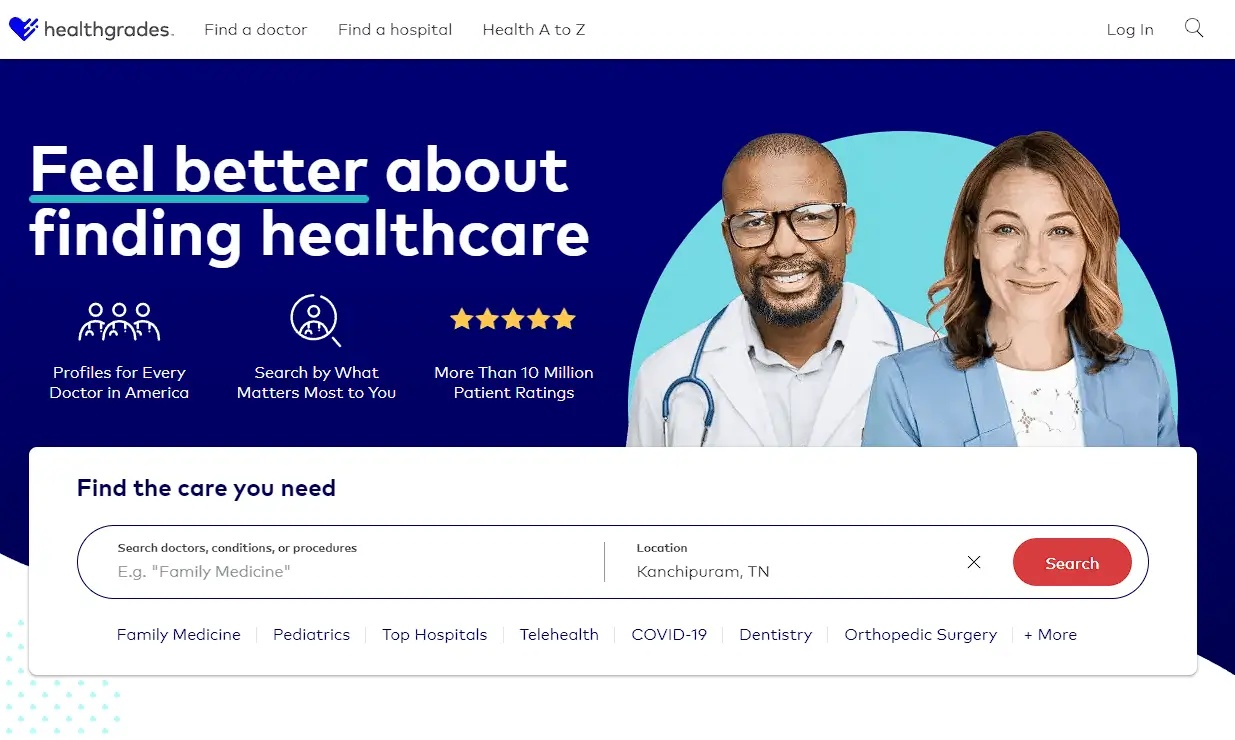
- Scroll down to the ‘For Providers’ section and click on the “Provider Log In” from the footer menu (bottom of the page).
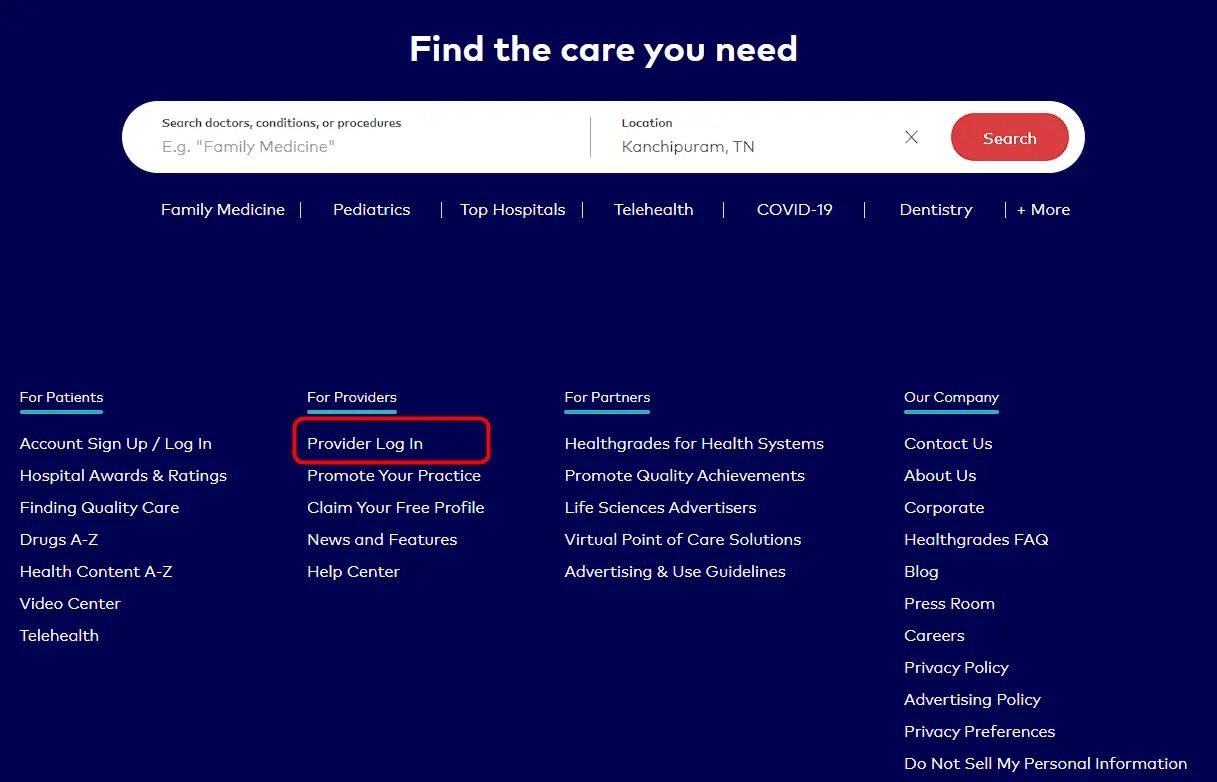
- On the Providers page and click on the "Claim Your Free Profile" button.
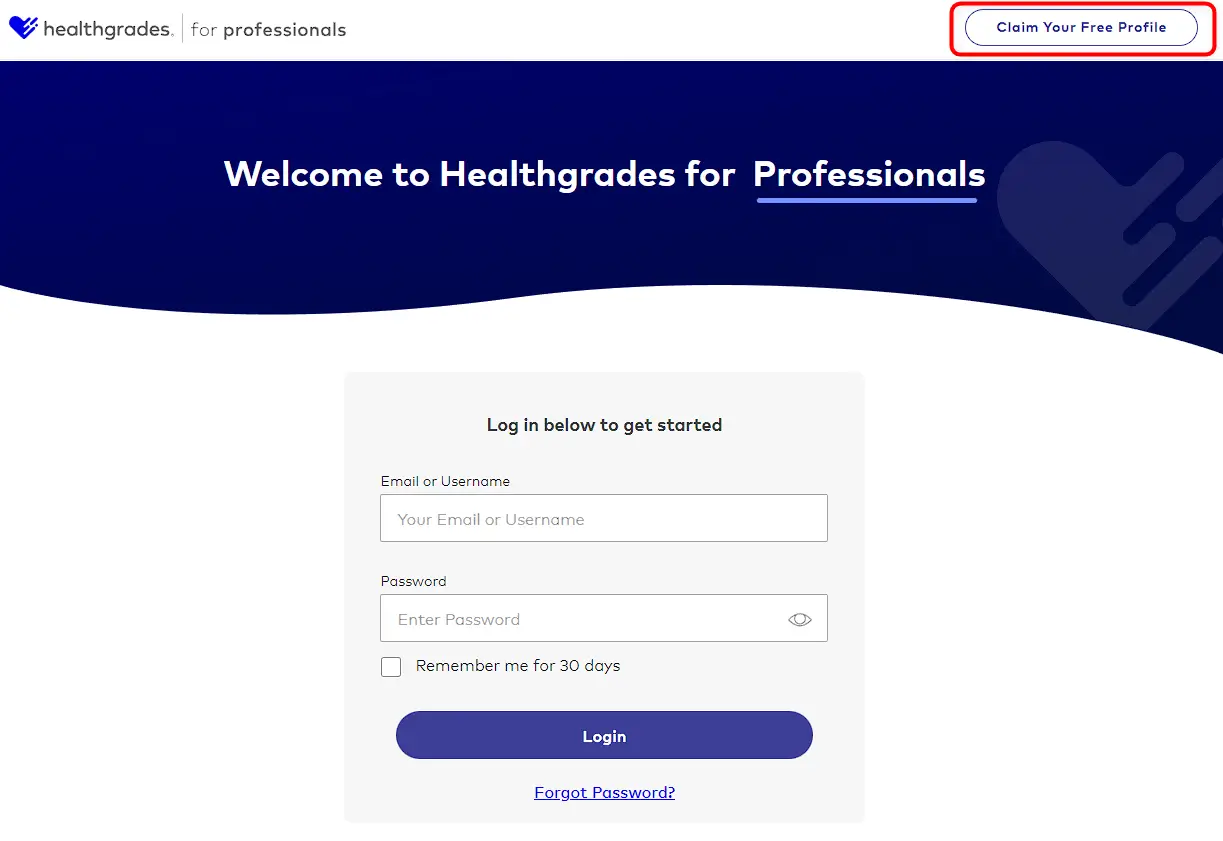
- You will be taken to a page where you can create a profile or log in if you already have an account. If you do not have an account.
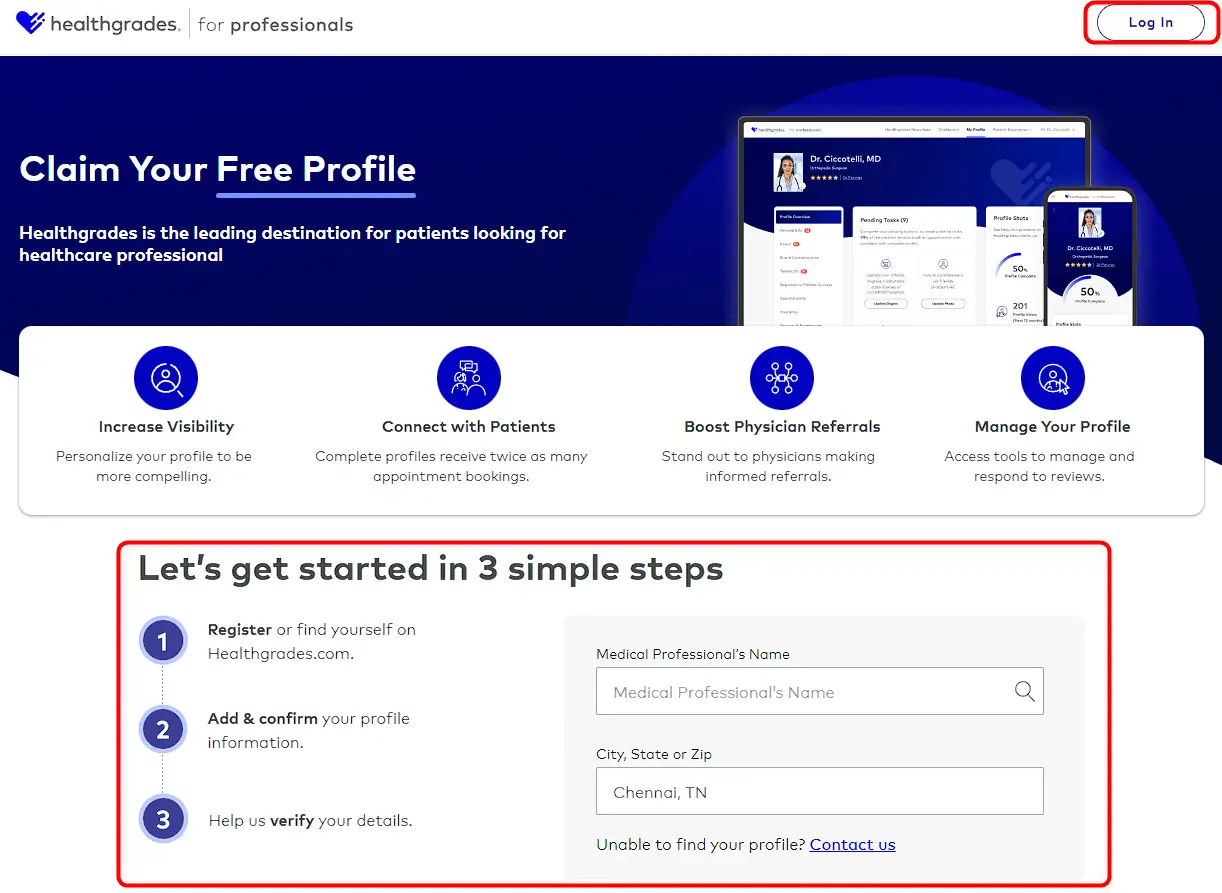
- To find your profile, you can search for it by entering either your name or the name of the city and state where you work as a medical professional in the appropriate fields.
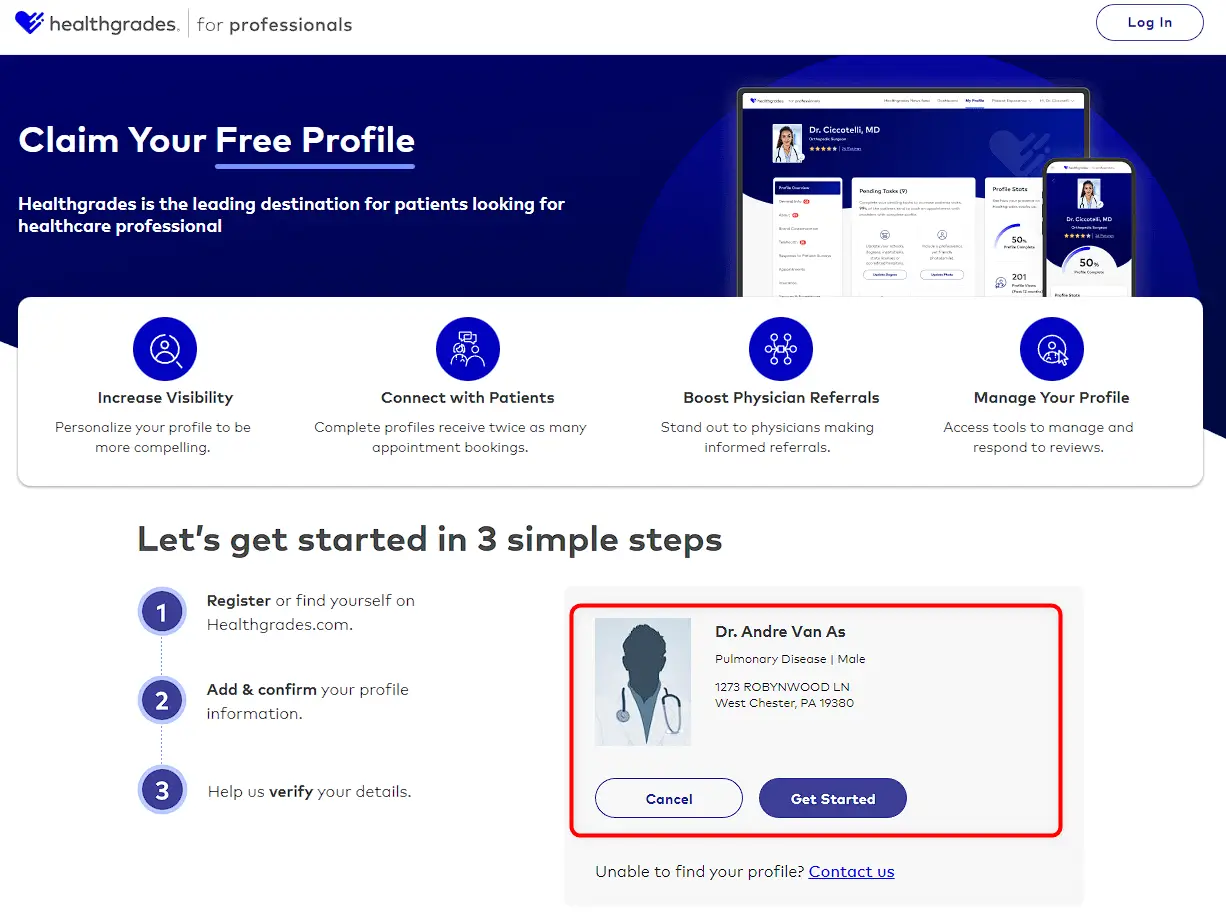
- If you're unable to locate your profile, please use the 'Contact Us' feature to submit a request.
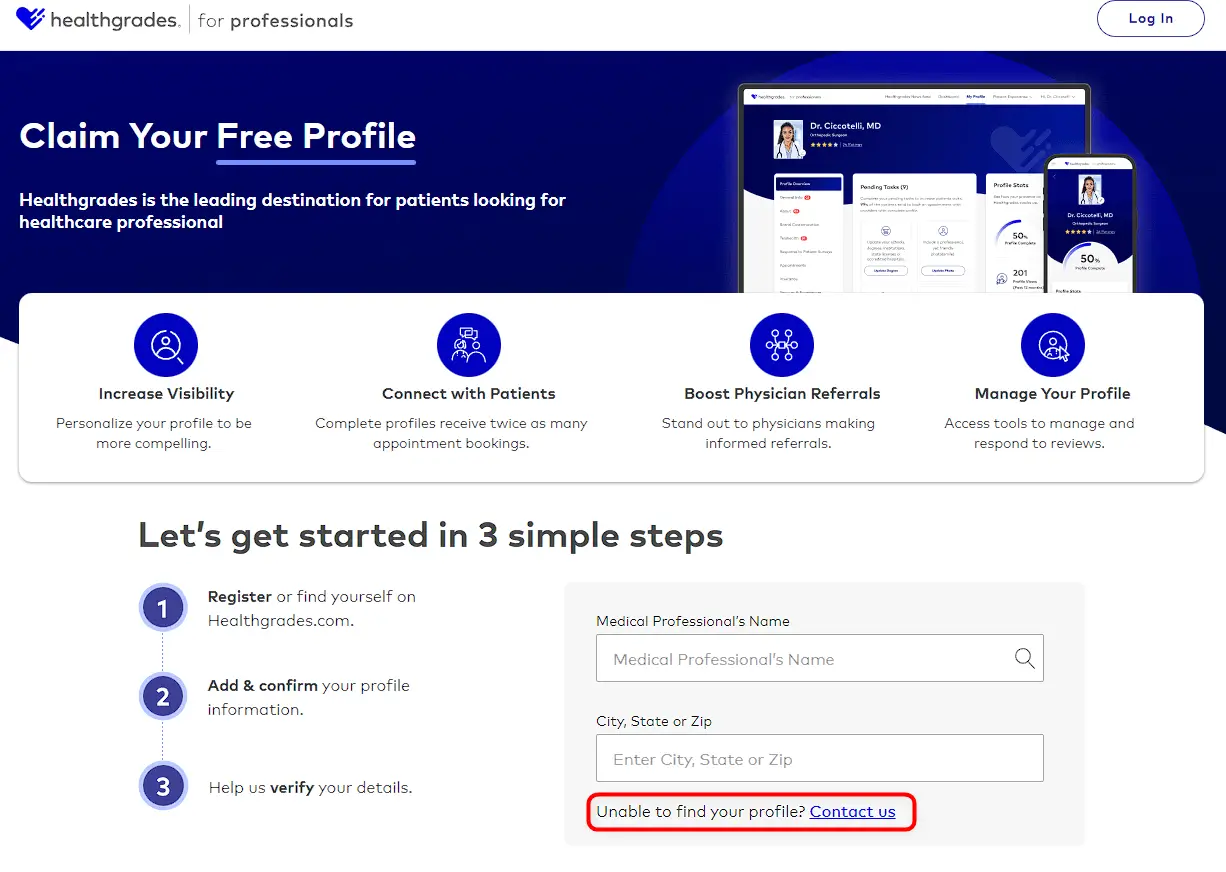
- Once your profile is listed, click ‘Get Started’ to claim your profile.
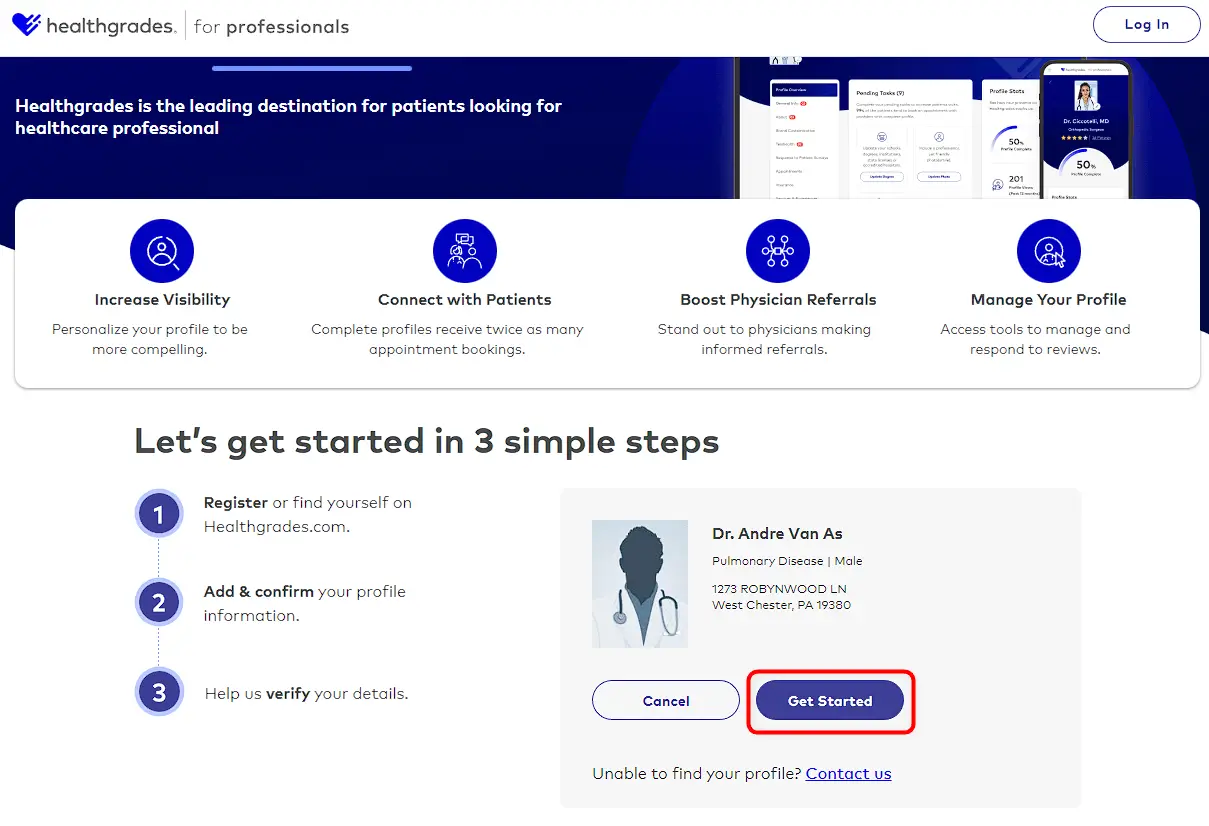
- Next, you will be prompted to provide information about your practice, including the name, email address and password for your profile.
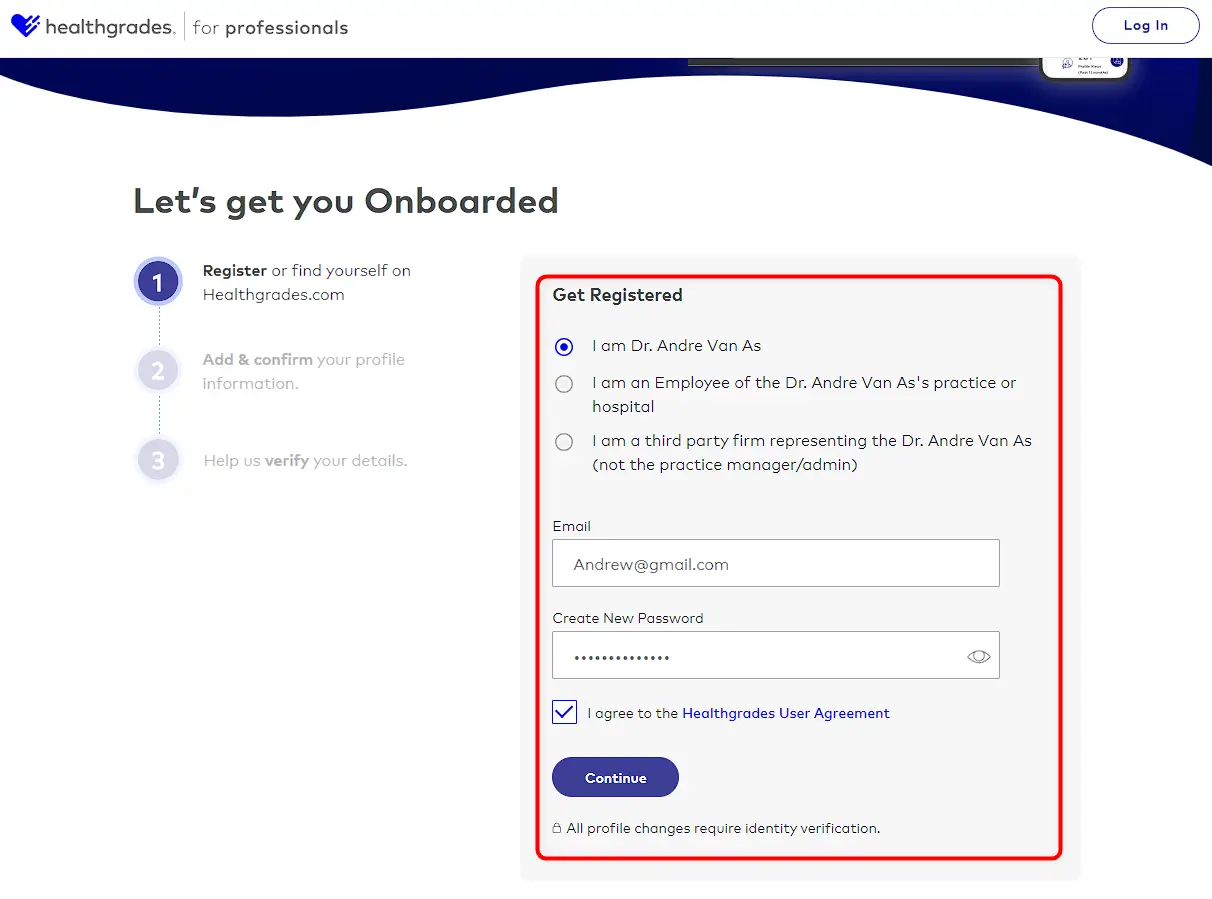
- You will then be asked to provide information about the state license number, such as to ensure your identity.
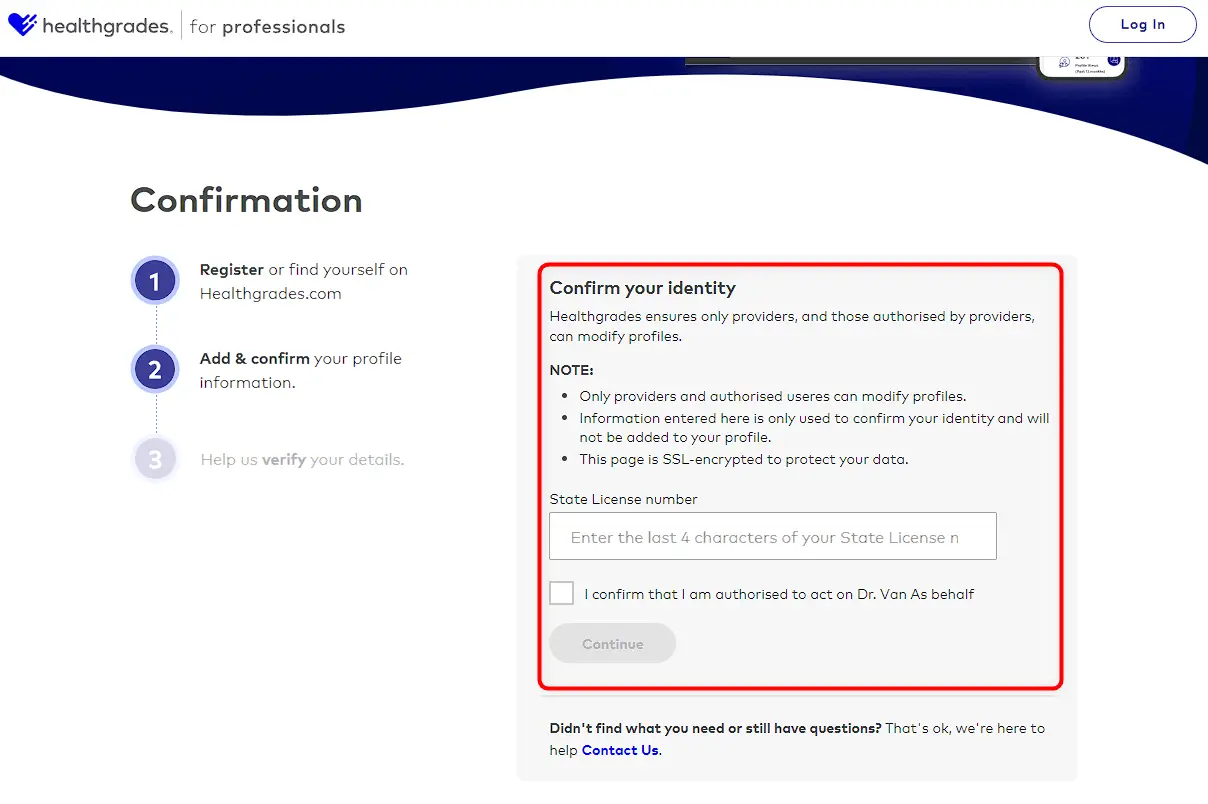
- Click ‘Continue’ once you have entered your state license number.Please note that Healthgrade may take some time to verify your profile information.

- Finally, you will be prompted to upload a profile picture and provide a short description of your practice.
- Once you have completed all the required fields, click on the "Save" button to submit your provider information to Healthgrades.
- Your provider information will be reviewed by Healthgrades, and once it is approved, it will be added to their directory.
Great news! You've successfully listed your business on Healthgrades.com, which is a fantastic way to get more exposure online and bring in new patients to your practice.
In the current era of digitalization, a strong online presence is crucial for medical practitioners to maintain a competitive edge, particularly in the field of cosmetic treatments where demand is escalating. Ensuring their listing on various online directories, including the dedicated directory for cosmetic physicians (RealSelf.com), can notably enhance their visibility and surpass their competitors.

