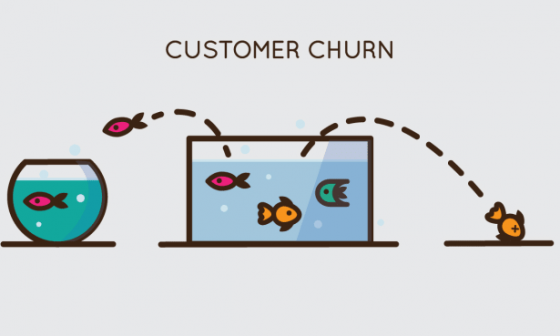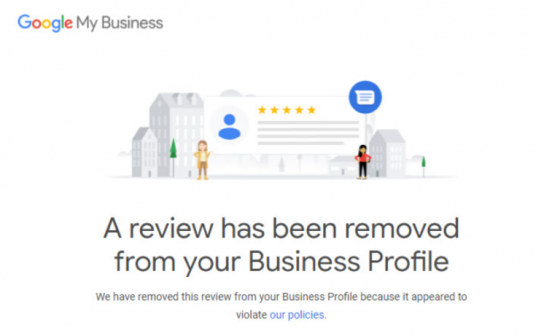So, you’ve decided to start using Google AdWords (now called Google Ads). Where do you start, and how do you go about it? While the platform is straightforward to use, here are three things anyone who’s new to the game needs to know to generate leads from Google Adwords:
-
- Familiarize yourself with some basic (but important) terms before you start creating Google Ads campaigns–or for that matter, any kind of performance marketing campaign. This is a good place to start.
- Don’t rush into it. You might end up burning through your credit card limit if you jump into it too quickly without covering the basics (this has happened to others). Take your time playing around with the platform before you start really going at it.
- You’re not going to immediately start earning hundreds of leads overnight once you start running ads for your business. It takes time to optimize your ads and get a steady inflow of leads without spending an exorbitant amount of money on your leads, so please be patient!
This guide will tell you all you need to know about getting leads from Google AdWords. Let’s get started.
Step #1: Set Up Your Google Ads Account
If you haven’t already, the first step as you probably guesses is to actually set up an account. If you have already done this, you can skip down to #2, otherwise, you can start setting up your Google Ads account by visiting the product’s homepage and clicking on the Get Started button.
The best thing about Google Ads is that it’s extremely easy to set up and use. You can start defining your keywords and building copy for your ads right off the bat in the step-by-step setup process, and it’s quite self-explanatory. Don’t worry, you can always edit or delete your ad campaigns or copy later, so feel free to explore the platform while you’re at it. Here’s a handy checklist that will help you finish setting up your account.
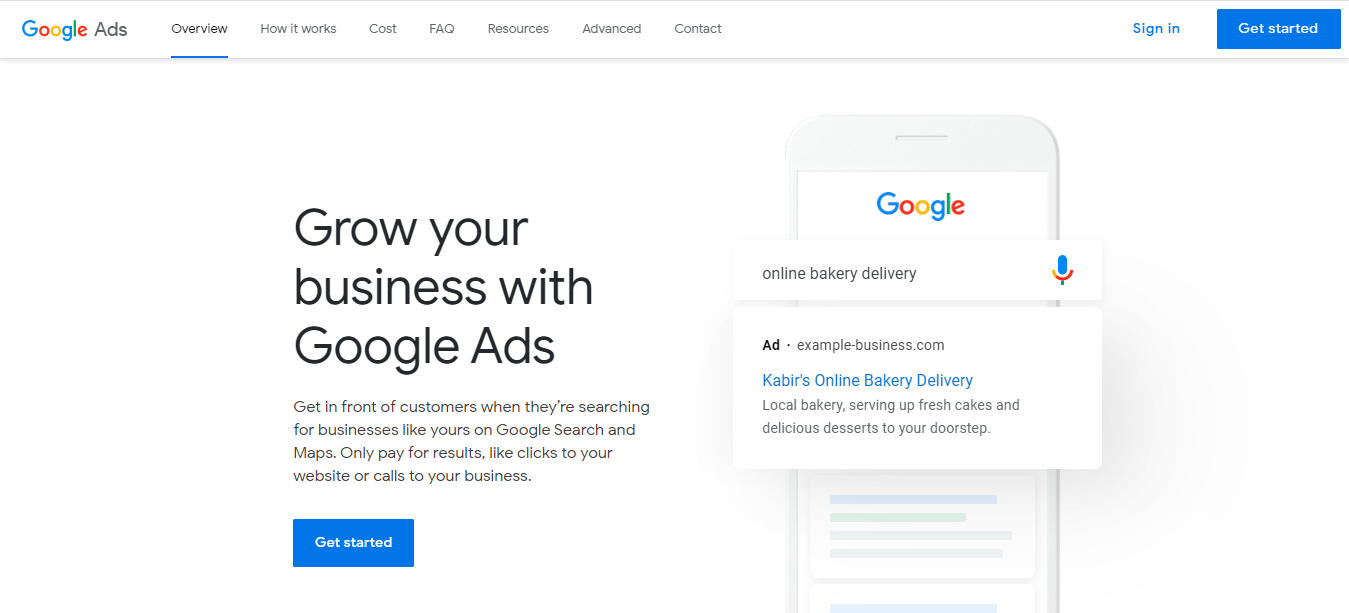
Step #2: Start Doing Keyword Research
Keyword research is one of the most important steps for targeting the right audience and maximizing the reach of your ads on Google. Your initial keyword research will take a few hours, so make sure you set aside some time to do it at your own pace.
While Google has its own in-built Keyword Planner tool, you can use any keyword research software of your choice to get the job done. This blog post talks in good length about how you can go about this for your ads.
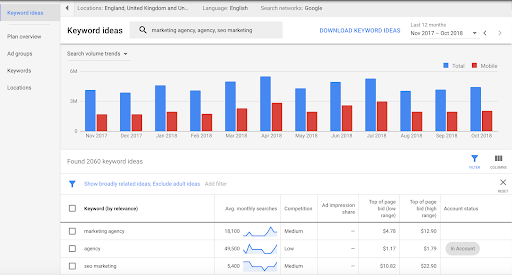
Step #3: Build Website Landing Pages
This is potentially the most important part of generating the right kind of leads for your business using Google Ads. This is because of two reasons:
- The copy on your landing pages for your ads can make a huge impact on the quality score of your ads. Having a high quality score means your ads will run at lower prices and reach a wider audience.
- The number of clicks you get to your ads play a huge part in generating leads using Google Adwords
If you’ve never done this before, you can use a product like Instapage to get the job done with relative ease. You can also use HubSpot’s landing page builder or other similar software to do this.
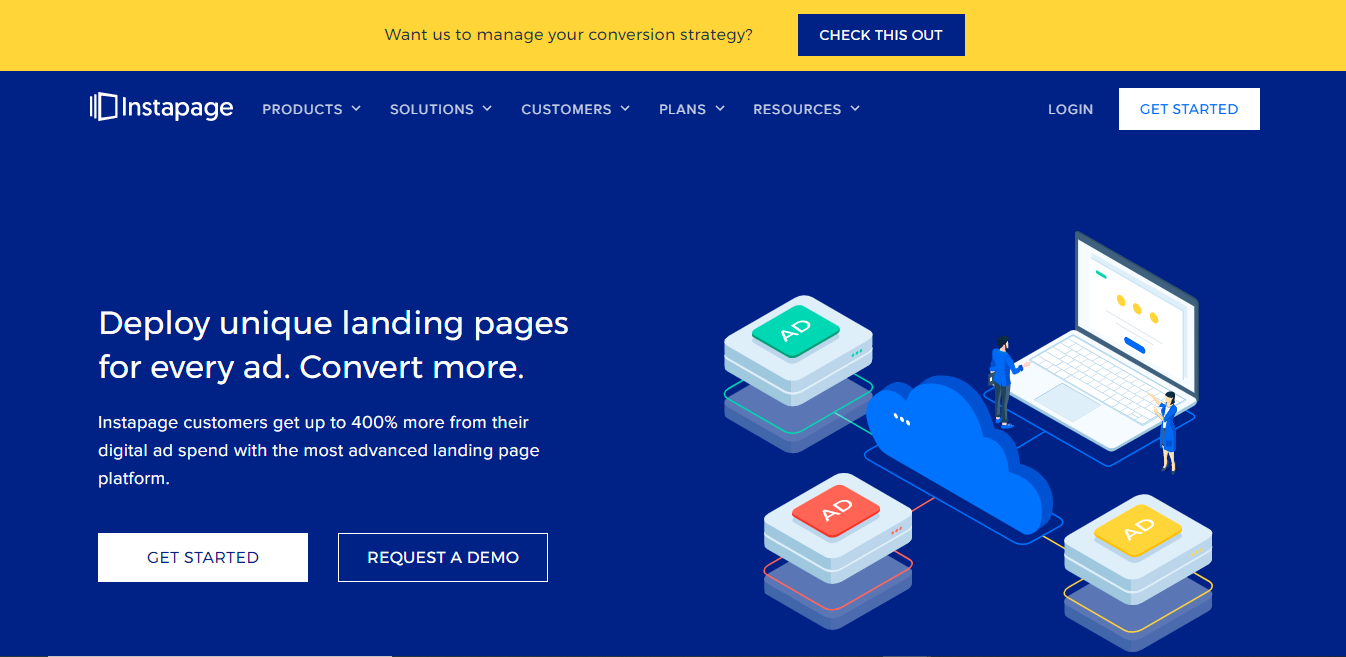
Remember, you need to create multiple landing pages depending on the kind of keywords you’re targeting to improve the quality scores of your ads and landing pages. You can check the quality score of your ads by following these steps.
If your quality score is poor the first time around, don’t worry about it. You can always edit it and do more research around the topic to build better, more relevant landing pages for your ads.
Step #4: Work On Your Landing Page’s CRO
Doing some Conversion Rate Optimization (CRO) exercises for your landing page can help you improve your quality score and will help generate leads from your Google Ads. Here’s a checklist that you can use to improve your ad landing pages’ conversion rate.
You can also listen to what the experts are saying to improve your landing page’s conversion. Running multivariate tests and working on your landing pages’ CRO is an iterative process, so just like everything else on this post, don’t rush it. Do a lot of research, talk to friends who know about the subject, and experiment with your ads before setting out on the journey on your own.
Step #5: Rinse & Repeat
And then the cycle continues! Once you’re done setting everything up, do it all over again with new keywords and new landing pages to get more leads from your Google Ads campaigns. Your past experiences should help you do it much more efficiently the next time around, so enjoy doing it!
Shoot for the Stars!
Performance marketing and Google AdWords/Ads can be exciting and they can fetch you great results. However, focusing on multiple lead acquisition channels can help you diversify and save you from putting all your eggs in one basket. Check out more content around how you can earn more organic traffic or leads from referral programs to learn how to generate more leads for your business from a variety of sources. All the best!