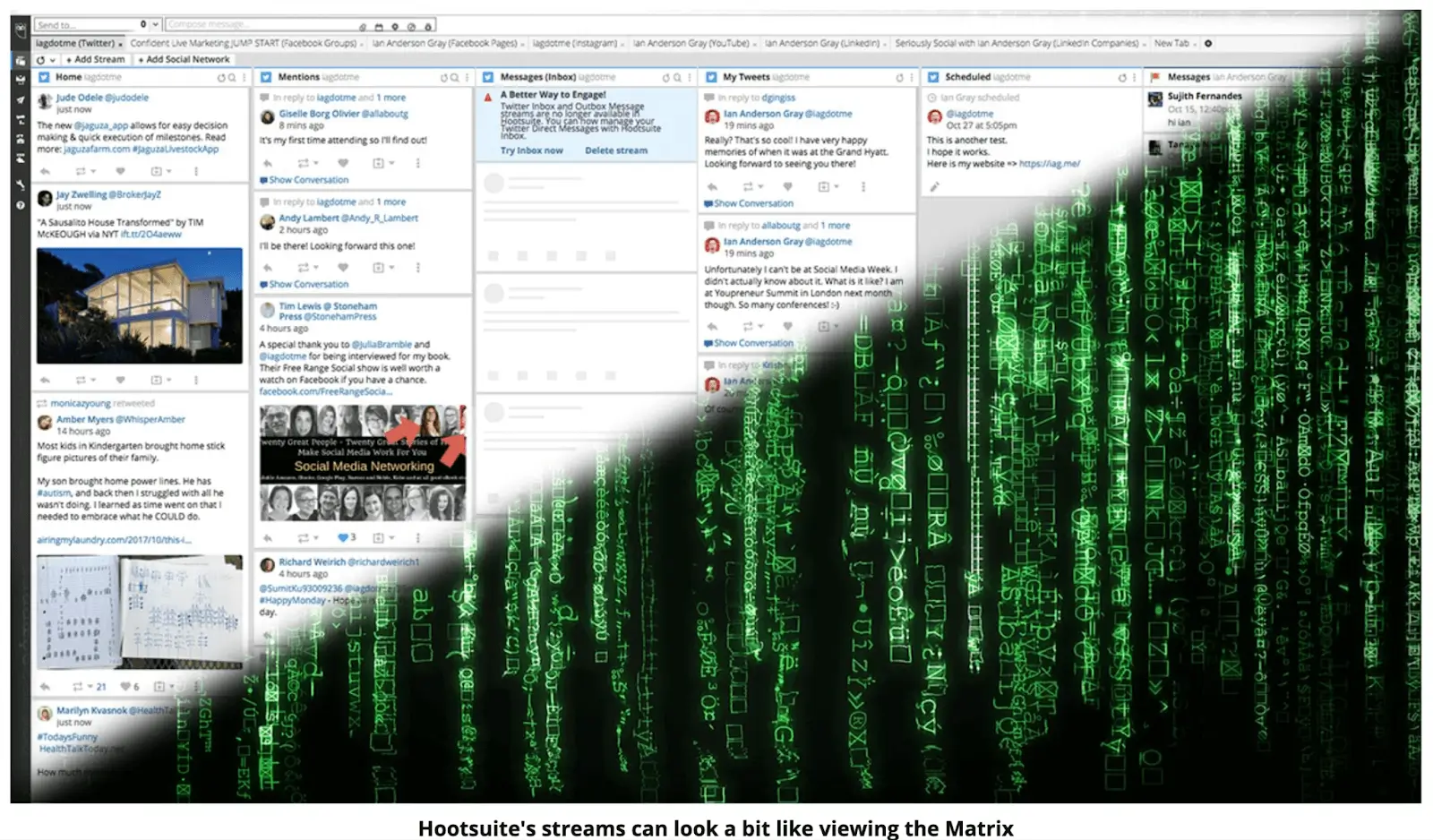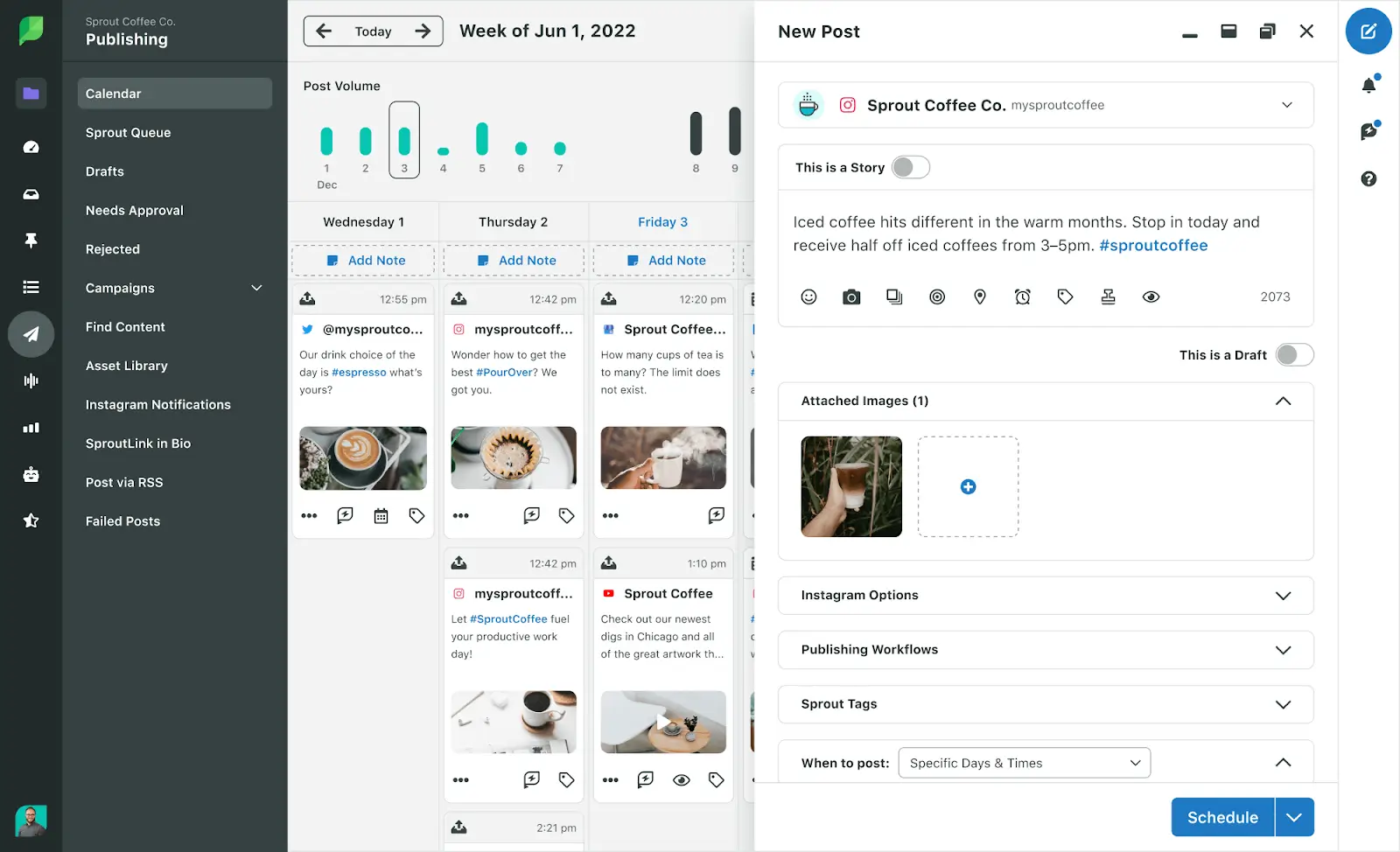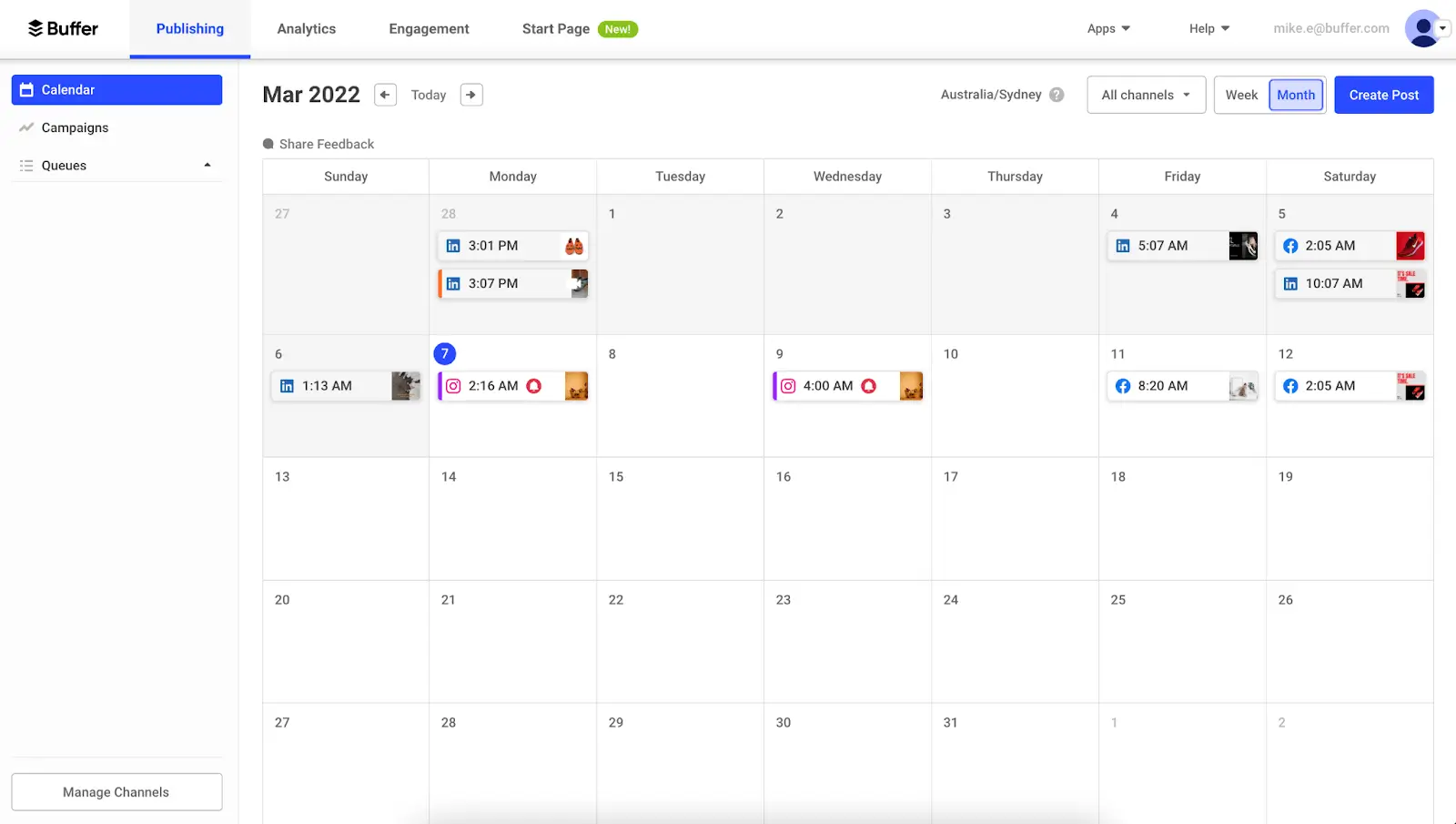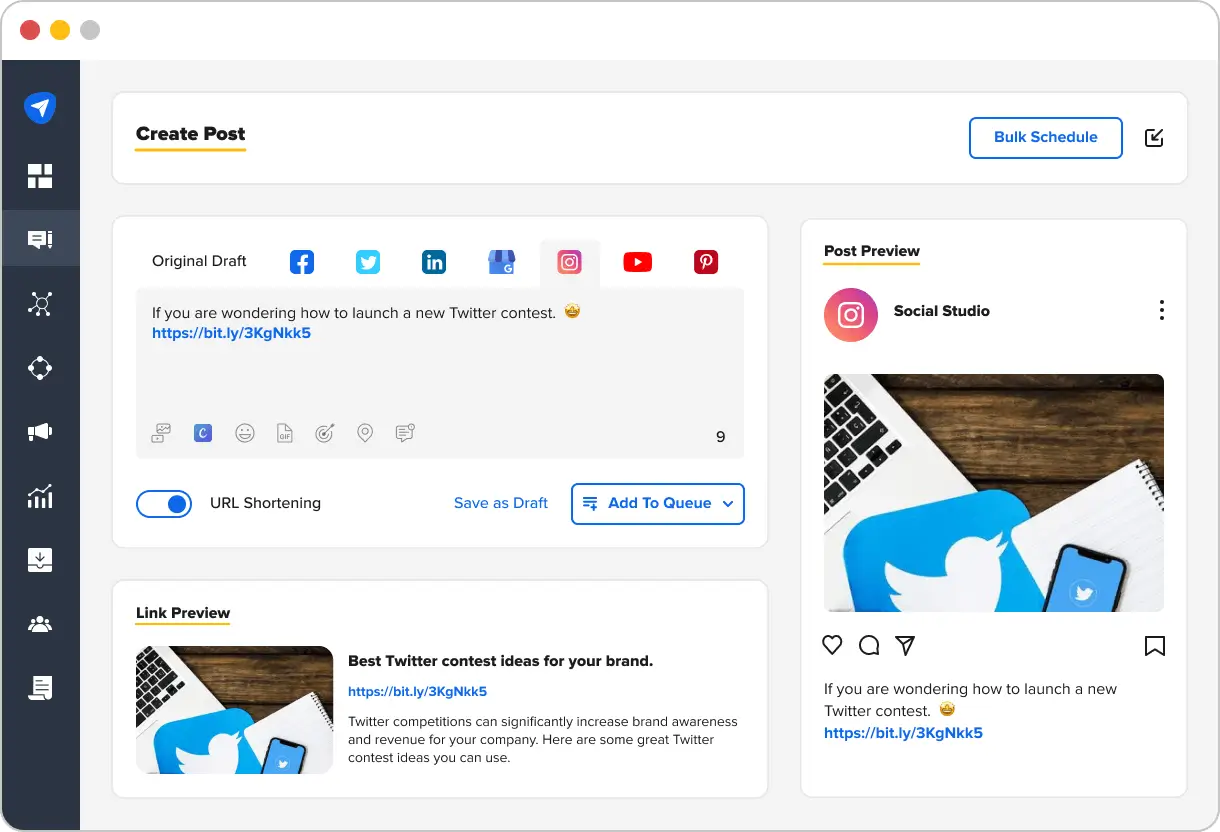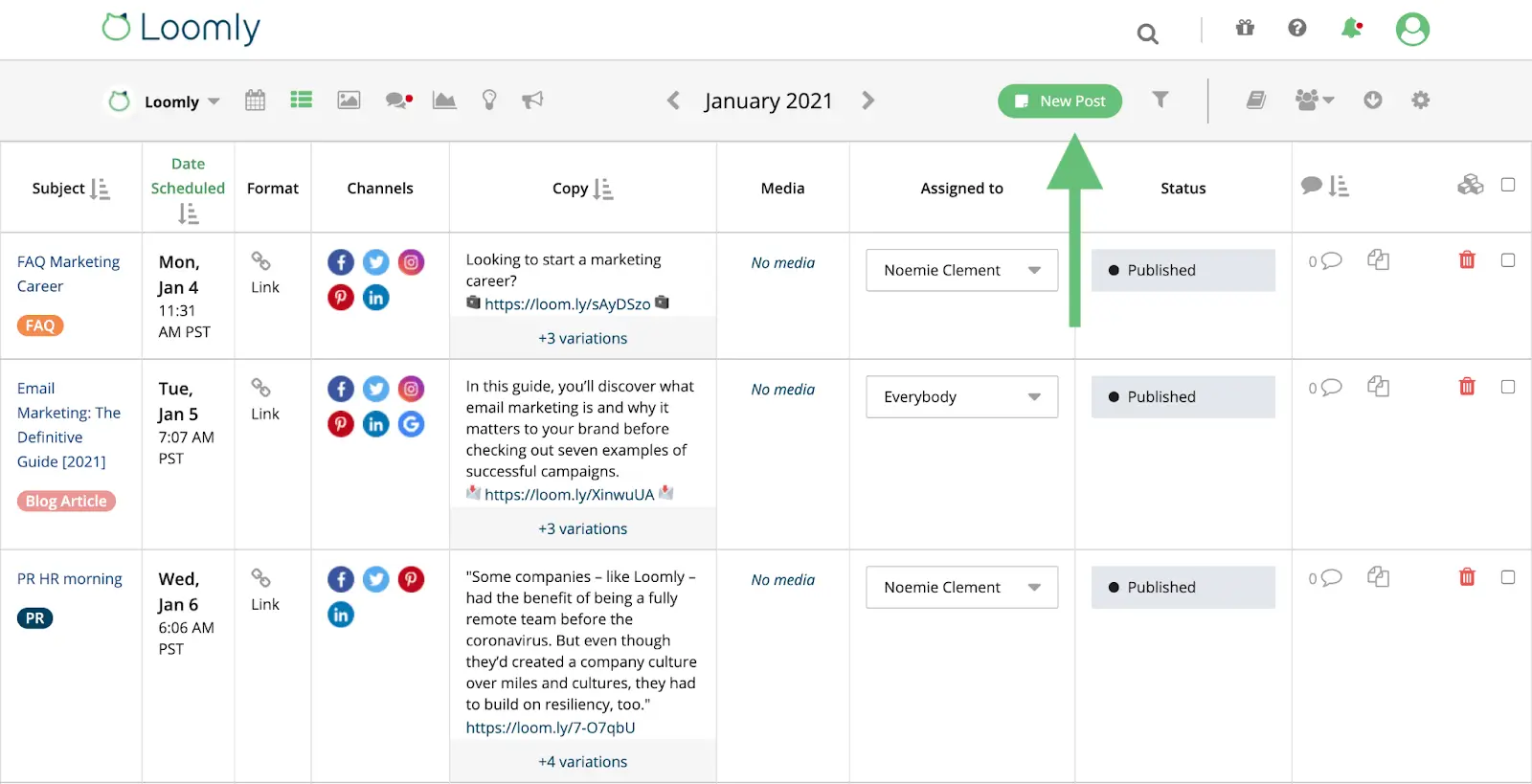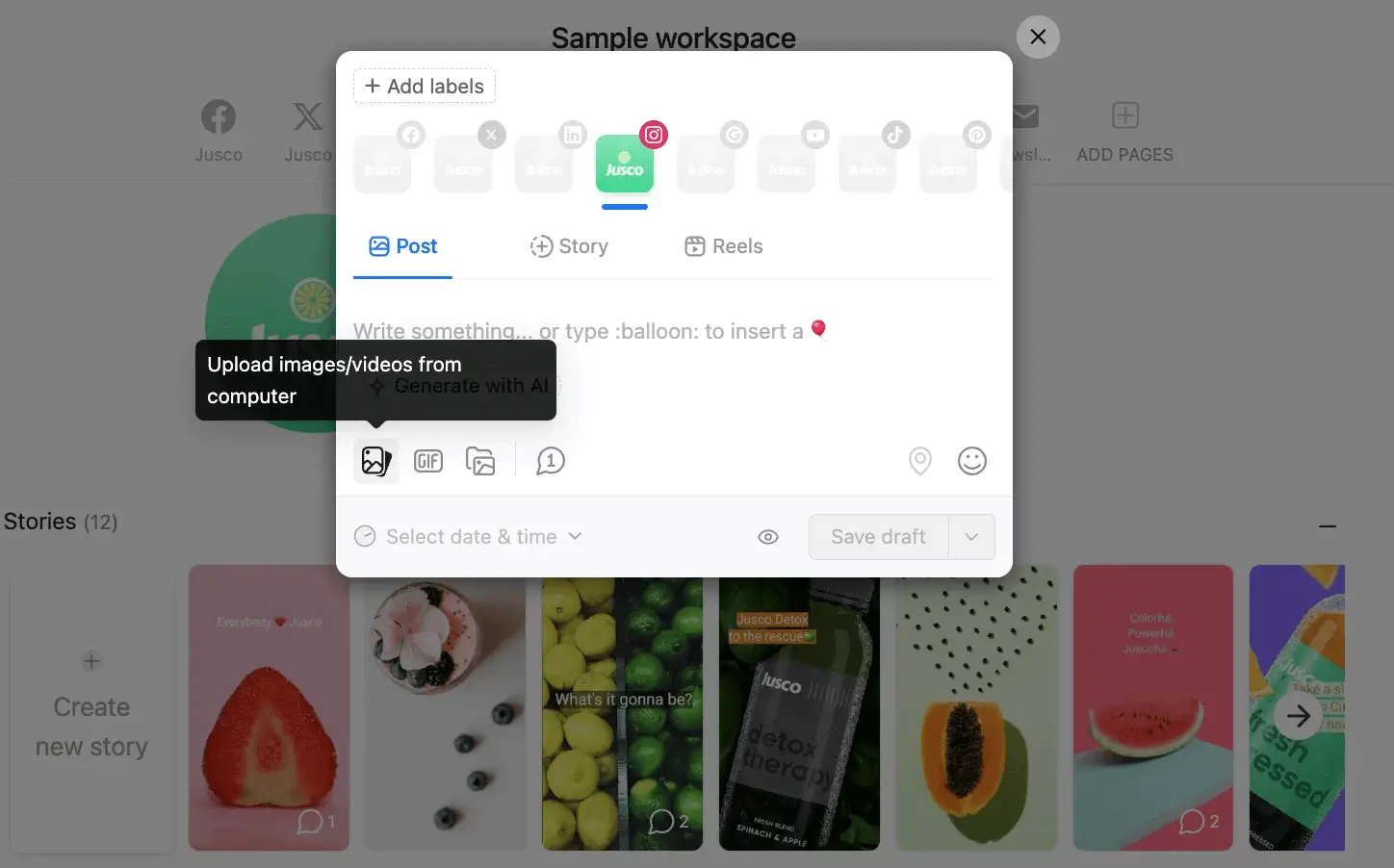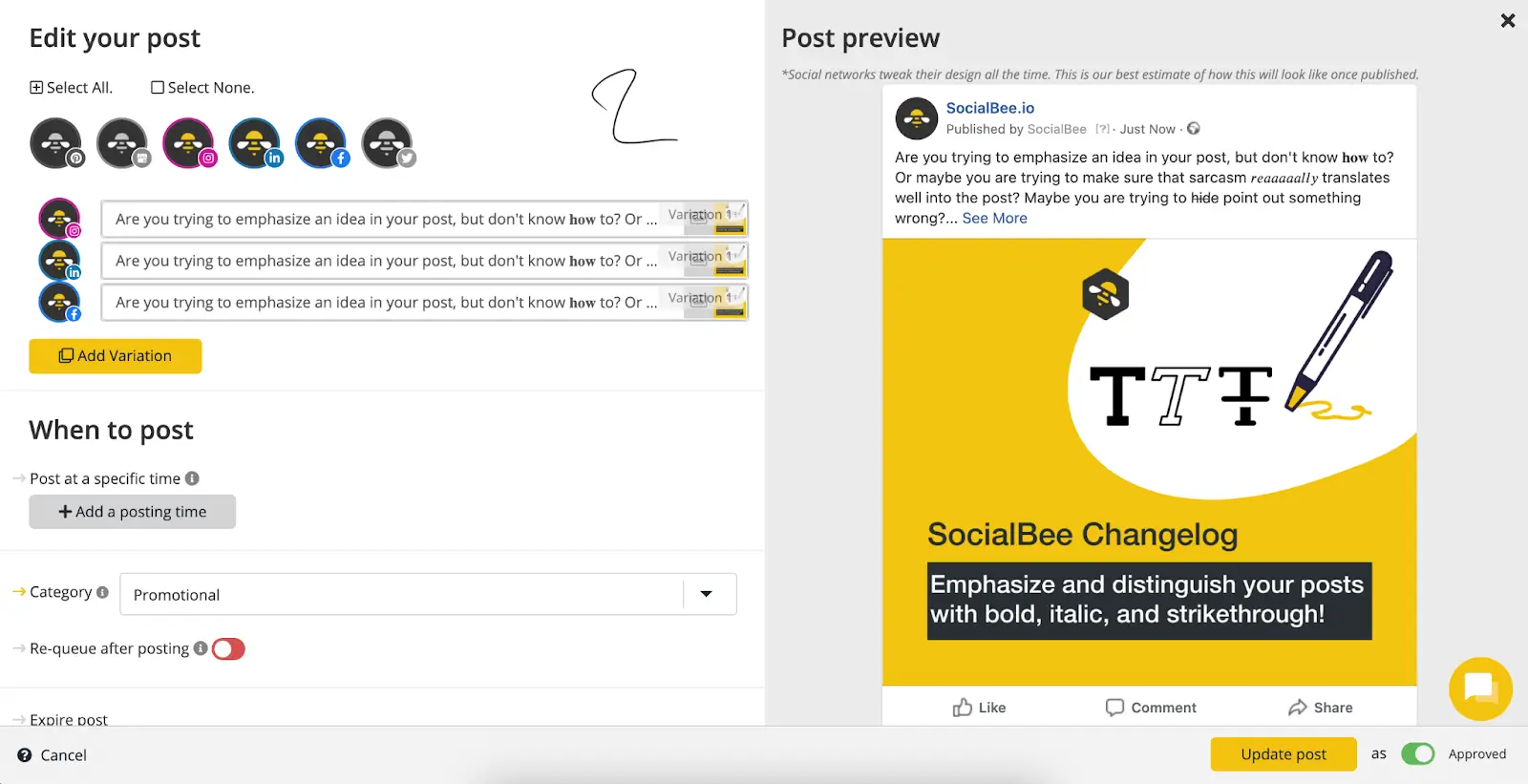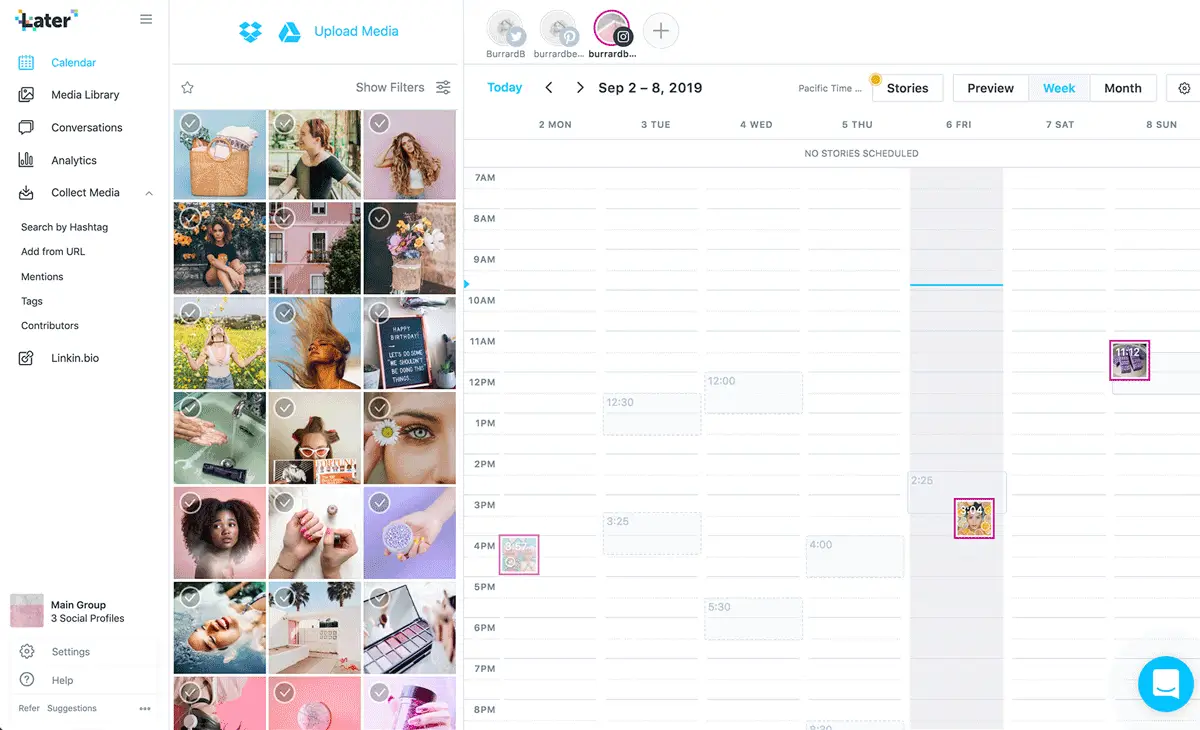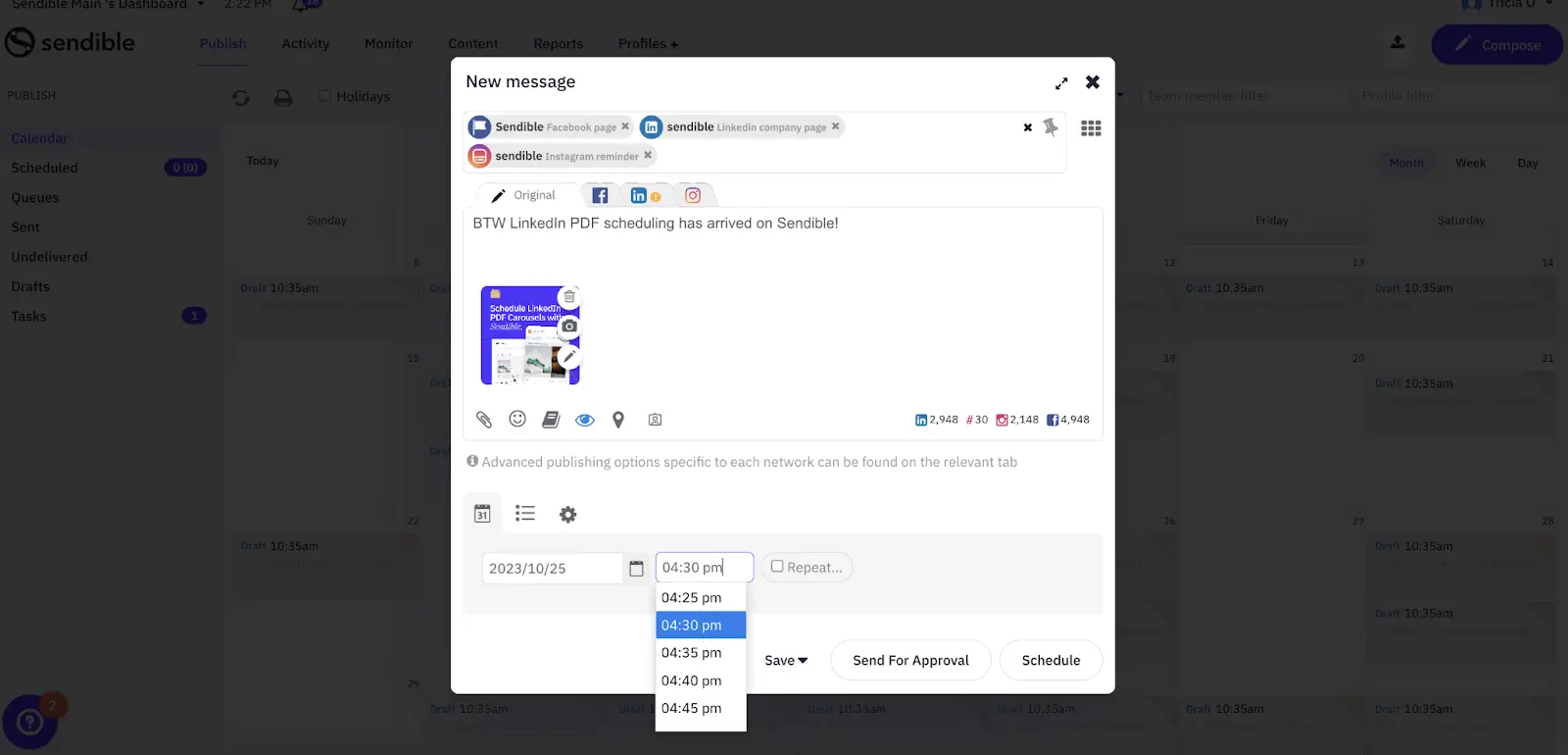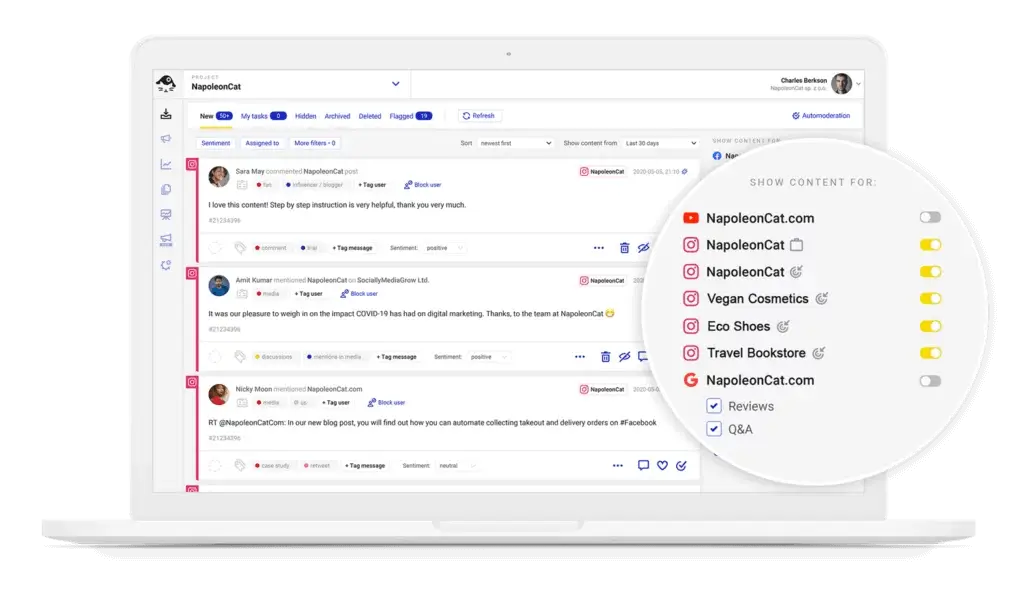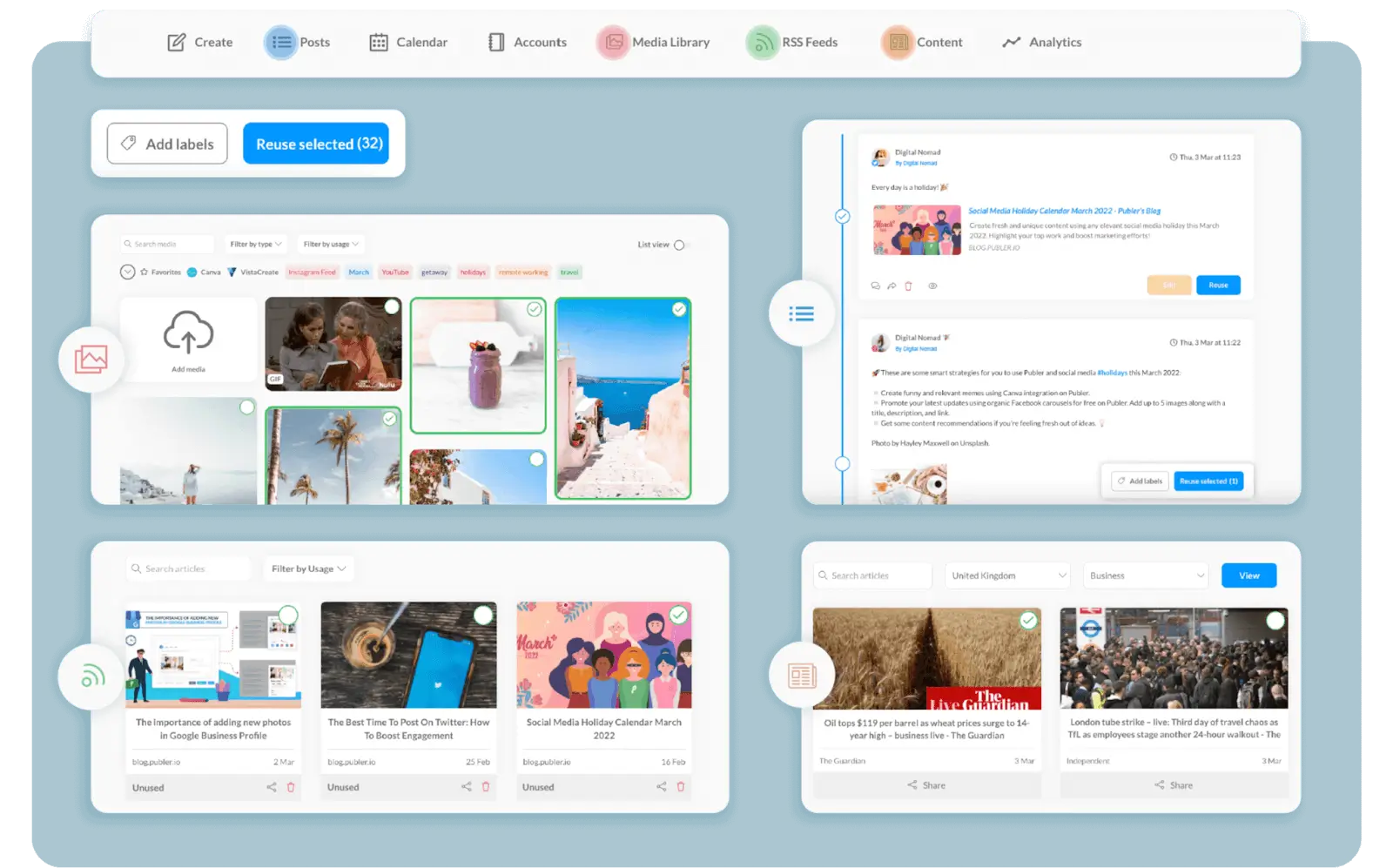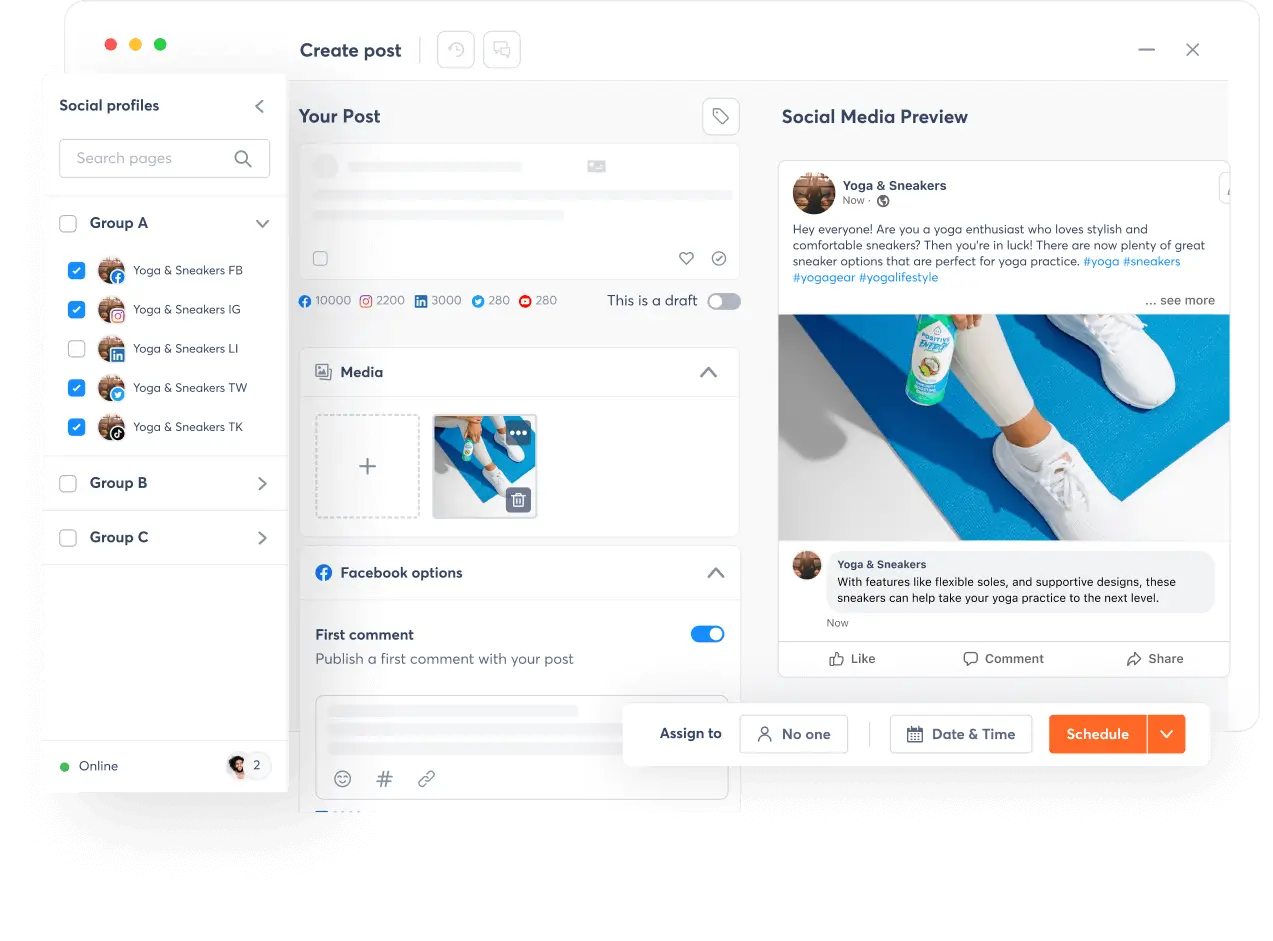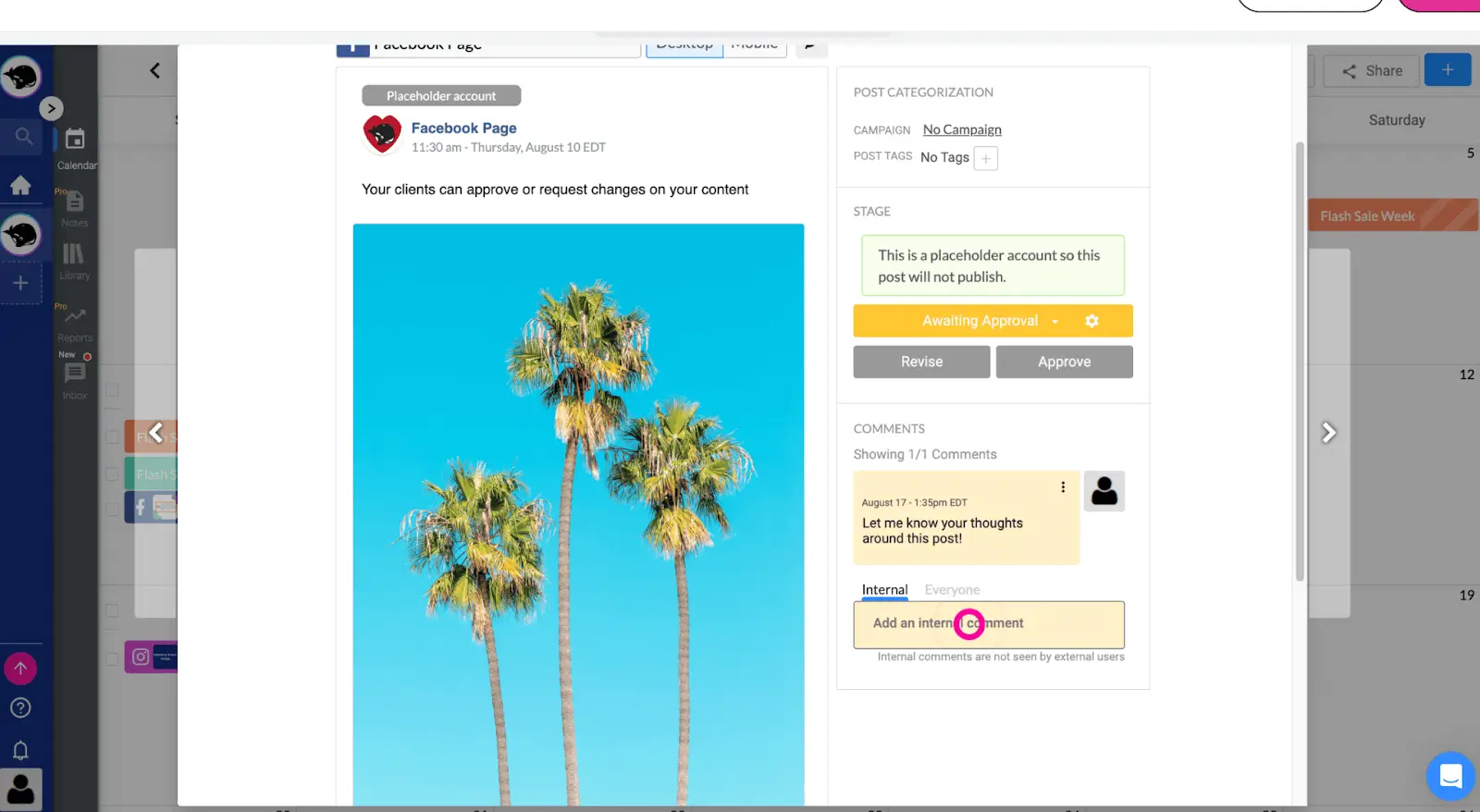Synup Social
What Synup Social Does
Synup Social helps you simplify your social media dashboard to a great extent. You can hyper-focus on your social goals, see priority tasks up front, and overall be more efficient. With automated posting and AI-powered content creation, it further makes social media management easy for you and your team. For agencies, in-depth collaboration workflows and whitelabeling options make it a smart choice.
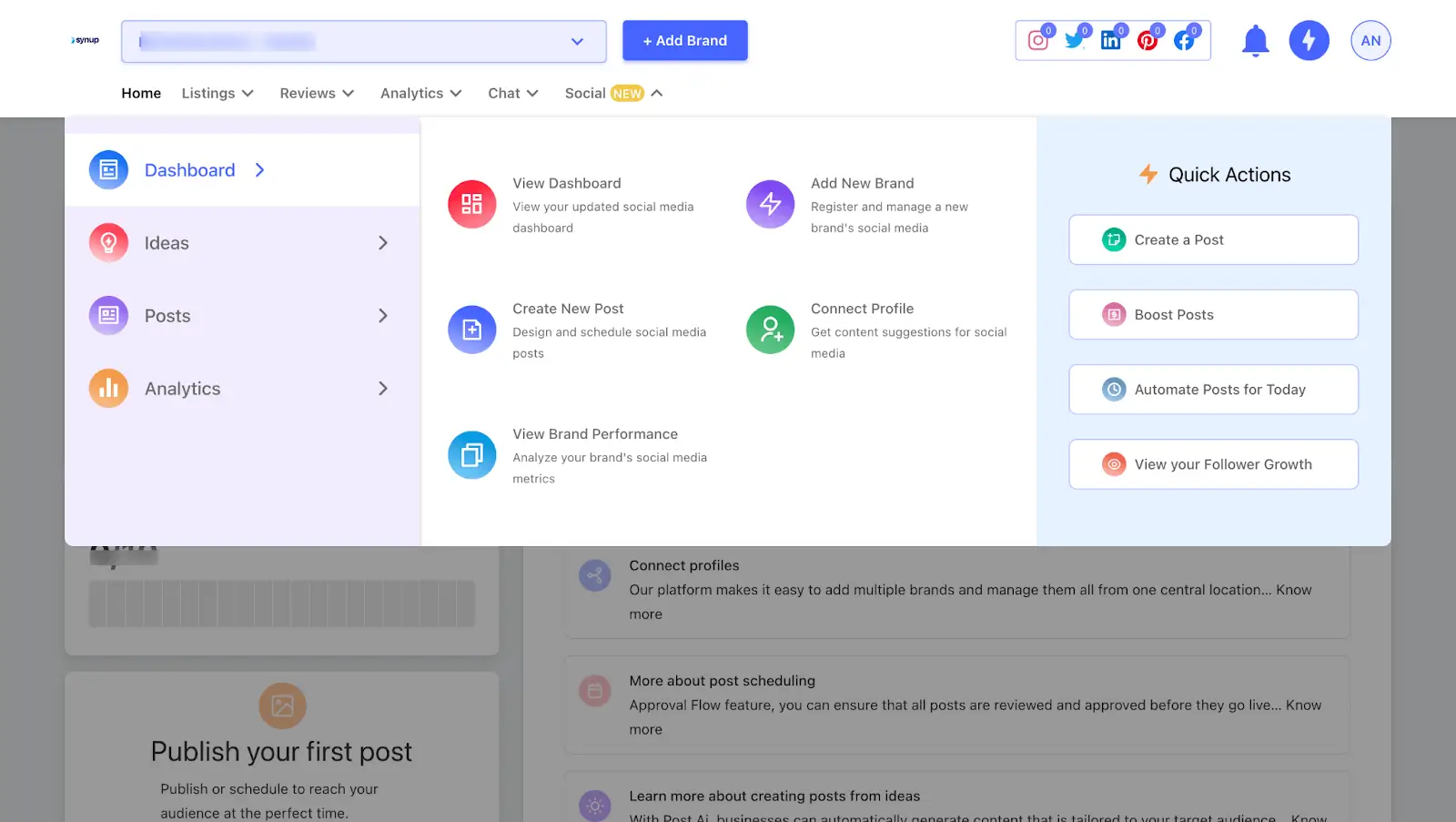
Key Features
🏆Multi-platform management (Helps you manage your social presence on every platform you’re on – Instagram, LinkedIn, Facebook, X, and Pinterest)
🏆Post or schedule social media content for multiple brands or locations from one tool
🏆AI-powered content creation process that generates post ideas specific to each platform and personalized for your brand.
🏆Built-in approval workflows to collaborate with your team and manage content
🏆Synup also helps you sync and manage your Facebook business page and Google Business Profile
🏆Keep an eye on top trending content on different platforms to find inspiration for your social media posts
🏆Get access to additional social media tools, such as ‘Best time to post’ calculator and Image Resizer.
🏆Synup also offers managed social media services – a team of experts will help you create and publish social media posts regularly. Agencies can offload their routine tasks and focus on strategy.
🏆Complete Whitelabel social media management for agencies and resellers.
Benefits of using Synup Social
Streamlined Content Creation and Scheduling
With our AI-powered content creation process, you can generate post ideas tailored specifically for each platform and personalized for your brand.
Trend-Spotting
Synup Social's trend-tracking feature keeps you in the loop, allowing you to monitor the hottest content on different platforms and find inspiration for your own posts. Whether it's a viral meme or a buzzworthy hashtag, you'll never miss out on the conversation.
Better content moderation
With our built-in collaboration tools, you can assign tasks, share content calendars, and ensure everyone is on the same page. No more miscommunication or overlapping efforts.
Work seamlessly in teams
If you've got a social media team, Synup Social makes collaboration a breeze with features like content approval workflows. No more endless email chains – leave feedback and get posts greenlit directly in the tool.
All-round presence management
You don’t have to pick up multiple tools for different platforms – manage your Google profiles and other business listings together with your social channels.
Manage Social Hands-free with Managed Services
If you don’t have the bandwidth to be consistent with social, we can offload some of the routine tasks to our team. We have a special managed services package for social.
Grow your agency business
Are you an agency or reseller offering social media management? Synup Social has got you covered with our full white-label capabilities. Give your clients a social media platform and dashboard under your own brand.
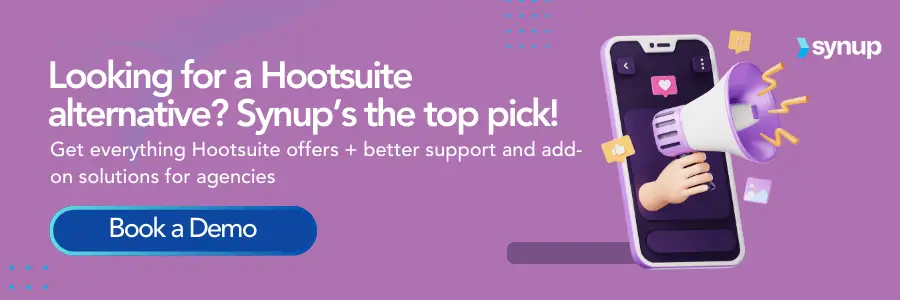
How to get started with Synup Social
Sign up for a Synup Social demo, and our team will get your account set up and ready to go. Alternatively, you can self-sign up on the platform, take it for a spin, and unlock all the features by subscribing to a plan that suits your needs.
Once your Synup dashboard is up and running, simply click the "Add Brand" option at the top to connect all your accounts.
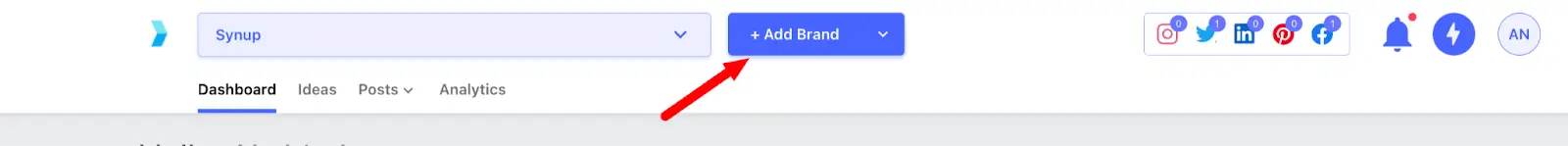
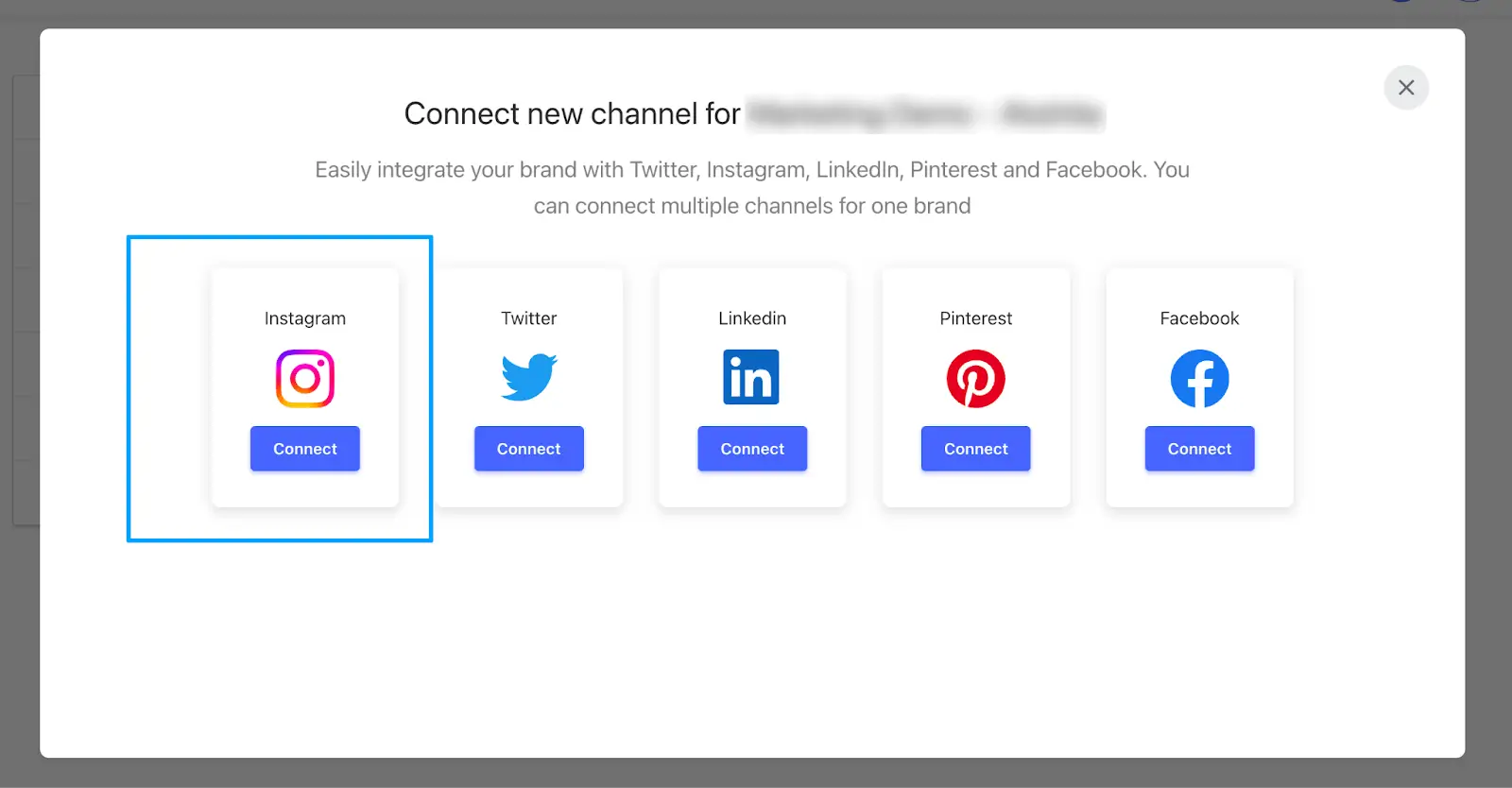
Next up, we'll need a few details to ensure your brand's social media presence is tailored to perfection. Provide your name, website, time zone, a concise bio, and brand assets.
Pro tip: Be extra careful when selecting your time zone, as this will determine when your Instagram posts are scheduled for optimal engagement
That’s it! Have a look at what’s trending and start posting.
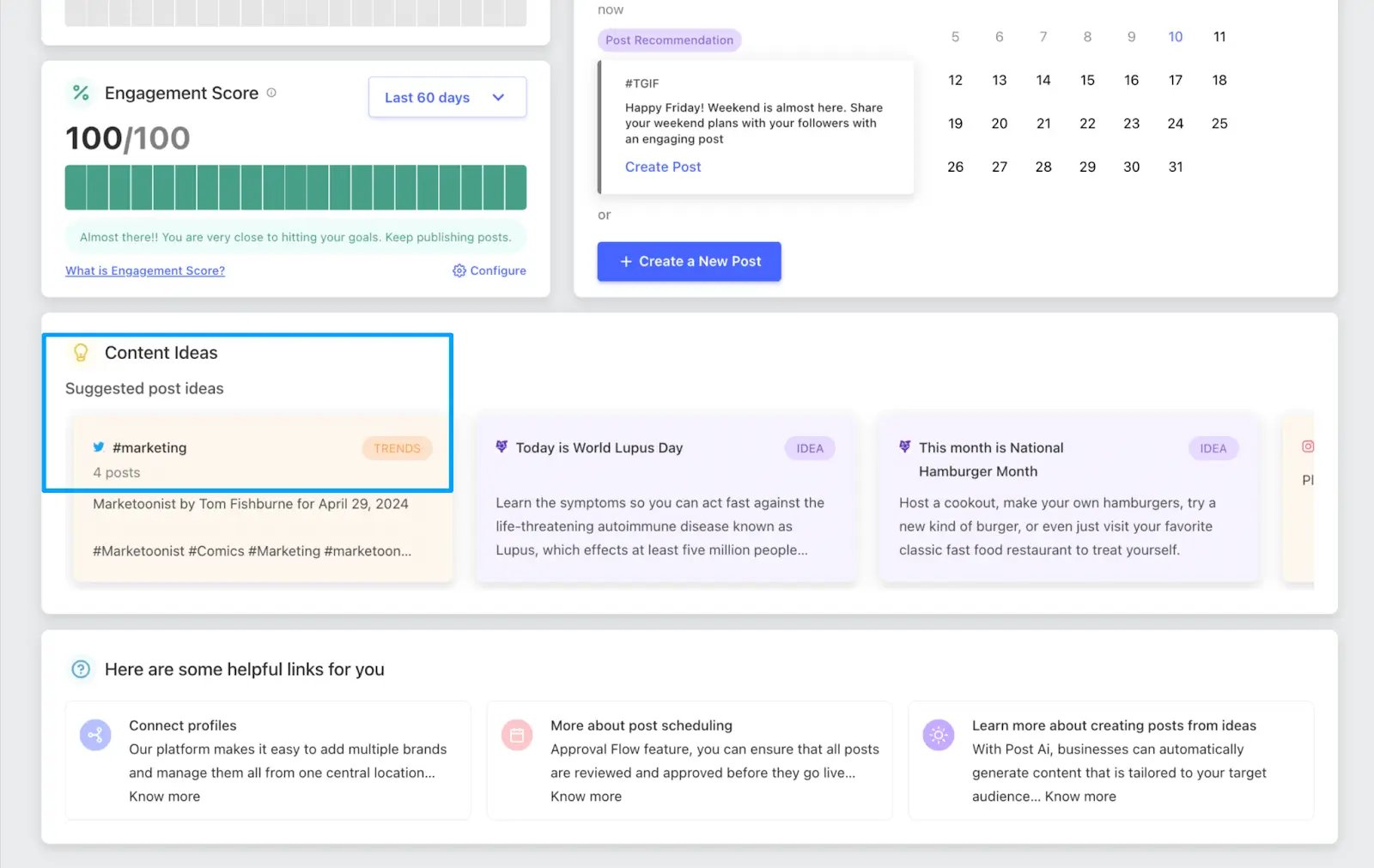
With Synup Social, you can publish social media posts directly or schedule them for later, ensuring your content goes live at the perfect moment. And if you ever find yourself in a creative rut, our platform has your back with an AI content generator integrated into the posting workflow. Simply click "Auto-generate content," and voila – fresh, ready-to-go content ideas in seconds.
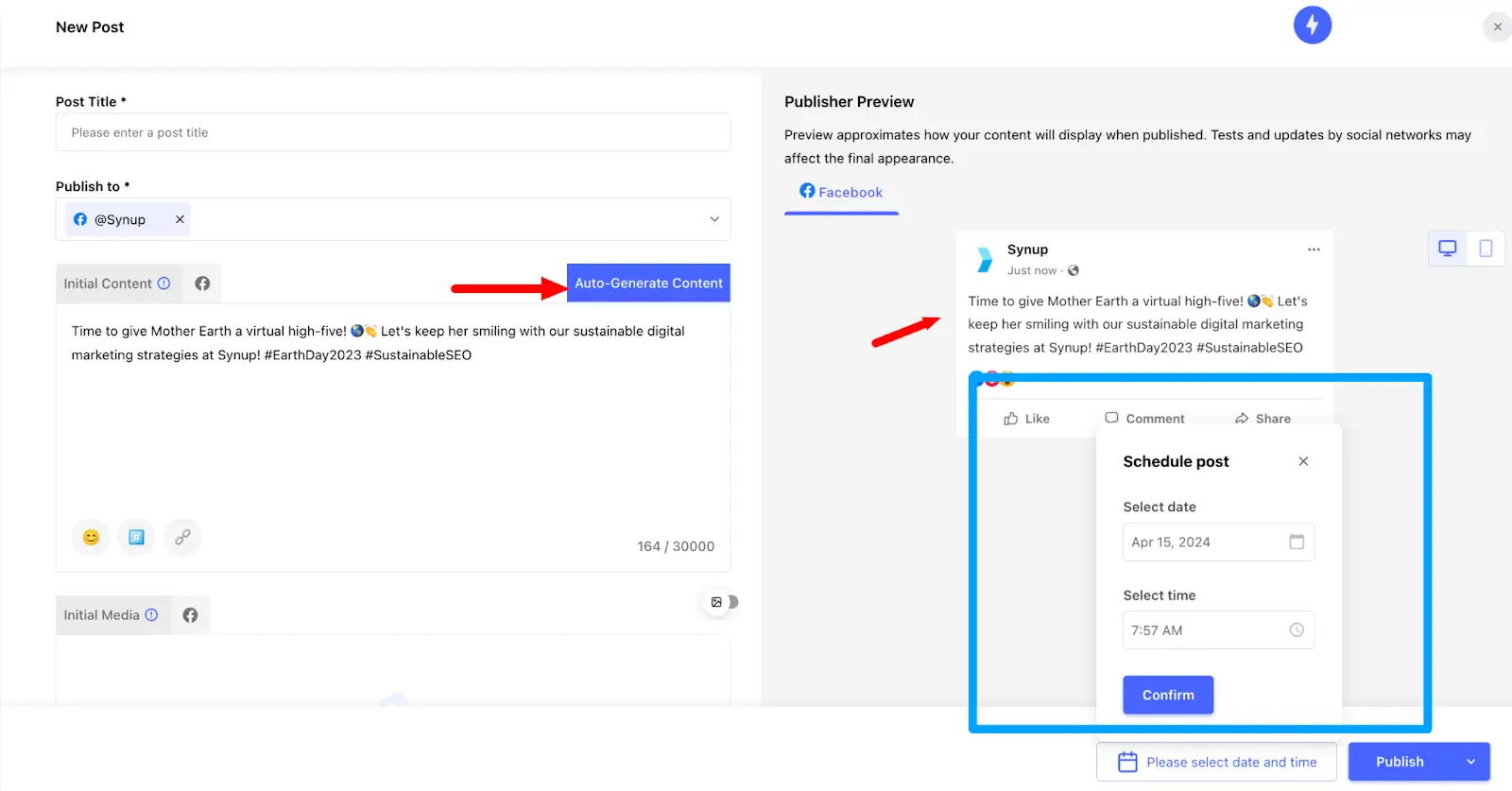
What customers say
“Synup is helping me by creating a one stop shop for social media management. I currently provide services to roughly 8 companies in the Northwest.
Instead of having to maintain separate accounts for each company, I have one portal where I can manage reviews, schedule daily or weekly social account postings, and utilize the A.I. aspect to assist with creating posts that will reach a broader audience.
This platform has also allowed me to provide graphics and data to business owners in a clean and sleek layout. It has really saved me a lot of time and stress in the overall process of managing social media engagement.”
– Review collected by and hosted on G2.com