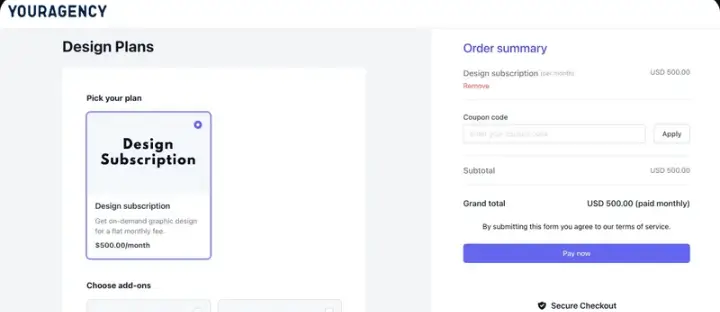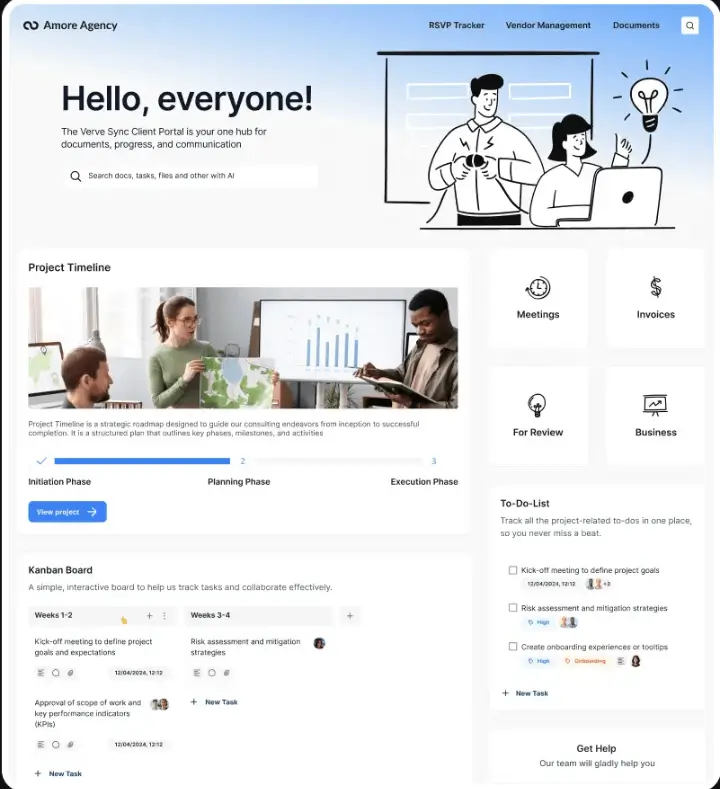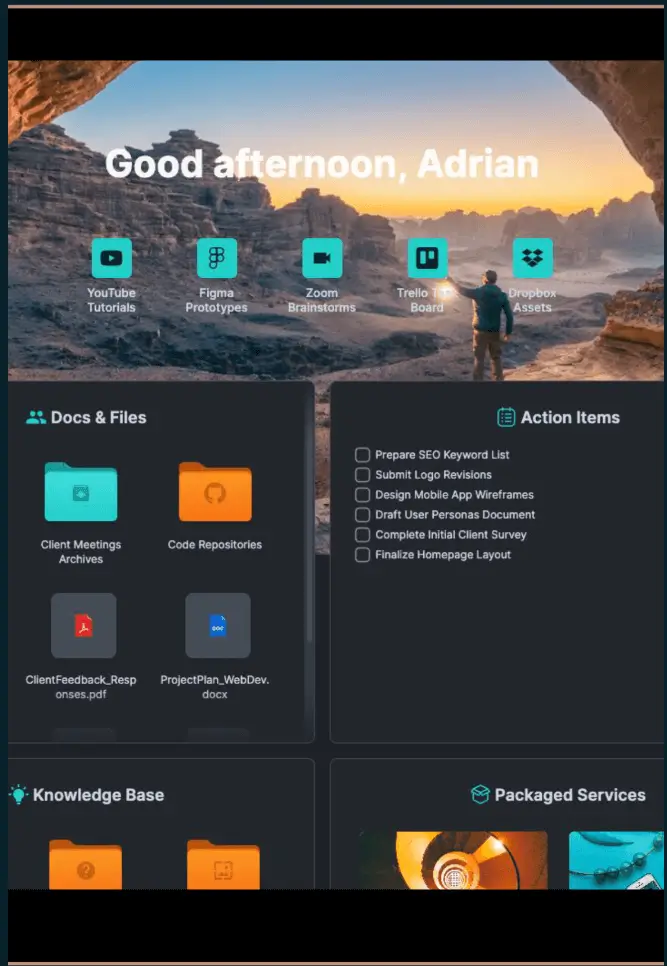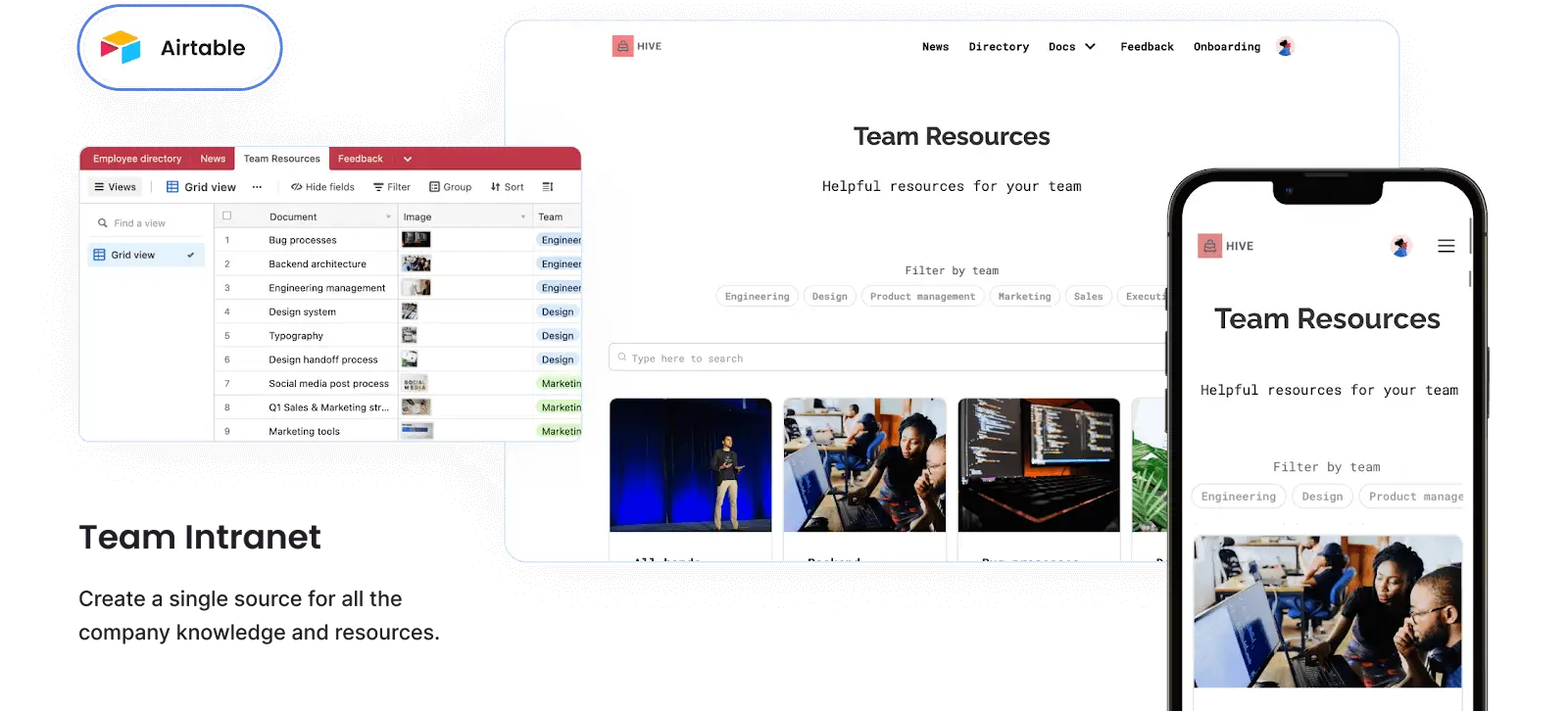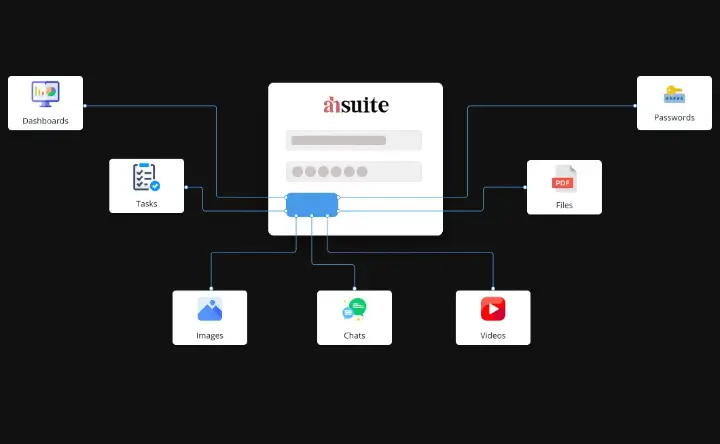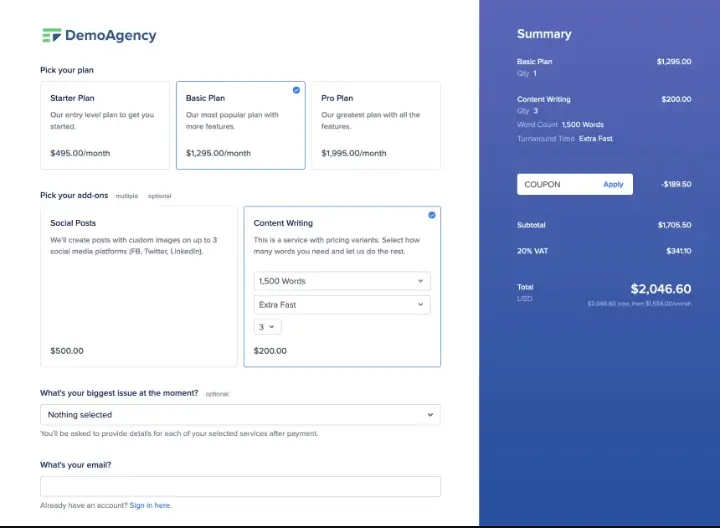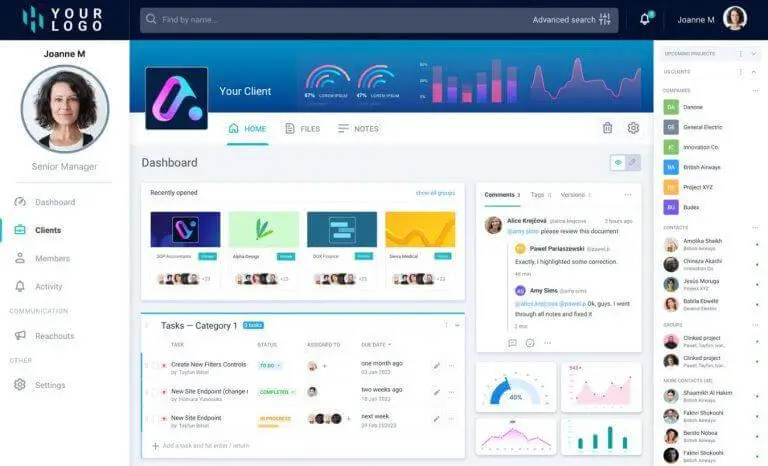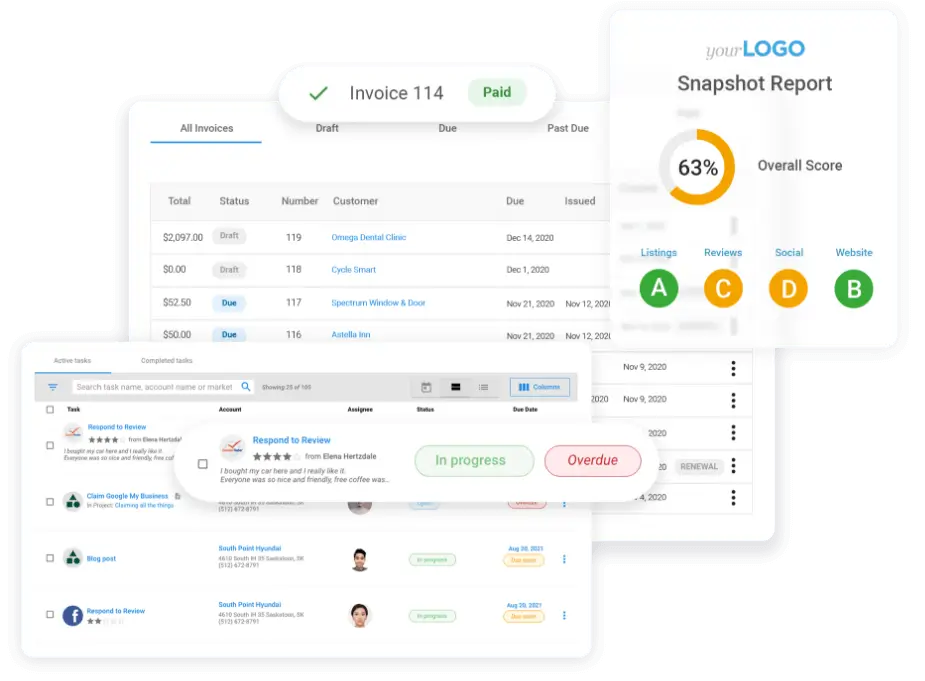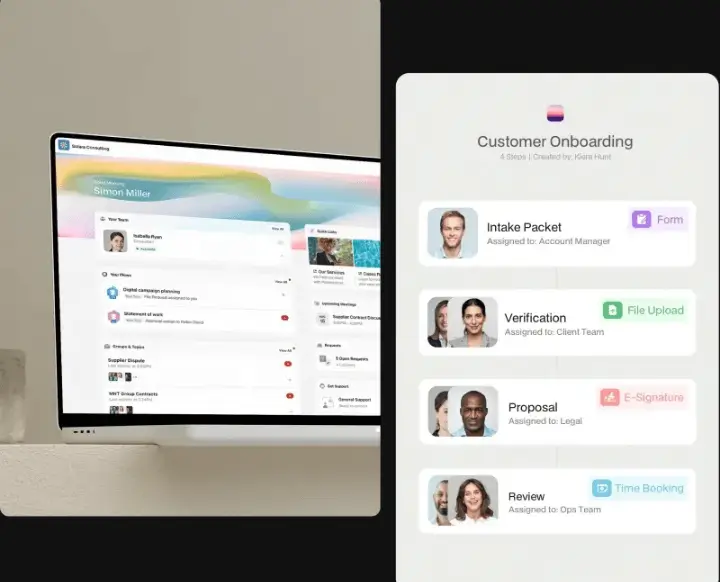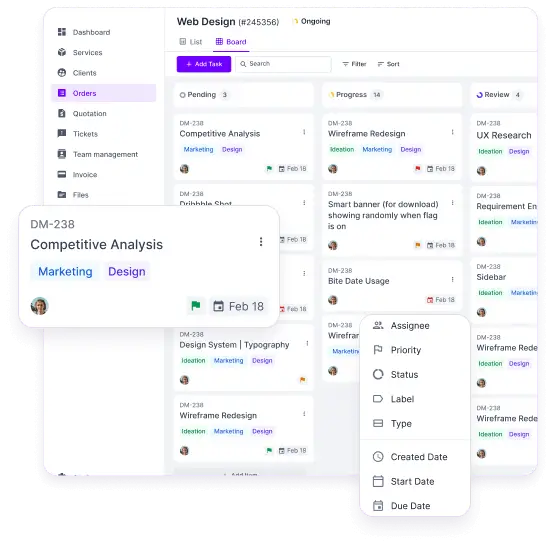Clientjoy By Synup
What Clientjoy does
Clientjoy is a white label crm designed by Synup specifically for agencies. It streamlines client interactions, project management, and team collaboration, helping agencies to effectively manage their clients. This equips you to deliver personalized experiences to clients.
Synup’s white labeling features allow you to create customized domains and other resources that reflect your brand. You can combine these resources to create different experiences for different clients.
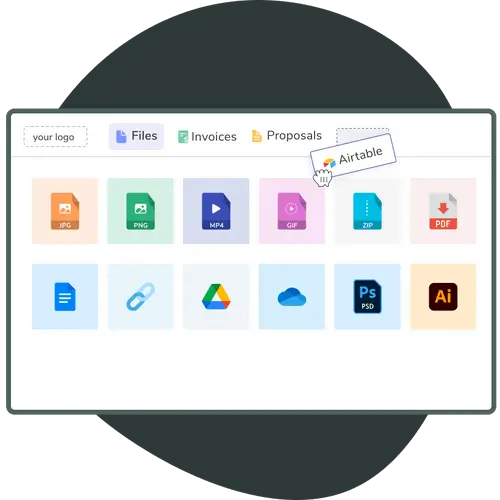
Key features
Here are some of Clientjoy’s exceptional features.
🏆 Onboarding tools to customize workflows and automate tasks related to the onboarding process for clients and team members.
🏆 White labeling features that gives you a branded client portal with your agency's selected domain, brand logo and colors.
🏆 A one-stop project management toolset for assigning tasks and tracking their completion.
🏆 Time tracking and billing enables accurate time tracking and automated billing for a more accurate invoicing.
🏆 Automated invoicing reduces administrative tasks related to the payment processing.
🏆 Client feedback and satisfaction tools measure client satisfaction and offer suggestions on how to improve customer service.
🏆 Customizable reporting and analytics provide real-time performance insights through customizable dashboards and reports.
🏆 Integration with other tools like Google Drive, Trello and Slack team communication and collaboration.
Benefits of using Clientjoy
Some key benefits of Clientjoy includes:
- Seamless Onboarding of Clients
It is easy to get started with new clients through Clientjoy’s intuitive onboarding process. By using customizable workflows and automatic actions, you can create a smooth onboarding process for your team and customers.
- Improved Customer Communication
Clientjoy’s rebrandable portal allows agencies to share customized files securely, track projects, and communicate with clients. This means you can keep all your client interactions in one place, minimizing the chances of miscommunications.
- Integrated Project Management to Increase Productivity
Use Clientjoy’s project management tools to delegate tasks, follow progress, and collaborate with your team in real-time. Customize dashboards and automate workflows to streamline your project management process for timely and cost-efficient execution.
- Reliable Time Tracking and Billing
The time tracking and billing features enable accurate tracking of time spent on a project and facilitates a smooth invoicing process.
- Worthwhile insights with customizable reporting
Clientjoy’s reporting and analytics tools provide extensive information about the progress of your customer experience. You can monitor key performance indicators to identify areas where improvement is needed.
- Synchronize With The Tools You Love
While on your Clientjoy dashboard, you can get one-click access to all your favorite tools, from Trello to Slack, and Google Drive.
Clientjoy also integrates with your calendars, email accounts, messaging applications and 5000+ applications.
How to get started with Clientjoy
You can easily set up your Clientjoy account - simply book a demo for Synup. One of our product specialists will walk you through the product features and help you with a smooth onboarding experience.