How to Add Your Business Listing in My Local Services
Are you looking to get more visibility for your business online? If so, adding your business listing to local service directories can help you connect with potential customers in your area.
If you're looking to increase your business's online visibility, adding your business listing to 2FindLocal is a great place to start. In this step-by-step guide, we'll walk you through the process of adding your business to 2FindLocal and optimizing your listing to attract more customers. By following these simple steps, you'll be able to create a high-quality business listing that will help you stand out from the competition and reach more potential customers.
Why Add Your Business Listing to MyLocalServices?
As a business owner, it's important to make sure that your company is listed on as many relevant online directories as possible. One such directory that you should definitely consider adding your business to is 2FindLocal. 2FindLocal is a popular online business directory that allows you to list your business and gain exposure to potential customers who are searching for your products or services. In this article, we'll provide you with a step-by-step guide on how to add your business listing to 2FindLocal.
Step-by-Step Guide to Add Your Business Listing in MyLocalServices?
Step 1: Go to the MyLocalServices website at www.mylocalservices.com.

Step 2: Click on the "Add Your Business" button, which is located on the right corner of the homepage.

Step 3: Next, Select your business location on the map that appears.

Step 4: Enter your business name, business phone number and cell phone number in the fields provided. And click ‘Next’.
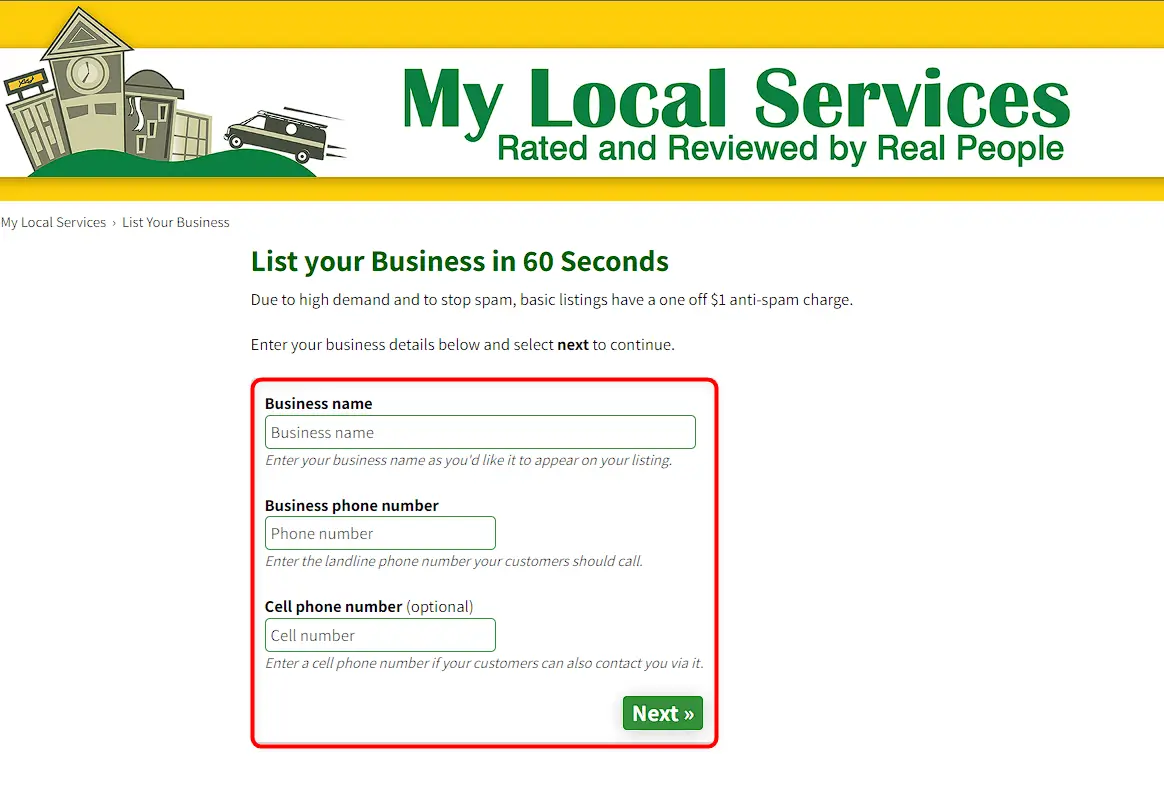
Step 5: Next, provide your business address and click ‘Next’.
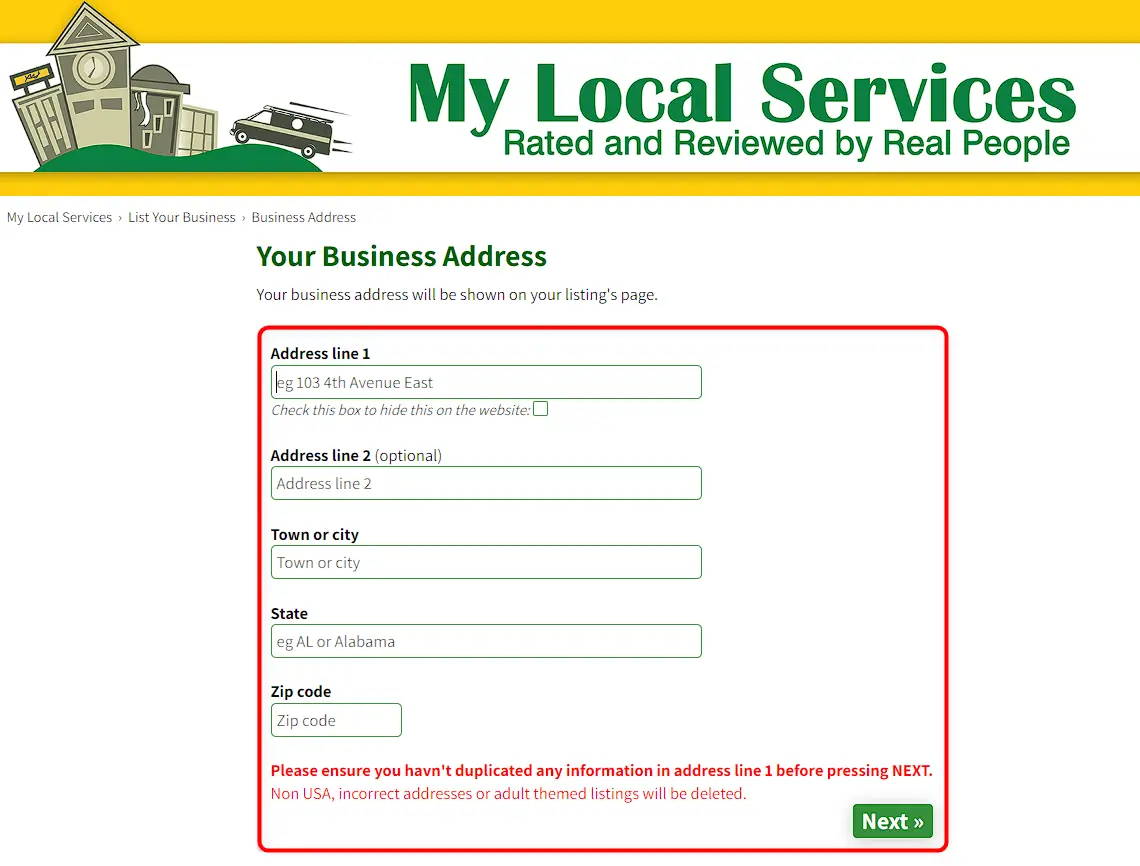
Step 6: Provide your business categories and click ‘Next’.
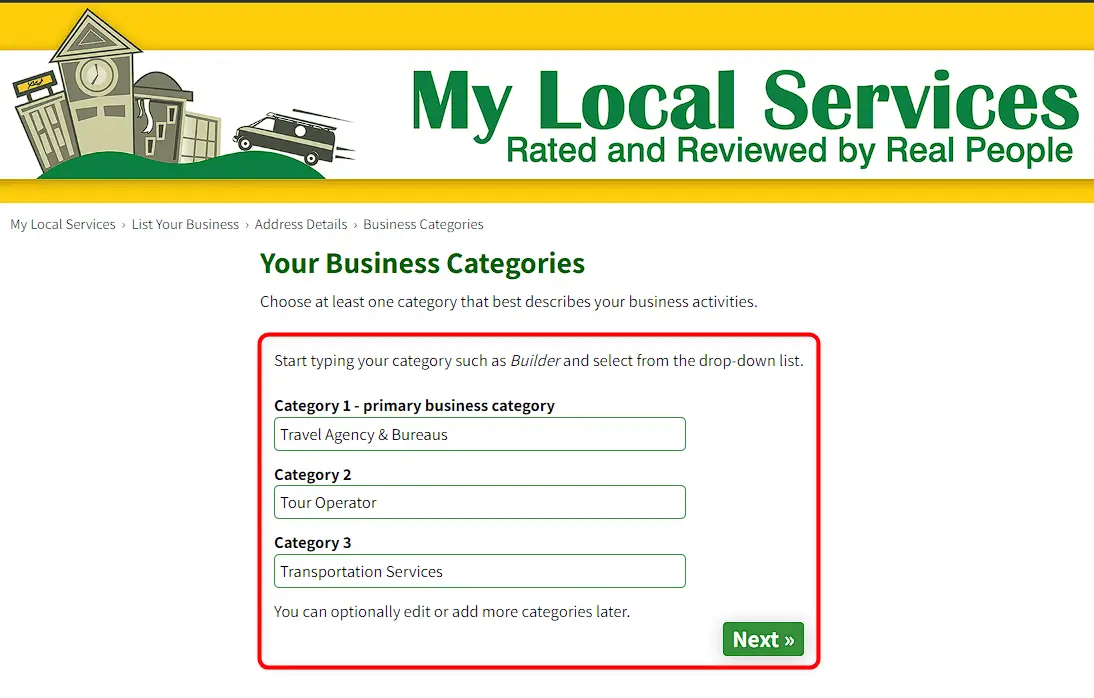
Step 7: Enter your additional information, including the name, email address, phone number, website URL, and password. Make sure to fill out all the required fields marked with an asterisk (*).

Step 8: Provide a description of your business in the text box provided and Upload photos of your business, such as a logo or storefront image, to help make your listing stand out.
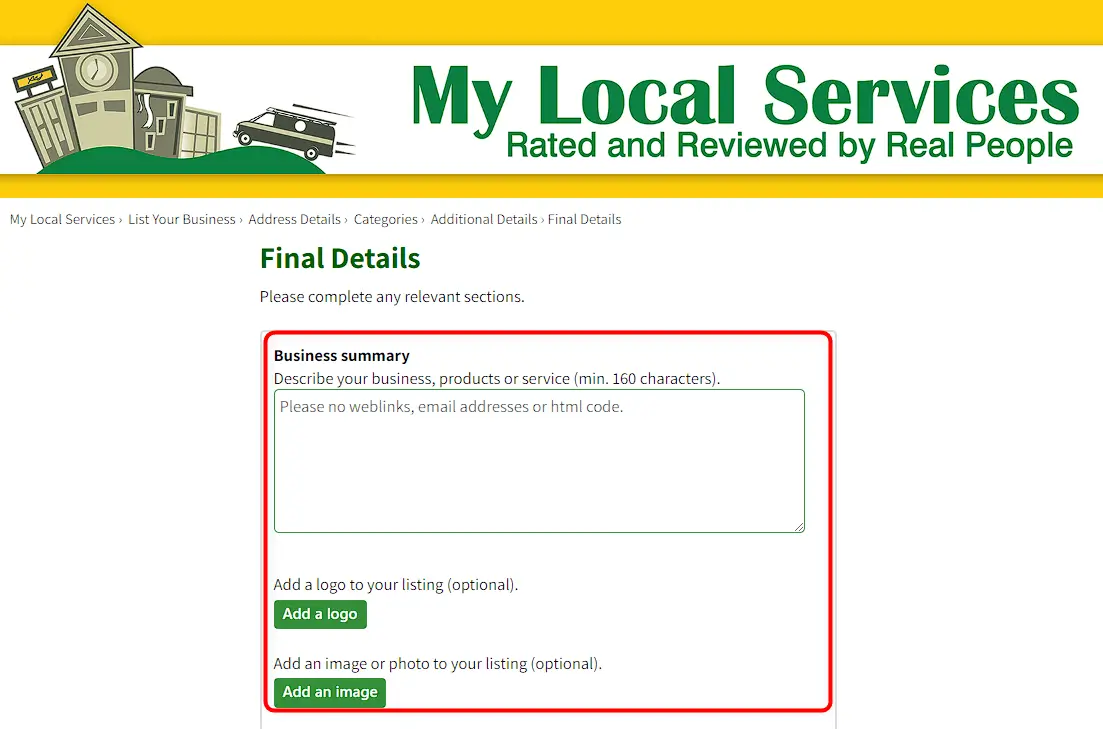
Step 9: Select your type of payment methods by checking it. Also, Choose your business hours from the dropdown menus provided.
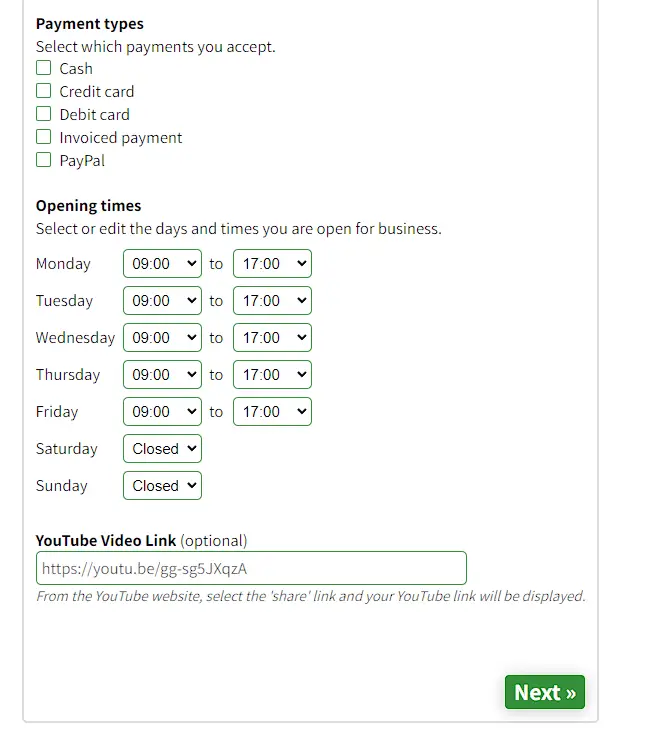
Step 10: If you have a youtube channel, add your channel link in the provided field and click ‘Next’.

Step 11: Finally, review your listing for accuracy and completeness, and click the "Submit Listing" button to publish your business on My Local Services.
That's it! Your business should now be listed on My Local Services and available for customers to discover. Remember to keep your listing up-to-date with any changes to your business hours, services, or contact information to ensure the best possible experience for your customers.

