How To Add Your Business Website To Google Business Profile
Your business website is one of the best sources for customers to know more about your products and services, so you need to update it on your Google My Business website. Step-by-step guide to know what you need to do to get your website listed on GMB.
As a business owner, one of the foremost things you need to do for your business to be found online is to get it listed on Google My Business (GMB). This means providing all your business information such as Name, Address, Phone number (NAP), working hours, etc. so that anyone who looks up your business online will have all the information they need.
An important aspect of your business information is your website, which you should ideally list as part of your Google My Business profile. Here, we’ll take you step by step through the process of adding your website to your GMB listing.
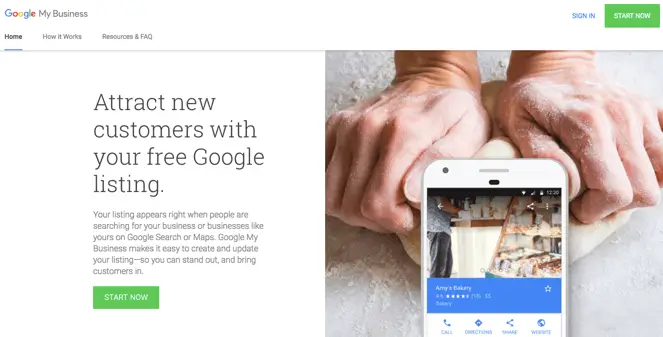
Step 1:
Go to www.google.com/business/ and login using your business ID. In case you haven’t listed your business on Google yet, here’s a guide that will show you how to do that.
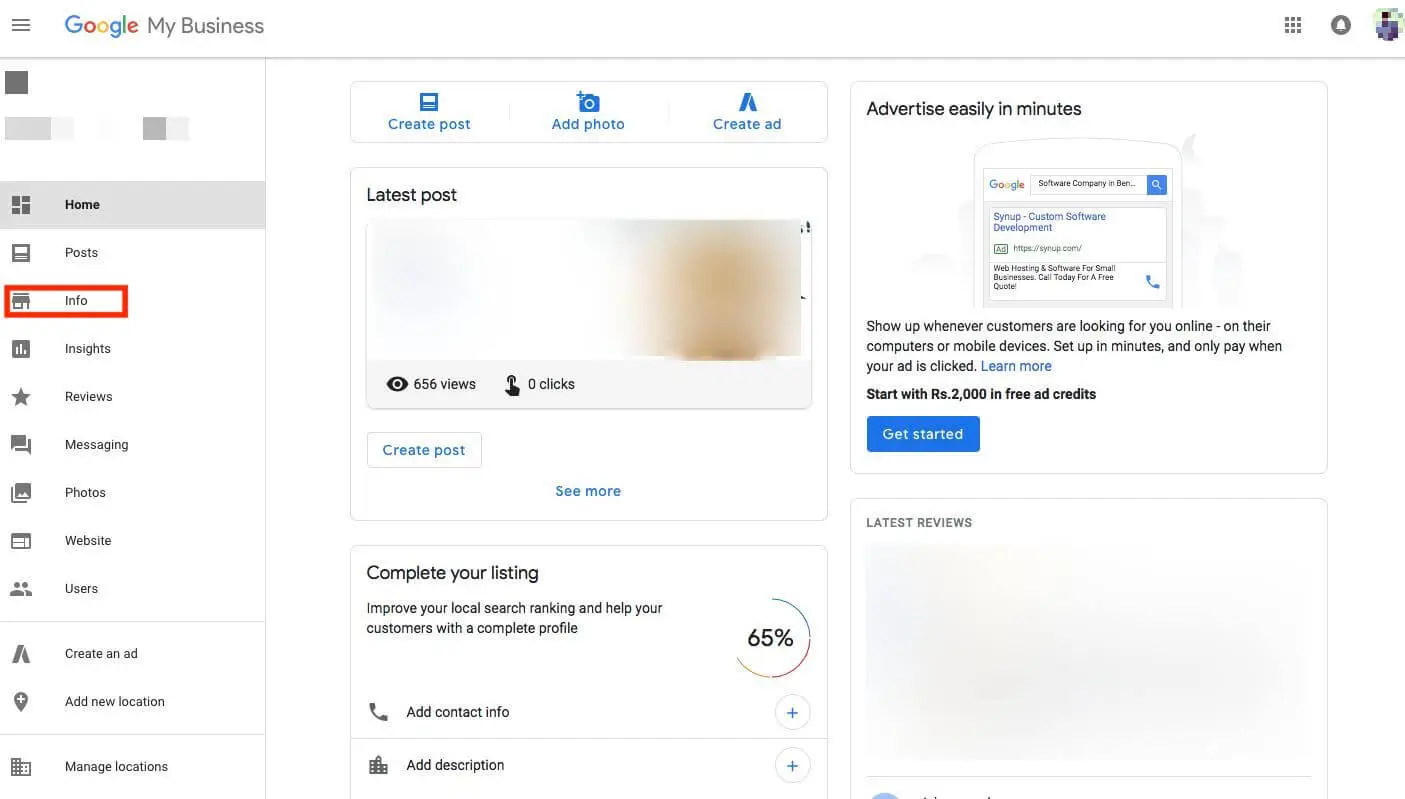
Step 2:
Once logged in, click on the ‘Info’ tab on the left-hand side menu.
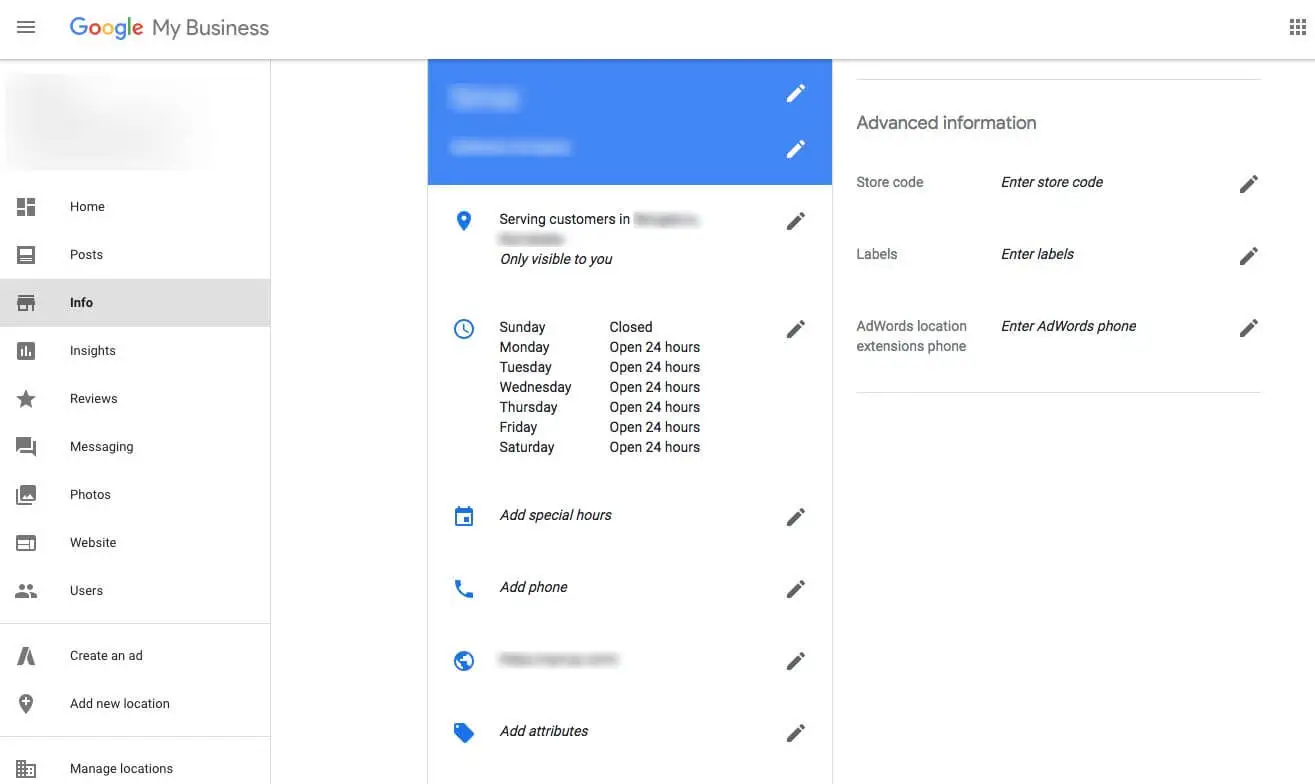
Step 3:
In the ‘Info’ section, all your business details will be listed. Scroll down to the ‘Add Website’ option and click on the pencil icon next to it.
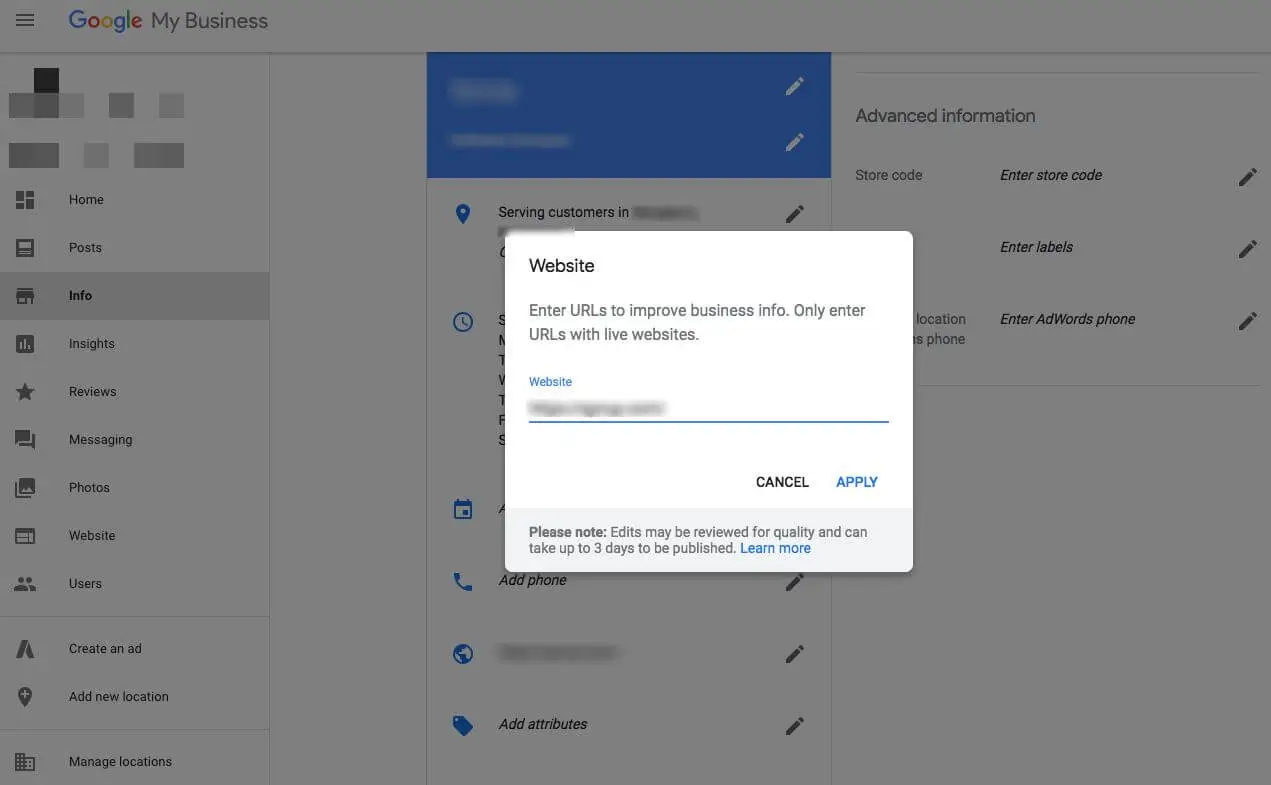
Step 4:
In the dialog box that pops up, enter your business’ website and click on ‘Apply’. Now your website will be linked to your GMB profile, and will be visible to searchers online.




