Create Lending Tree Login Today & Claim Your Financial Advisors For Your Business
Claim your company’s financial advisors today on LendingTree to ensure quality search engine rankings, attracting new customers directly to your business.
The loan officer directory of LendingTree provides a resource directory of financial advisors to the public in need of assistance. The directory is utilized by consumers to find potential help with mortgages, refinancing, and other financial services. Each advisor listed in the directory can claim a personalized profile to stand out among competitors. The profile includes a bio, photograph, and reviews. By claiming your profile, the information included is correct and reviews can be responded to. As a business owner, you can claim the profiles of your financial advisors to increase the online presence of your company, boosting client retention along the way.
The process of claiming the financial advisors’ profiles on LendingTree is simple. Follow our step-by-step guide below to begin. Once the process is completed, potential clients will be able to find your business with ease, which helps your client list to expand on a continual basis.
Step 1
To get started, go to www.loanofficers.lendingtree.com. This site will provide you access to the National Loan Officer Directory. Click on the Loan Officer Search section, adding in your advisor’s name as well as state or zip code.
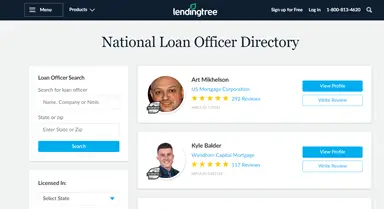
Locate the advisor’s profile from the search results. Click on your name and select View Profile.
Step 2
Once the profile loads, you will see the financial advisors name and company listed, along with NMLS ID. Select the Claim Profile tab to access your listing.
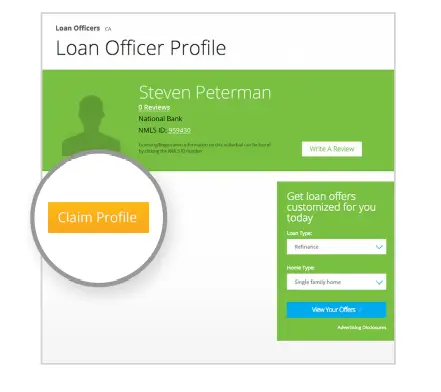
Next, you need to confirm ownership of the profile. If you do not have a profile page, select the Sign Up button. If you have an account, select the Sign In button.
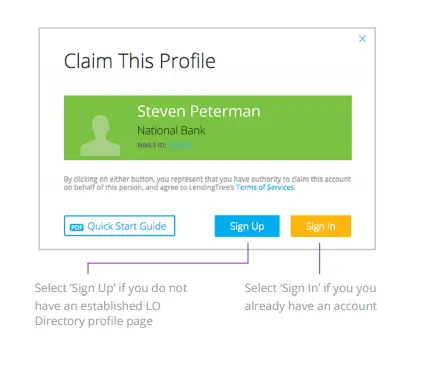
Step 3
Creating a profile is the next step. There will be several screens in which you provide details about the financial advisor of your company. Add a professional photo to gain credibility. With a photo, the listing will appear higher in search results.
The profile also includes an About Me Section. Fill in details of this section to include any skills, specialties, or areas of service on offer. Any individual who is a LendingTree certified Loan Officer will see the certification seal added to their profile.

Step 4
The new profiles for your financial advisors will help your company get noticed locally as well as regionally. One benefit of the profile is the ability to email current or past clients for reviews of your services. With more reviews listed on your account, search engine visibility will increase.
Add contacts to the profile and separate email addresses with a comma. Customers can use a link in the email you send to add a review for your profile. However, the client will have to login or create a new profile at LendingTree to add the review.
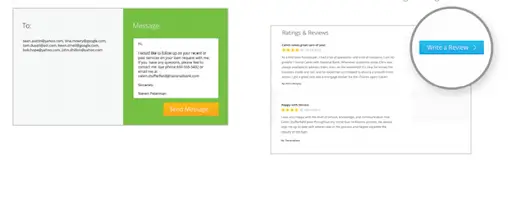
Utilize the benefits of your LendingTree profile to increase visibility online and client awareness. With higher search results, your company will increase website traffic and call volume with the opportunity to bring in more clients on a consistent basis.

