How to Drive Traffic to Your Website with Pinterest
Unlock the power of Pinterest to boost your website traffic with this comprehensive step-by-step guide.
Pinterest is a great platform to engage with your audience in an authentic and visually appealing way. From showing customers how to use your products to sharing informational posts, Pinterest does it all! As you grow your presence on Pinterest, you should be leveraging your audience to drive traffic to your website. Here is how to drive traffic to your website with Pinterest, including a round-up of all the ways users can get to your website from your profile!
Step 1: Create an account. Start by signing up for a Pinterest Business Account or converting your existing personal account into a business account. This will give you access to analytics, advertising options, and other features specifically designed for businesses.
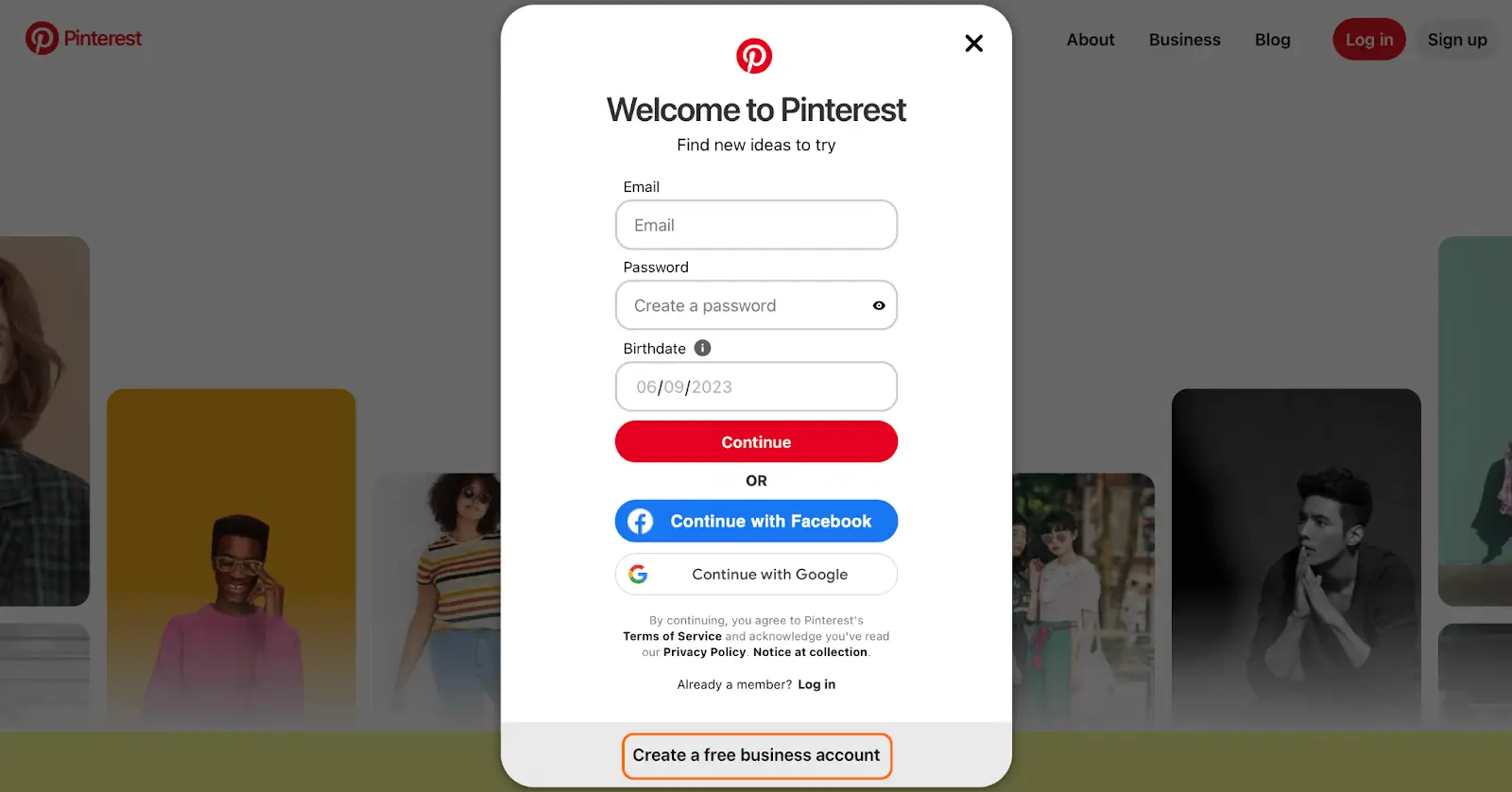
Step 2: Optimize your profile. Complete your profile by adding a clear and concise description of your business, including relevant keywords. Be sure to add a link to your website in the designated website field.
Step 3: Create boards and pin relevant content. Organize your boards around relevant topics and make them easy to navigate for your audience. You should aim to create a mix of original content and curated content from other accounts. When creating your own content, use keyword-rich descriptions for your pins and boards to increase visibility in Pinterest search results. And add a source link to pins you create.
Step 4: Create pins from your website content. Pin images and videos directly from your website to create a cohesive experience and attract users to your site. Be sure to optimize the image file names and alt text with relevant keywords to improve discoverability!
Step 5: Utilize rich pins. These provide additional information about your content directly on the pin itself, making it more informative and appealing.
Step 6: Include call-to-actions on your pins. CTAs are essential to encourage users to take action. Add compelling and actionable descriptions to your pins, such as "Click to learn more," "Shop now," or "Download here." Persuasive language entices users to click through to your website.
Step 7: Promote your pins. Consider using Pinterest's advertising platform to promote your best-performing pins. Promoted Pins can reach a wider audience and increase the chances of driving traffic to your website! Set clear goals, target the right audience, and monitor your campaign performance to optimize your results.
Step 8: Analyze and adjust your strategy. Use Pinterest Analytics to track the performance of your pins, boards, and overall account. Analyze which pins are driving the most engagement and traffic to your website. Adjust your pinning strategy based on the insights you gather to continually improve your results.
Unlike other social media sites, Pinterest offers plenty of opportunities to direct your customers to your website or other external pages. Here are all of the distinct places that consumers can find your website:
- Pins: Users can discover your website through pins. When a user clicks on a pin, it expands to show more details, and if the pin is linked to a website, they can click on the pin's title or the "Visit" button to navigate to the business' website.
- Rich Pins: Rich Pins provide additional information and context about a pin's content. There are different types of Rich Pins, such as article, product, recipe, and app pins. Enable Rich Pins to provide more details and include direct links to their website.
- Pinterest Search: Users can use the search functionality on Pinterest to find specific businesses or products. By entering relevant keywords, users can discover pins related to their search and click on them to visit the respective business' website.
- Pinterest Profile: Businesses have their own profiles on Pinterest, where they can showcase their products, services, and content. Users can follow these profiles and explore the business' boards to find pins that link to the website.
- Promoted Pins: Pinterest offers advertising options, including Promoted Pins. These are pins that businesses pay to have shown to a wider audience. When users come across Promoted Pins, they can click on them to visit the business' website.
- Related Pins: Pinterest suggests related pins to users based on their interests and the content they engage with. If a user is viewing a pin from a business, Pinterest may suggest related pins from the same business or with similar content, increasing the chances of users navigating to the business' website.
Remember, consistency is key when using Pinterest as a traffic-driving tool. Regularly pin fresh and engaging content, interact with the community, and analyze your results to refine your strategy over time. Happy pinning!

