How to find and fix "crawl errors" in Search Console
Learn how to identify and resolve "crawl errors" on your website with our comprehensive guide. Discover effective strategies to optimize your site's performance and enhance its visibility on search engines.
What are crawl errors in Google Search Console?
In Search Console, "crawl errors" are problems that Google's search crawler, also known as Googlebot, encounters when it tries to access and explore pages on your website. When Googlebot visits your site, it looks at the structure and content of your web pages to add them to search results. However, sometimes there are issues that prevent Googlebot from properly going through your pages, and these are called crawl errors.
How to find and fix crawl errors can happen for different reasons, such as:
- Server errors: These errors indicate that Googlebot encountered problems when trying to connect to your server or retrieve your web pages. It could be due to server downtime, misconfigured server settings, or overloaded servers.
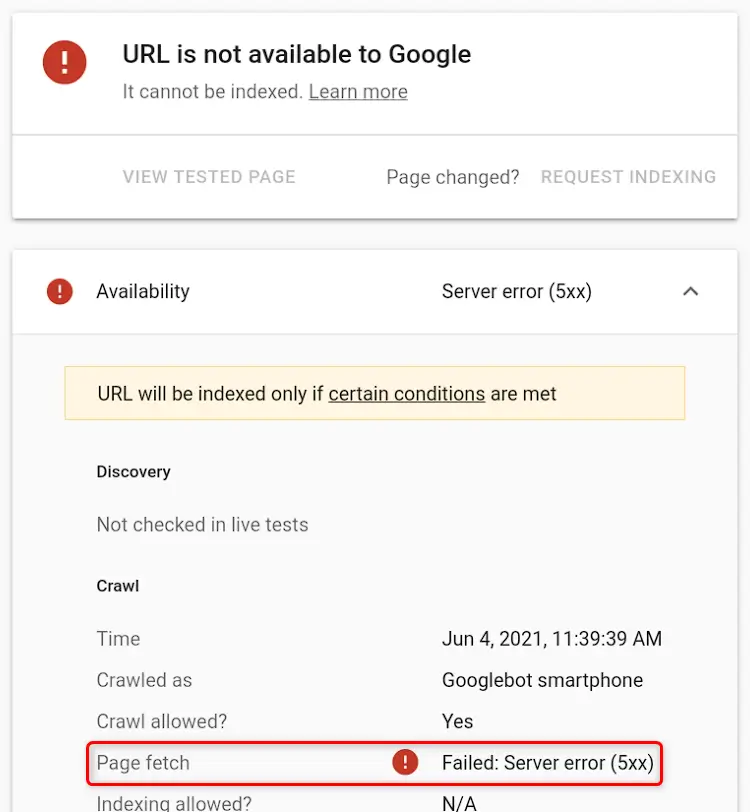
- Soft 404 errors: Soft 404 errors occur when a web page returns a "not found" status code (404) but still displays content similar to a functioning page. It may mislead search engines and users into thinking that the page exists when it actually doesn't.
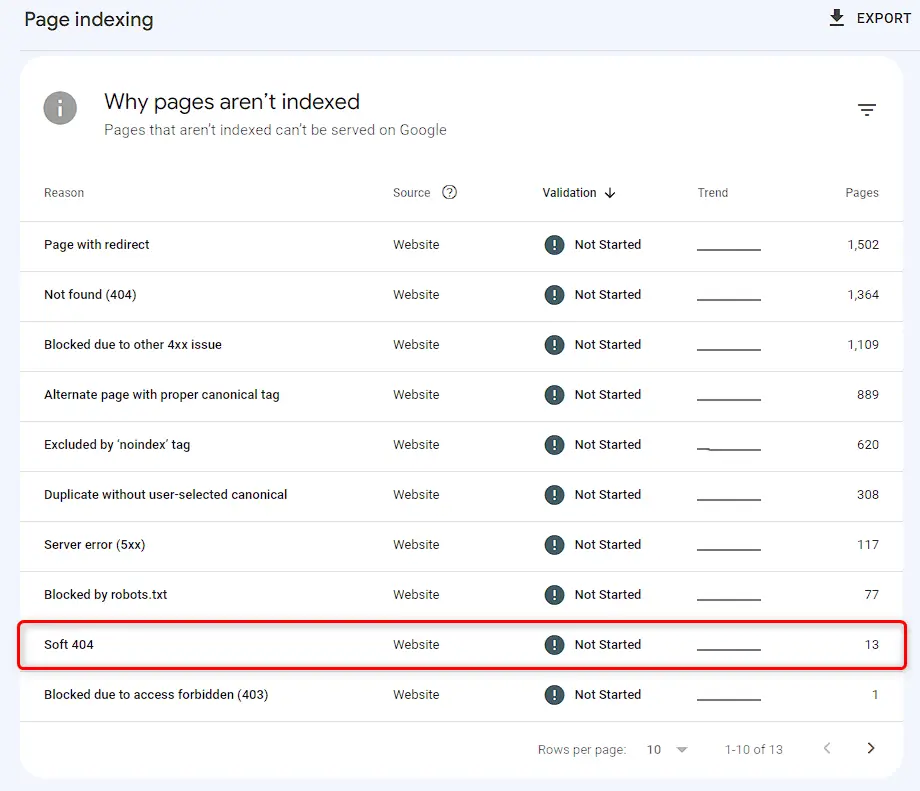
- Access denied errors: These errors happen when Googlebot is not allowed to access certain pages on your website. It could be because the robots.txt file is not set up properly, there are password-protected pages, or there are other restrictions in place.
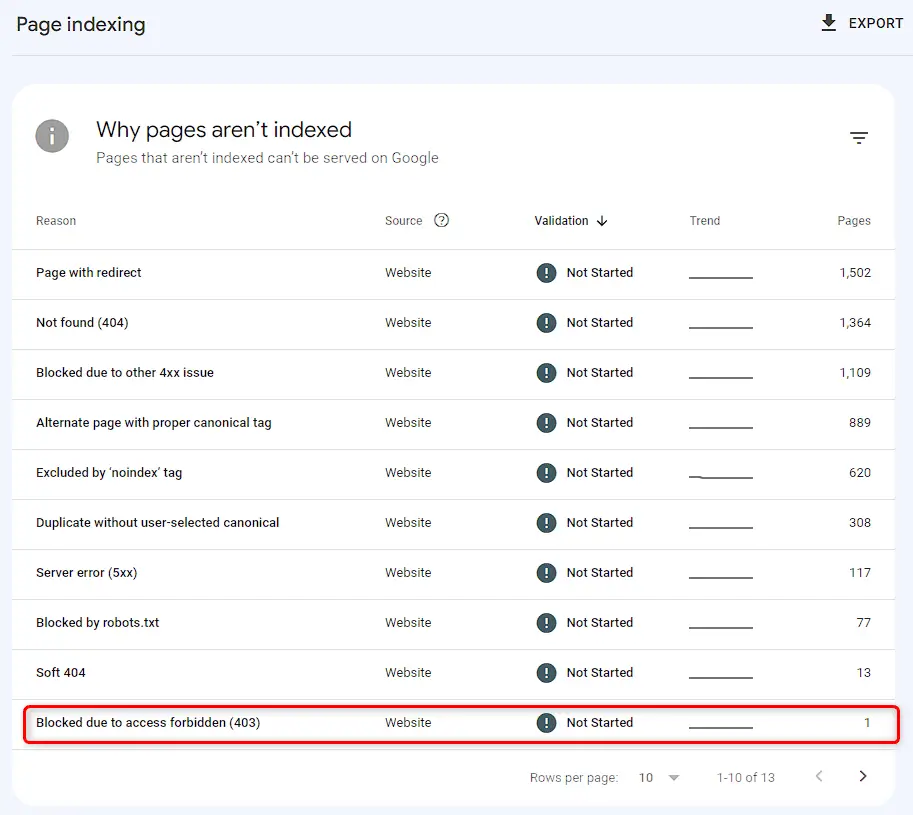
- Redirect errors: If your website has incorrect or faulty redirects, Googlebot may have trouble following them, leading to crawling errors.

- URL errors: These errors occur when Googlebot encounters issues with specific URLs on your website. It could be because the URLs are not properly formed, there are problems with URL parameters or other URL-related issues.
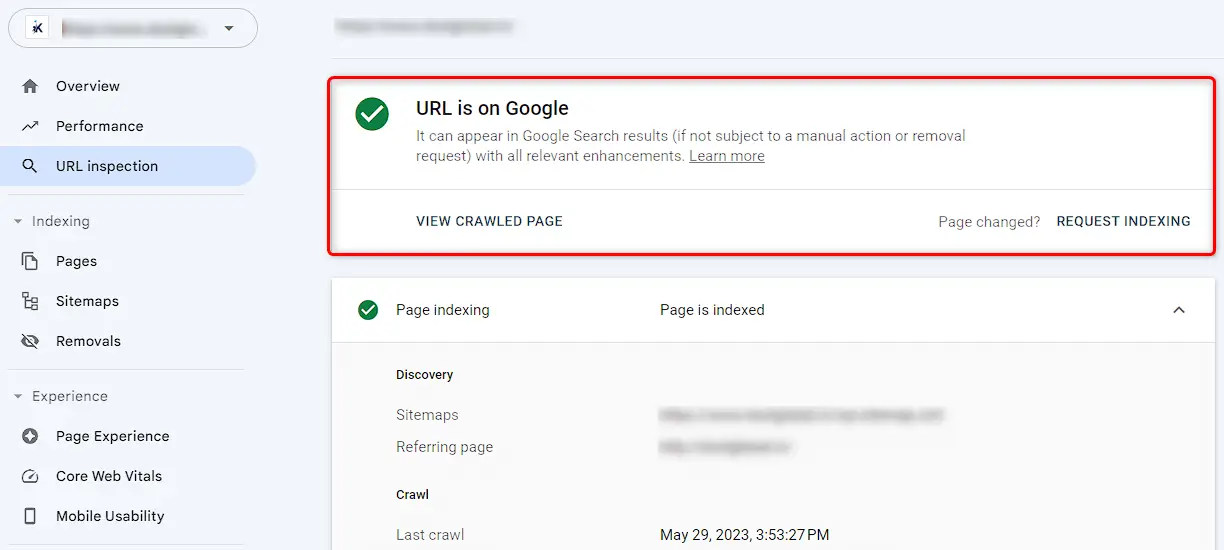
By finding and fixing crawl errors in Search Console, you can make sure that Googlebot can properly go through and include your website in search results. This improves your website's visibility and performance in search engine results. Search Console provides detailed reports and information about crawl errors, which can help website owners and administrators identify and resolve the underlying issues.

