How to Use Google Business Profile Insights
Learn how to use Google Business Profile Insights with our step-by-step guide. Discover valuable data that can help you improve your online presence and attract more customers. Read now on synup.com.
As a local business, it's essential to understand how your customers are interacting with your Google Business Profile. Luckily, your Google Business Profile provides valuable insights and analytics that help you understand how your customers find and engage with your business online. By analyzing these insights, you can identify the areas where you need to improve and make informed decisions about your marketing and business strategy.
Here's a step-by-step guide on how to use insights on your Google Business Profile:
1. Sign in to your Google Business Profile account
2. Navigate to the Insights tab
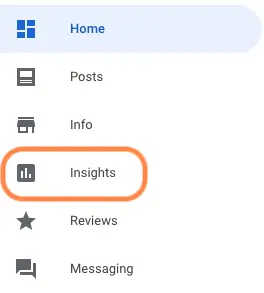
Once you're signed in, navigate to your business profile dashboard and click on the "Insights" tab. The Insights tab provides a detailed view of how customers are interacting with your business profile.
3. Analyze your business’ data
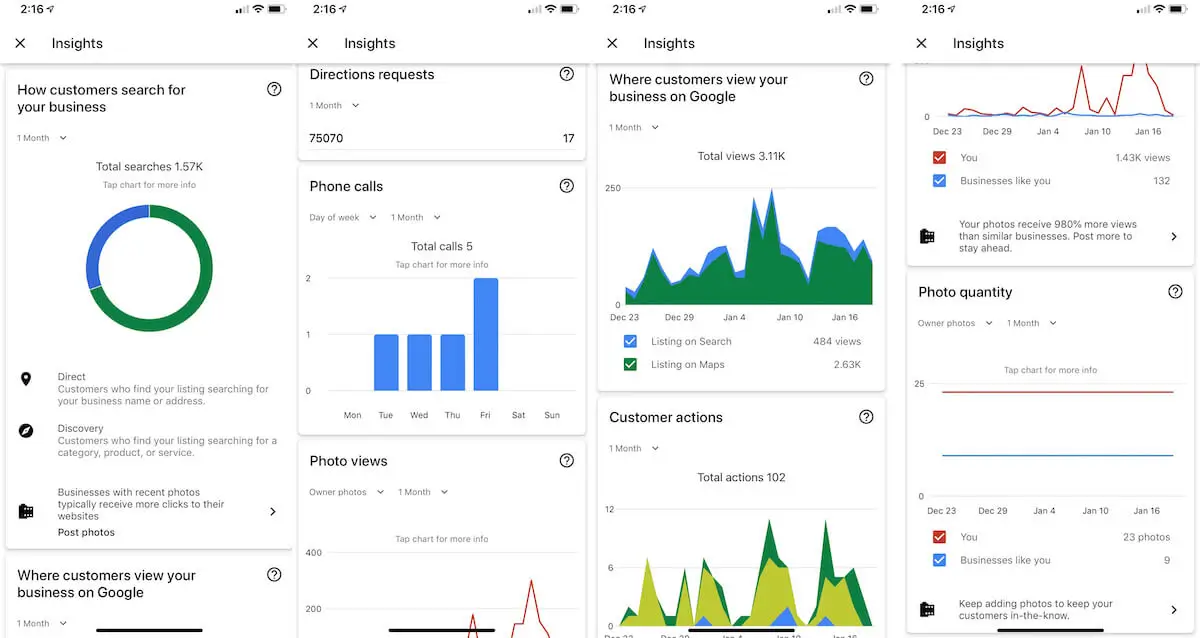
The Insights function shows you key analytics, including:
- How customers find your business: Learn how customers discover your business, whether through direct searches, discovery searches, or maps.
- Customer actions: See what actions customers take when they visit your profile, like clicking through to your website, requesting directions, calling your business, and more.
- Direction requests: Learn how many people requested directions to your business on Google Maps.
- Phone calls: This section provides data on the number of people who called your business using the phone number listed on your profile.
- Photos: See how many views your photos have received and how they compare to other businesses in your industry.
- Posts: See data on the performance of your posts, such as the number of views, clicks, and calls to action.
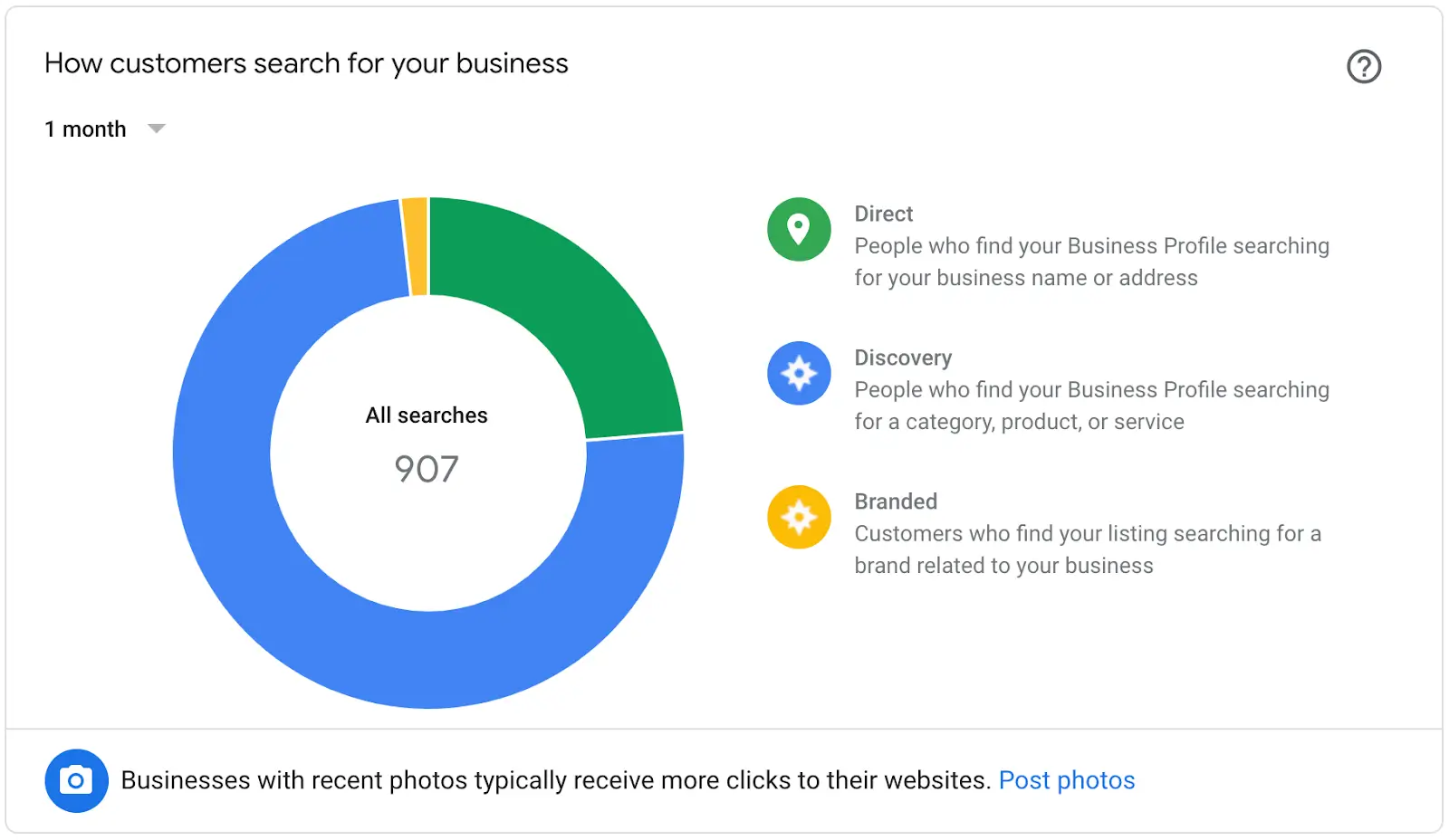
4. Use the insights to inform your strategy
Now that you have a better understanding of how customers are interacting with your business profile, you can use this information to inform your strategy. For example, if you notice that customers are frequently requesting directions to your business, you may want to consider adding more information to your profile, such as parking information or landmarks. Or, if you notice that customers are not engaging with your posts, you may want to experiment with different types of content or posting at different times of the day.
Here are some other ways you can use insights to inform your strategy:
- Identify popular products or services: If you notice that customers are frequently clicking on a specific product or service on your profile, you may want to highlight it more prominently on your website or in your marketing materials.
- Monitor your competition: Use the "Compare to average" feature to see how your business compares to similar businesses in your industry. This can help you identify areas where you may need to improve to stay competitive.
- Measure the success of your marketing campaigns: If you're running a Google Ads campaign or promoting your business on social media, you can use the insights to track the impact of your campaigns and make adjustments as needed.
Analyzing the insights on your Google Business Profile is crucial for any local business looking to succeed in the digital age. By understanding how customers are interacting with your business profile, you can make informed decisions about your marketing and business strategy and improve your online visibility. So, log in to your Google My Business account today and start analyzing your insights to take your business to the next level!

