How to use Instagram's Stories feature to engage with your audience
Learn how to effectively engage with your audience using Instagram's Stories feature. Boost your reach and captivate your followers.
Social media is the perfect tool to connect with your audience. After all, 75% of internet users use social media to research brands! When it comes to engagement and reach, Instagram remains one of the best platforms for driving interactions and conversions. One of the most popular features on Instagram is "Stories," a feature that allows users to share content that stays up for 24 hours at a time. You can share everything from text posts to images and Reels; you can even share posts directly from your grid! Stories are the perfect way to quickly and casually interact with your audience. From product launches to polls, Instagram Stories offer a unique opportunity for your business to showcase its brand, engage with your audience, and drive meaningful interactions. Read on to learn how to use Instagram Stories to engage with your audience and build a strong online presence for your brand.
Instagram Stories occupy prime real estate at the top of the app, providing a visual and interactive way for accounts to communicate with their audiences. The ephemeral nature of Stories creates a sense of urgency and exclusivity, encouraging users to check them frequently. Additionally, Instagram Stories offer a range of interactive features such as polls, questions, stickers, and links, enabling businesses to encourage participation, gather feedback, and drive traffic to their websites or products.
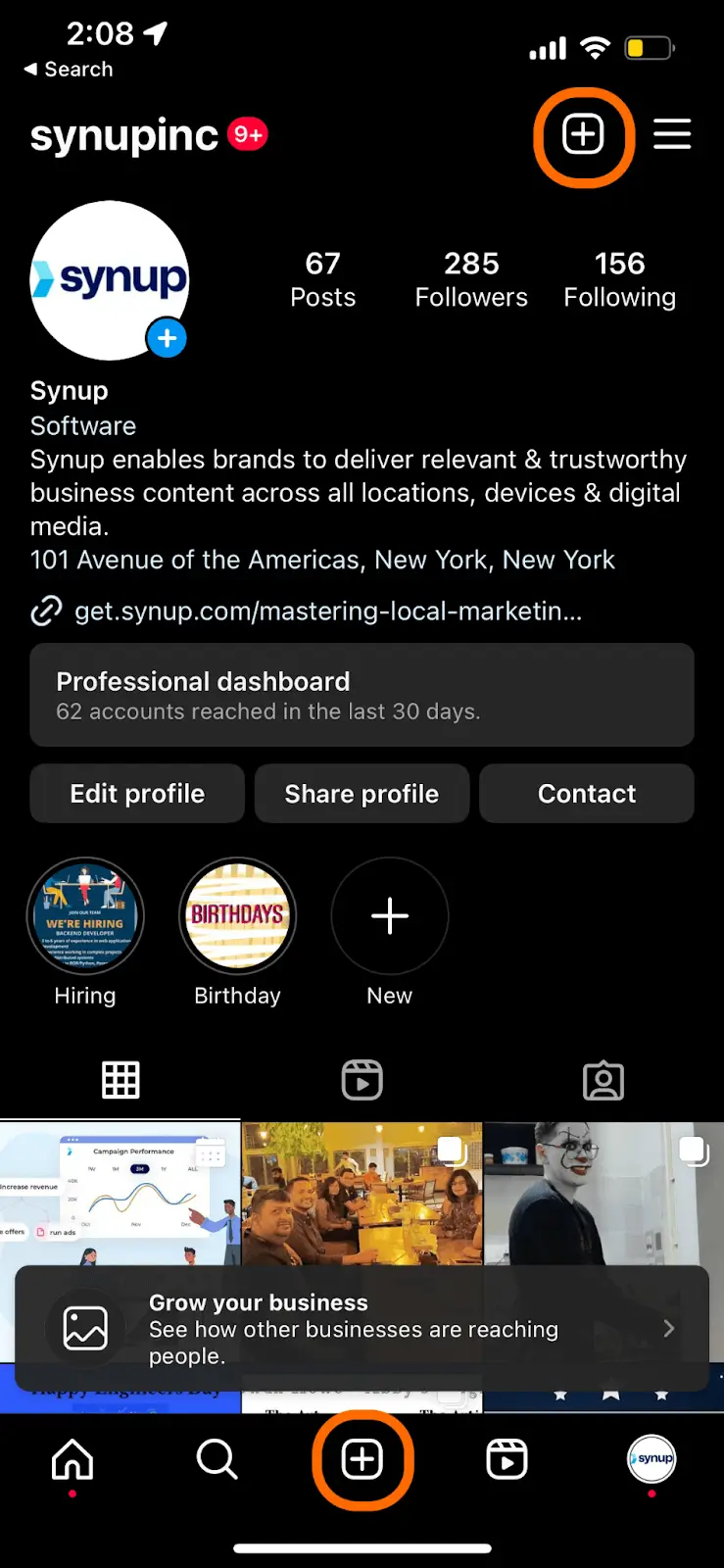
Step 1: Plan Your Content Strategy
Before diving in, you need to have a clear content strategy in mind. Determine your goals, target audience, and any key messages you want to convey through your Stories. This will help you maintain consistency and provide value to your audience!
Step 2: Leverage Visual Appeal
Instagram Stories are inherently visual, so focus on creating eye-catching content. Use high-quality images, videos, and graphics that align with your brand aesthetics. Experiment with filters, stickers, and text overlays - or use preset story designs on tools like Canva - to make your content unique and engaging.
Of course, your content doesn’t always have to be so curated. The beauty of Stories is that they can be created on the fly. Try to incorporate a mix of planned content and casual content (like reposting grid posts, shooting behind-the-scenes content, and more).
Step 3: Utilize Story Features
Instagram offers a wide range of interactive features to make your Stories more engaging. Experiment with features like polls, quizzes, questions, and countdowns to encourage audience participation. Incorporate links to direct users to your website, landing pages, or specific products/services. Here are just a few examples of what you can add to your stories:
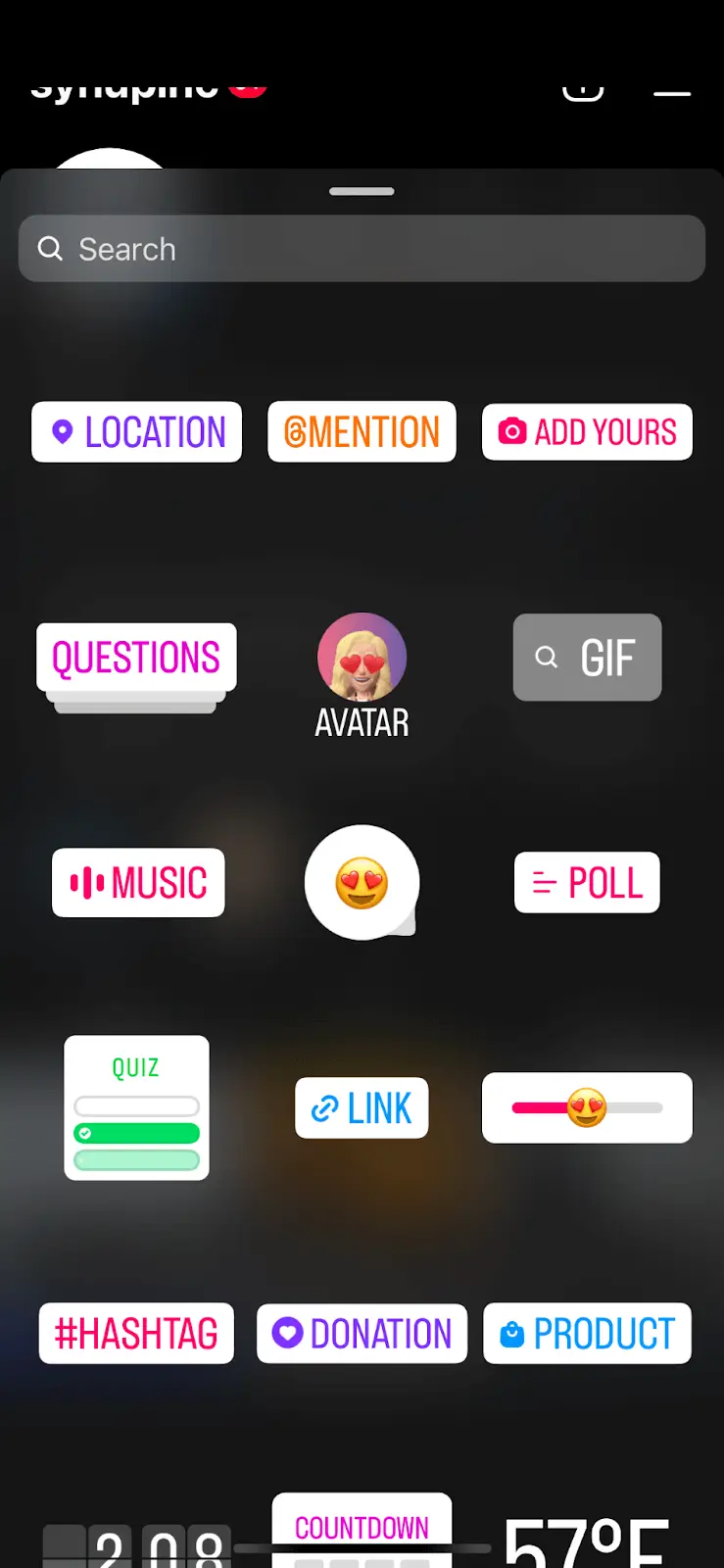
Step 4: Show Your Audience Behind-the-Scenes Sneak Peeks
Give your audience a glimpse into your business by sharing behind-the-scenes content! This could include product development, office tours, employee spotlights, events, and more. By showcasing the people and processes behind your business, you humanize your brand and build trust with your audience!
Step 5: Incorporate User-Generated Content
Social proof is king! Make sure to leverage user-generated content to foster a sense of community and encourage audience participation. This means sharing posts or Stories featuring your customers using your products or services. By reposting content, you can build social proof and credibility while building community with your customers!
Step 6: Exclusive Offers and Promotions
Instagram Stories are an excellent platform for running exclusive offers and promotions. Create limited-time discounts, flash sales, or giveaways specifically for your Story viewers to encourage engagement and generate leads!
Step 7: Story Highlights
To maximize the longevity of your best Stories, you can even add them to “Story Highlights” on your profile. Although Stories disappear within 24 hours, a Story Highlight enables viewers to see a curated collection of your stories - usually centering around a theme or event. For example, a clothing store could have Story Highlights of their new collections, customers wearing their outfits, and try-on videos! Whatever your niche, organizing your Stories into categories such as products, events, tutorials, or testimonials makes it easier for your audience to explore your content.
Instagram Stories provide an exceptional opportunity for you to engage with your audience, build brand awareness, and drive meaningful interactions. You can leverage the power of Instagram Stories to showcase your brand's unique story, foster a sense of community, and establish a strong online presence. Remember to experiment, analyze your audience's response, and continuously refine your strategy to ensure long-term success on Instagram.
Happy posting!

