How to Post Ad on Craigslist for Your Business
How to post on Craiglist for your business ad. Craigslist adds your business profiles to its directory and helps people to find them.

Step 1: Go to CraigsList.org & Create a Craiglist account
Once you are inside, click on the city (choose the region first and then the city) that you want to post your ad in.

Step 2: Click on “Post to Classifieds”
Once you have entered the city, click on “Post to Classifieds”. This button appears on the top left-hand corner of the webpage.[Note: It doesn’t matter if you don’t have a Craigslist account. You’ll be prompted to create one in the process of posting an ad on Craigslist.]
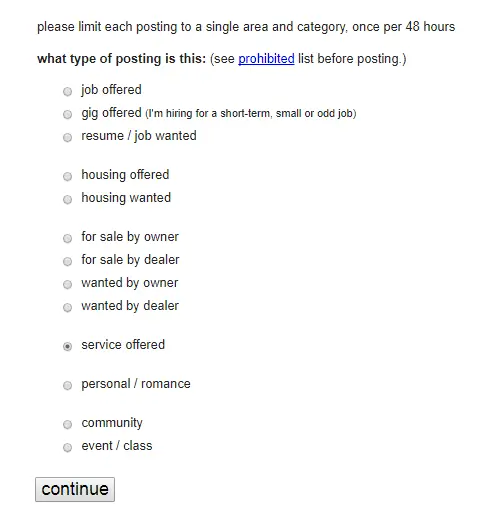
Step 3: Choose Your Type of Posting
You’ll be led to the following page. Select the kind of ad you’re posting. In this case, you’ll be choosing “service offered” and click on “Continue”.
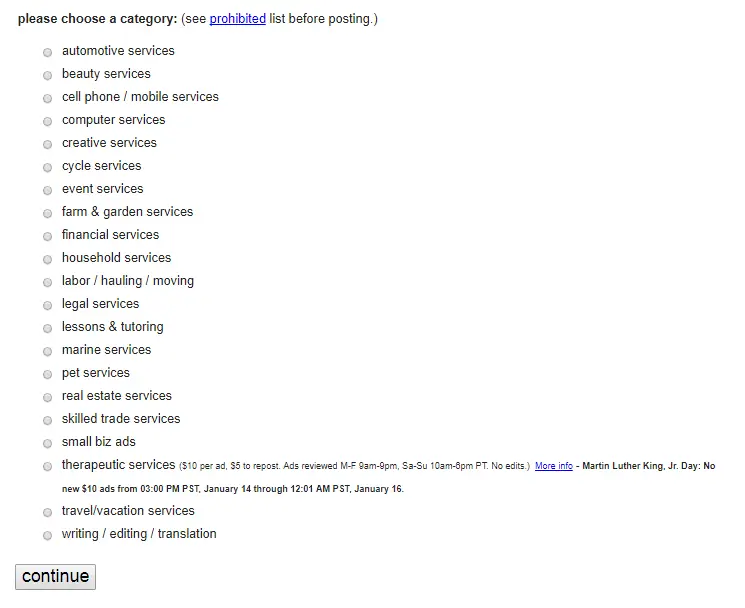
Step 4: Choose a Business Category
Pick the category your business falls under and click on “Continue”.
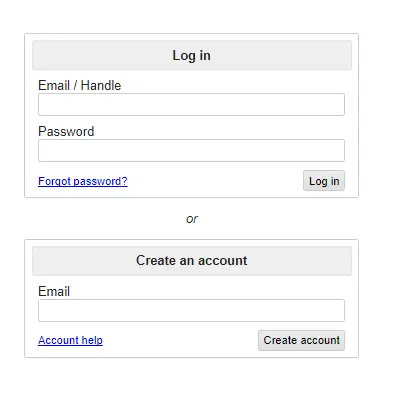
Step 5: Sign-Up Prompt
As mentioned in Step 2, you’ll receive a prompt to create an account on Craigslist to post an ad.
Enter your email ID and click on “Create account”.
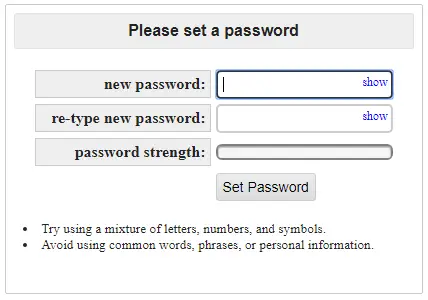
Step 6: Create a Password
You’ll be prompted to create a password. Create your password and click on “Set Password”.
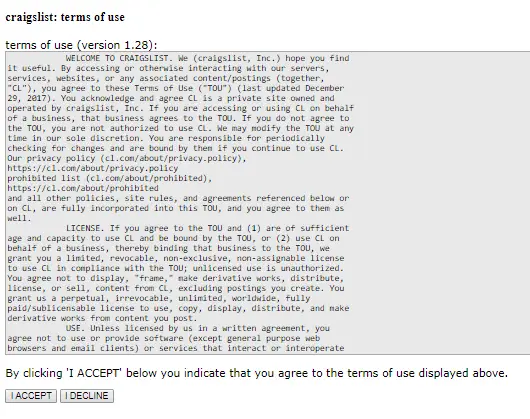
Step 7: Terms of Use
Once you’re done, you’ll receive a prompt with the terms of use. After giving it a read, click on “I Accept” if it is within your requirements.
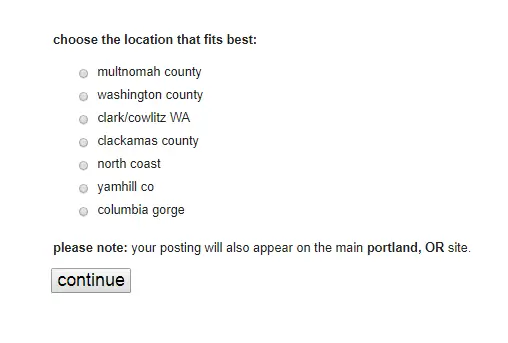
Step 8: Choose Your Business Location
Once you’re done, choose your business location and click on “continue”.
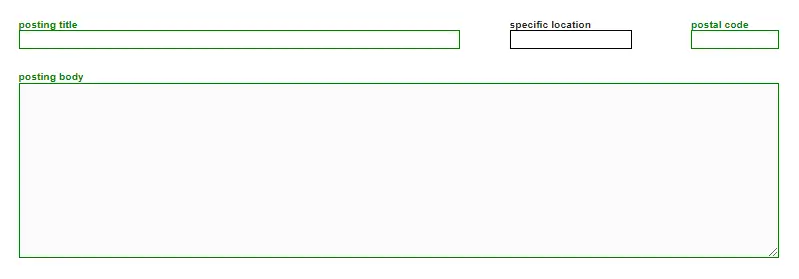
Step 9: Create Ad Copy
Add an appropriate ad title and details about the services that you’re offering. Keep in mind that these two aspects are critical to your target audience responding to your ad. Fill out your specific location and postal code as well.
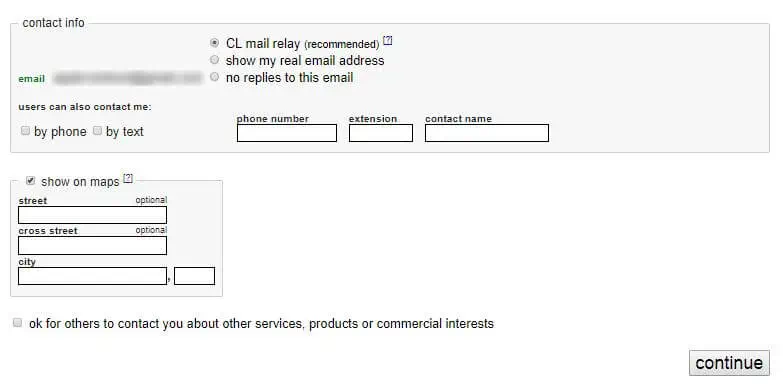
Step 10: Choose Your Medium of Contact
Once you’re done, pick your choice of contact. You can have your responses sent to your email ID, contact you through phone or text, or to your Craigslist account. In addition to this, you can even choose to have your location appear on Maps.
Craigslist also gives you the option to filter out any inquiries about additional information about your business. In case you have no such interests, simply tick the “ok for others to contact you… or commercial interests” option that appears at the bottom of the form. Once you’re done, click on “Continue”.
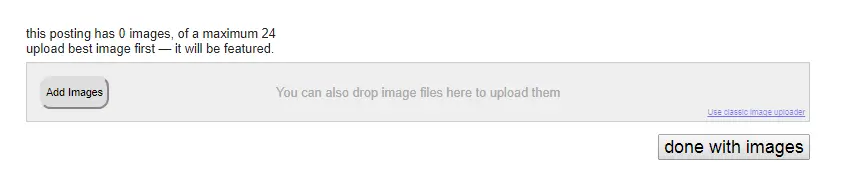
Step 11: Add Images to Your Ad Copy
You’ll be asked to add images to your ad copy. You can add a maximum of 24 pictures and the first one that you add will be the featured in the ad. Once you’re done, click on “done with images”.
Step 12: Preview and Publish Your Ad
You’ll get a preview of what your ad copy looks like. If you’re happy with the copy, you can publish it.
Note: Once you click on “publish”, you will be sent an email with a link that you can use to make any further changes to your ad.




