How can I report inaccurate information on someone else's Google Business Profile?
Learn how to report inaccurate information on someone else's Google Business Profile with this helpful guide from Synup.
As a business owner, you know how important it is to have accurate information about your business available online. Potential customers rely on this information to make informed decisions about where to spend their money. That's why having a Google Business Profile is such a valuable asset. It provides essential information such as your business's address, phone number, and operating hours, all in one convenient location.
However, what happens when you come across inaccurate information on someone else's Google Business Profile that is harming your business's reputation? Inaccurate information can confuse potential customers, cause them to lose trust in your business, and ultimately, affect your bottom line. That's where reporting inaccurate information to Google becomes essential.
In this guide, we will show you how to report inaccurate information on someone else's Google Business Profile step by step.
Step-by-Step Guide to report inaccurate information on someone else's Google Business Profile?
Step 1: Open the Google Maps app or go to the Google Maps website.
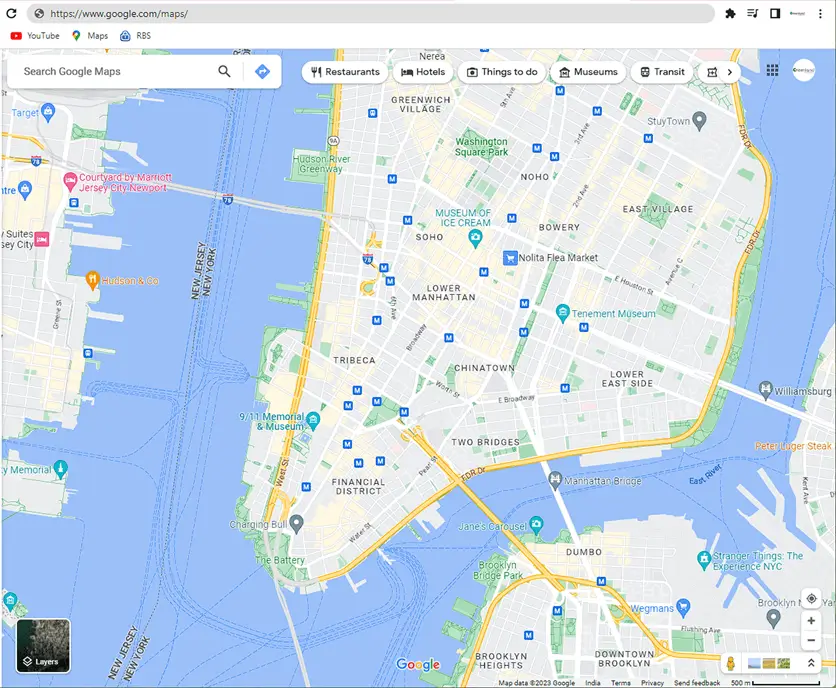
Step 2: Search for the business whose profile you want to report.
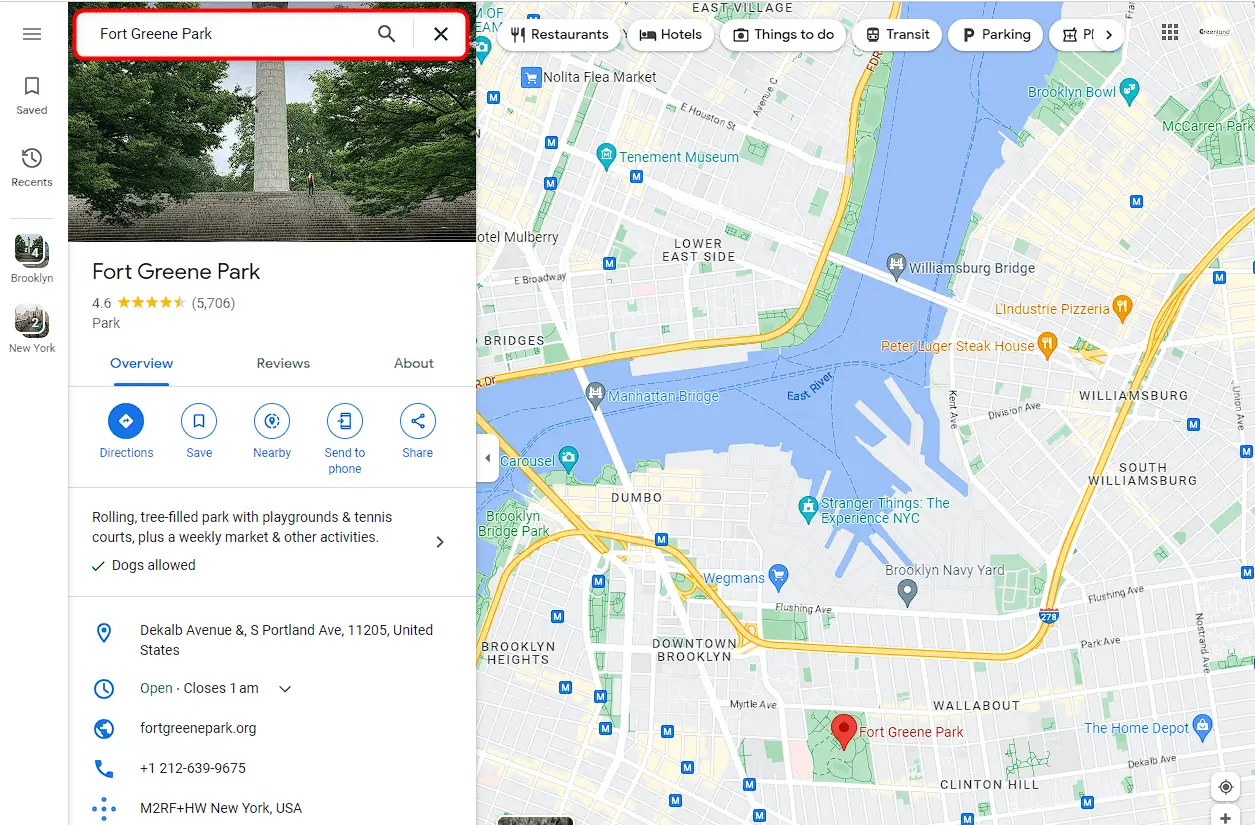
Step 3: Scroll down to the bottom of the business profile and click on ‘Suggest an edit.

Step 4: A pop-up appears to suggest your edits. Make sure the information you want to report is incorrect. You can report incorrect business names, hours, the wrong phone number, or a fake address.
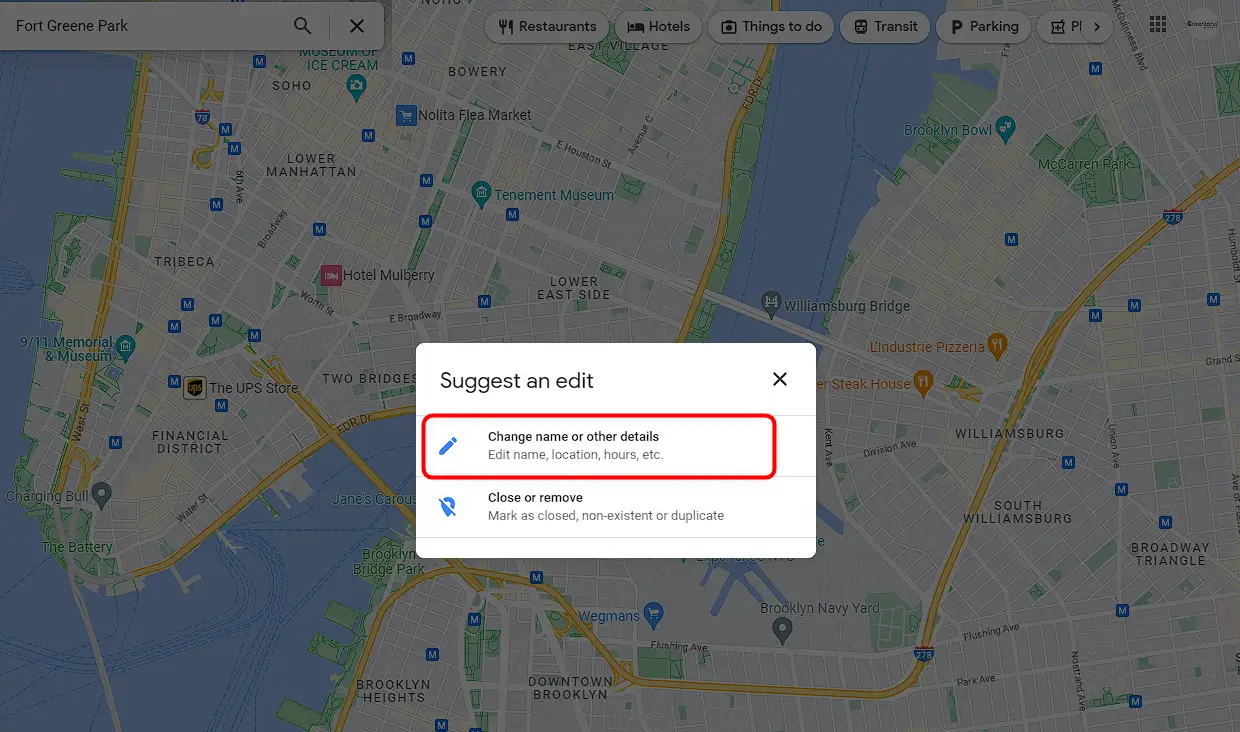
Step 5: You can also, Click on the "Place is permanently closed" option if the business has closed down.
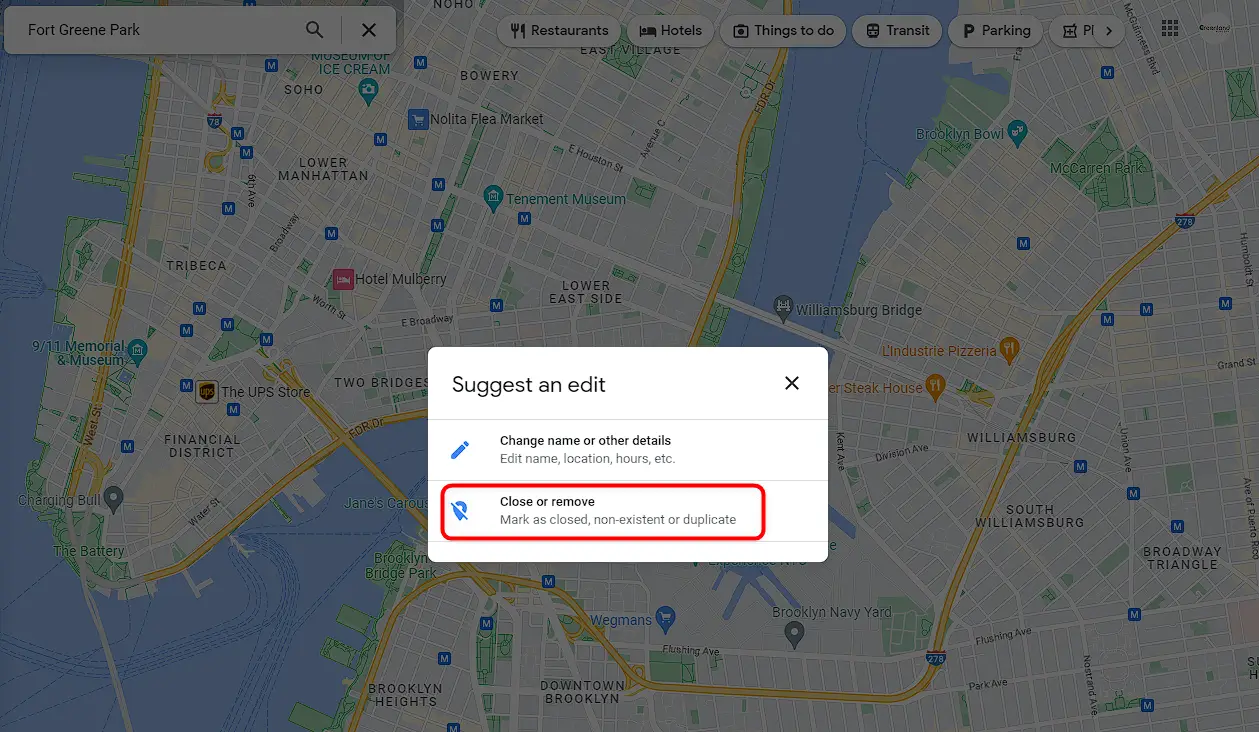
Step 6: Now click on ‘Change name or other details’ if you want to edit the business name or other details of the business.
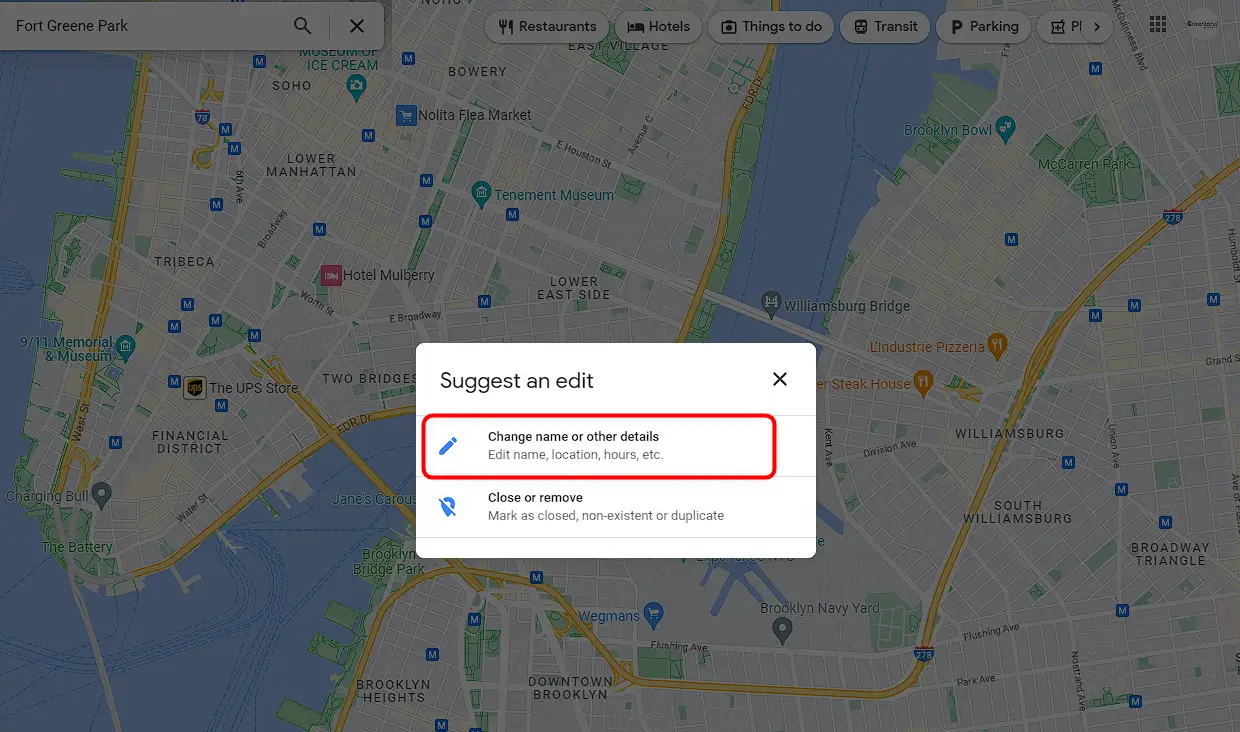
Step 7: Correct the incorrect information by editing the details or typing in the correct information.
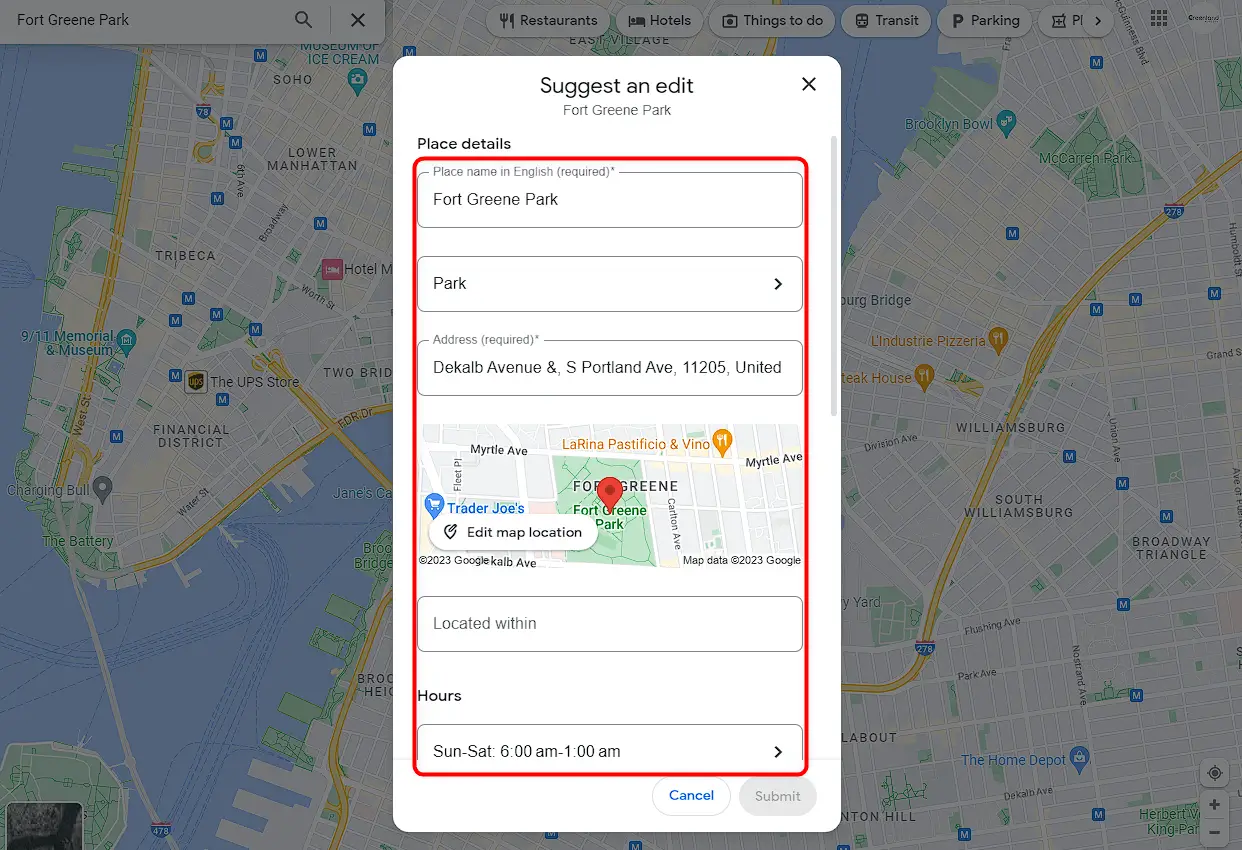
Step 8: Provide evidence of the correct information if required. You can add a photo or a link to the correct information source.
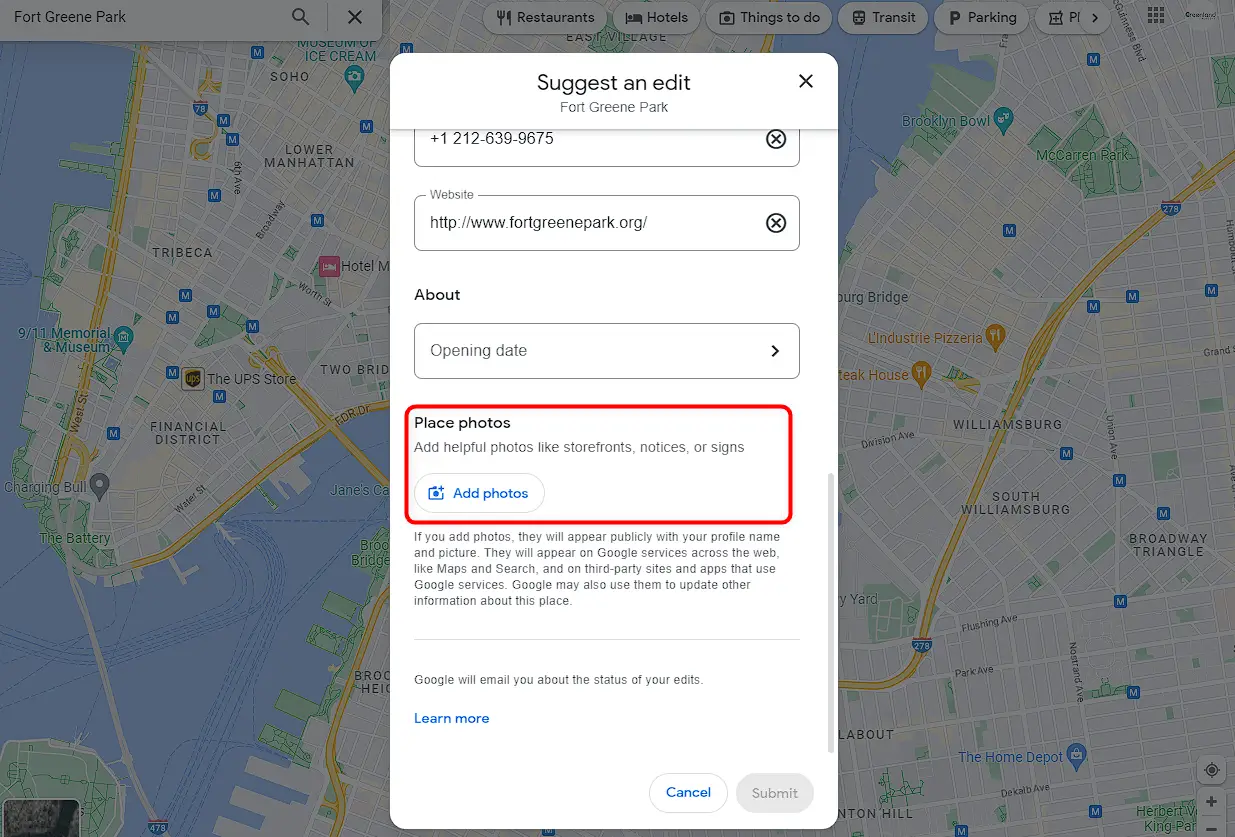
Step 9: Click on ‘Save’ to update your corrected information on their business profile.
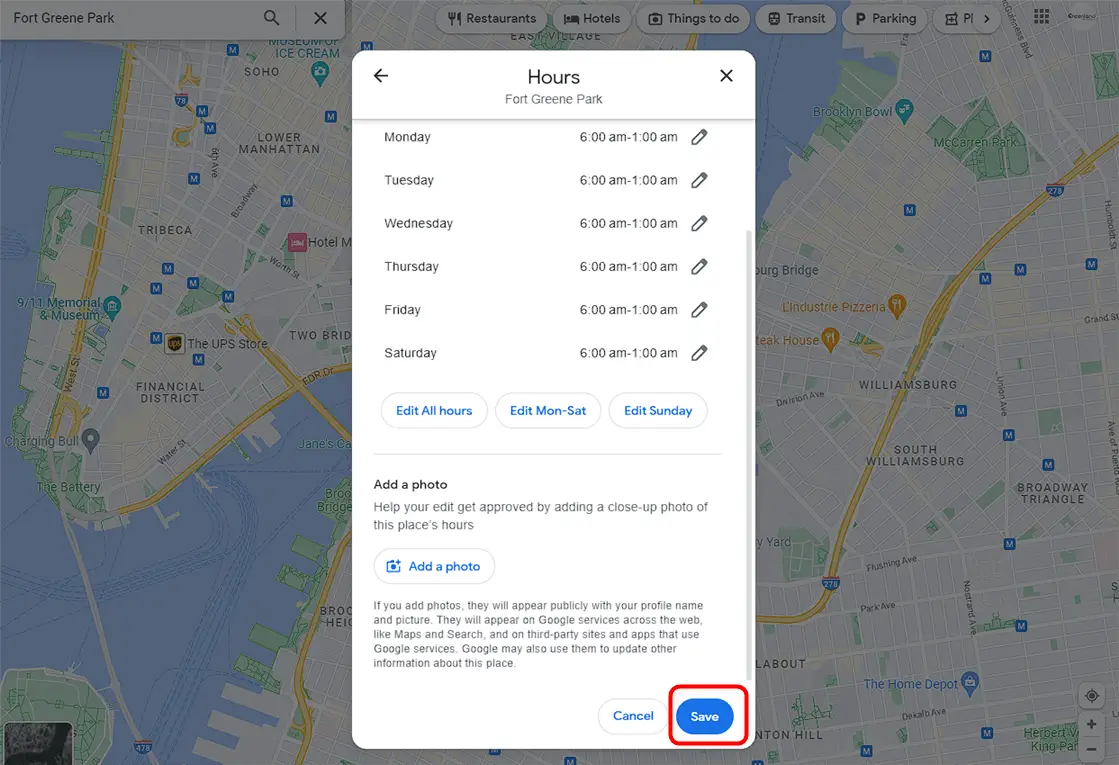
Step 10: Google will review your suggested edits, and if they are verified, they will update the business profile.
In some cases, Google may require additional information or verification before making changes to the business profile. If your suggested edits are not accepted, you can try again with more evidence to support your claim or contact Google Support for further assistance.

