How to use Facebook page insights
How to use Facebook page insights
One of the best Facebook marketing analytics tools on the market, Facebook Page Insights is remarkably easy to navigate and understand. You can take full advantage of everything that Page Insights has to offer by examining the following tabs.

Photo by Alexander Shatov on Unsplash
Overview
Providing far more than a mere general outline of your Facebook page performance, the Overview tab is a great place to start your Facebook Page Insights journey. Just click on it to navigate to Page Summary to see key metrics such as the number of Page Likes and the amount of Post Engagement you have received over the past seven days. A section called Your 5 Most Recent Posts shows the reach, engagement, and other important information about your last five posts, and a section called Pages to Watch shows you how your page compares to those of your competitors and peers.
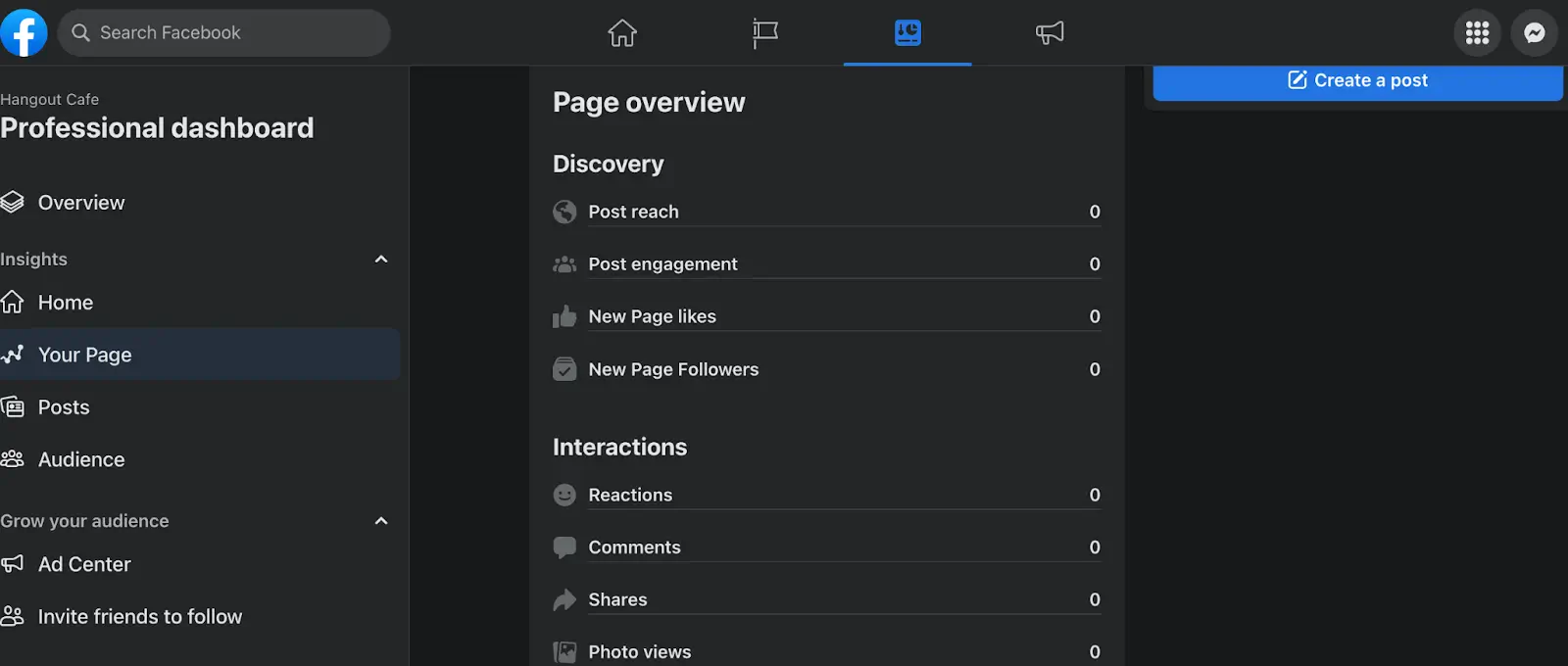
Likes
Beyond showing you your Total Page Likes as of Today on a graph that allows you to chart ongoing progress, the Likes tab can tell you exactly Where Your Page Likes Happened (directly from your page, from Facebook suggestions, or from your online ads). It’s Net Likes section tabulates your total number of likes minus your number of unlikes.
Reach
The Reach tab reports the reach of your Facebook Page and analyzes the various factors that affect that reach. It shows you exactly how many people each of your posts has reached over time. When a post receives engagement from other Facebook users, it will appear before more users on the platform. Therefore, the reach tab also tracks Reactions, Comments, and Shares as well as the explicitly negative user actions Hide, Report as Spam, and Unlikes.
Page Views
The Total Views tab not only shows your page’s Total Views, but the number of unique visitors to your page (Total People Who Viewed) and the five traffic sources that have guided the most people to your page (Top Sources).
Actions on Page
This tab shows you exactly what visitors did after navigating to your page. Key metrics here include Total Actions on Page as well as People Who Clicked Action Button, Get Directions, Phone Number, and/or Website Links.
Posts
Containing a wealth of performance information about your posts, you can use the Posts tab to boost reach and engagement. Its various sections can provide in-depth details about All Posts Published and tell you exactly When Your Fans Are Online. The Post Types section helps you compare performance among links, photos, videos, and other categories of posts. Like the Pages to Watch section under the Overview tab, the Top Posts from Pages You Watch section allows you to judge your post performance against competitors.
People
You can really power your marketing efforts by getting to know the Facebook visitors who saw, liked, or otherwise engaged with your page. The People tab can give you all of this information and more. The Your Fans section breaks down the Facebook users who liked your page into demographic categories such as location, age, gender, and language spoken. The People Reached/People Engaged sections shows both the people who viewed your posts over the past 28 days and the people who made some sort of action on your page.
Messages
The Messages tab allows you to assess your performance as you converse with others on Facebook Messenger. Key metrics in this area include total conversations as well as specific conversations that have been blocked or deleted.
And Much More!
Beyond the general analytics data detailed above, various companies may want to track specific information about local foot traffic and the performance of specific posted promotions and branded content. Facebook Page Insights can help with these and other issues. Keeping track of all your social media content, follower growth and engagement can be daunting. We created Synup Social to make it easy for you to create great content assisted by AI and to stay on top of your social media engagement. Click here to try it absolutely free for 30 days.

