Create Engaging Social Media Posts with Synup Social
Low engagement got you down? Time to revolutionize your strategy. Here's how to create engaging social media posts that will stop the scroll, every time!

75% of internet users use social media to research brands. But once audiences find your social media, will they stay? Once they follow you, will they interact with your content? To keep consumers engaged, you need to devote time and energy to creating relevant, engaging posts. With such a saturated market, generic posts get ignored and uninteresting accounts get unfollowed. Unless your audience is loyal, it’s easy to become old news! But don’t fret - Synup Social makes it easy to create engaging social media posts for your brand!
To attract and engage consumers, you need to devote time and energy to making your brand’s social media presence shine. That means: coming up with post ideas, curating content, engaging with your audience, and staying up to date with trends. Engagement is hard work! Whether your team has two or two hundred people, Synup Social empowers you to create engaging content with half the effort. Plus, you can keep track of how your posts are performing - so you know your posts are driving the engagement you need. Here’s how it’s done.
To guarantee engaging social media posts, find what your audience already loves
Understanding what type of content your audience engages with is essential to your brand’s success on social media. Luckily, you don’t need to start from square one. To see what your audience likes, you can:
- Track what your competition is doing
- Monitor relevant hashtags and keywords
- Stay up-to-date on news in your industry
- Analyze which of your own posts are top-performers
-
This way, you can create a strategy that ensures you get more likes, clicks, and comments.
When we built Synup Social, we wanted to make it easy for brands to research and monitor what their audiences like. That’s why we built our revolutionary trend widget - so you can see what’s hot at-a-glance. Here are a few ways to use it:
Keep tabs on your competitors
We’re not saying to copy the competition, but it doesn’t hurt to check up on how your competitors are doing. See what’s doing well and what’s not worth copying (or getting inspiration from). While your own posts can serve as a testing ground for what your audience likes, your competitors’ accounts also offer key insights into what consumers want to see from brands like yours. It can lend some helpful direction, plus you can see just what you’re up against!
Getting inspiration from your competition’s posts is easier than ever with Synup Social. You can see top posts at-a-glance, so you know exactly what kind of content your target audience is engaging with.
Here’s how it works:
Head to the “Ideas” tab on the Synup Social dashboard. Consider this your hub for all things post-idea related.
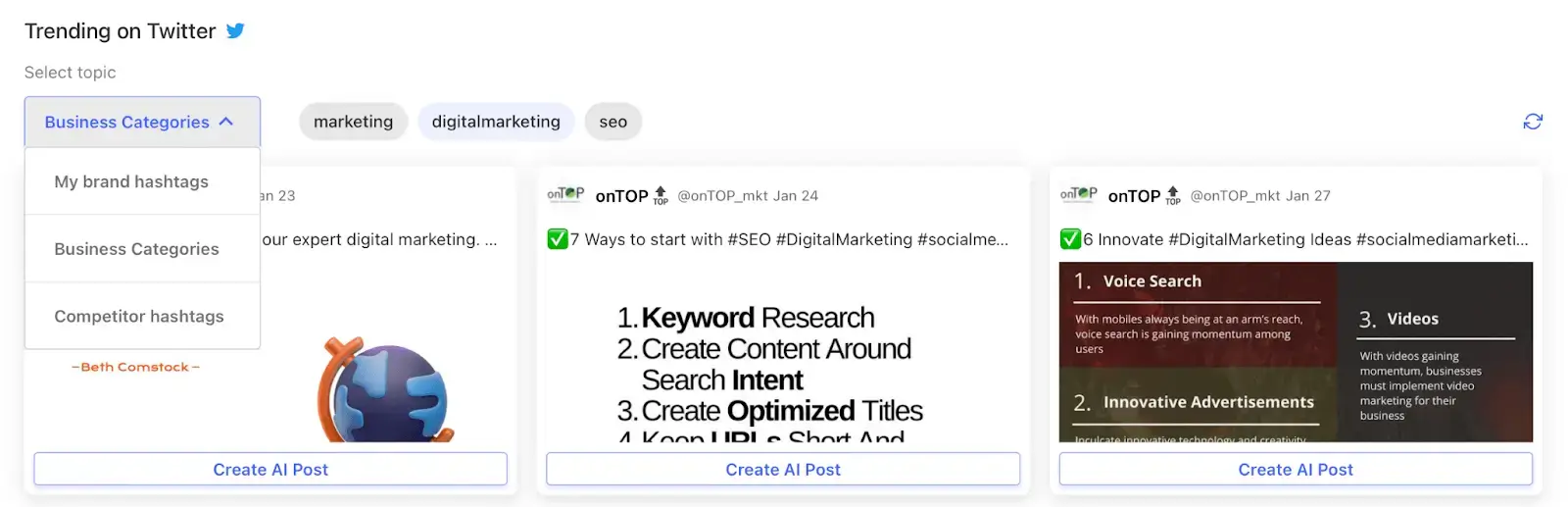
From there, scroll down to the trend widget. You’ll be able to see what’s hot by selecting “competitor hashtags” from the dropdown menu.
If you see something you like, you can even use Synup’s AI-powered post creator to help you rewrite it in your brand’s distinct voice. Just click “Create AI Post” to go directly to the post creator!
There’s no shame in taking inspiration from the competition. If something’s working for them, there’s no reason you shouldn’t capitalize on it, too!
Track relevant hashtags
Inspiring posts can be found anywhere; not just on your competitors’ accounts. Create unique brand hashtags to monitor what’s going on in your industry - and what your up against when you use those hashtags!
Here’s how to track hashtags on Synup Social:
On the “Ideas” tab, scroll down to the trend widget.
From here, you’ll be able to see your brand’s hashtags. Select any of them to see what’s popular on that hashtag for the day. If you see something that would look great on your account, too, just click on “Create AI Post” to be taken to Synup Social’s AI-powered post creator!
Tip: track 5-10 relevant hashtags to stay up-to-date on what’s happening in your industry
Stay up-to-date on industry news and other updates
Not everyone uses hashtags these days. That’s why the Synup Social trend widget includes broader business categories - so you can keep tabs on industry updates based on keywords. Define business categories to track what’s going on in your industry beyond what your competitors are doing. From user-generated content to influencer posts and news articles, this feature is great for seeing what’s new at-a-glance.
To see updates, go to the trend widget on the “Ideas” tab.
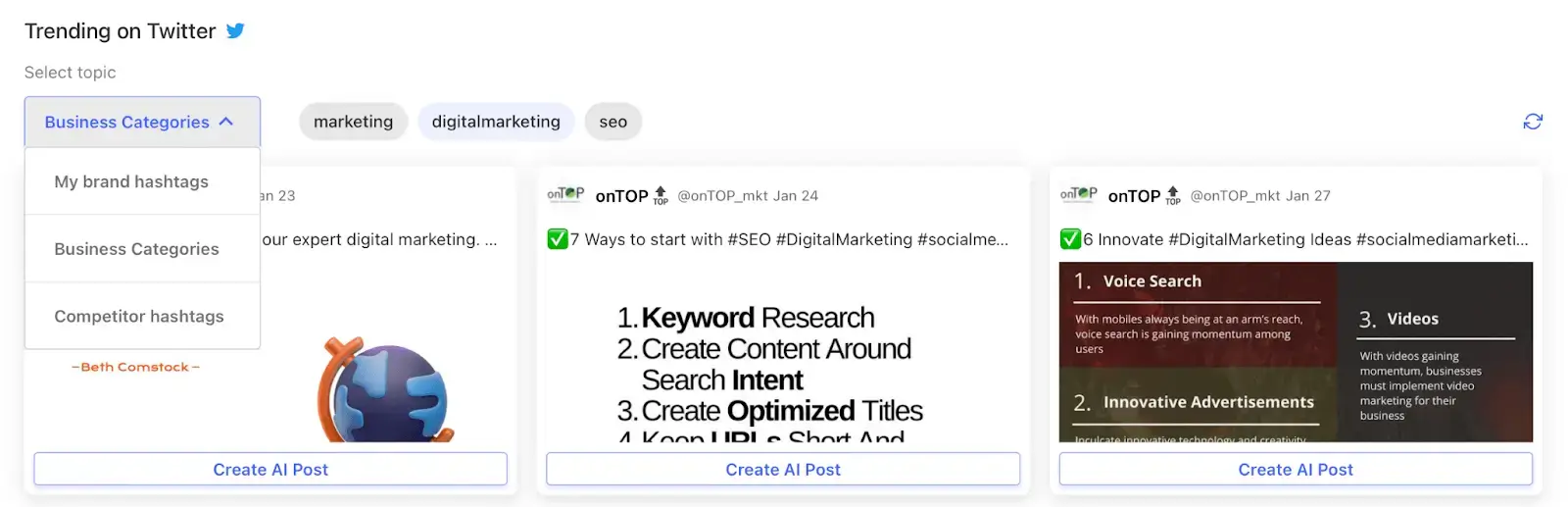
Here, you can define business categories to keep tabs on. For us, that means things like local SEO and digital marketing; tailor it to your business industry to stay abreast of what’s going on!
When you see a post you like, you can click on “Create AI Post” to go to the post creator. From there, Synup Social’s AI-powered post creator will help you expertly craft the post in your brand’s voice.
Recreate your top-performing posts
For the best inspiration, look to your own posts. Synup Social tracks your best posts right on the dashboard - so you can easily recreate your best hits.
After all, if your audience likes it, a new version is sure to drive engagement!
To remix your best posts, just click “Repost” next to the post you want to recreate.

You’ll be taken to our AI-powered post creator, where you can easily rework your post into another viral moment.
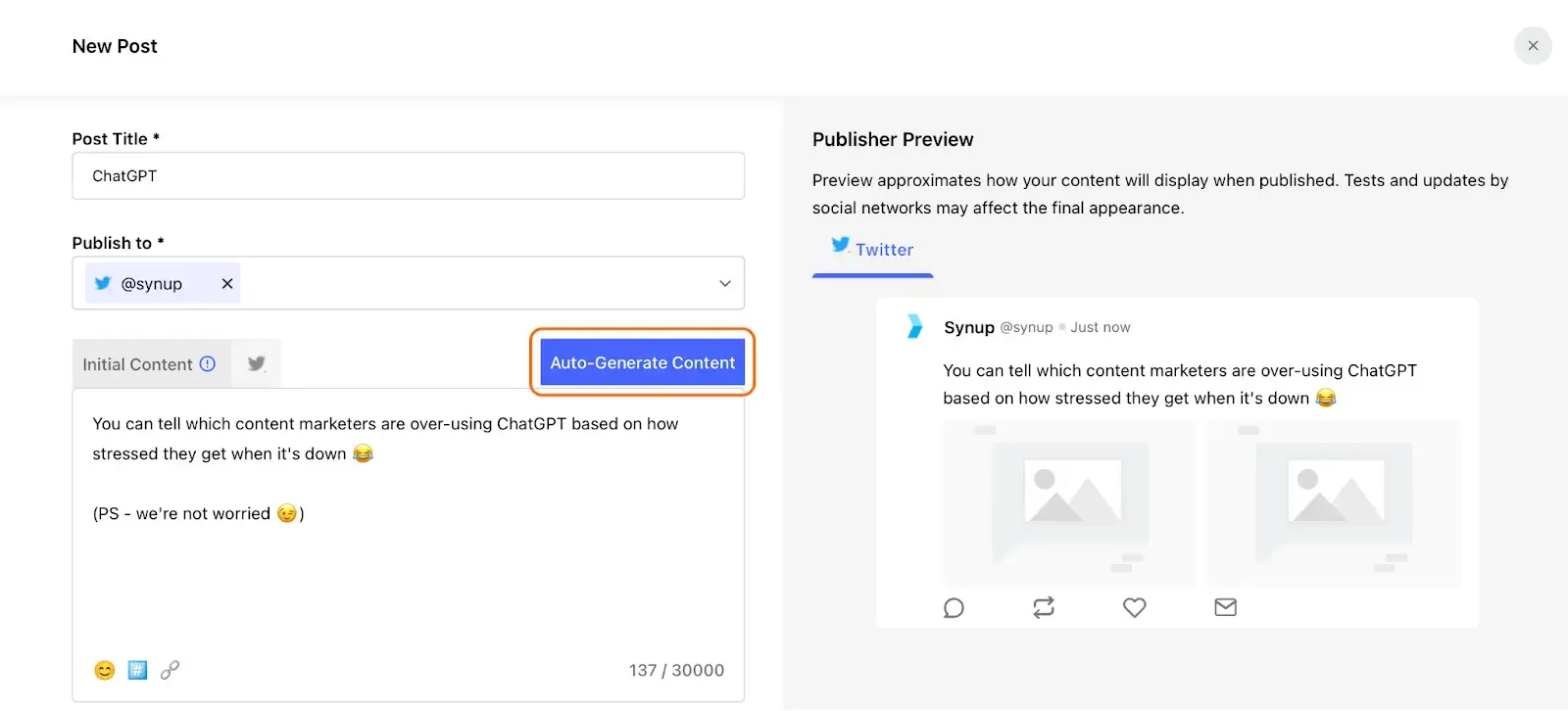
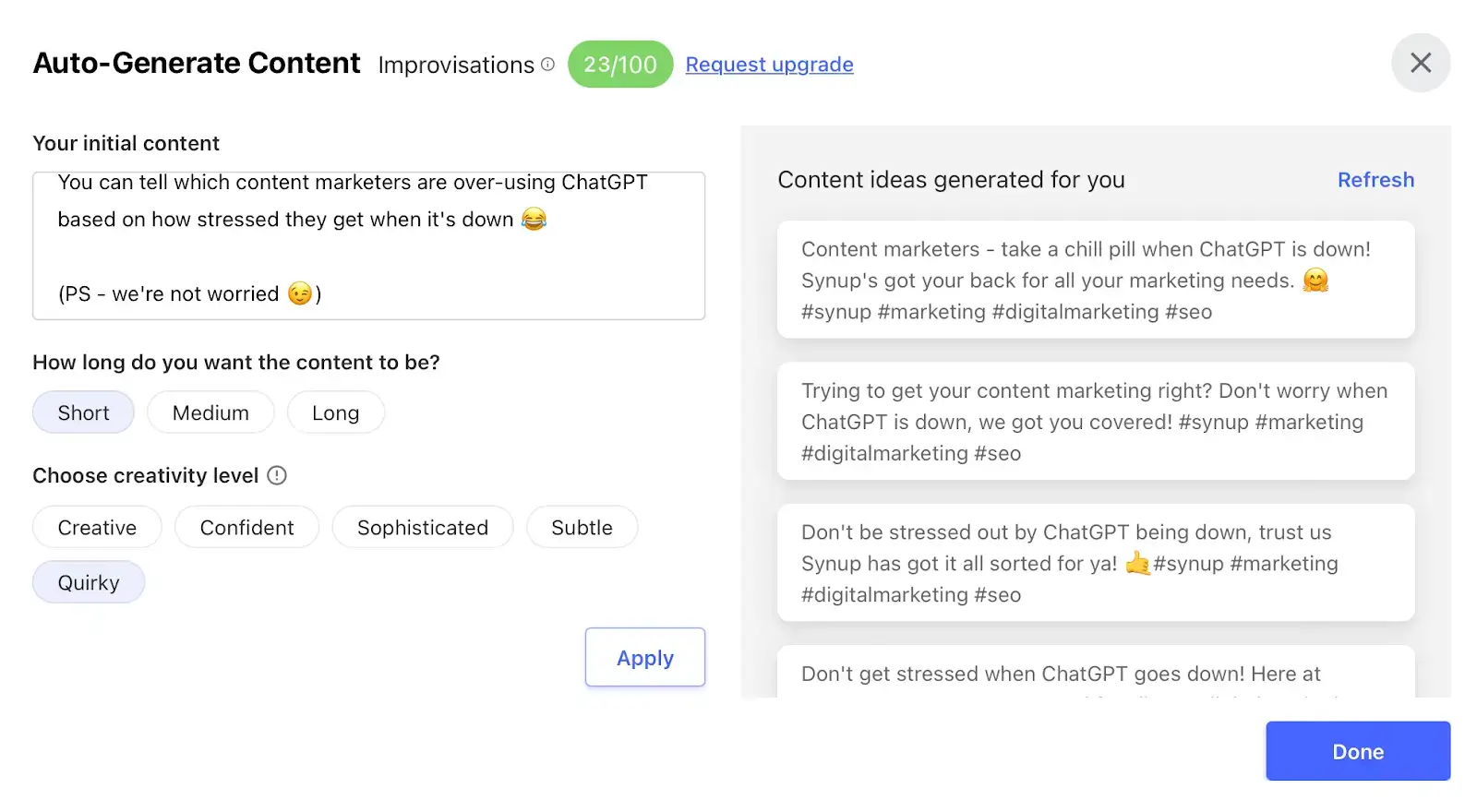
Incorporate humor and compelling visuals
Pop culture references run deep - and incorporating them into your brand’s social media posts can get you a lot of traction with your audience. Whether it’s a cheeky reference or a clever caption on a trending meme or GIF, giving your business a bit of a personality helps consumers connect with your brand. And that doesn’t just help with engagement metrics: 62% of consumers say that feeling a personal connection with a brand inspires them to recommend that brand to their friends and family.
Plus, posts with visual elements get up to 2.7x the engagement of posts that don’t include a visual component.
It’s easy to add images and attention-grabbing GIFs to your posts with Synup Social!
To add a GIF to your post with Synup Social’s GIPHY integration, head to the post creator.
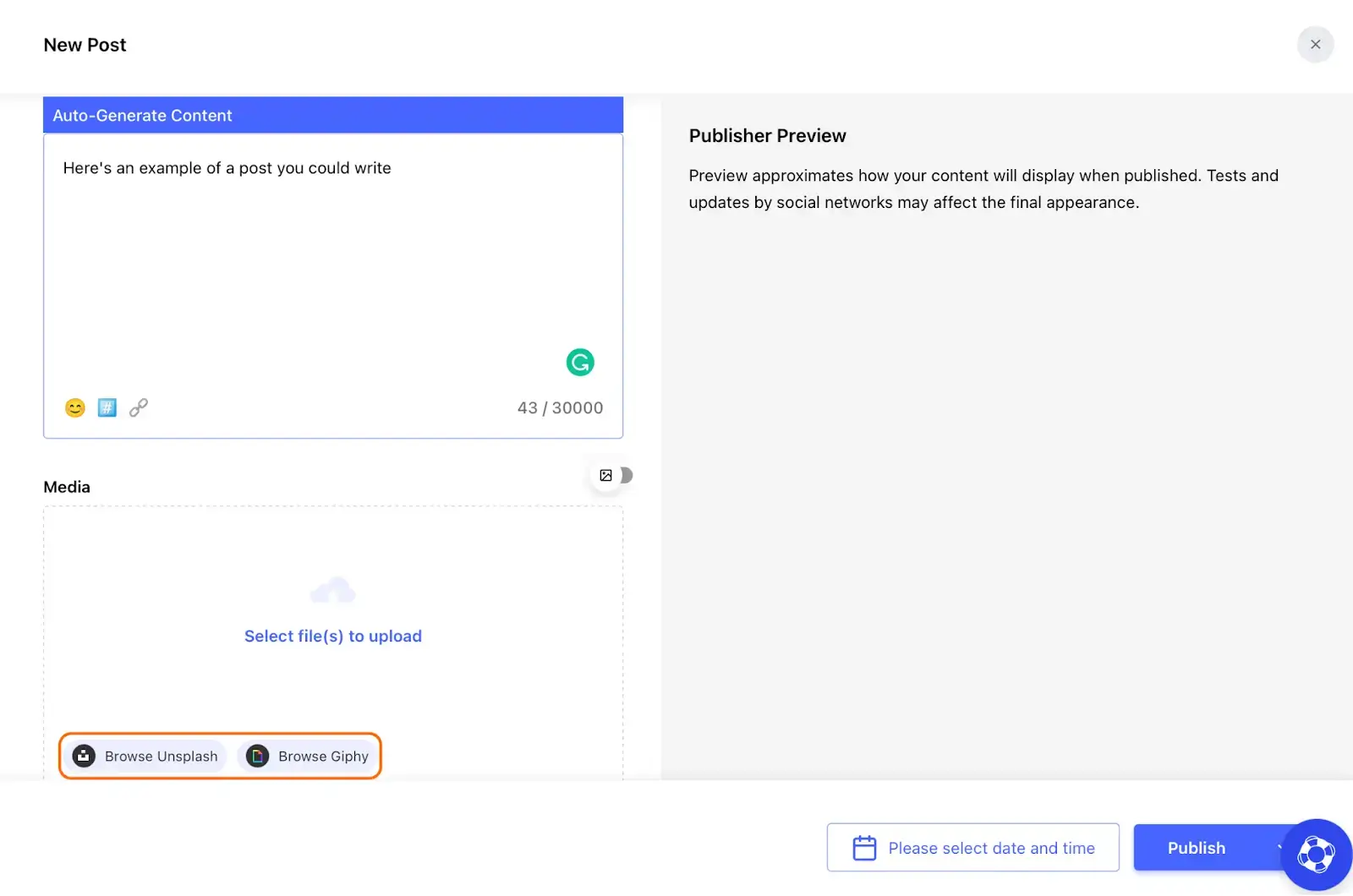
Clicking the GIF button will show you GIPHY’s vast library of fun, trendy GIFs. Whether you’re incorporating a trendy GIF or just want a bit of levity on your page, GIPHY has it all.
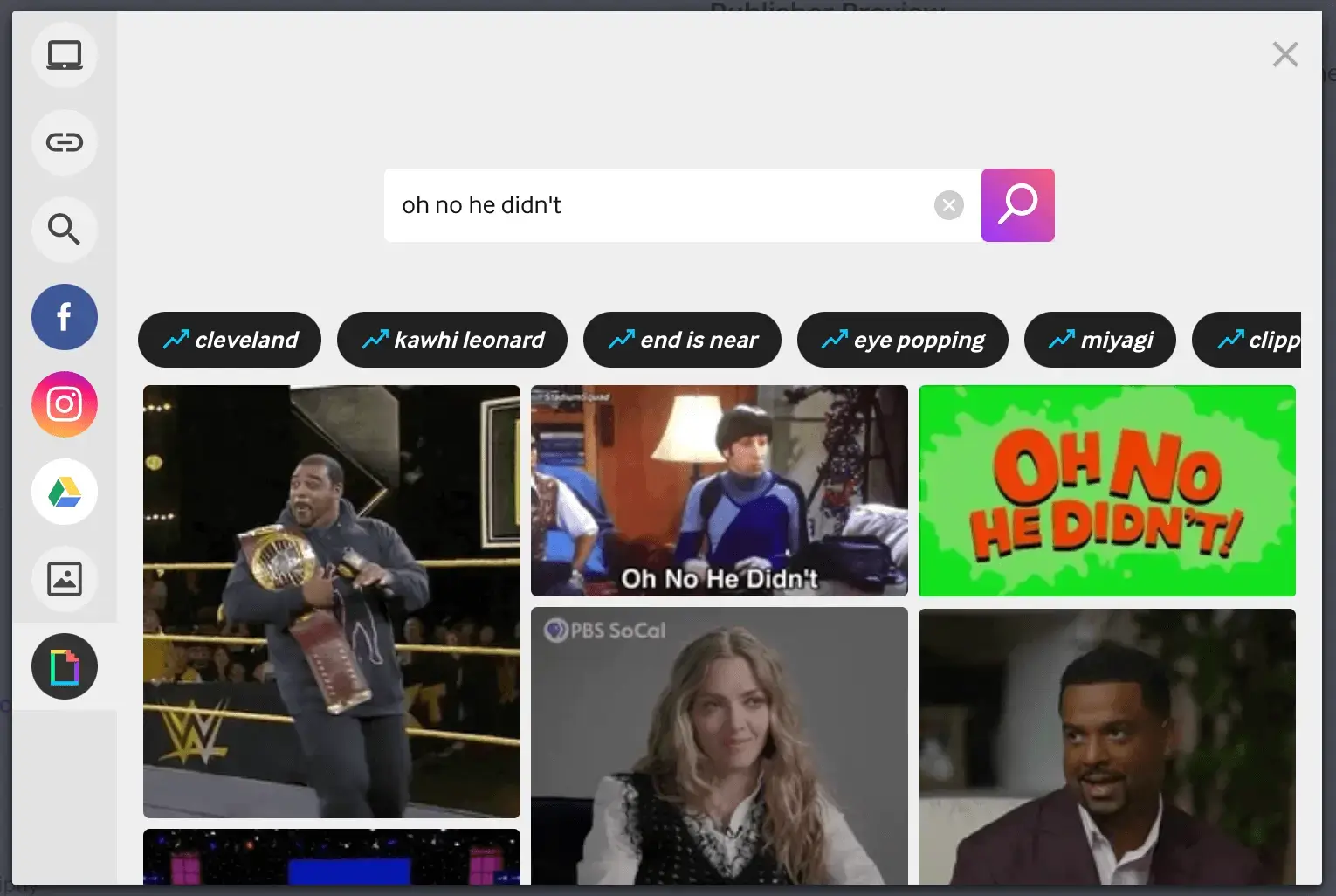
If you want to add an image to your post, but don’t have one in mind, we’ve got you covered! Synup Social is integrated with Unsplash, giving you access to hundreds of thousands of high-quality images to use on your brand’s social media.
To access the Unsplash library, head to the Synup Social post creator.
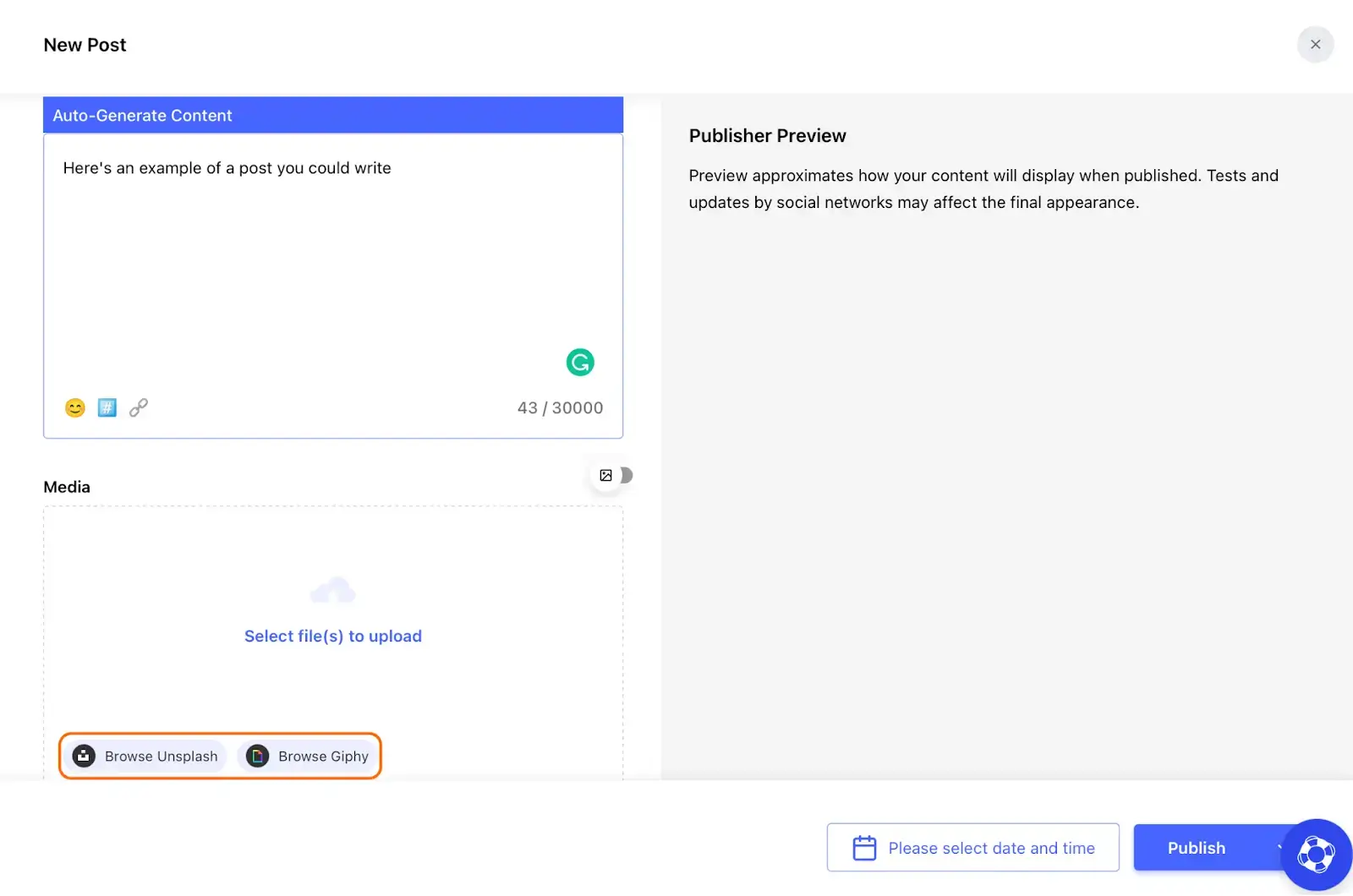
Search Unsplash’s library for images to add to your post. Whether it’s an aesthetic picture of a product or service you offer or an image related to current events (like upcoming holidays or the season).
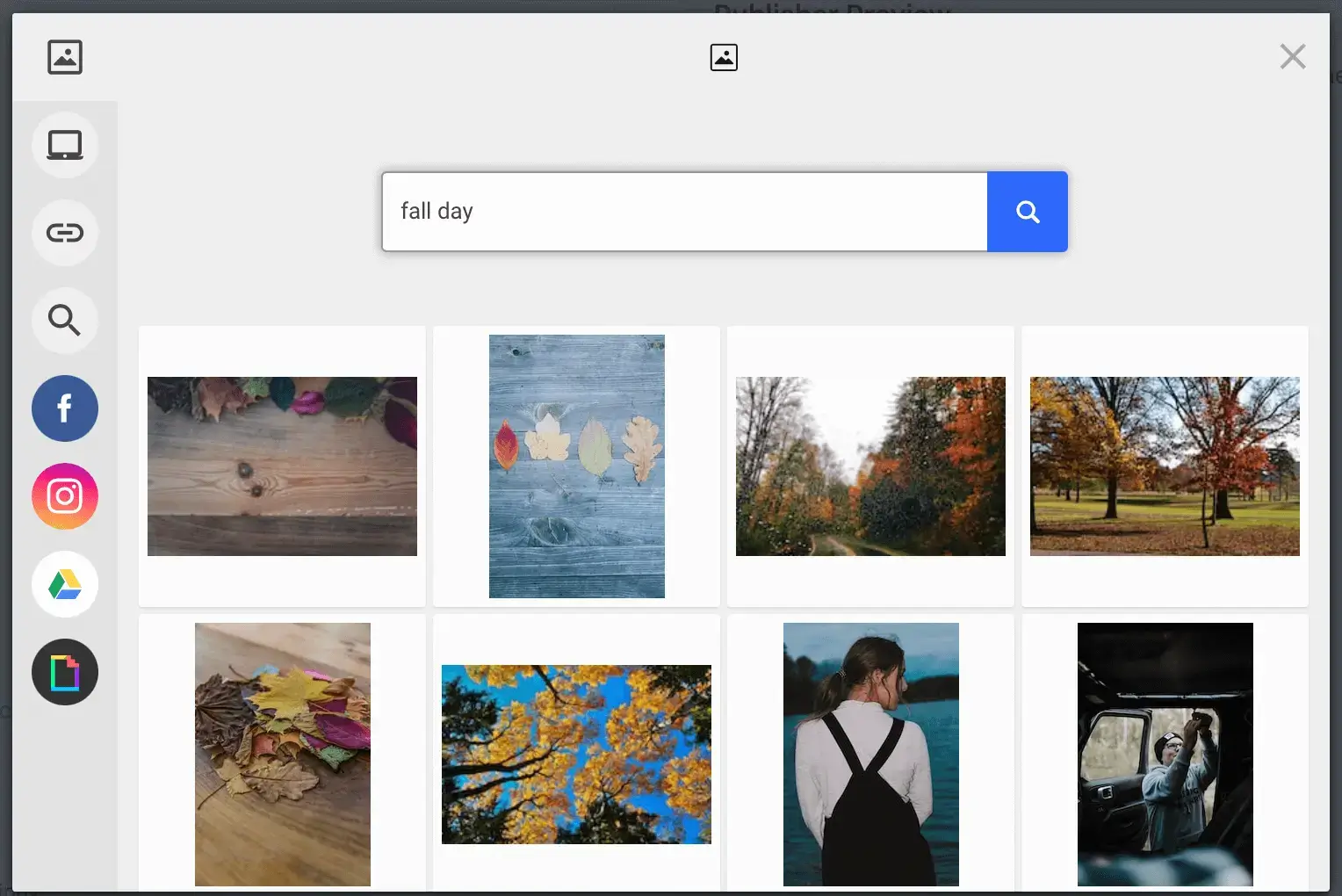
With Synup Social’s helpful integrations, it’s easy to create engaging posts for your brand’s social media!
Time your social media posts to maximize visibility
When it comes to social media, timing can be everything. It makes sense that posting in the middle of the night doesn’t get quite as much traction as posting during the 1pm post-lunch slump.
That’s why Synup Social will tell you the best times to post based on your brand’s past performance - not just the industry standards.
This is especially helpful for brands with audiences in different time zones! After all, everyone’s habits differ. Synup Social will lead you in the right direction when it comes to post times - right on our post creator.
Analyze your performance
Of course, what’s the point of all this work if you don’t get results? Synup Social makes it easy to track your engagement and ROI. Measure the success of your posts with Synup Social’s revolutionary social media analytics page. Head over to the “Analytics” tab.
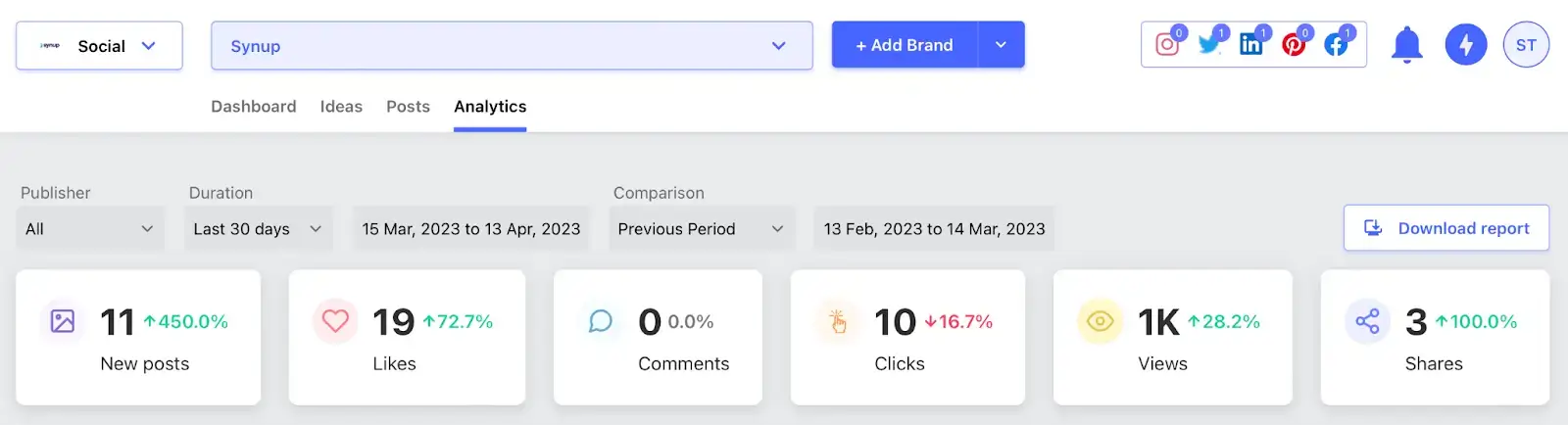
Here, you can analyze engagement metrics such as likes, shares, and comments. You can even track engagement by post - so you can see which posts are actively and continually driving engagement on your page.
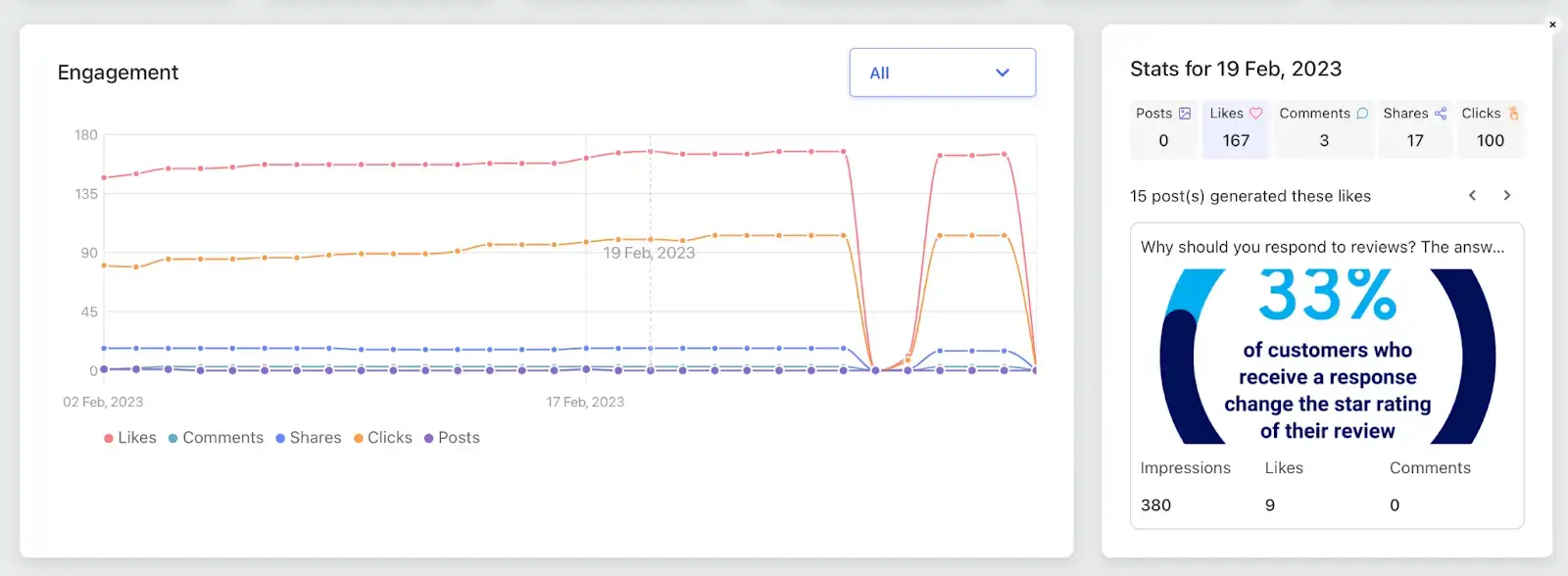
Then, you can make adjustments to your content strategy based on performance data. Create more posts that your audience loves and see your engagement skyrocket!
Creating engaging social media posts doesn’t have to be hard
At the end of the day, social media management is stressful. Between trend research, post creation, and engaging with your audience, it can feel impossible to have the time, energy, and creativity to properly manage your platforms. Having a little extra help never hurts, and that’s what Synup Social is here for.
Creating engaging posts can be an experiment, but it’s not a guessing game. Synup Social helps you create posts that your audience already has an interest in. The better your posts perform, the more information you’ll have about what your audience is interested in. Synup Social makes it easy to track how your posts are doing - so you can track your rise to success. From there, you can just rinse and repeat:
- Research your audience to see what kind of content they like
- Track what your competition is doing
- Monitor relevant hashtags and keywords
- Stay up-to-date on news in your industry
- Analyze which of your own posts are top-performers
- Time your posts to maximize engagement and visibility
- Incorporate humor and compelling visuals
By creating posts that your audience will love, you can increase engagement and drive conversions. For many modern consumers, a brand’s social media account is often their first impression of any business. Make a splash with great content and engaging, relevant posts to secure loyal customers for years to come!
Book a Demo and Experience Synup Social




