Respond to Customer Reviews with Synup
Improve customer satisfaction and engagement with Synup's review response feature. Learn how to efficiently and effectively respond to customer reviews and strengthen your online reputation. Try Synup today and start building stronger relationships with your customers!
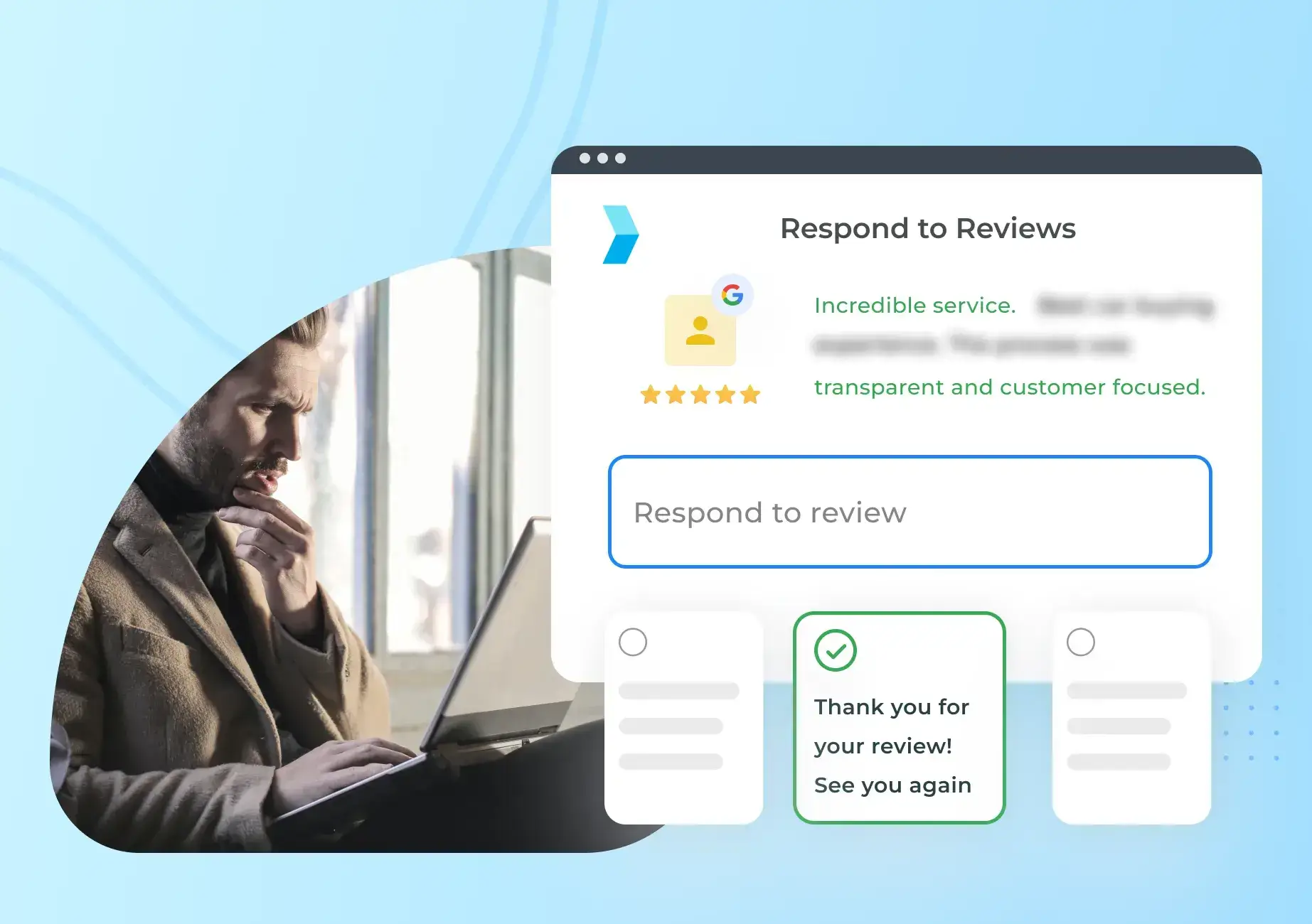
Reviews are critical for winning customers. After all, 90% of consumers read online reviews before visiting a business. But today’s buyers aren’t just looking for a high star rating. While a 4 or 5 star rating helps attract customers to your business, many consumers read reviews for further insight into your brand’s customer experience. Reviews provide perspective on your customer relationships, and show buyers whether you truly value their patronage. To show consumers you care and build great customer relationships, it’s essential to respond to customer reviews.
Starting a conversation with your customers wins their trust - and turns customers into brand champions. Make sure to reply to both positive and negative reviews. Consistently replying to reviews with thoughtful, empathetic comments will increase customers’ trust in your business. For negative reviews, it’s especially important to respond as soon as possible. In fact, 53% of customers expect a reply in a week, while 33% expect a response in as little as a few days. Using a review management platform like Synup can help reduce the stress and time associated with managing and responding to reviews. From automating replies and sending you notifications for new reviews to condensing feedback into actionable insights, review management software is invaluable for any brand prioritizing their reputation!
Responding to reviews needs to be part of your brand’s local marketing strategy. By responding to customer reviews, you can effectively communicate with customers, troubleshoot problems, and attract new buyers. And getting reviews is only the first step to a great online reputation. To see bottom-line impact, you need to properly manage your online reviews.
Customers who feel cared for are more likely to become repeat customers, recommending your brand to their friends and family. Creating brand champions starts with great communication. And by responding to reviews and following up with your customers, you can build strong customer relationships and earn loyal customers for your brand for years to come!
Luckily, responding to customer reviews doesn’t have to be hard. Read on to learn the best practices for responding to reviews - and how Synup makes responding to customer reviews a seamless part of your strategy.

On the Synup platform, click over to the “Reviews” section at the top. From here, you’ll be able to effectively respond to your reviews.
After all, reviews are a gateway to conversing with your customers and fostering loyalty! Even a customer who has a bad experience could be turned into a champion for your brand. When prospective buyers are looking at your reviews, they’ll appreciate your care and concern. Plus, no business is perfect.
For some buyers, it’s more reassuring to see resolved problems than a slew of glowing reviews. Many businesses resort to purchasing reviews to artificially inflate their ratings. And while directories like Google and Yellow Pages are cracking down on bots and false reviews, some still slip through the cracks. Buyers know this - so a few bad (but resolved) reviews aren’t the end of the world. Just make sure you respond to them! After all, 33% of customers who receive a response change the star rating of their review.
Here’s how to respond to reviews on the Synup platform.

Click “Filters” and select “Not Responded” under “Status”. This will show you all of the reviews you haven’t responded to. At the top of the page, you’ll be able to see your review stats at-a-glance, including review highlights.
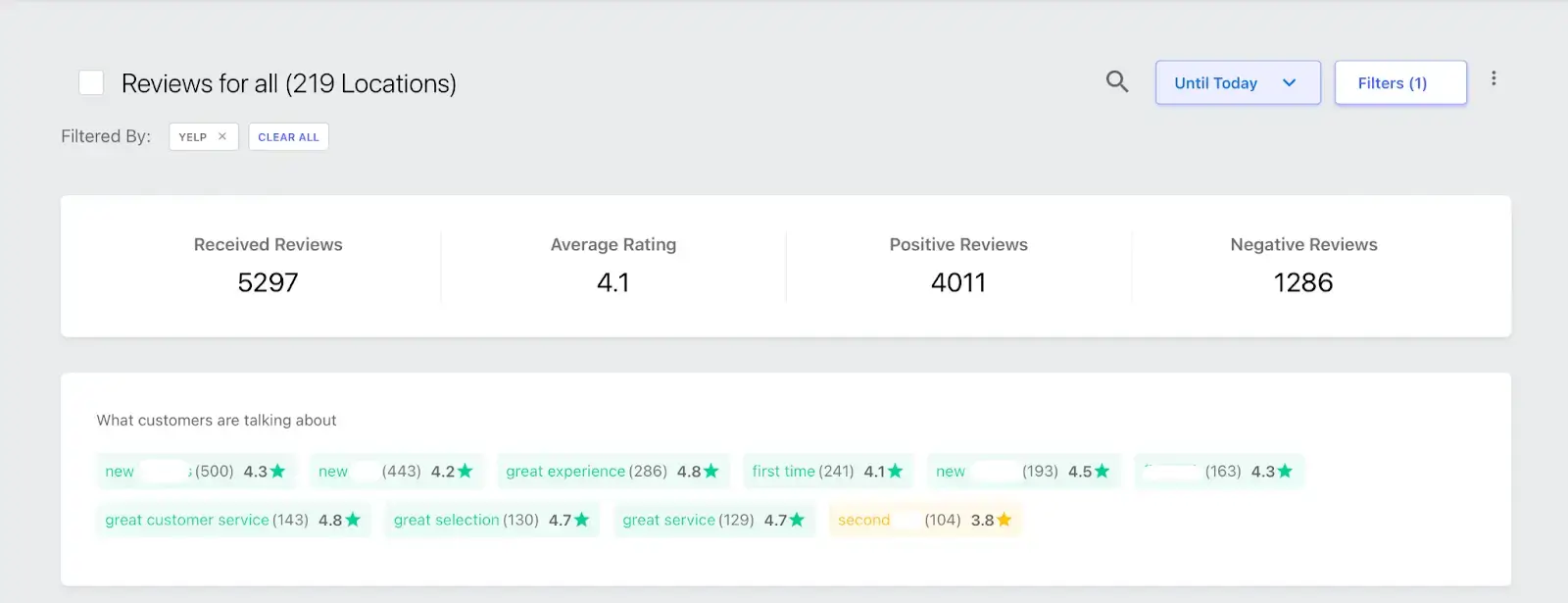
Scrolling down, you can see the reviews that you need to respond to. Let’s take a look at a recent negative review.
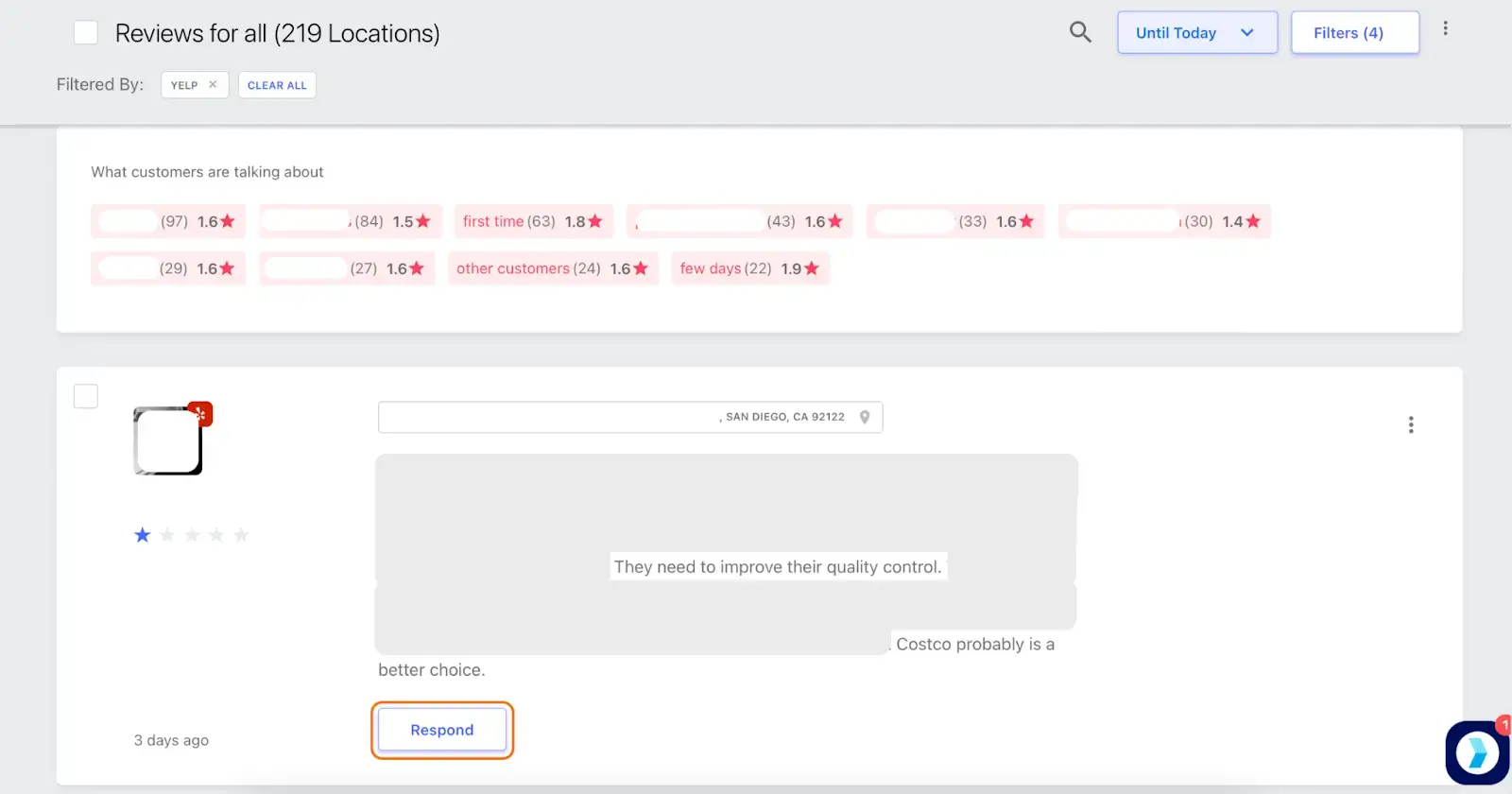
Click “Respond” to respond to this review directly from the Synup platform. And don’t fret if you get a negative review - think of it as an opportunity to show customers that you value them!
Understand what went wrong from your customer’s point of view, and reach out to them to make amends. Whether it’s a kind apology or an offer for discounted services, a little empathy can go a long way. When addressing negative feedback, be specific. For instance, if a customer says they received a poor quality product, as seen above, offer a replacement and apologize for the product. Addressing specific problems will help customers feel heard, which is key for building relationships!
When you receive negative feedback, it’s critical to respond as soon as possible - ideally within 24 hours. This might seem strict, but a tight turnaround time prevents a bad experience from festering. Remember, your response opens up a conversation, showing your customer that you value their experience. Sometimes, all it takes is a short dialogue to resolve a customer’s concerns!
With a tight turnaround time for review responses, Synup’s automatic alerts come in handy. Let’s set up email alerts using Synup’s automations. You can do that by going over to the “Automations” tab. Here, you’ll be able to see all the automations we have for reviews.

You can set up automatic responses, get notifications when you receive reviews, and more! Plus, we’re always adding helpful automations to make managing your reviews easier. Setting up email alerts ensures that you’ll never miss a review. When you’re monitoring your reviews, making your customers feel heard and cared for is essential!
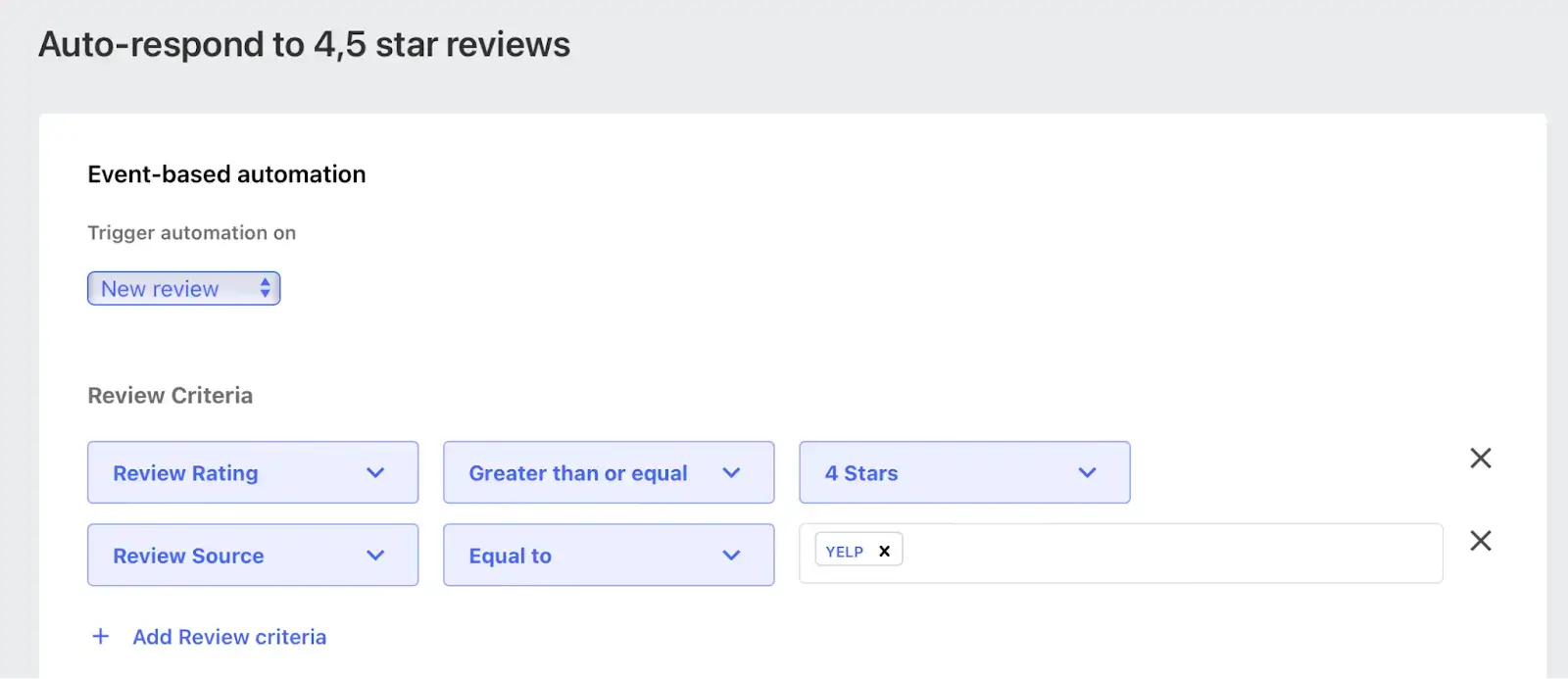
You can set up several different responses for positive reviews, so you can spend less time responding and more time implementing customer feedback.
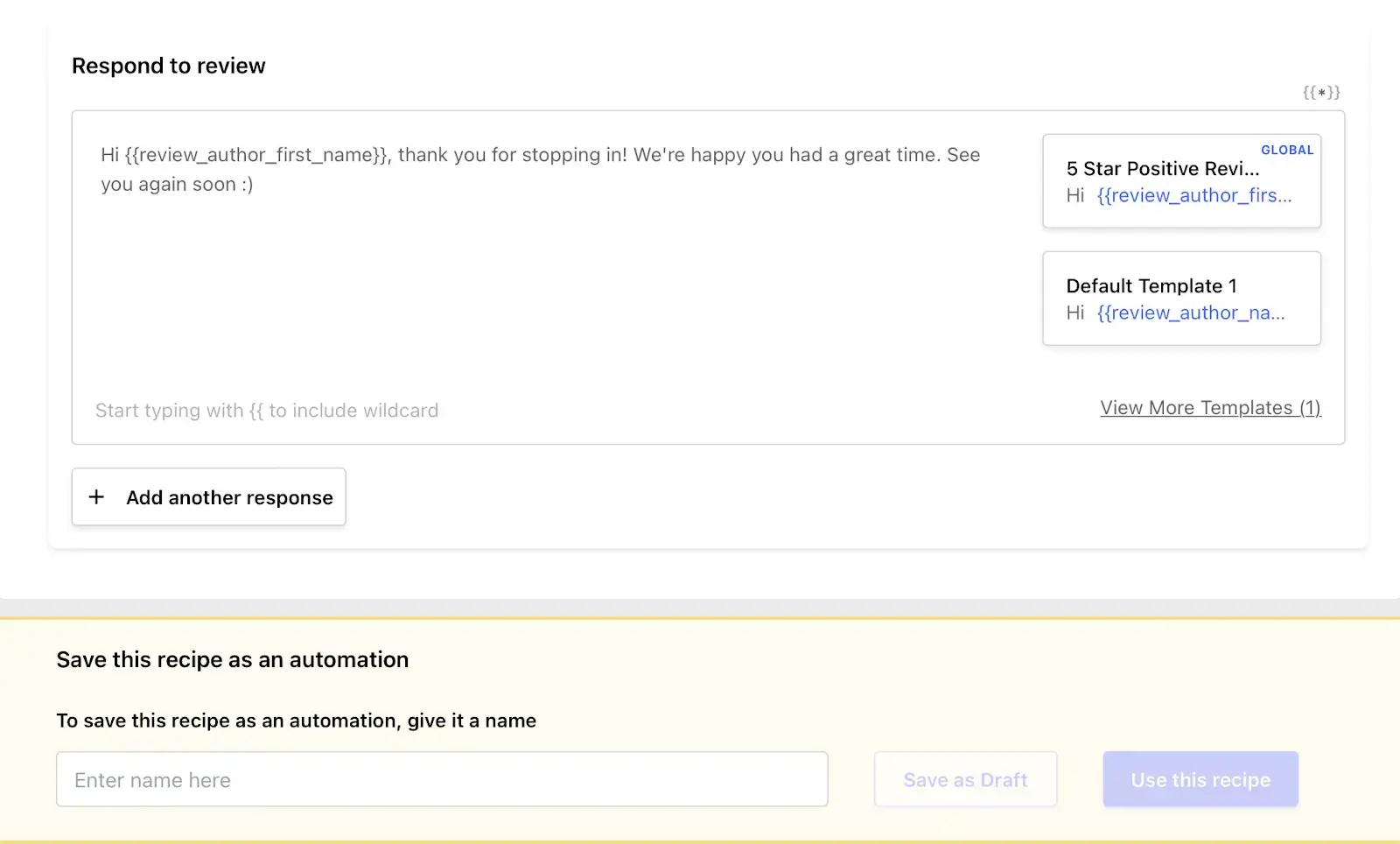
Of course, to truly build great relationships, you need to implement the customer feedback you receive. Customer experience should be at the center of your brand; neglecting your customers will only hurt your business in the long run. And if there’s an issue with your business, your customers will be the first ones to notice!
Responding to customer reviews is the first step to centering your customers’ experiences in your business. Synup’s helpful automations and reminders help ensure that customer feedback is always on your mind, whether you’re on the platform or not.
Encouraging honest feedback, responding to negative reviews, and centering customer experience will help your business attract customers, foster loyalty, and ultimately increase your revenue!
Responding to customer reviews is simple with Synup. Synup sends you notifications for new reviews so you never miss customer feedback - even when you‘re not logged into the dashboard. And you can respond to reviews from any directory, from any of your business’ locations - all from one platform. Take action on new reviews immediately to show customers that you’re focused on them. Whether it’s a glowing review or a criticism, rest assured that customer feedback won’t slip through the cracks when you use Synup.
Loyal customers are invaluable. And actively responding to reviews across platforms empowers you to start building meaningful relationships with your customers. Showing customers that you care is the first step to creating champions for your brand who will support you for years to come!
Frequently Asked Questions
Why is responding to customer reviews important?
Monitoring and responding to reviews helps build customer relationships and foster loyalty. Customers who leave negative reviews are more likely to change or remove their review if you respond and address their concerns.
At the end of the day, customers want to feel cared for. If you show your customers that you value their experience and opinions, you’ll attract more customers, raise your online reputation, and ultimately increase your revenue.
Why should I use review monitoring software?
Monitoring your reviews is an essential part of any business - but it takes time. Using a review monitoring software like Synup enables you to bolster your online reputation without sacrificing the time and energy to monitor reviews manually. From alerting you when you have a new review to automatically responding to reviews for you, review monitoring software saves you time every week.
Manually monitoring your reviews requires you to log in and out of various platforms. And directories don’t alert you when you receive a new review - so new customer feedback often slips through the cracks. For multi-location businesses, manual review management takes even more time, since you’ll need to log in for each business location.
Should I only respond to negative customer reviews on my profile?
It’s important to respond to all customer reviews on your business profile. Whether a review is positive or negative, your response helps build relationships - and shows potential customers that you care.
Negative reviews are a great way to get constructive feedback on your business, and responding to them shows potential buyers that you want customers to have the best experience possible - and you’re willing to work to make that happen.
Responding to positive reviews helps foster loyalty with your customers, showing potential customers that you value their thoughts and feedback!




