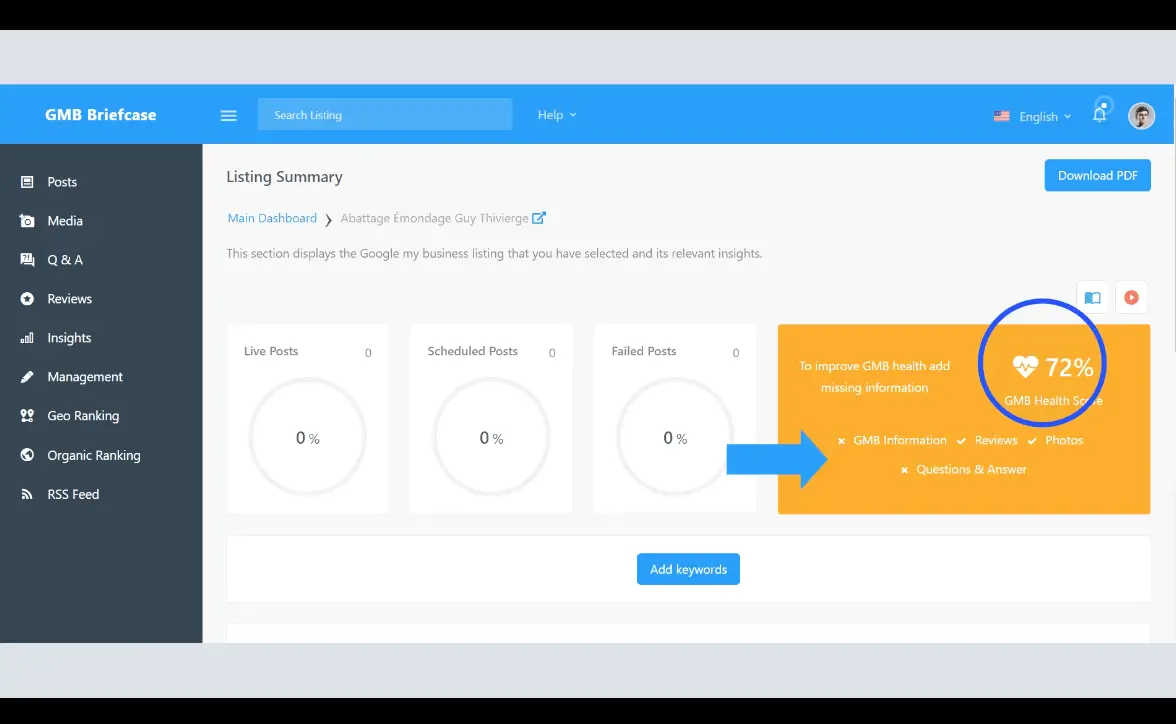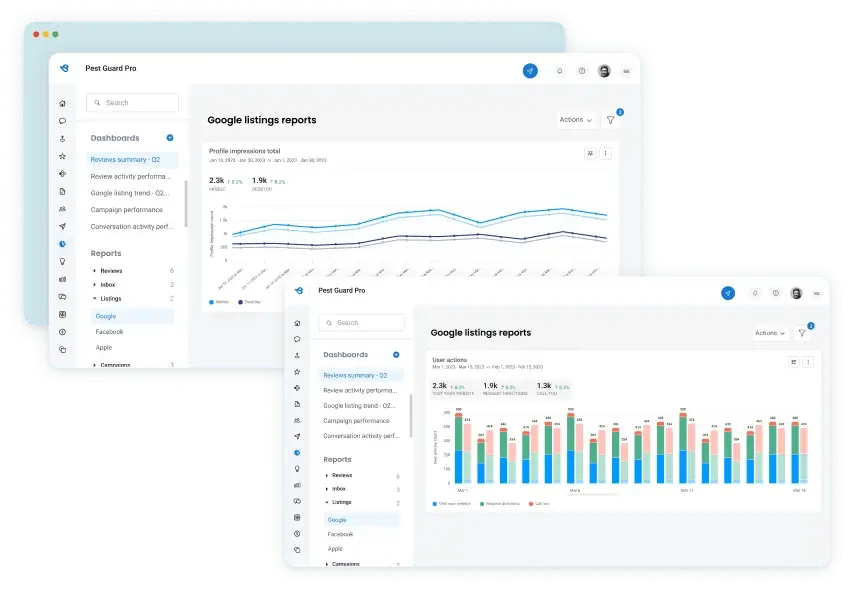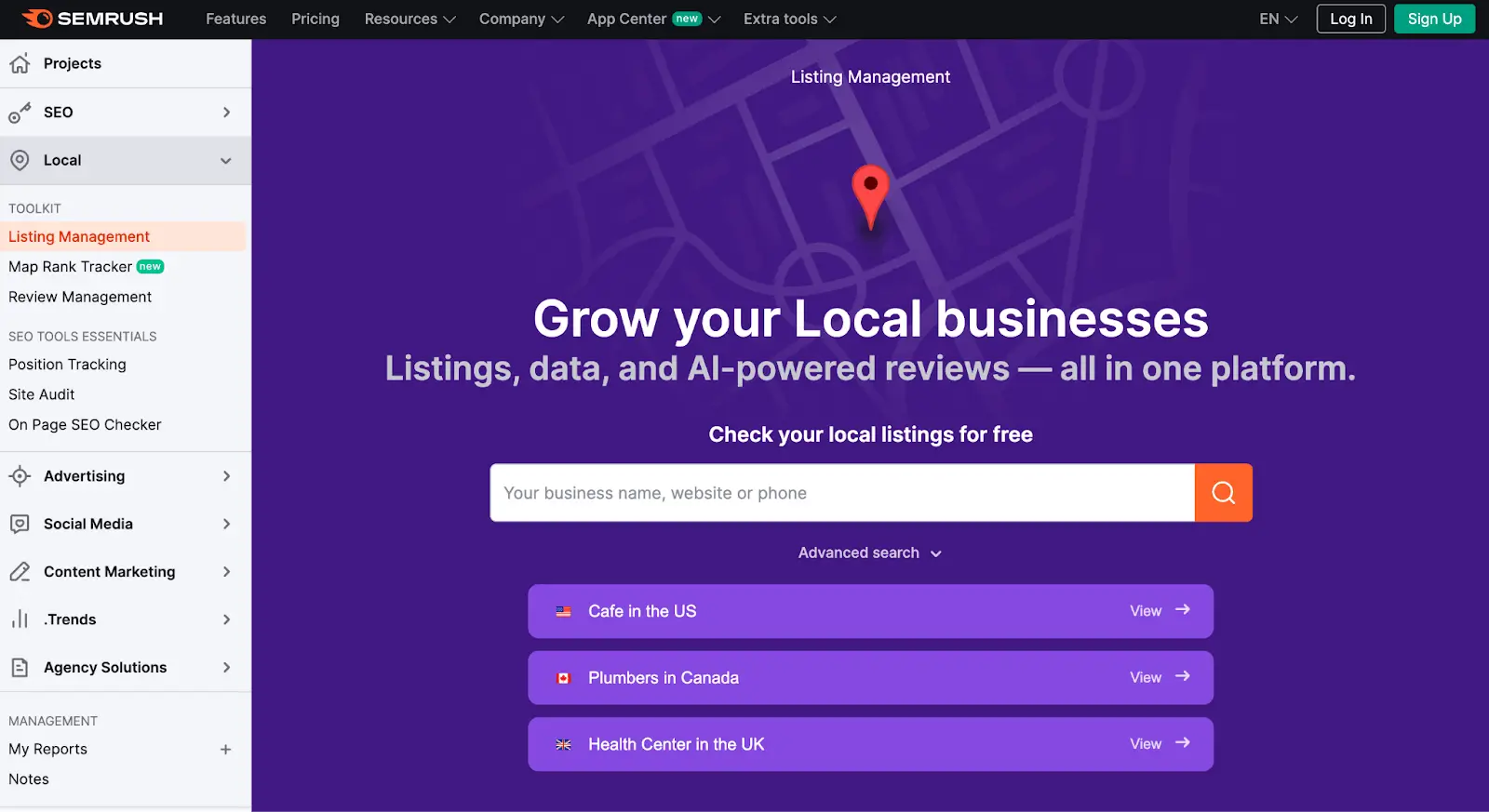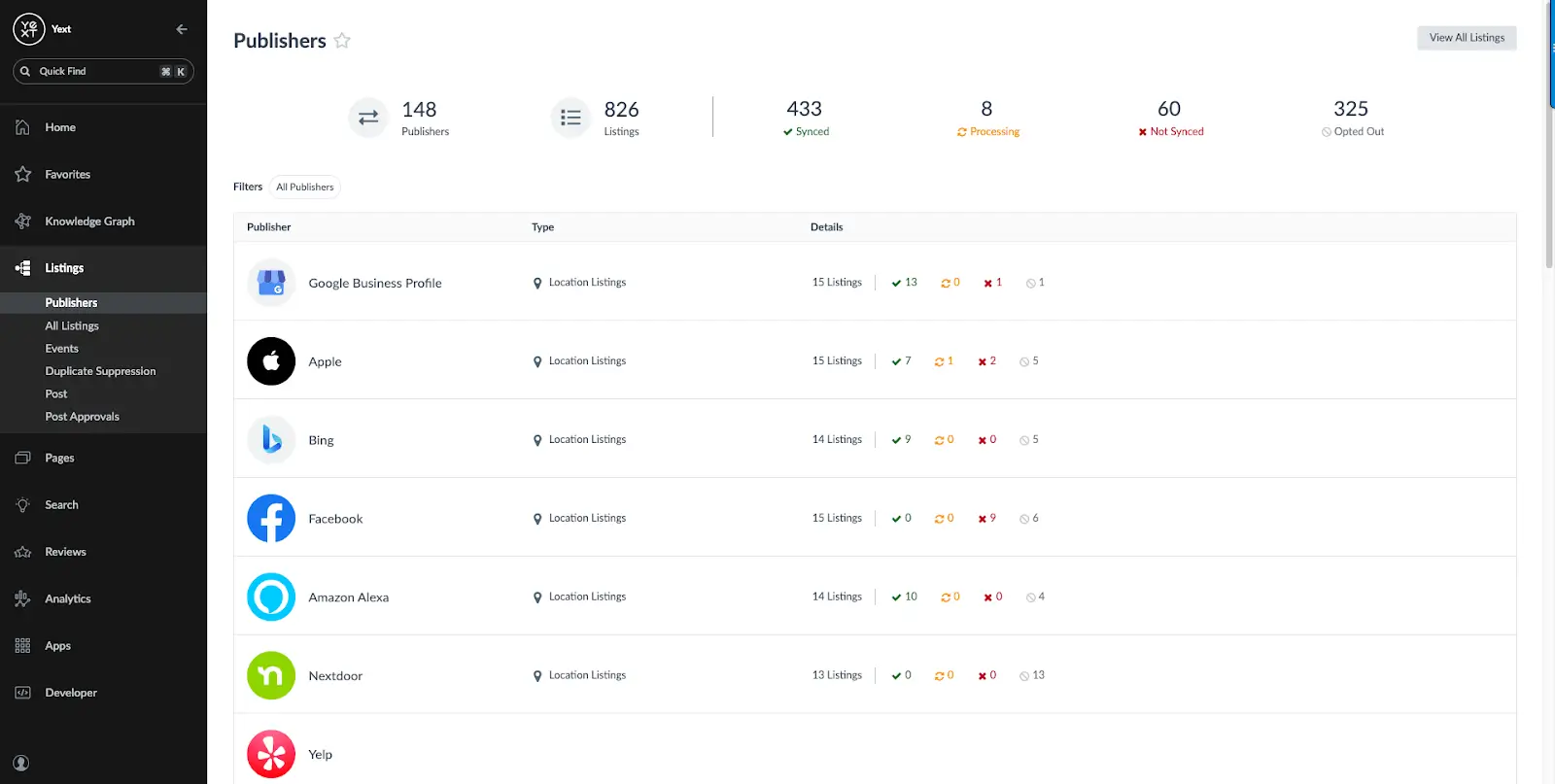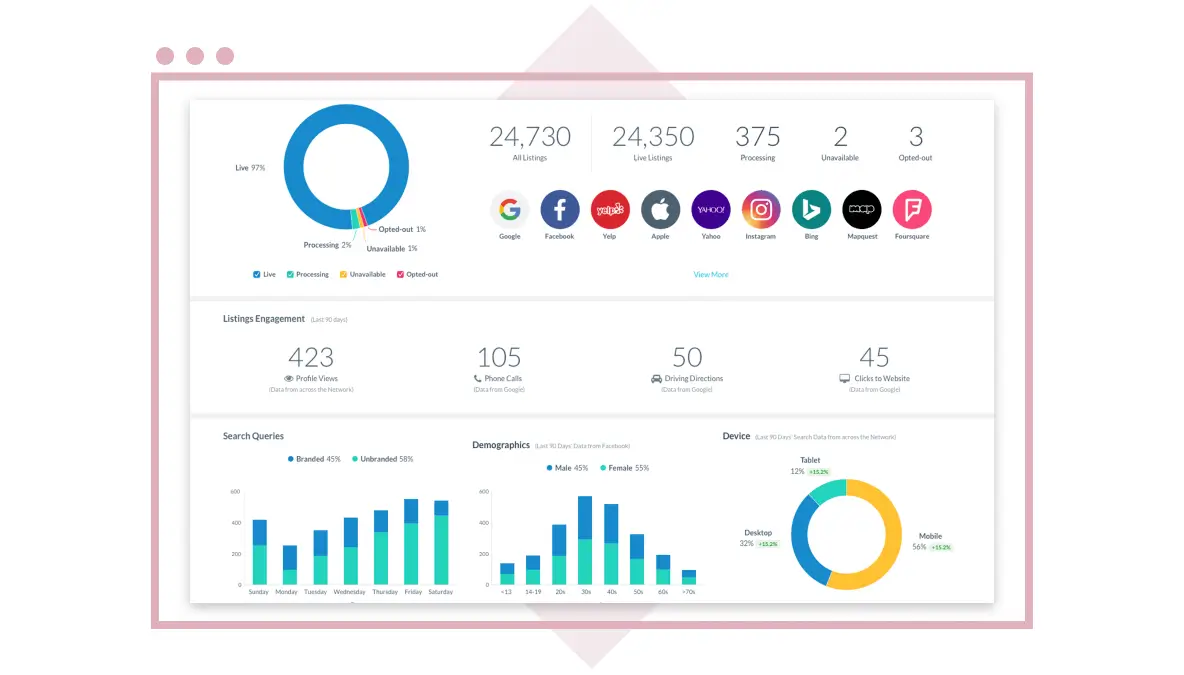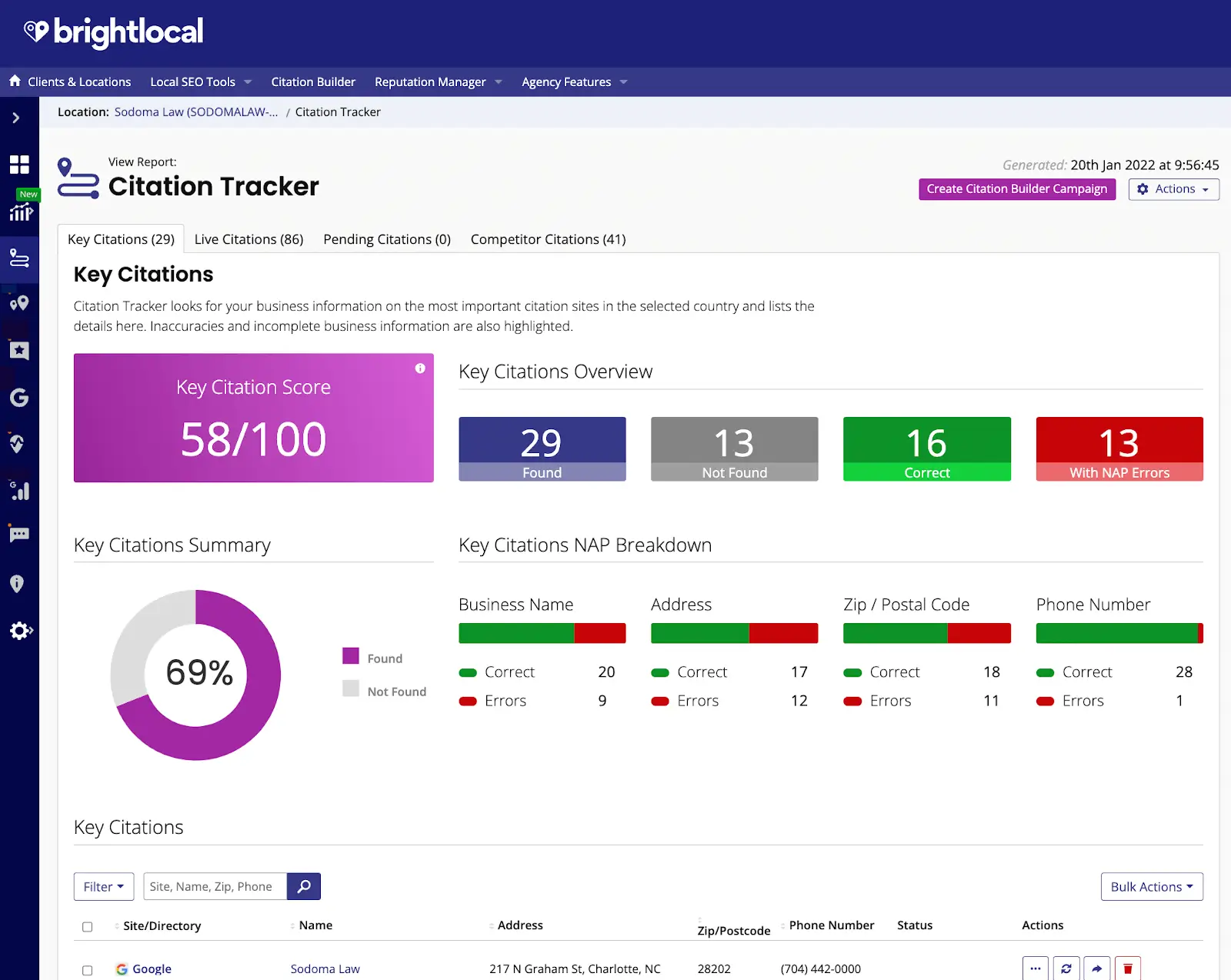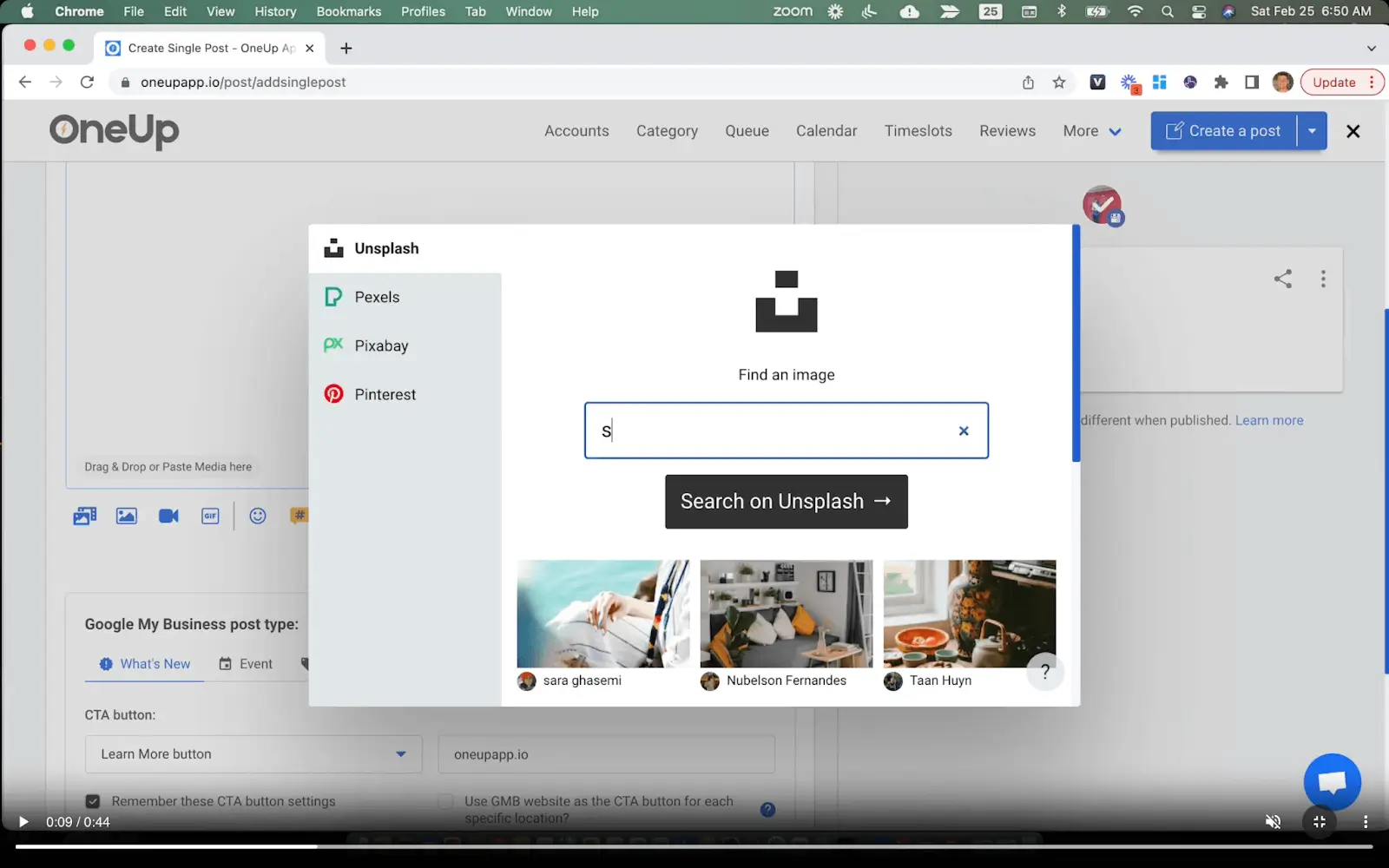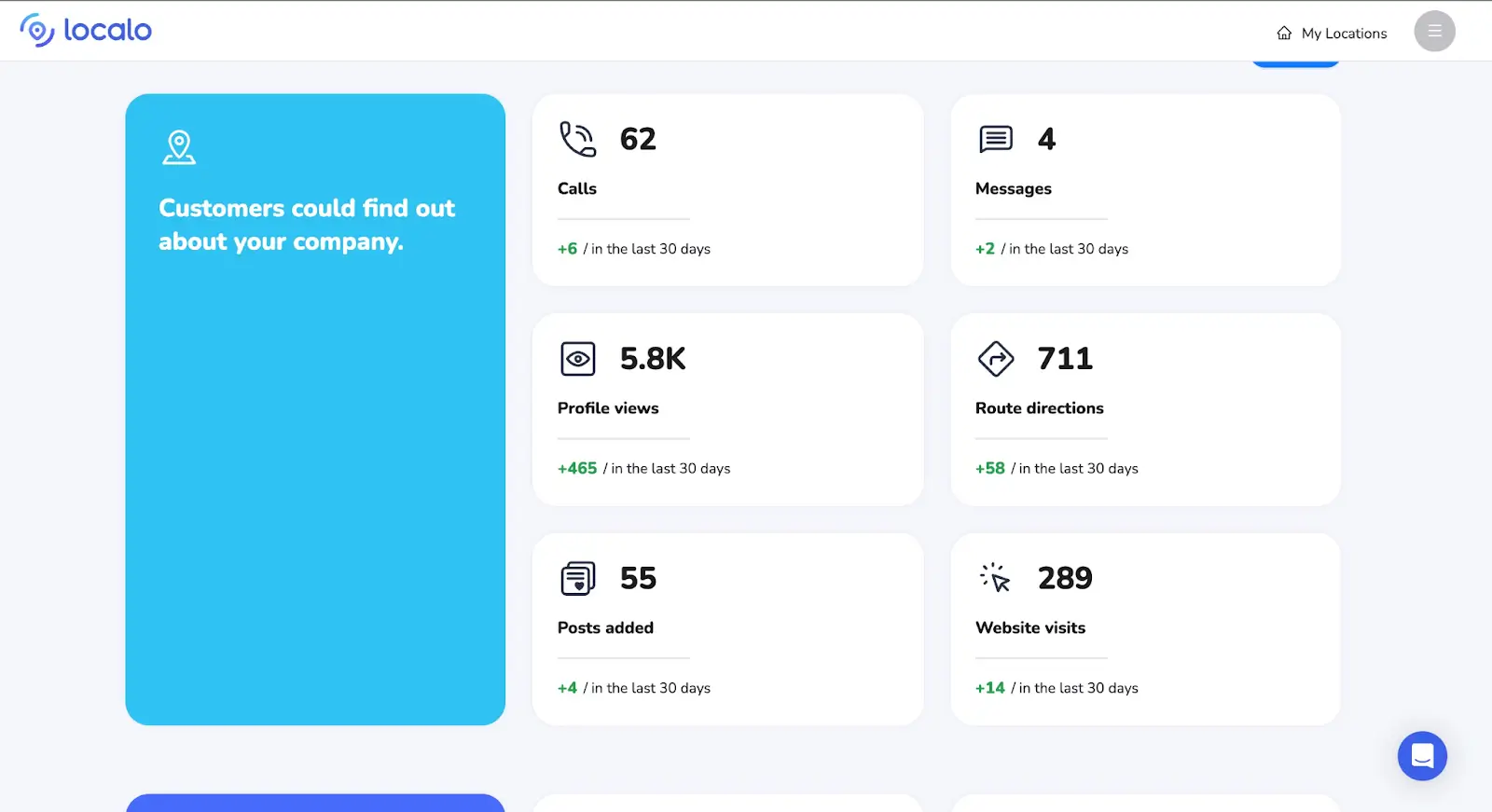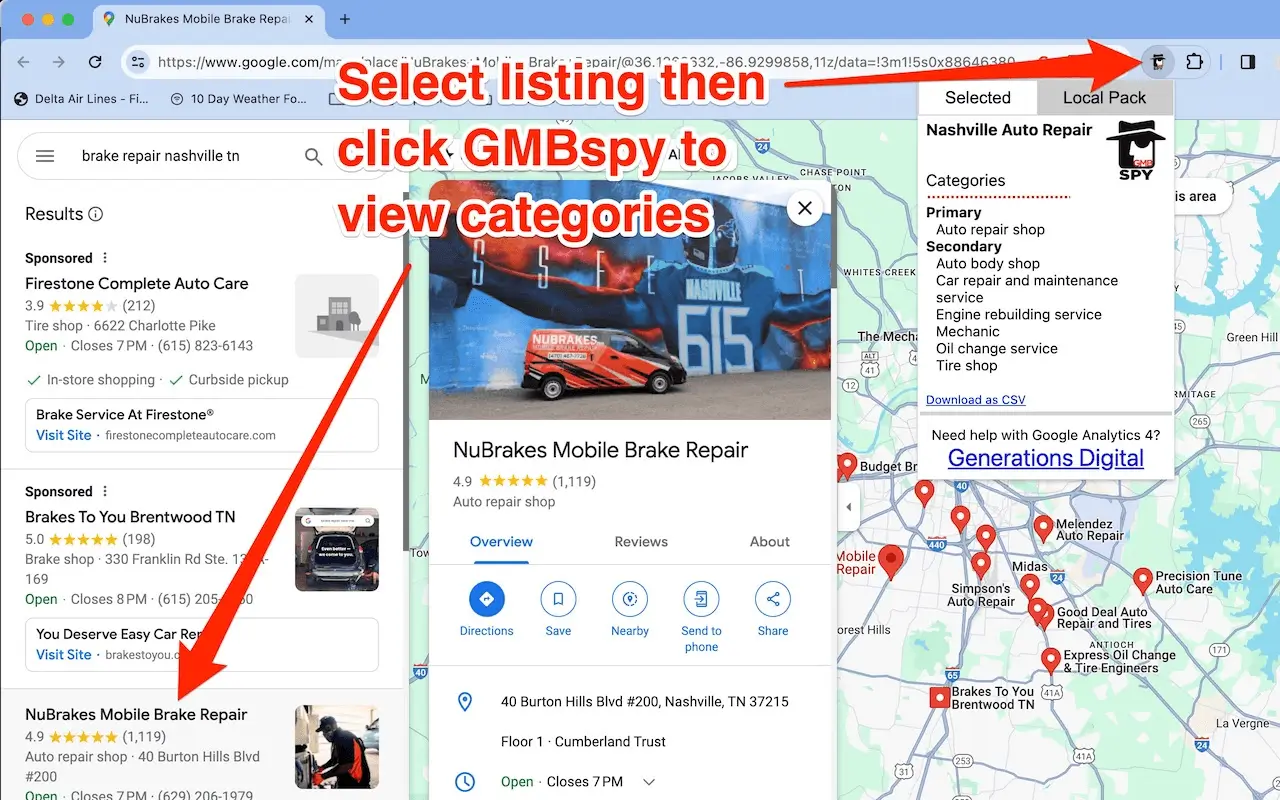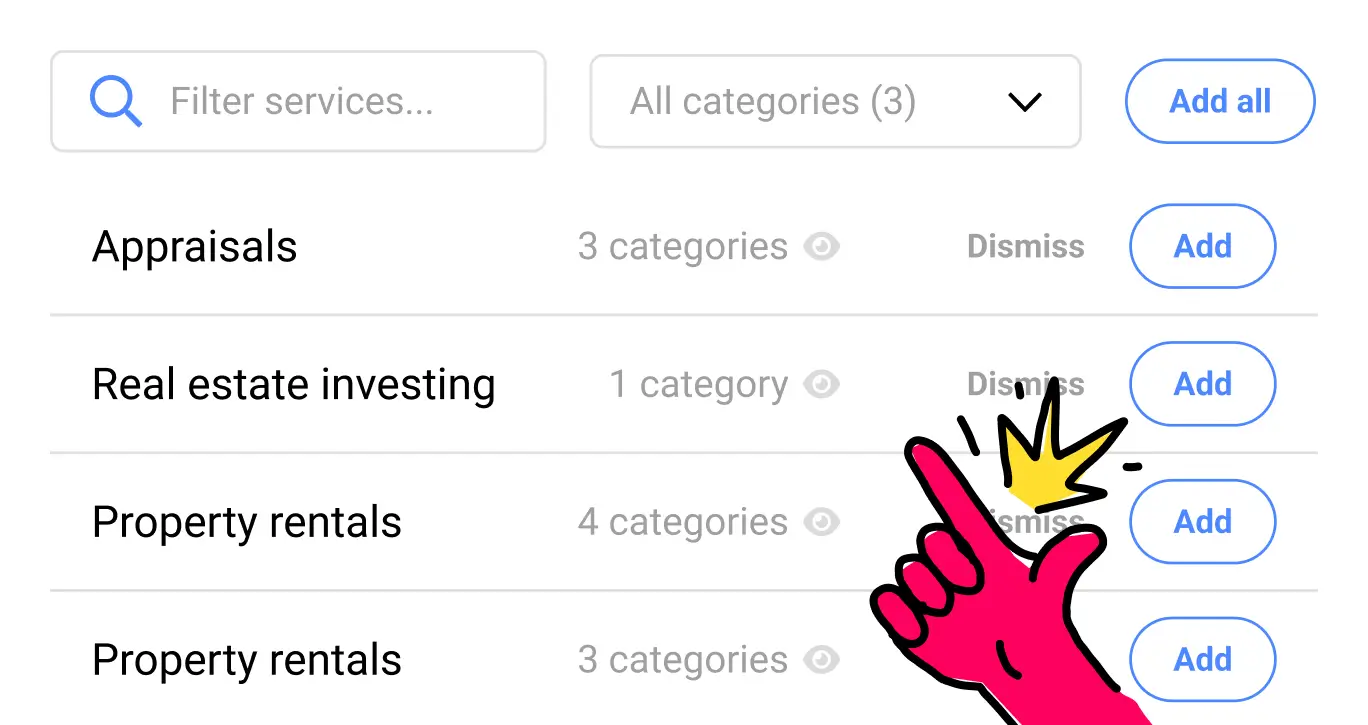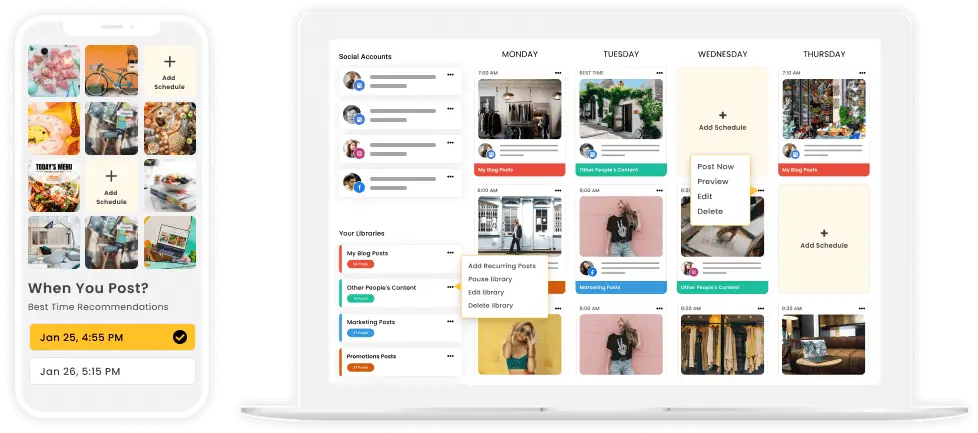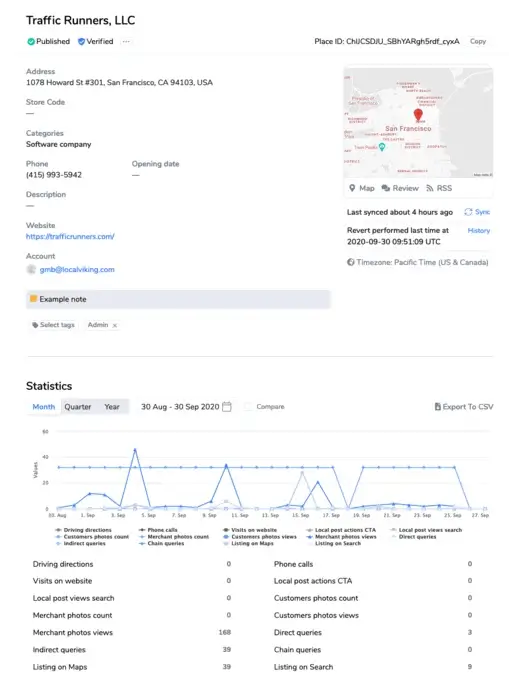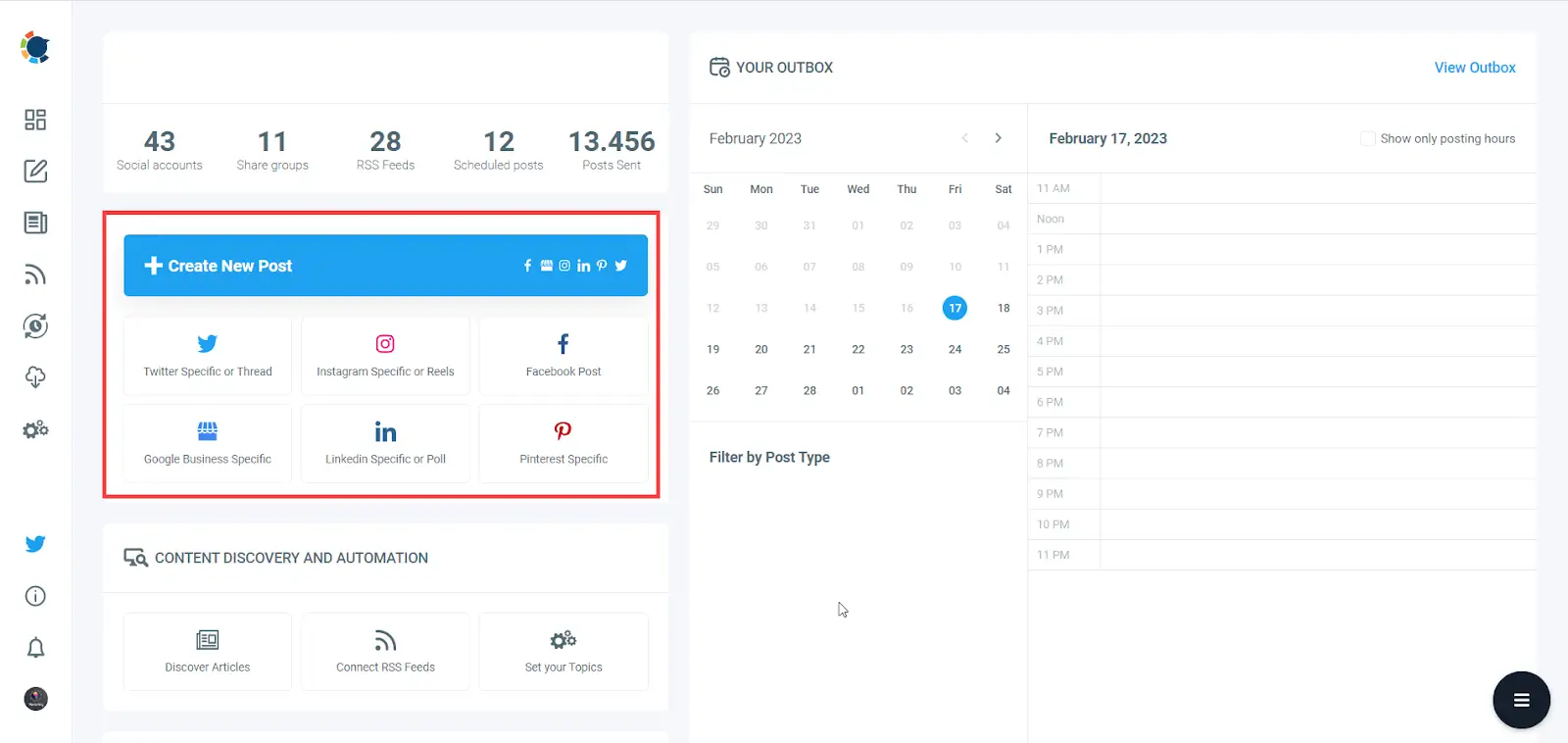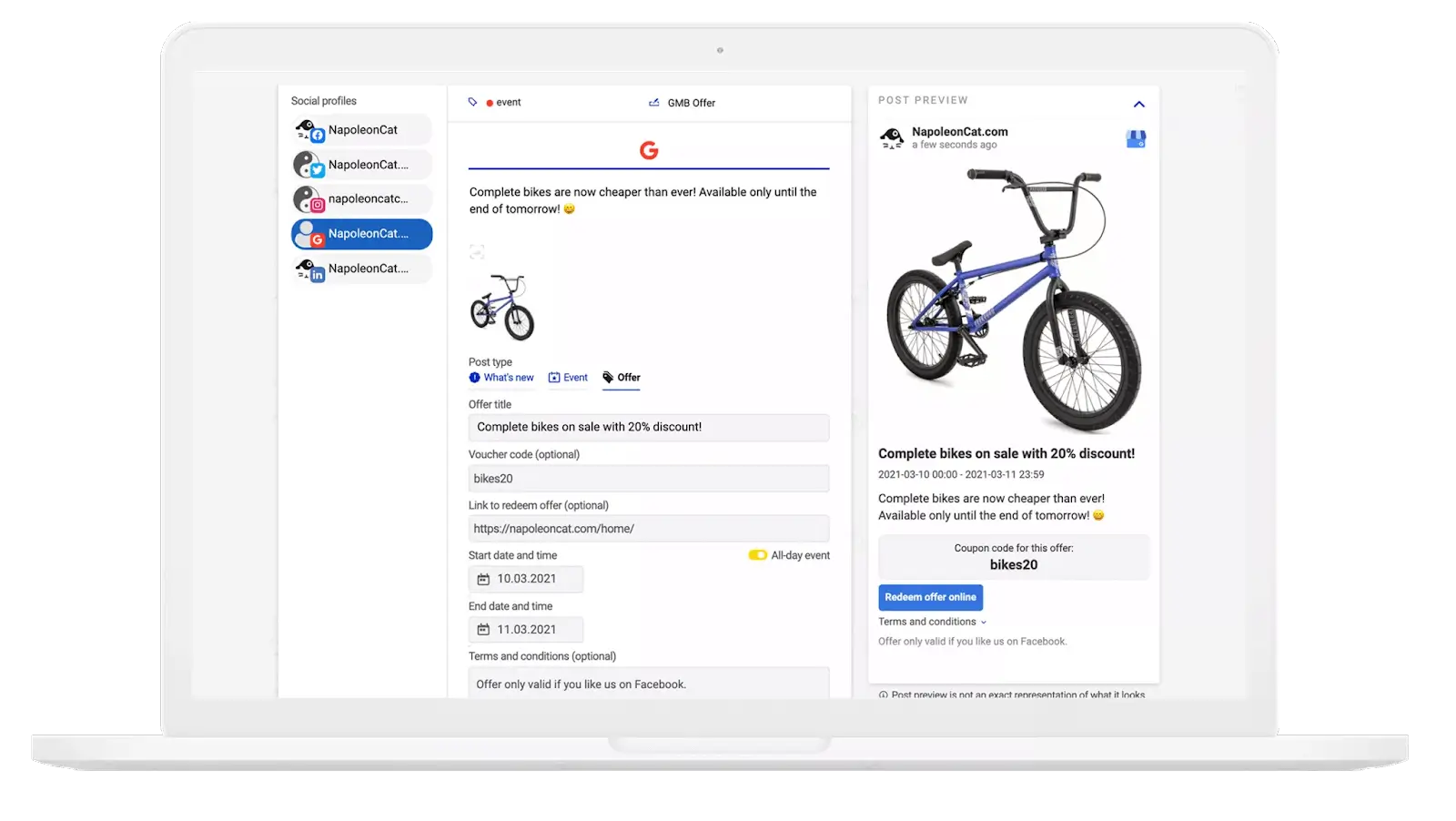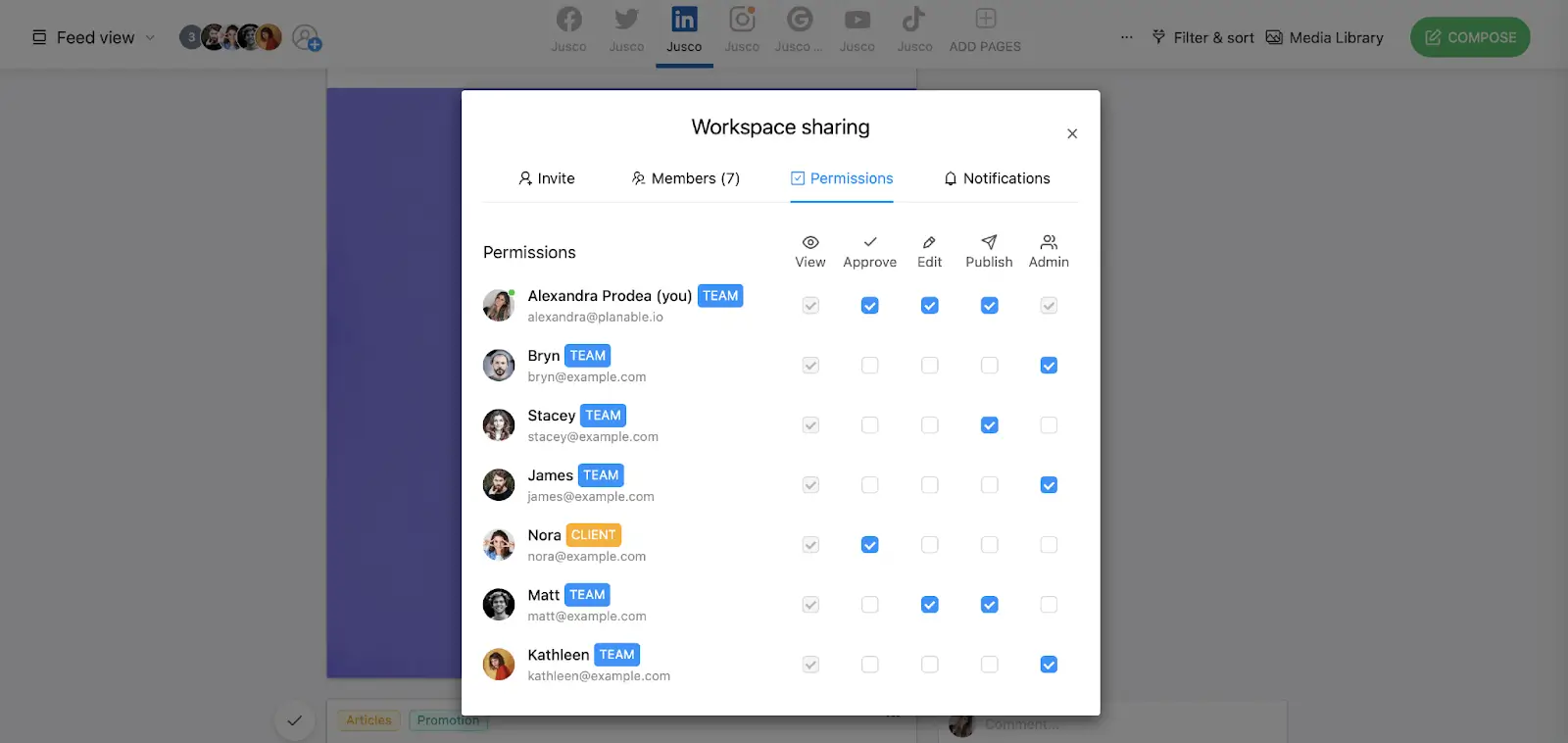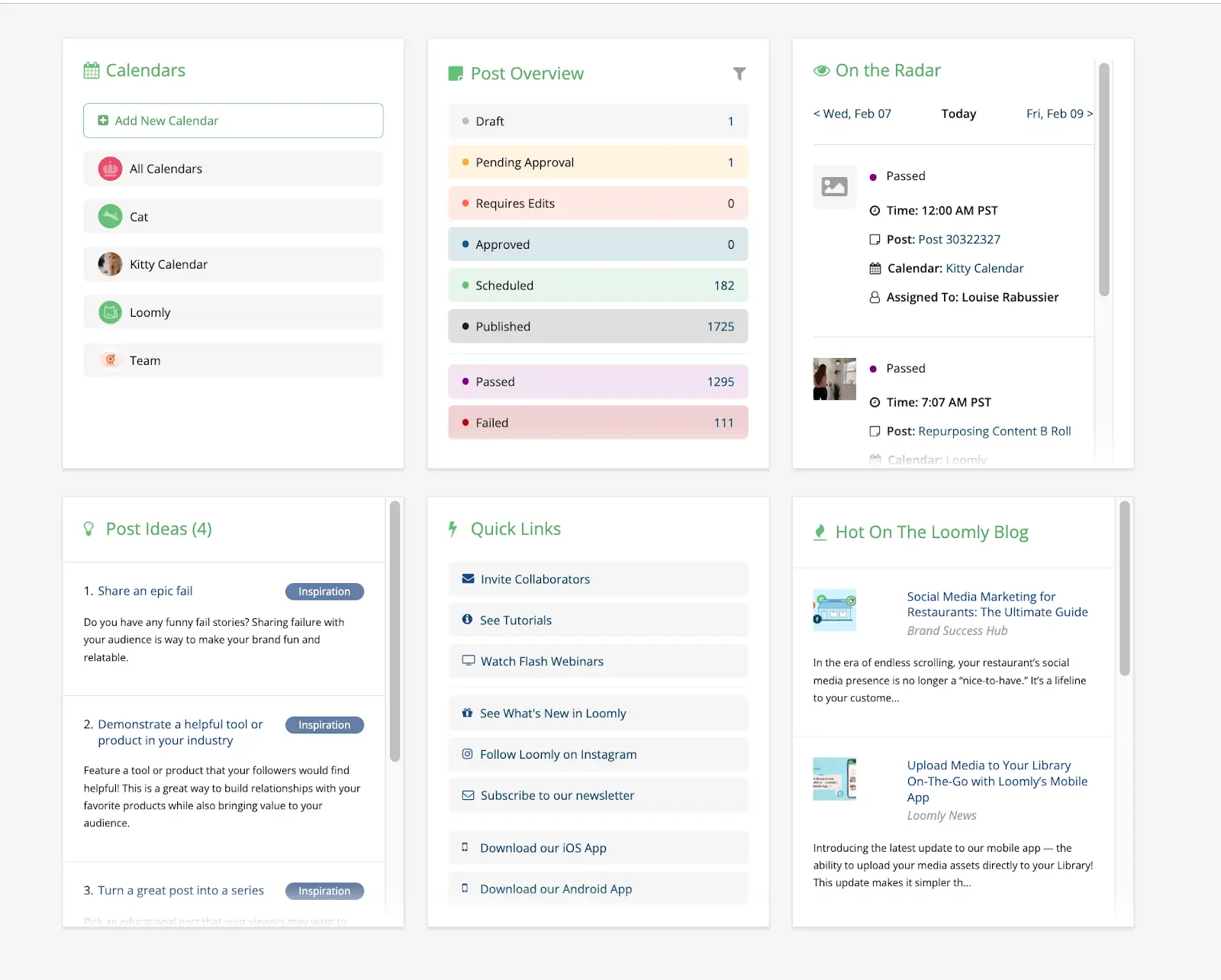Synup
What Synup Does
Synup helps you take end-to-end control of your Google Business Profile. You can easily sync your Google profile data with Synup in a few clicks. The tool allows you to update information across all your locations, manage reviews, create and update content (photos/videos/menus, etc), and even run personalized campaigns to drive more business through your Google business profile.
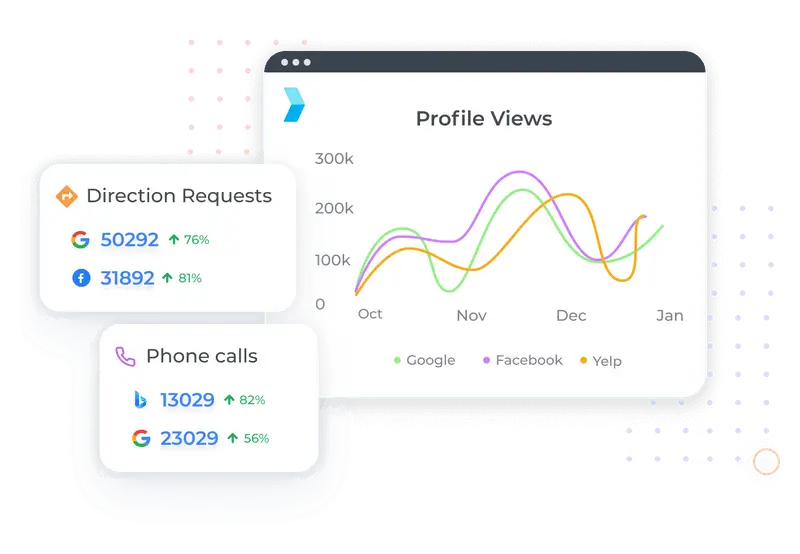
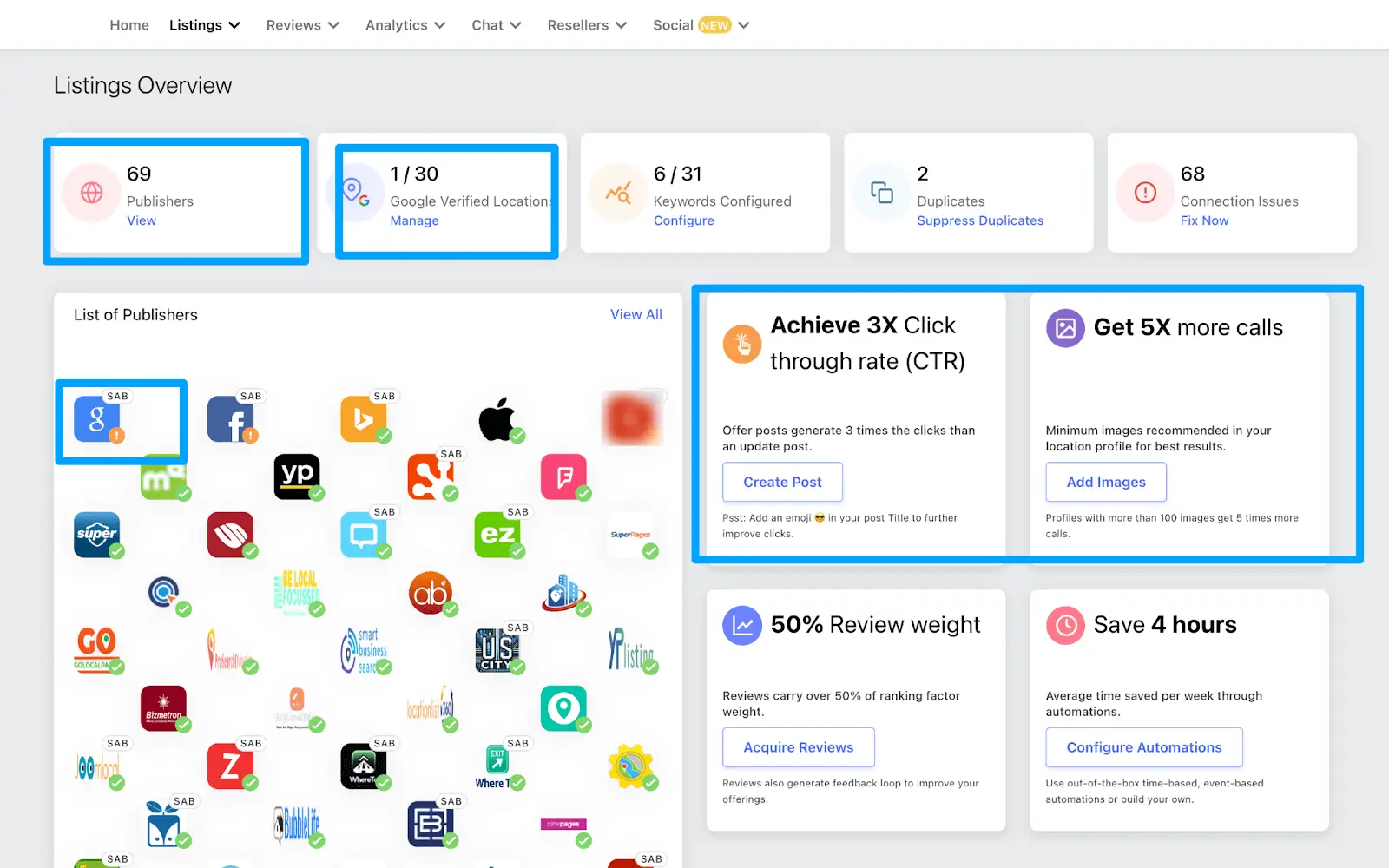
Key Features
With Synup's powerful array of integrated tools for Google profile management, you get everything you need to get found, build consumer trust, and ultimately get chosen as the go-to business.
🏆Listings Management Suite: Why stop at Google business profile when Synup centralizes the creation, optimization, syncing, and publishing of your business profiles across Google, Facebook, Bing, Apple Maps, Yelp, Tripadvisor, and 60+ other directories – all automated.
🏆Voice Search Optimization: As voice assistants like Google Assistant and Alexa become gateways for local business discovery, Synup helps you optimize location data, FAQ content, reviews, and more on your Google profile.
🏆Automated Listing Workflows: Through Synup's customizable "Flows" functionality, you can visually build out complex, conditional workflows for updating Google profile information, review management campaigns, local content deployment, and much more.
🏆Personalized Campaigns: Set event and weather based trigger campaigns to promote your products/services through GBP right when your customers are most likely to take action. Is it raining? Our automatically run a hot chocolate promo on your profile!
🏆Reputation & Review Management: From a unified dashboard, Synup enables review monitoring, bulk response capabilities with sentiment analysis, and even first-party review generation campaigns.
🏆Centralized Performance Analytics: Visualize all your Google profile analytics and local marketing performance data in robust dashboards for strategic insights and demonstrating ROI impact.
🏆Complete Whitelabel Google business profile management for agencies and resellers who want to handle their clients’ Google business profiles.
🏆You can opt for managed services if you want us to set all your listings up for you and actively take care of your google business profiles.

Benefits of Synup’s GBP management solution
Synup's comprehensive solution saves valuable time and ensures consistency in your online presence.
Boosted Voice Search Discoverability
As voice assistants gain popularity for local business searches, Synup helps optimize your Google Business Profile content like location data, FAQs, and reviews to increase visibility on voice search platforms like Google Assistant and Alexa. This expands your potential customer reach.
Streamlined Listing Workflow Automation
Synup's customizable "Flows" functionality allows you to visually build out complex, conditional workflows to automate updates to your Google profile, review management campaigns, local content deployment, and more. This automation streamlines processes and reduces manual effort.
Personalized, Timely Promotional Campaigns
Run Synup's event and weather-based trigger campaigns to strategically promote your products or services on your Google Business Profile when customers are most likely to take action.
Robust Reputation and Review Management
From a unified dashboard, Synup enables review monitoring, bulk response capabilities with sentiment analysis, and first-party review generation campaigns. This helps you consistently improve star ratings and online reputation.
Data-Driven Performance Optimization
Gain strategic insights through robust dashboards. This empowers data-driven decisions to optimize campaigns and demonstrate the ROI impact to stakeholders and teams.
White-Label Option
Agencies and resellers can take advantage of Synup's complete white-label Google Business Profile management solution to provide branded services to clients and get more control.
How to get started with Synup
With Synup's all-encompassing feature set, you have all the tools required to ensure your business listings are fully optimized, actively managed, and highly visible to your target local audience across both traditional and emerging search modes.
Sign up for a demo and account setup. Once your dashboard is set up, you can connect your Google profile with Synup in just a few clicks. Simply head to the top navigation bar > “Listings” > “Business Listings” > “Add a Location”.

Fill out your location details and GMB attributes. You can also choose to add multiple locations using the CSV upload option.
What customers say:
“As a business owner, I rely on Synup's platform daily to manage my online presence efficiently. I use it to update my business information across various online platforms, monitor customer reviews, and create and optimize local landing pages to attract more customers. Synup's user-friendly interface simplifies these tasks, allowing me to focus on other aspects of my business confidently.”
- Review collected by and hosted on G2.com.