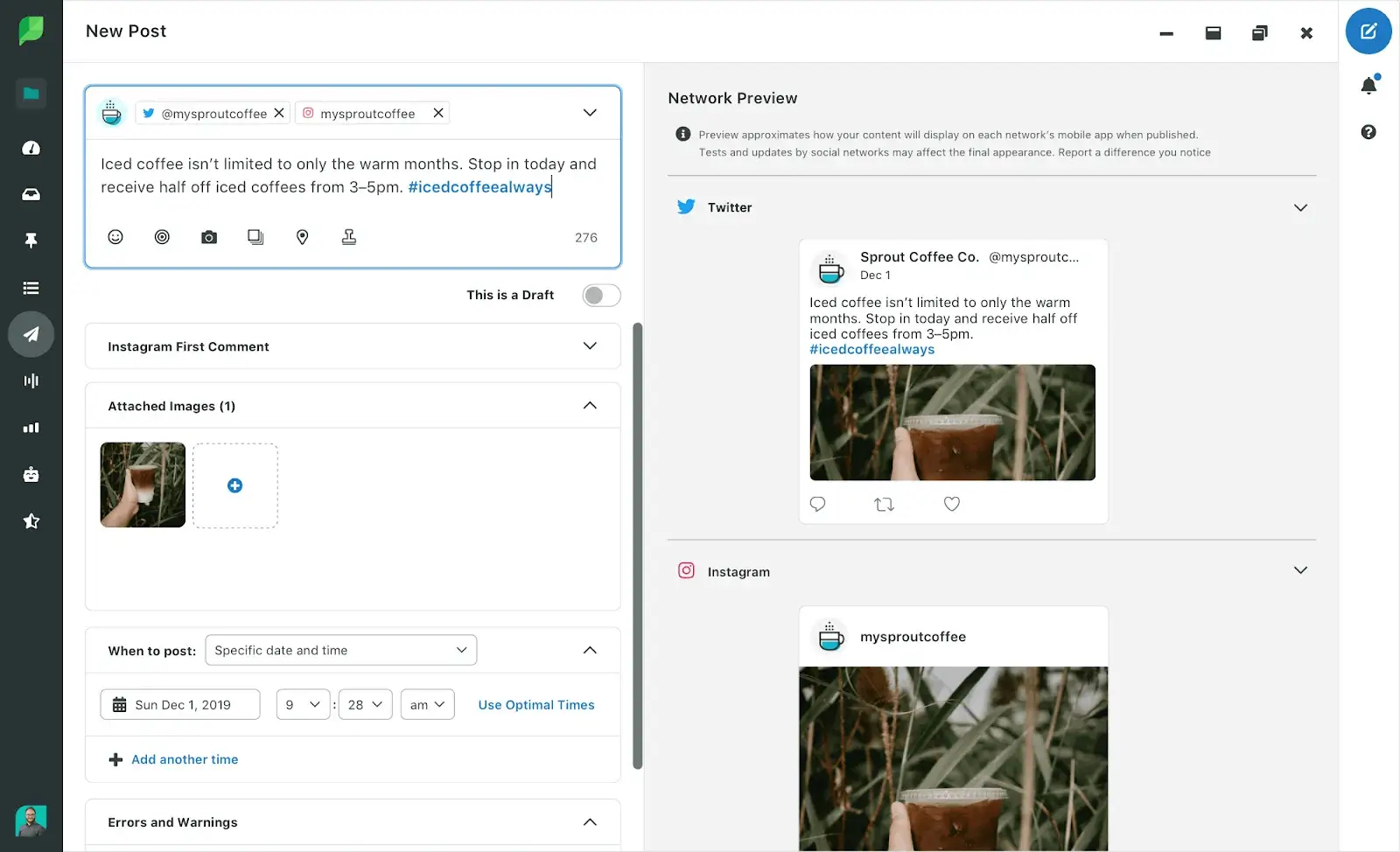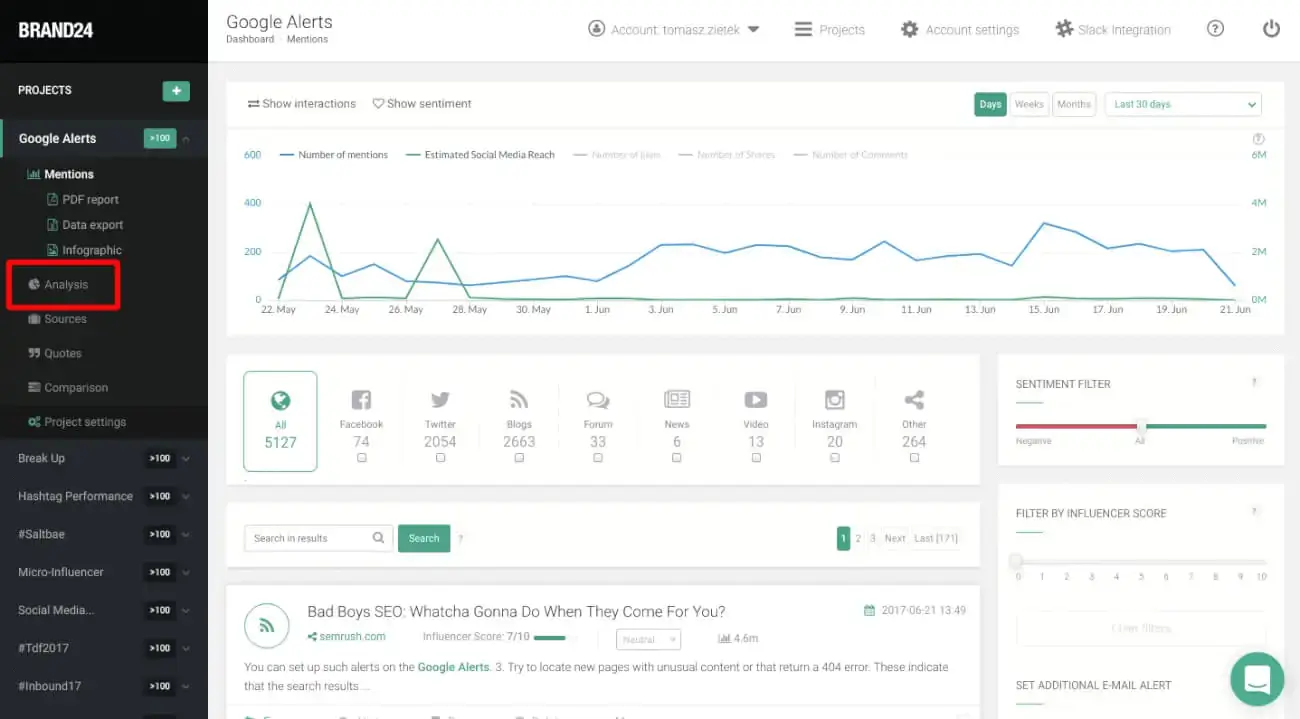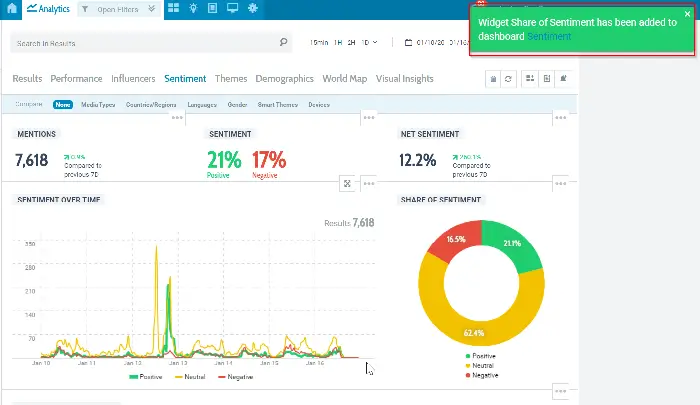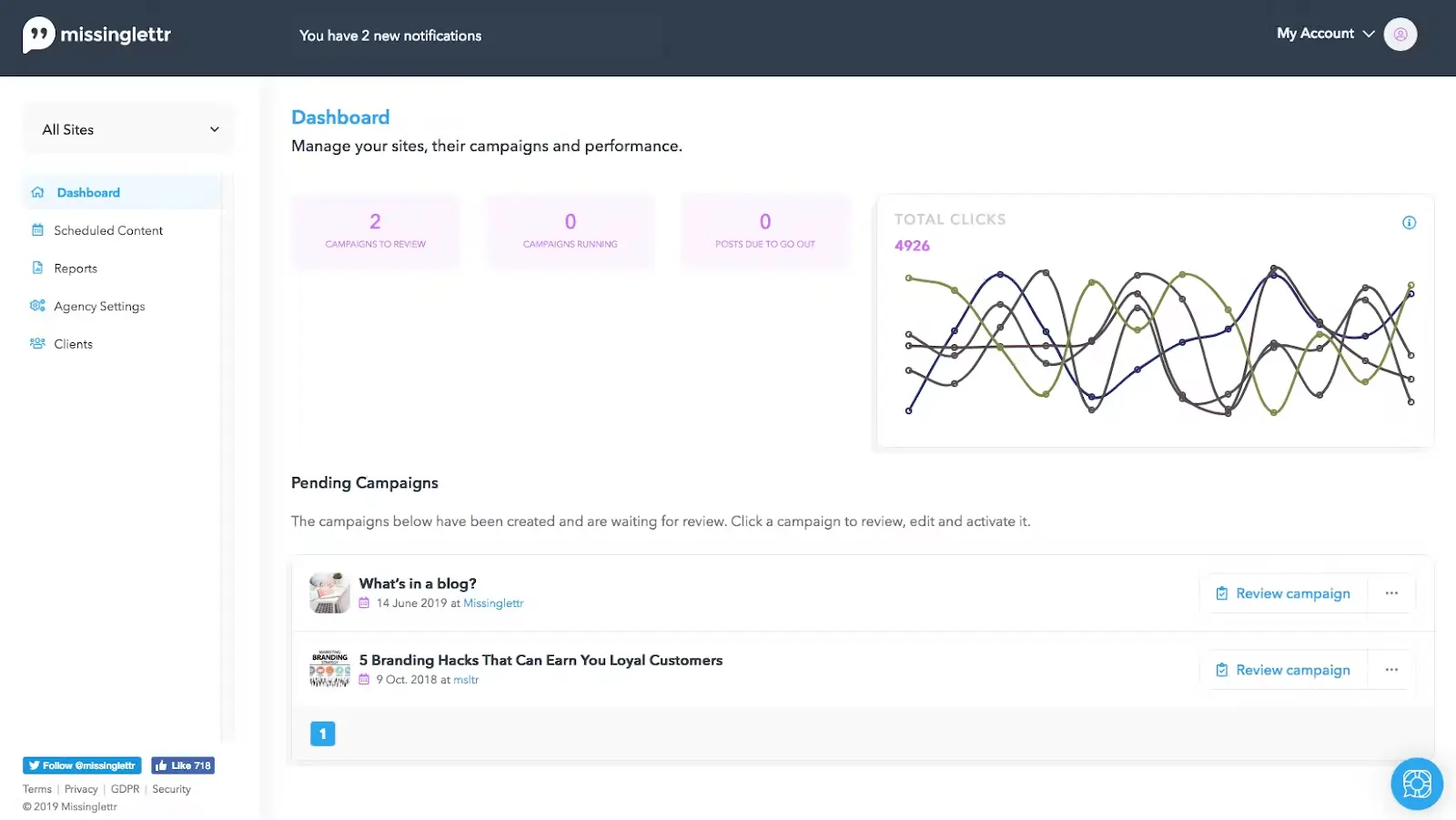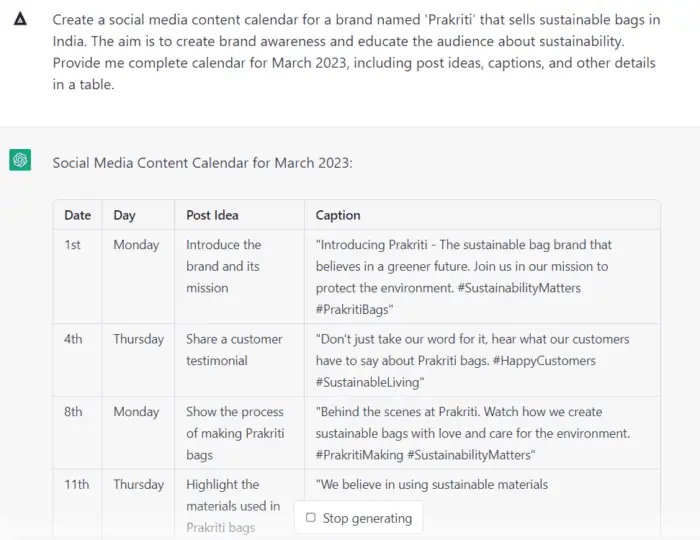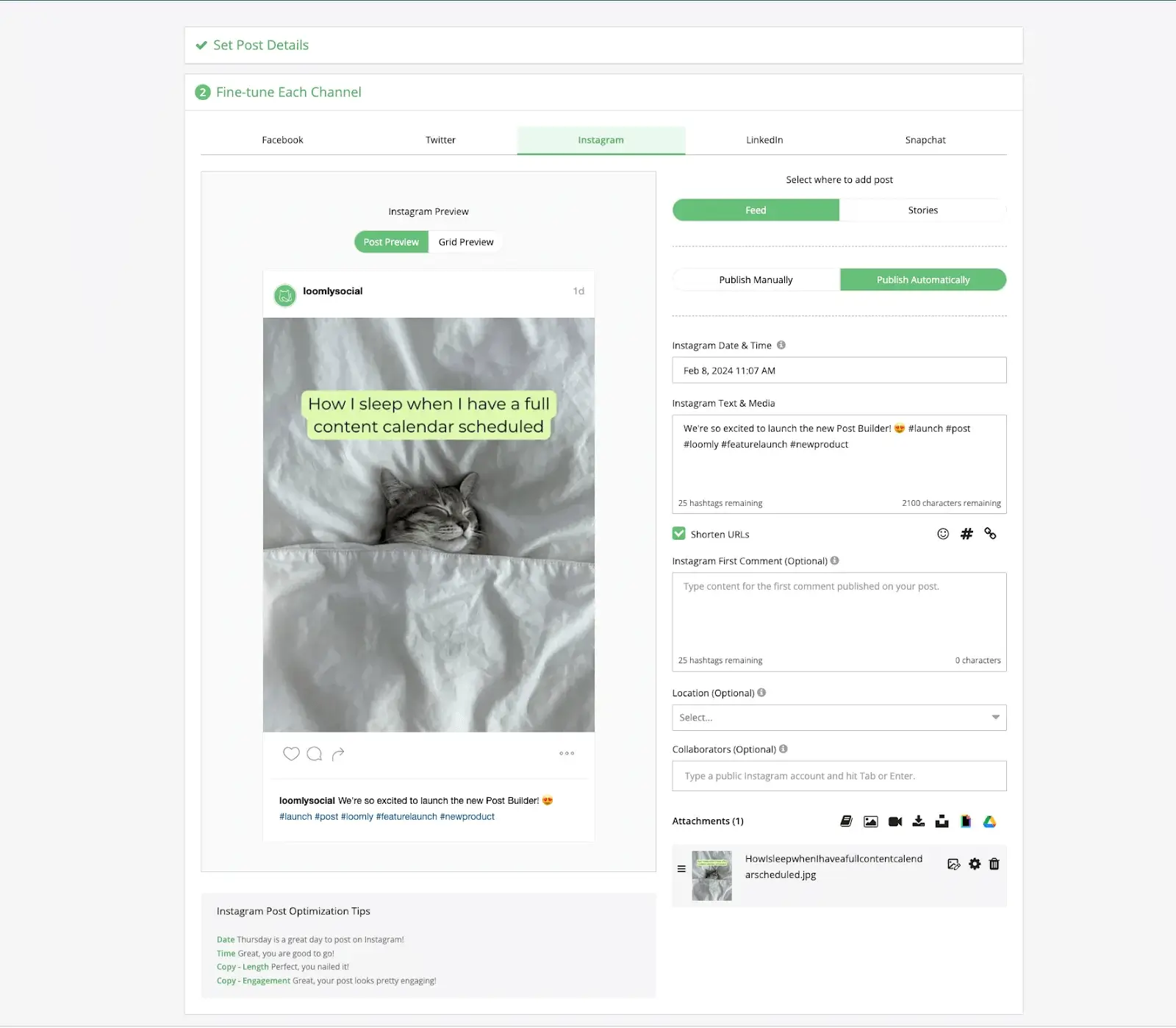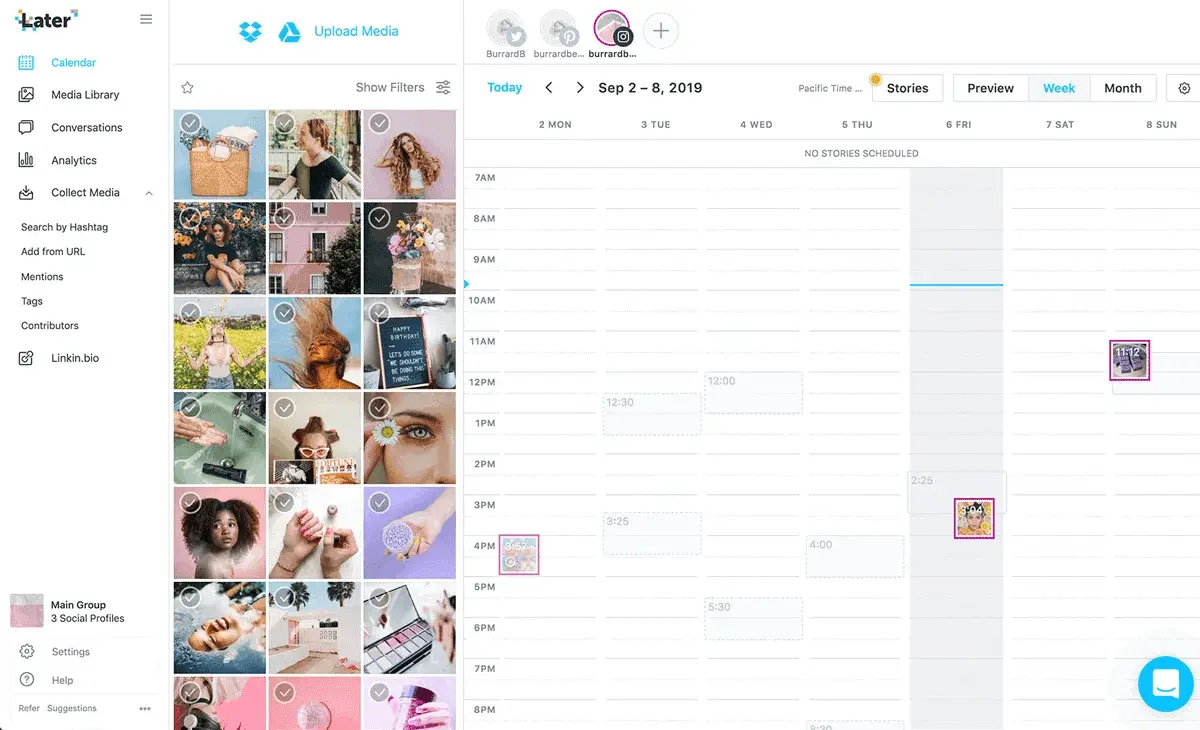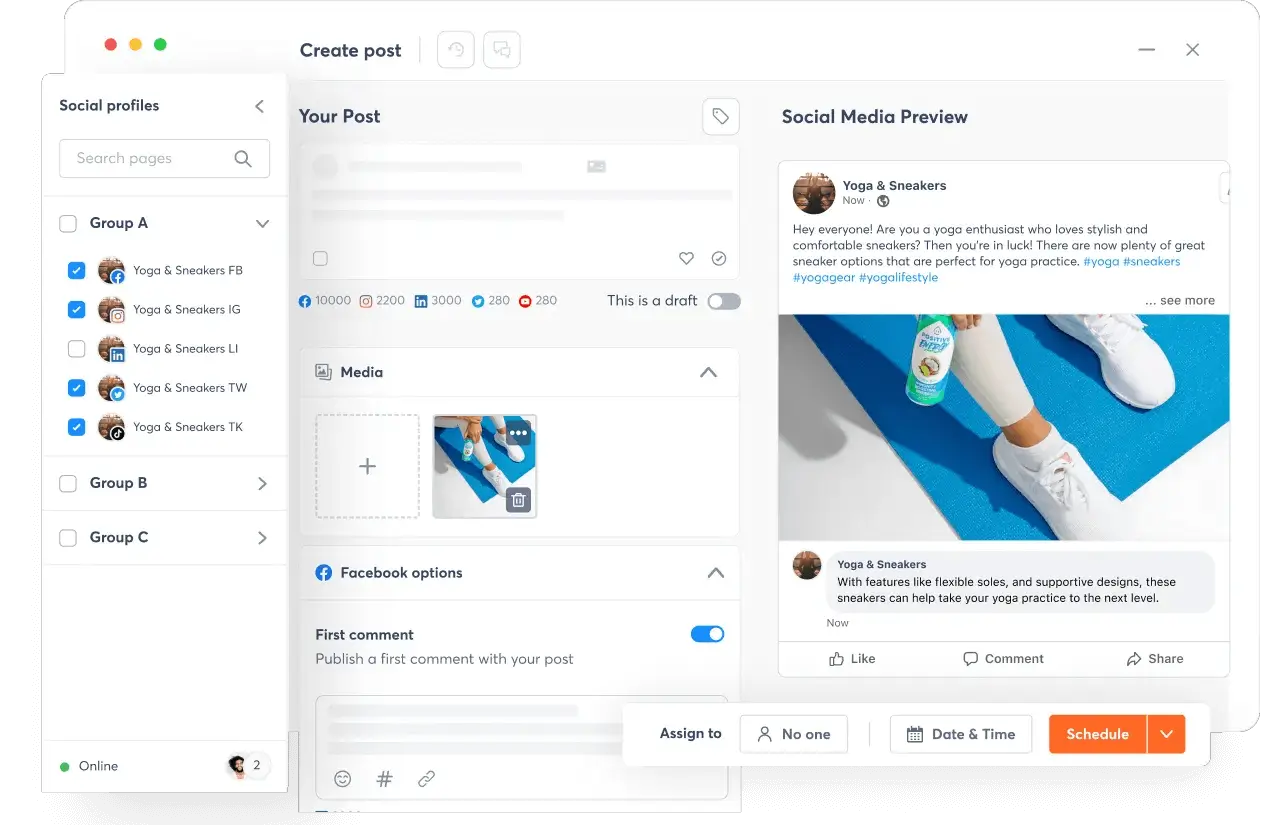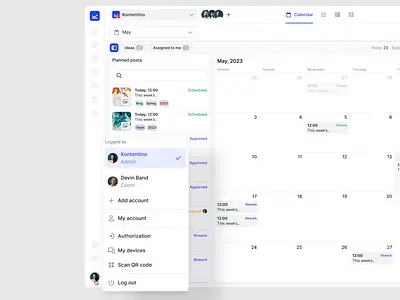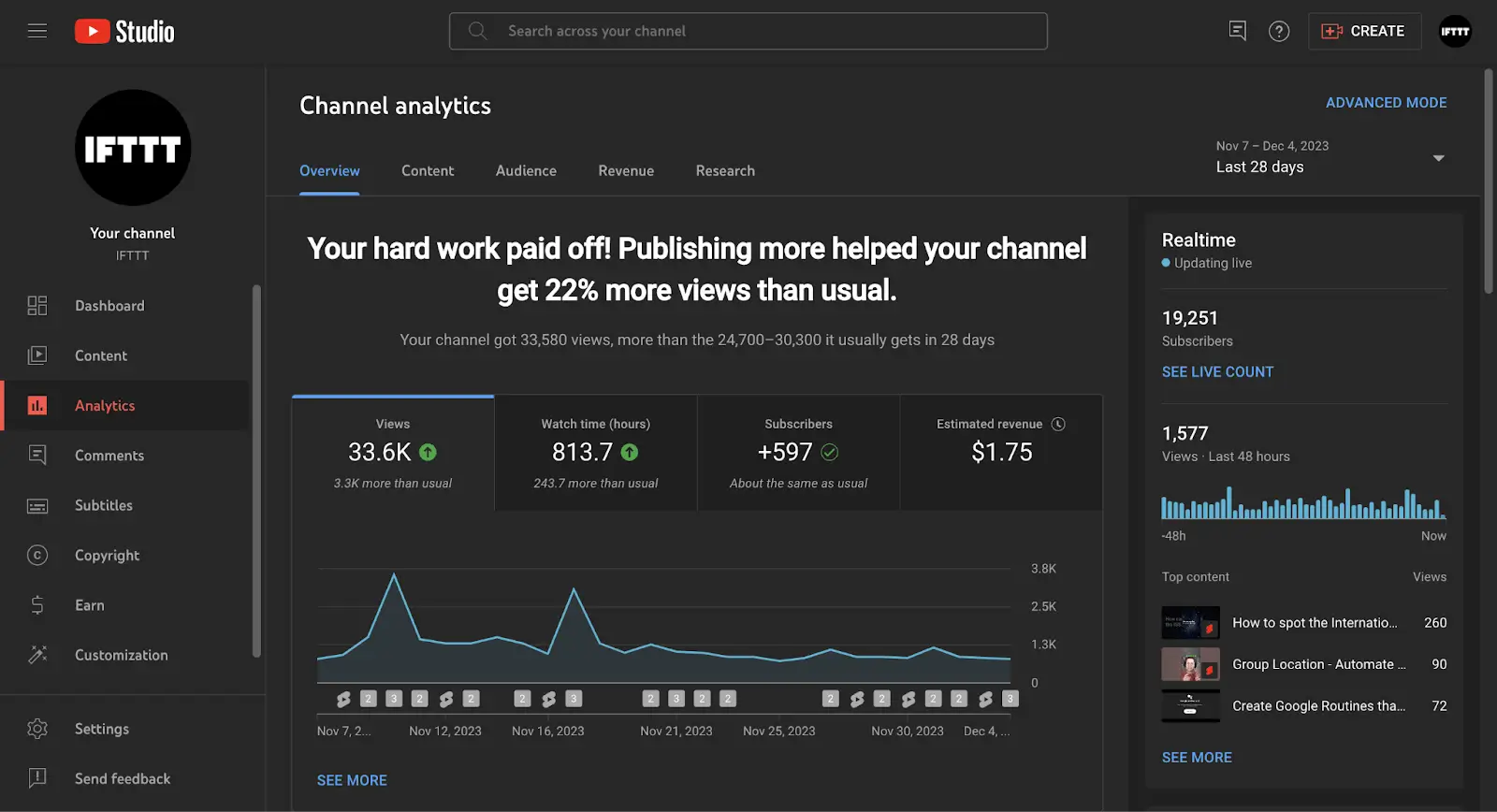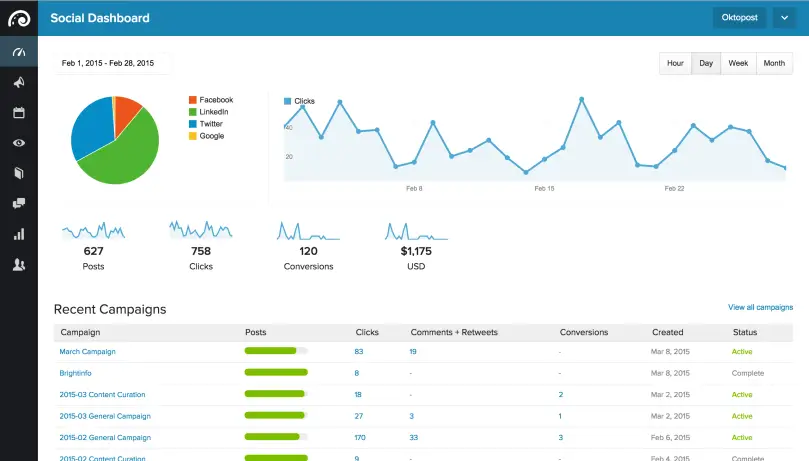Synup Social
What Synup Social Does
Synup Social is a social media automation tool designed for efficiently managing your client’s social media presence. As an automation tool, Synup Social streamlines end-to-end social media publishing and engagement activities.
With AI-powered features, Synup Social automates daily tasks like posting idea generation, content creation, scheduling, and publishing for multiple social media profiles. Synup Social also generates a daily feed of personal social media post ideas for each of your clients, in line with their industry needs and peculiar objectives.
Sy up Social also automates social listening, engagement, and performance tracking for every campaign. This allows you to focus on more strategic tasks while the automation tool keeps tabs on things in the background.
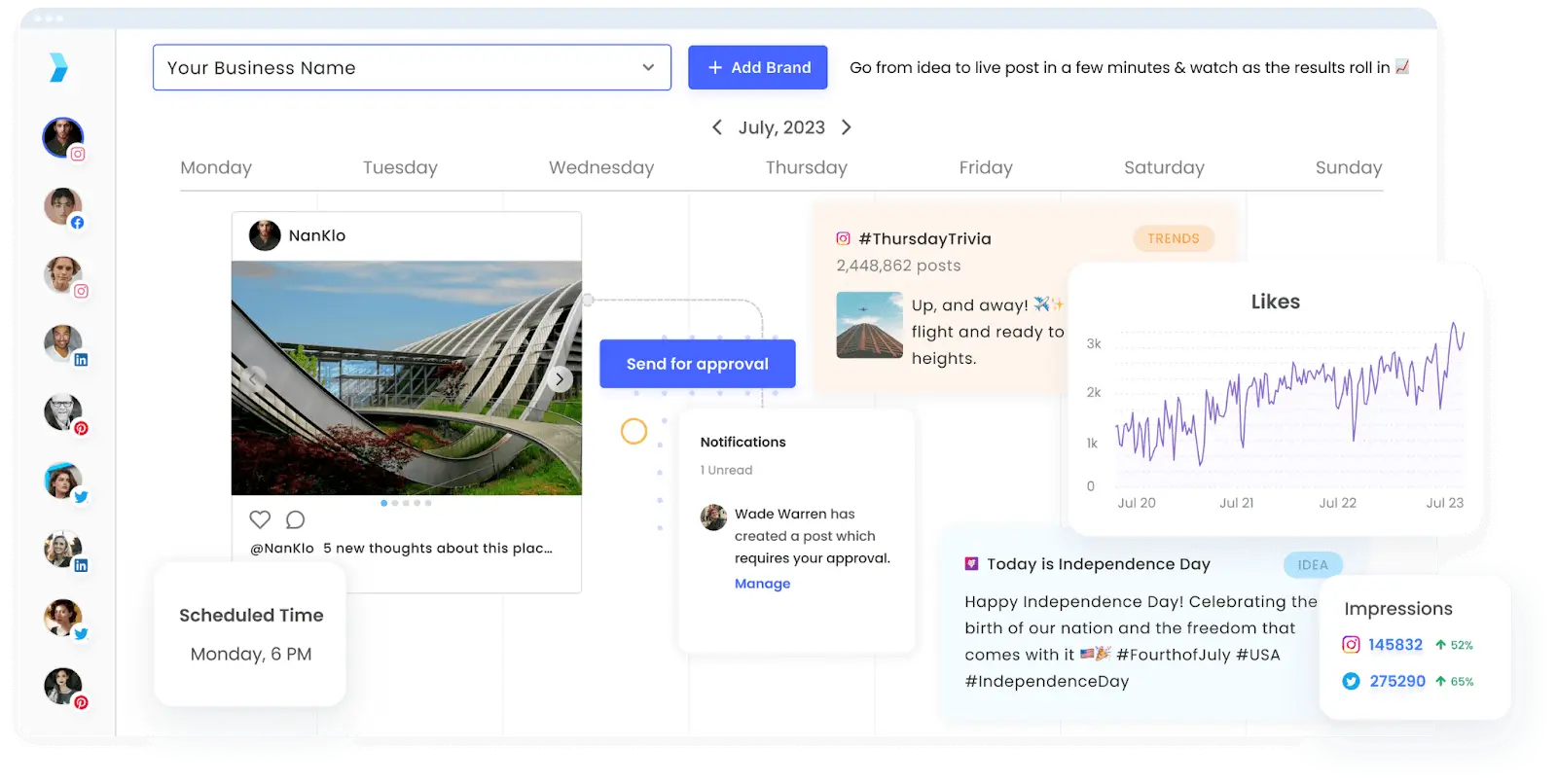
Key Features
Content Generation
- Synup Social uses AI to generate engaging content for social media posts. The AI content generator creates captions with the desired tone and length.
Post Scheduling
- You can plan posts and schedule them for publishing using the post scheduler. This takes the grunt work out of the post creation and publication process.
Provides analytics.
- Synup Social provides detailed analytics and insights through the engagement graphs. With this, you can track performance and optimize your clients' social media strategies.
Automated Post Publishing
- With just a click, you can publish captivating posts across multiple networks to keep your client brands in the spotlight.
All-in-One Platform
- Synup Social has an intuitive interface from which you can create and publish posts across several platforms. You can format posts to meet different site requirements, all in one place.
Benefits of using Synup Social
Saves time
- Synup Social automates content management activities from end to end, saving you from manual brainstorming, creating, and publishing posts.
Increases engagement
- Synup Social provides insights to help you optimize your strategies for better social media engagement and improved campaign performance.
Increased Relevance
- Synup Social uses AI to assist you in many ways. This includes suggesting trending topics and brand style guidelines to keep posts engaging and aligned with audiences’ needs.
Active customer support
- Synup Social provides 24/7 assistance to help you effectively utilize features and analytics without interruptions from platform issues.
White-label functionalities
- Synup Social lets you manage your clients’ accounts seamlessly under your brand name.

How to get started with Synup Social
You can set up your Synup Social account and begin scheduling your social media posts in the blink of an eye. All you need is to follow a few simple steps.
Here is a step-by-step guide to get your agency started with Synup Social:
- Visit Synup Social's official website and click 'Schedule a demo' to request a personalized demo.
- With the assistance of a Synup Social Representative, the demo will be scheduled at a convenient time for both parties.
- During the demo, first, the representative will provide an overview of Synup Social's key features like AI-generated post ideas, scheduling, cross-platform publishing, and analytics.
- The representative will also answer any questions you have about pricing, feature functionality, or the account setup process.
- Synup Social will provide guides and training materials that will be accessible from your dashboard to help you and your team get up and running quickly.
- You can then begin using the AI features to automate clients’ social content and track results through their analytics dashboard.
"Synup is helping me by creating a one-stop shop for social media management. I currently provide services to roughly 8 companies in the Northwest. Instead of having to maintain separate accounts for each company, I have one portal where I can manage reviews, schedule daily or weekly social account postings, and utilize the AI aspect to assist with creating posts that will reach a broader audience - Verified user”