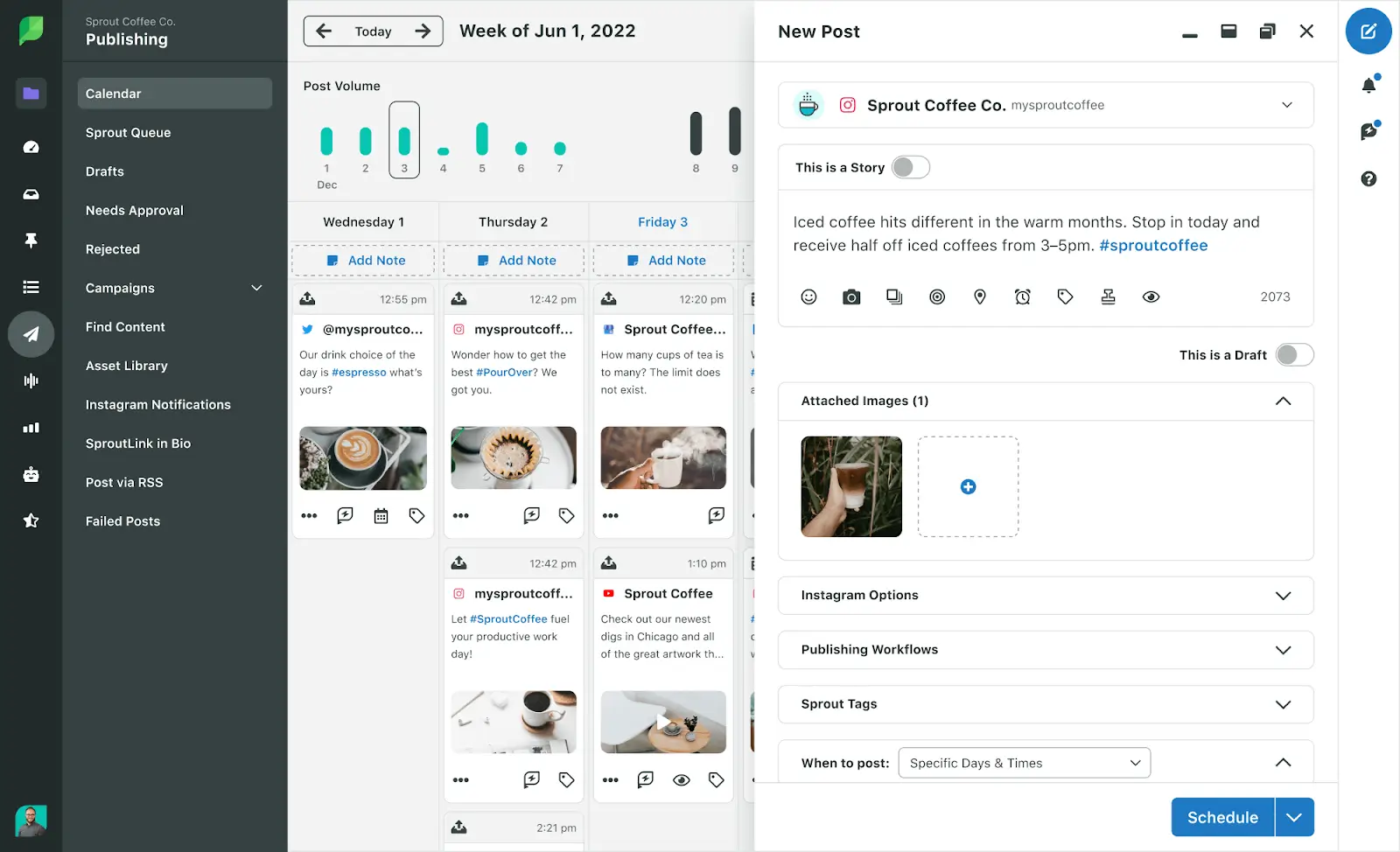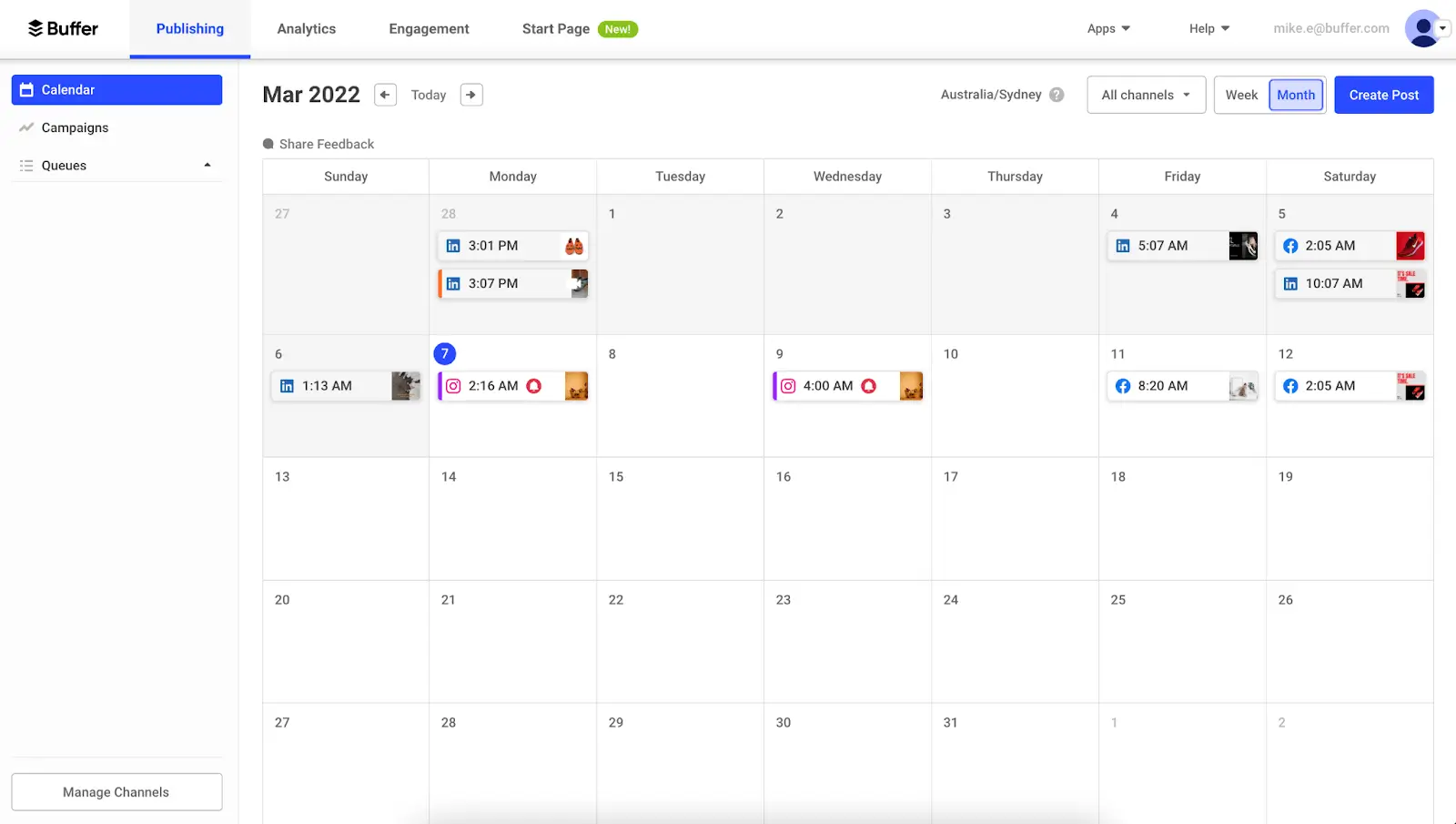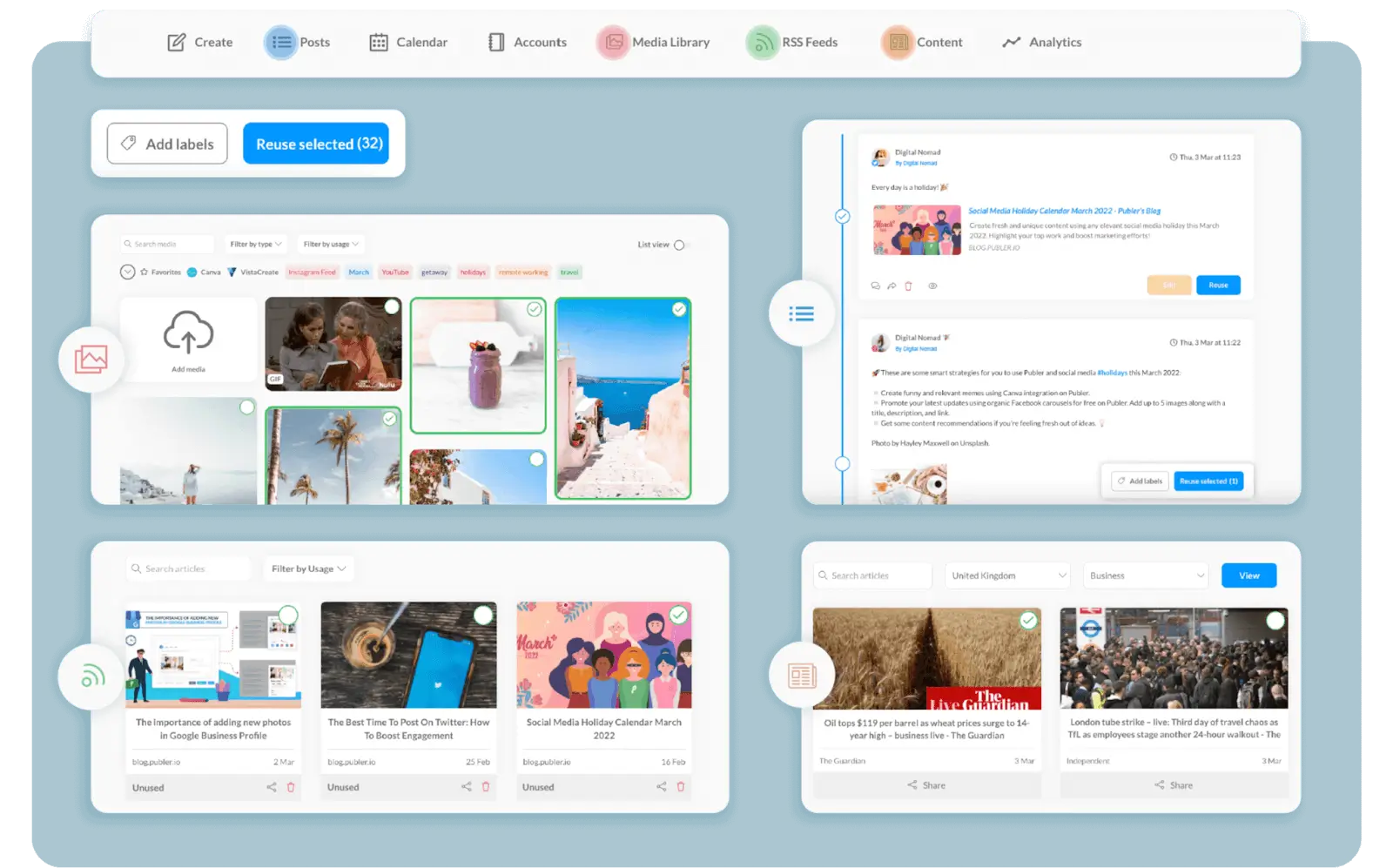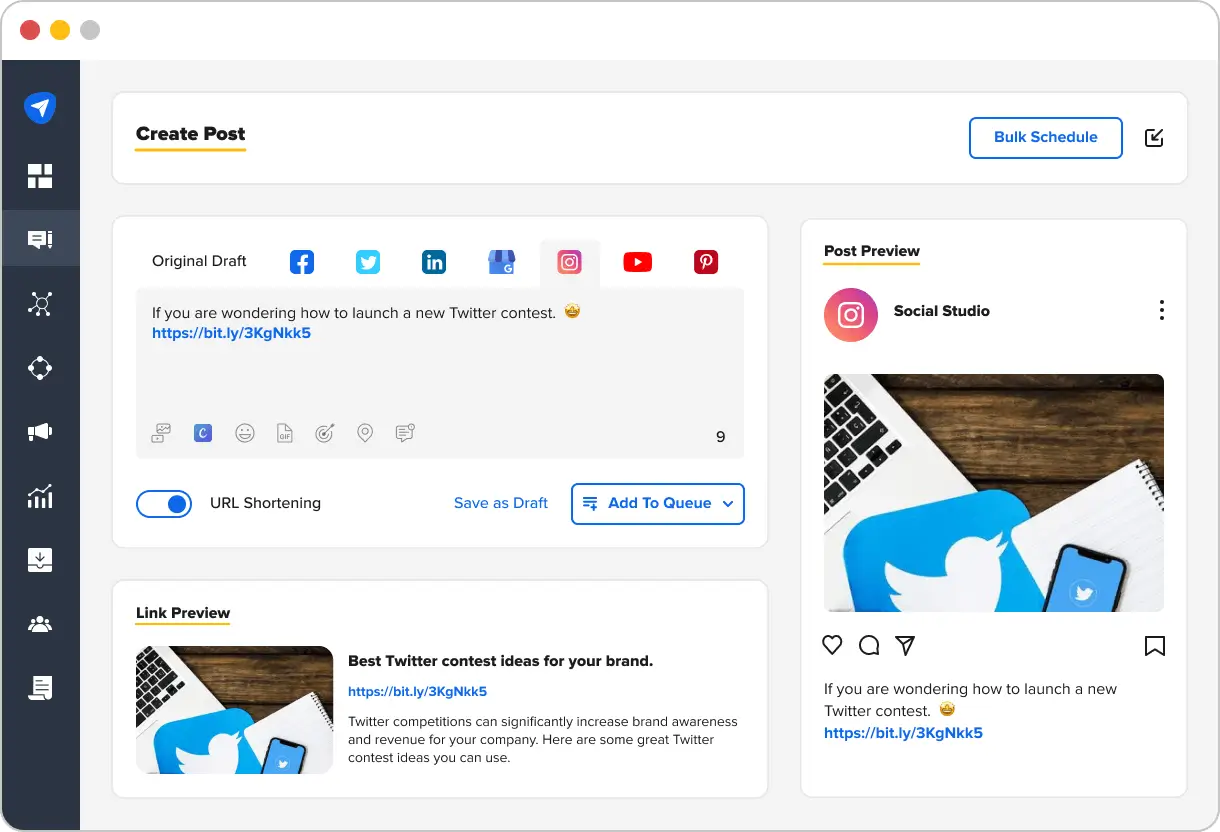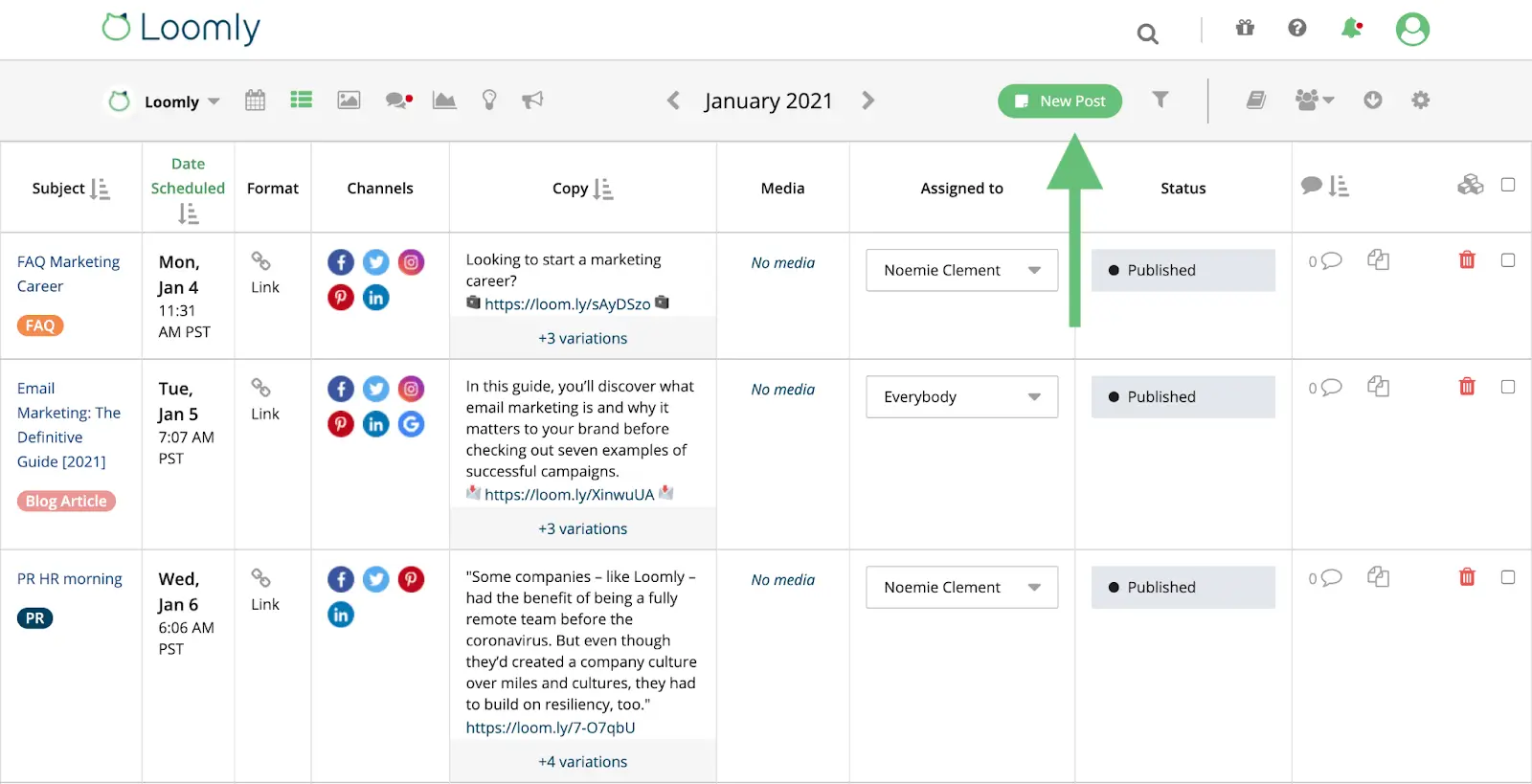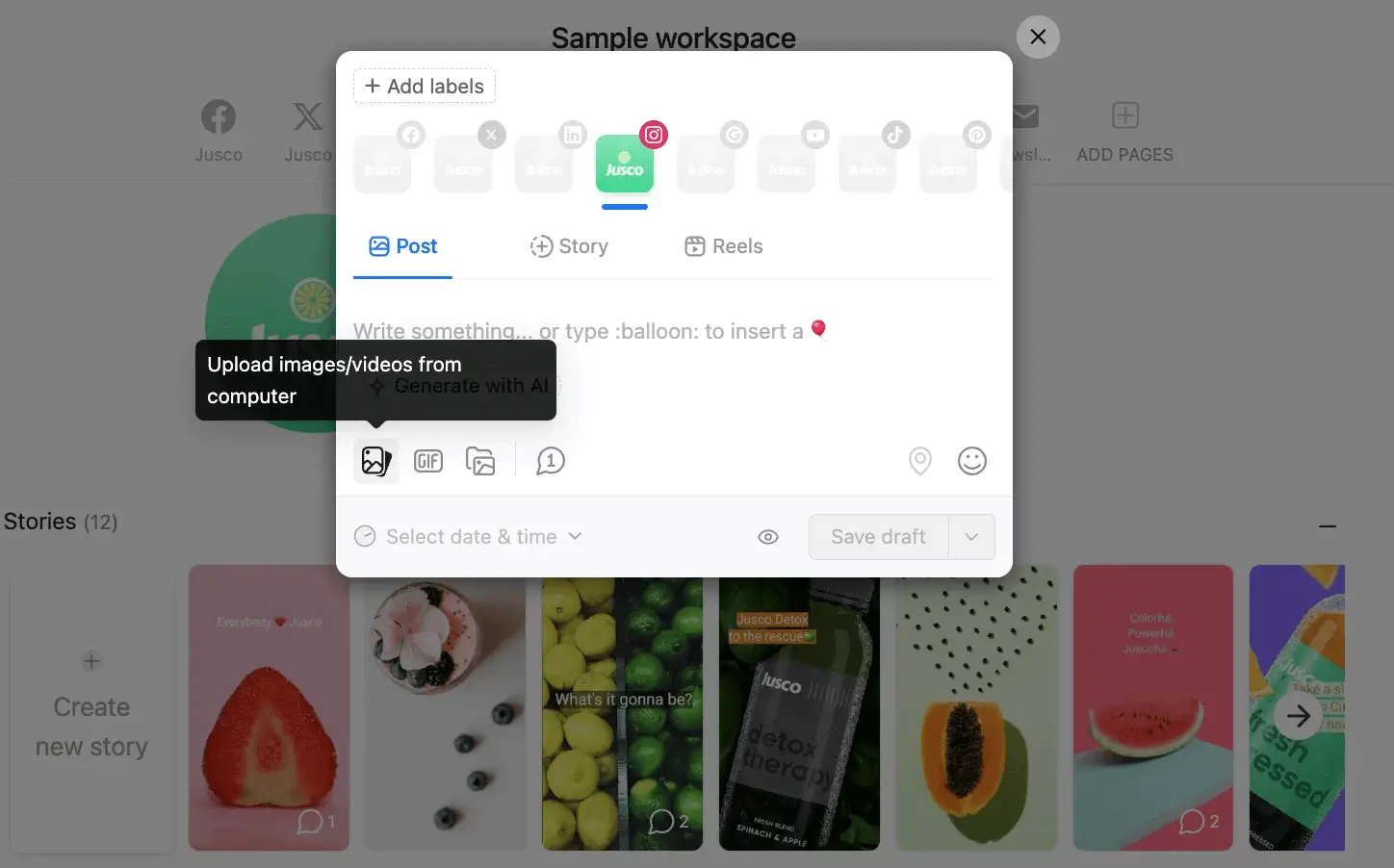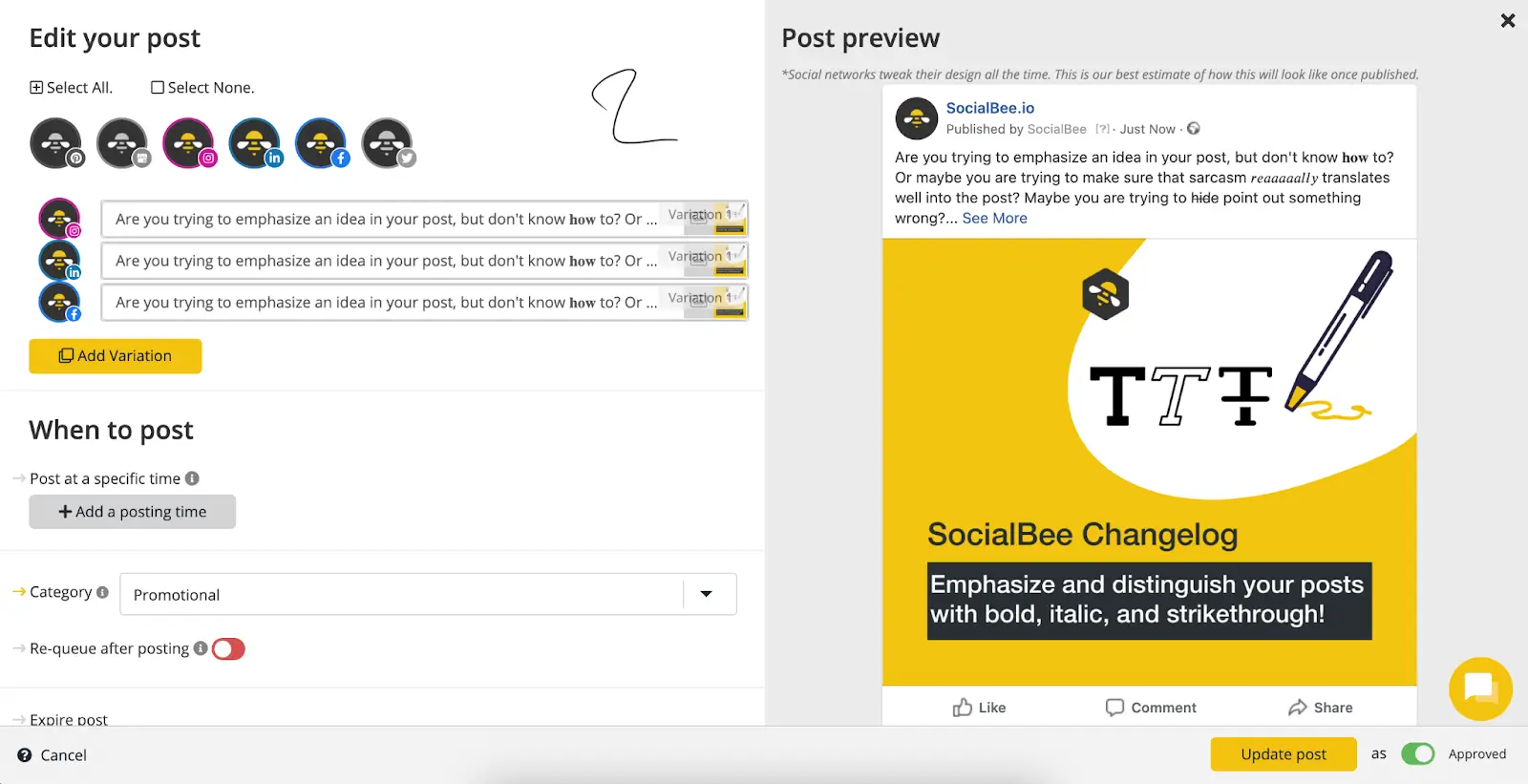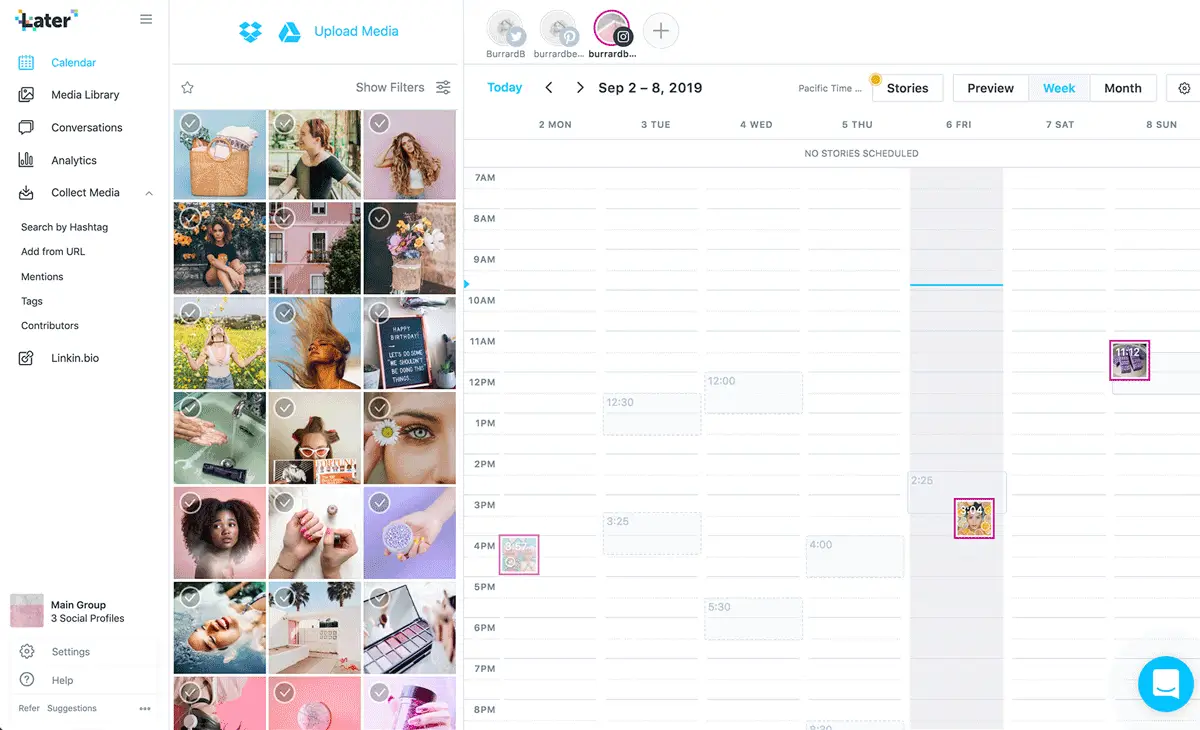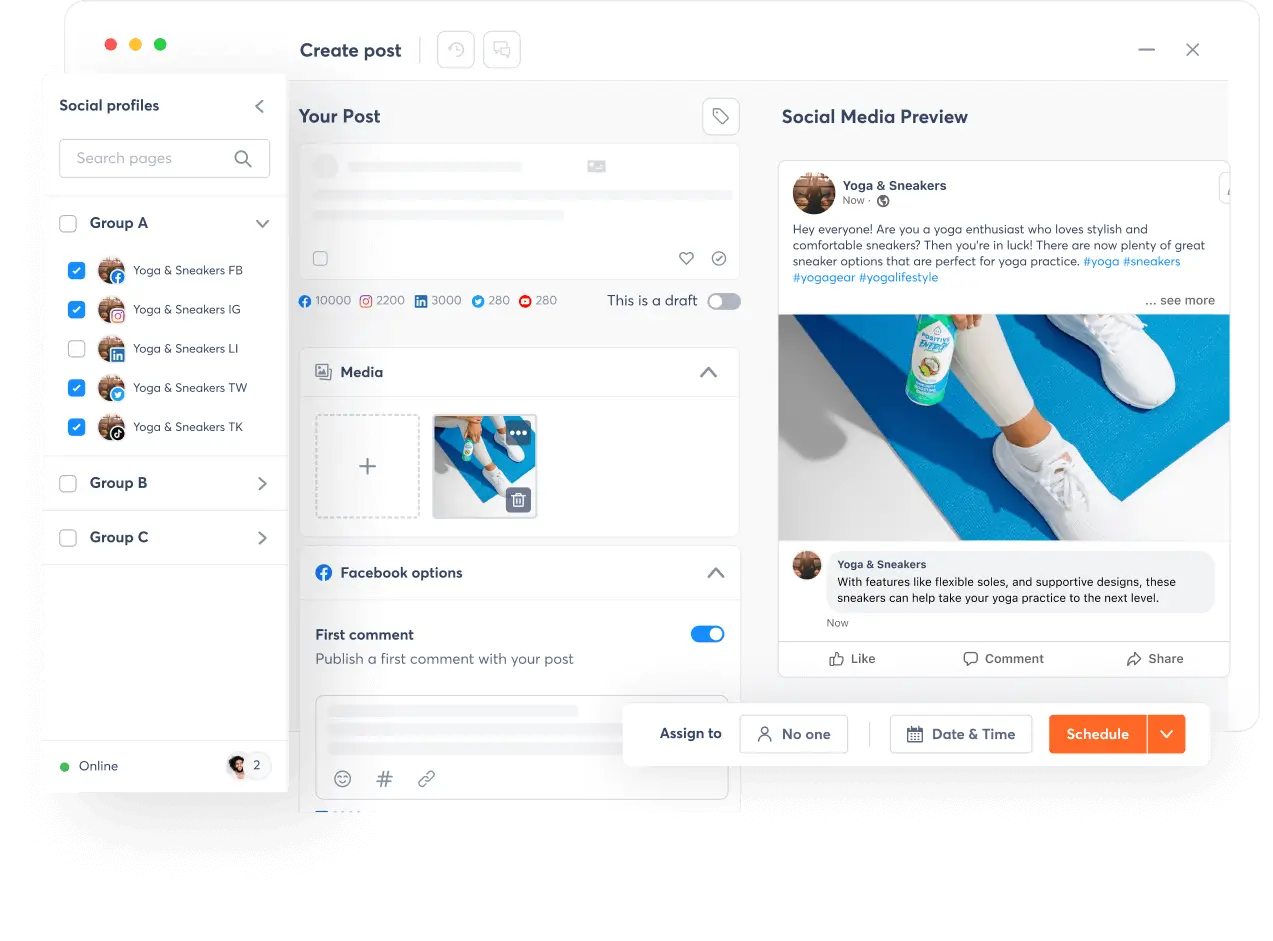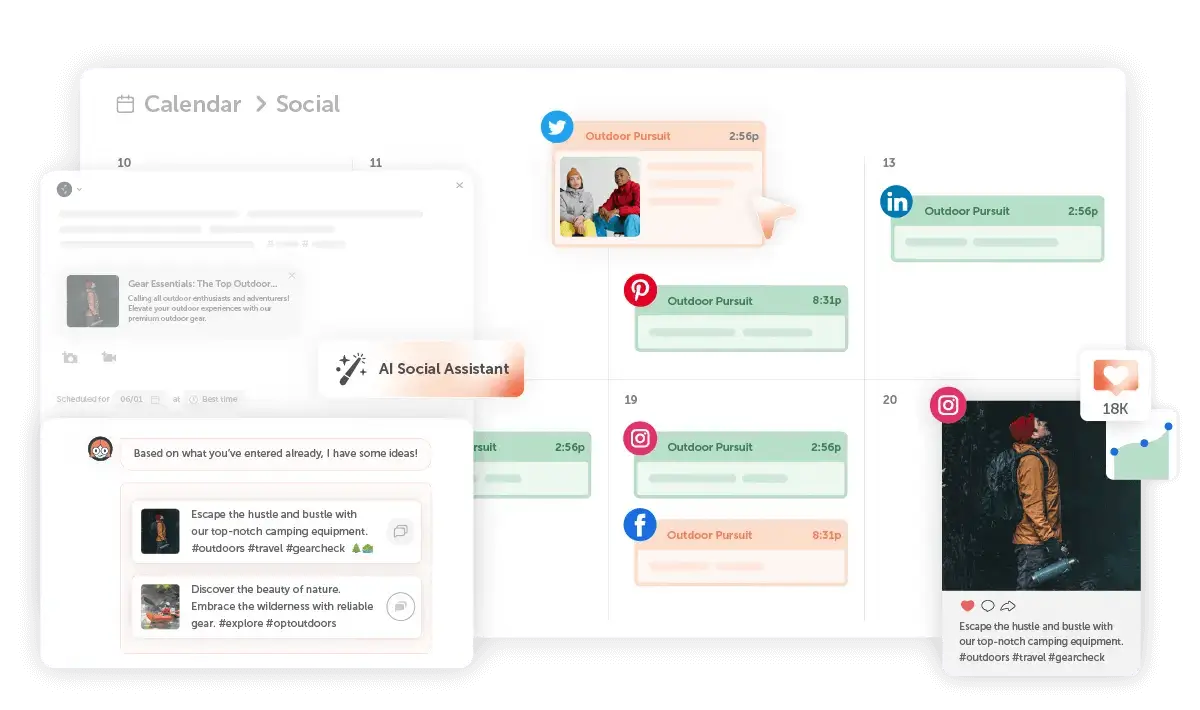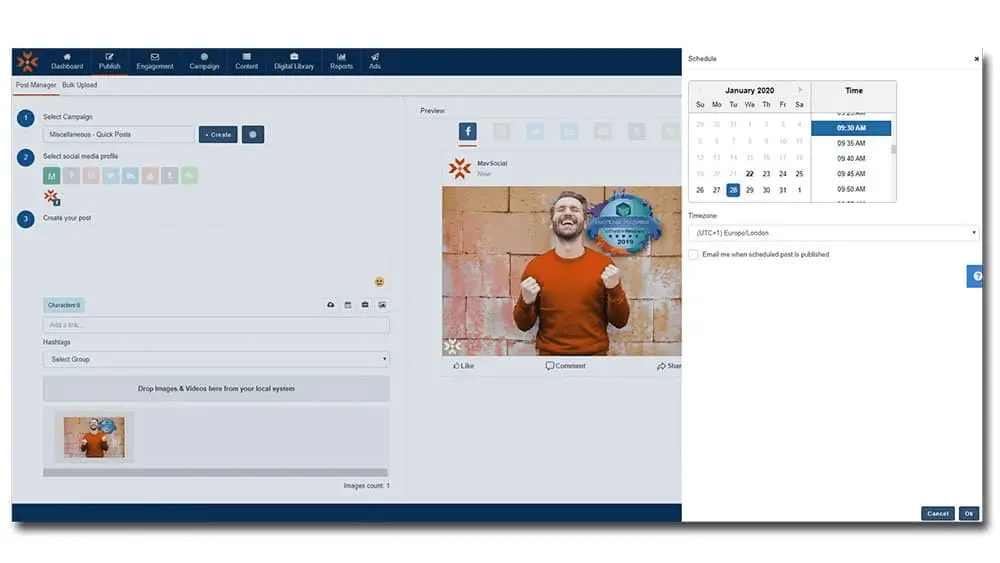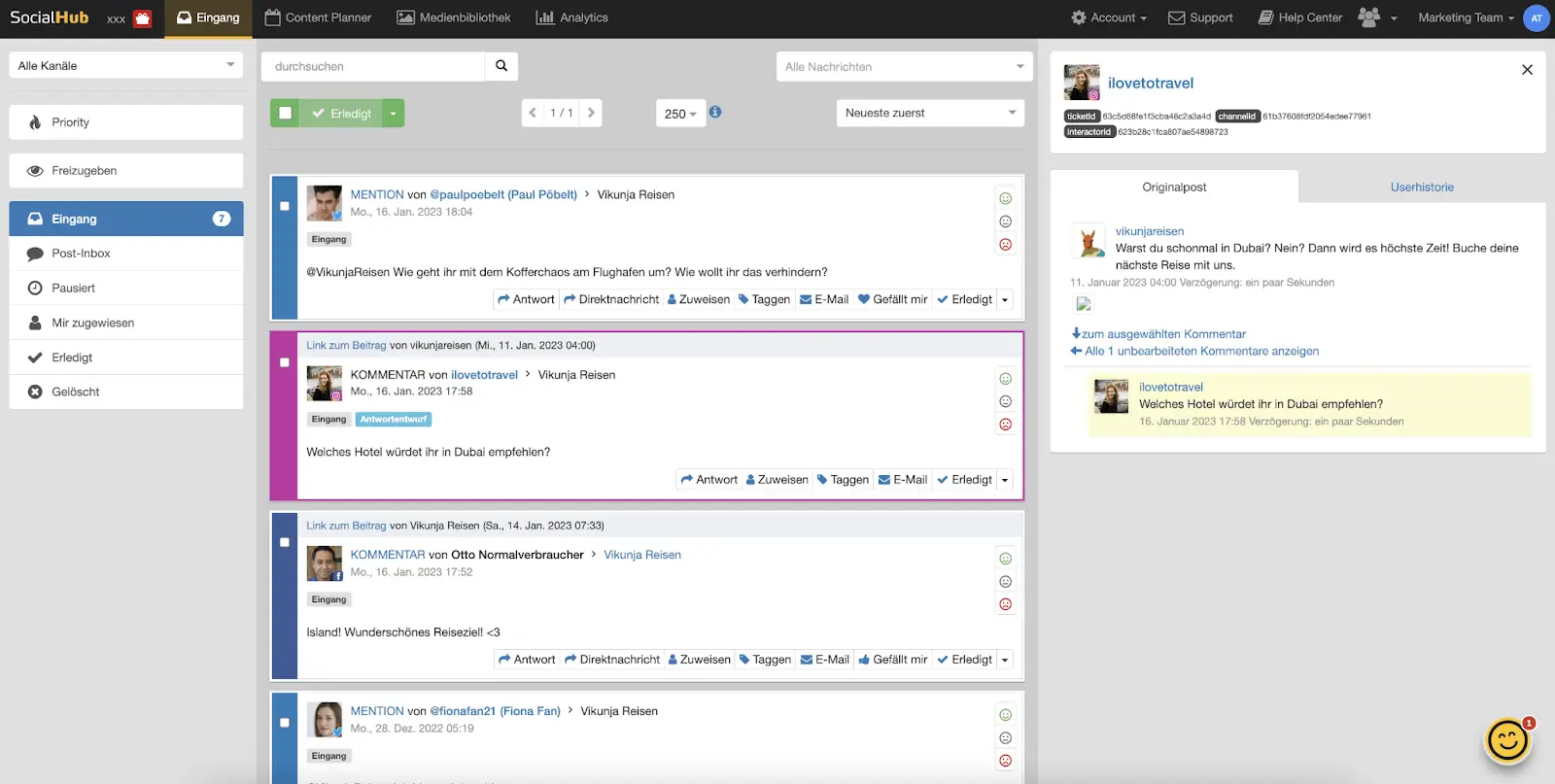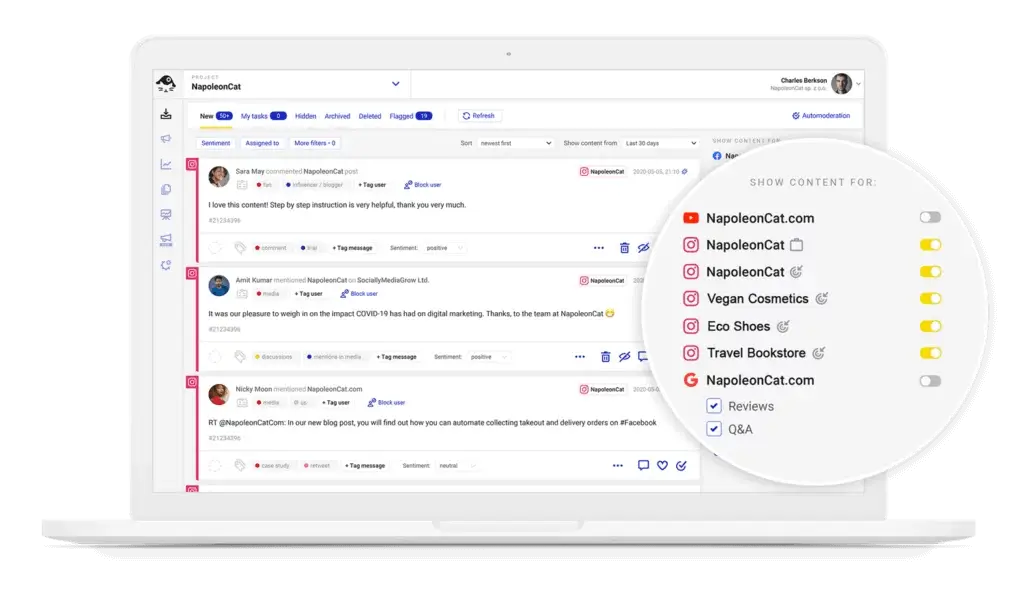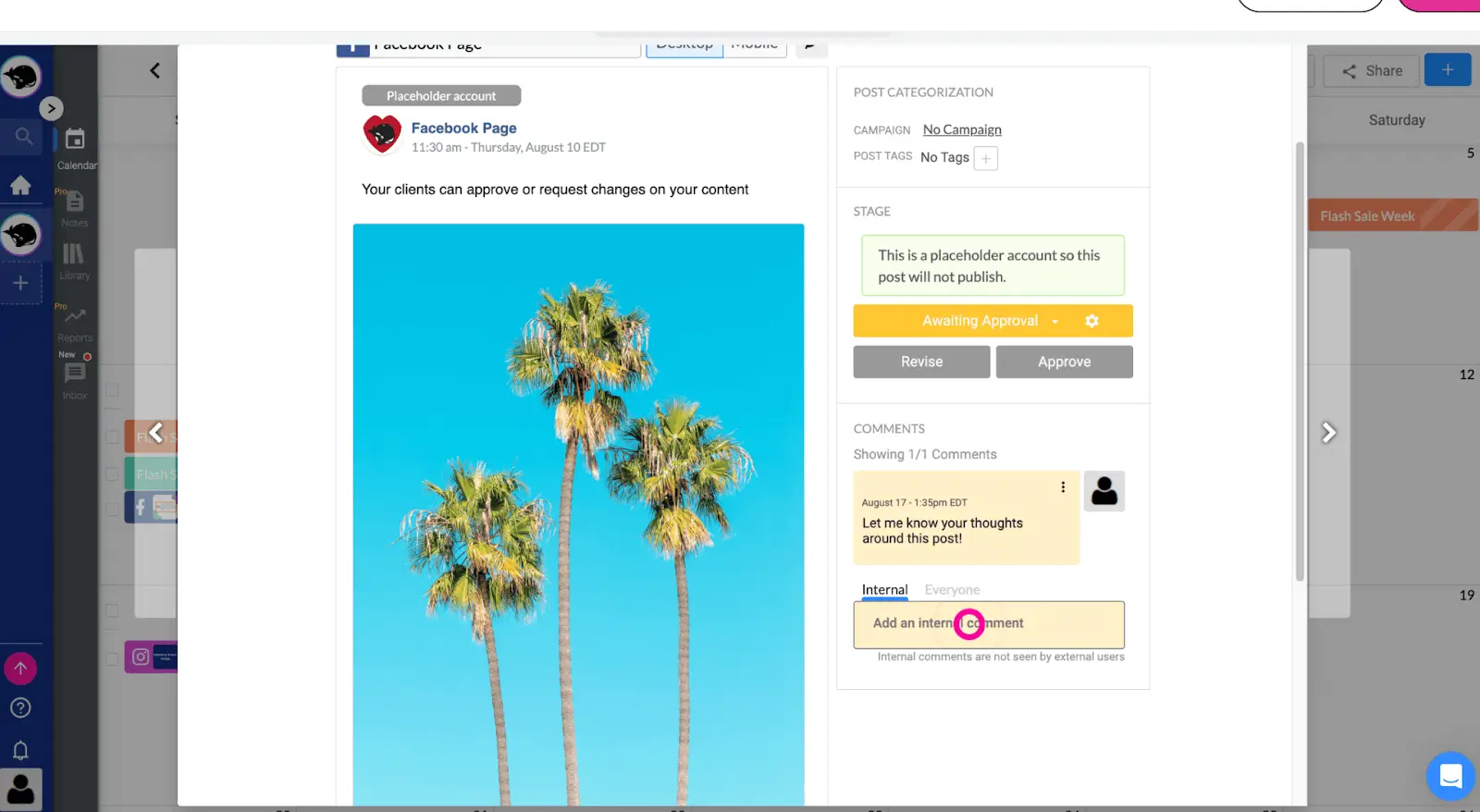Synup Social
Let Synup Social Work for You.
Synup Social is a user-friendly social media scheduler that takes care of your posting needs, from basic social media post scheduling to analytics and online reputation management. It stands out from the rest with groundbreaking features like automation, AI personalized brand posts, multi-brand and multi-location support, and collaboration tools.
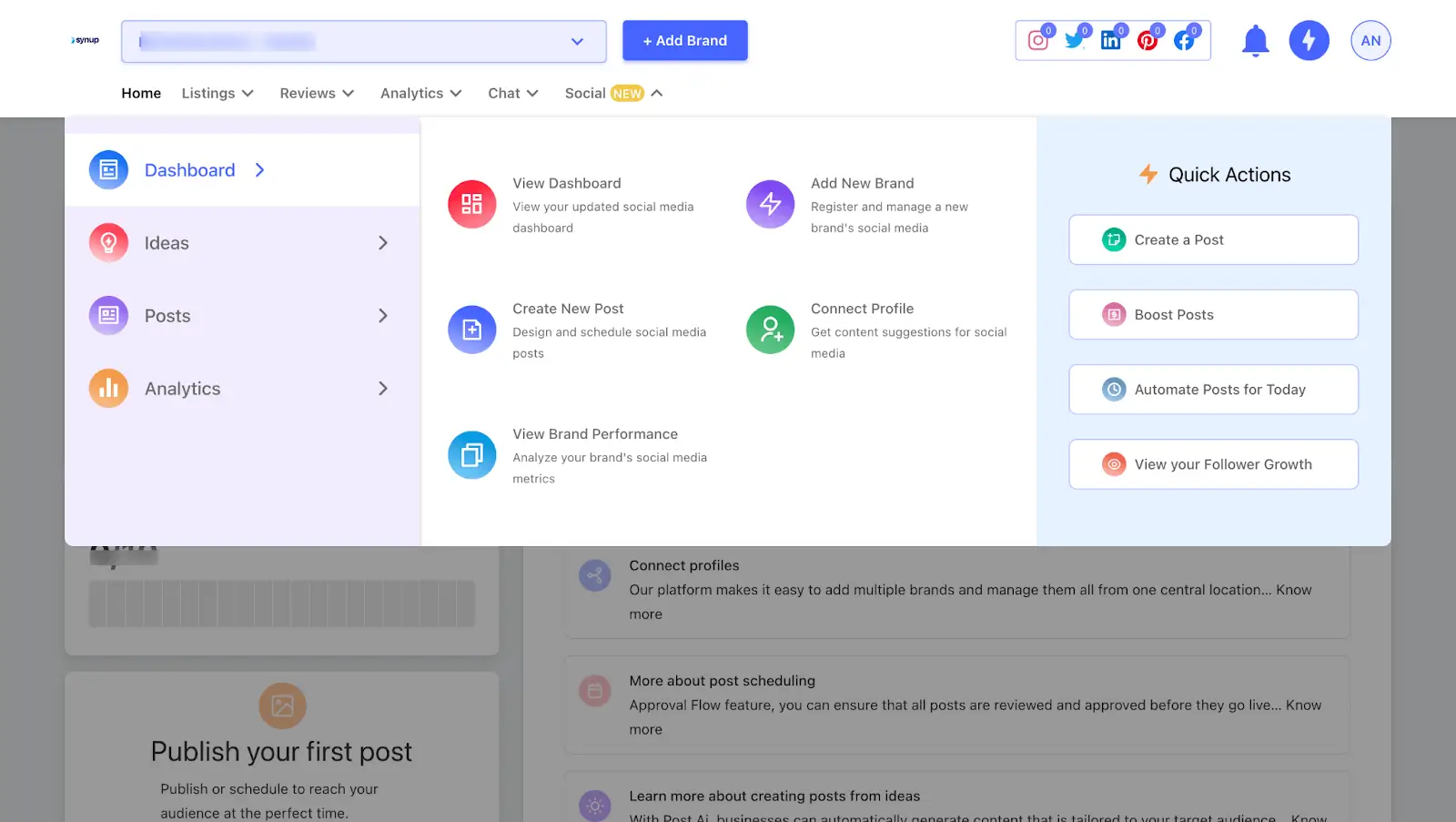
Key Features
- A multi-platform post-scheduling tool for Facebook and other social platforms.
- Approval workflow system to streamline team collaborations.
- Integration with Google Business Profile.
- AI tools to create personalized posts for your brand and services or products.
- Multi-brand and multi-location post scheduling for Facebook and other platforms.
- White-label social media scheduling solution for agencies managing social media accounts for clients.
- Tools for tracking and analyzing social media trends.
- Managed services available – let us handle the routine Facebook posting for you
Unique Benefits of Synup Social.
Here are key reasons to consider using Synup Social as your go-to Facebook post scheduler:
- Use a single dashboard to schedule posts across multiple social media platforms. It doesn’t get any easier than with Synup Social.
- Consistent brand messaging. Manage this critical aspect of your marketing on one neat centralized interface. Use the same interface for different brands, multiple locations, and client accounts.
- Save time and effort with AI technology. Use AI to develop engaging and personalized content for your audience.
- Collaborate effectively with your team. Synup Social’s workflow and approval features ensure quality control in team collaborations.
- Keep online profiles consistent and up to date. The social listings management lets you manage Facebook and Google Business Profiles.
- Manage clients' social media platforms under your agency’s branding - with the help of the white-label solution.
- Generate engaging posts aligned with the latest trends by tracking the latest trends and popular content with Synup Social.
How to Set Up a Synup Social Account.
Setting up a Synup Social account takes just a few minutes. You can choose from two methods: 1) Sign up for a demo and get the account set up, or 2) do a “self sign up” and choose a paid plan on the platform
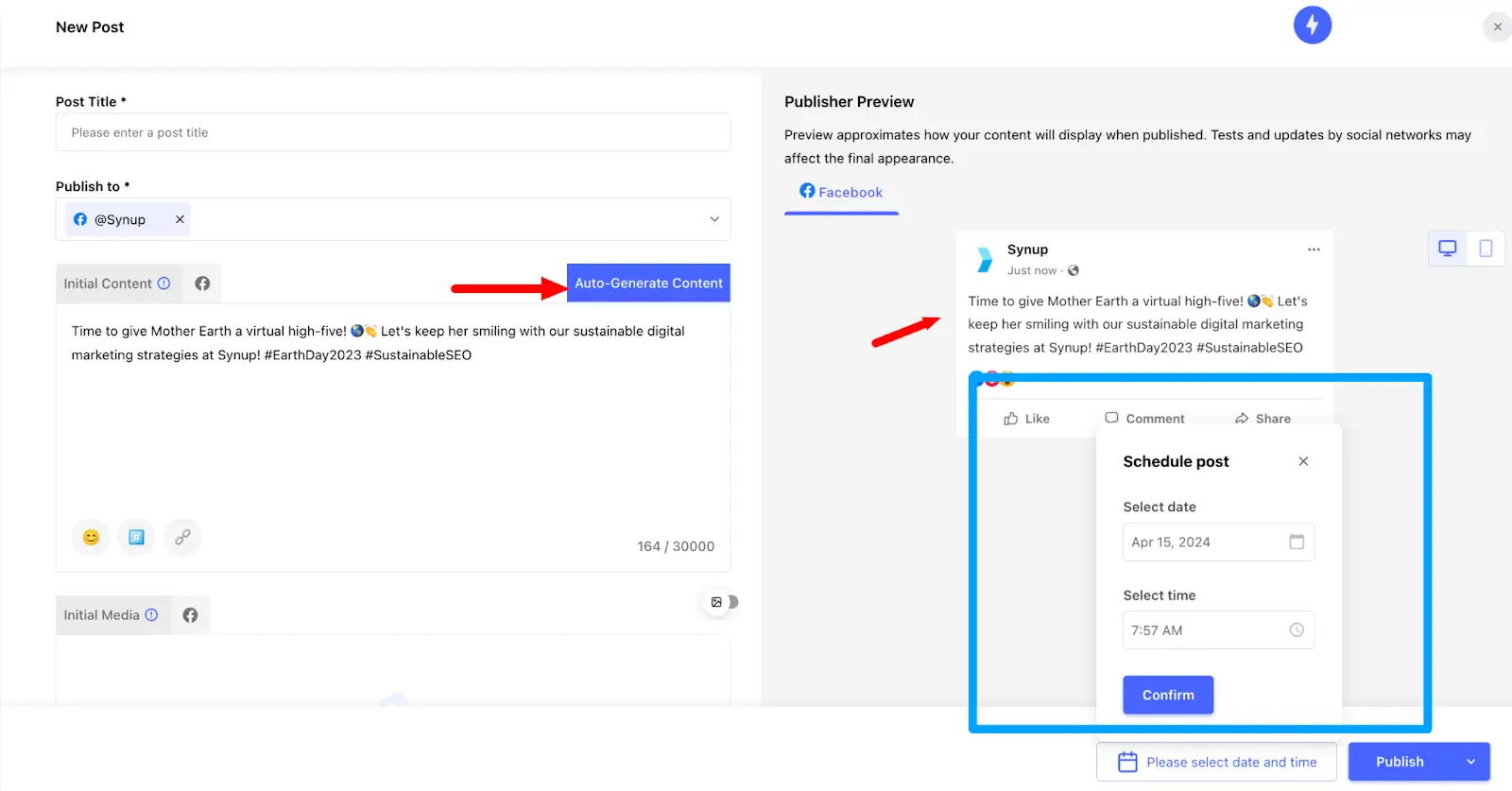
After you sign up, the next steps are:
- Set up the dashboard
- Connect to your social media handles
- Set up your Brand account
- Start posting
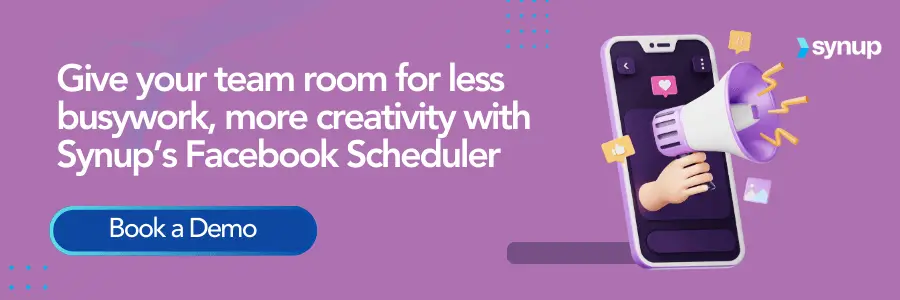
"Synup is solving the challenge of brand visibility and customer acquisition for us."
“The challenge of brand visibility and customer acquisition is being solved by Synup for us. Because of their extensive local marketing solutions our brand awareness in the target market has been significantly improved.”...................”Their customer support is always excellent”
“Synup has played a major role in dealing with the problems which are linked to brand visibility and customer acquisition.” …. “Synup solutions have not just met our short-term marketing needs but have positioned us strategically for long-term success in our niche market.”
Review collected by and hosted on G2.com