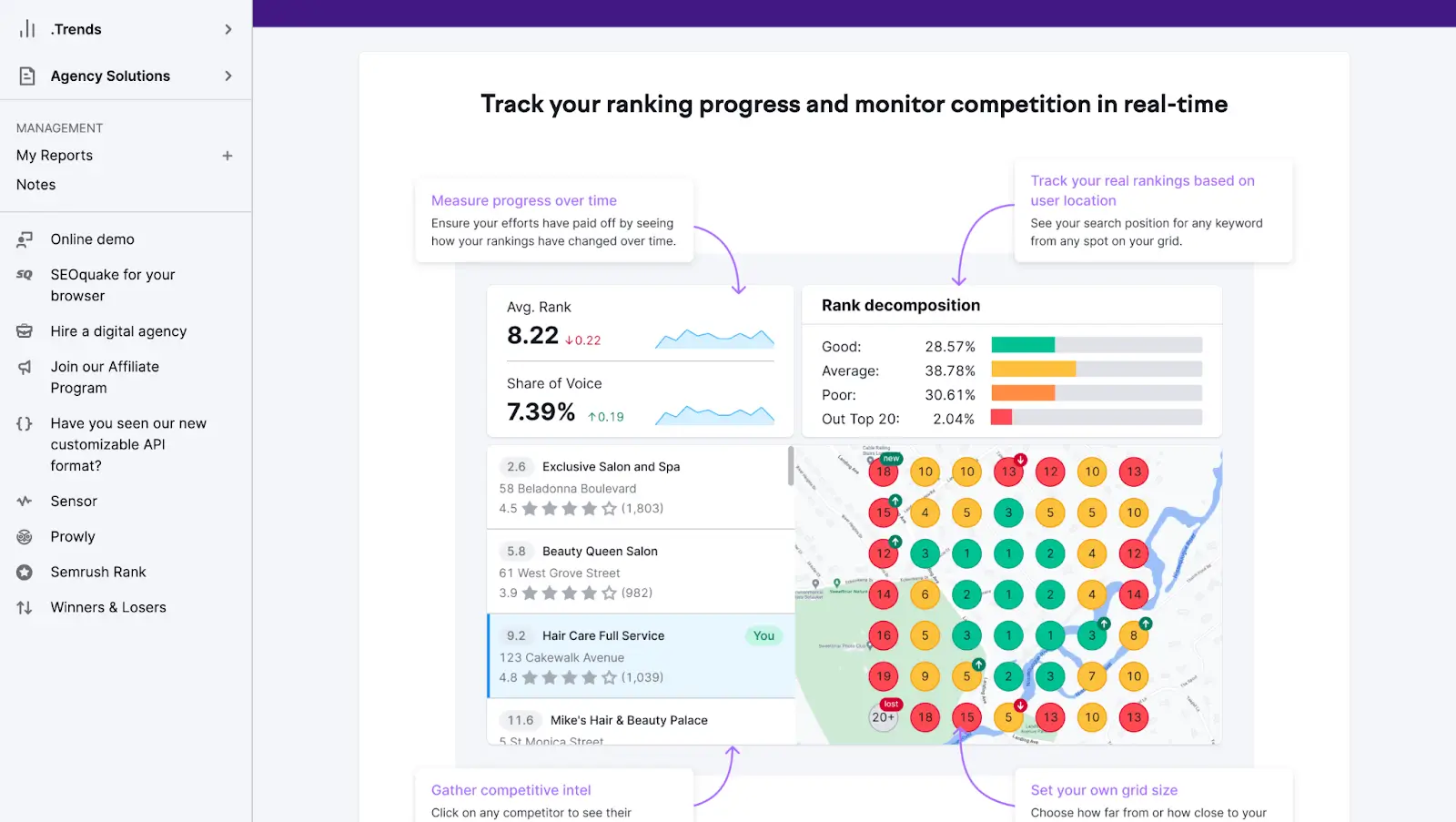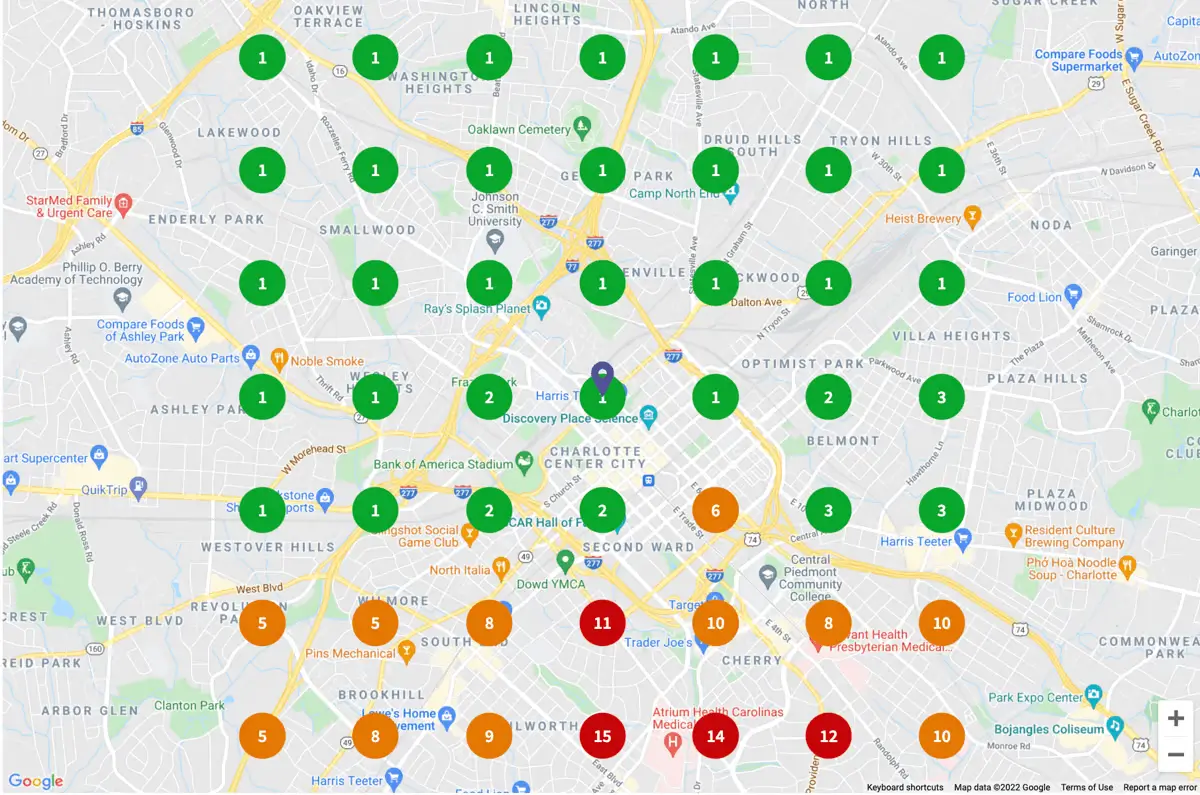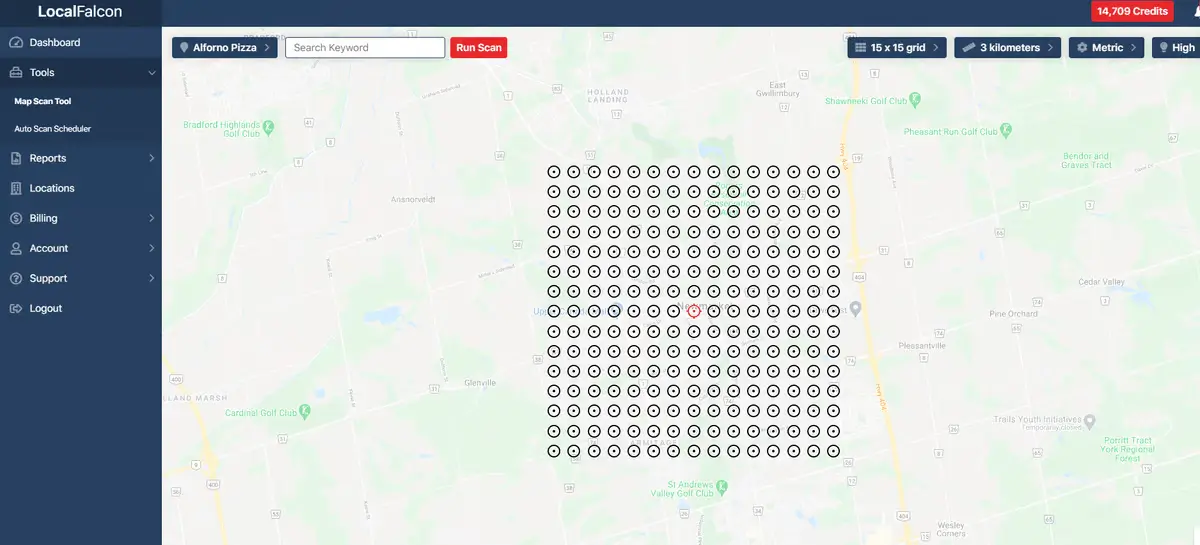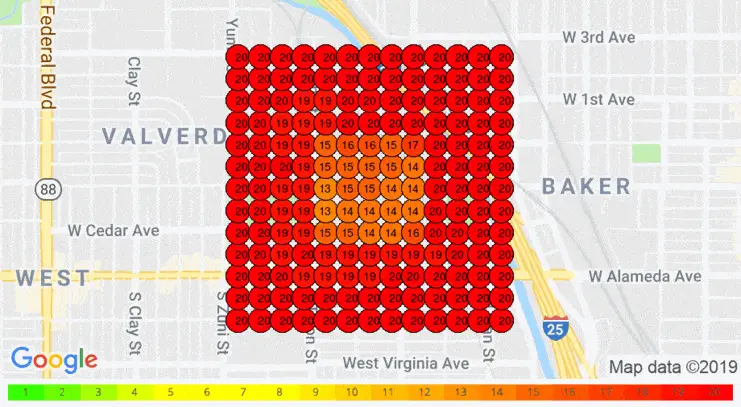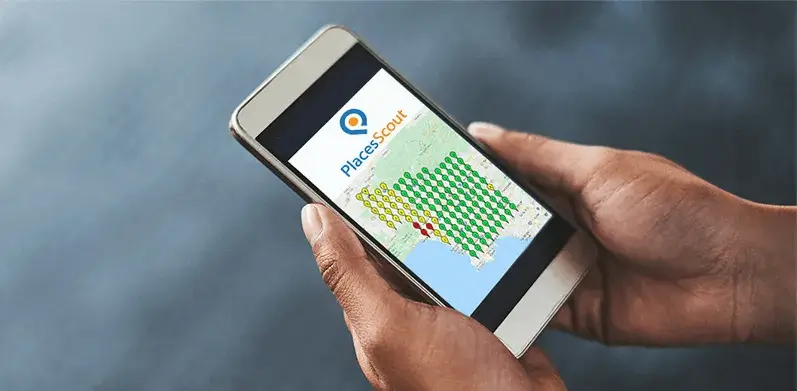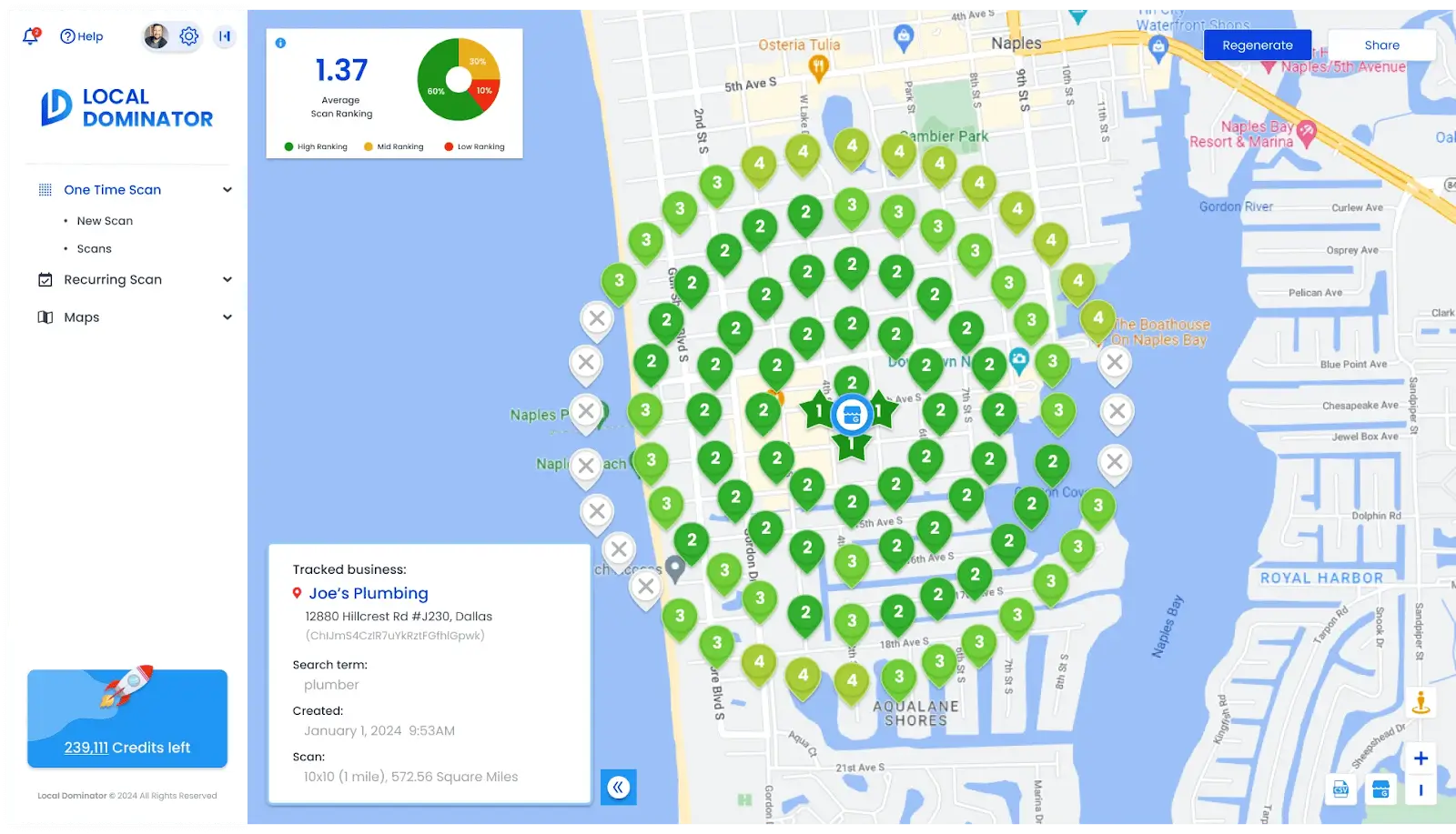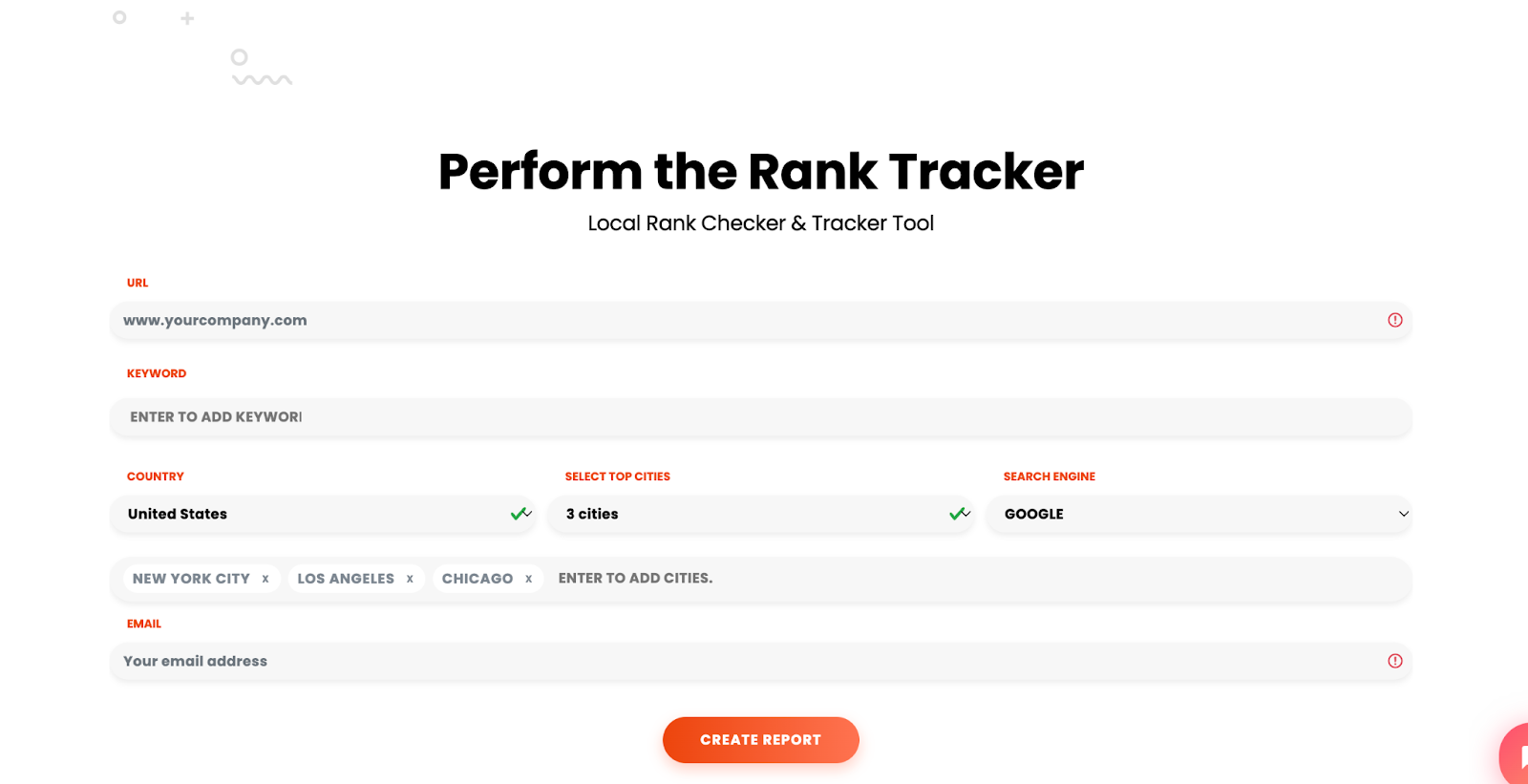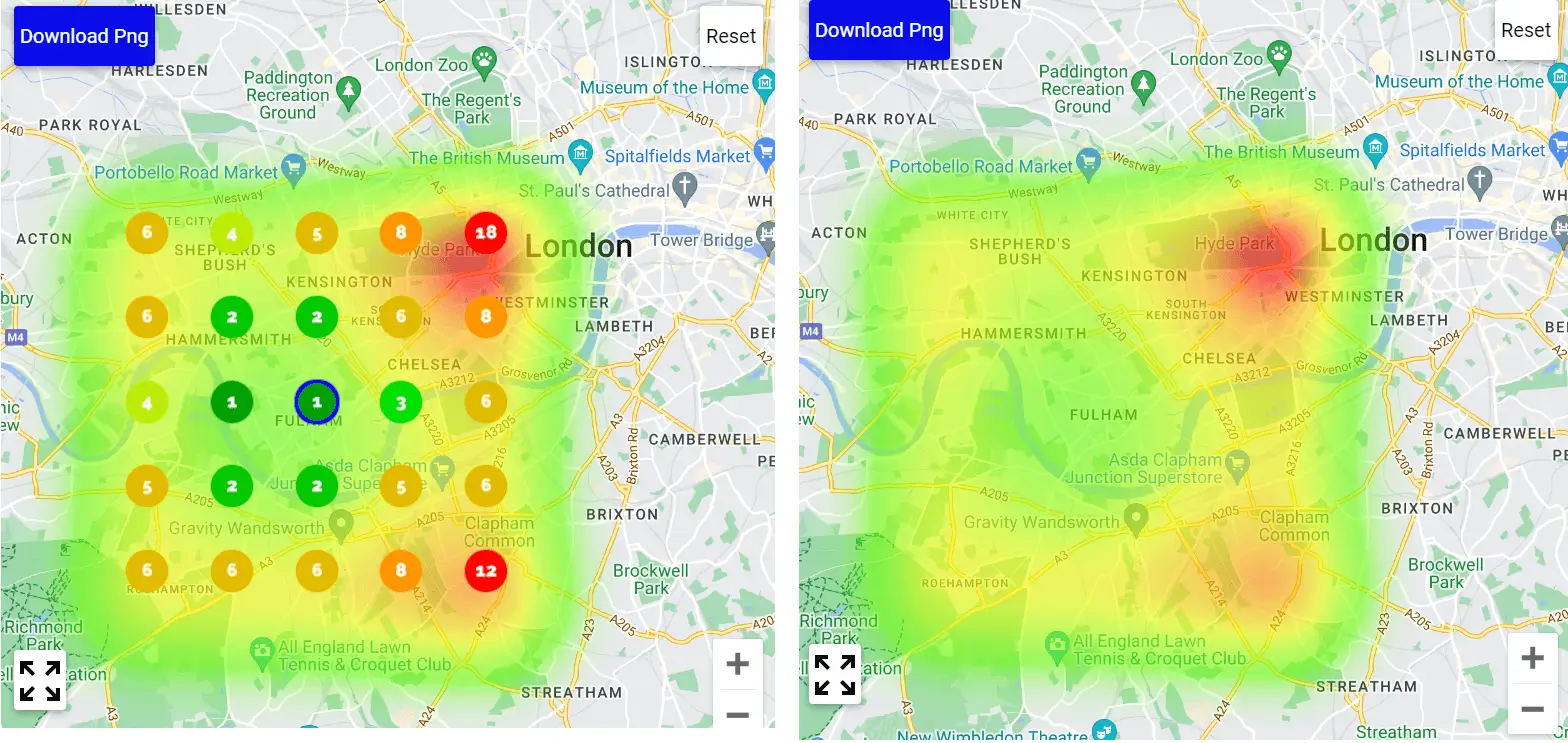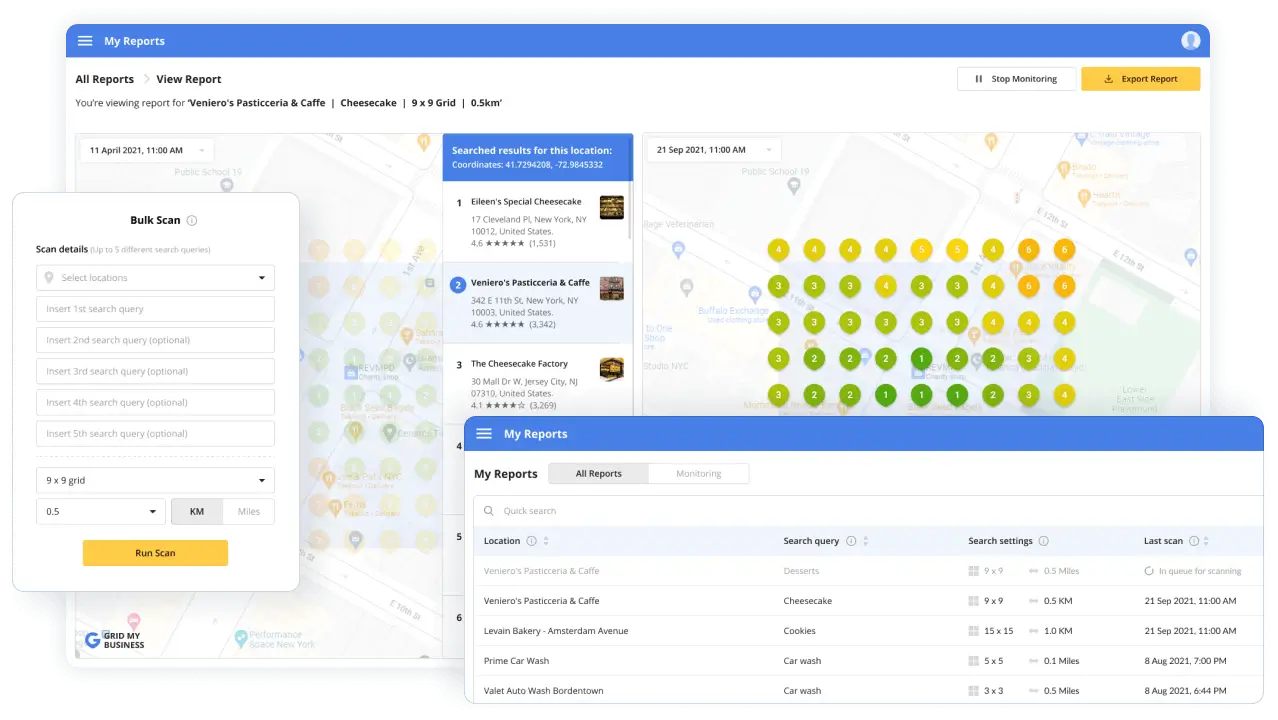Synup
Synup's Grid Rank Tracker is a powerful tool designed to provide businesses with comprehensive insights into their local search visibility across different areas within a city or region. By organizing local rankings into a structured grid format, it offers a clear geographic view of where a business stands. It also enables businesses to monitor their performance over time, compare it with competitors, and identify opportunities for improvement. With customizable reporting and actionable recommendations, businesses can optimize their local SEO strategies, enhance client satisfaction through transparent insights, and achieve better ROI by focusing resources on areas with the highest growth potential.
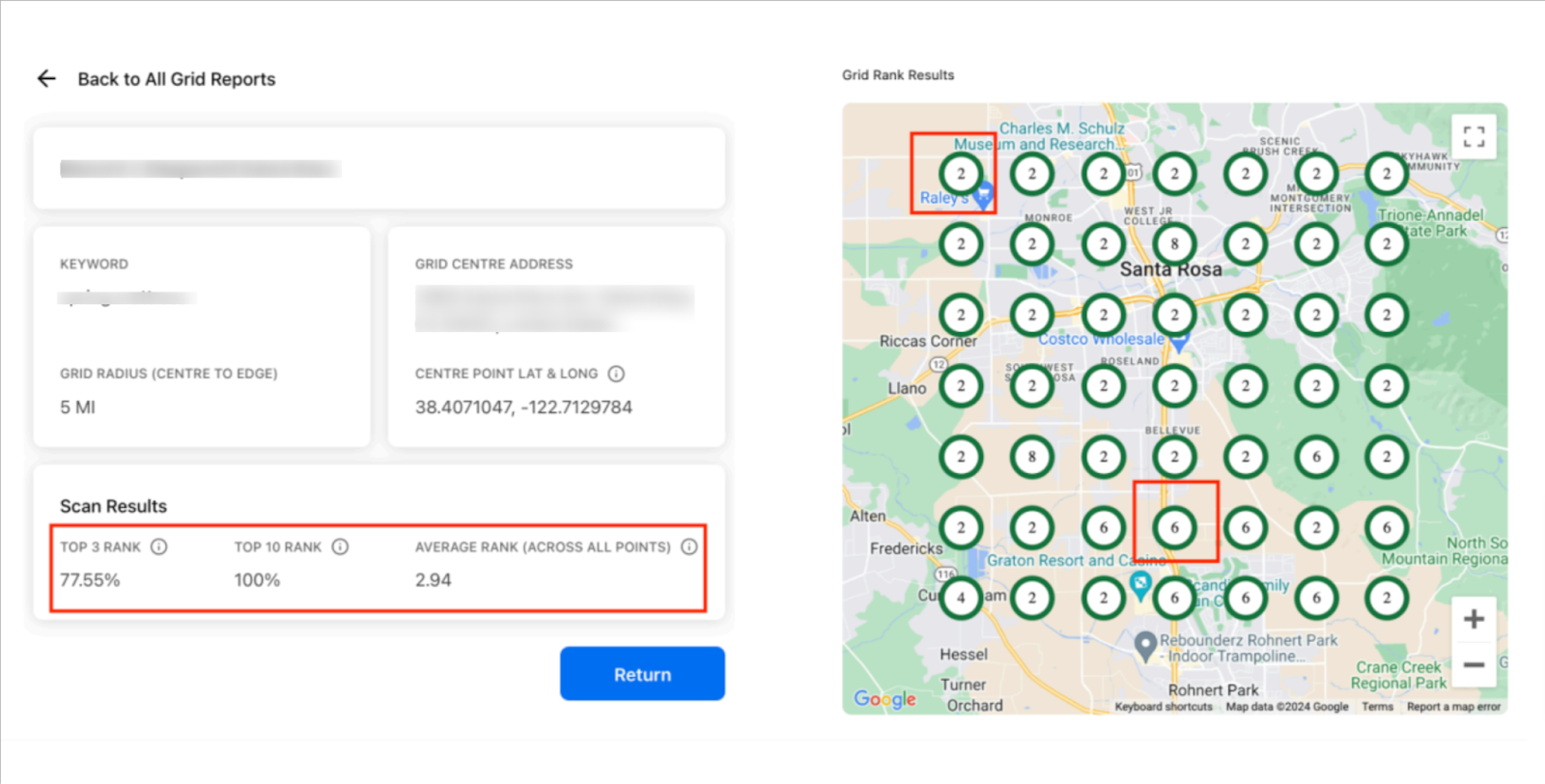
FeaturesWhat sets Synup apart from other tools
- Purpose-built for agencies, with white-label client dashboards and flexible branding options.
- Combines automation with expert services, helping agencies scale without adding headcount.
- Focuses on multi-location accuracy with actionable insights and heatmap-style reporting.
- Designed for client transparency, offering branded performance reports and shared access.
Pros
✅ Highly accurate grid tracking by neighborhood or pin drop
✅ White-label reporting and dashboard features
✅ Allows competitor comparison and trend analysis
✅ Great for agencies managing multiple locations
Cons
❌ Best suited for agencies, not ideal for DIY SMBs
💎Provides detailed visibility into how a business ranks across different areas of a city or region.
💎Allows comparison of local rankings with competitors in the same area.
💎Tracks changes in rankings over time to identify trends and performance fluctuations.
💎Generates reports that can be customized and branded for clients.
💎Provides insights and recommendations to improve local search visibility.
💎Integrates with other marketing tools for comprehensive campaign management.
💎Easy-to-use dashboard and intuitive navigation for quick insights
How to get started with Synup?
Step 1: Sign up for a Demo with Synup
Step 2: As soon as you’re in, log in to your Synup dashboard and select a specific location. (Currently available in a single location view)
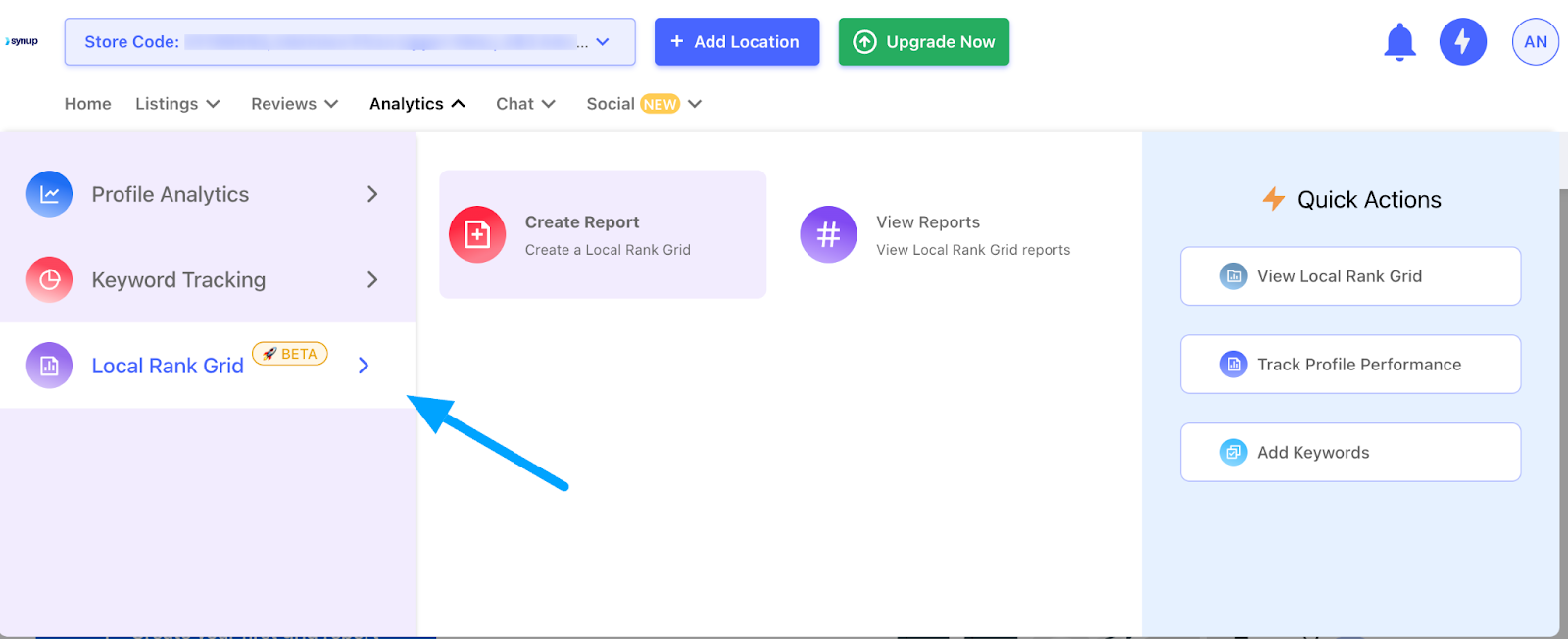
Step 3: Navigate to the "Analytics" tab, find the Local Rank Grid, and click on "Create Report". This feature is available in the single location view.
And that’s how you can generate a Grid Rank report using Synup!
What users say about Synup
“Synup is a tool that helps manage the business and improve online presence. It is implemented great for keeping business listings accurate across different platforms. It's like a one-stop shop for managing your online reputation. As far as my personal experience is concerned we are running a business and we have different people in our team for different tasks. One of our employees suggested Synup. He was frequently used in his old job. Everyone on our team was very happy after using Synup as it helped us streamline all the complex tasks into a smaller task which makes the overall task more manageable. It allows easier tracking of progress and reduces the feeling of being overwhelmed. It helped us in every possible way and saved our valuable time.”
*Review hosted and collected by G2*