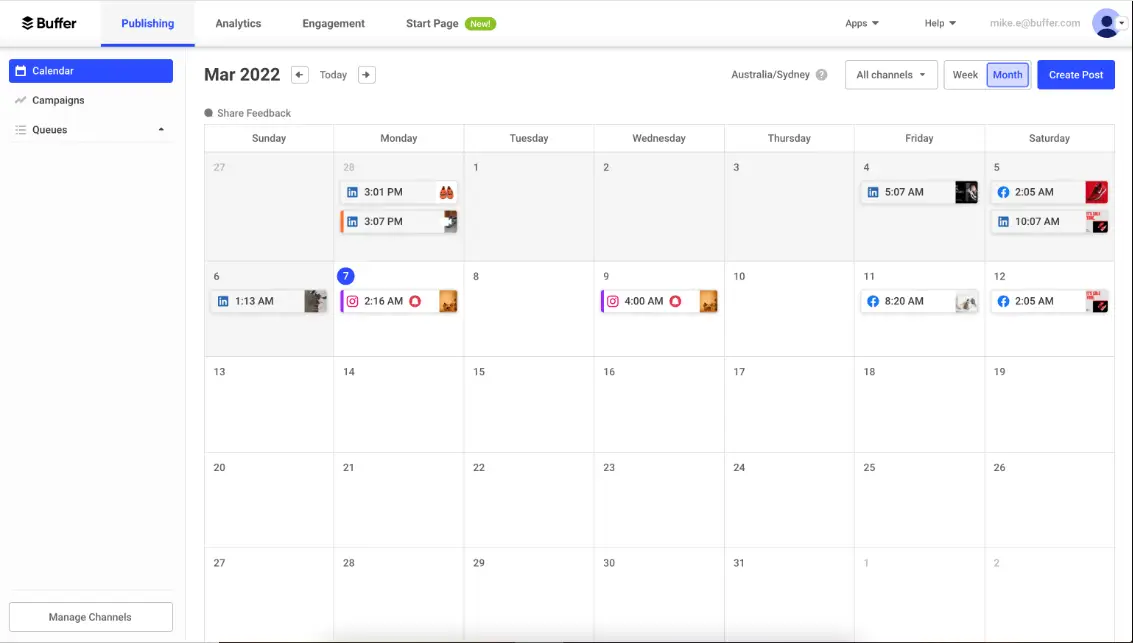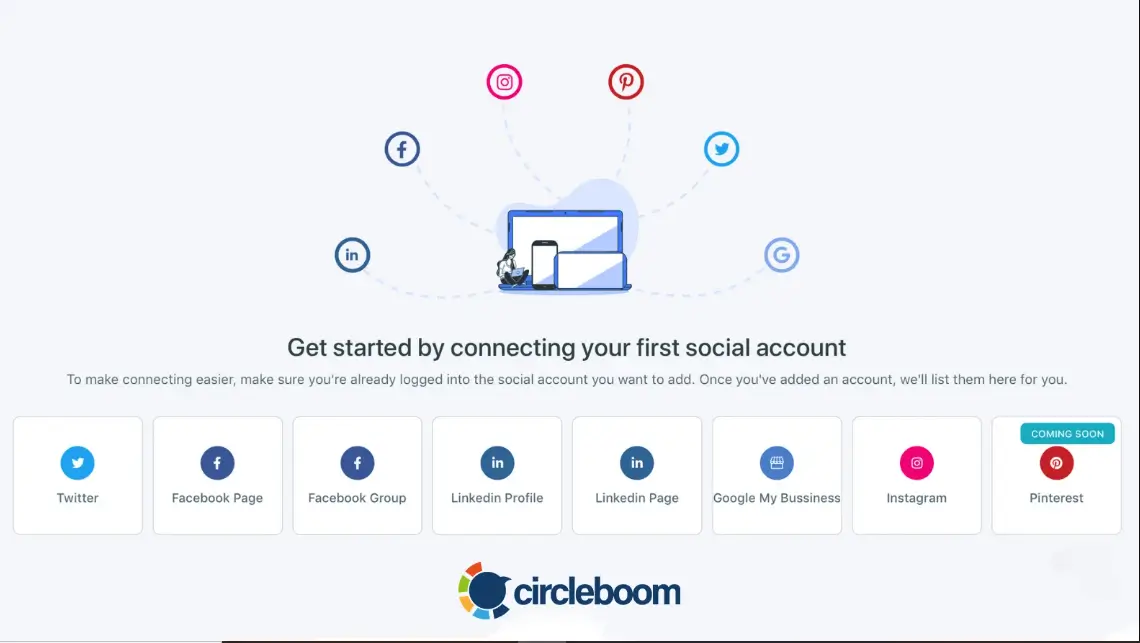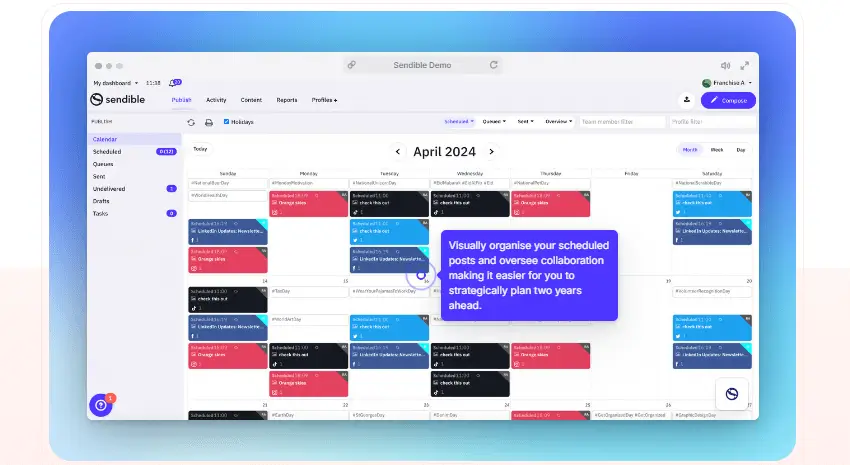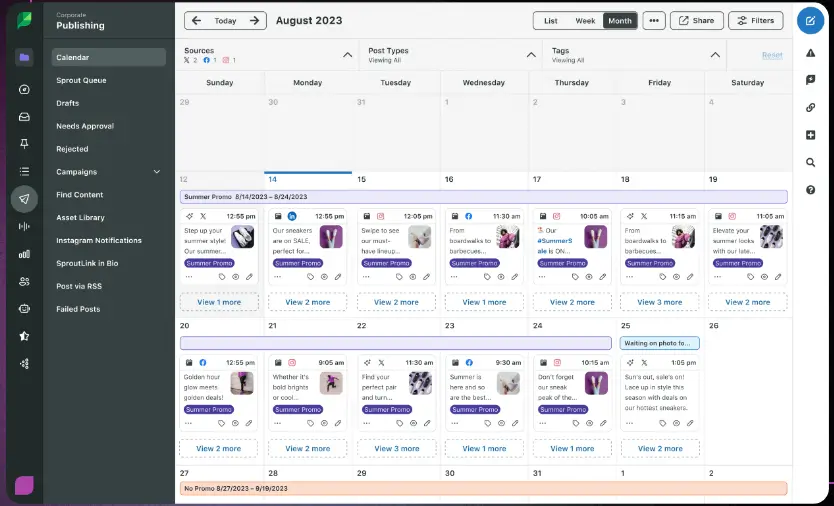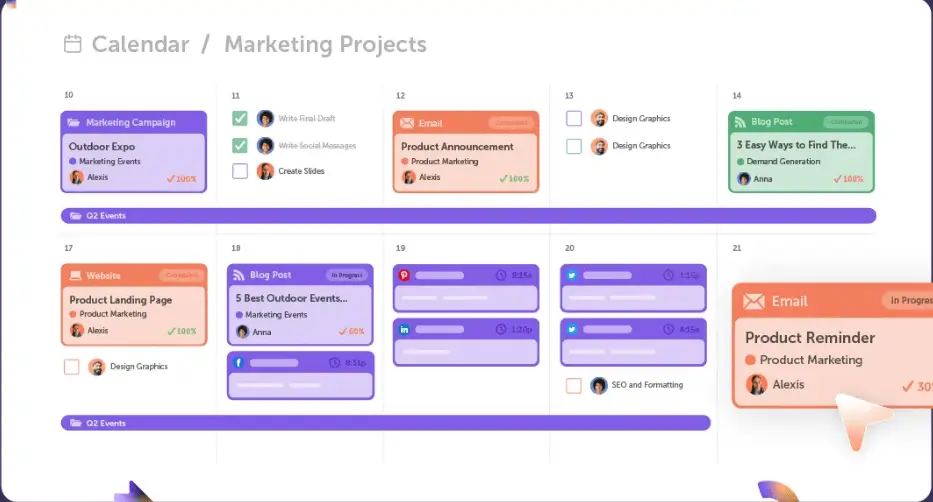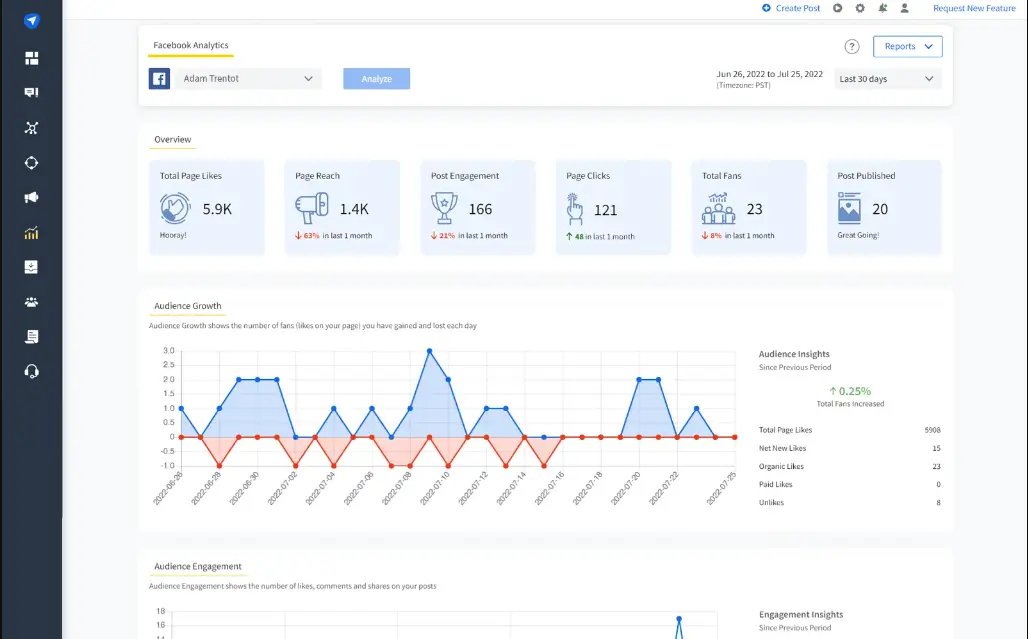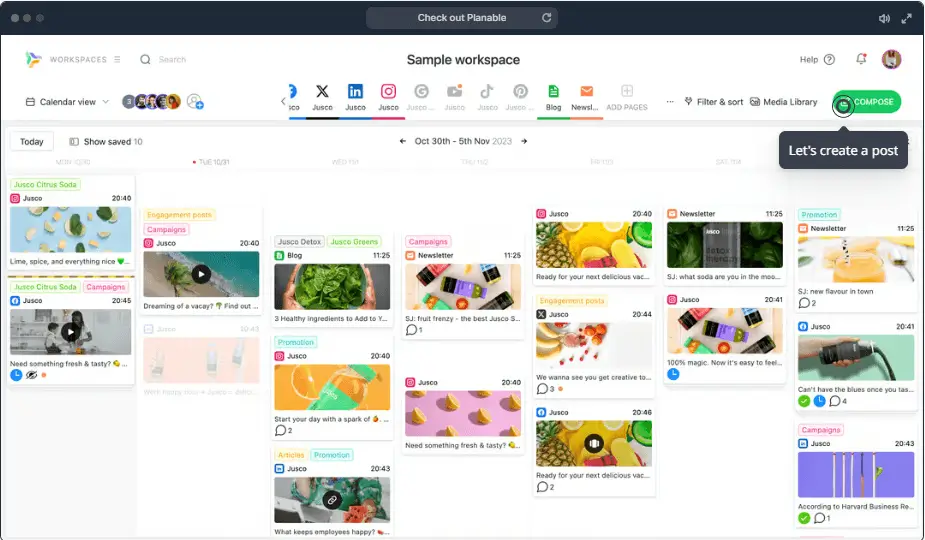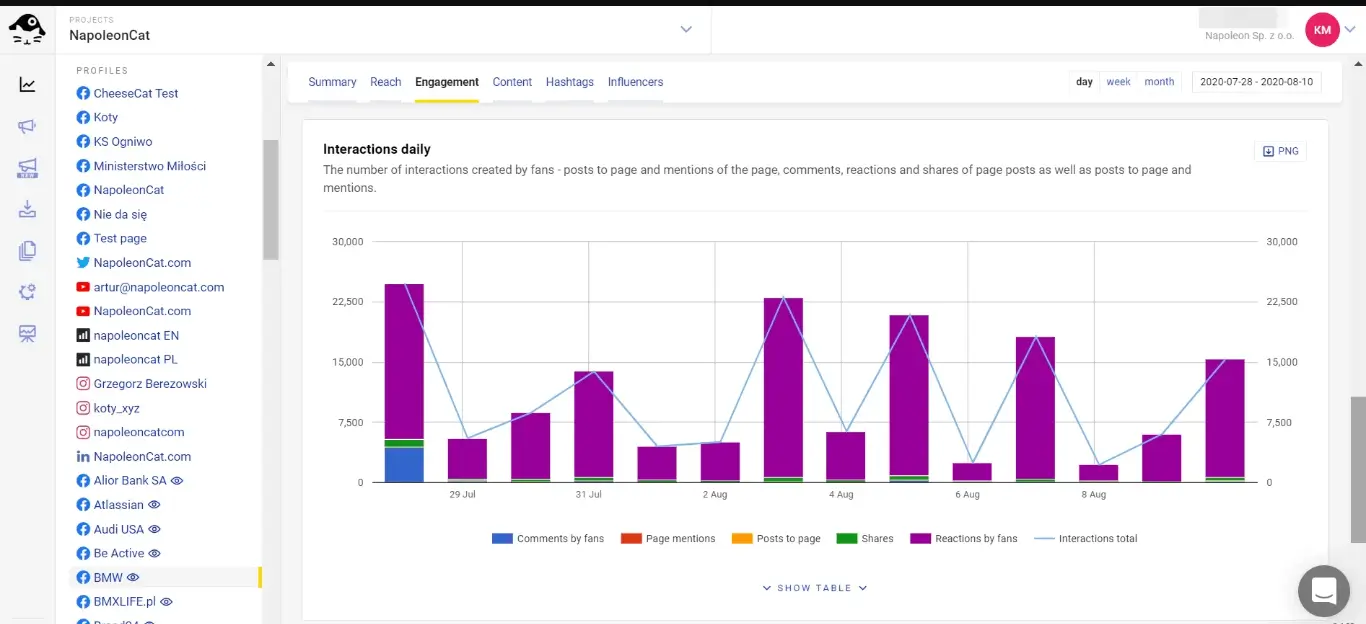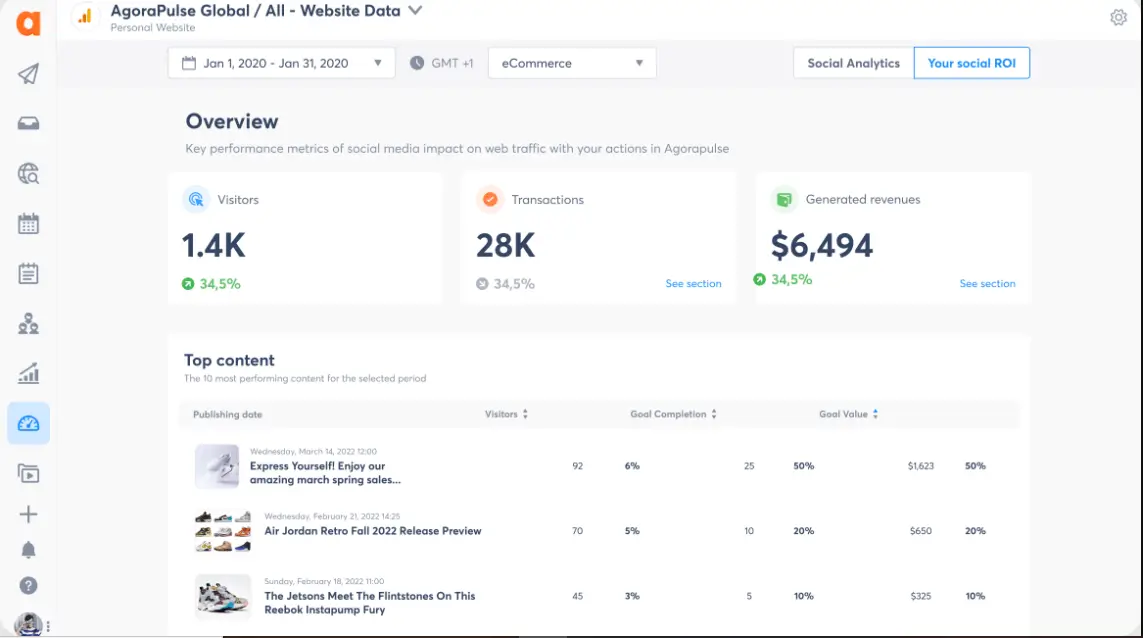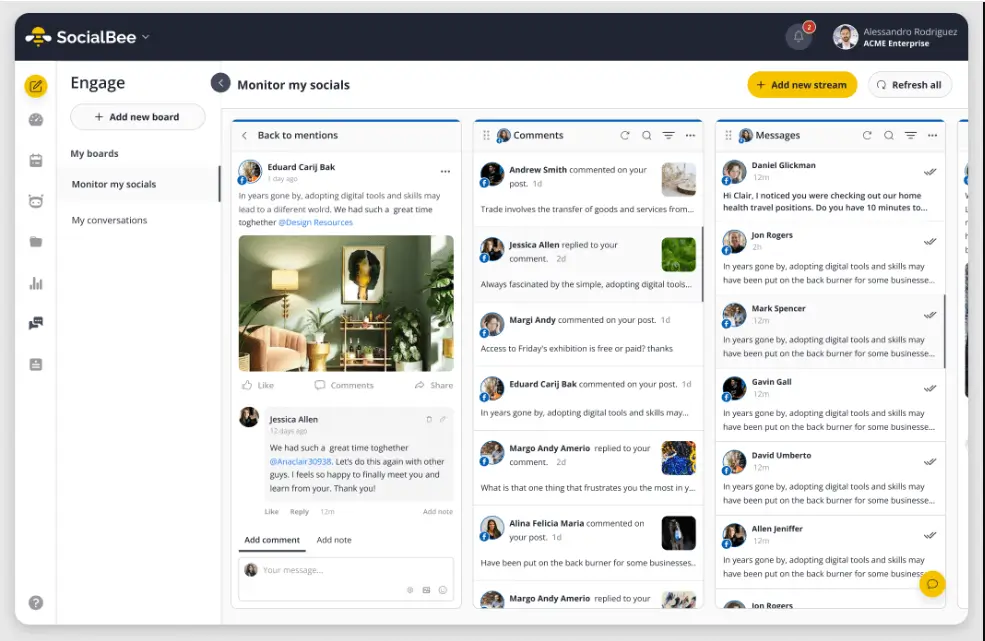Synup Social
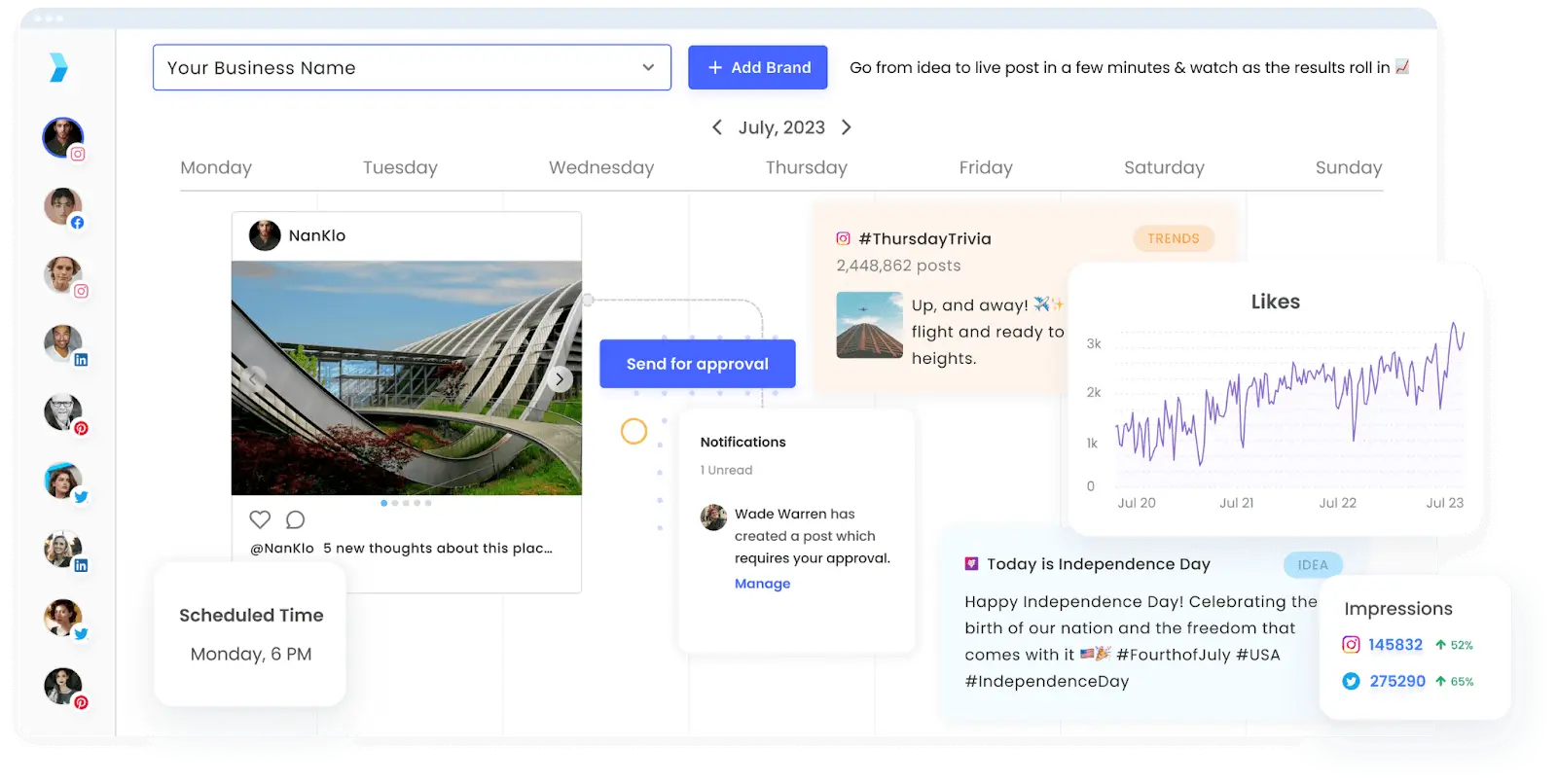
What Synup Social Does
Synup Social stands out as a contender in the list. Its process to schedule Pinterest posts is straightforward and well-organized, and it offers advanced features for scheduling, optimizing, and tracking the success of your Pinterest posts.
The tool’s intuitive interface simplifies the management of pins on Pinterest and across multiple social media accounts, ensuring timely posts.
Key Features
🏆Schedule and publish posts on multiple social networks
- Synup Social also allows you to schedule posts on other social media platforms aside from Pinterest, like Facebook, LinkedIn, and X (formerly known as Twitter). You can create image posts and publish them to all media with just one click.
🏆AI-powered content-creation tools
- Synup Social uses artificial intelligence to help you increase the impact of your brand. For example, the AI tool can help you with trending hashtag suggestions when creating posts.
🏆Complete white-label option
- Synup Social has a software contingency that allows you to manage Pinterest accounts on behalf of your clients.
🏆Local posting for businesses with multiple locations
- If you run a business with many office locations, you can make multi-location posts to post across the different profiles of your offices at once.
🏆Collaborate with your team
- Synup will collaborate with your team on post creation by offering options to view, suggest editing, and post on your social media account afterward.
🏆It offers a white-label option, team collaboration for approval workflows, and helps users manage multiple social media accounts.
Benefits of Using Synup Social
With the expertise of Synup Social, you can increase your brand engagement and save a lot of time. Here are some benefits of partnering with Synup Social:
Saves Time With Posting
Instead of rushing to post multiple pins on your Pinterest account yourself, Synup Social can save you valuable time with its automated and scheduled posting options. You can schedule posts in bulk and have them auto-published, freeing you from this repetitive task.
Improve Team Collaboration
Synup Social can facilitate collaboration among your team members through its approval workflow. You can submit posts for internal review, where they will be double-checked, edited, and then published on your Pinterest and other social media accounts. This ensures consistency and visibility.
Promotion of Local Market Reach
With numerous offices themselves, Synup Social can manage and schedule Pinterest content for all your office locations and social media accounts. This will help you avoid logging content separately and maintain flow.
Creating AI-Assisted Content
For your convenience, Synup Social makes use of of AI technology in creating content for Pinterest. AI tools can suggest hashtags and ideas on trending topics, saving time and effort when creating content.
Multiple Account Management
You can easily switch different accounts all from one dashboard. This can eradicate confusion and maintain consistency.
Comprehensive Analysis
Tracking the success of your post is very important. Synup Social provides detailed analysis and reports that track the success of your post starting from the engagement rate to your follower rate. This will help you to detect where your content is lacking and where it excels.

How to Get Started With Synup Social
Making use of Synup Social is easy. All you need to do is follow some simple steps:
- Book a demo with us and we’ll set up your account. This will require you to provide your name, email, and other details.
- Once your dashboard is set up, the next step is to add your brand information.
- Enter some details to set up your brand accounts. You may supply your brand name, website, location, and a short bio.
- Once your dashboard is all set, you can connect your social media accounts to Synup.
- Next, you can explore some AI-generated content ideas to get started with your social media plan.
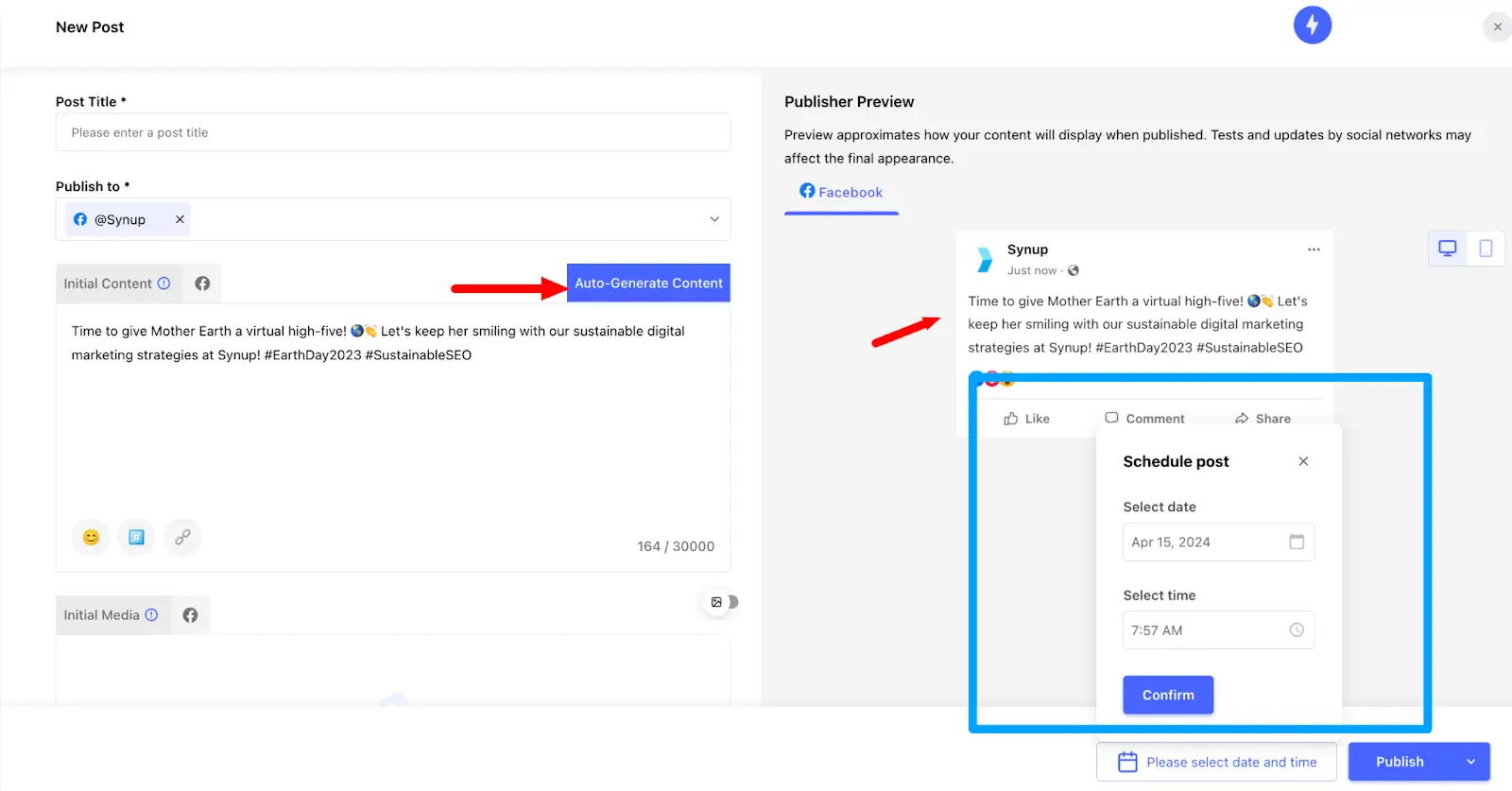
What Customers Say
Synup is a really great product for businesses to put everything in one spot so that you don't have to worry about looking for things separately. As a person in the business industry, I have used this product frequently a lot in order to get things across from within the business and I got to say that this product is fast and productive and gets the job done in an instance with no hassle or difficulty to use.
The implementation and the integration of the product are smooth and transition nicely in the business when you need things to get done. All the needs are in one product so that everything is as simple as it could be. Customer support is always there to help out if you ever have any problems or come across a question on as they are very helpful.
- Review collected and hosted on G2.com