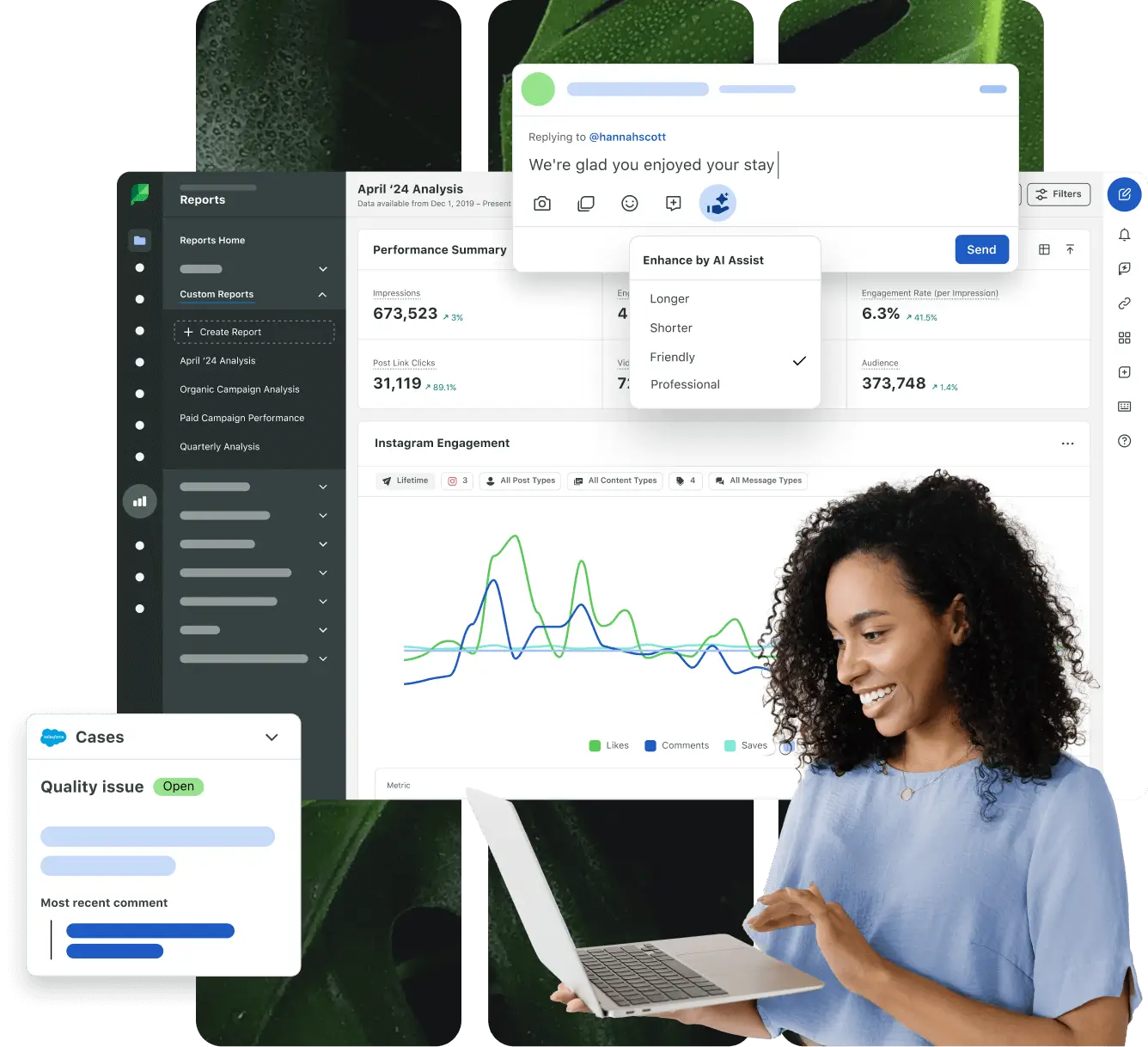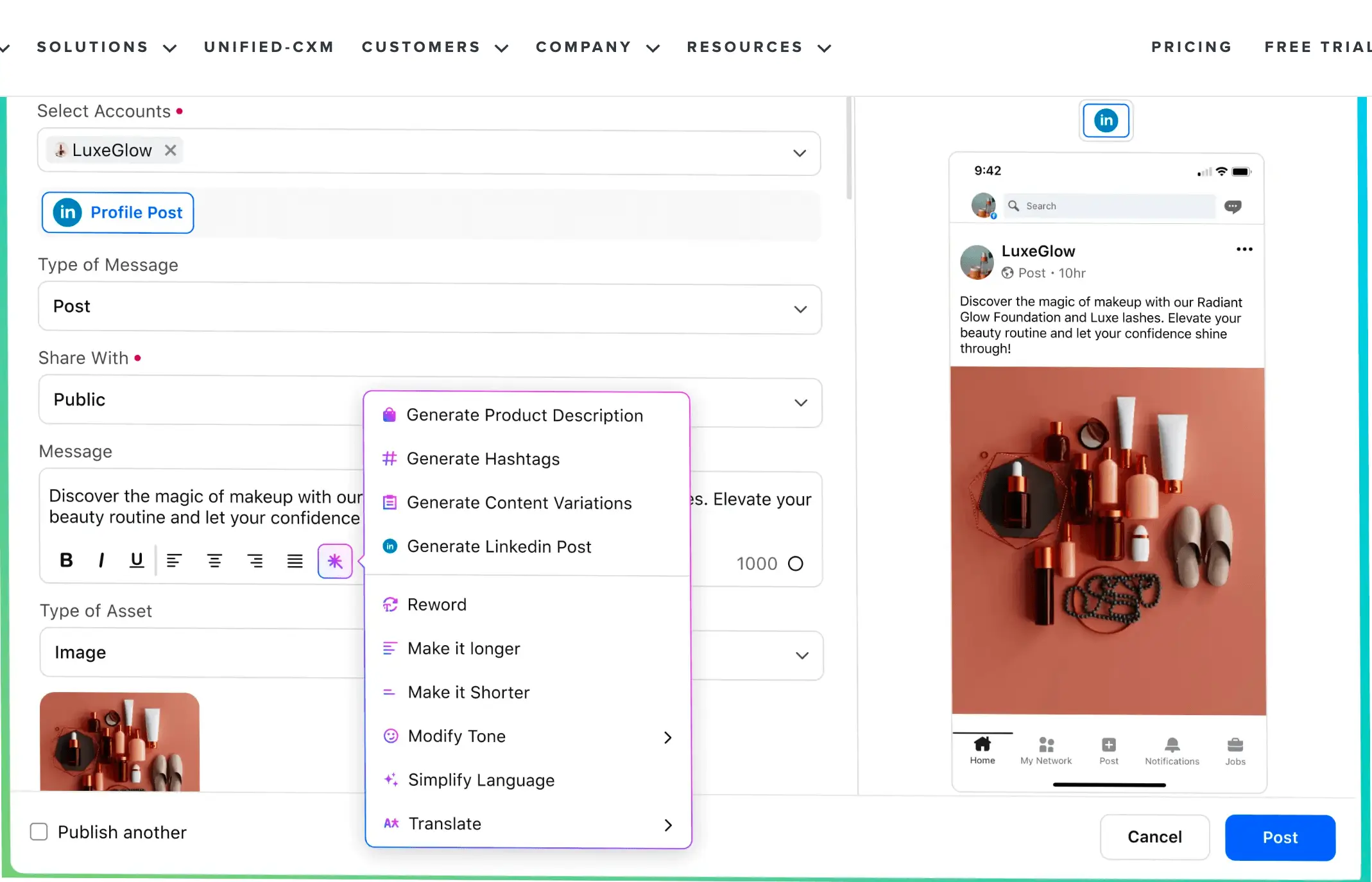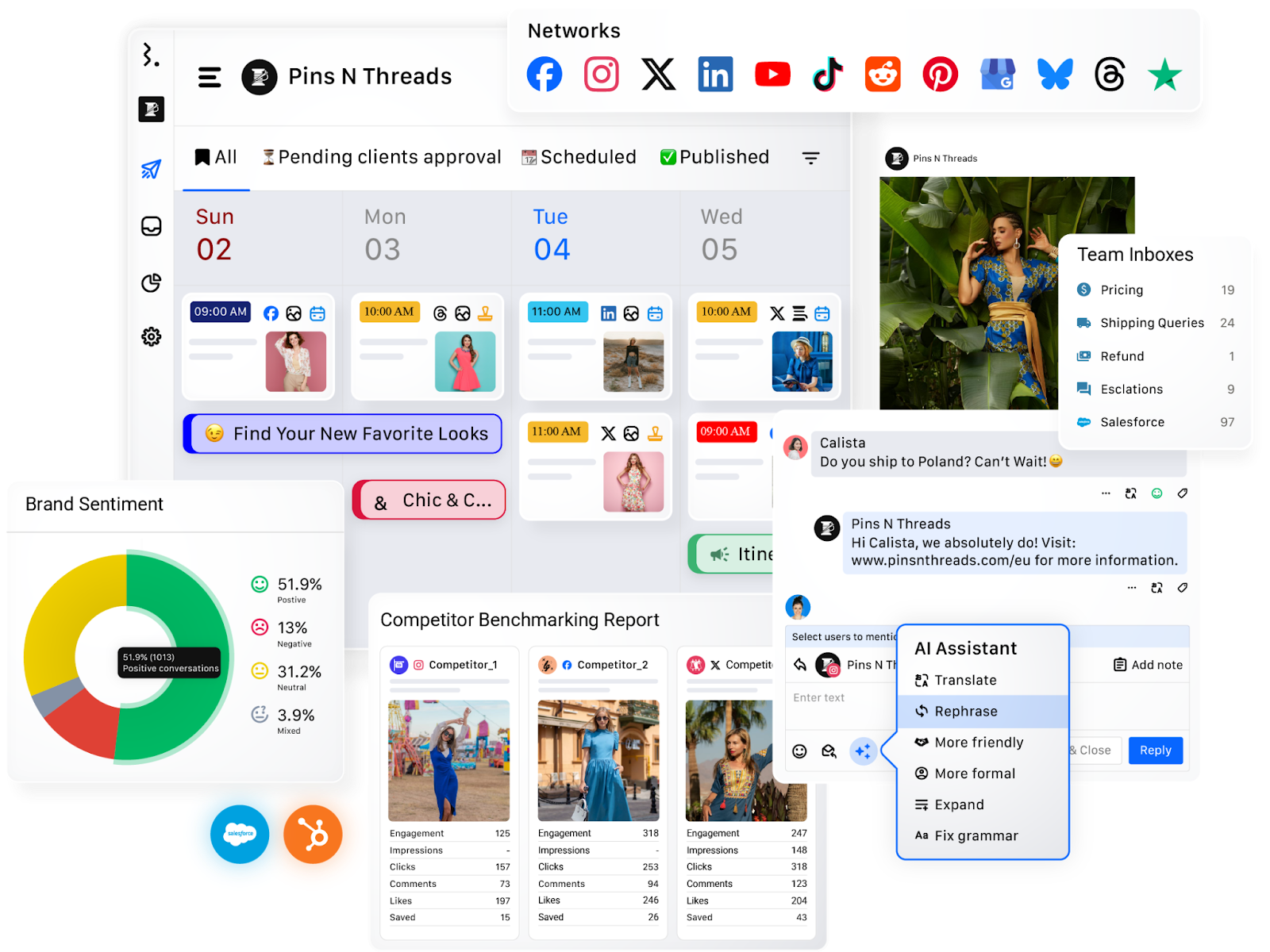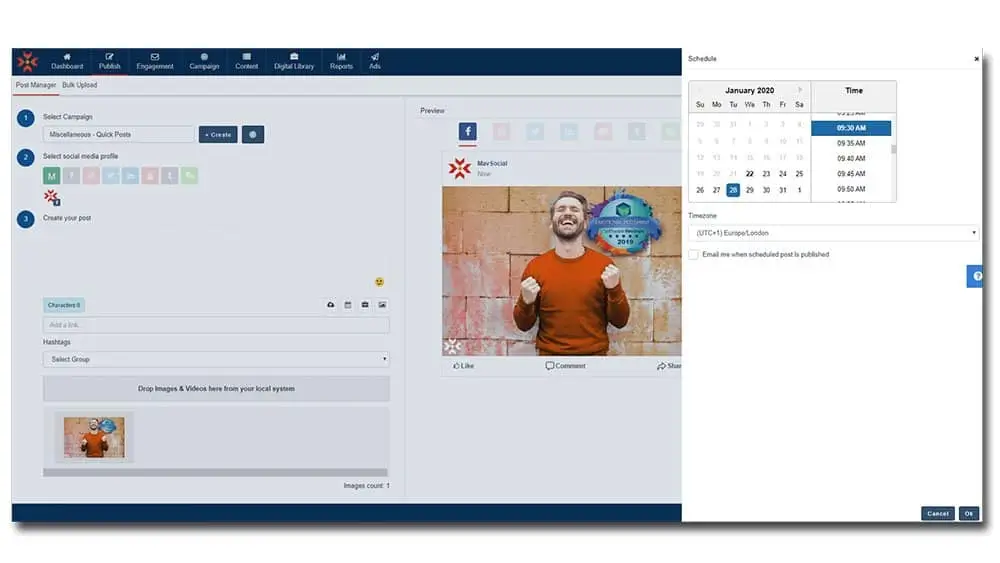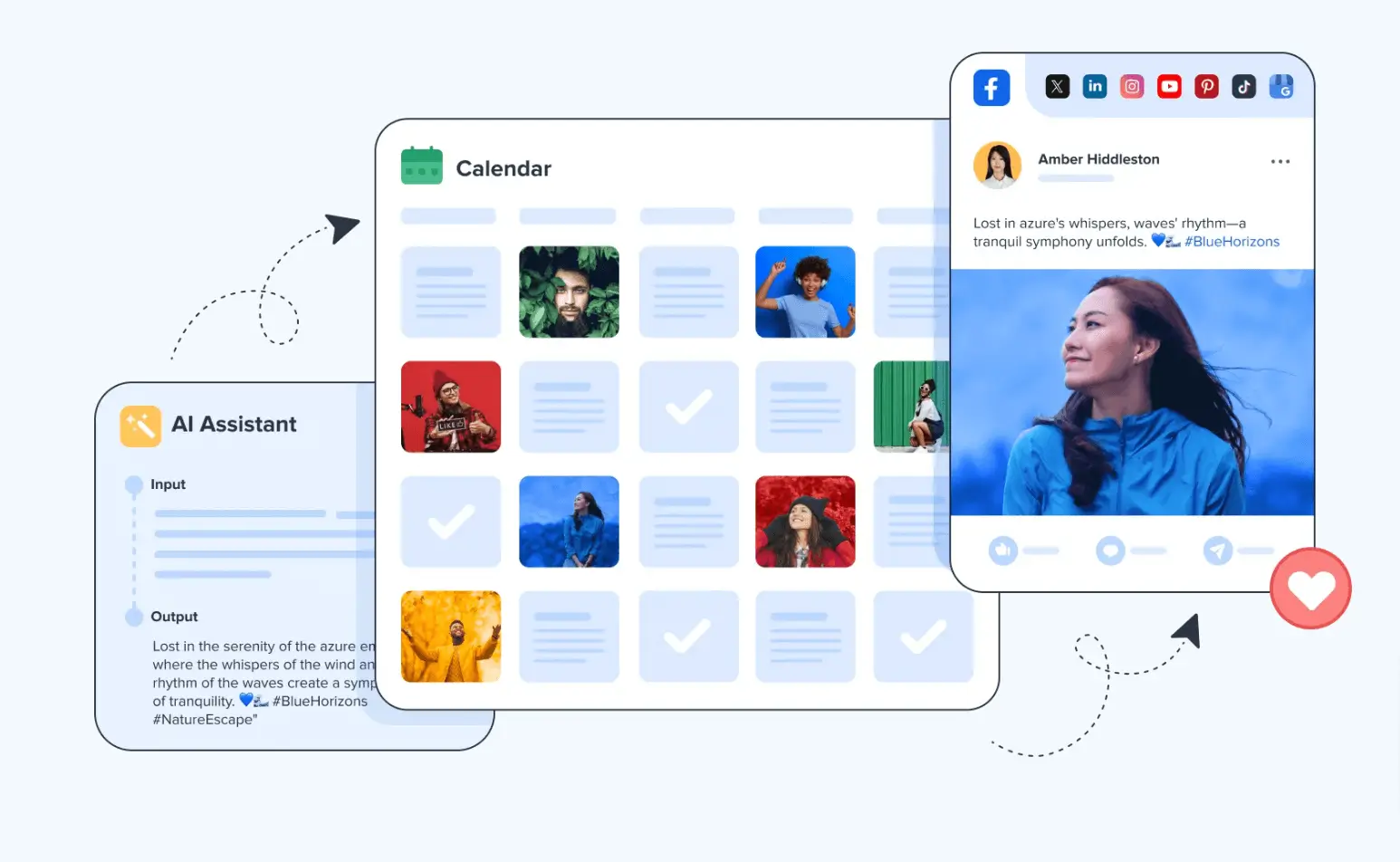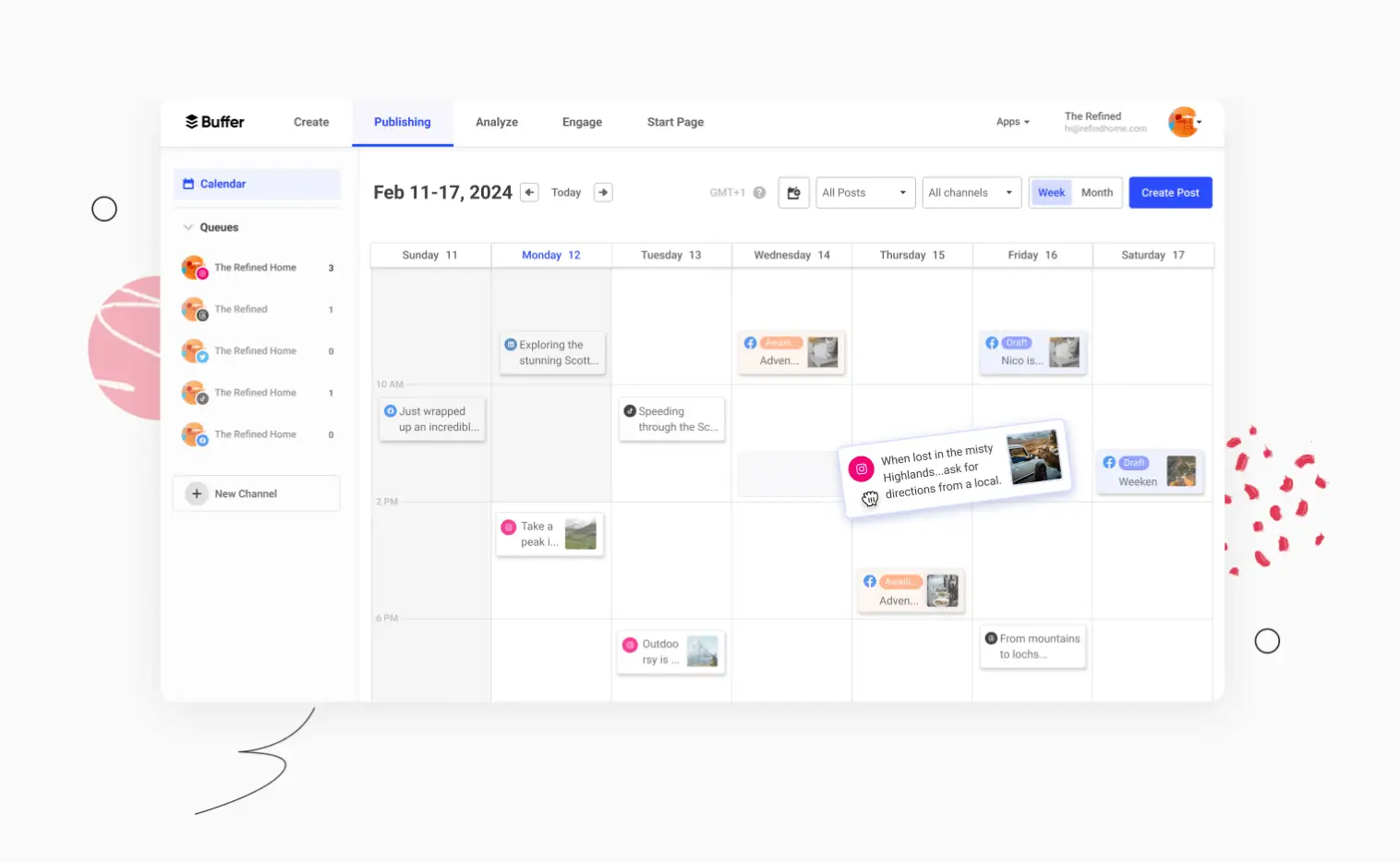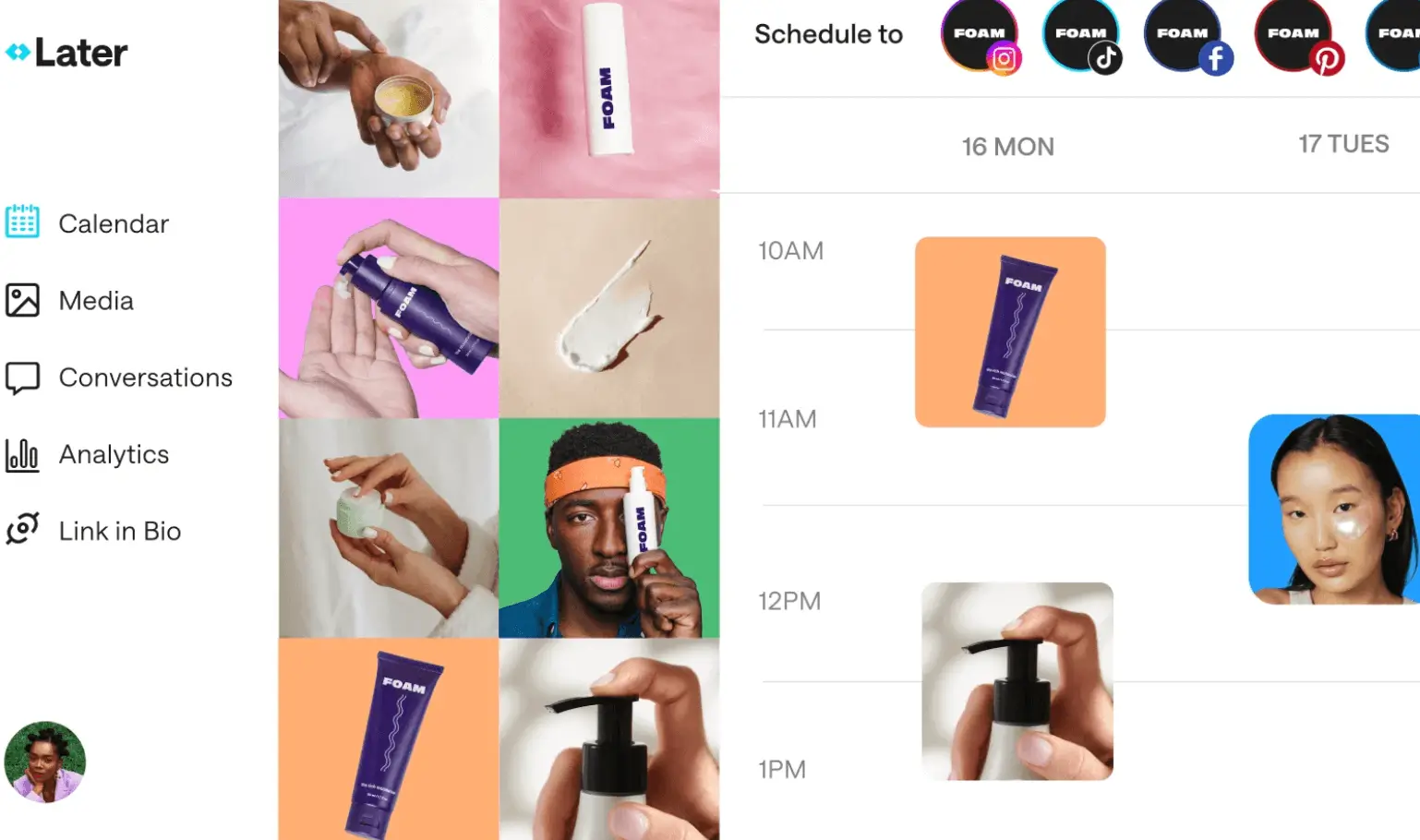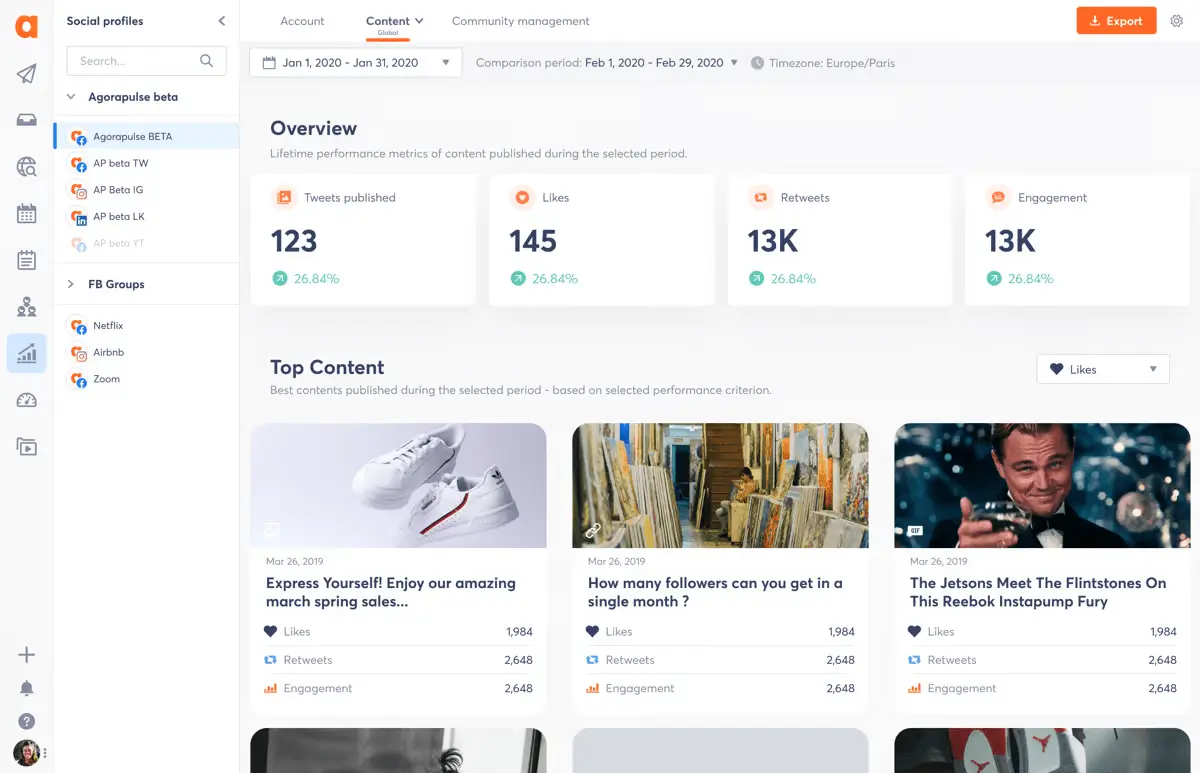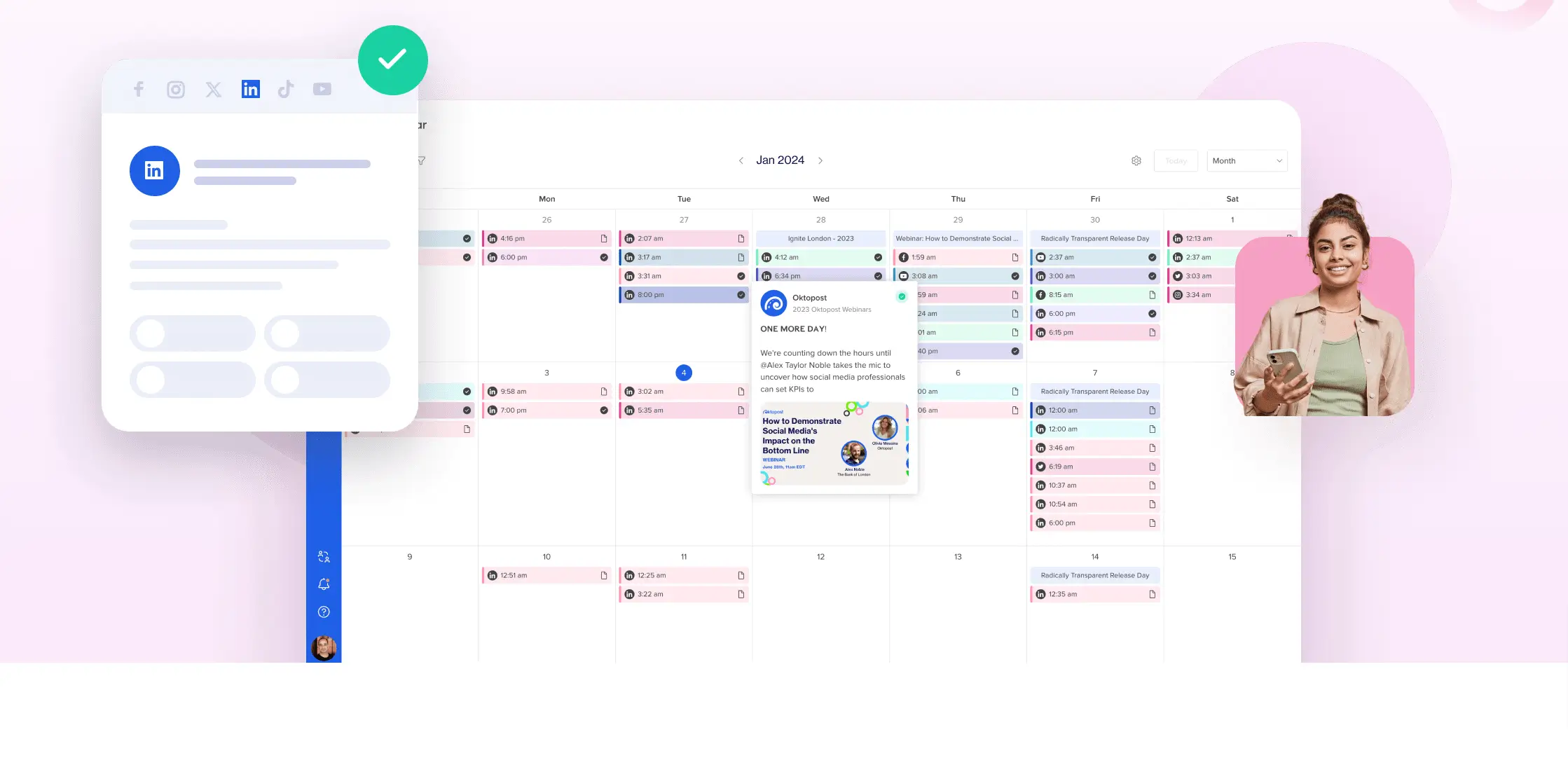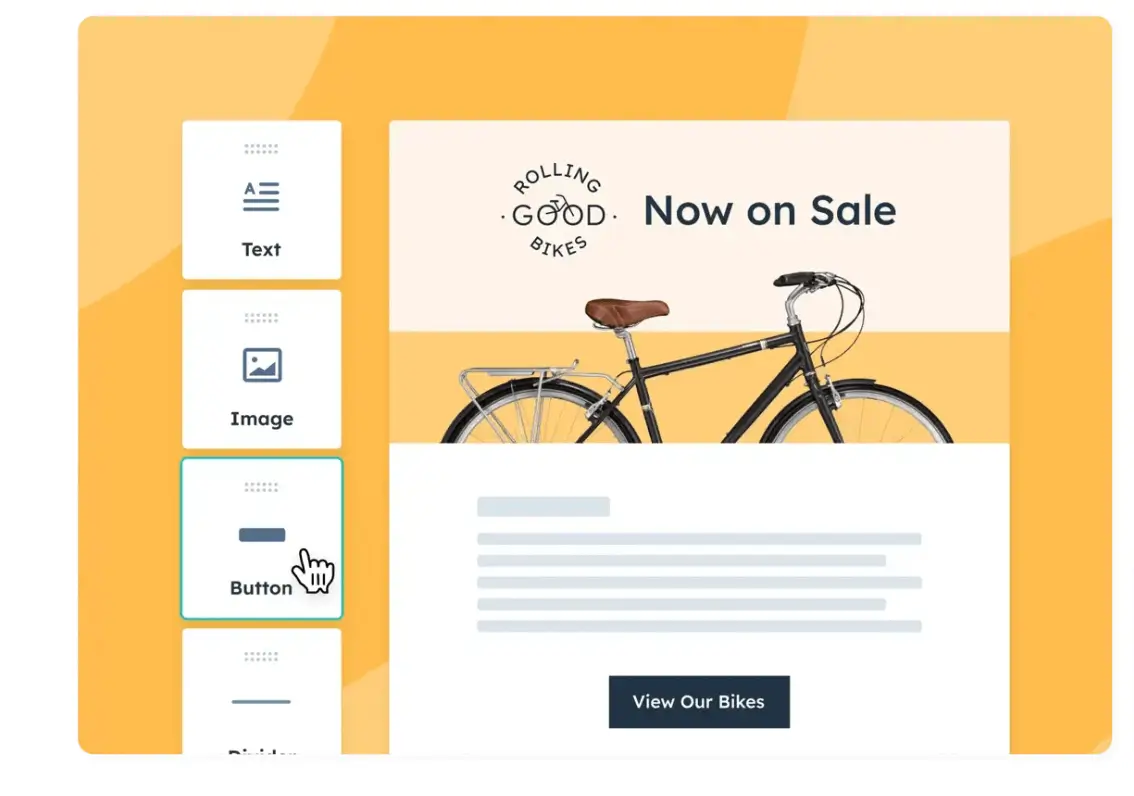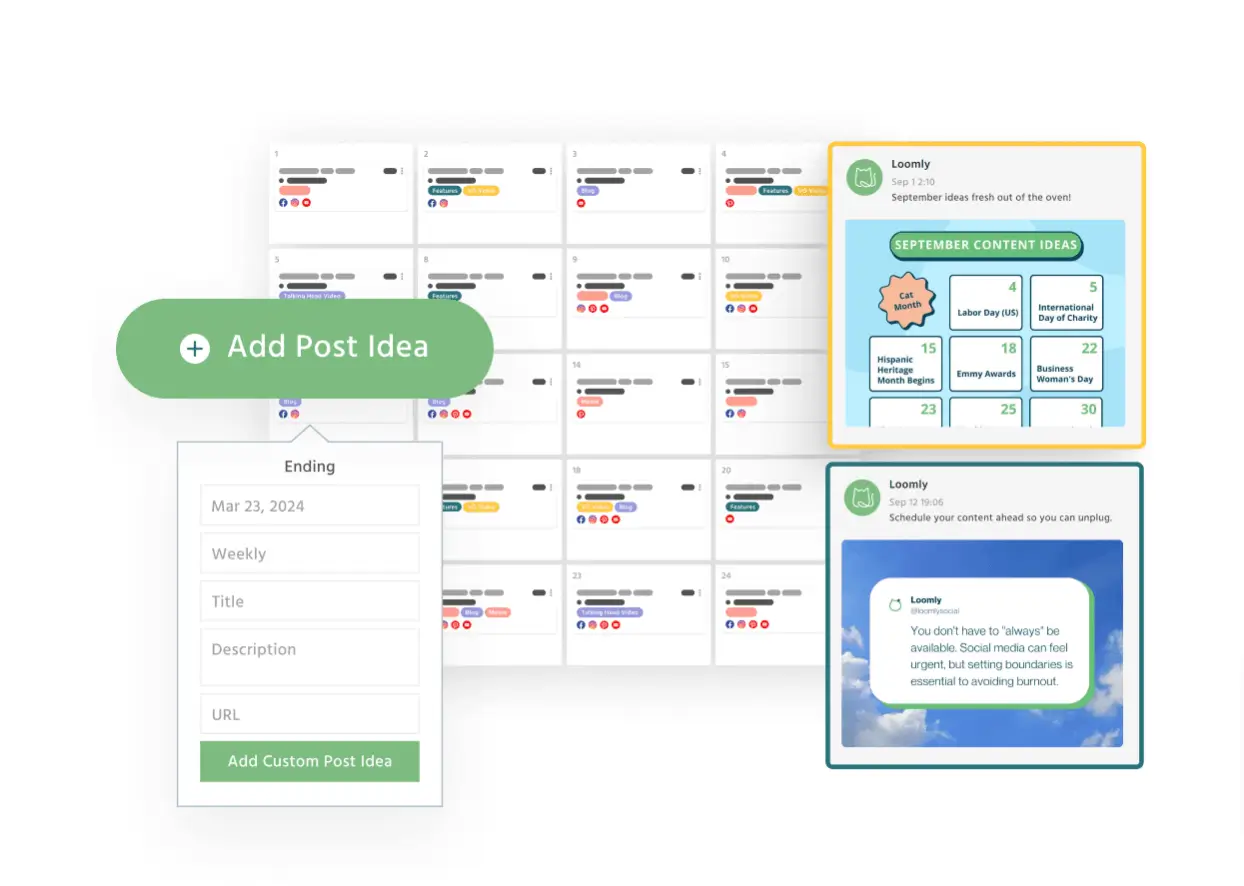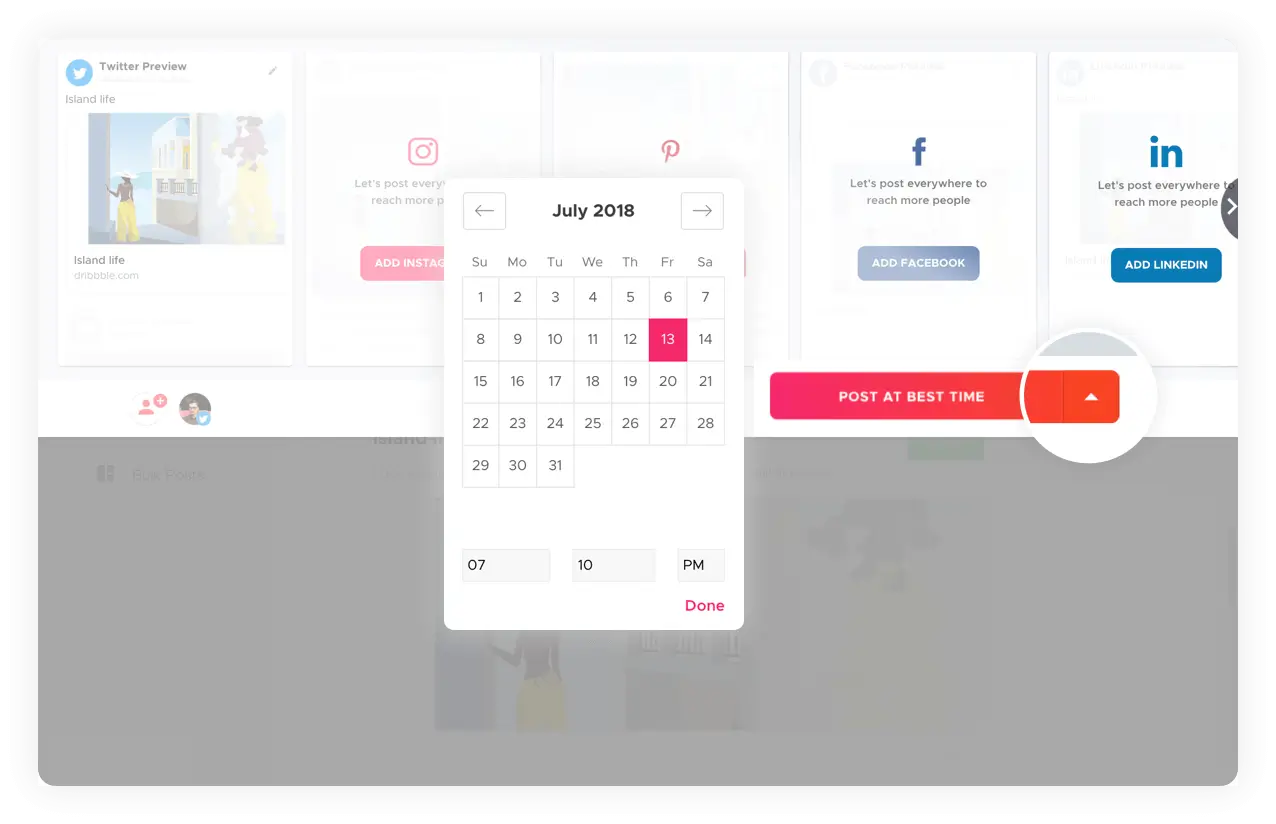Synup Social
Synup Social is a user-friendly social media scheduler designed to handle all your social media tasks. From basic post-scheduling to advanced analytics and trend tracking, it's got you covered. Plus, it's completely automated, so you can save time and resources every step of the way.
Features & Benefits of Using Synup Social
💎 Multi-Platform Scheduling: Plan and schedule posts for all your social media accounts in one spot
💎Brand and Location Management: Easily handle posts for different brands or locations, keeping messages consistent
💎AI-Personalized Posts: Use smart tech to make posts that suit your brand and connect with your audience
💎Collaborative Workflow: Work together smoothly with an easy content approval process.
💎 Integration with Facebook and Google: Update your business profiles right from the scheduling tool.
💎 Trending Content Access: Keep up with the latest trends and popular posts.
💎 White-Label Solution: Agencies and resellers can customize the tool with their own branding for managing client accounts.
💎Let us handle your Facebook and Google Business Profile listings within Synup. This ensures your online presence stays up-to-date.
💎Get inspired and keep up with top social media trends and popular content to make sure your posts connect with your audience.

How to get started with Synup Social?
Start posting on social media in minutes with Synup.
Sign up for a demo or self-register, then connect your social media accounts with a few clicks.
Just hit "Add Brand" at the top of your dashboard to get started.

After adding a brand account, you can begin posting with ease using Synup.
You have the option to publish immediately or schedule posts for later.
Additionally, you can send posts to team members for approval.
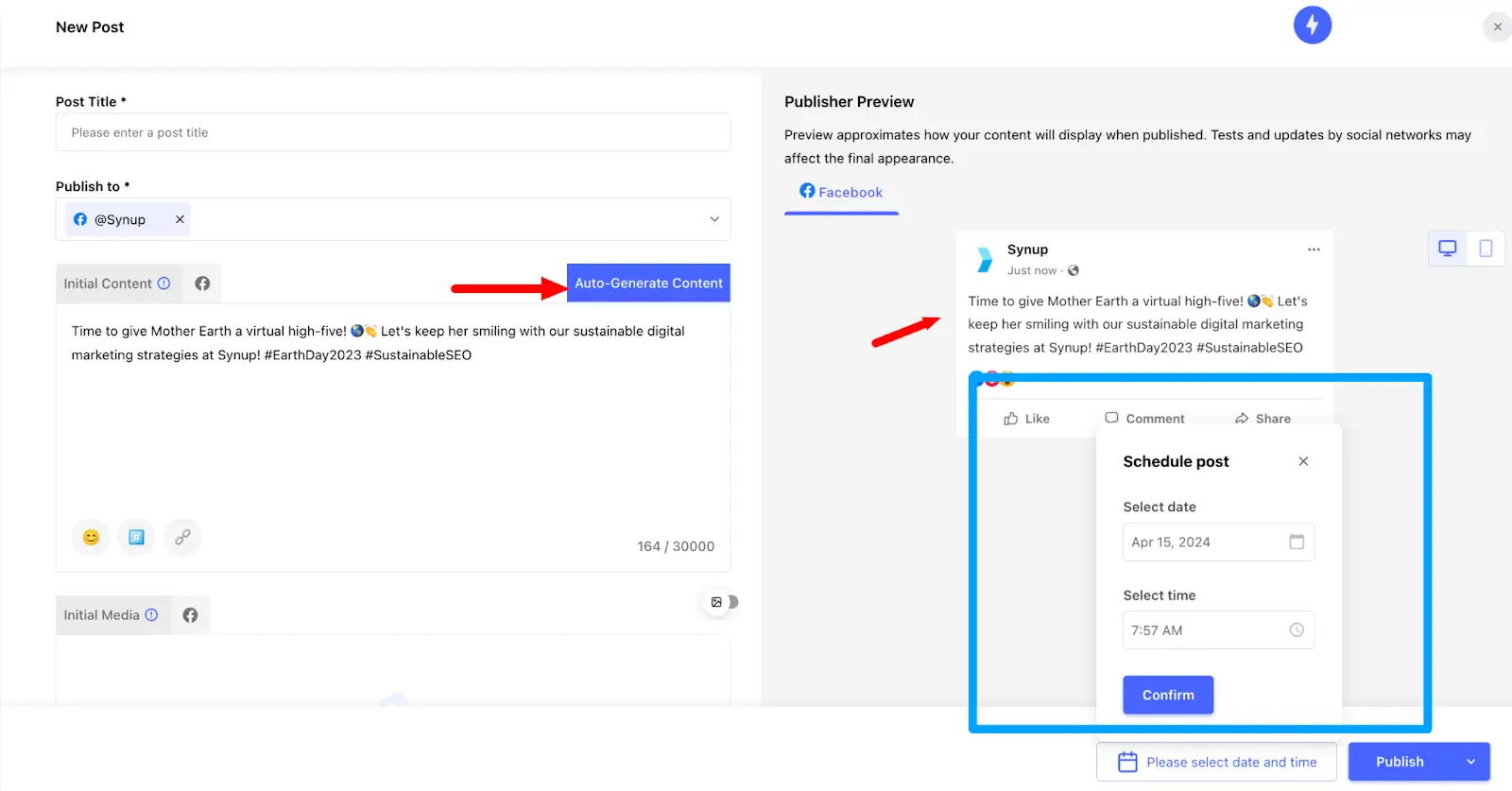
If you're stuck, our platform includes an AI content generator.
Just click "Auto-generate content" for instant AI-generated post ideas.
“I currently oversee business management for Self-Defense companies in the Northwest region of the United States. I was having issues finding a good program to utilize to manage social calendars, events, and engagement. Synup was mentioned by a peer and I have to honestly say it has made my life way better. Synup is user-friendly and allows for an easy overview to implement for social media management, review management, and listing management. I was able to connect the different company profiles through the program and schedule engaging post ahead of time instead of in the moment. I also enjoyed the ability to invite business owners to assist in the management of their profile that was connected. I currently use the social media engagement to generate leads and utilize as a customer outreach/inbound questions generator. Anytime I have run into an issue it was very easy to reach out to the customer support and find the answers I needed. It was so simple to setup and the user-friendly layout has made for extreme ease of integration. It allows for these companies to have schedule posts for holidays or upcoming events, to include images, hashtags, or gifs in the post. I also like that I can view each companies online reviews right from the same portal without having to sign-in and out of each account on the different platforms. It provides easy on the eyes charts and data that I can rely back to company owners for their situational awareness.”
*Review sourced and cited through G2*