How to Add Your Business Listing in 2FindLocal
Learn how to add your business listing to 2FindLocal with this easy step-by-step guide. Increase your online presence and attract more customers by following our simple instructions. Get started today!
Are you looking for ways to increase your online presence and attract more customers to your business? One effective way to do so is by adding your business listing to LocalPages.com. In this guide, we'll walk you through the steps of how to add your business listing in LocalPages.com and help you improve your local SEO rankings.
Why Add Your Business Listing to 2FindLocal?
As a business owner, it's important to make sure that your company is listed on as many relevant online directories as possible. One such directory that you should definitely consider adding your business to is 2FindLocal. 2FindLocal is a popular online business directory that allows you to list your business and gain exposure to potential customers who are searching for your products or services. In this article, we'll provide you with a step-by-step guide on how to add your business listing to 2FindLocal.
Step-by-Step Guide to Add Your Business Listing in eLocal?
Step 1: Go to the 2FindLocal website at www.2findlocal.com.
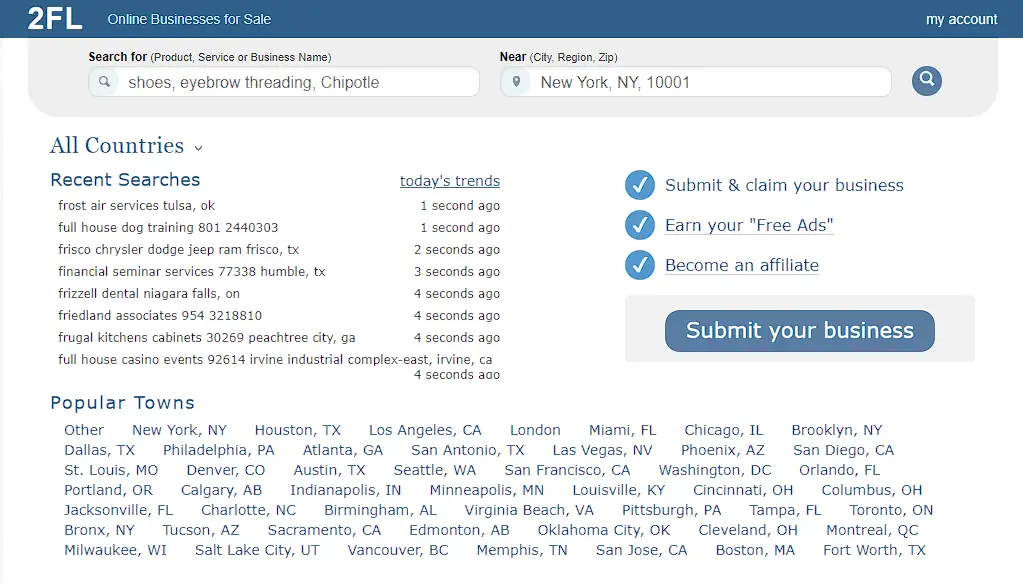
Step 2: Click on the "Submit Your Business" button, which is located on the right corner of the homepage.
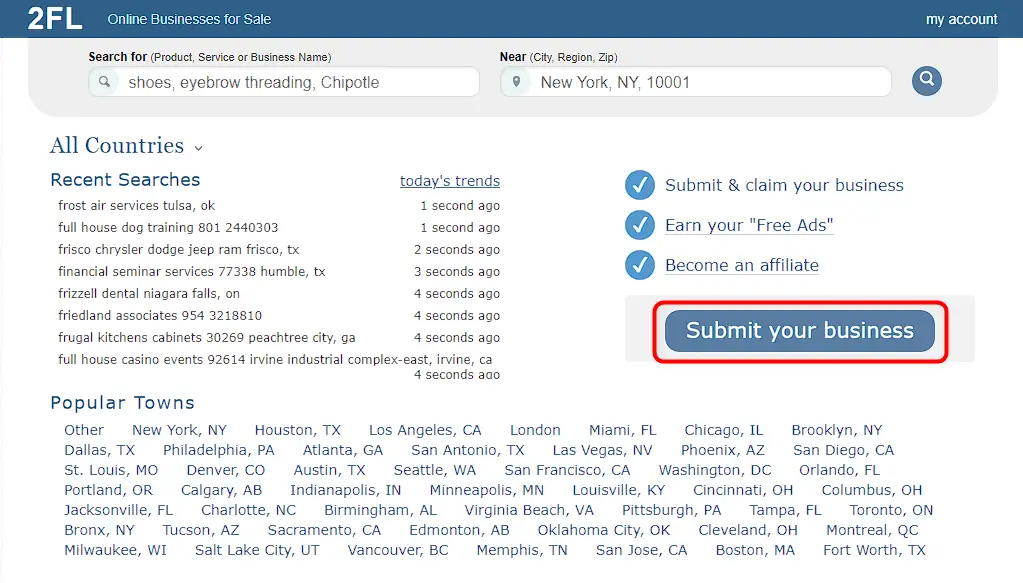
Step 3: Enter your business phone number and search your business from the listings.
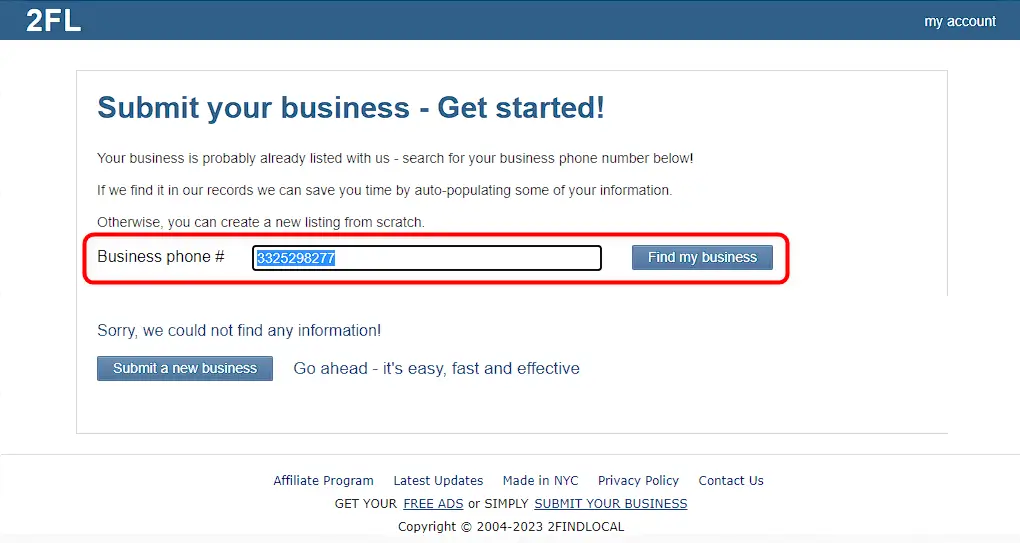
Step 4: If your business isn't found, click the ‘Submit a new business’ button to create your listings.

Step 5: If you already have an account with 2FindLocal.com, sign in using your username and password. If you don't have an account, create one by updating the contact information.
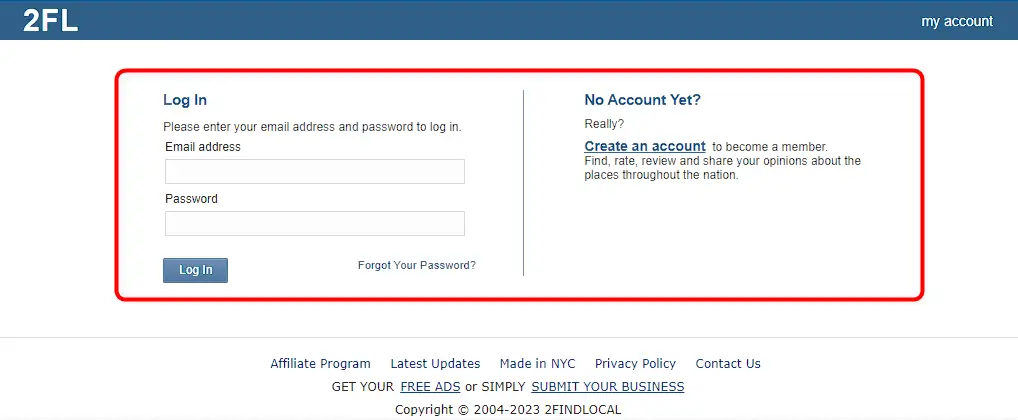
Step 6: Enter your personal information, including the name, address, country, gender, and email address. Make sure to fill out all the required fields marked with an asterisk (*).
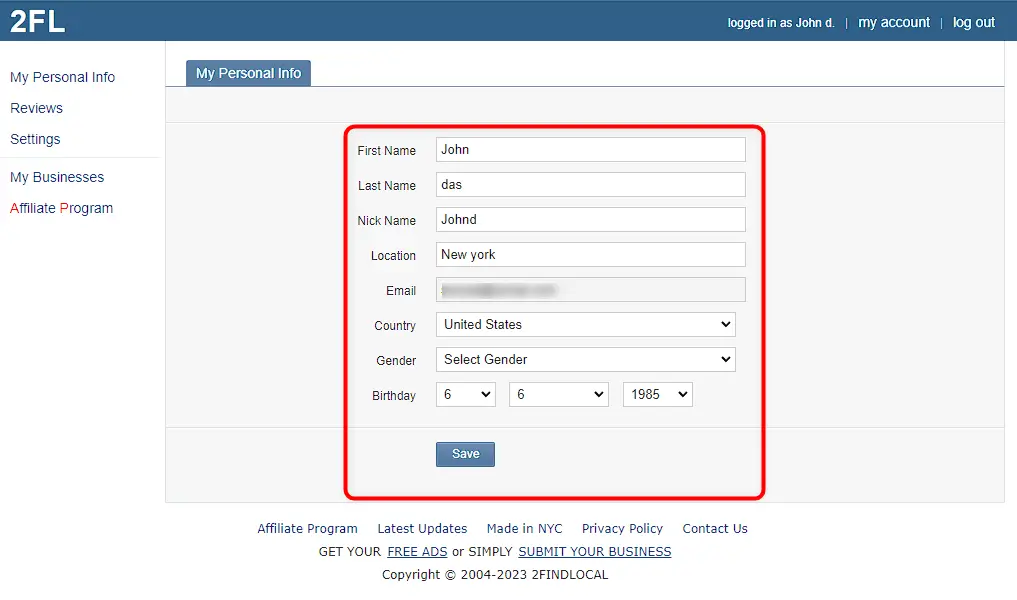
Step 7: Click “Save” now.

Step 8: Enter your business information, including the name, address, phone number, website URL, and email address. Make sure to fill out all the required fields marked with an asterisk (*).
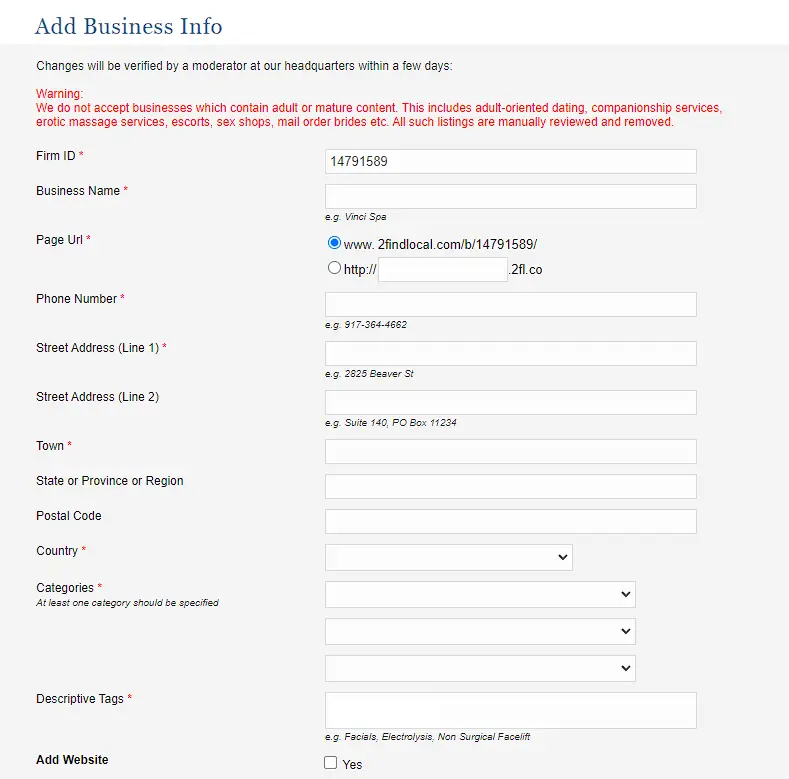
Step 9: Add a business description that accurately describes your products or services. This will help potential customers find you when searching for businesses like yours and click ‘Submit’.
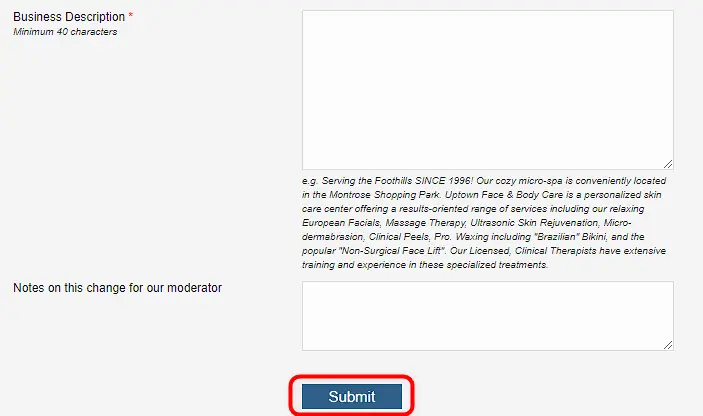
Step 10: Verify your listing by clicking on the verification link that is sent to your email address. This step is crucial as it ensures that your listing is legitimate and prevents spam.
Step 11: Once your listing is verified, it will be live on the 2FindLocall website. You can now promote your business, update your listing, and track your performance using the 2FindLocall dashboard.
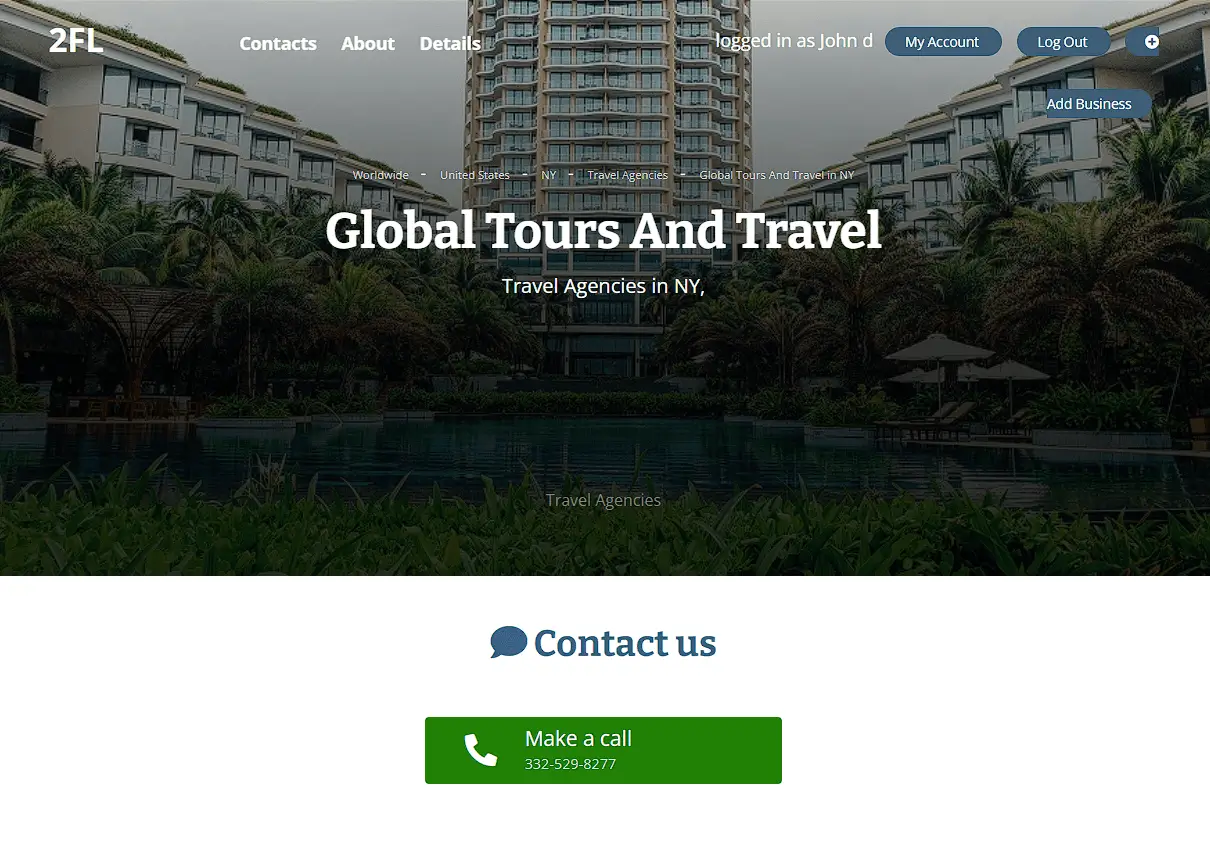
Congratulations, your business is now listed on 2FindLocal! However, there are a few additional steps that you can take to optimize your listing and increase your visibility on the website. One such step is to add photos and videos to your listing. This will help potential customers get a better idea of what your business has to offer. You can also encourage customers to leave reviews on your listing, as this will help to boost your ranking on the website.
In conclusion, adding your business listing to 2FindLocal is a simple and straightforward process that can help to increase your online visibility and attract more customers to your business. By following the steps outlined in this article, you'll be able to create a high-quality business listing that will stand out from the competition.

