How to add services to your Google Business Profile
Looking to add services to your Google Business Profile? Check out this comprehensive guide on Synup.com! Learn step-by-step how to add and manage your services on Google My Business, and increase your online visibility to potential customers. Start optimizing your profile today!
As a local business, having a Google Business Profile is an essential tool for attracting new customers and increasing your online visibility. But did you know that you can also showcase your services directly on your Google Business Profile? By doing so, you can provide potential customers with a clear understanding of what you offer and increase your chances of getting hired. In this article, we'll walk you through the steps to add services to your Google Business Profile and discuss the benefits of doing so.
1. Log in to your Google Business Profile account
To add services to your Google Business Profile, you must first log in to your Google Business Profile account.
2. Navigate to the "Services" section
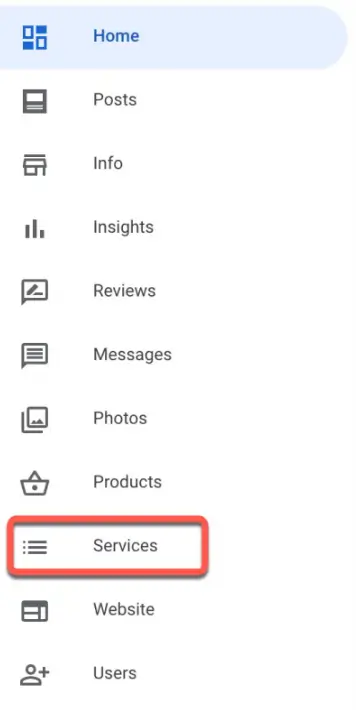
Once you've logged in to your account, click on the "Services" tab in the left-hand navigation menu.
3. Add a service category
To get started, click the "Add Category" button. This will bring up a window where you can add the name of a new service category. For example, if you run a hair salon, you might create categories for haircuts, color treatments, and styling. See below for an example for a plumber:
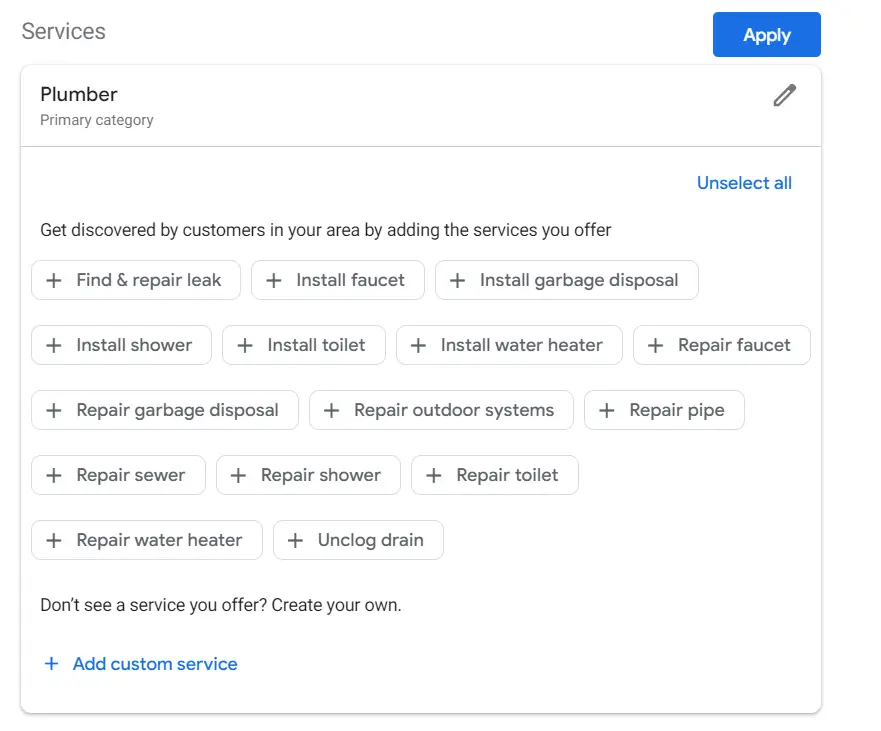
4. Add individual services to each category
Once you've created your service categories, click on one to open it. Here, you can add individual services by clicking the "Add Service" button. For each service, you can include a name, description, and price. You can also choose to mark a service as a "Featured Service," which will give it priority placement in your profile.
5. Publish your services
Once you've added all your services, click "Publish" to make them live on your Google Business Profile.
Now that you know how to add services to your Google Business Profile, let's see some of the benefits of showcasing your services on your profile:
- Increased visibility: When potential customers search for businesses like yours, Google uses information from your profile to help determine the relevance and ranking of your listing. By adding detailed information about your services, you increase the chances that your business will appear in search results and attract more customers.
- Improved customer engagement: When customers find your business on Google, they want to know what you have to offer. By providing detailed information about your services, you can answer their questions and provide them with the information they need to make a decision. This can lead to increased customer engagement and a higher likelihood of converting visitors into paying customers.
- Better communication: When customers are interested in your services, they may have questions or concerns that they want to address before making a purchase. By including detailed information about your services, you can help answer those questions and communicate with potential customers in a more effective way.
- Increased sales: Ultimately, the goal of showcasing your services on your Google Business Profile is to increase sales. By providing potential customers with the information they need to make an informed decision, you can increase conversions and win customers.

