Get listed on Acxiom
Create a listing on Acxiom, one of the big four local business data providers
Acxiom is a marketing technology and services company headquartered in Conway, Arkansas. It has its branches in the U.S., Europe, Asia and South America. Acxiom offers online services such as audience solutions, marketing, connectivity and core capabilities.
To get your business listed on Acxiom, follow the below steps
1.) Find your business on the Acxiom Business Listing Manager page
2.) Click on “Claim this listing”
3.) You will receive a Confirmation Email after clicking on “Claim Listing”
4.) Verify your business listing

Step 1: Find your business
Go to Acxiom Business Listing Manager and search for your business using your “Phone No.” or “Business Name” and State.

Step 2: Claim your Listing
You will be redirected to a page with matching listings, if your business appears here, click “Claim this listing”.
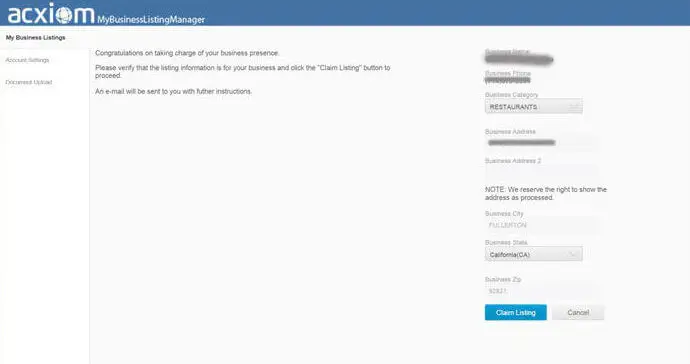
Step 3: Claim confirmation
At this point you will be asked to create an account, post which you can review the listing information and click on “Claim Listing” – A confirmation email will be sent to you.
Before you can edit your listing, you must verify your business You can either call 866.750.5438 with your registered business number and leave a message with your business name, your name, username, and phone number. You must state your business name exactly as it appears on the listing. If there’s an “LLC” or “Inc.” after your business name, you must include it in your message or your attempt to claim will be rejected.
OR
You can send an email to mblm@acxiom.com with your listing information and attach a document showing proof of business ownership such as a utility bill or phone bill.
Step 4: Edit your Listing
Once verified you will receive a confirmation email on your registered email id. Now you can login on Acxiom Business Listing Manager and click on Edit Listing to make changes to your listing. Click “Save” to save changes.
Note:
- Business Name and Contact Number cannot be changed from here, please email Acxiom/Infogroup directly for the same.
- For any changes it takes up to 30-60 days for change propagation.
Before investing a lot of time and money into data aggregators, find out if they are really adding value to your business. Click to read more about what data aggregators actually do.




