How to edit your business in Apple Business Connect?
Learn how to edit your business on Apple Business Connect with Synup's step-by-step guide. Update your information and increase your visibility.
If you don’t already know, Apple Business Connect empowers businesses to create, manage, and customize their business profiles on Apple Maps. Essentially, Apple Business Connect is Apple’s version of the Google Business Profile. With Apple Business Connect, businesses can edit their business details, update their operating hours, get insights on their customers, and much more. Business owners can also add photos and videos, respond to reviews, and communicate with customers directly through the platform. Here’s how to edit your business in Apple Business Connect.
Listing your business on Apple Business Connect increases visibility and improves your online presence, making it an essential part of any solid local marketing strategy. If you think nobody uses Apple Maps, think again! After all, there’s one billion active Apple devices worldwide. That’s a lot of potential customers! By listing your business on Apple Business Connect, you can ensure that your business information is accurate and up-to-date, improving your local search engine optimization and local search ranking.
Here’s how to get started:
- Log in to your Apple Business Connect account. If you don't have an account, you can create one for free at business.apple.com
- Click on "Locations" in the top navigation bar.
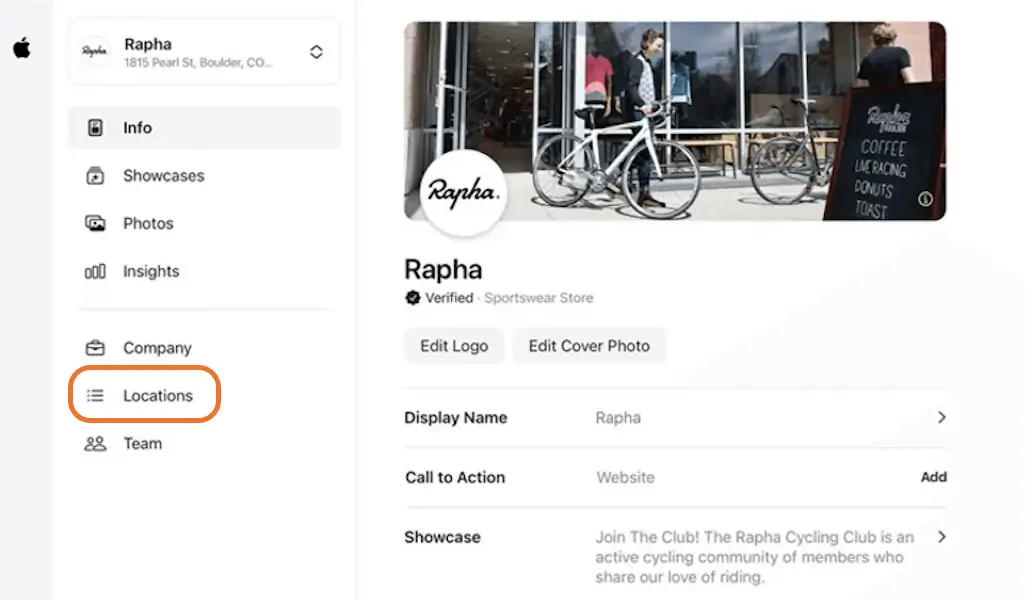
- Select the location you want to edit.
- Click on the "Edit" button in the top right corner.
- Edit the information you want to change, such as the business name, address, phone number, website, and operating hours. You can also edit your logo or cover photo straight from the Apple Business Connect dashboard!
- From here, you can:
- Add photos and videos to your business profile to help customers get a better sense of your business
- Respond to customer reviews to show that you value customer feedback and are committed to ensuring your customers have a great experience
- Make changes to your store hours
- Add call to action buttons
- And more!
- Click "Save" when you're done editing your business profile.

By following these steps, you can ensure that your business information is accurate and up-to-date on Apple Maps, enabling customers to easily find and interact with your business. The more you customize your Apple Business Connect profile, the more customers you’ll be able to attract. After all, customers love to know what they’re getting into! Adding information and photos to your profile can convince customers to come visit your business. And by optimizing your profile, you’ll be able to rank higher in local search results.
Apple Business Connect is a powerful local marketing platform. By listing your business on Apple Business Connect and editing your business information, you can increase your visibility, improve your online presence, and reach more potential customers. By following the steps above, you can easily update and manage your business profile on Apple Business Connect.

