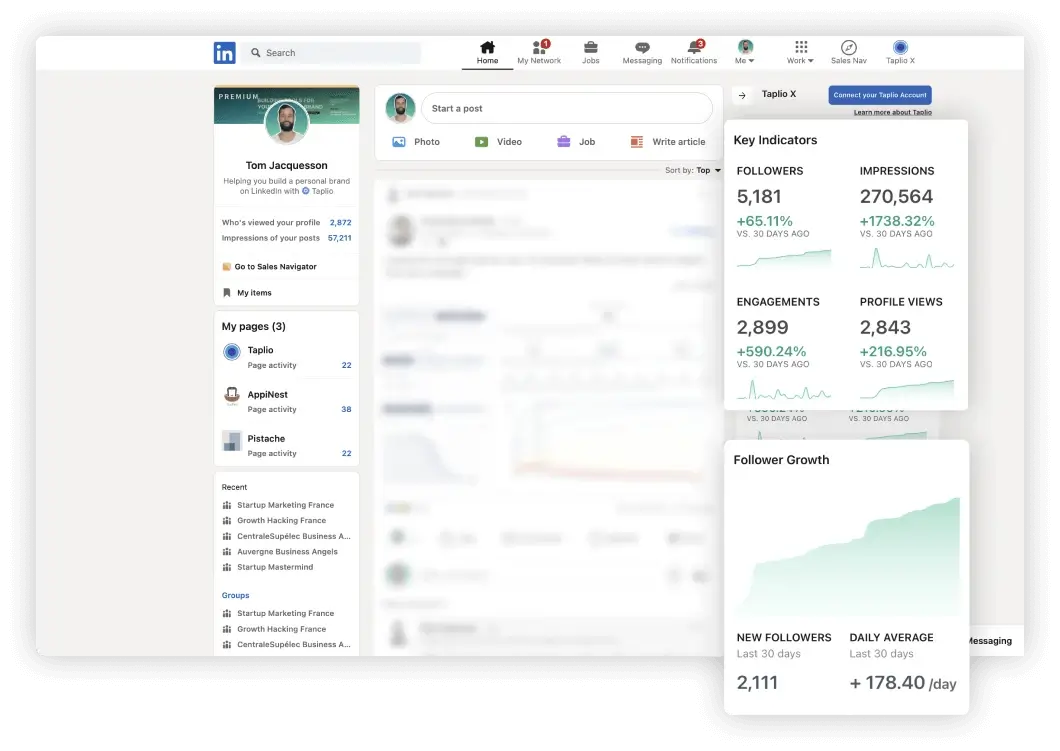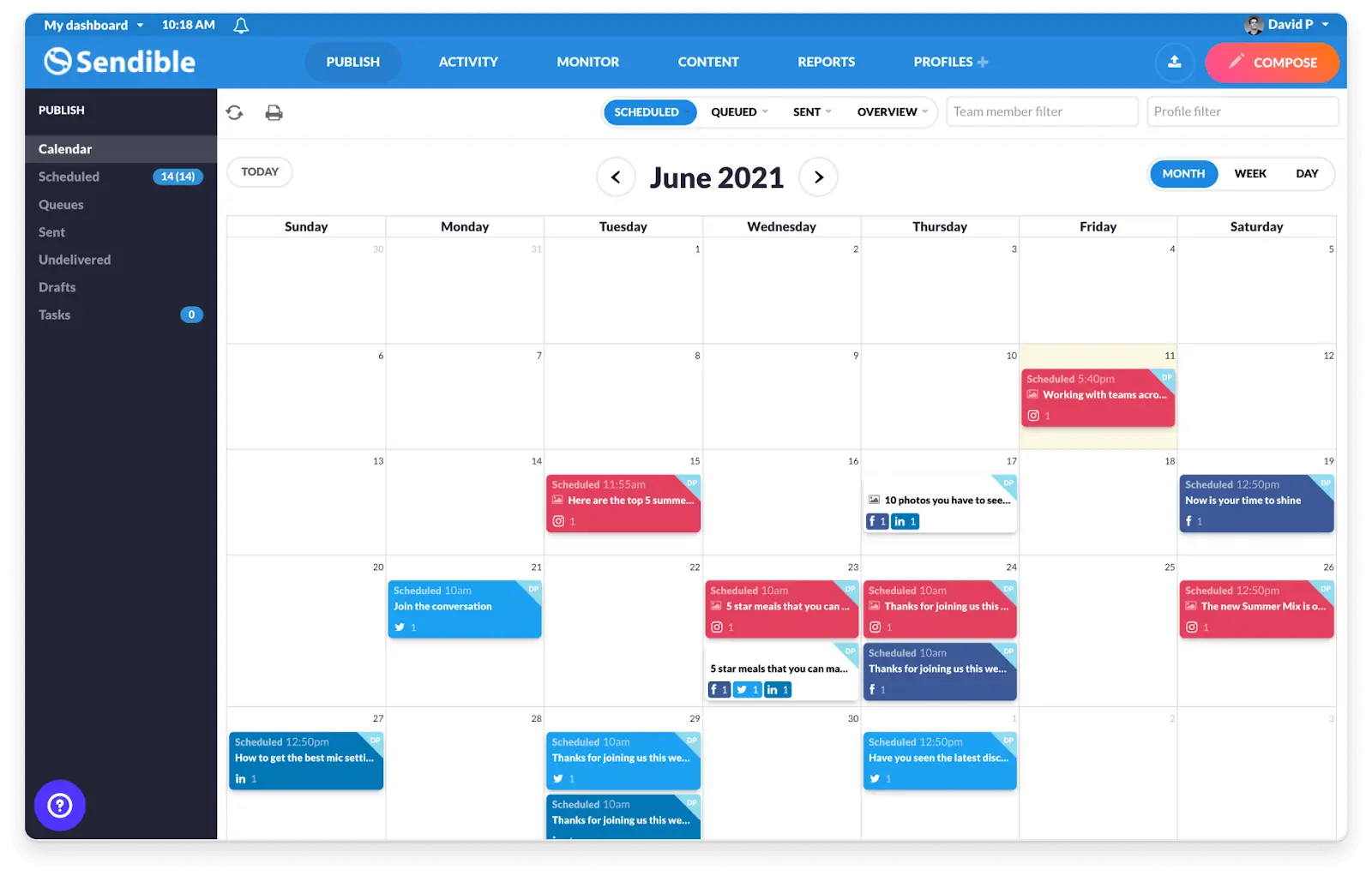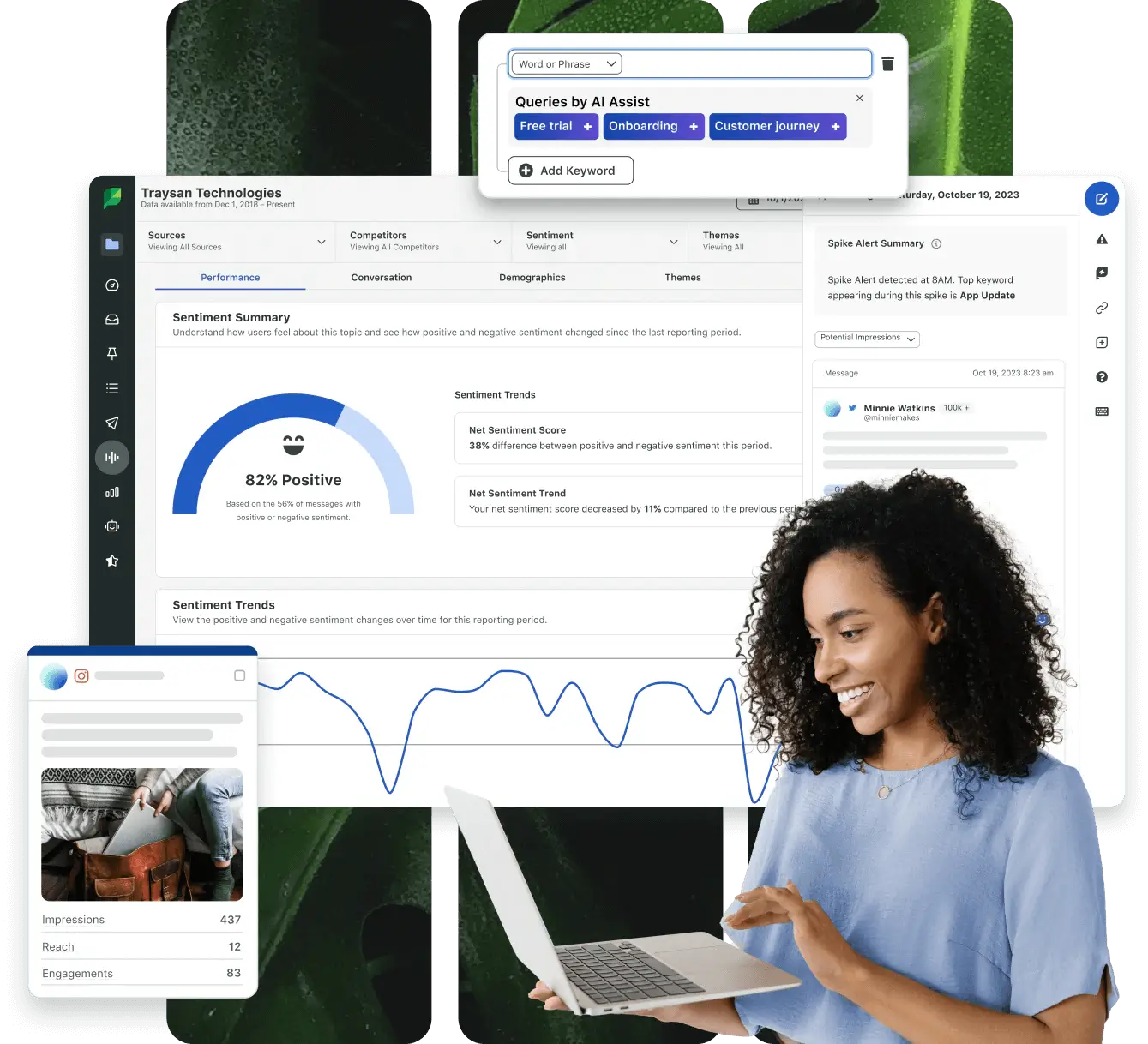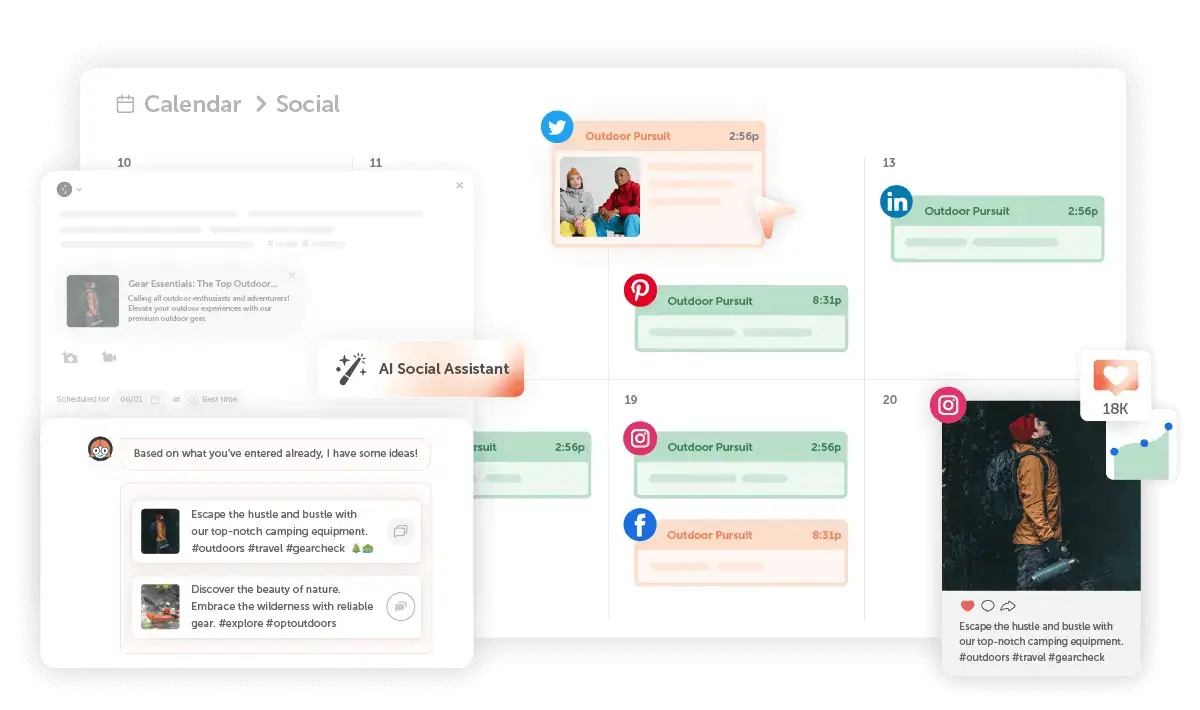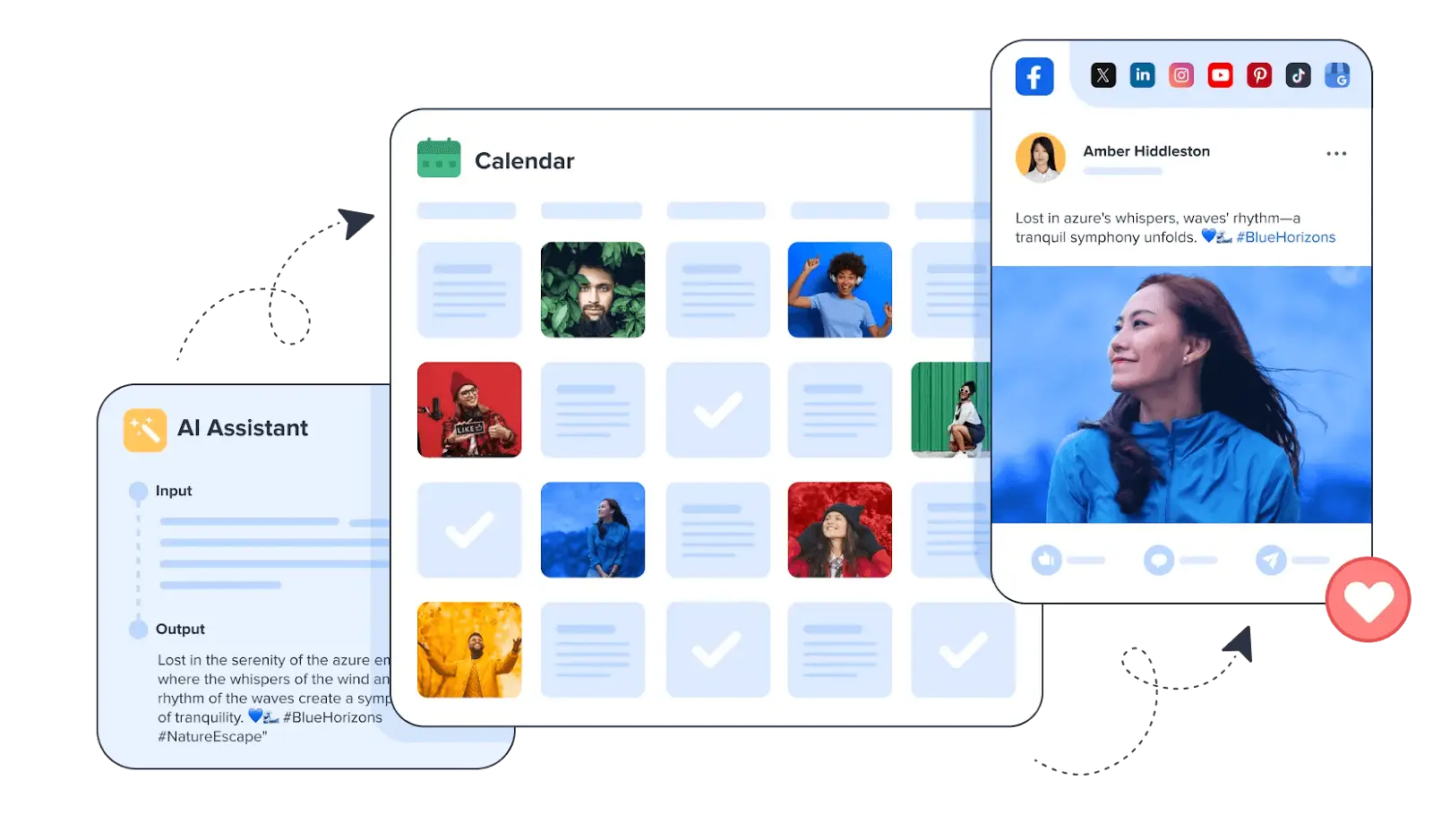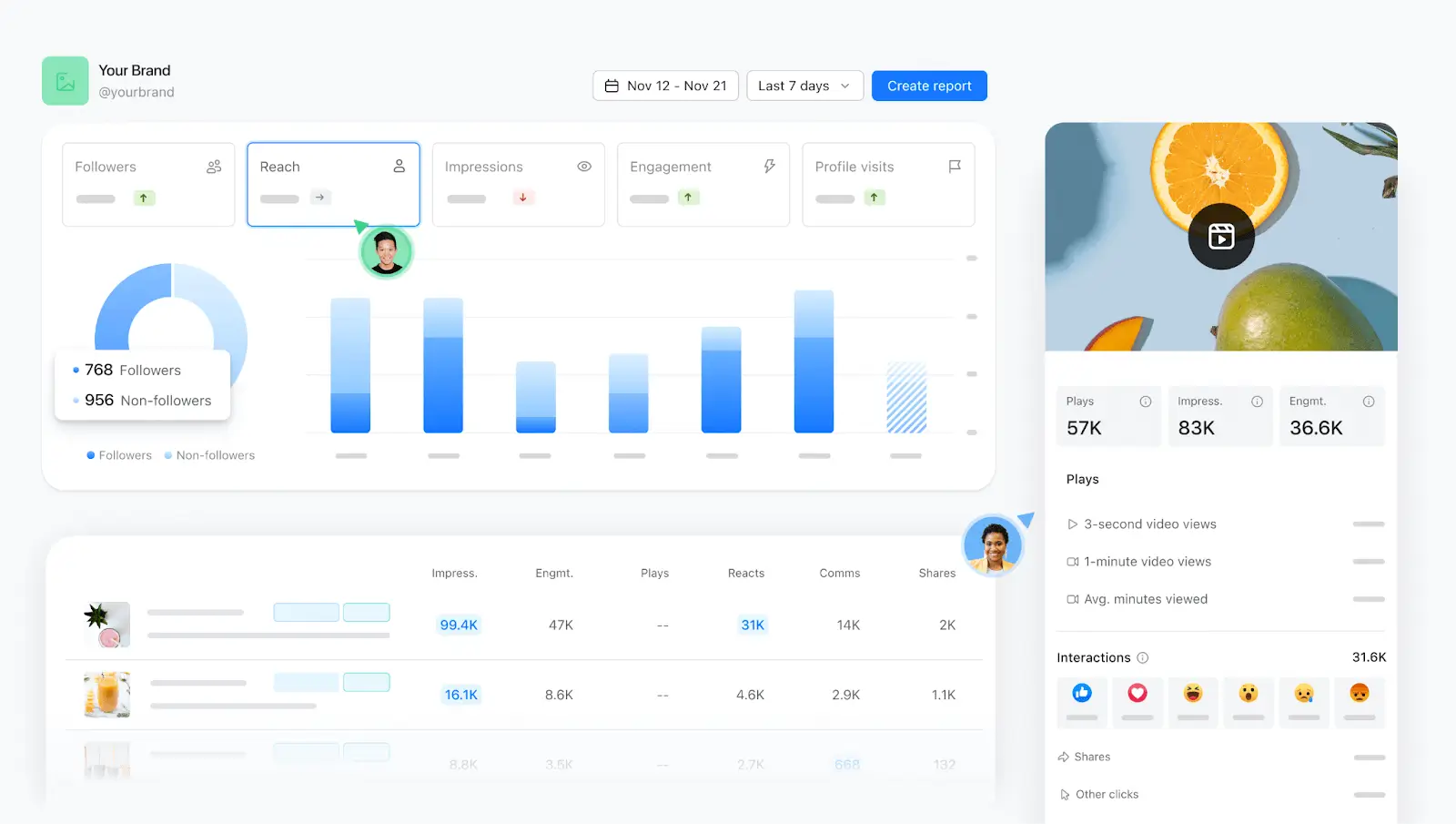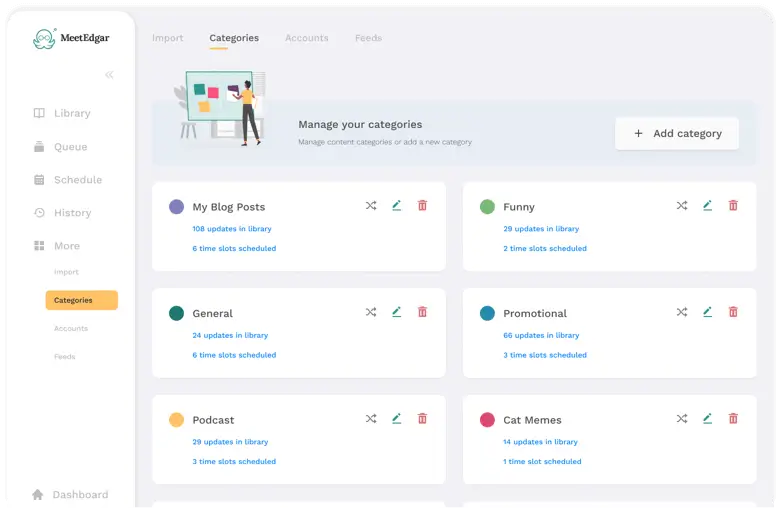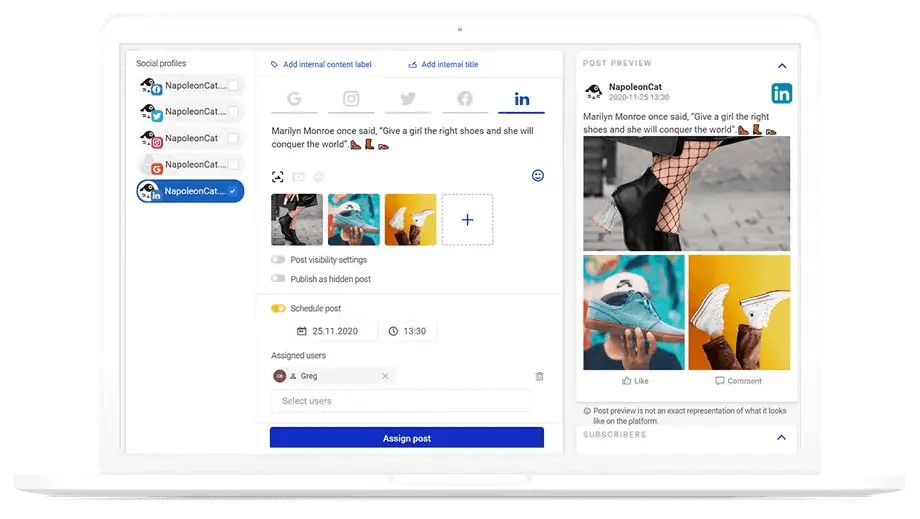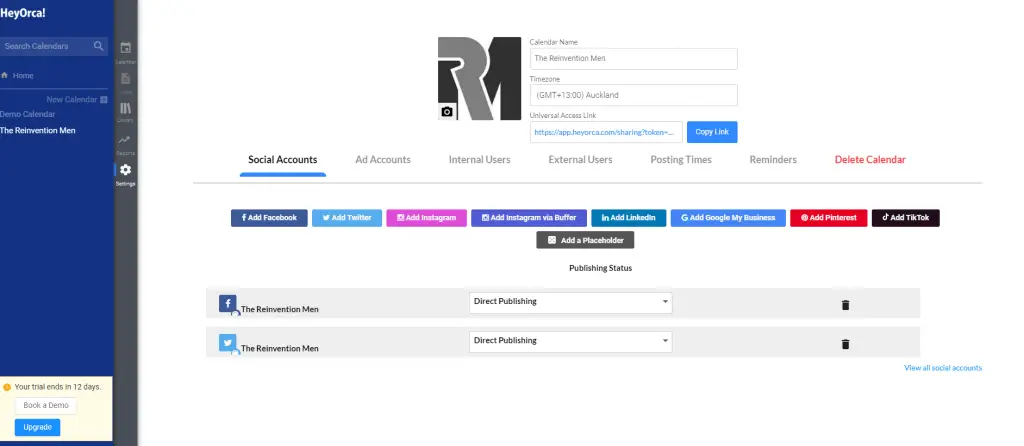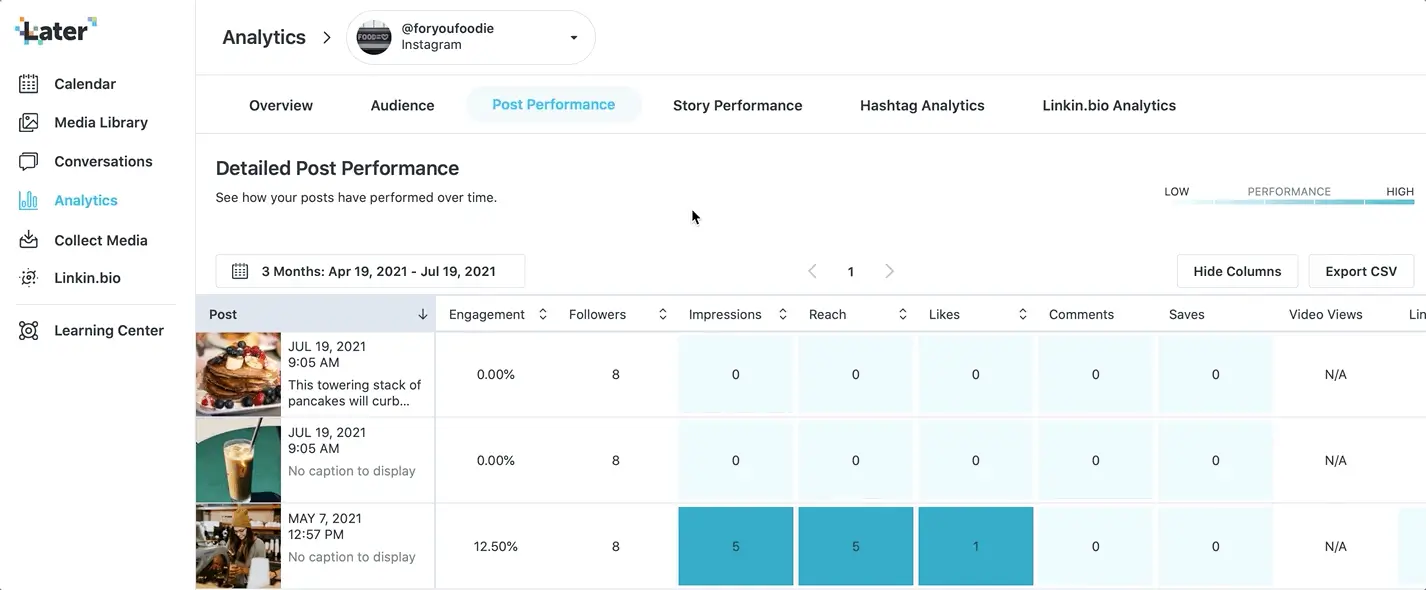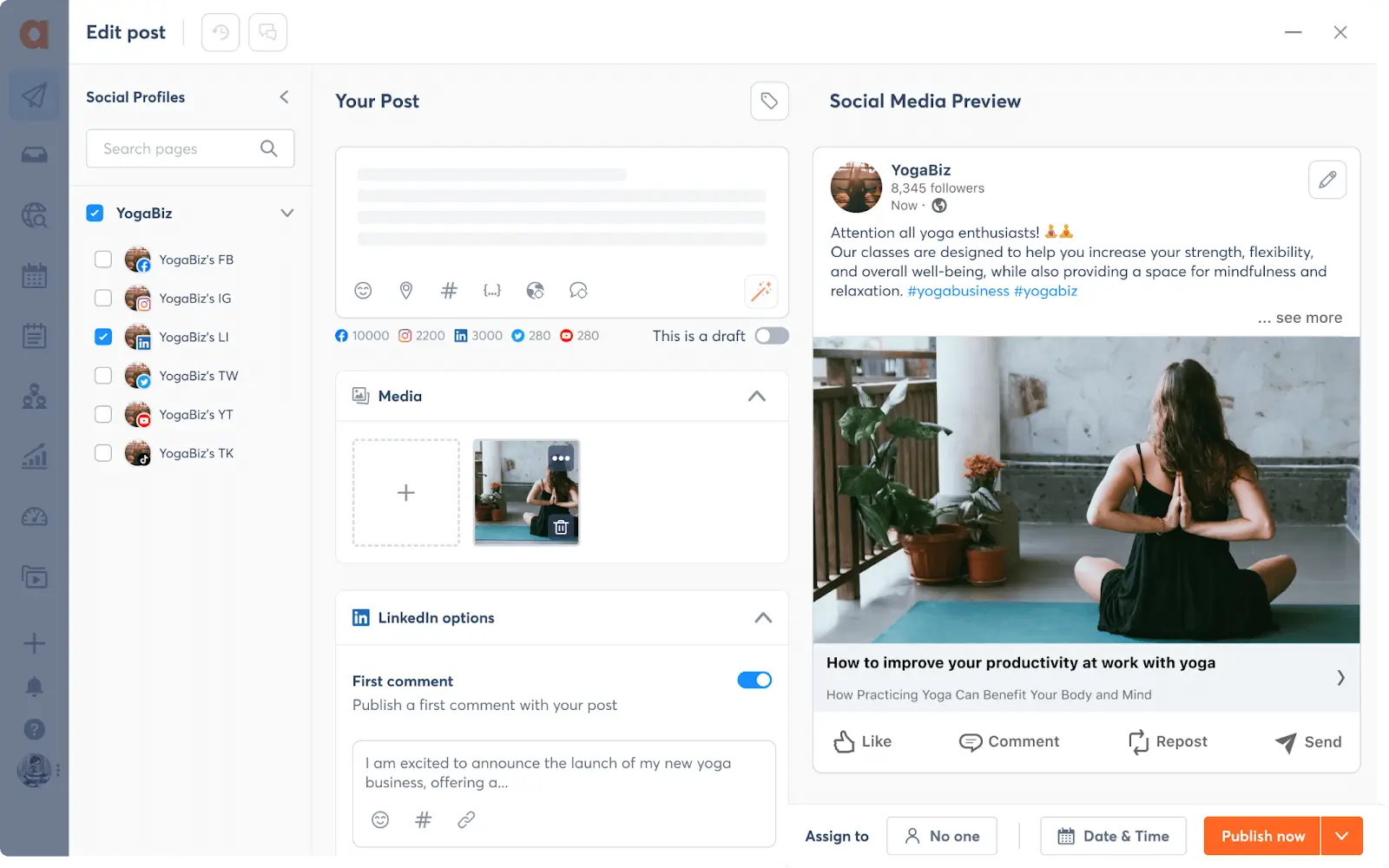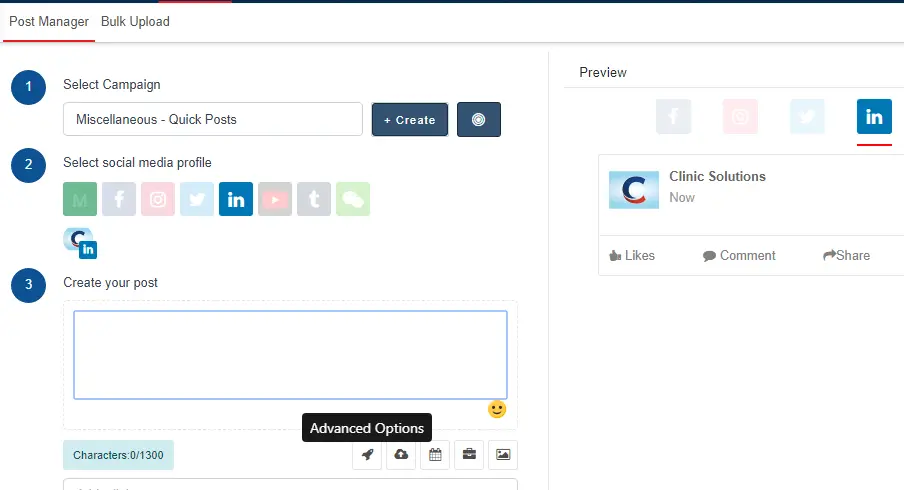Synup Social
What Synup Social Does
Synup Social is a strong contender for the best LinkedIn post scheduler out there. It offers a nearly unparalleled collection of tools for LinkedIn post creation, publishing, and tracking. The advanced automation and AI features are great additions.
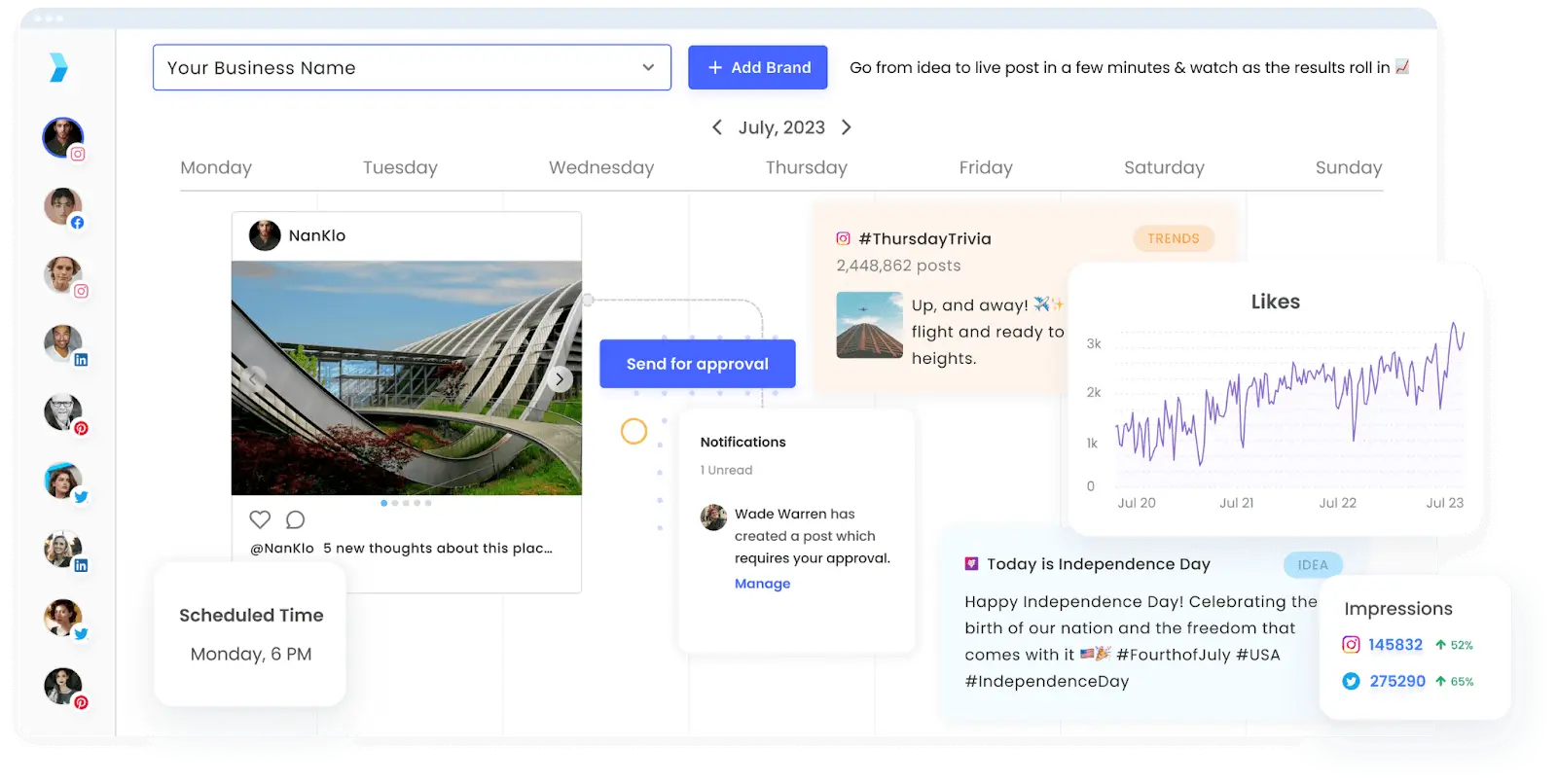
Key Features
🏆Automation, with deep AI support, marks Synup apart from competitors.
🏆Standard automated post-scheduling features, including those to:
- Plan and schedule posts in advance on LinkedIn.
- Automate tedious repetitive tasks like periodic announcements and promotions.
🏆 Synup’s real-time analytics offer insights on critical parameters like post performance, audience engagement, and follower growth.
🏆Agencies and resellers can whitelabel Synup’s platform. Synup also offers several agency-specific tools, including lead-gen, CRM and sales management.
🏆Synup features integrated digital asset control for LinkedIn and other social media platforms. Manage all your media assets, from copies to images and videos, on one intuitive dashboard.
🏆Synup also offers managed services for various marketing channels, including social media, Google profile, and review management.
Benefits of using Synup Social
With Synup, you can save lots of time and effort while posting consistently on LinkedIn.
- Steady posting at the right and optimum times
Synup allows you to automate high-impact posts on LinkedIn, making it easy to maintain an engaging online presence.
- Integrated digital asset control via a single dashboard
An intuitive, easy-to-use dashboard, gives you centralized control and enhanced visibility over your digital assets.
- Support for administrative business activities
Synup Social simplifies business management activities with solutions like:
- Automated approval and workflow.
- Data analytics for Informed business decisions.
- White-label support for agency users to customize their client’s experience.
Agencies can use Synup Social’s agency-specific tools, including those for CRM and sales management, to manage their clients' social media campaigns under their branding.
- Managed services from Synup’s specialists
Tap into unlimited expertise with Synup’s managed services; hire our experts to fill skill gaps. Draw from years of experience to expedite success in your social media projects.

How to get started with Synup Social
Synup has affordable plans for every business. Signing up for Synup is simple. Register for a demo, and we’ll set up your account. Once your dashboard is set up, connect your brand’s LinkedIn account to Synup in a few easy steps and start publishing right away. Synup helps you generate post ideas instantly to get the ball rolling.
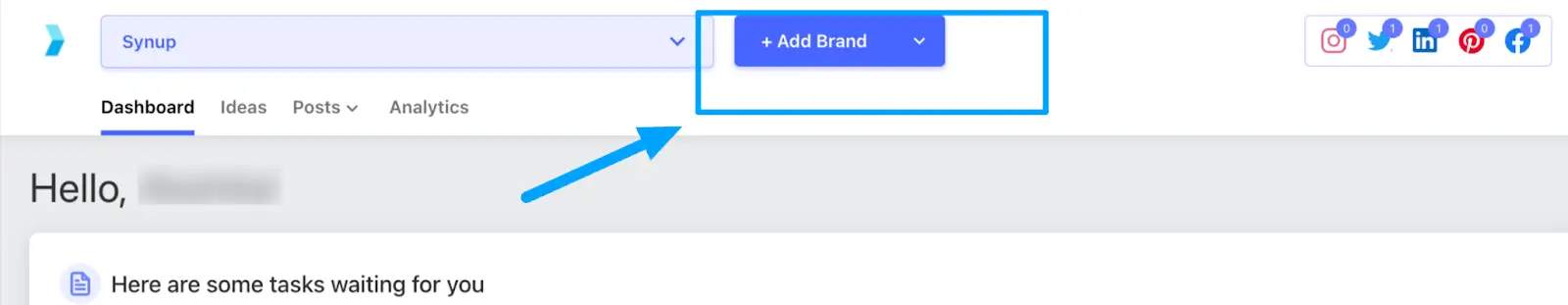
What customers say
“Very Great Product for Businesses”
“Synup is a really great product for businesses to put everything in one spot so that you don't have to worry about looking for things separately. As a person in the business industry, I have used this product frequently a lot in order to get things across from within the business and I got to say that this product is fast and productive and gets the job done in an instance with no hassle or difficulty to use. The implementation and the integration of the product are smooth and transitions nicely in the business when you need things to get done. All the needs are all in one product so that everything is as simple as it could be. Customer support is always there to help out if you ever had any problems or come across a question on as they are very helpful.
By using Synup, it has helped me generate data that I need through social media posting whenever I need it in a crunch of things and provides an overview on what the customers are really interested in so that my business can tailor around the needs of the customers for maximum revenue.”
-Review collected by and hosted on G2.com.