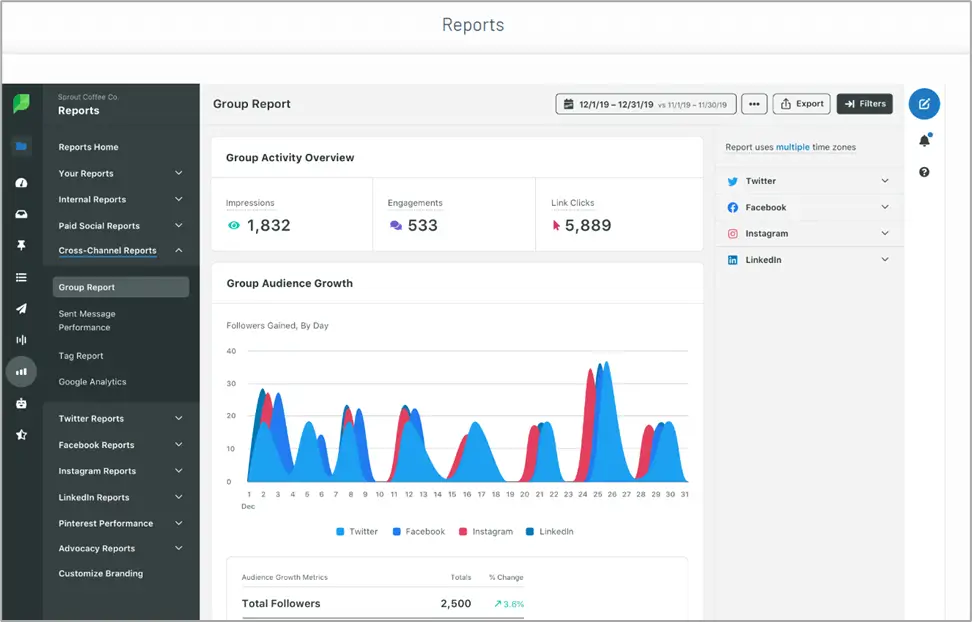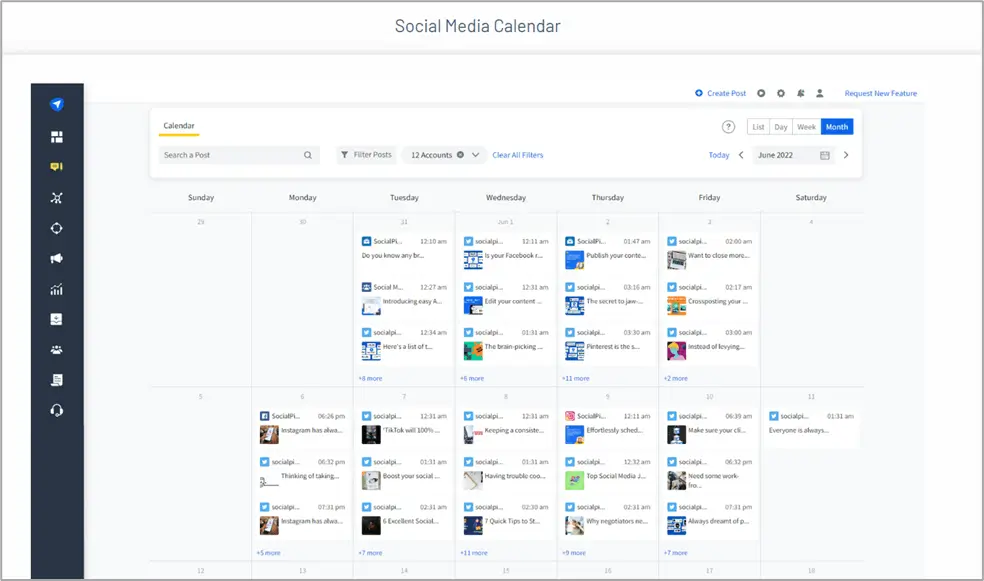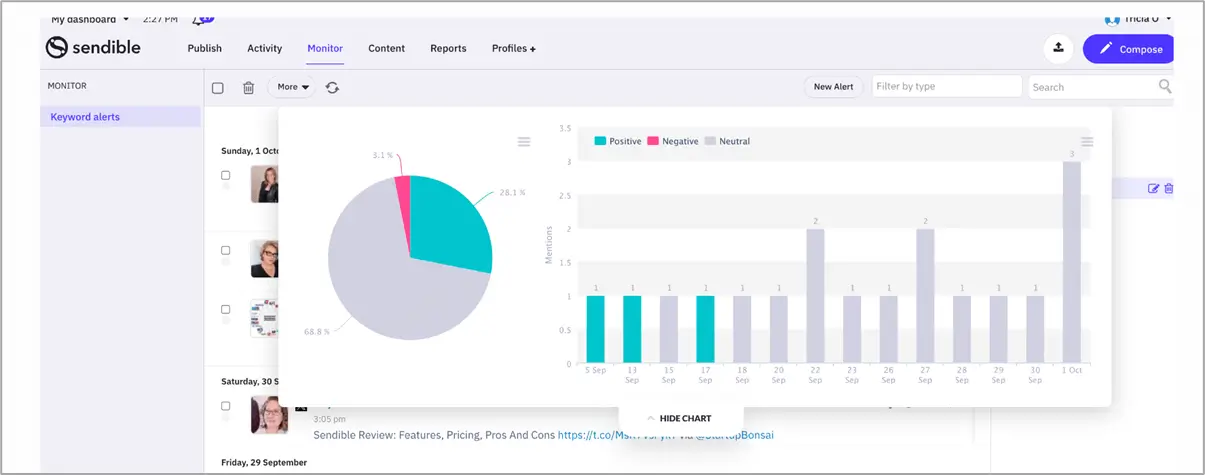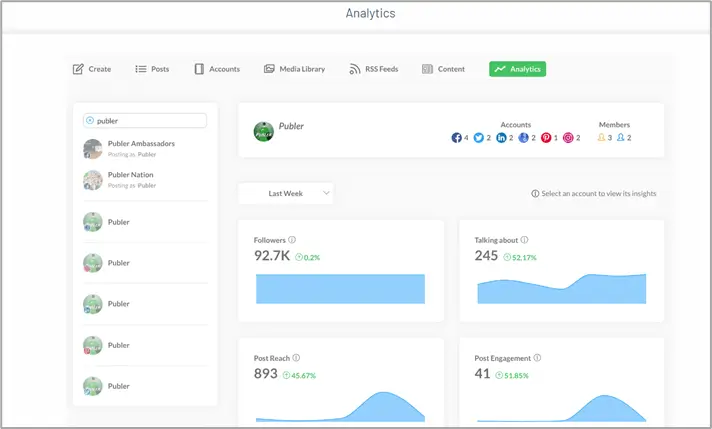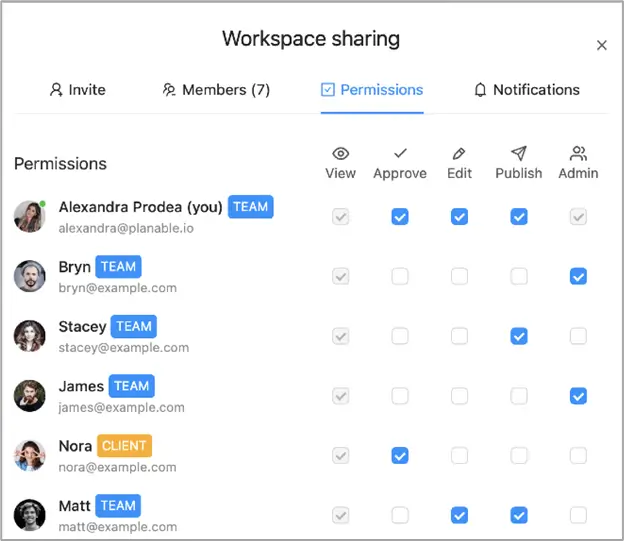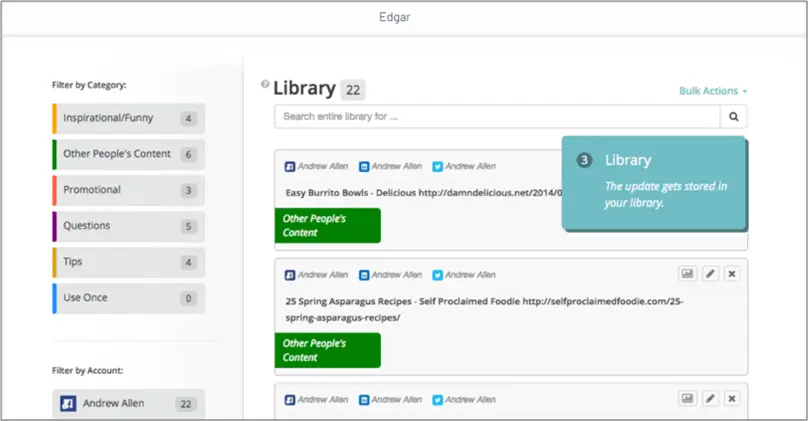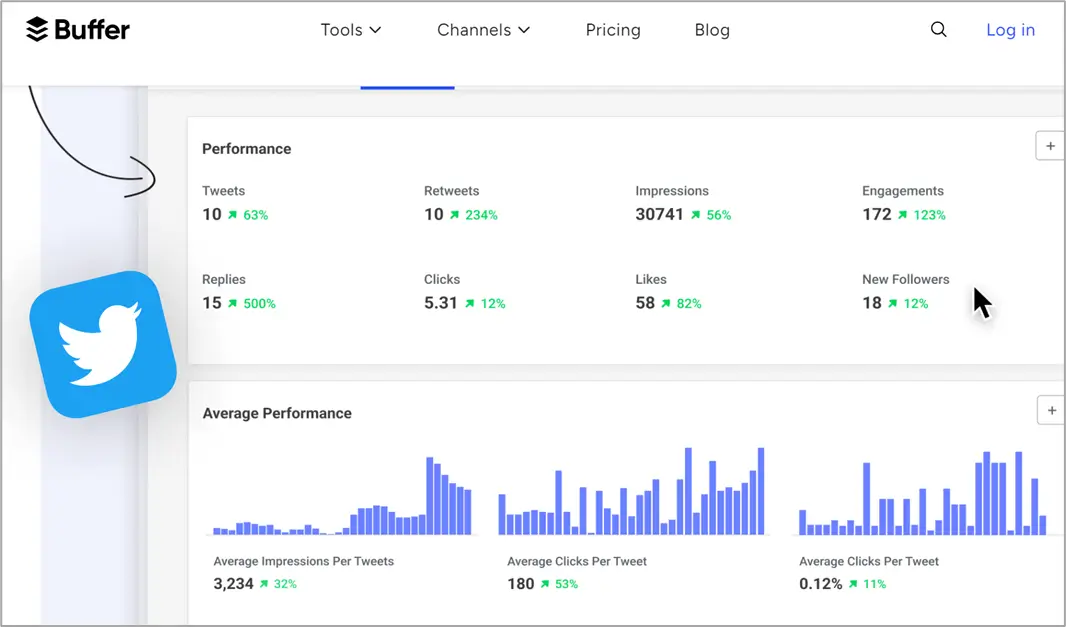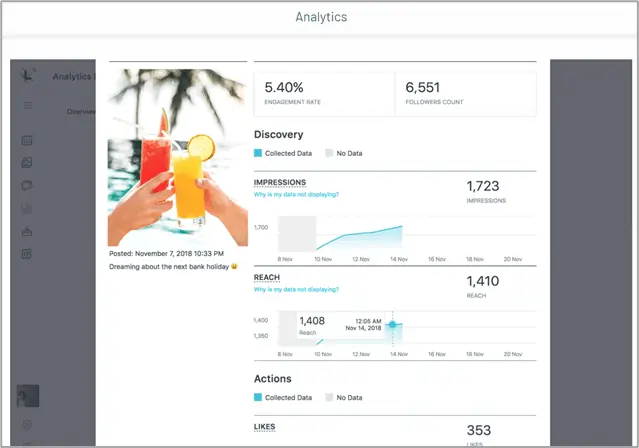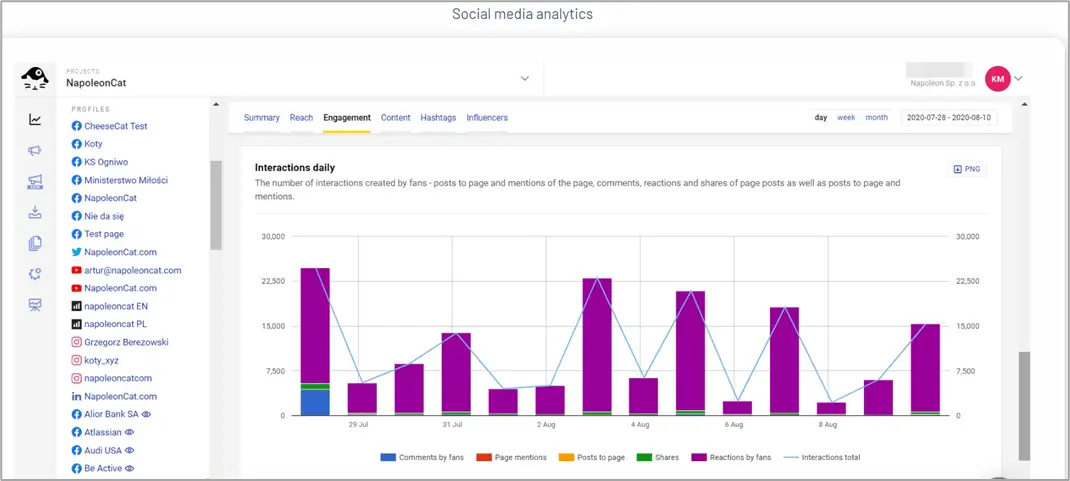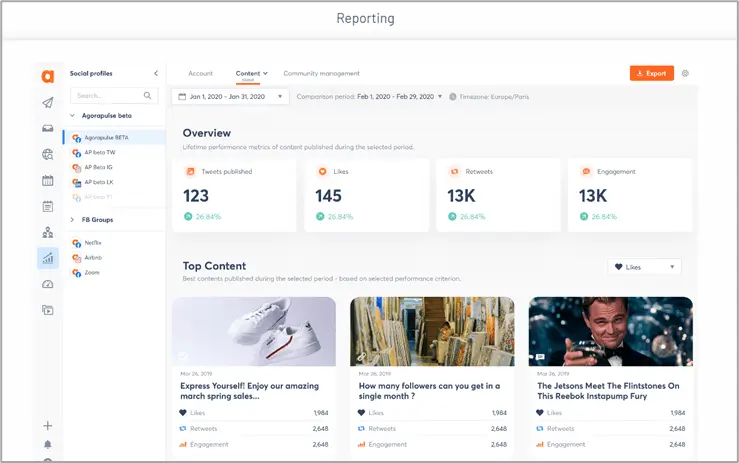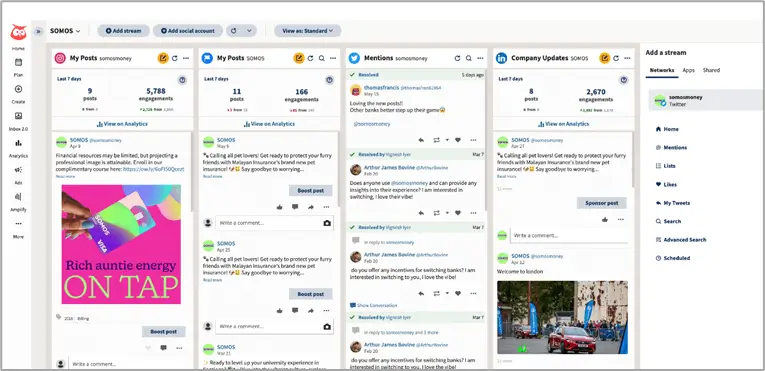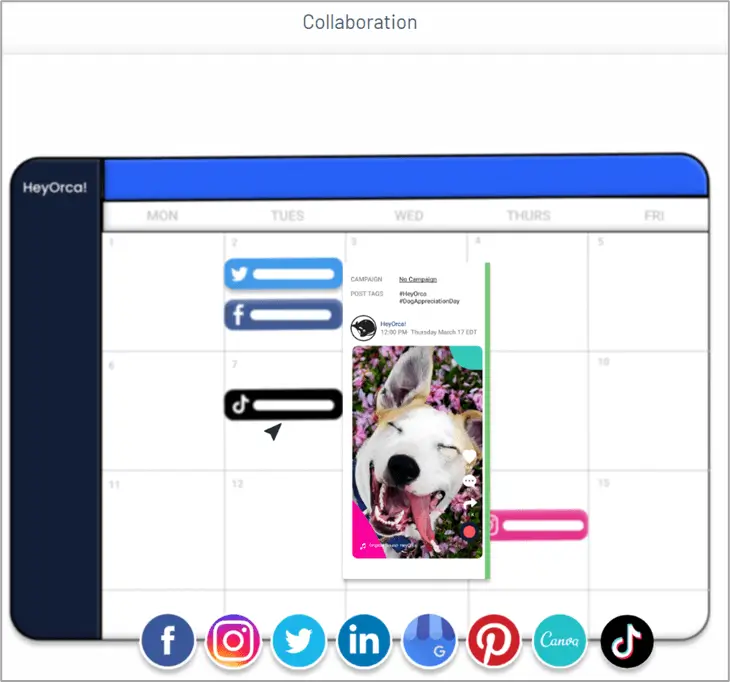Synup Social
What Synup Social Does
Synup Social is a user-friendly social media scheduler that caters to posting needs for X and other social media. It covers areas like basic post-scheduling, analytics, and online reputation management. By helping improve your online status, Synup almost guarantees an impressive ROI.
A simple yet all-inclusive interface offers a neat blend of post creation, publishing, and tracking features. Synup also comes with advanced automation, including AI tools for creating and scheduling posts and managing customer feedback.
The platform also features automated post approval workflow.
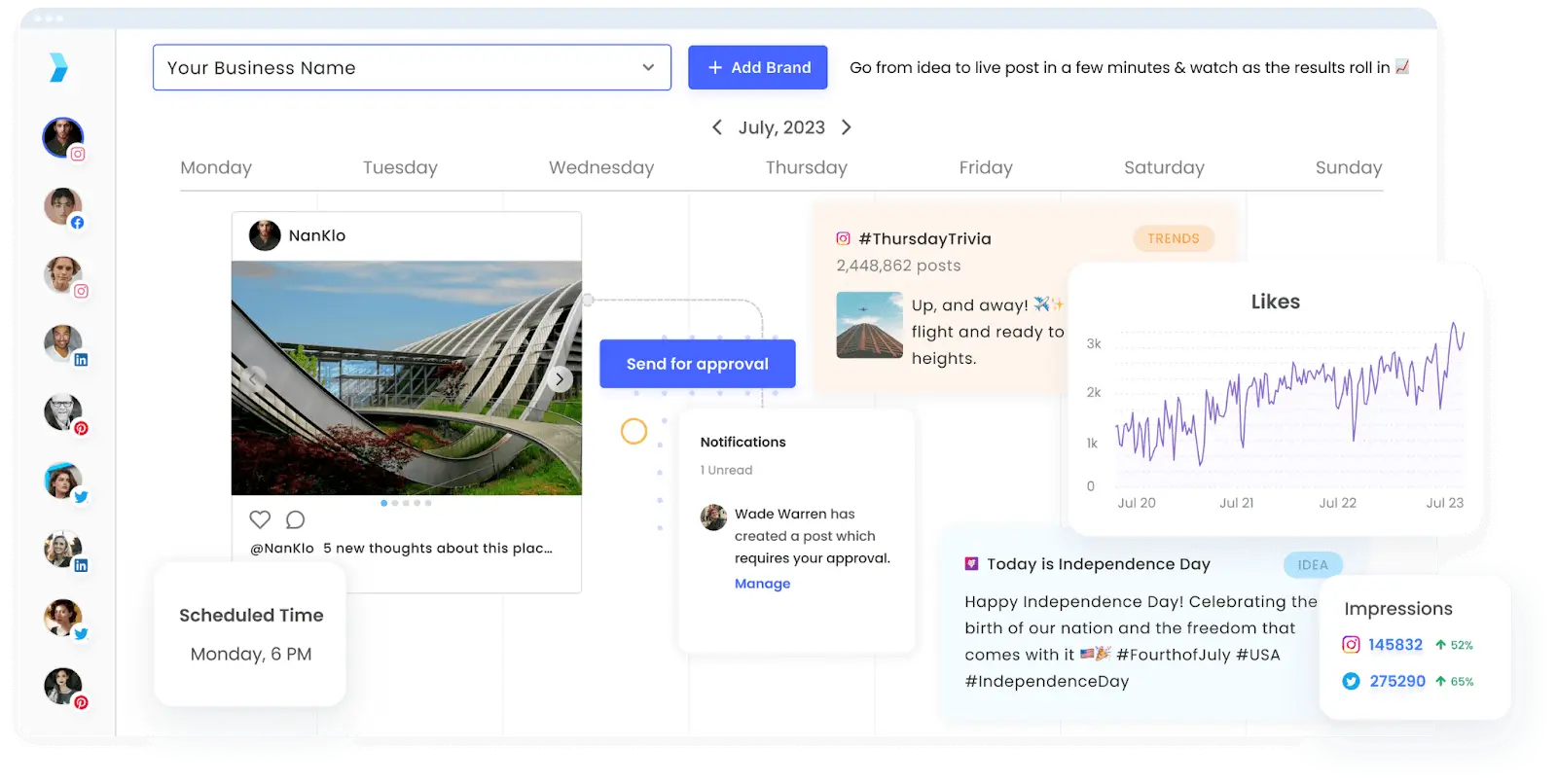
Key Features
🏆AI integration: Synup’s AI automation is a standout feature. It automates workflows for content creation and other activities to extreme degrees.
🏆Post scheduling and tweet automation for:
- Planning and scheduling tweets to engage your audience consistently.
- Automating repetitive tasks like periodic announcements and promotions
🏆 Real-time analytics and insights on tweet (post) performance, audience engagement, and follower growth.
🏆Agencies and resellers can whitelabel Synup’s platform. Other agency-specific solutions also include CRM, sales management, and lead-gen.
🏆Support for paid promotions on social media platforms.
🏆 Synup also offers managed services for many related purposes, including social media, Google profile, and review management.
Benefits of using Synup Social
Synup Social’s automation allows you to easily schedule tweets on X and other platforms. The benefits include:
1.Save time and effort with automation and AI:
The AI features facilitate:
- Automated post (tweet) creation with human edits
- Scheduling and publishing posts on X (and across other social media)
- Post performance tracking
2. Post (tweet) consistently at optimum times for maximum user engagement.
The post planning and scheduling features allow users to tweet at optimum times (including outside office hours) to maximize user engagement.
3. Track and respond to customer feedback
The automation also helps users track, analyze, and respond to customer feedback.
4. Effective centralized control through a single dashboard
Track and analyze all your social media activities on one holistic dashboard.
5. Team collaboration is simplified but effective among the team
Synup’s automated approval workflow improves efficiency in team collaborations. It supports a quick and transparent workflow for getting approval for X posts.
6. Manage clients' social media platforms with white-label features
With the white-label features, you can manage your client's social media accounts under your branding.
7. Make data-driven business decisions with data analytics and reports.
Performance monitoring features, data analytics, and reports remove guesswork and enable data-driven decisions.
8. Lean on Synup’s specialists to drive better results with managed services
Besides automation, Synup users can hire experts to minimize their efforts while maximizing the success rate of their social media campaigns.

How to get started with Synup Social
Synup has affordable plans for every business. Signing up is simple. Sign up for a demo, and we’ll set up your account. Once your dashboard is set up, you just need to connect your brand’s Twitter account to Synup in a few steps. Once that’s done, you can just start publishing right away. Our AI will help you come up with new ideas instantly
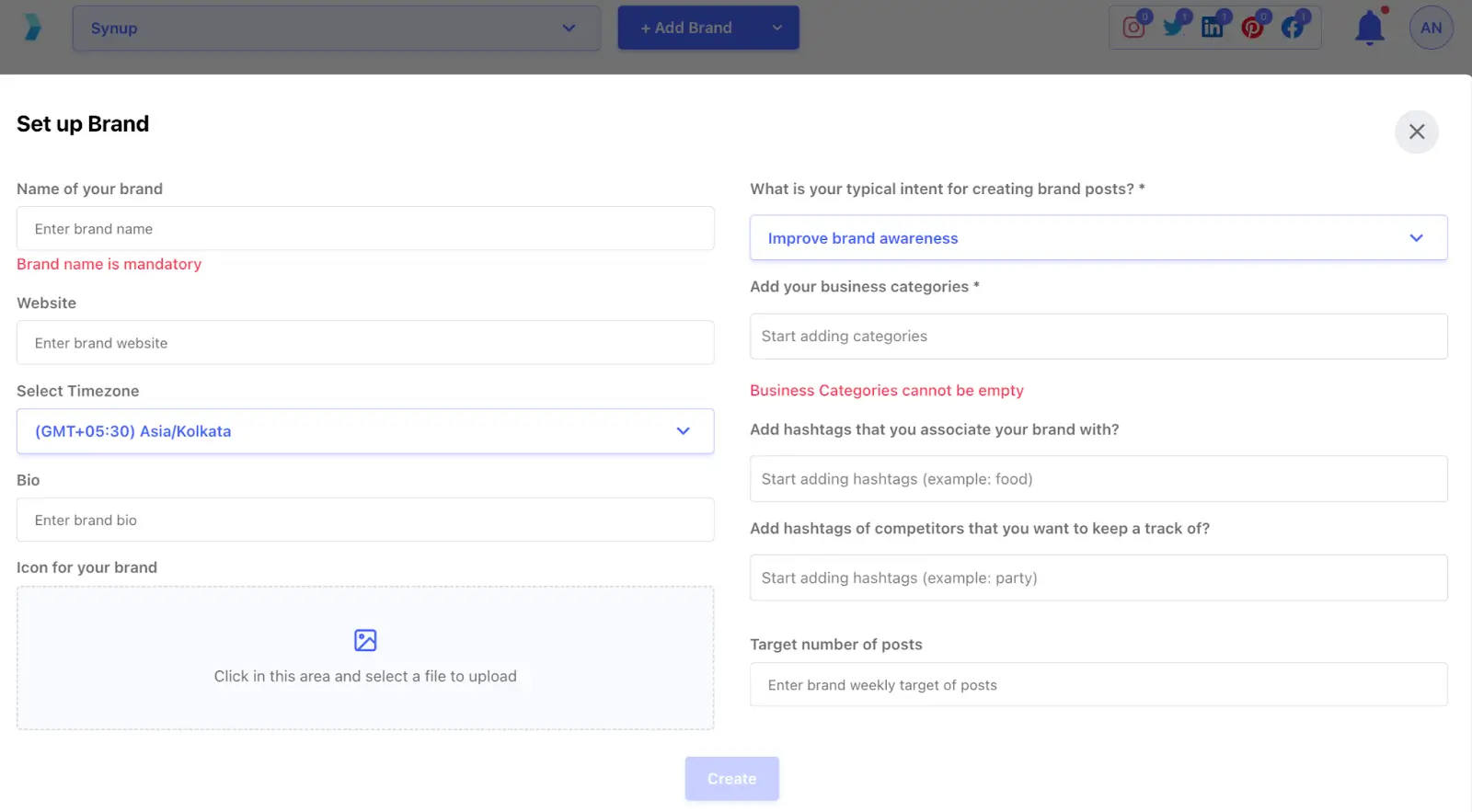
Here’s what customers have to say about their user experience:
“We partnered with Synup earlier this year, after discovering them through their social product. Our agency recently started offering social media management services alongside our typical local presence management, and we just so happened to find Synup. I couldn’t be more glad that we did! It’s a true all-in-one solution. Since joining them, we’ve saved so much time, money, and headaches.
I love how helpful the team was in our onboarding process. You can tell that they truly care about their partners and clients. A lot of these software companies are running lean and mean operations, but someone always seems to be available when we need help.
It was quite easy to add all of our accounts (over 700) to the platform, and the platform itself is so intuitive. It’s making our work much easier! Our clients can definitely tell the difference, too.”
-Review collected by and hosted on G2.com