How to Create a YouTube Short
Learn the step-by-step process to craft captivating YouTube Shorts and boost your channel's engagement. Create stunning content today!
These days, short-form content is king. To compete with TikTok videos and Instagram Reels, Youtube introduced Youtube Shorts to its platform. If you’re creating content on Youtube, you need to start creating Youtube Shorts. They can help you reach a larger audience while giving new viewers a bite-sized look at what they can expect from your account. Read on to find out how to create a Youtube Short. Let's get started!
Step 1: Plan Your Content
Before you start recording your Youtube Short, take some time to plan your content. Consider the purpose of your video, the message you want to convey, and your target audience. It helps to do some research in your niche. Find out what your competitors are creating. From trending audios to video formats, it never hurts to get some inspiration!
Once you have your vision, you can start creating your video.

Step 2: Record and Gather Video Clips
Next, you'll need to record or gather the video clips you want to include in your Youtube Short. Youtube Shorts are meant to be brief, so aim for a video length of 15 seconds or less! Every moment should be engaging - so don’t be afraid to experiment with what works for your content.
Step 3: Edit Your Video
Once you have your video clips ready, it's time to edit them. There are dozens of paid and free apps to help you edit, including Adobe Premiere Pro, iMovie, CapCut, and more. Import your video clips into your editing software of choice, then trim and arrange them until they look good. You can also add music, captions, filters, and other effects to enhance your Youtube Short. If your video is informational, a voiceover is a great addition, too.
Step 4: Optimize Your Video
To increase the visibility of your Youtube Short, it's important to optimize it for search and discovery. Give your video a catchy title that will get users to click. Plus, adding relevant tags and a concise description with related keywords will also help users find your content. This will help YouTube understand what your video is about and suggest it to relevant viewers.
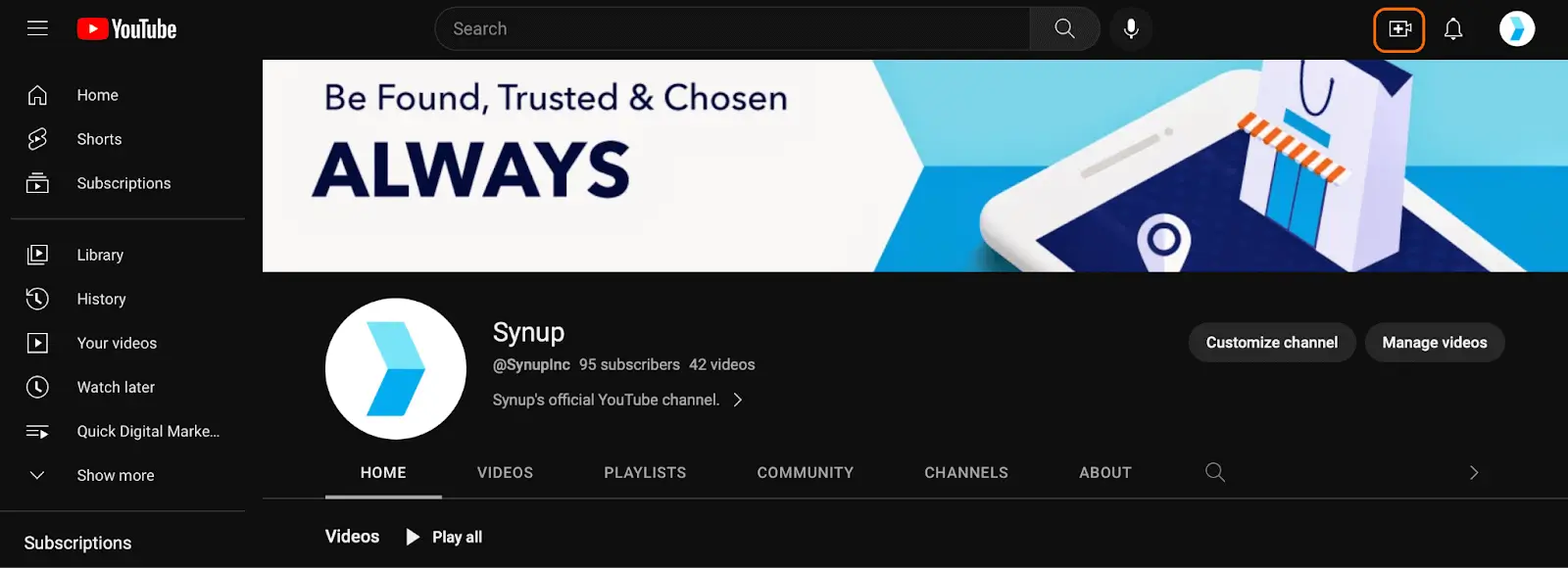
Step 5: Upload and Publish
Once you edit and optimize your Youtube Short, it's time to upload and publish it! Go to Youtube on your mobile app or browser, and click on the upload button. Select your Youtube Short file from your device, and add your thumbnail and description. Don’t slack on this part - a proper thumbnail encourages users to click on your content, and a great description will help your content get seen and engaged with!
Step 6: Share and Promote
After publishing your Youtube Short, don’t forget to share it across platforms. Repost your content across platforms, and link back to your Youtube channel so your audience can see your content right when you post it. And don’t forget to engage with your audience by responding to comments!
Creating Youtube Shorts is a fantastic way to engage with your audience and showcase your creativity. By following these step-by-step instructions, you can create and publish a great Youtube Short in no time. Remember to experiment, be creative, and have fun throughout the process. Good luck with your Youtube Short creation!

