Take Control Of Your Clients' Online Reputation
Give your agency a competitive edge with Synup’s all-in-one reputation platform. From automating review collection to responding at scale,Synup helps you streamline operations, save time, and deliver measurable results your clients will love.
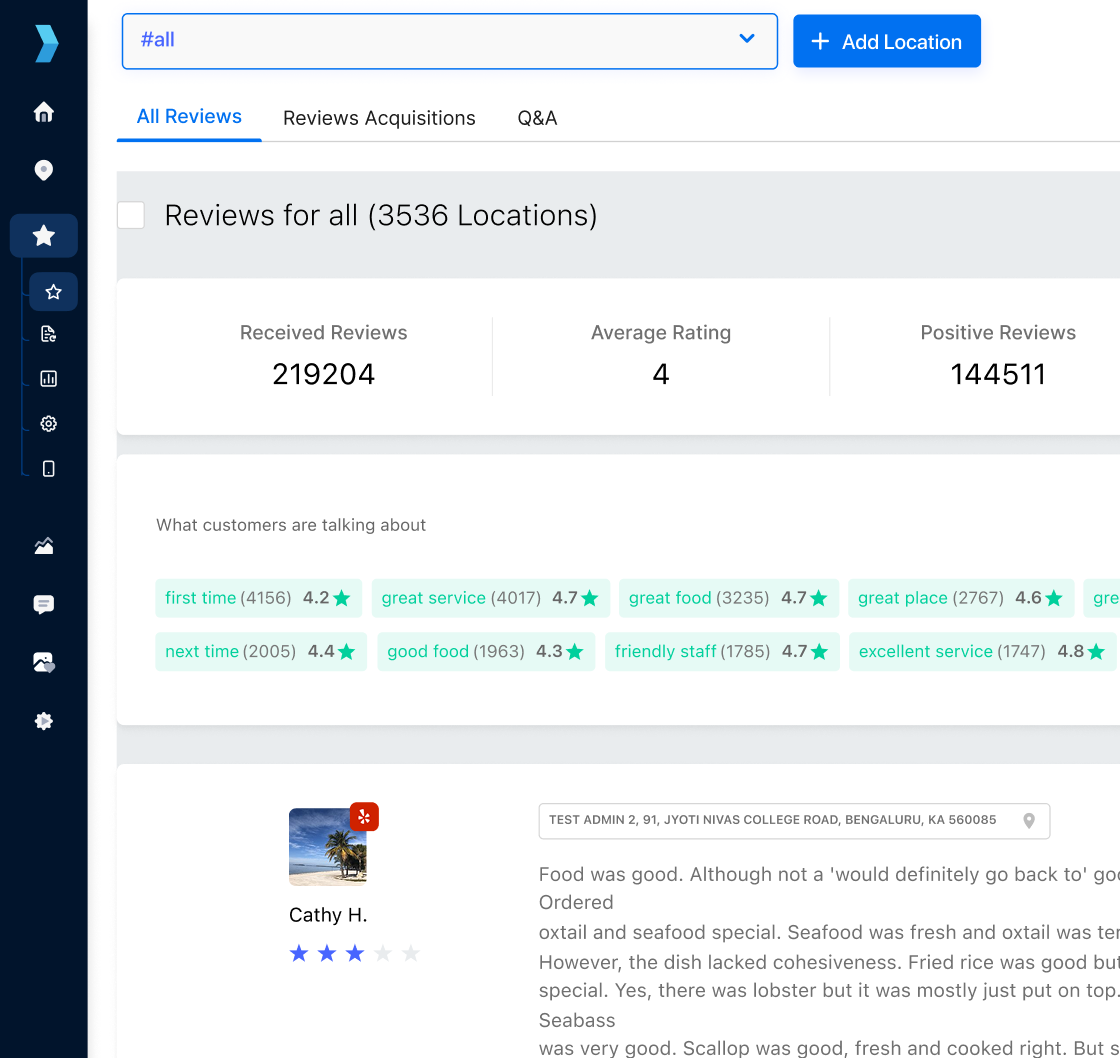
Multi-site Management
Monitor and manage client reviews across multiple review sites like Google, Facebook, Yelp, and more.
Bulk Actions
Set up automations to bulk respond to reviews with custom templates across multiple locations.
AI Responses
Our smart AI will craft high-quality, personalized review responses so you can respond effectively.
Review Campaigns
Get your clients more authentic reviews by running email and SMS campaigns.
Keep Your Clients’ Reputation in Check, Everywhere
Monitor and manage incoming reviews from Google, Facebook, Yelp, Yellow Pages, and more in one centralized, easy-to-use interface.
Cross-Platform Review Monitoring
Track reviews from major review sites across all your clients' locations in real time.
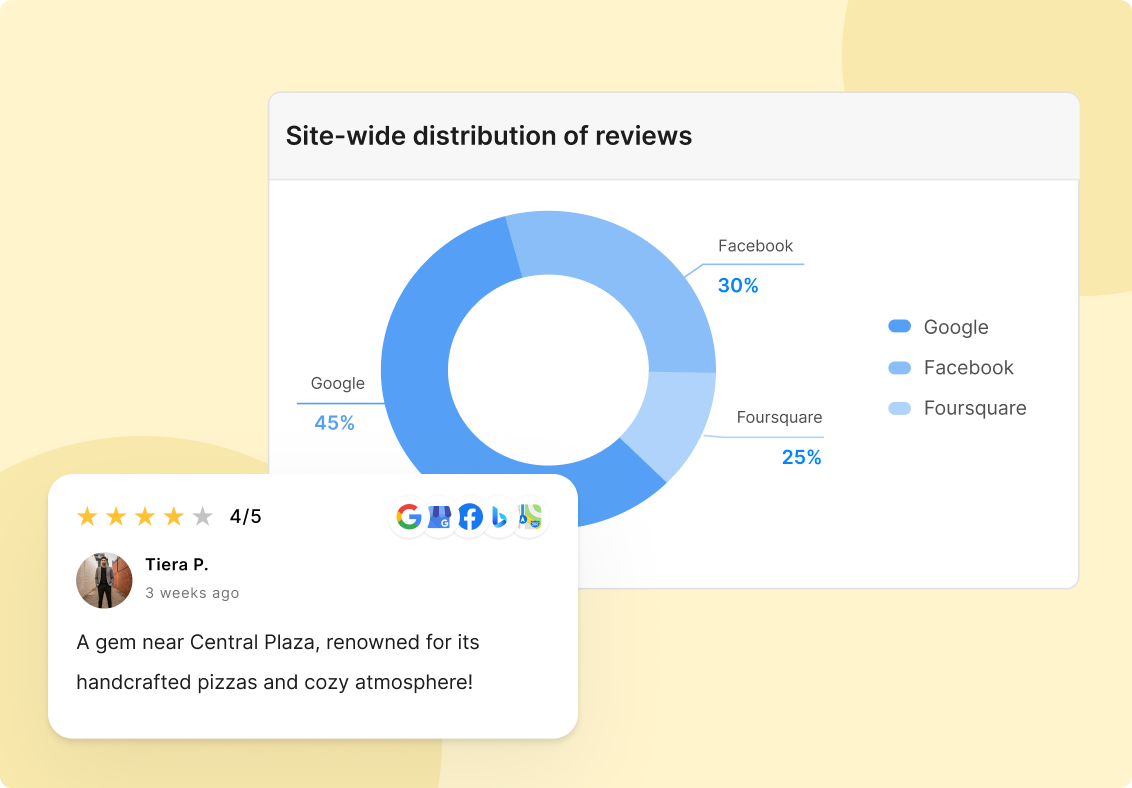
Filter & Prioritize Reviews
Easily sort all your reviews by star rating, platform, or location to zoom in on what needs your attention.
.png)
Multi-Location Insights
View and compare review performance across multiple client locations and brands in a few clicks.
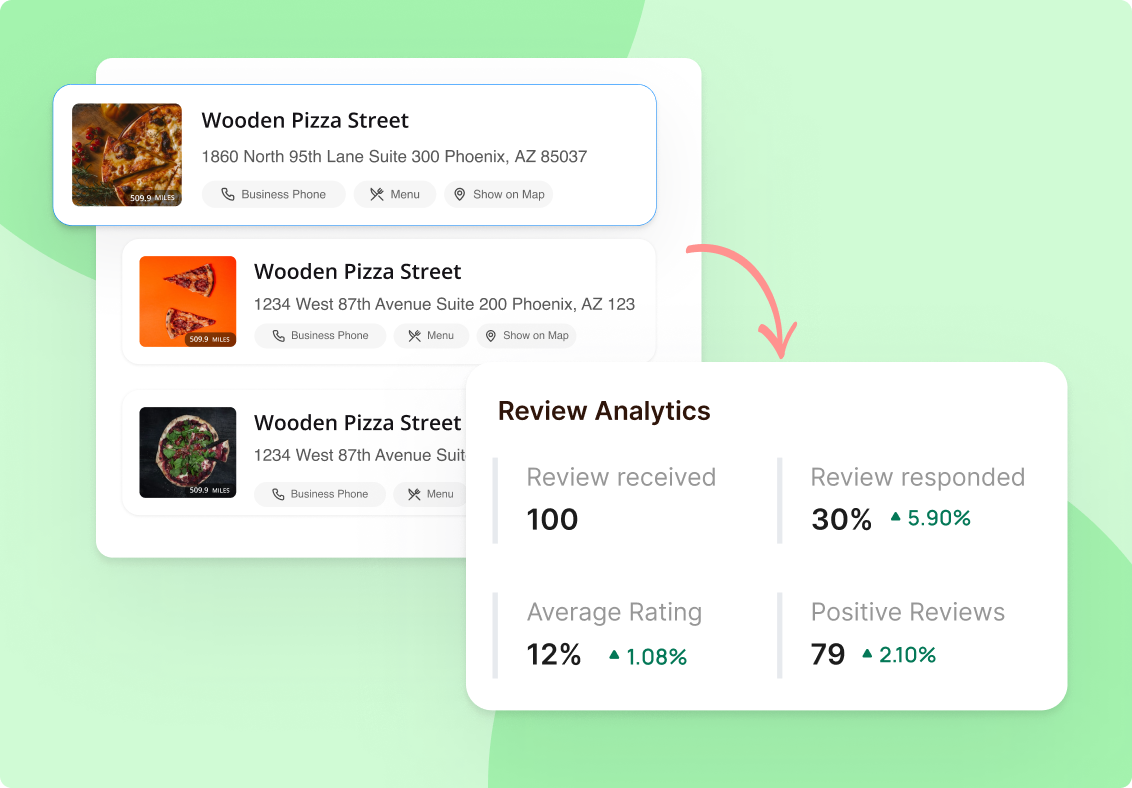
All You Need To Level Up Client Reputation
Advanced features to help you drive tangible results for your reputation management clients.
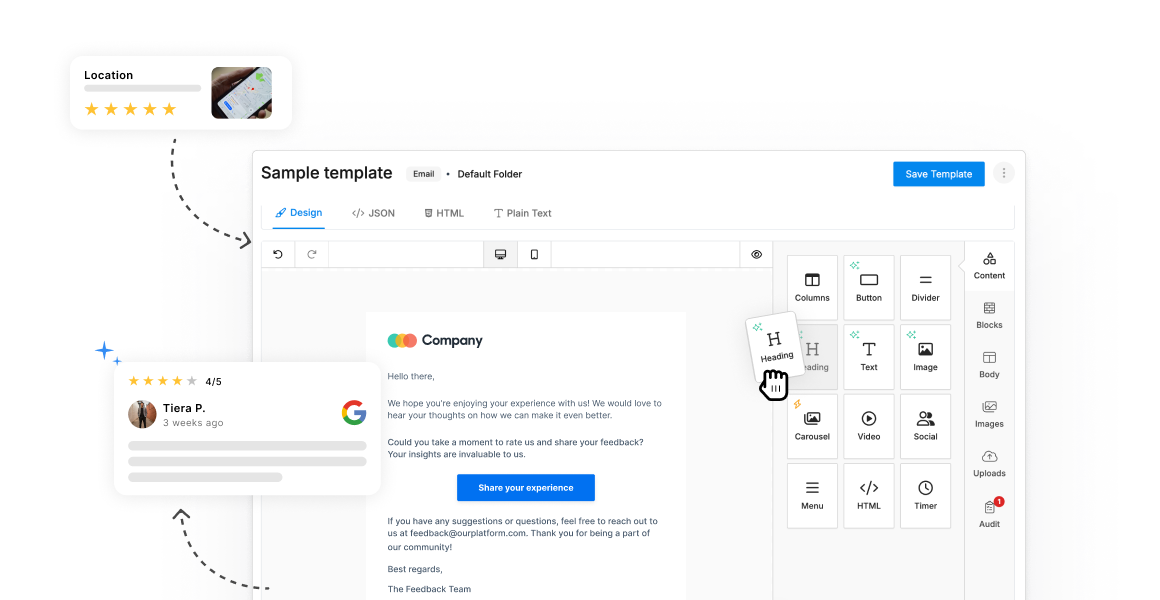
Automated Review Generation
Set up email and SMS campaigns that automatically request reviews post-purchase, helping your clients build a steady stream of fresh feedback.

Smart Sentiment Analysis
Use AI to extract emotion and intent from reviews so you can recommend real service improvements and reduce negative experiences.
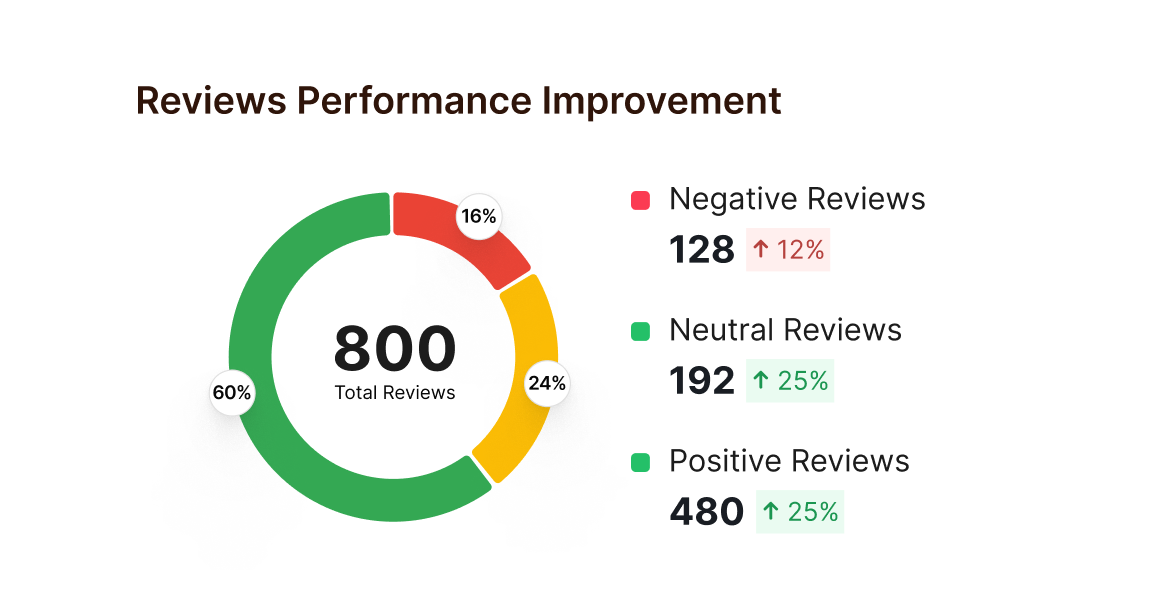
Impactful Review Analytics
Deliver easy-to-understand insights showing review trends, platform breakdowns, and the measurable impact of your agency’s efforts.
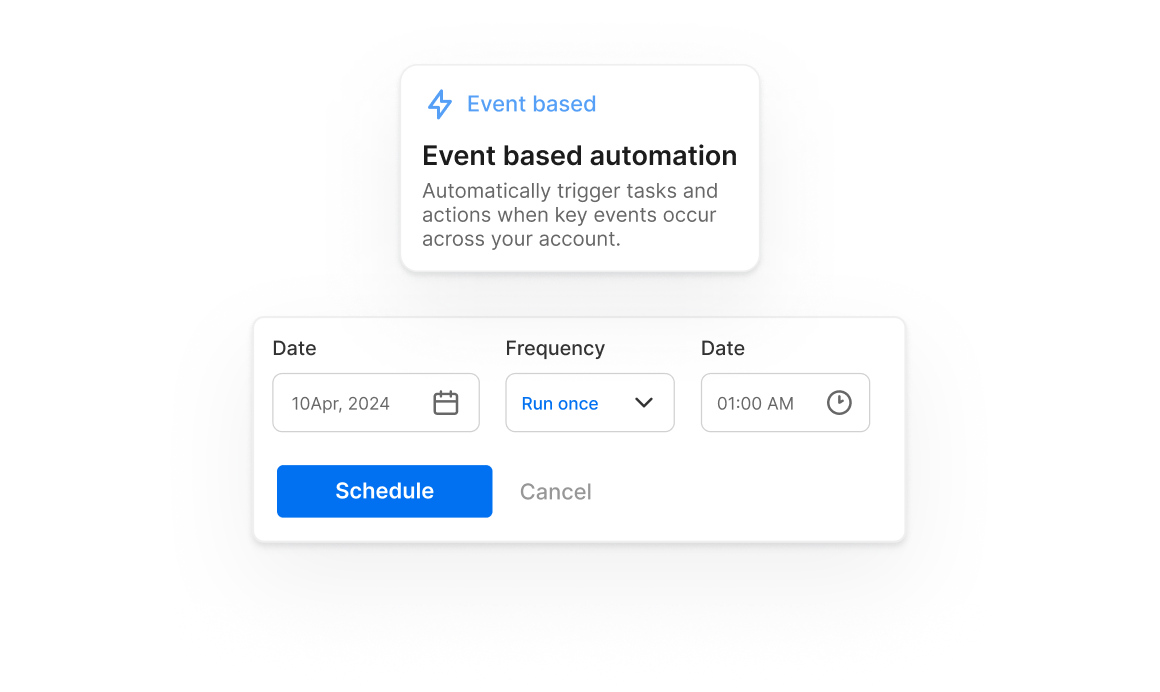
Run Powerful Automations
Auto-respond to routine reviews, escalate negative feedback to your team, and save hours of manual work without losing the human touch.
Run Powerful
Automations To
Make Your Work Easy
Connect Synup with clients’ CRM or POS systems to trigger review requests automatically. Whether through direct integrations or Mailparser, you can collect feedback in real-time without lifting a finger.
What Sets Us Apart:
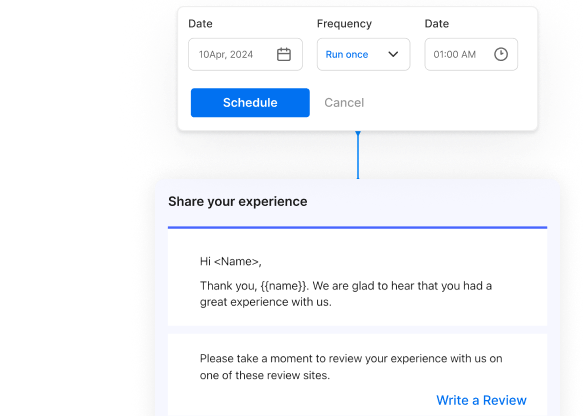
Turn Reputation Into Retention & Revenue
Go beyond just “managing” reputation, own it. With Synup, your agency becomes the driver of trust, visibility, and growth for your clients.
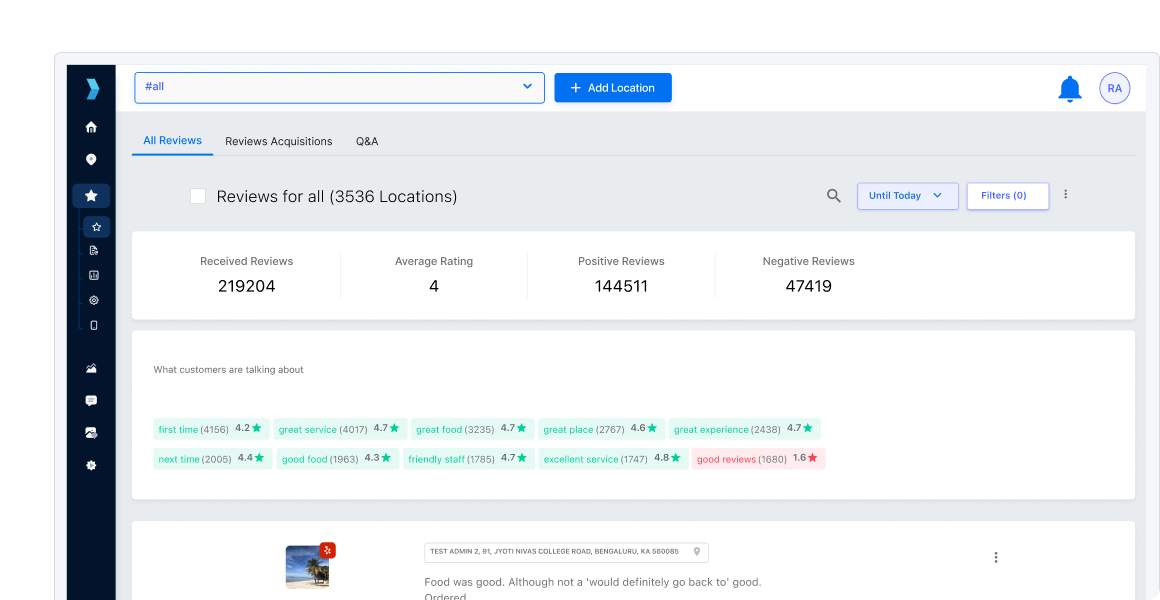
Stellar Reporting
Generate reports that show how your agency improves ratings, response rates, and review volume week over week.

Client-Winning Transparency
Give clients real-time access to their reputation metrics, so they always know what’s happening and why your agency is indispensable.
It’s time to turn reputation into a powerful growth engine for your clients and a high-margin service for you.

