How to use Facebook Groups to connect with your local community
Discover the power of Facebook Groups for engaging with your local community. Learn how to connect and make a difference. Join now!
Facebook Groups serve as a facet of the Facebook platform, facilitating connections among users who share common interests, engage in similar activities, or pursue shared objectives. These groups can either be open to all or restricted to specific members, based on criteria determined by the group administrator.
Here are some ways that Facebook Groups can be useful to a local community:
- Information Sharing
- Community Building
- Promoting Local Businesses and Services
- Organizing Events and Activities
- Civic Engagement
- Neighbourhood Watch
- Lost and Found
- Swap or Sell
Step-by-step guide on how to create an facebook event to attract local customers:
Step 1: Log in to your Facebook Account.
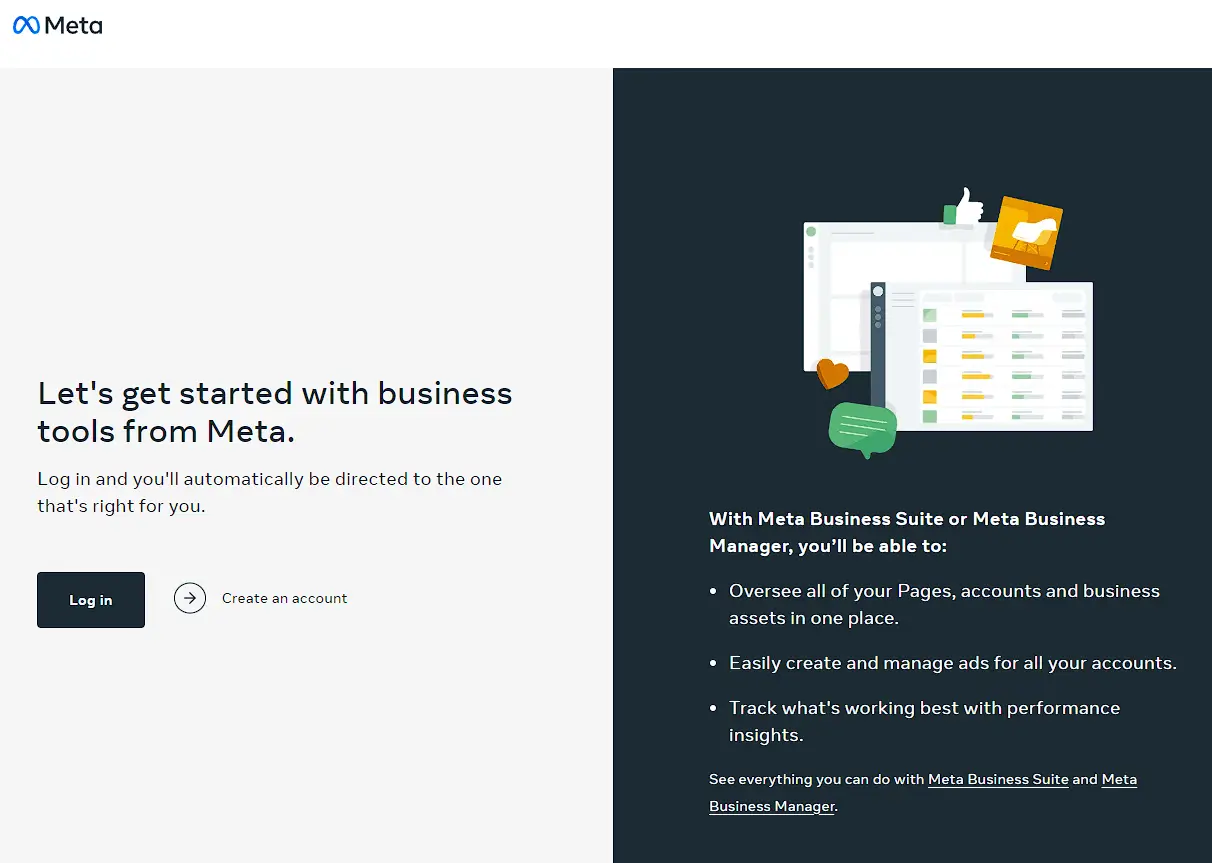
Step 2: Navigate to the homepage of your profile and locate the "Groups" section on the left-hand side. Click on "Groups" and select "Create new group." Alternatively, you can access this option through the "+", or "Create" menu at the top of your Facebook page.
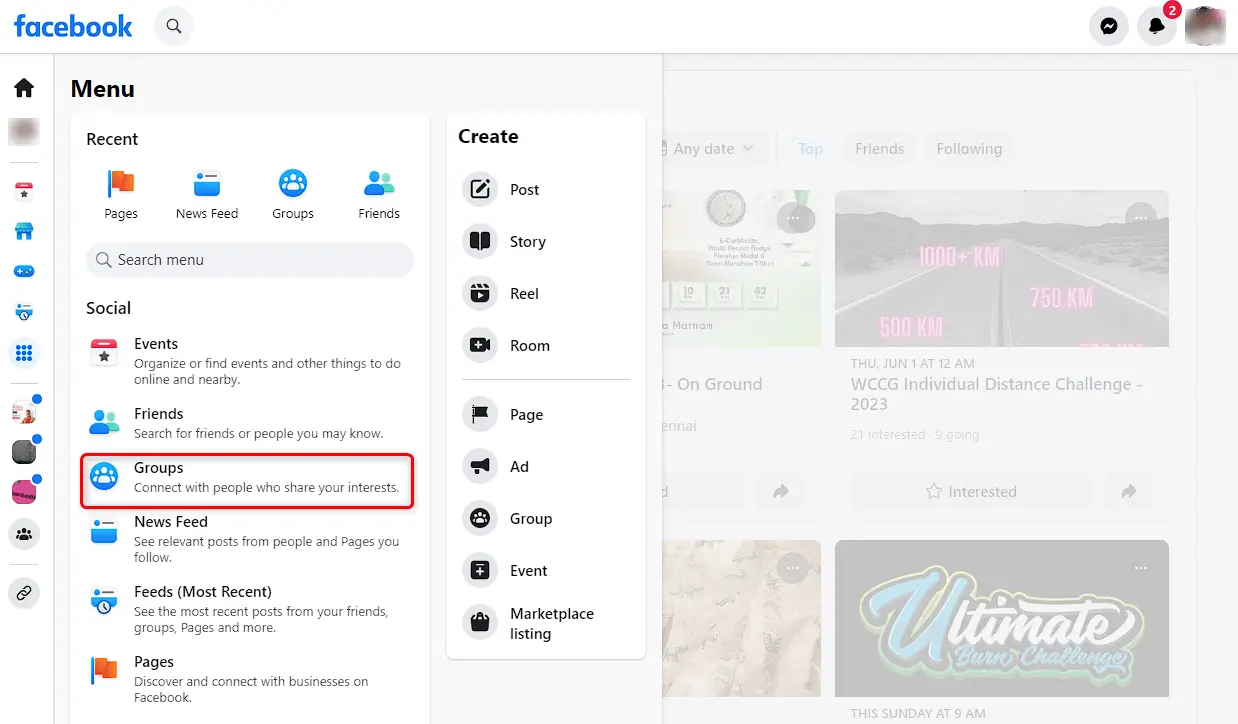

Step 3: Upon selecting "Create new group," you will be prompted to provide essential information about your group:
- Group Name: Opt for a name that clearly represents the purpose of the group and resonates with your local business community.
- Adding Members: You are required to add at least one person to your group initially, but more members can be added later.
- Privacy Settings: Choose between "Public," "Private," or "Hidden" as the privacy option for your group. Opting for "Private" can offer a level of exclusivity while remaining discoverable within the local business community.
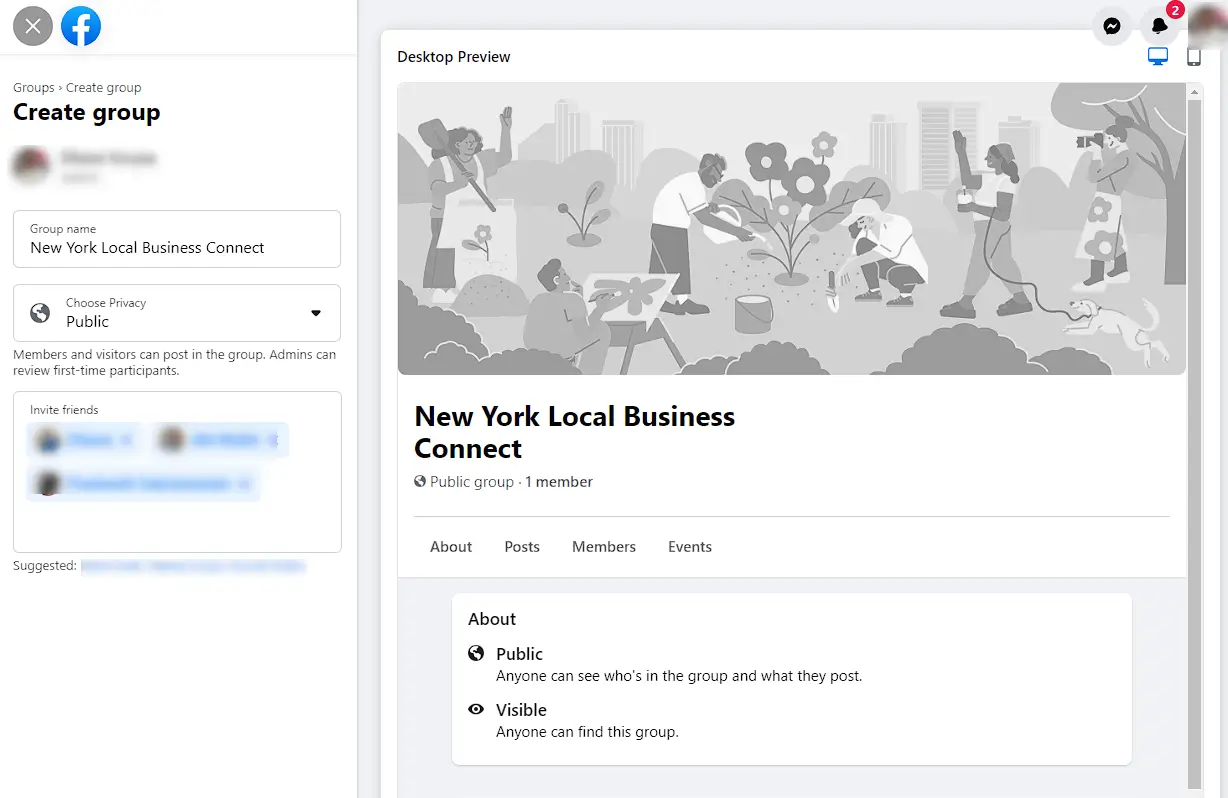
Step 4: After inputting the basic details, proceed to customize your group further:
- Select an Icon: This icon will appear alongside your group in the "Groups" section.
- Include a Cover Photo: Choose an image that visually represents your local business community and provides a distinct identity to your group.
- Complete the 'About' Section: Describe the group's purpose, member expectations, and any established rules or guidelines.

Step 5: As a group administrator, it is crucial to establish and enforce group rules that promote a respectful and productive environment. For instance, rules against spamming, hate speech, or the sale of illegal items can be included.
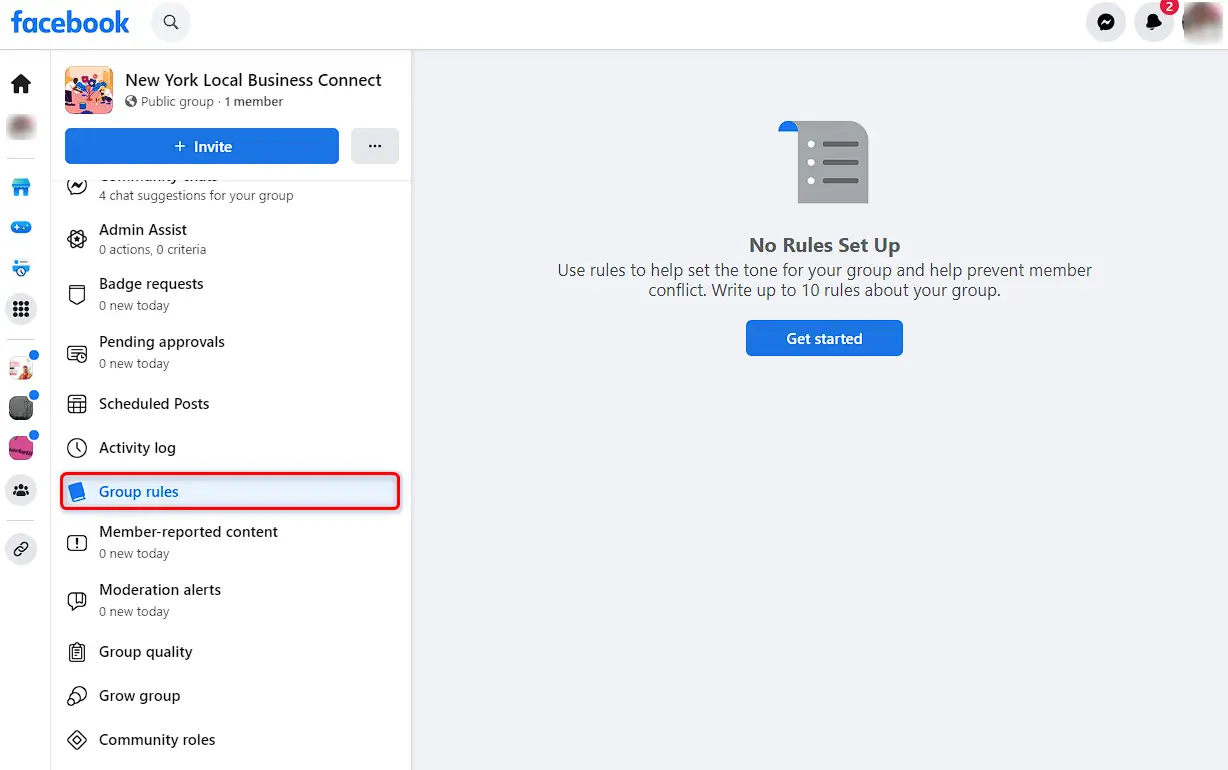
Step 6: Begin inviting people to join your group. You can send invitations to your Facebook friends, share the group link on your personal profile or business page, or extend invitations via email.

Step 7: Once your group is established, encourage regular engagement and active participation by creating and sharing valuable content. This can include industry news, local updates, business tips, and discussions on relevant topics.
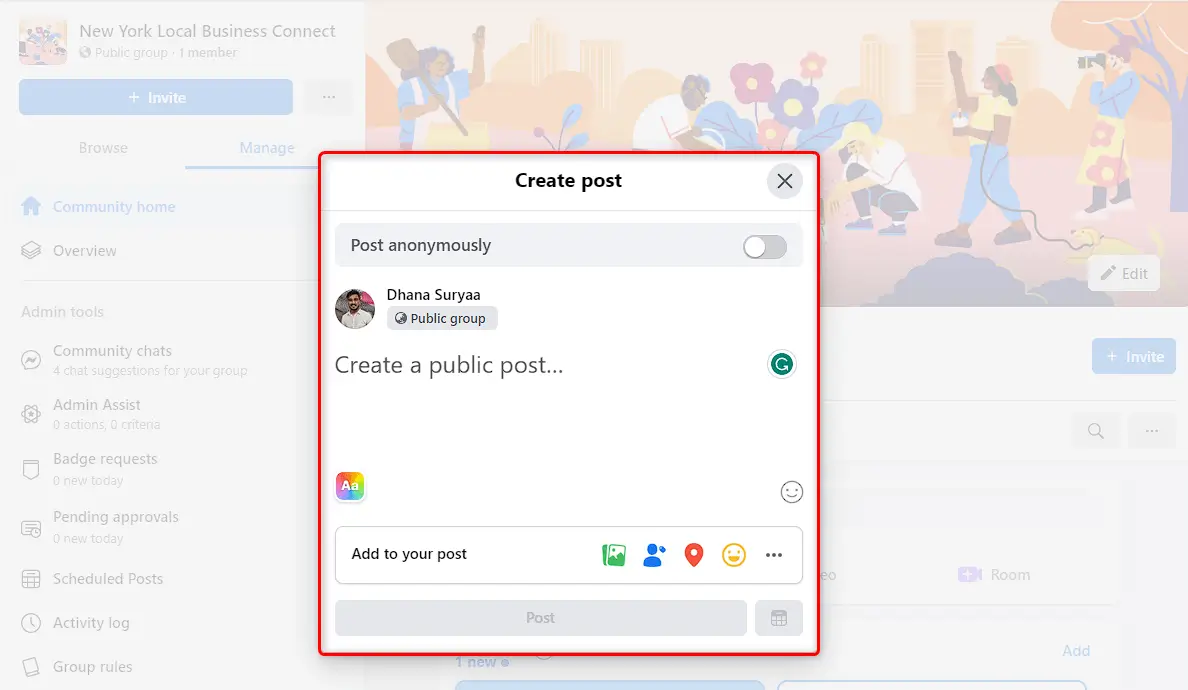
Step 8: Motivate group members to share information about their businesses, such as services, products, or upcoming events. Consider hosting a recurring "Business Spotlight" to showcase different local enterprises.
Step 9: Utilize the group as a platform for collaboration and networking. Organize virtual meetups, initiate discussions, seek advice, and offer assistance whenever possible.
Establishing a Facebook Group for your local business community can effectively nurture connections, support local enterprises, and cultivate a sense of belonging within




