Promote Seasonal Specials & Offers With Synup Campaigns
Did you know that you can leverage your Google Business Profile to promote your seasonal specials? Whether your products and services are suited for the holiday season or high summer, you can advertise your biggest seasonal hits on your profile with Synup Campaigns!

If your business has brick-and-mortar locations, we don’t have to tell you that seasonal events and holidays are a huge boon for your business. Whether you’re an ice cream shop in the summer or a flower shop around Mother’s Day, there are certain times of the year that have your products and services flying off the shelves.
Running personalized local marketing campaigns helps you convert customers like never before – that’s because personalized promotions influence 77% of consumers to make a purchase when they’re already searching for a product.
Why does your Google Business Profile matter?
When someone searches for your business on Google’s web browser (or on Google Maps), your Google Business Profile is what they’ll see.
By nature, Google wants to keep users on their platform. In line with that, they show searchers a ton of information when searching for businesses, including:
- Details about the business
- Google star rating
- Photos
- The location on a map
- Store hours
- Phone number
- Directions
- A direct phone line
- And more
Because there’s so much information on your Google Business Profile, potential customers won’t necessarily make it to your website. Instead, they’ll see whatever is on your profile. In fact, 67% of searches are zero-click searches. AKA, very few people are actually making it to your website.
Things like store hours can only go so far in enticing a potential buyer. To really spruce up your profile, you need to showcase what customers are really looking for when they search: your products!
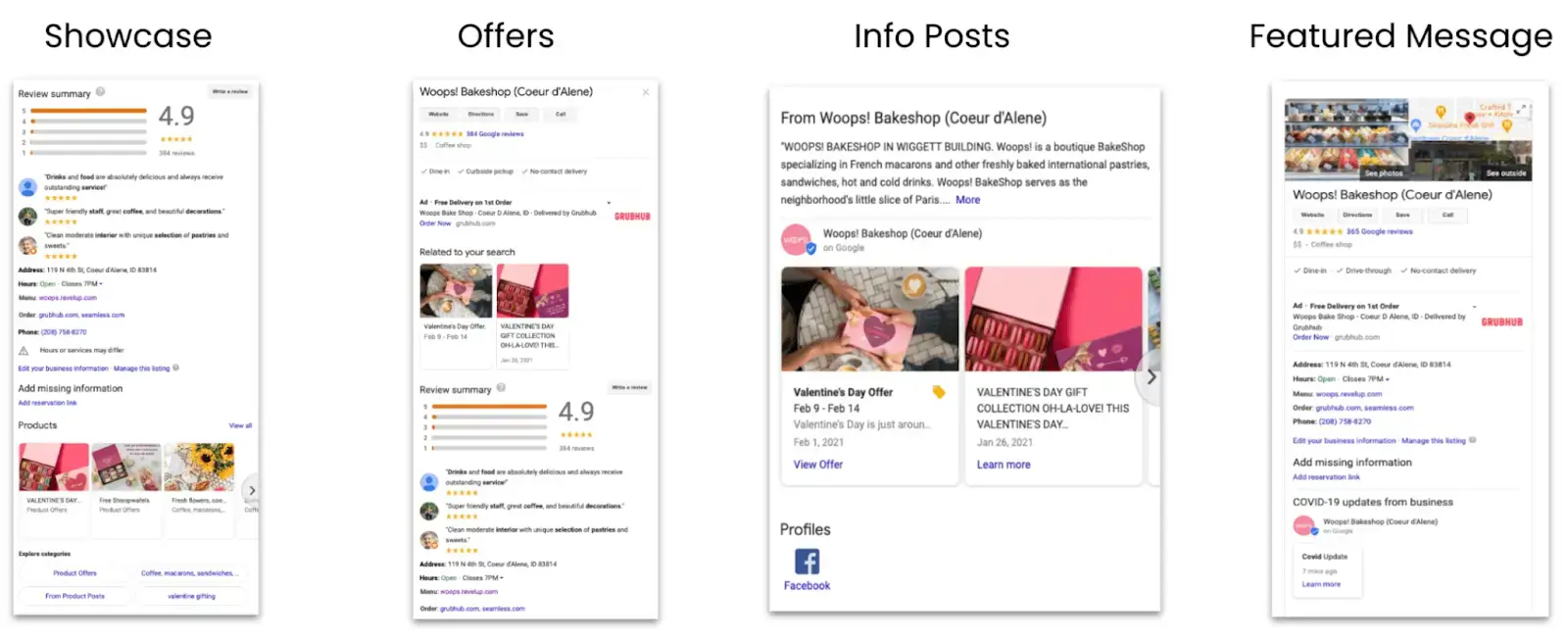
Of course, you can’t just choose any product. You need to guess the kind of thing that customers might be looking for. The best way to do that? Check your calendar!
How to promote seasonal specials and offers on your Google Business Profile
‘Tis the season! As cheesy as it sounds, leveraging holidays and local events to inform what you advertise to customers is a surefire way to get clicks on clicks on clicks.

Here, you can see how our client, Woops!, showcases their special Valentine’s Day offer. It’s a good guess that anyone looking for macarons and other baked goods in the first two weeks of February likely has a special someone in mind.
Searchers already wanted what Woops! offers. They searched for it, after all! The seasonal offer closes the loop, helping the customer come to a purchase decision.
Building a successful Synup Campaign
Once you have Campaigns enabled on your Synup account, creating your first campaign is easy. Start by heading to the “Campaigns” tab on the dashboard:

From there, you’ll be taken to an overview of your previous campaigns.
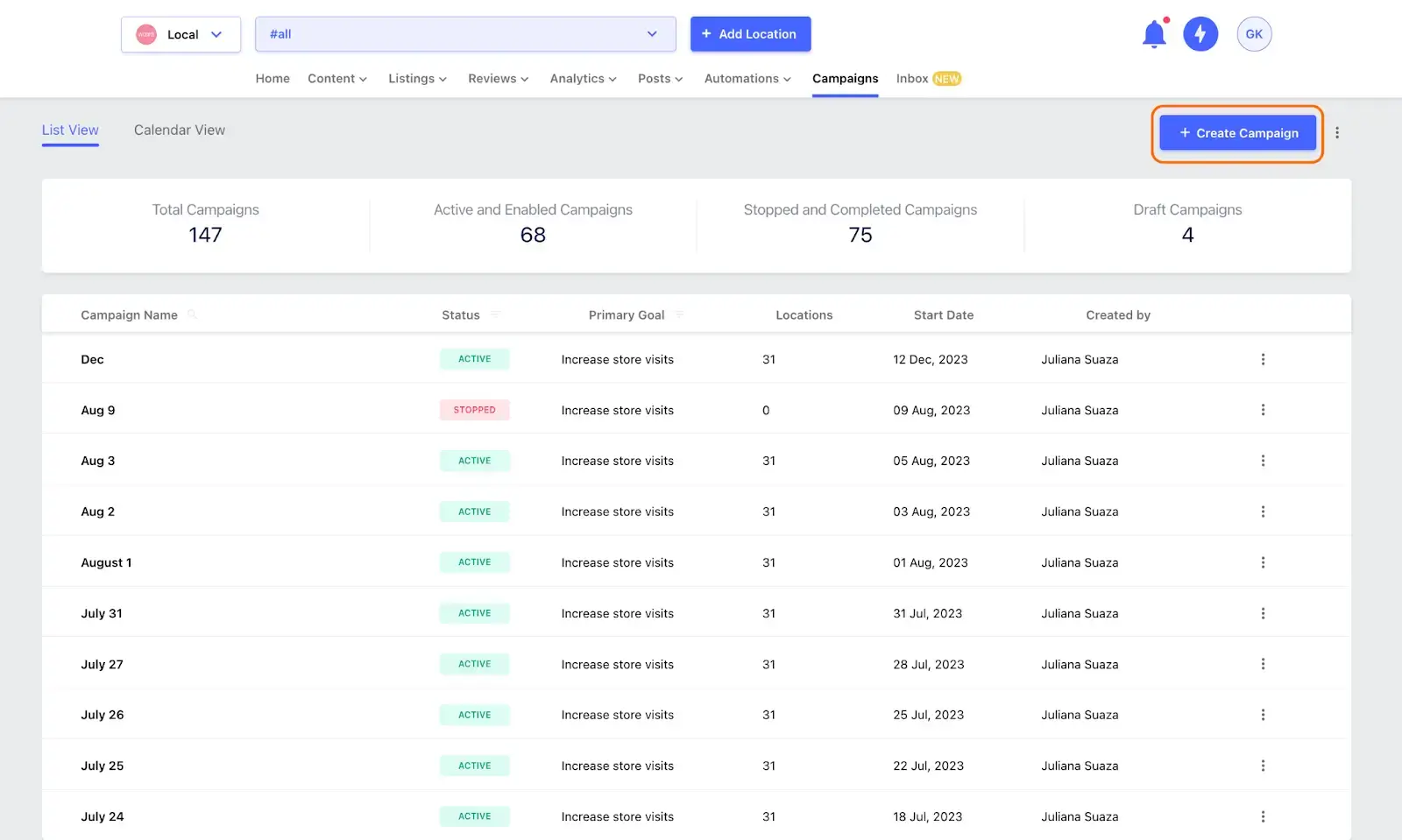
Click “Create Campaign” and you’re on your way!

From there, you’ll need to select a goal for your campaign. For our purposes, we’ll aim to increase store visits.
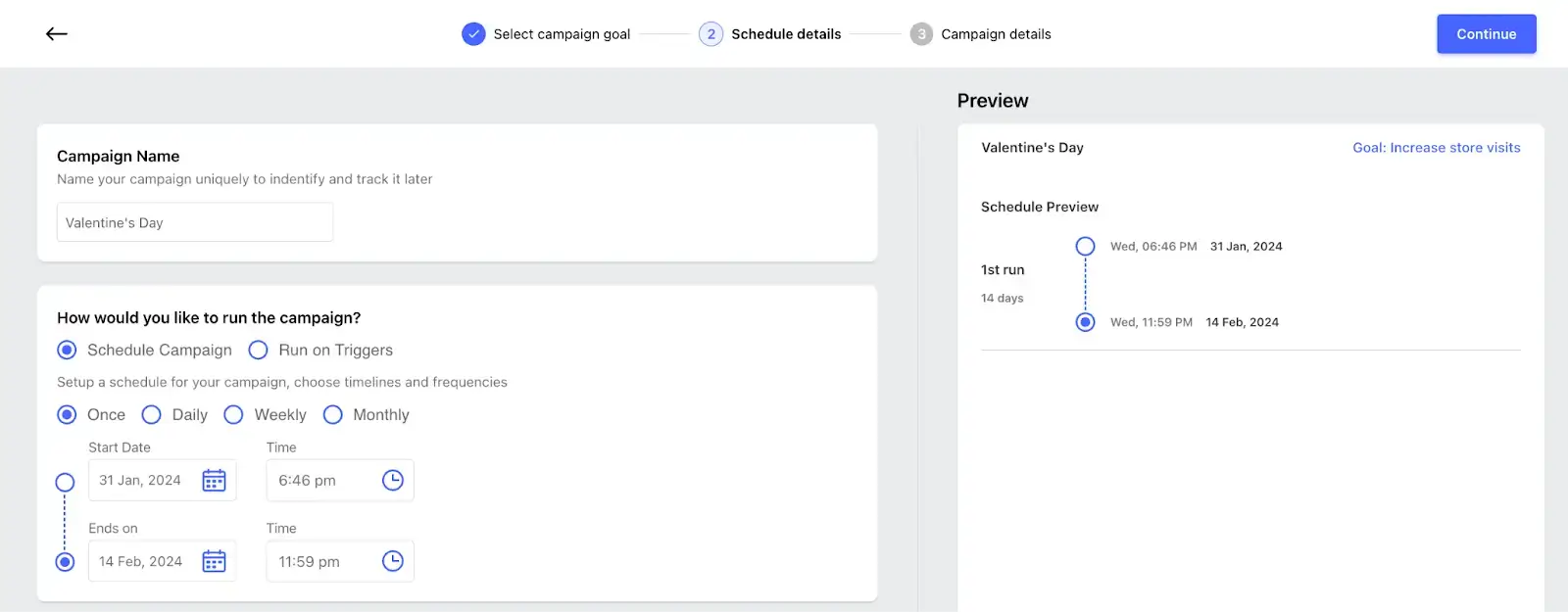
Then, you can choose when you want your campaign to run. If it’s a holiday, you can run your campaign up until that date!
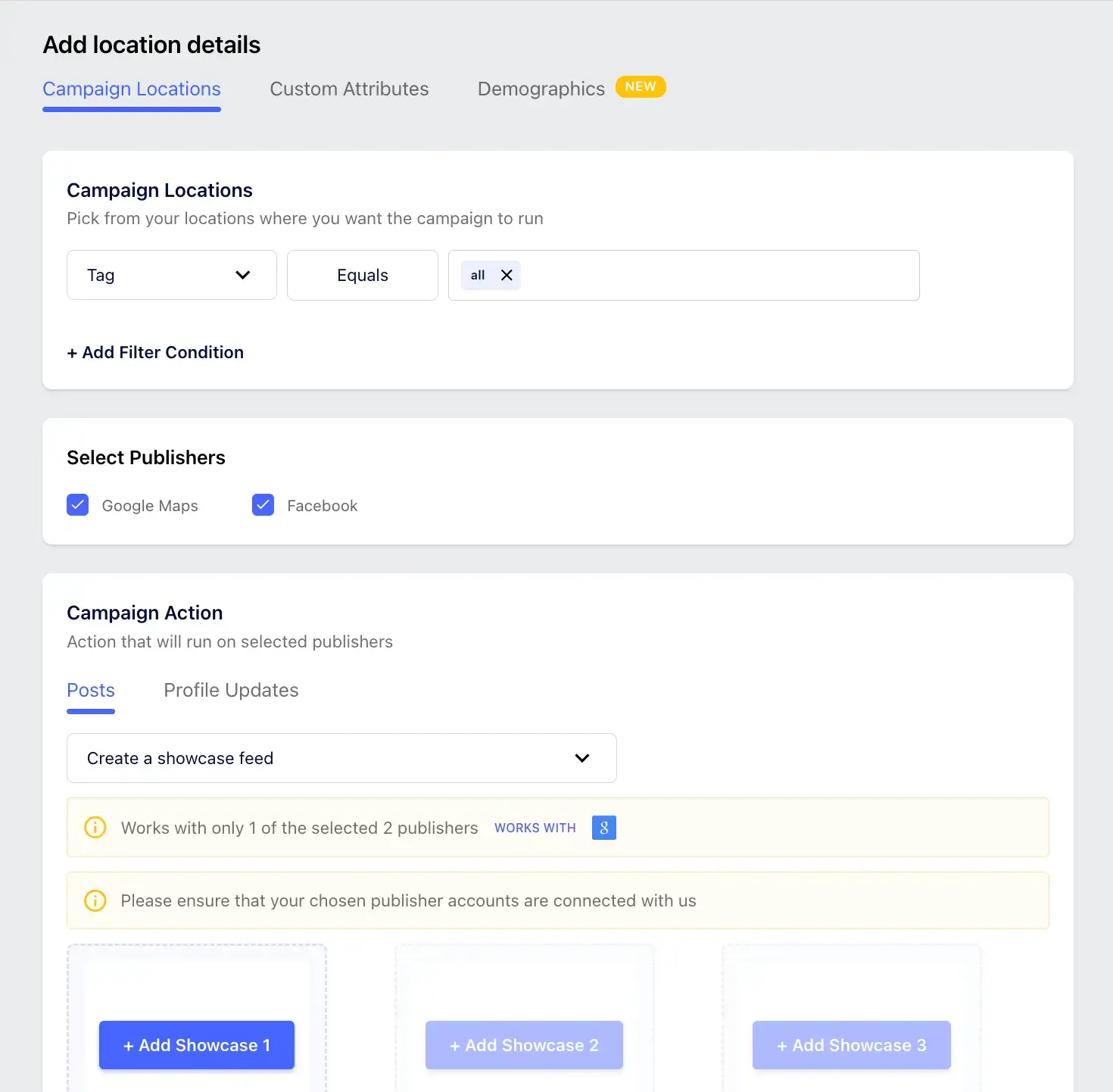
From there, you can select the locations where you want your campaign to run and add any relevant images or text to accompany your showcase! Et voila, you’ve created your first campaign.
With Synup Campaigns, you can promote seasonal specials and offers to convert viewers into buyers
Building an eye-catching profile is essential for attracting buyers. During seasons when your buyer has a specific want in mind (like a ham for Christmas or a box of chocolates for Valentine’s Day), you can help inspire their actions by showing them exactly what they want right from search.
With Campaigns, you’ll convert customers with ease. We can’t wait to see what you build.
Happy campaigning!

