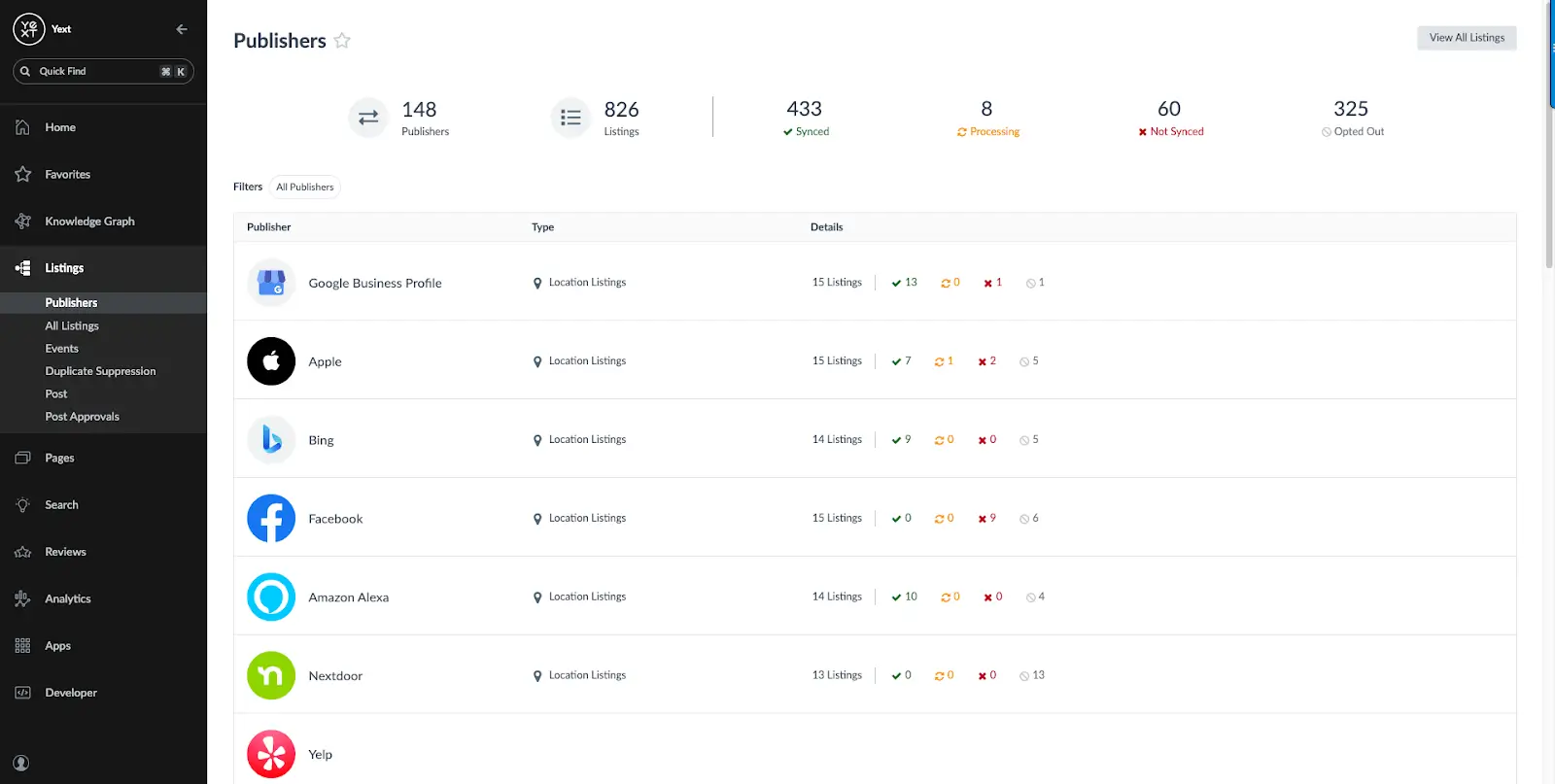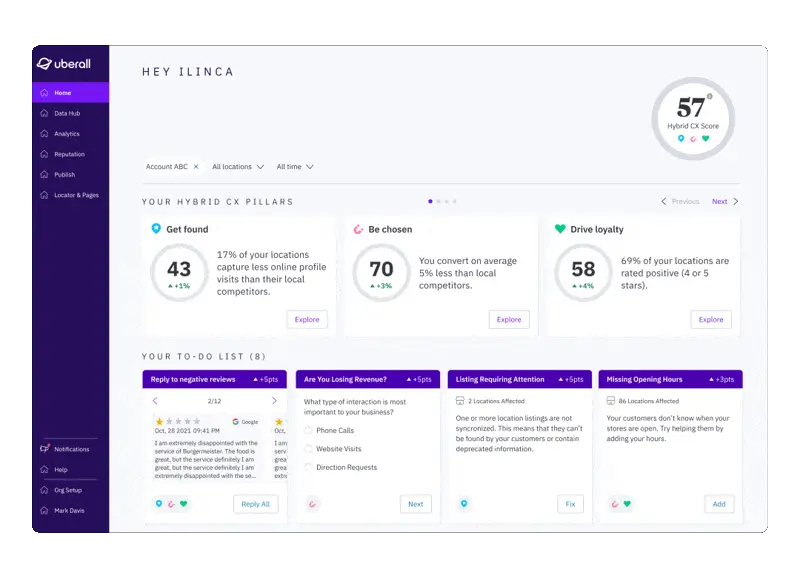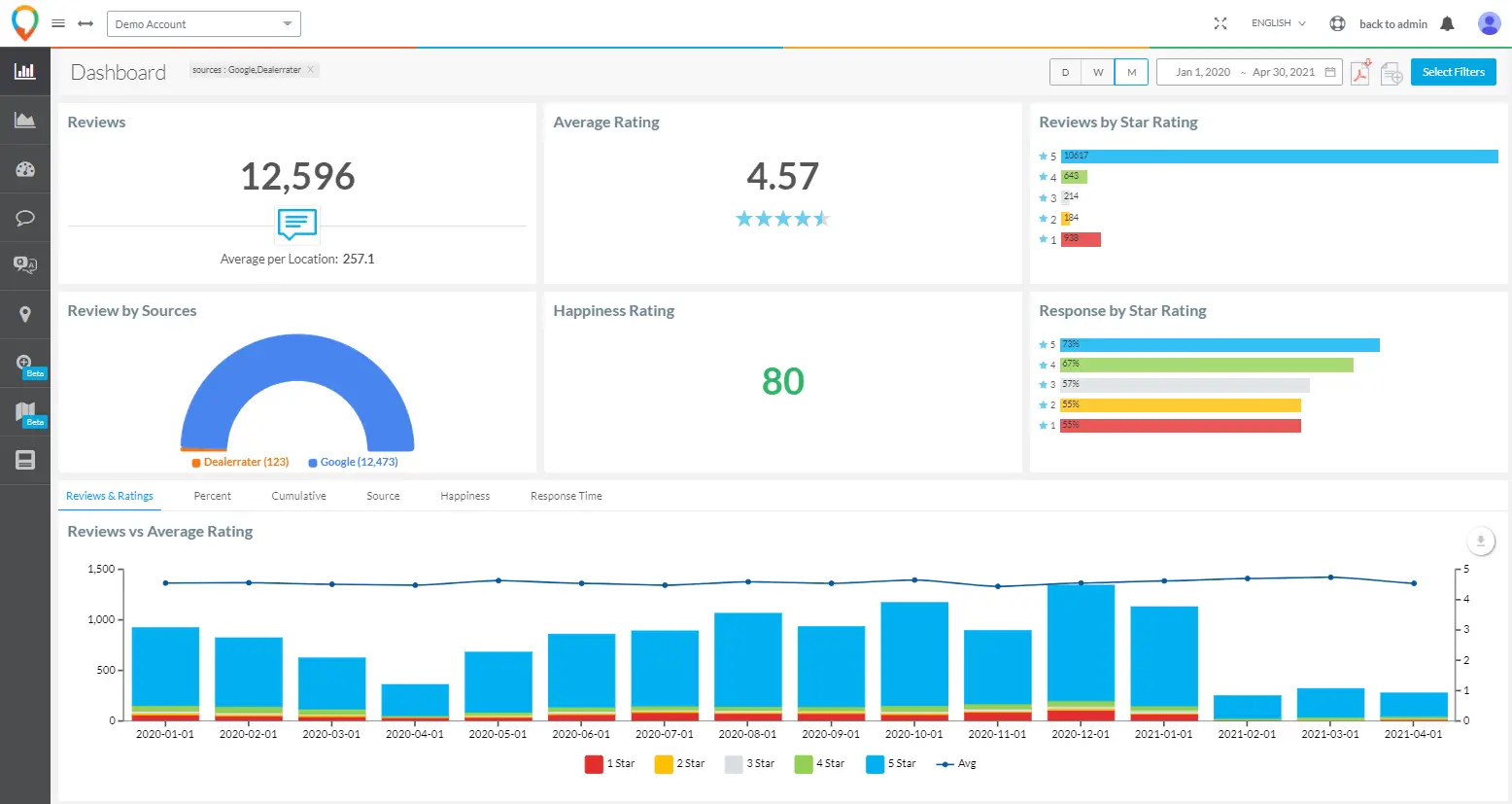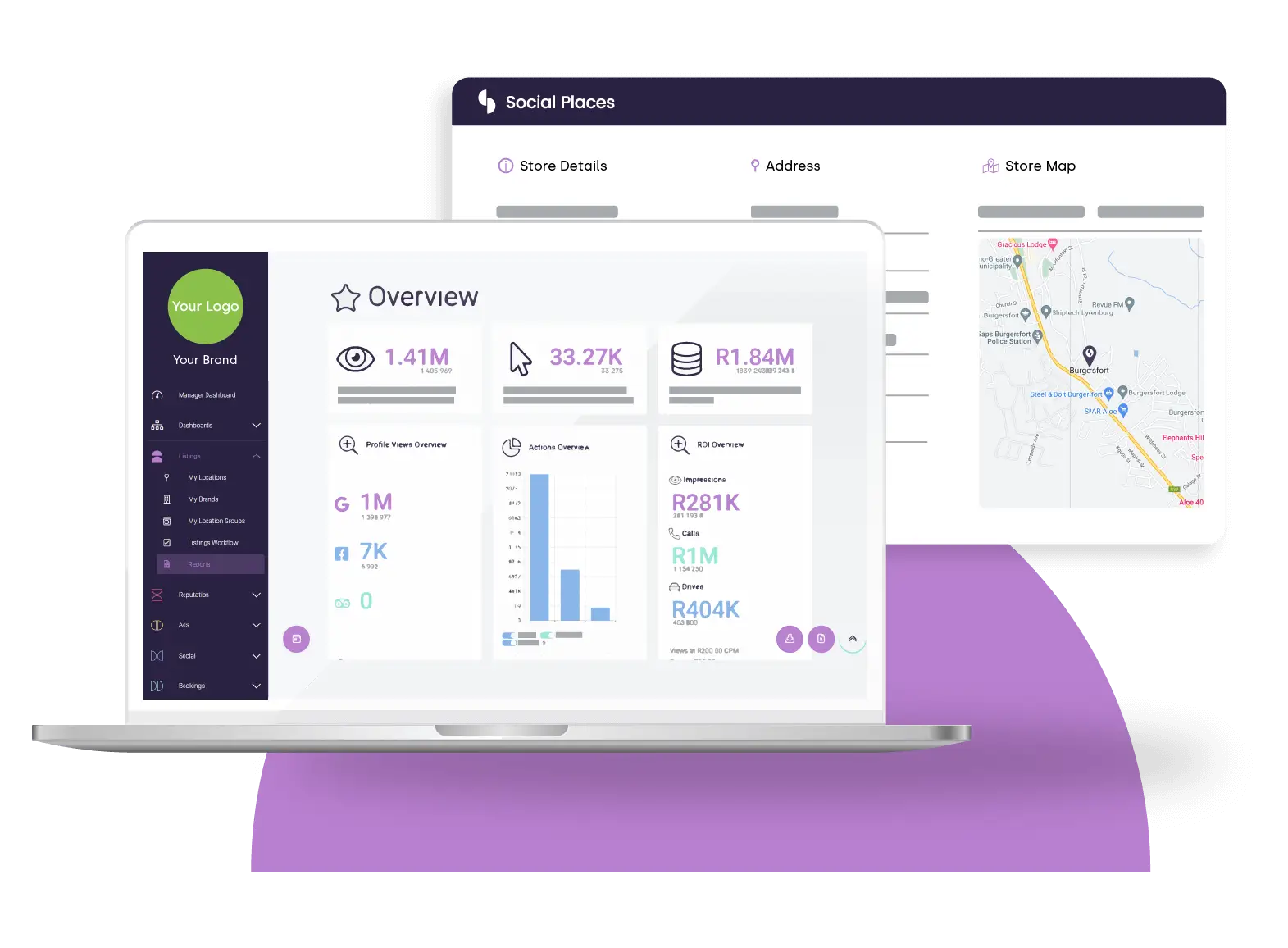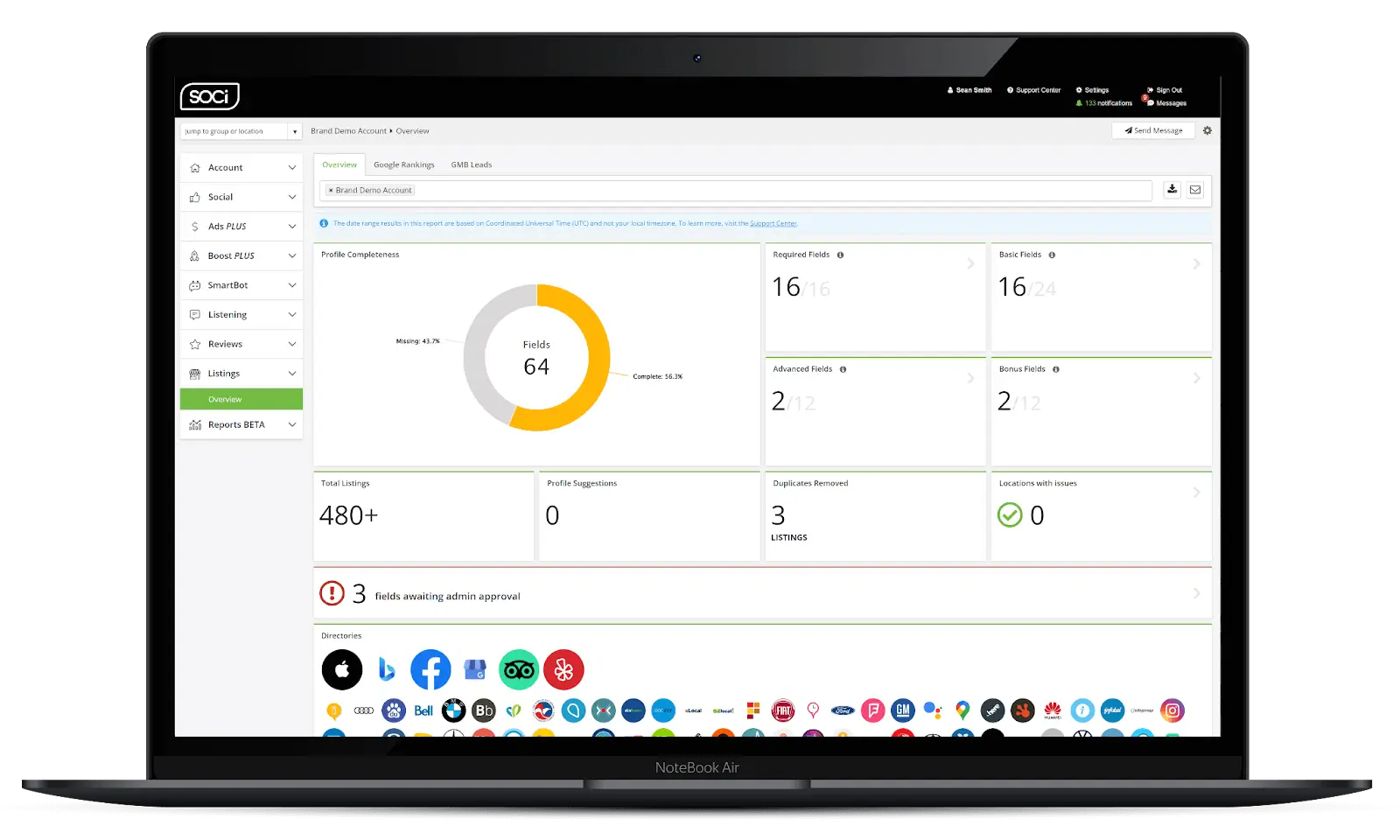Synup
What Synup Does
Synup allows you to efficiently manage and update your business information across multiple directories, ensuring consistency and accuracy. Our API-based tool not only works to sync your listings but also updates them regularly with little manual effort. Whether you're looking to improve your local search rankings or maintain a consistent brand image across the web, Synup's tool is designed to help you achieve your goals.
Synup is built for agencies looking to scale. We not only provide you with the best SMB marketing solutions that you can white-label for your clients, we also offer prospecting solution, sales platform, and a client management system. This helps you manage & grow your agency all in one place.
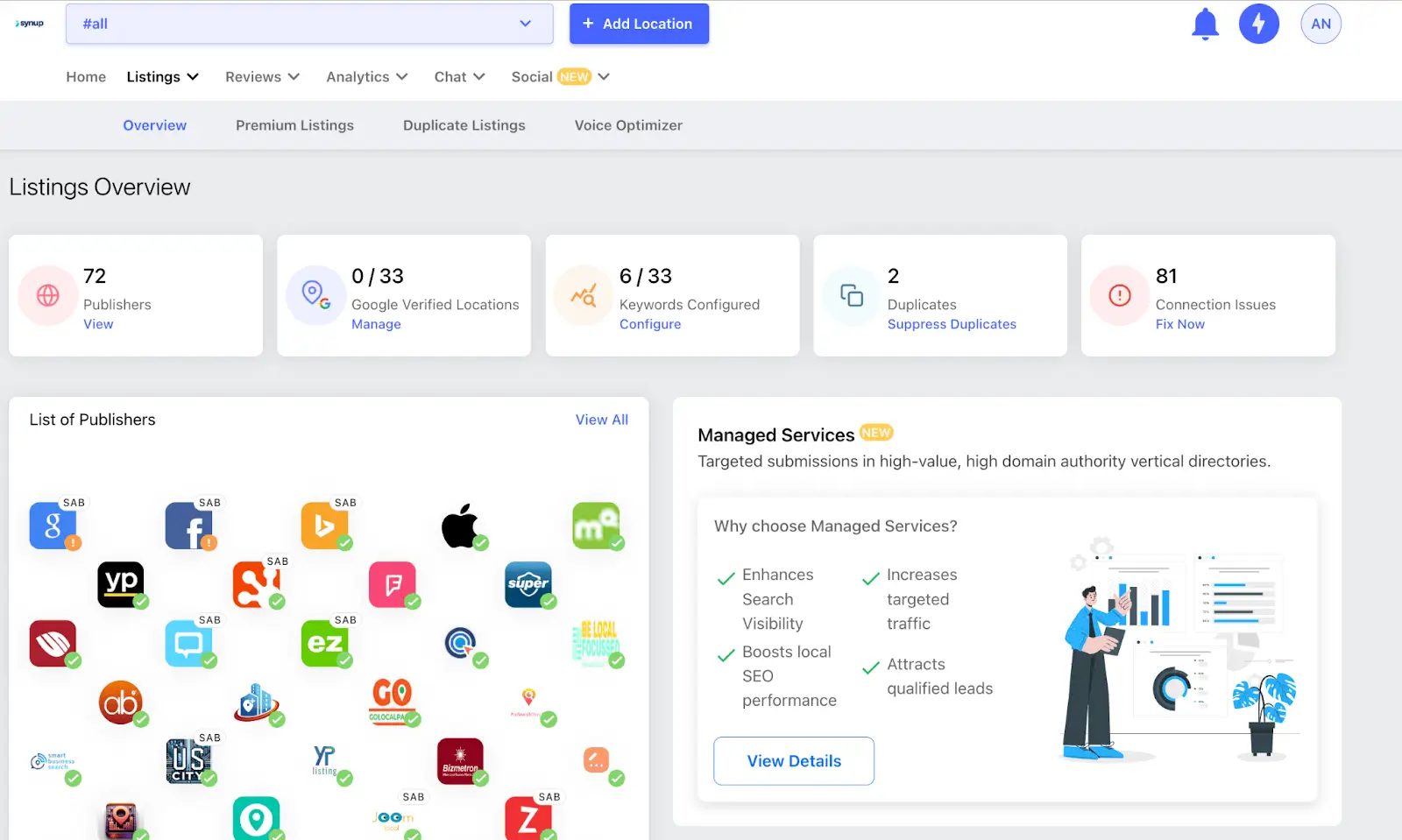
Key Features
🏆Create and sync your listings across Google, Facebook, and 60+ other directories. We also cater to industry-specific sites.
🏆Bulk edit your listings across multiple locations and automate any updates.
🏆Optimize your listings for voice search assistants like Alexa, Cortana, Siri, and more.
🏆Collaborate with your team better with location-level performance analysis and user access flows.
🏆Some of the best local keyword tracking and grid ranking technologies in the industry to ensure your listings are getting you the best results.
🏆Complete Whitelabel listing management software for agencies and resellers who want to manage business listings for their clients.
What Sets Synup Apart From Others?
Built Specifically for Agencies
Most tools are built for SMBs or in-house teams. Synup is made with agencies in mind. You get white-label dashboards, flexibility to add custom links your client dashboard, and also APIs you can use to build your own software. Synup also offers a single operating system to prospect new clients, manage sales workflows, and collaborate with clients with our project management capabilities.
Scales Smoothly Across Locations
Managing 5 clients or 500 locations? Doesn’t matter. Synup lets you update, monitor, and report on all of them from one place. No patchwork exports or third-party plugins. It’s built to handle scale without making things messy.
Listings + Reviews + Google Posts in One Workflow
Instead of juggling three different tools, Synup lets you manage local listings, monitor reviews, and even publish Google Posts from the same dashboard. That means less logging in and out, and more time showing results.
Full Control With Role-Based Access
You can give your team and your clients access to the dashboard, but only for what they actually need. Synup lets you set user roles so your clients can view their data without accidentally changing core business info.
Automation That Actually Works
From bulk listing updates to client onboarding workflows, Synup helps you automate the boring stuff. And if you want more control, their API lets you build custom workflows around your stack.
Strong Agency Enablement
It’s not just software. Synup gives you sales enablement materials, branded proposals, training for your team, and direct support to help you close and retain clients. Most tools don’t go this far.
Pros
- Fully white-label dashboards, reports, and emails with your agency’s branding
- Designed for multi-location and multi-client setups, not just single businesses
- Lets you manage listings, reviews, and Google Posts from one place
- Strong automation and bulk editing features save time at scale
- Client access with role-based permissions for transparency without chaos
- Agency-focused features like reseller support, lead capture widgets, and client portals
- Covers 70+ directories including Google, Bing, Facebook, Apple Maps
- API access available for advanced workflows and integrations
- Actively supports reputation management alongside listings
- Reliable support with agency onboarding and partner resources
Cons
- Some features like advanced reporting or automation require setup guidance
Benefits of Using Synup While Label Listing Solution
Synup takes the stress away from listing management and ensures your customers find you easily. Here’s how –
Expanded presence for local
By syncing listings across all major directories and publishers, including Google, Facebook, Yellowpages, Bing, Apple, and more, Synup significantly expands your online presence, making it easier for potential customers to find your business.
More time in your week
The bulk editing and automation features allow you to efficiently manage multiple locations, saving valuable time and reducing the risk of manual errors.
Optimized for all discovery channels
With voice search optimization, your business stays ahead of the curve, ensuring visibility as more consumers adopt voice-activated search technologies.
Work seamlessly in teams
Location-level performance analysis and user access flows enhance collaboration, allowing your team to work more effectively and make data-driven decisions.
On top of your data
Advanced keyword tracking and grid ranking technologies help optimize your local search rankings, potentially driving more foot traffic and online leads.
Reduced Workload
Managed services for niche directory updates free up your team to focus on core business activities while ensuring comprehensive online coverage.
Grow your agency business
The whitelabeling option allows agencies to offer professional listing management services under their own brand, potentially expanding their service offerings and client base.

How to get started with Synup
Sign up for a demo and we’ll get your account set up entirely. We let you connect your Google and Facebook business accounts in a few clicks. After that, you can sync your business info to all opted directories. To view and edit your business info, simply go to ‘Listings’ > ’Listings Overview’.

What customers say
“Synup is so helpful because it focuses on the automation of the business while we can focus on the real business. It's extremely easy to use, is a great value and in our budget. We primarily use it for the listing management, review management and local landing pages. It's been a great return on our investment. The tools they provide to optimize every area of your business is so powerful.”
– Review collected by and hosted on G2.com