How to Add Instagram Account to Meta Business Suite
Learn how to effortlessly add your Instagram account to Meta Business Suite and manage your social media presence effectively. Follow these simple steps now.
To add your business’ Instagram account to Meta Business Suite, ensure that you have a business account on Instagram.
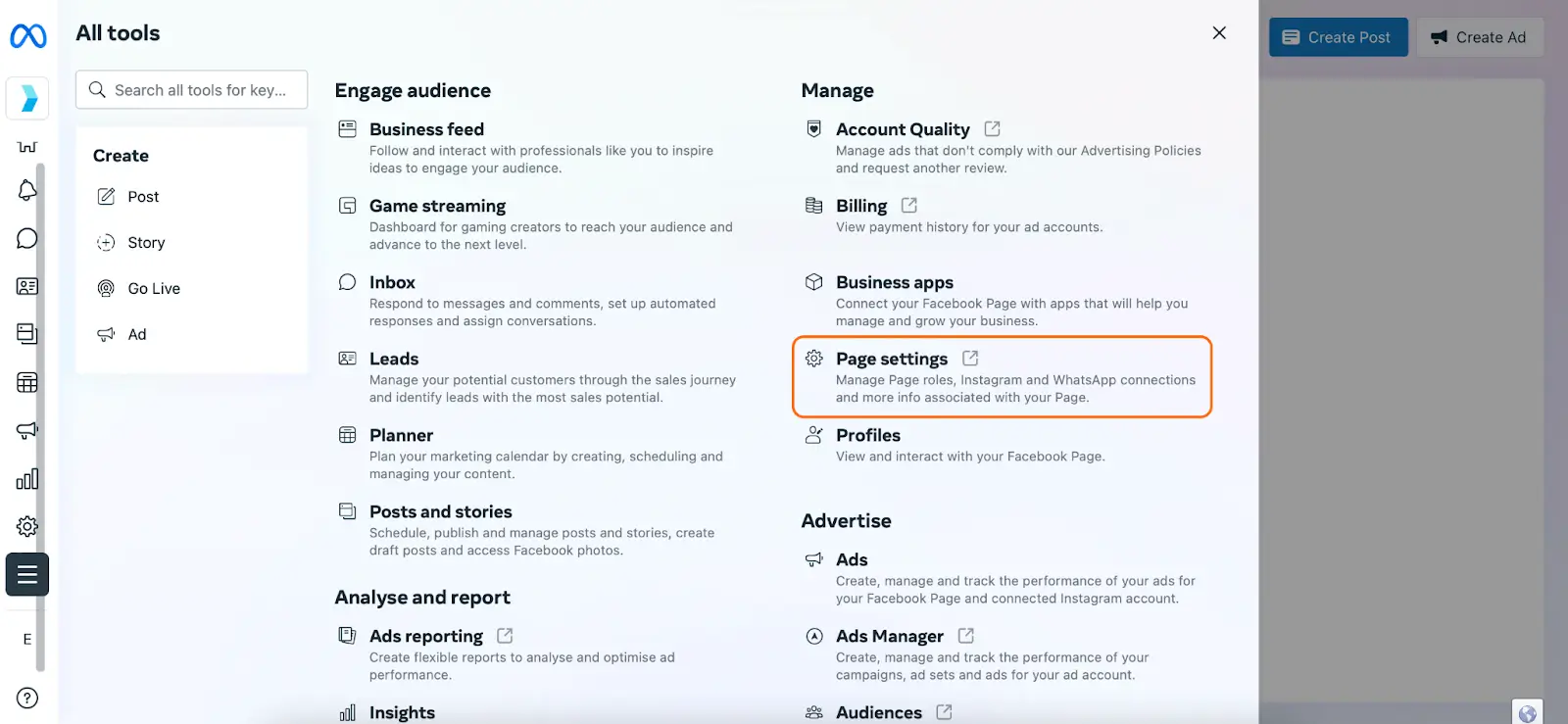
1. In Meta Business Suite desktop, click Settings from the sidebar on the left.
2. Click Business assets.
3. Click Add assets and select Instagram account.
4. Review and agree to our terms for connecting your Instagram account, then click Claim Instagram account.
5. A new window will open. Enter your Instagram username and password, and click Log in.
6. If you're already logged in on Instagram, you can also click Continue as [Instagram handle] if that's the account that you want to connect to. Otherwise, tap Switch accounts to log in to another account.
7. If your two-factor authentication is turned on, we'll ask you to enter your security code.
Click Confirm.
Linking your Instagram account to Meta Business Suite is a great way to make posting easier. You can even schedule posts directly from Meta Business Suite!




