How to add your business to doctorbase.com
Learn how to create a business profile on doctorbase.com and increase your online visibility. Follow our step-by-step guide and get started today!
What is Doctorbase.com and why is it important?
DoctorBase developed a tool that both helps practices find new patients as well as communicate with their existing ones. The service's features for providers include reputation management, online appointment booking, appointment reminders, patient recall capabilities, and mobile secure messaging.
Note: Kareo Acquires DoctorBase To Increase Marketing and Patient Communications Functions
Step-by-step guide to add your business to Doctorbase.com
- Go to the DoctorBase.com website
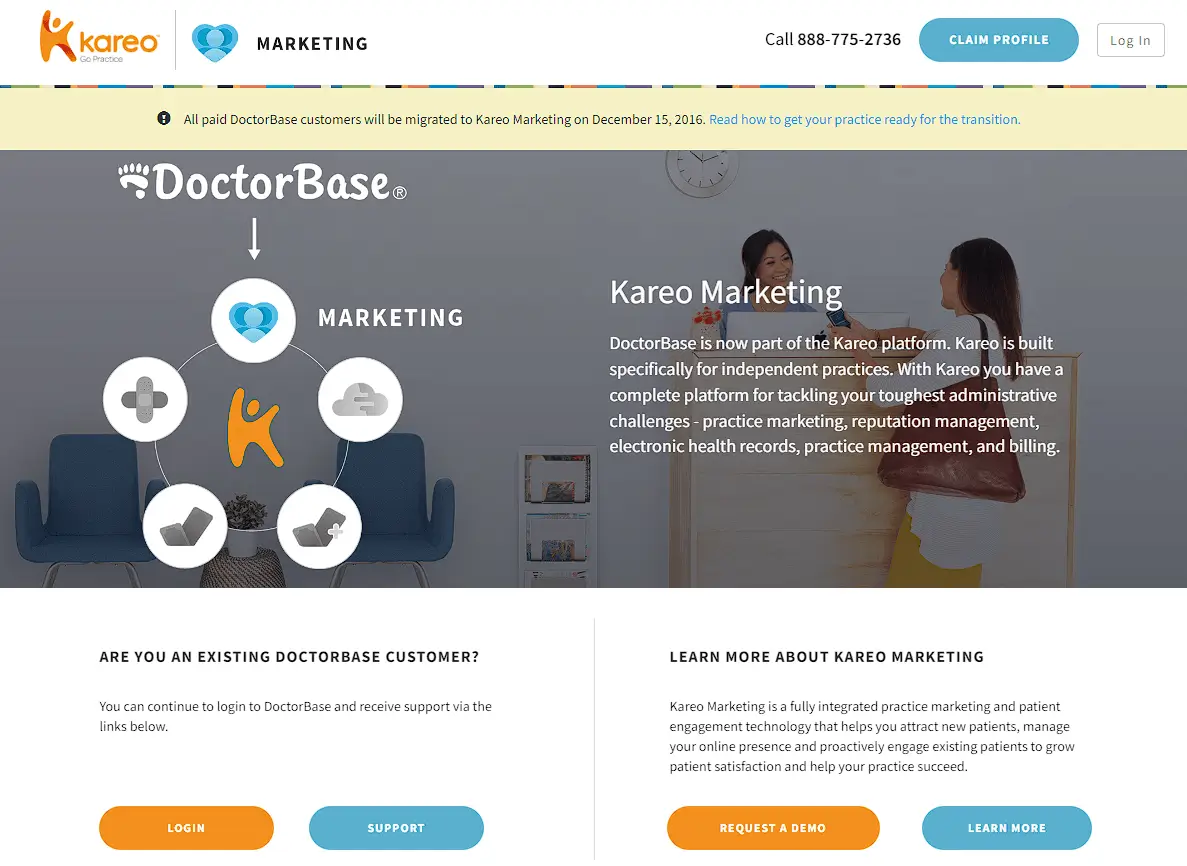
- Click on the "Claim Profile" button located in the upper right-hand corner of the screen.
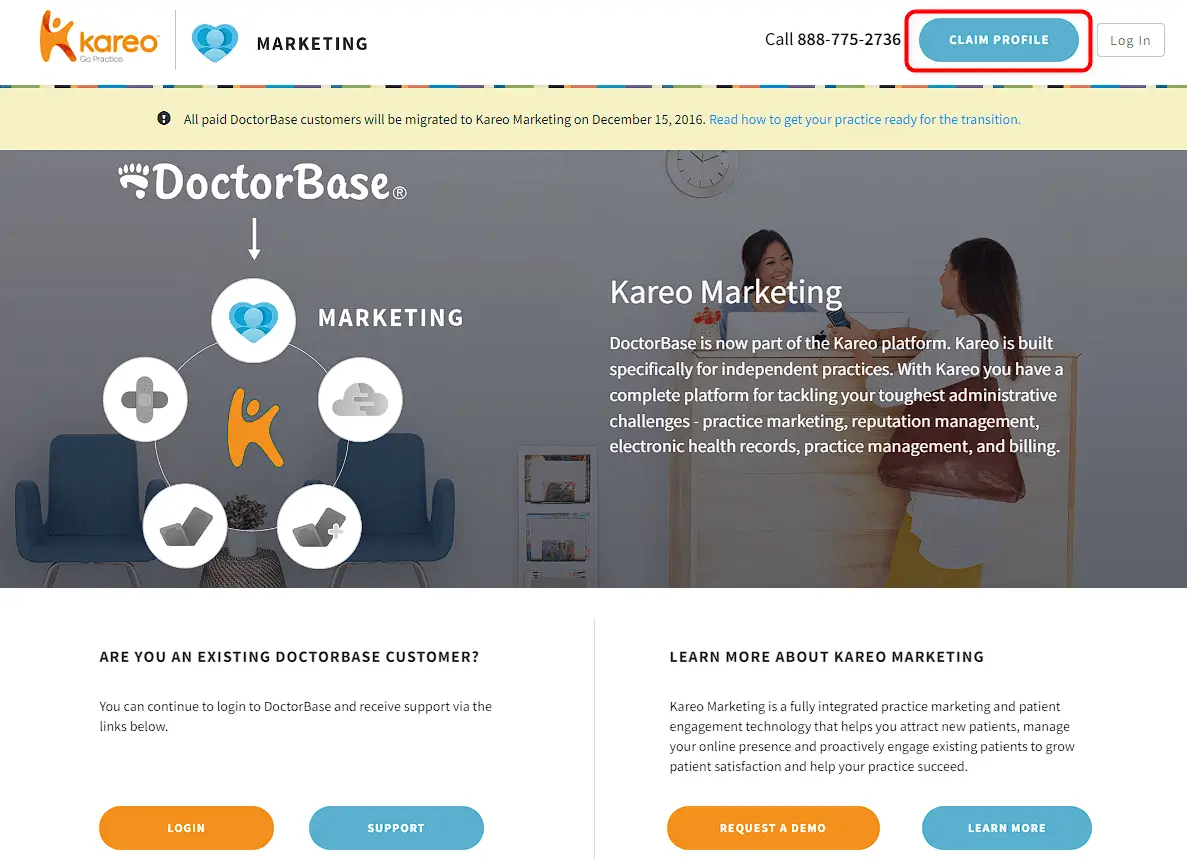
- If you already have an account, enter your practice login details and click "Sign In."
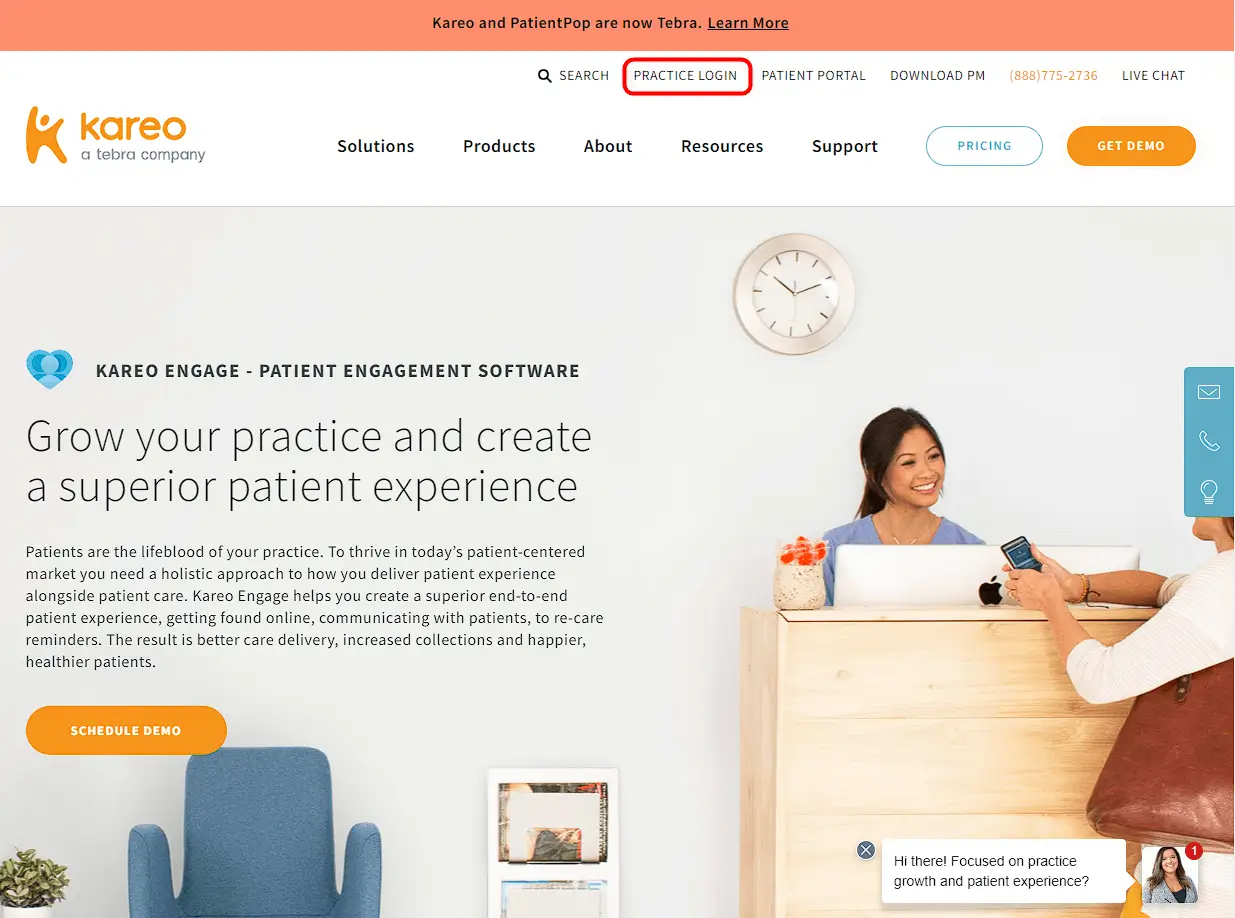
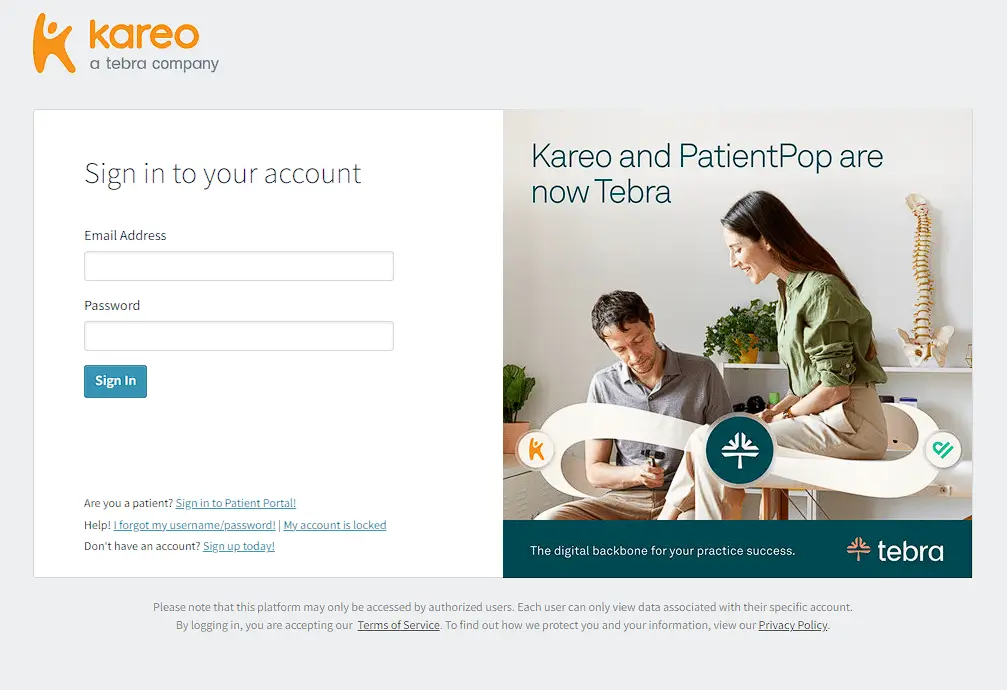
- If you don't have an account yet, click on the "Sign up today" button and follow the prompts to create one.
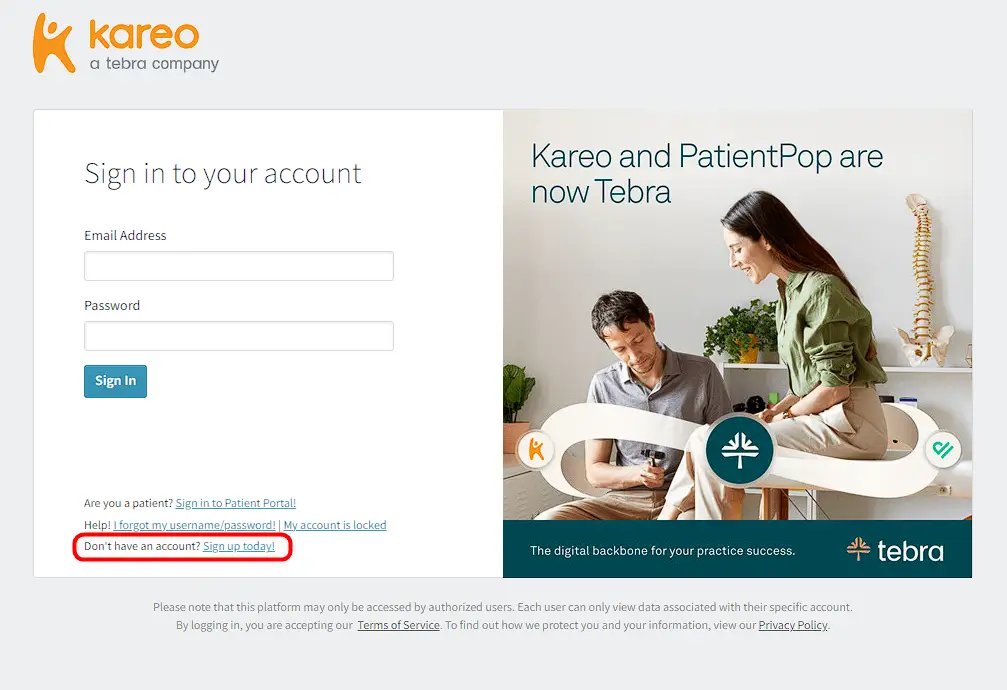
- Fill the necessary information in the fields and click ‘View Pricing’.
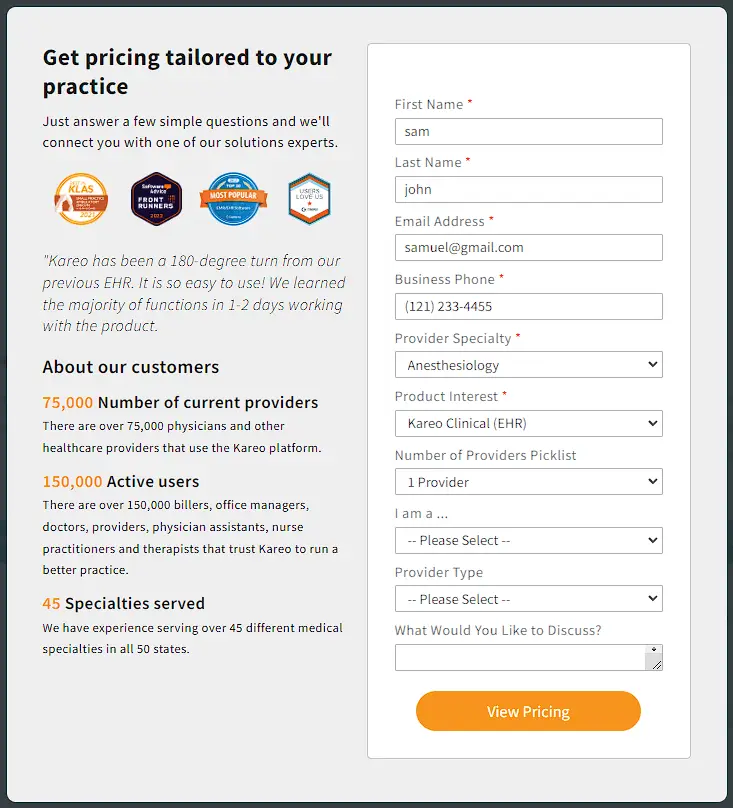
- Choose a plan: Kareo.com offers a different membership plan, including clinical essentials, billing essentials and premium plans that offer additional features and benefits. Choose the package that best suits your needs and budget.
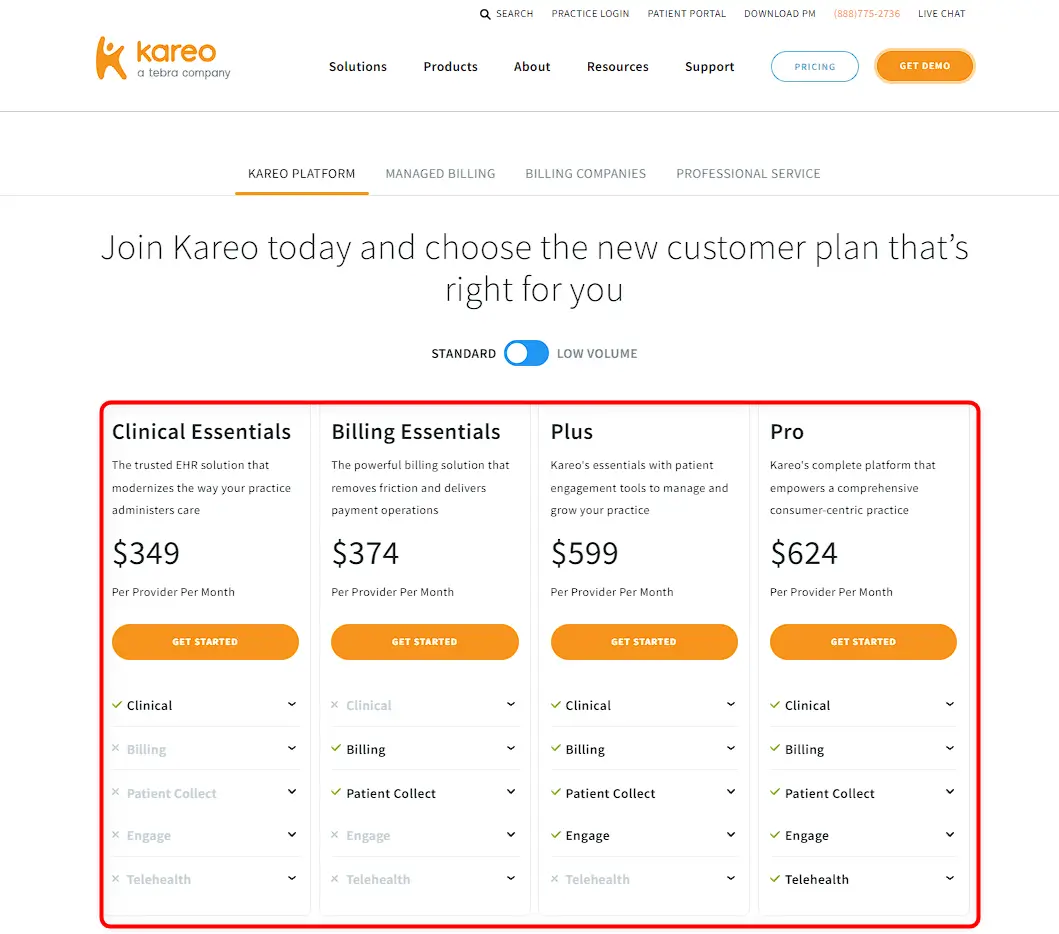
- Once you've logged in, click on the "Dashboard" button located in the upper right-hand corner of the screen.
- In the dashboard, you'll see a list of options on the left-hand side of the screen. Click on the "Manage Profile" option.
- Next, you'll be taken to a page where you can manage your profile information. Click on the "Claim Profile" button located near the top of the page.
- Follow the prompts to verify your identity and claim your profile. You may need to provide some additional information, such as your NPI number or other professional credentials.
- Once your profile has been verified and claimed, you'll be able to update your profile information, respond to patient reviews, and interact with other healthcare professionals on the DoctorBase.com platform.
That's it! By following these steps, you'll be able to claim your profile on DoctorBase.com and start using the platform to build your online presence, connect with patients, and grow your practice.

