How to add your business to Porch.com
Looking to increase your business's online visibility and reach more customers? Adding your business to Porch.com is a smart move. Our guide, published on Synup.com, shows you how to do it quickly and easily. Learn more and start taking advantage of the benefits Porch.com has to offer.
What is Porch.com and why is it important?
Porch.com is a platform that connects homeowners with home service professionals for home repair and maintenance. For professionals, getting listed on Porch.com is important to promote their services, attract new clients, and network with other professionals in their industry.
Step-by-step guide to add your business to Porch.com
- Visit the Porch.com website and click on the "Join Our Pro Network" button located in the upper right corner of the screen.
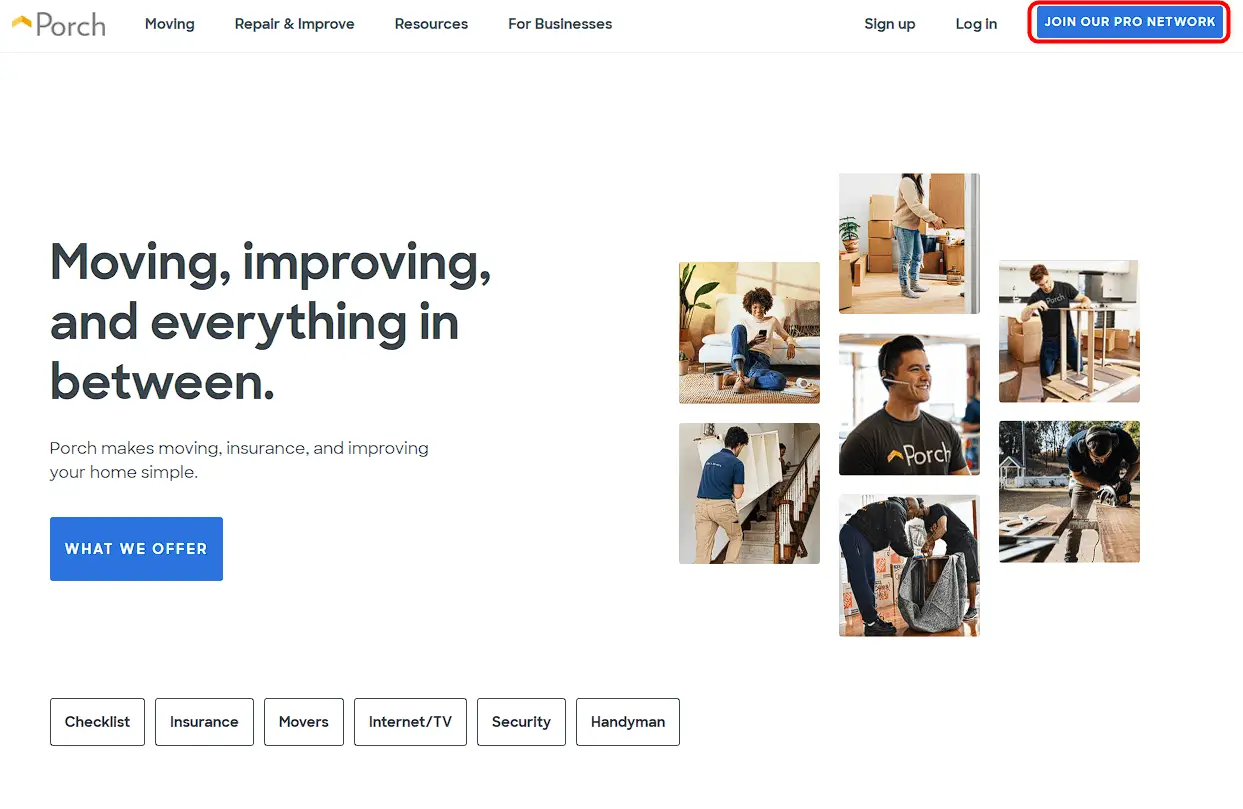
- Then, Click the “Sign Up Now” or “Sign up” button from the center or from the top right corner.
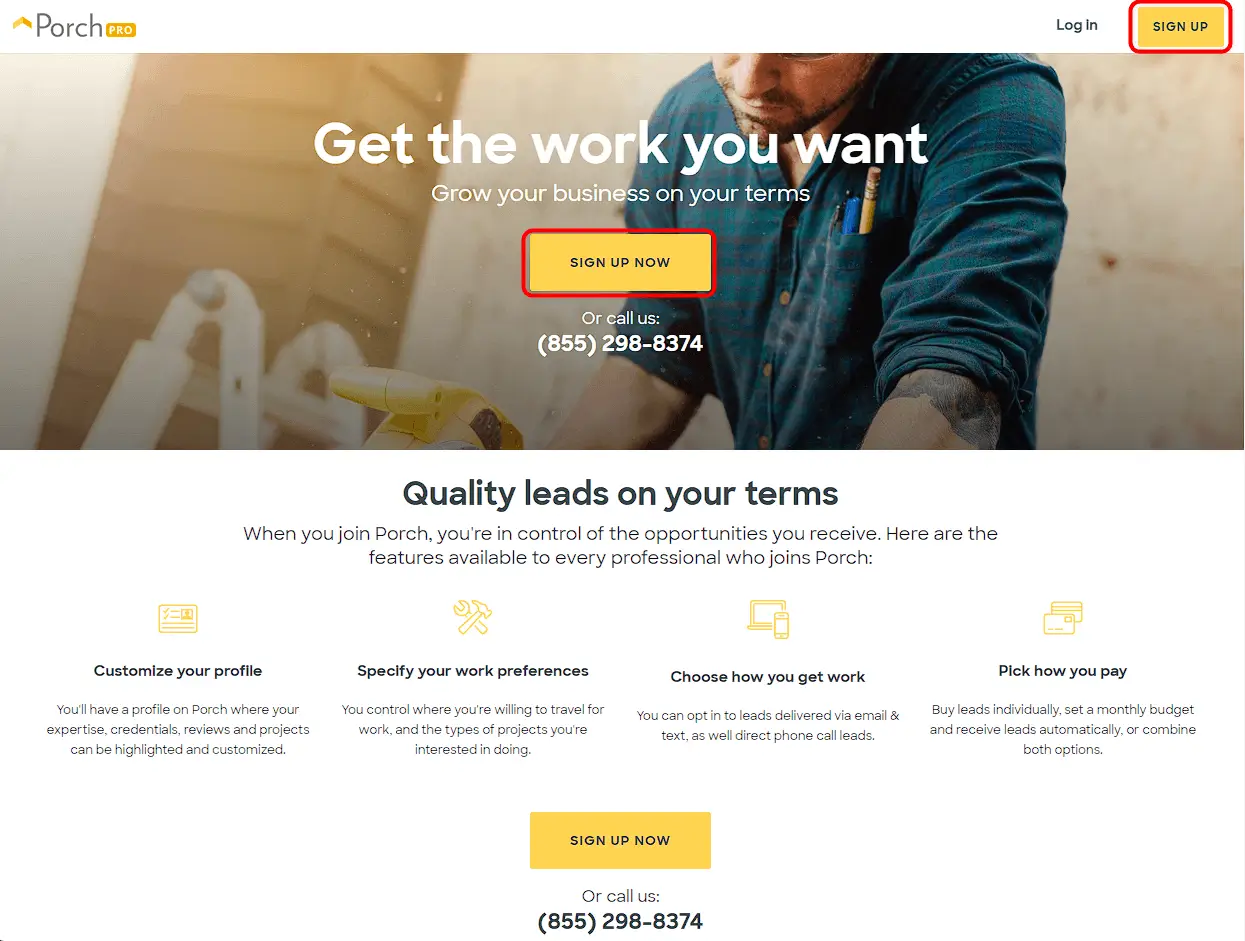
- Follow the Account Creation process and fill the necessary details required. Such as, name, email, phone and a password for your account.
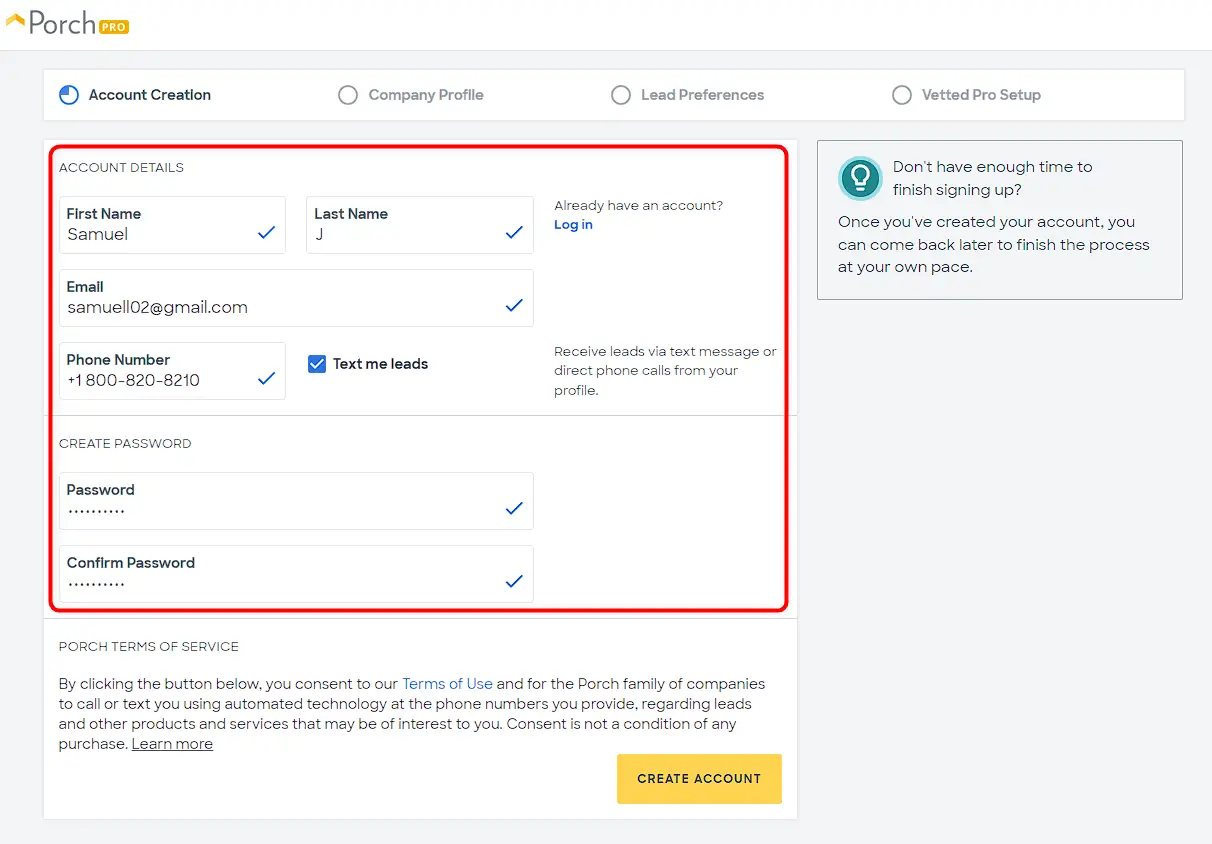
- Once you click “Create Account”, your Porch account gets activated.
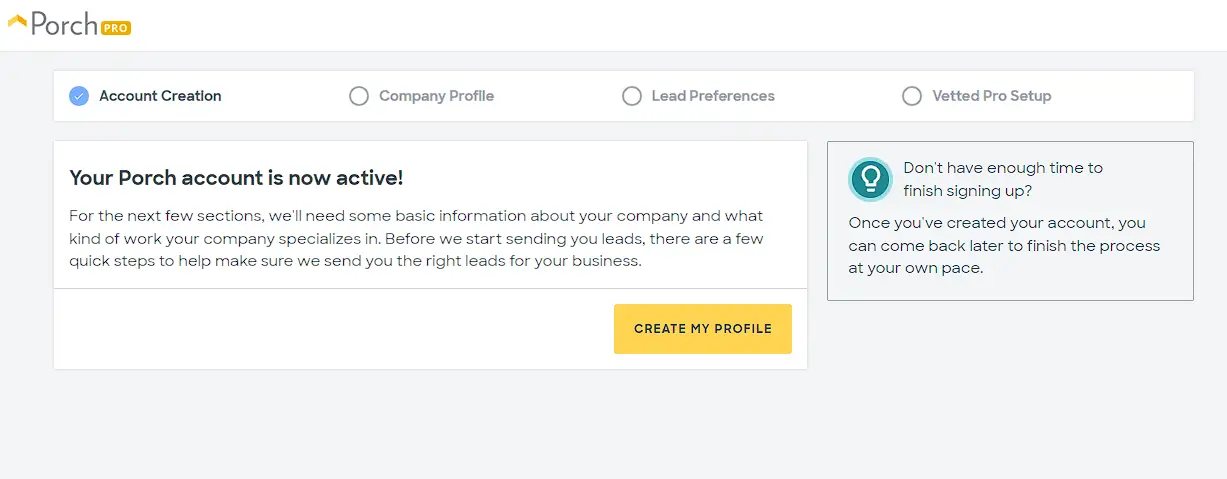
- Followed by, Click “Create My Profile” to complete your business profile, lead preferences and process to vet your leads.

- Enter your company details, contact information and primary trade of your business.
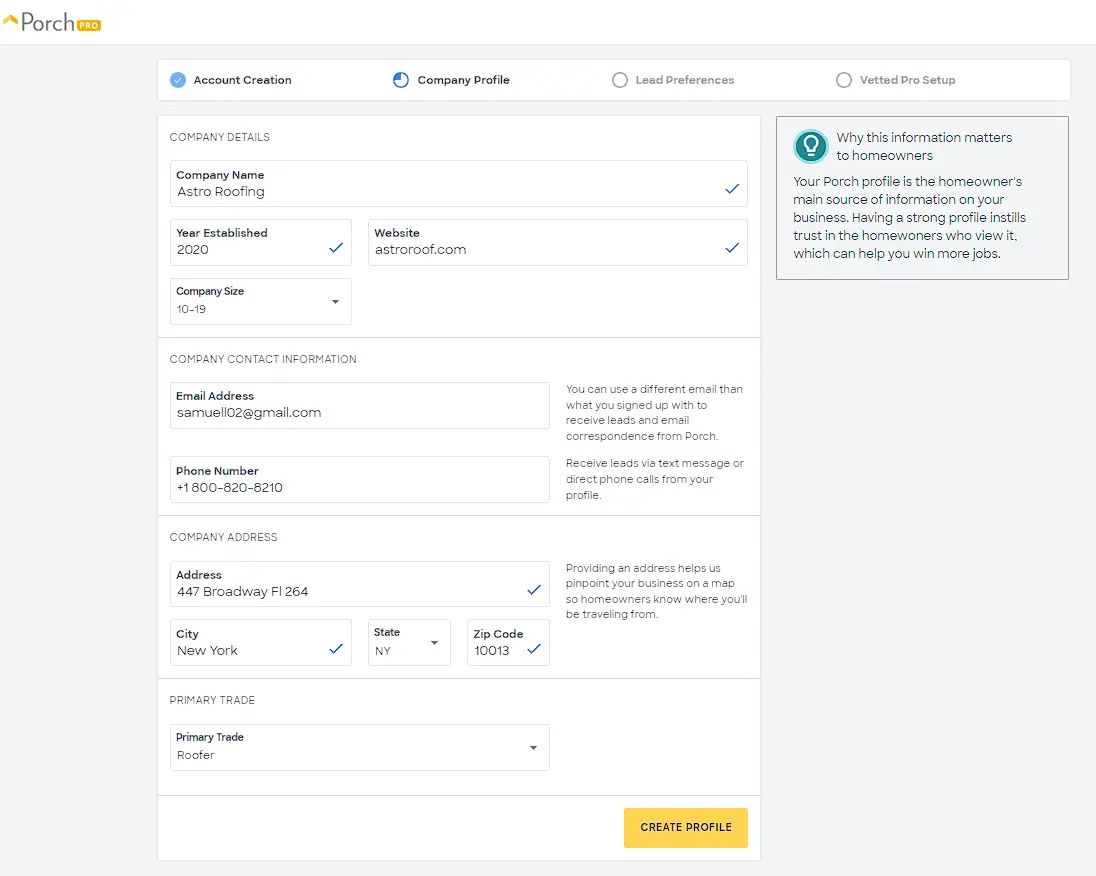
- Followed by your company profile details.
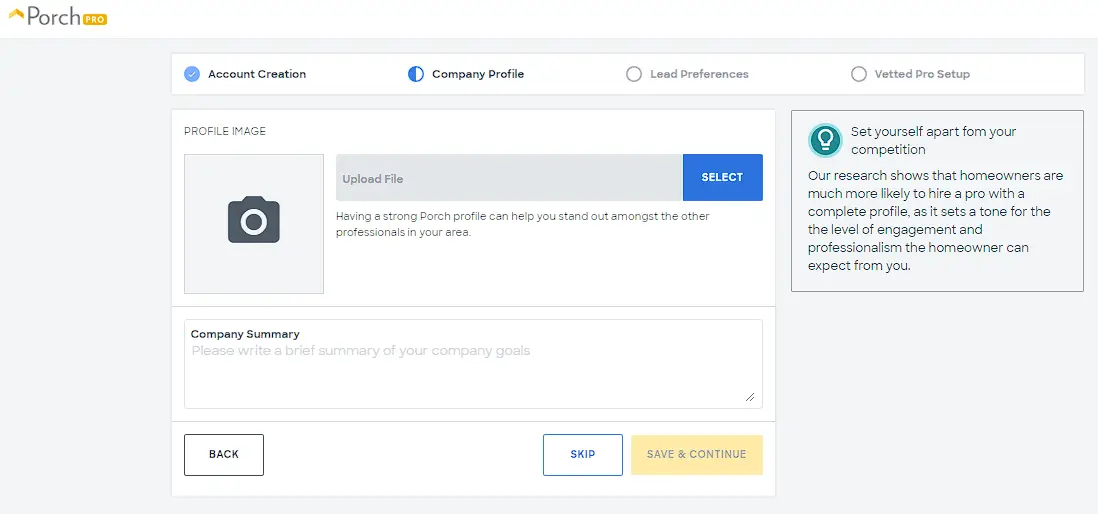
- Good! Your company profile is set now.
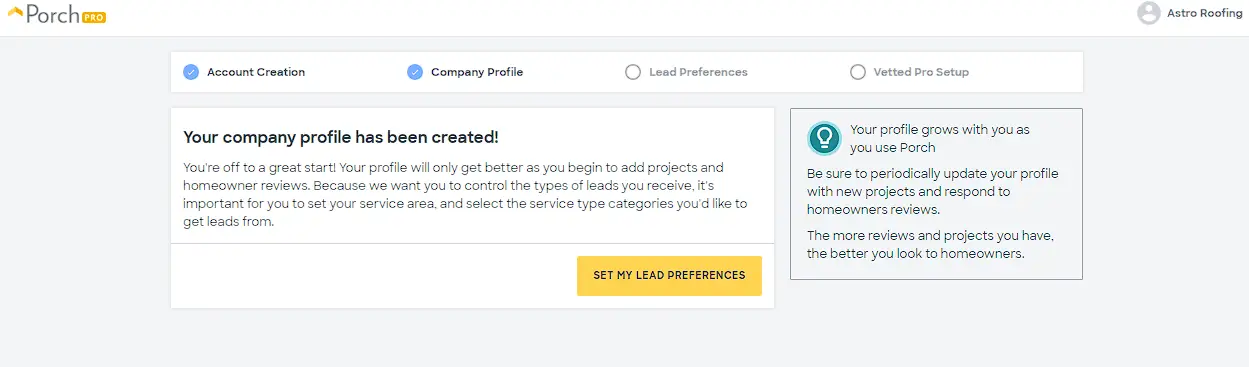
- Once you have created your company profile, navigate to the "Set My Leads Preferences" page of the website.
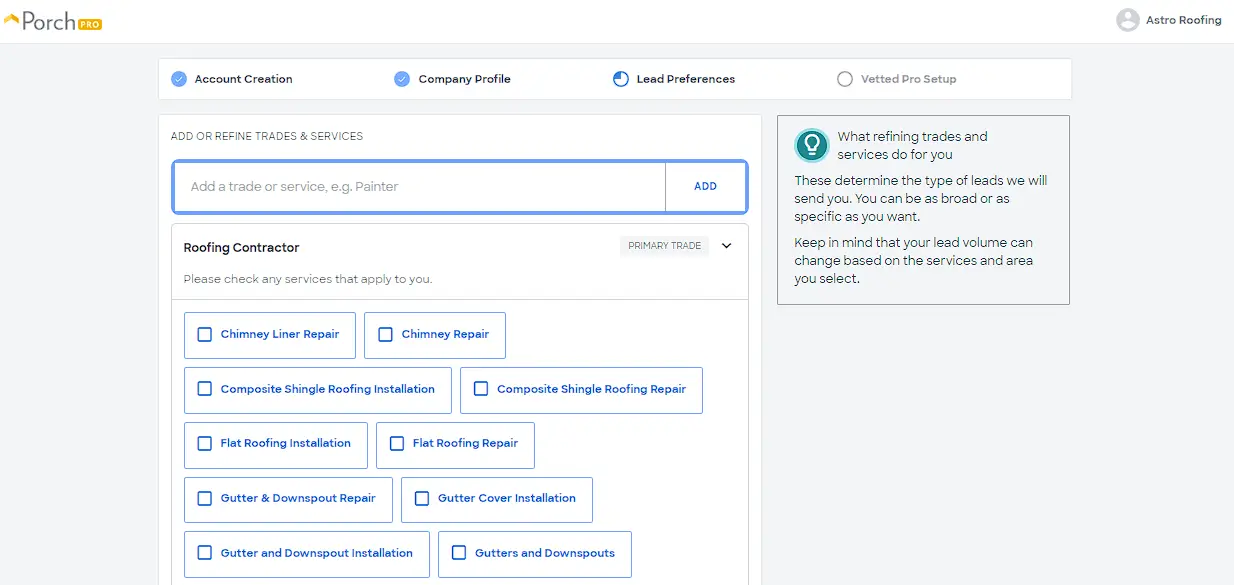
- Select your services you provide.
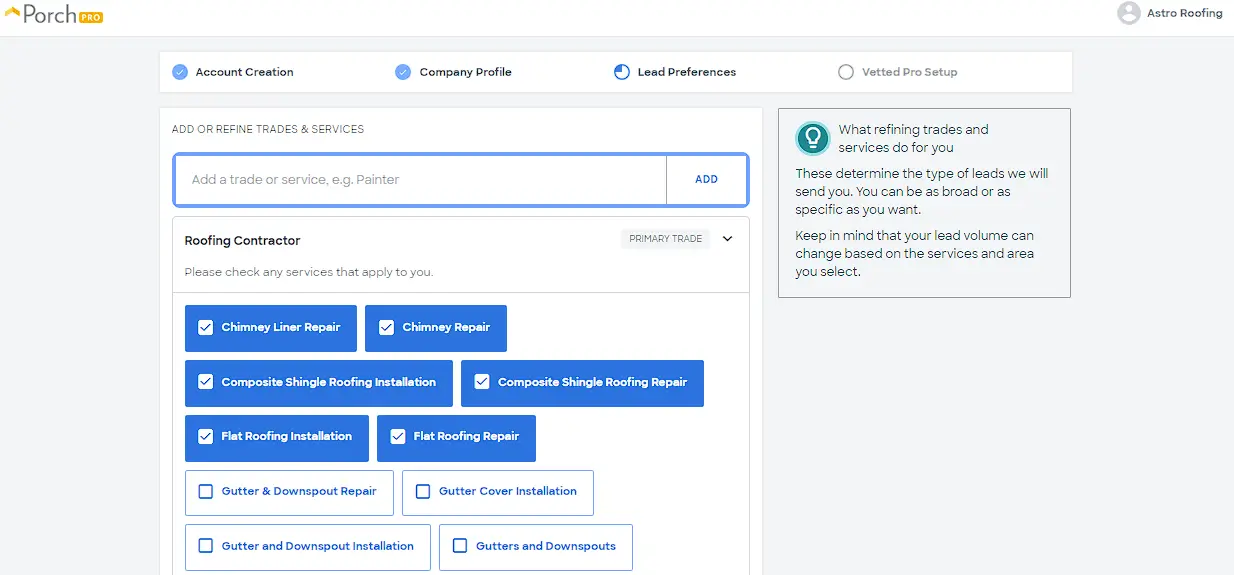
- Set your business services area.
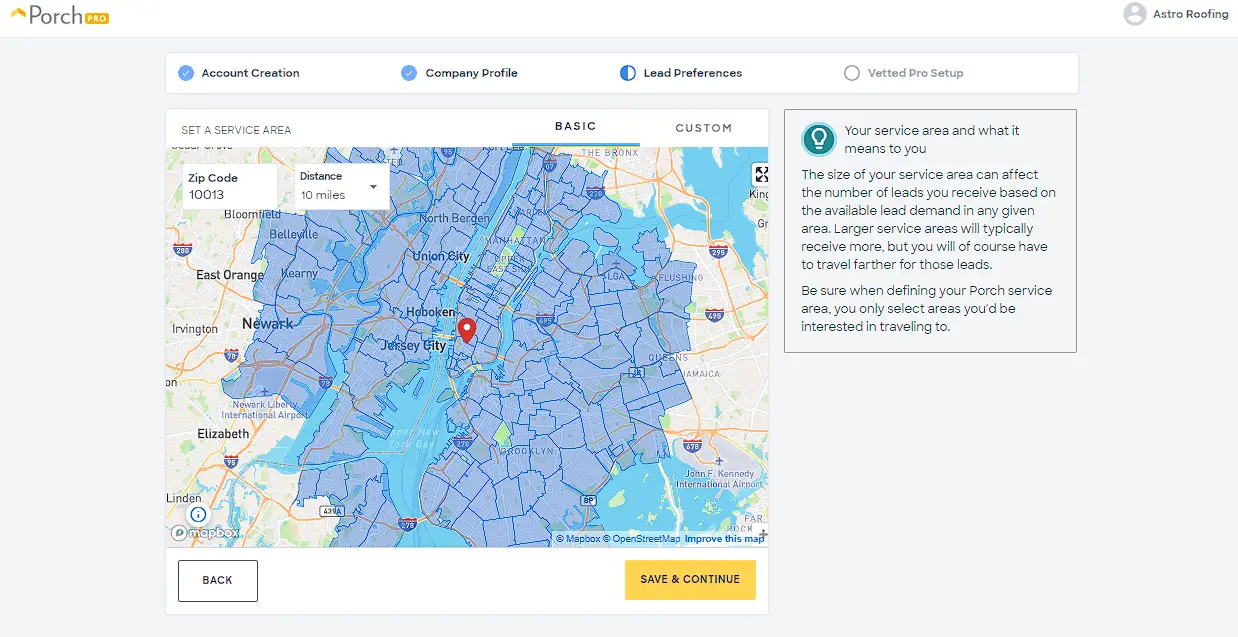
- Now you can set your business network with high-quality professionals by click “Become a Vetted Pro” and accept the proch.com terms of use.

- Review and agree to the terms and conditions of the network group.

- Porch.com memberships cost $360 for a year. You could choose your own payment method like cisa, mastercard and amex, etc.
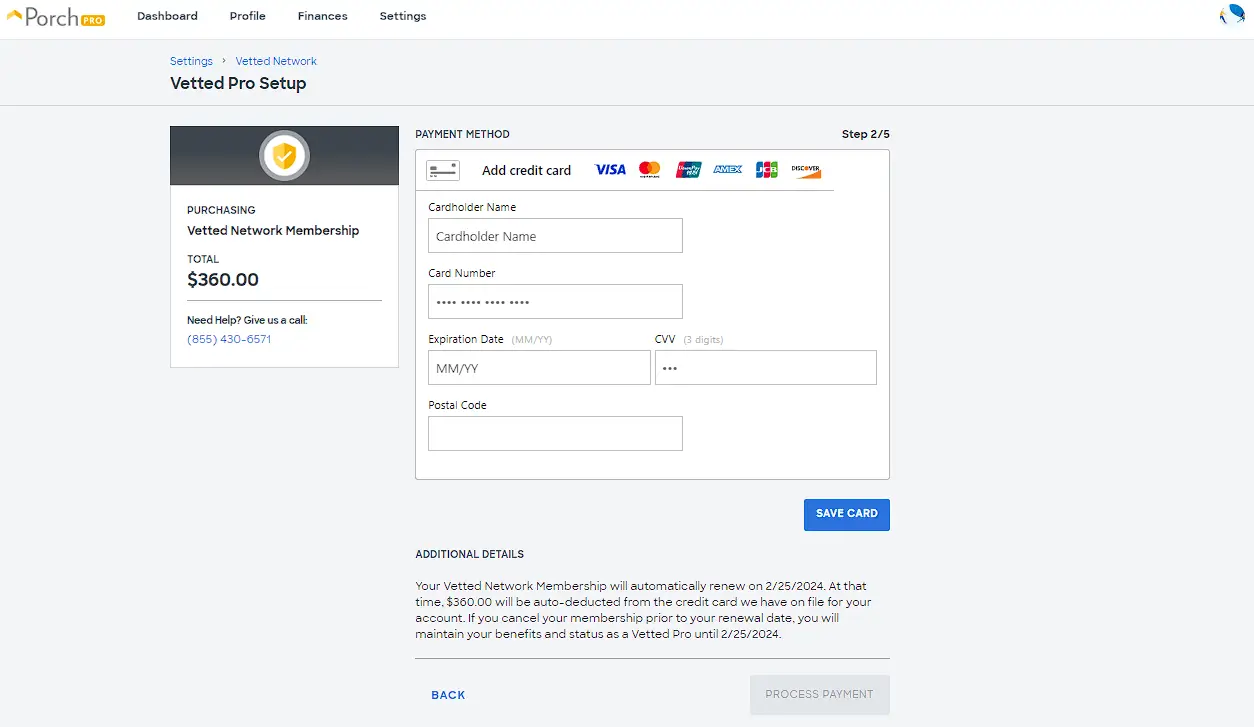
- Once your membership payment is done. You will receive a notification and be able to access the group's features, such as message boards, listings, and other resources.
- Participate in the network group by sharing your expertise, asking questions, and engaging with other members to build your professional network and reputation.
In summary, joining a network group on Porch.com is a great way to connect with other professionals in your industry or area, share knowledge and resources, and build your reputation and client base. By following these steps, you can quickly and easily become a member of a Porch.com network group and start reaping the benefits of this platform.

