How to add your business to vrbo.com
Learn how to list your vacation rental on VRBO.com with our step-by-step guide. Boost your bookings and reach a wider audience today. Follow our simple instructions now!
What is Vrbo.com and why is it important?
www.vrbo.com is a website for listing vacation rental properties. It helps property owners reach travelers looking for a place to stay, set their own rental rates and terms, and manage their rental business with tools and resources provided by VRBO. Listing on VRBO can potentially earn income from renting out your vacation property.
Step-by-step guide to add your business to Vrbo.com
- Go to the Vrbo website (https://www.vrbo.com/) and click on the "List your property" button from the top right corner of the homepage.
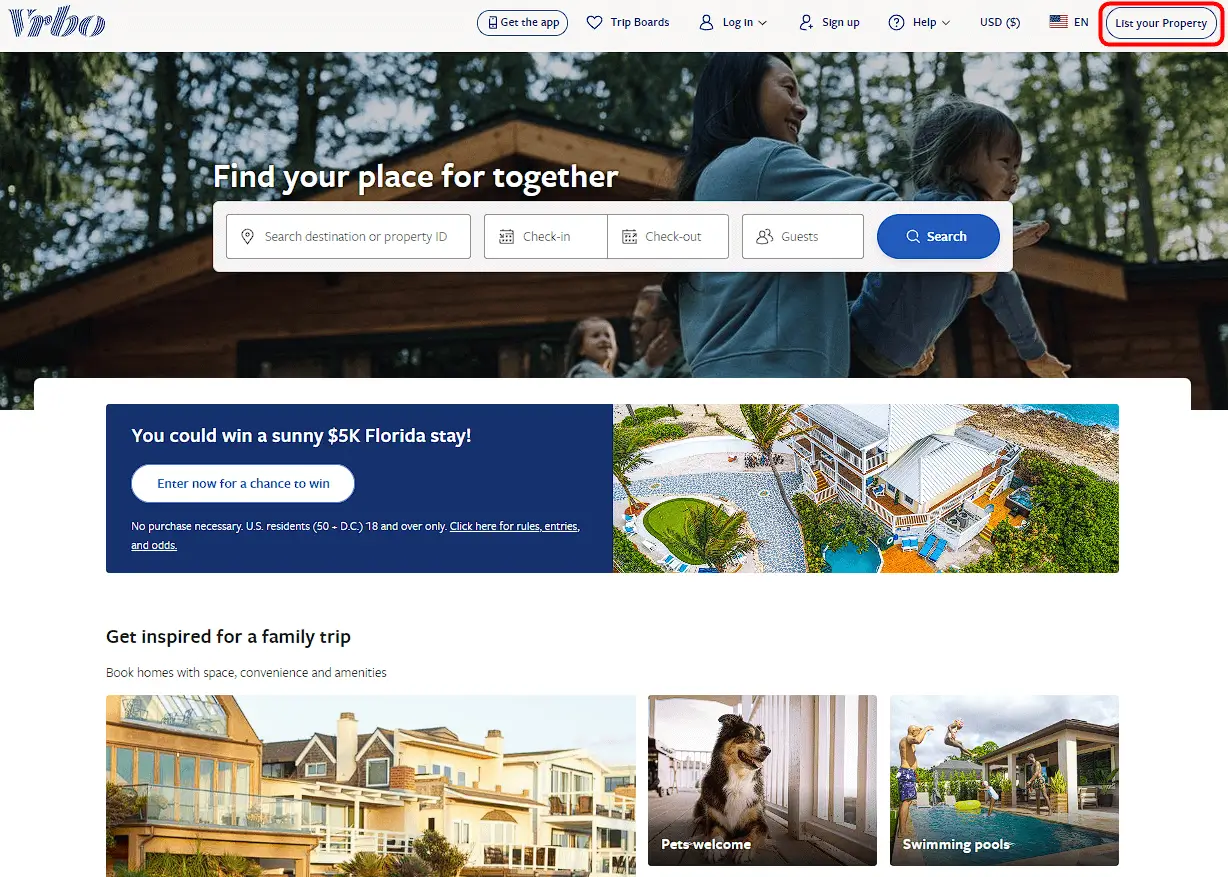
- Fill out the information about your property by specifying the number of bedrooms and bathrooms available.
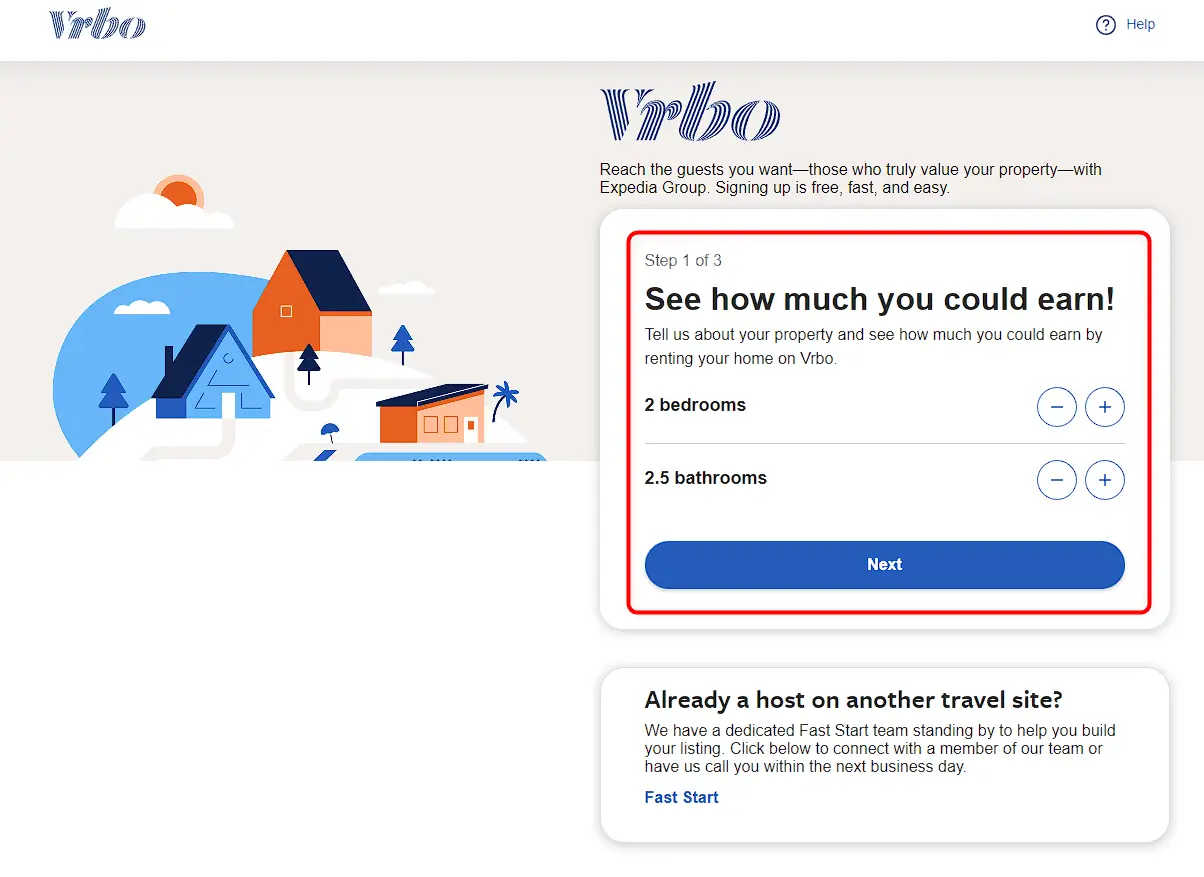
- Add the property address and pin your location to the map.
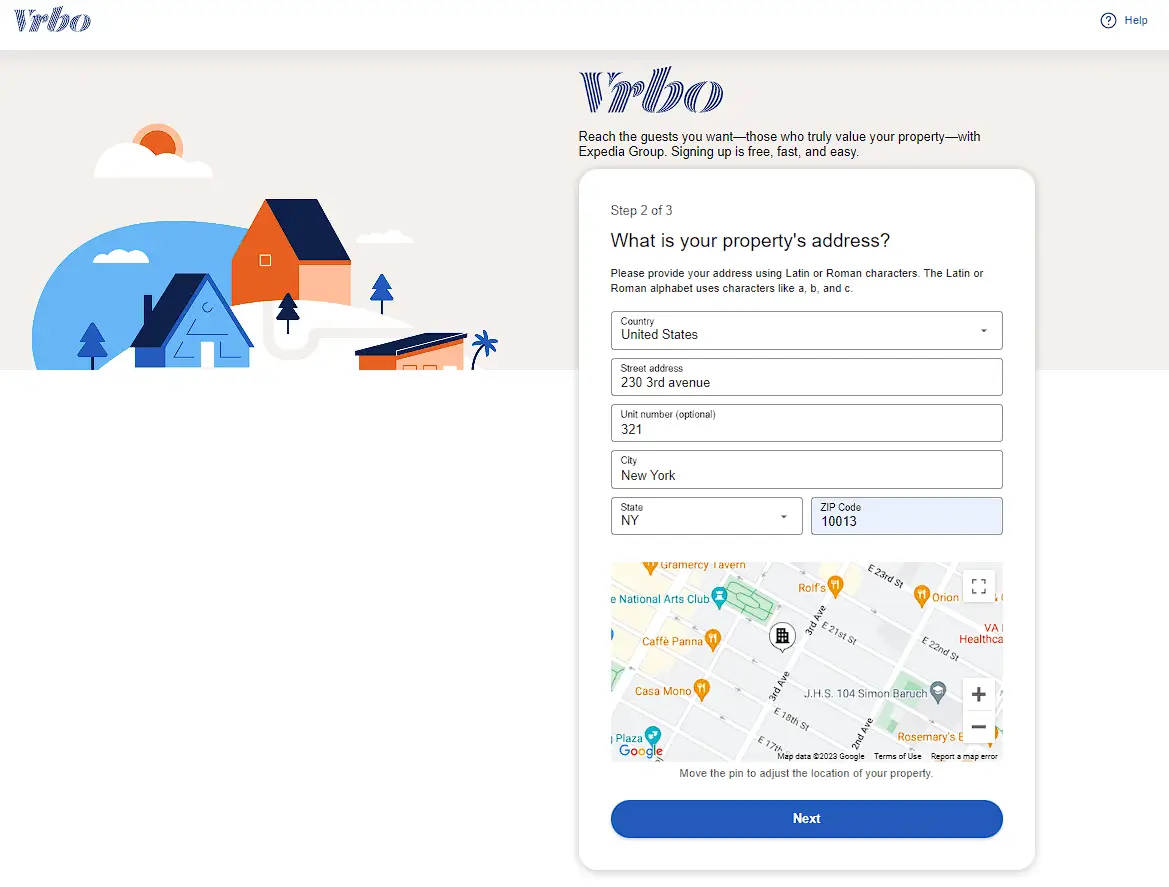
- Created an account. Fill in the required information, including your name, email address, and password, and then click on "Next". If you already have one, login with your credentials.
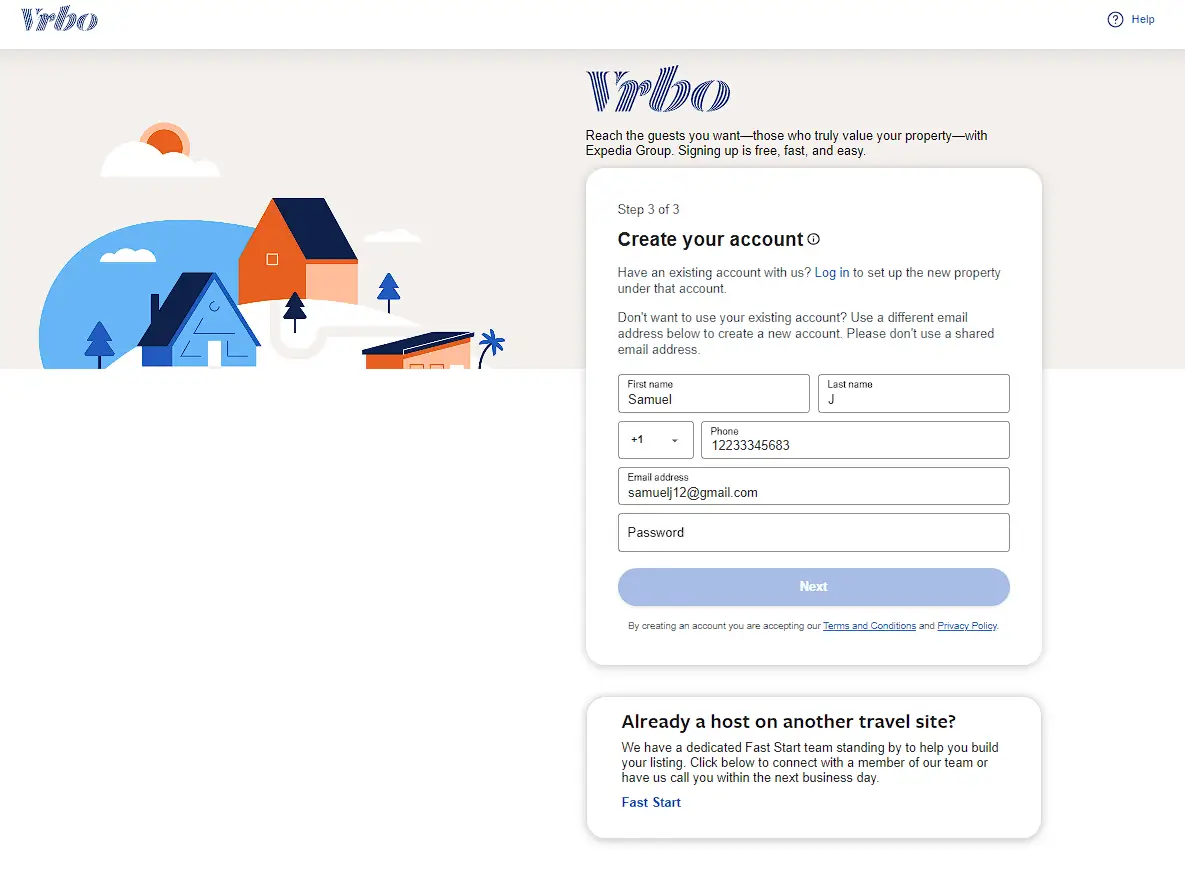
- Here are some of the things vrbo covers.
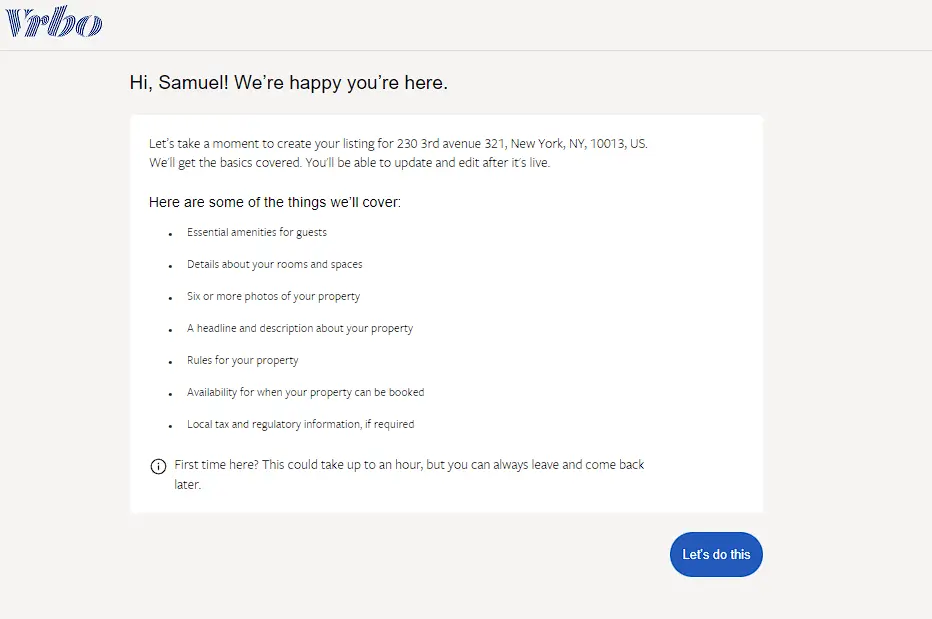
- You can select the amenities you are looking for on your property.
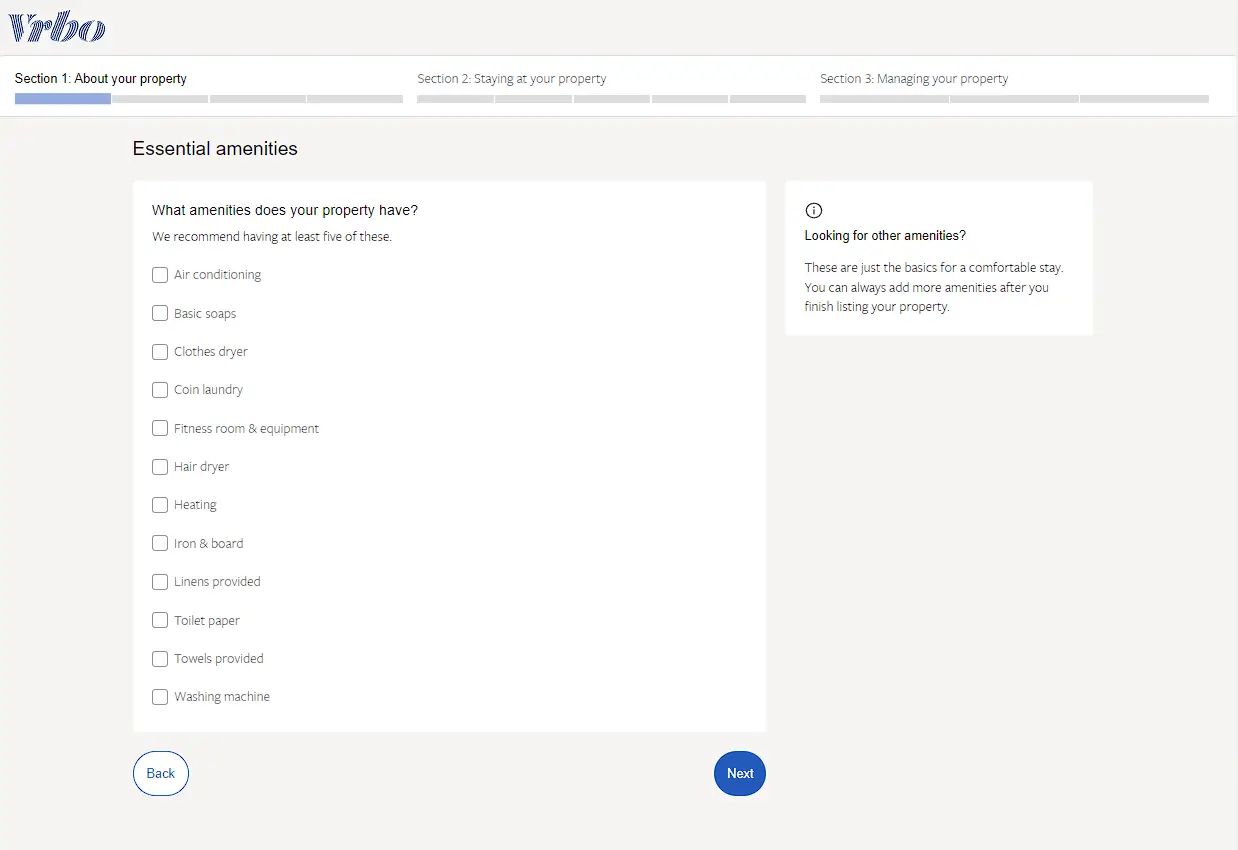
- Select the amenities and features that your property offers, such as free Wi-Fi, swimming pool, or parking.
- Set up your pricing and availability by choosing your preferred currency, room rates, and cancellation policies. You can also specify your minimum and maximum stay requirements.
- Upload high-quality photos of your property, including the exterior, guest rooms, and common areas. You can also add a description of your property and its unique features to attract potential guests.
- Review and submit your property listing for approval. vrbo will review your listing and may contact you for additional information or verification.
- Once your property is approved, it will be listed on Vrbo.com, and you can start receiving reservations from travelers all over the world.
- Manage your property listing and bookings using the tools and resources provided by Vrbo PartnerCentral. You can update your availability, pricing, and other details, as well as access performance reports and customer support.
That's it! Following these steps should help you list your property on Vrbo.com and start attracting travelers to book their stay at your property.

