How to change your name and handle on Instagram
On Instagram, there’s a ton of space for creativity. You can present all of your carefully organized content on Highlights, share visually beautiful images of, say, your daily morning coffee, and showcase your musical talent in your Stories.
However, there’s one part of the app that’s generated considerable debate over creativity: your name. While changing your Instagram name is possible, it’s not as simple as changing your profile picture or bio. When changing something as significant as your Instagram name, you should exercise some discretion since it’s the main way that people can discover you.
This article will cover all you need to know regarding Instagram name changes, including whether doing so is considered poor social media etiquette.
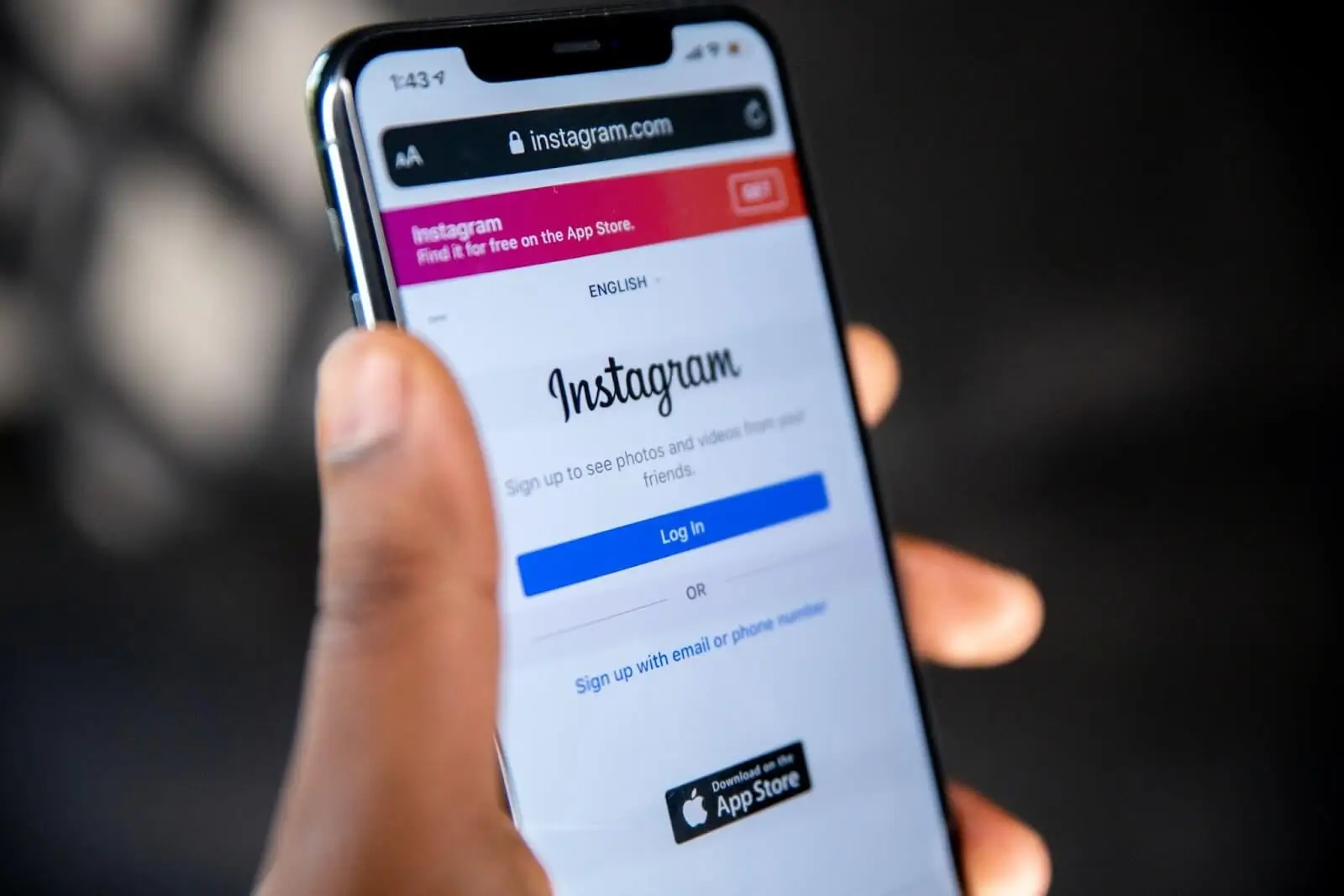
Photo by Solen Feyissa on Unsplash
Instagram Name Basics
First of all, know that changing your Instagram name is possible.
It’s completely possible to modify both your Instagram username (sometimes called your handle) and name. They are, in fact, two separate entities.
Your Instagram username/handle is shown at the top center of your profile page. Additionally, it can be seen above each of your posts, as well as next to each “Like” and “Comment” you leave. It also affects how others tag you in various content.
On the other hand, your Instagram name is only shown on your profile next to your profile picture. Both your username and name can be used to find your profile.
Steps to Changing Your Instagram Username/Handle
You can easily change your Instagram username/handle by doing the following:
1. Open Instagram.
2. To access your profile, click the person symbol in the lower right corner of the screen.
3. Next, click the Edit Profile option next to your bio.
4. Click the username box.
5. Remove your previous username.
6. Enter your updated one.
7. Click Done.
Following the aforementioned procedures, your Instagram username/handle will be modified. You normally have up to two weeks to change your username back if you decide you don’t like it and want to go back to your previous one. However, you won’t be able to change it back if someone’s new account has already claimed your previous username.
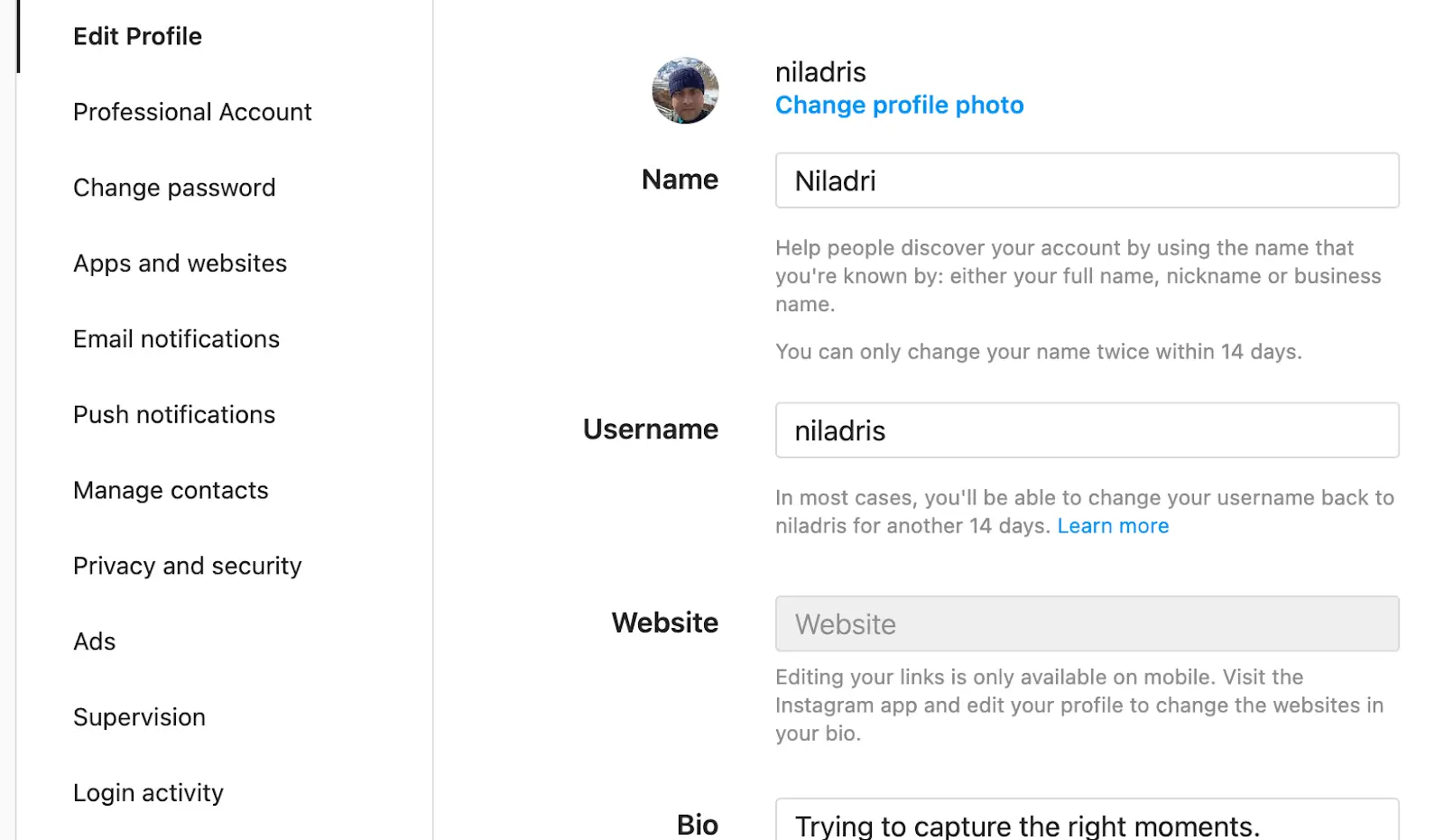
How to Modify Your Instagram Name
As it turns out, altering your display name on Instagram (commonly known simply as your name) is just as simple as changing your username/handle.
Changing your name as it appears on Instagram is as follows:
1. Open Instagram.
2. To access your profile, click the person symbol in the lower right of the screen.
3. Select the Edit Profile option next to your bio.
4. Click the name box now.
5. Click the X to remove your previous name.
6. Enter your brand-new name.
7. Click Done.
Your name will be automatically changed on your Instagram profile after doing this.
But what happens afterward to your account and its online visibility?
Changing Your Instagram Name: Cautionary Notes
Although changing your Instagram username and name is simple, note that there are some restrictions. There are a few things to think about before clicking “Done,” depending on how aggressively you’ve been advertising your Instagram account elsewhere and how much you want to increase your following.
Most experts agree on the idea that changing your Instagram handle isn’t the best option if you’ve had your account for some time and have amassed a sizable following.
Why? First off, connections to your Instagram account that you previously advertised outside of the app (such as in a guest or other type of blog post or your email signature) will no longer go to your account by default.
You’ll also experience a brief period during which time you won’t appear on Google or other search engines, since your Instagram profile URL won’t instantly change outside of the app. You’ll also need to update your username on any other social networking platforms you may have connected to your Instagram, such as Facebook, Pinterest, or YouTube.
If You Alter Your Instagram Username, Do You Lose Followers?
The short answer is: perhaps.
Everything in the app will instantly convert to use your new account username when you change your login. Therefore, your new username will be visible in all of your prior comments, mentions, and likes.
The message "user not found" will appear when someone tries to discover your profile by searching for your previous username. They might assume you’ve canceled or disabled your Instagram account as a result of such a notice.
Additionally, it’s possible that your followers might not recognize you or your new account. They might unfollow you if they believe it to be a fresh account.
Make an effort to share your new Instagram username in your Stories or in posts before you make a transition to prevent losing followers. Your followers will then be aware of what to anticipate going forward.
Changes to your Instagram display name won’t result in any of the aforementioned problems, however. Although others may not be able to locate you if they type in your previous display name, none of your URLs will be affected. So, changing just your display name is a much safer alternative if you want to explore and play with a different Instagram name. If you are looking for an easy tool to post content on Instagram, keep a track of your follower growth then try out Synup Social
The Reason Behind Your Instagram Name Becoming Locked
Don’t be alarmed if you follow the above instructions and your Instagram account seems to be locked — you haven’t been locked out from your account, and you haven’t broken any Instagram policies.
Instagram introduced a new feature in March 2019 that automatically froze users’ previous usernames for two weeks after they changed to a new one. This new solution was created to stop hackers from using abandoned accounts as bots. In the past, as soon as users switched over, hackers would take over their former identities, preventing users from using their previous usernames ever again.
Instagram users may alter their usernames within this two-week grace period provided by the auto-lock function, which, as we previously noted, is an action that shouldn’t be taken lightly.
Your account is then set to private, meaning that only followers you’ve authorized can view your posts if there’s a lock icon next to your username.
Can Other Users See Your Old Instagram Names?
Again, the answer is no. Only your existing Instagram username will be visible to people after you change it. They’ll have no way to get access to content connected to your old usernames.
In your account settings, you formerly were able to see your prior Instagram usernames. Instagram appears to have removed this functionality, however.
Overall, just bear in mind that changing your username isn’t a huge issue if you’re not concerned about losing followers or reducing your engagement for a few weeks.

