How to change primary location on Apple business?
Learn how to easily change your primary location on Apple Business with Synup's step-by-step guide. Boost your local search visibility today!
If you're a business owner who has recently moved or opened a new location, it's important to update your primary location on Apple Business Connect. This will ensure that your customers can find accurate information about your business on Apple Maps, Siri, and other Apple services. Here's a step-by-step guide on how to change your primary location on Apple Business Connect:
1. Log in to Apple Business Connect. To change your primary location on Apple Business Connect, start by logging into your account. Here’s how to claim your business listing if you haven’t already.

2. Go to the “Locations” tab. Here, you'll see a list of all your business locations. Find the location you want to set as your primary location and click on it.
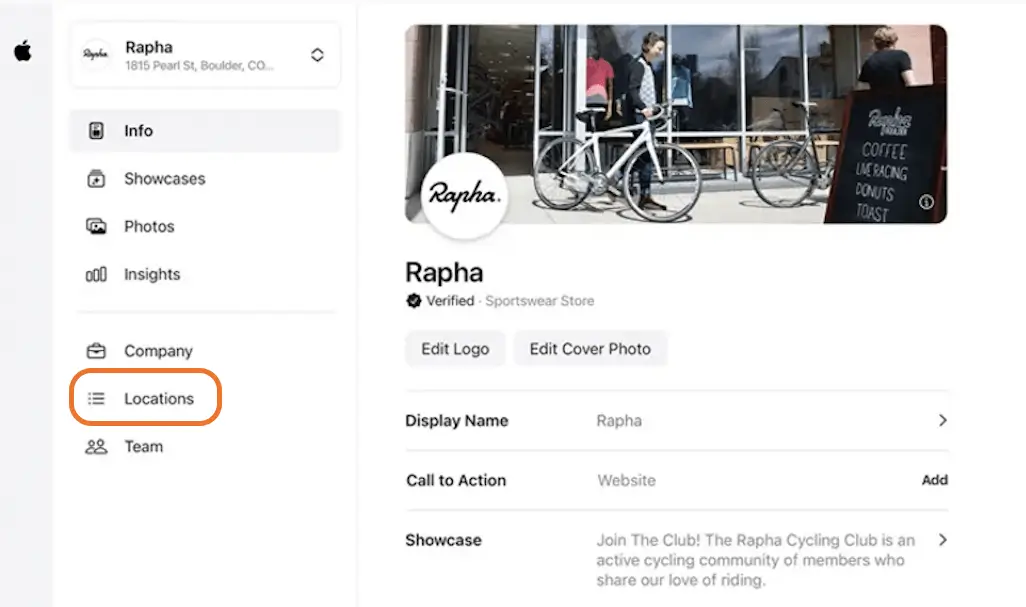
3. Next, edit your location details. On the location details page, you'll see all the information about your business location, including the address, phone number, and hours of operation. To change this location to your primary location, click the "Edit" button next to the address.
4. Click the "Set as Primary Location" checkbox and click "Save" to set your new primary location. Then, you should see a confirmation message indicating that your changes have been saved.
5. Verify your changes. After you've set your new primary location, it's important to verify that the information is accurate. Check your business information on Apple Maps to make sure that the information is correct!
Apple Business Connect is an essential tool for local businesses to reach more customers and improve their online visibility. By registering your business on Apple Business Connect, you can ensure that your customers can find accurate information about your business on Apple Maps, Siri, and via other Apple services.
In addition to setting your primary location, Apple Business Connect allows you to manage your business information, including your hours of operation, phone number, and website. You can even create special offers and promotions to attract new customers!
Using Apple Business Connect improves your chances of being discovered by potential customers. This can lead to increased foot traffic, more online reviews, and ultimately, more business for your company. If you haven’t already, make sure you configure and optimize your Apple Business Connect profile today!

