How to Contact Google Business Support
Learn how to contact Google Com Business support to access help with issues or questions about your account.
Google My Business (GMB) is a premium option for business owners that want to develop an online presence for their venture. With GMB, businesses claim their Google listing and then add to it so that consumers can find the company easily when conducting a search online. When it comes to building your account, the process is pretty simple. However, from time to time, you may need assistance.
The GMB help center is a valuable tool, but sometimes you need additional support. If you have tried to contact Google My Business support in the past, you already know the process is difficult. There are no telephone numbers to use or direct contact methods.
Below is a short guide to help you contact support at GMB. Follow these steps to see results in a day or two, depending on the contact method.
Step 1:
First, you need to go to the Google My Business Help Center. You can reach the Help Center here: https://support.google.com/business#topic=4539639
Once here, you need to sign in, if you are not signed in already.

Scroll down to the bottom of the page and click on Contact Us.
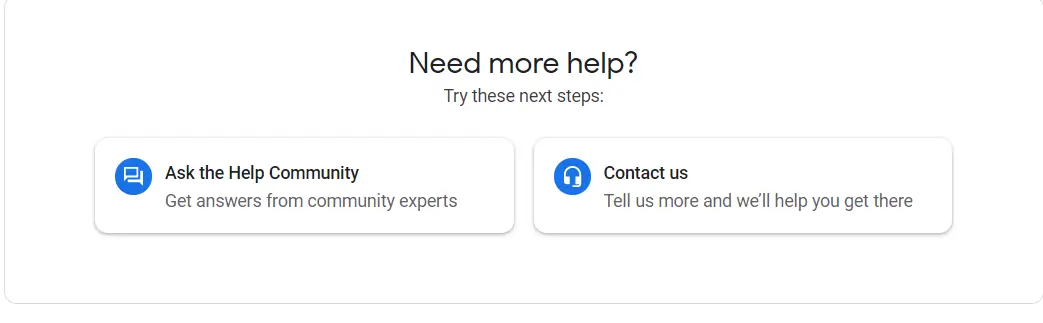
Step 2:
Next, you need to fill in the boxes within the support section.

Type in “Customer Support”. From the results, select OTHER. Then click Next Step.
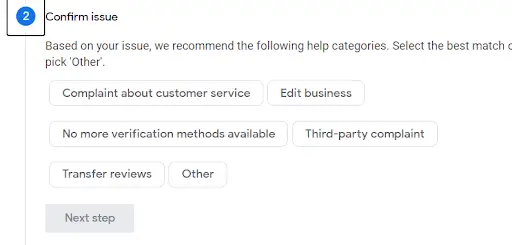
Next, you will select email. Send an email to support with the exact details of your problem or question. Support will take a few days to get back to you.

Step 3:
You can also use social media sites to contact GMB support. Google My Business has a Facebook and Twitter page.
https://www.facebook.com/GoogleMyBusiness/
On the Facebook page, you can send a message or type in the Create Post section for guidance.
https://twitter.com/googlemybiz
On Twitter, you can @ the page for assistance or comment on an existing post.
The social media sites may not result in quick communication, but it is two alternatives you can use to reach support for your account.

