How to Create a Pinterest Business Account
Unlock the power of Pinterest for your business with our step-by-step guide on creating a Pinterest Business Account. Start boosting your brand!
Pinterest is a great platform to show off your brand’s products and services. With over 450 million monthly active users, Pinterest empowers businesses to promote their brand while reaching a larger audience. Whether you’re hoping for organic reach or looking to spend ad dollars to promote your brand, Pinterest is the perfect place to inspire and inform your audience! Read on for how to set up and create a Pinterest business account.
Step 1: Sign up for Pinterest. Go to Pinterest and click on the "Sign Up" button in the top right corner. Then, select “Create a free business account” at the bottom of the screen. From there, fill in the required information to set up your account and get pinning!
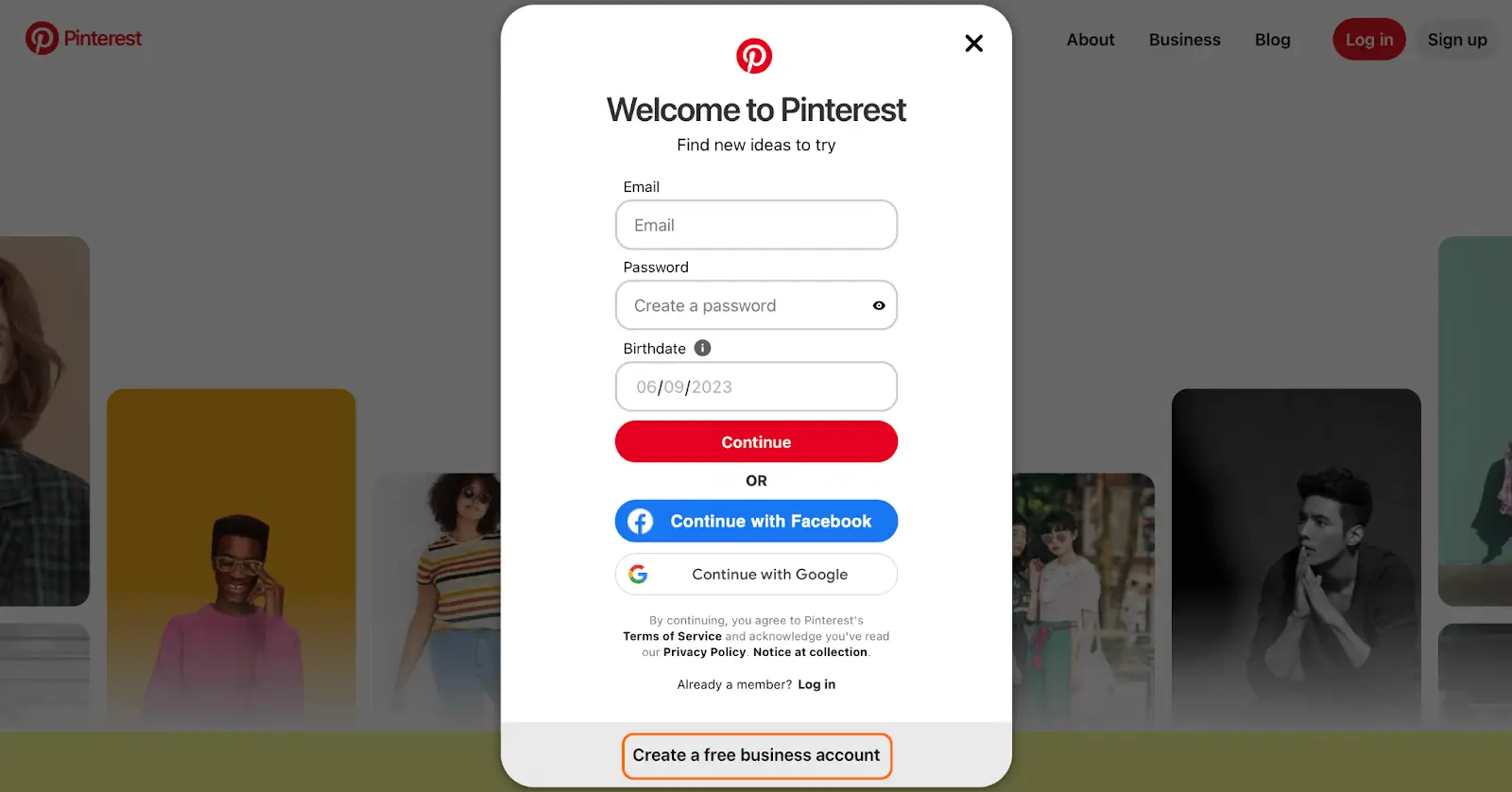
Step 2: Customize your Pinterest profile. For your account, you’ll need a profile picture! Upload a high-quality profile picture that represents your business - your logo is perfect. Then, write a concise and engaging business description that highlights your brand’s products and services. Throw a little personality in there, too.
Pro tip: make sure you link back to your website or store so users can easily find your business!
Step 3: Create relevant boards. Click on your profile name and select "Boards" from the dropdown menu, then click on the "+" button to create a new board.
Pro tip: create a few different boards that align with your business
Step 4: Start pinning! Click on a board to open it, then click on the "+" button to create a new pin. You can create your own pins, but make sure to also pin other things to your boards, too!
Step 5: Engage with the Pinterest community. You’re not operating in a vacuum! Follow other accounts and boards that align with your brand. Who knows - they might just inspire you! Be sure to also like, comment on, and repin content that resonates with your brand.
Now you’re ready to start using Pinterest for your business! Pinterest is perfect for:
- Visual discovery: Pinterest is the ideal platform for businesses with visually appealing products or services - like restaurants, clothing stores, gift stores, and more.
- Connecting with your target audience: Pinterest has a highly engaged user base, with users actively searching for inspiration and ideas. If you make your profile authentic and engaging, Pinterest is the perfect opportunity to connect with your target audience, build brand awareness, and drive traffic to your website!
- SEO benefits: Pinterest is indexed on Google, meaning your content can be discovered not only within the platform but also on search engines like Google. Optimizing your pins with relevant keywords can help increase your visibility and drive organic traffic to your website.
- Long-term exposure: Unlike other social media platforms where content may quickly disappear from users' feeds, pins on Pinterest have a longer lifespan. Pins can be saved, repinned, and discovered months or even years after they were initially posted, giving your business long-term exposure and giving you more mileage from your efforts.
- Drive website traffic: By creating visually compelling pins that link back to your website or online store, you can generate a steady stream of visitors who are interested in your products or services.
By creating a Pinterest account for your business, you can tap into the power of visual discovery, target your audience effectively, boost your SEO efforts, and drive long-term traffic to your website. Set up your account now to start leveraging the potential of Pinterest to promote your brand and grow your business. Happy pinning!

