How to use Facebook Marketplace to reach local customers
Discover the effective strategies and techniques for leveraging Facebook Marketplace to connect with nearby customers and expand your local reach.
Facebook Marketplace is the classified ads section of the popular social media platform that allows people and local businesses to buy and sell a wide range of products and services within their communities. It's seamlessly integrated into the Facebook platform, accessible through both the website and mobile app.
Local businesses can greatly benefit from utilizing Facebook Marketplace in several ways:
- Increased Local Visibility
- Cost-Effective Advertising
- Targeted Marketing
- Seamless Communication
- Customer Reviews and Recommendations
- Integration with Facebook Business Pages
Step-by-step guide on how to create an facebook marketplace to reach local customers:
Step 1: Sign up for a Facebook account
If you don't already have a Facebook account, go to www.facebook.com and sign up for a new account. Provide the required information and follow the instructions to create your personal profile.
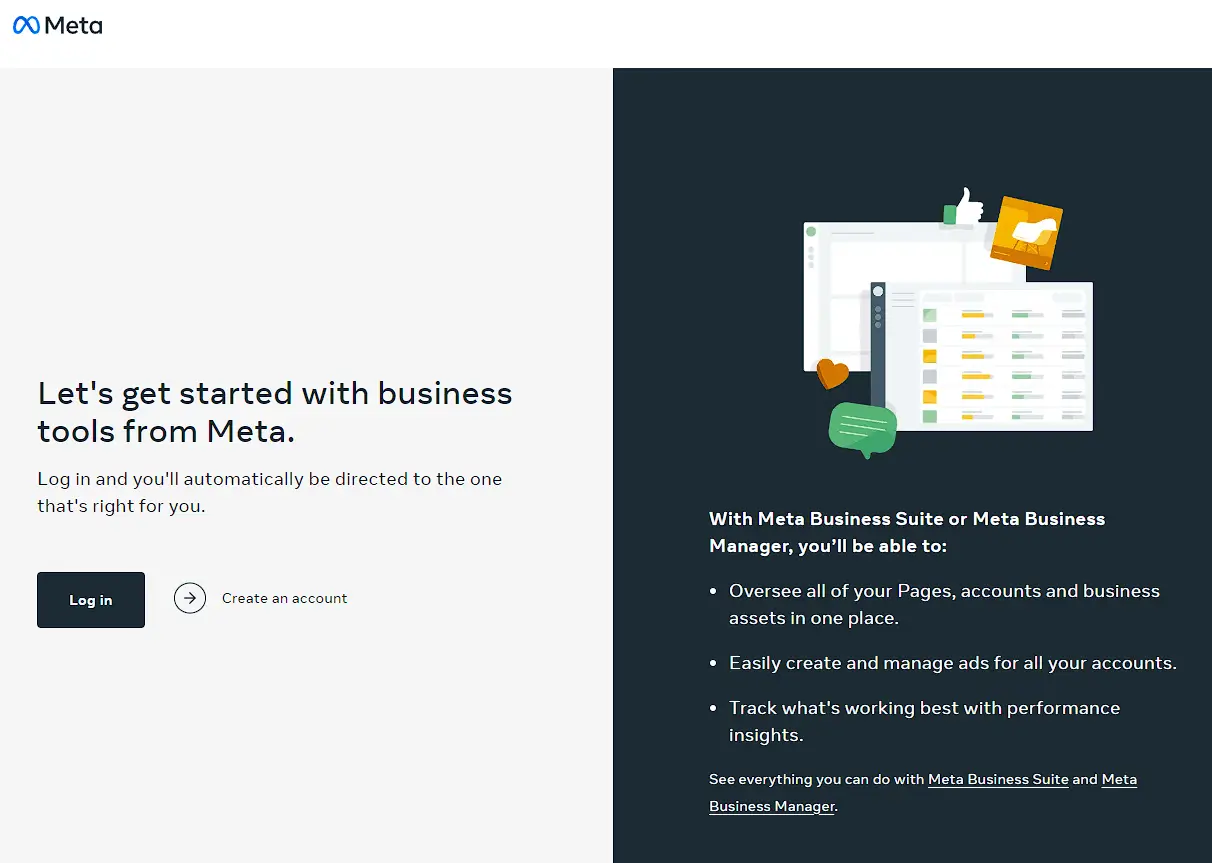
Step 2: Access Facebook Marketplace
Once you have a Facebook account, log in to your account using your credentials. On the Facebook homepage, locate the "Marketplace" tab, which is usually represented by a storefront icon. Click on it to access Facebook Marketplace.
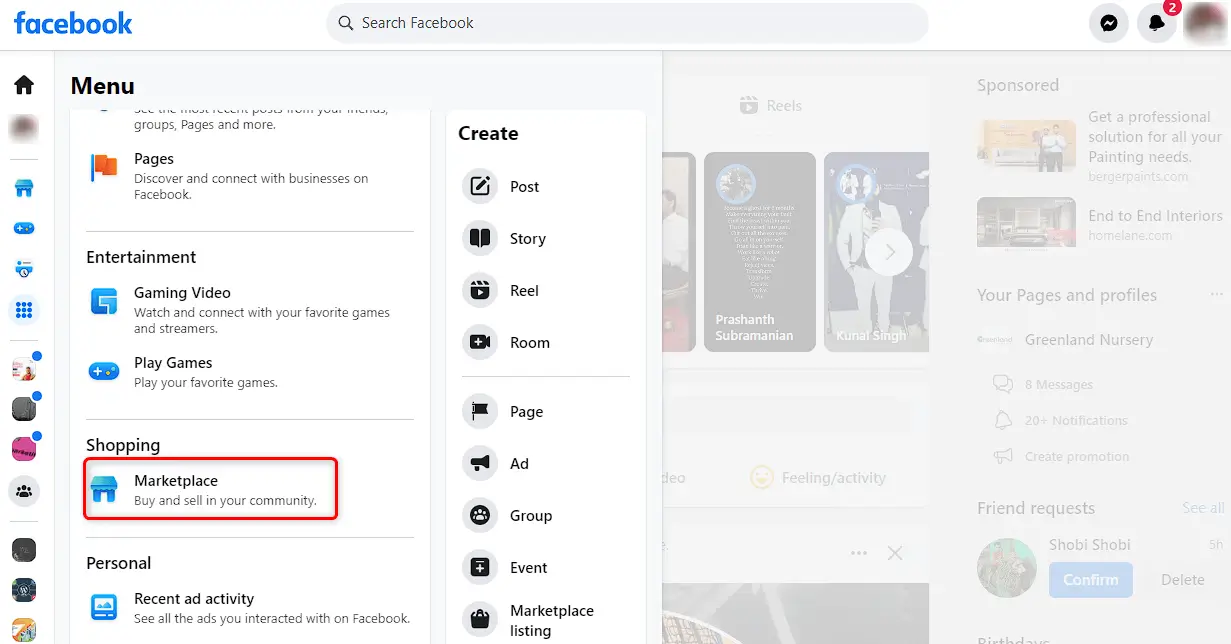
Step 3: Set up your location
Facebook Marketplace uses location information to display relevant listings. If prompted, set your current location to ensure that you see listings from your local area. You can also specify the distance range within which you want to search for items or services.
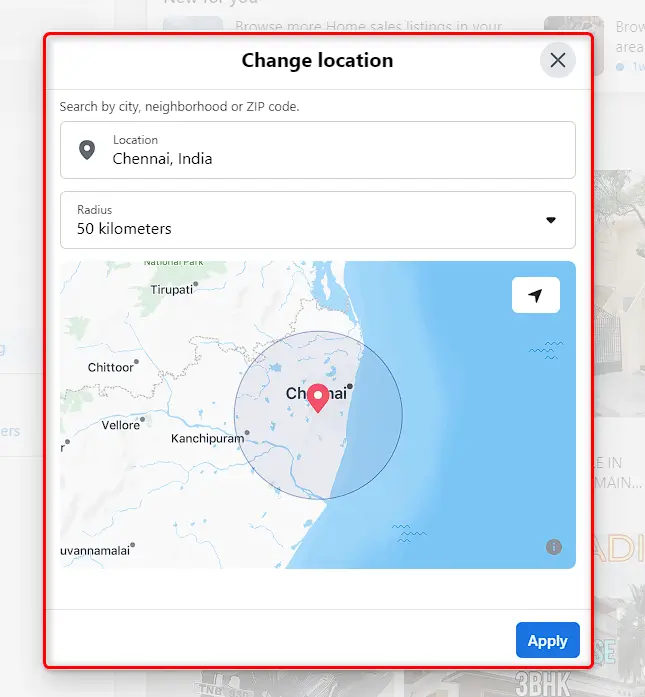
Step 4: Create a business page (optional)
Consider creating a Facebook Business Page to enhance your visibility on Facebook Marketplace. To do this, click on the downward-facing arrow in the top-right corner of the Facebook page, select "Create Page," and follow the prompts to set up your business page.
Step 5: Click on "Create new listings"
In the Facebook Marketplace interface, you'll find a button labeled "Create new listings" or a similar option. Click on it to start creating your listing.
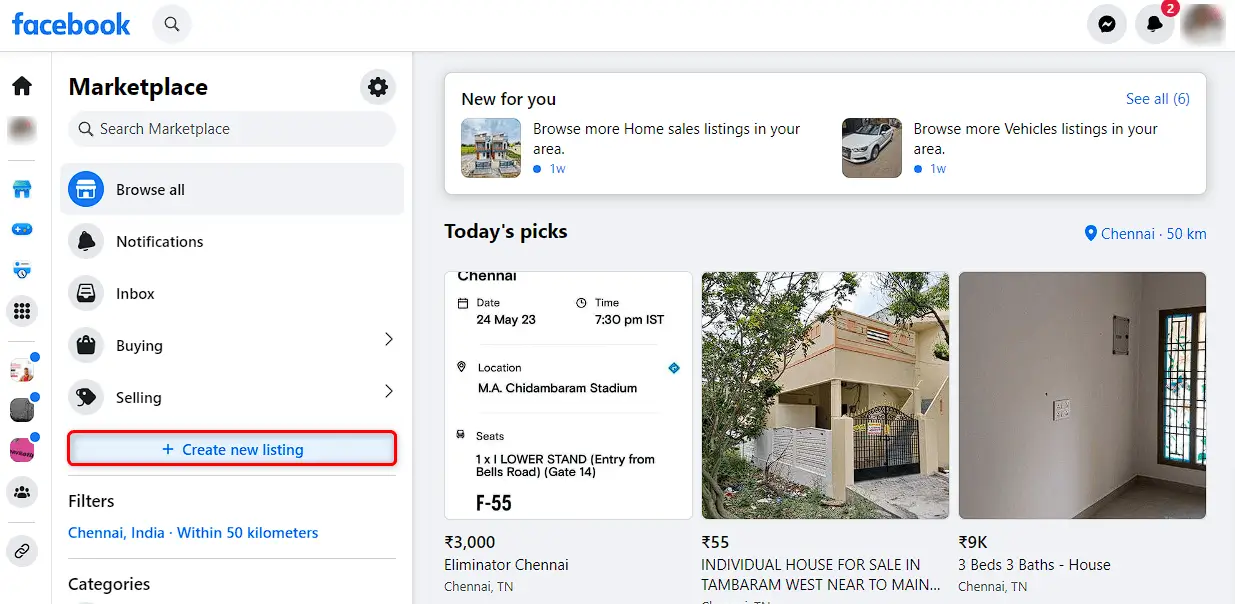
Step 6: Choose a category
Select the appropriate category that best matches the item or service you are offering. This helps potential customers find your listing more easily.
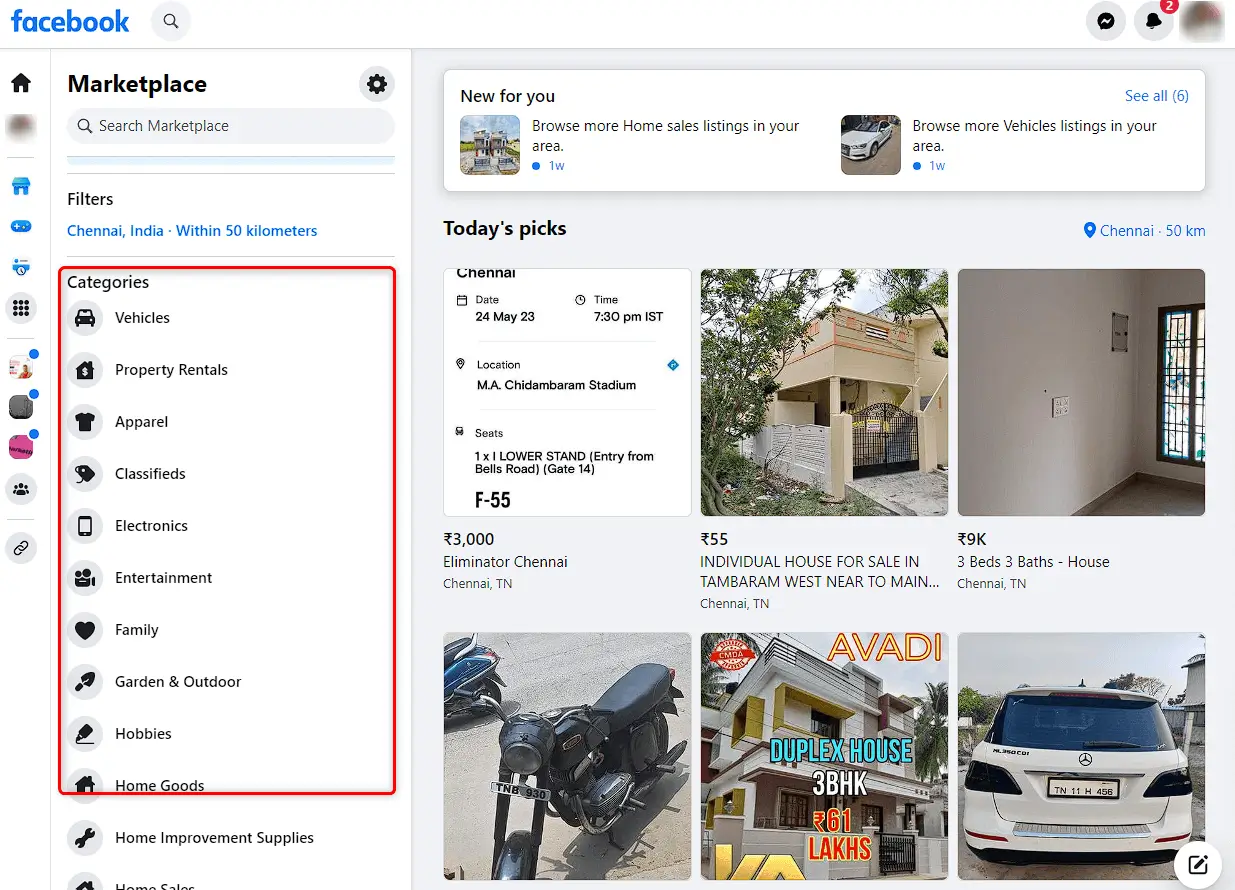
Step 7: Add listing details
Provide a clear and descriptive title for your listing. Include relevant details such as product/service description, price, condition (for physical items), and any other pertinent information that would be useful to potential buyers. You can also upload high-quality photos to showcase your offering.
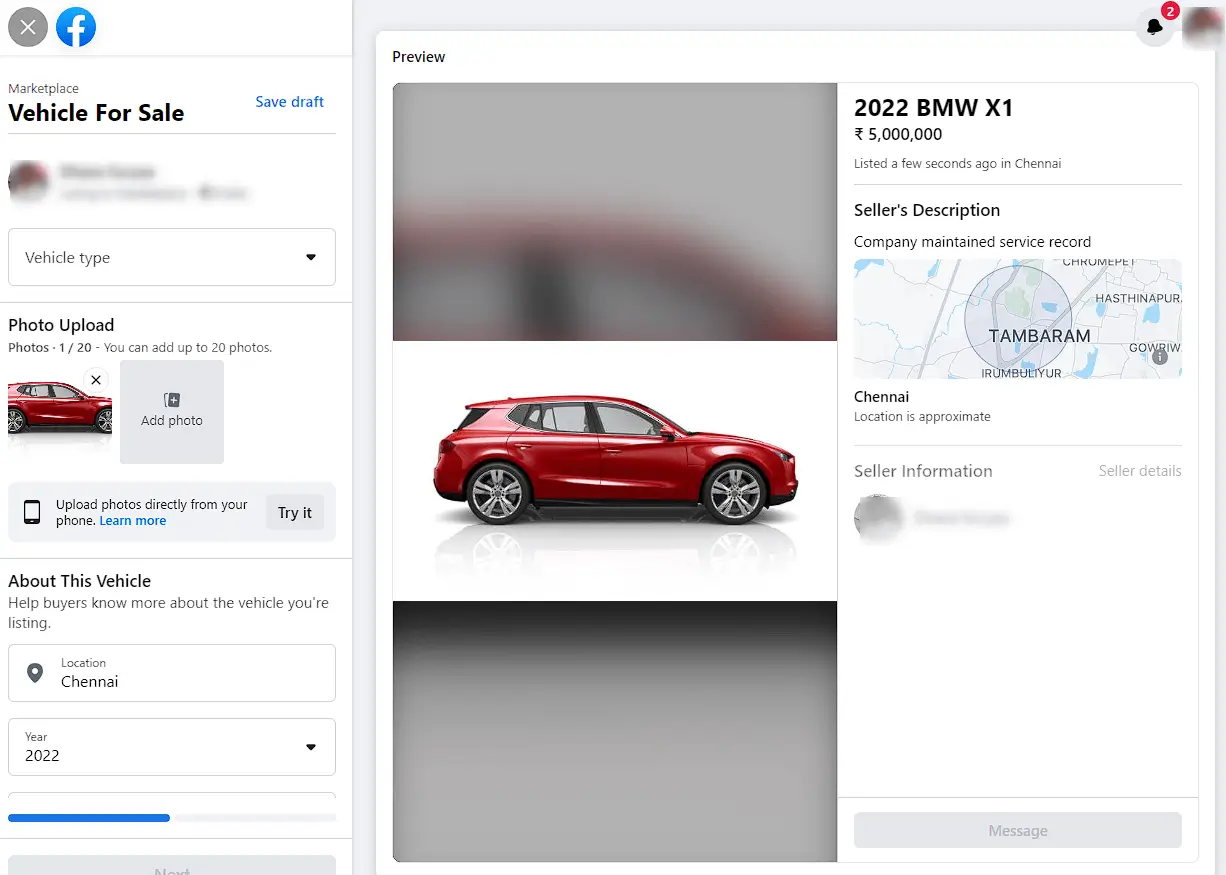
Step 8: Set your location and delivery preferences
Specify your location, as well as your preferences for how you want to handle delivery (e.g., shipping, local pickup, or meet-up). Clear communication regarding these details will help potential buyers understand the logistics.
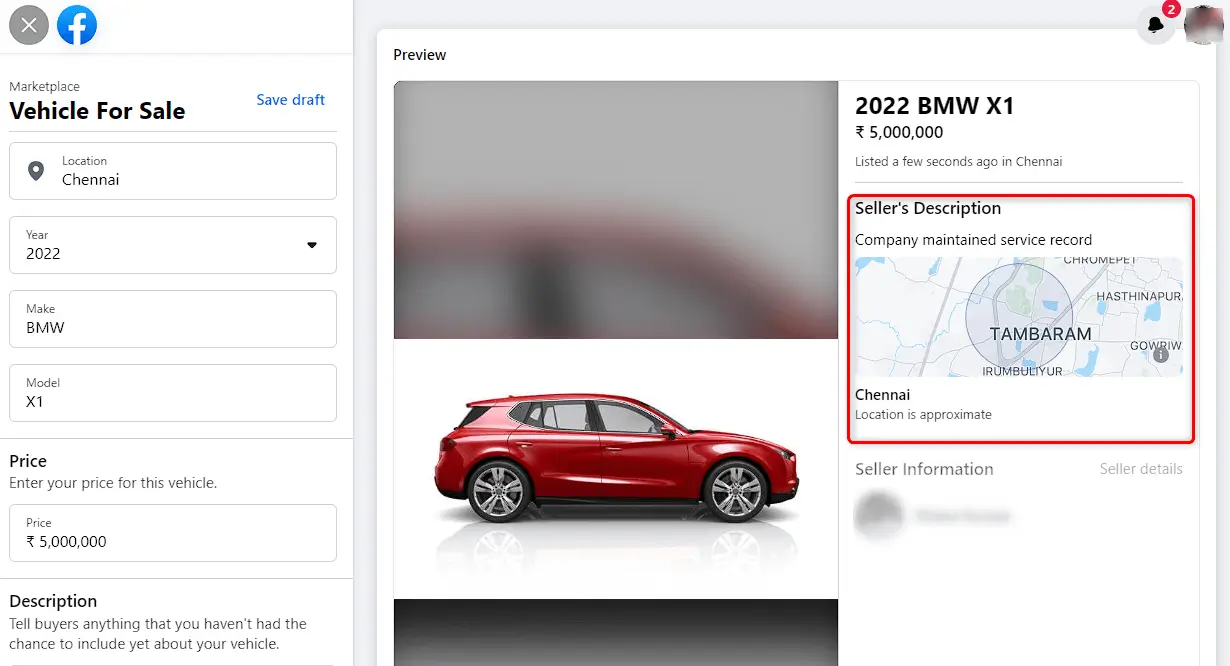
Step 9: Review and publish your listing
Before publishing your listing, take a moment to review all the information you've provided. Make sure there are no errors or missing details. Once you're satisfied, click on the "Publish" or "Publish" button to make your listing visible to potential customers.
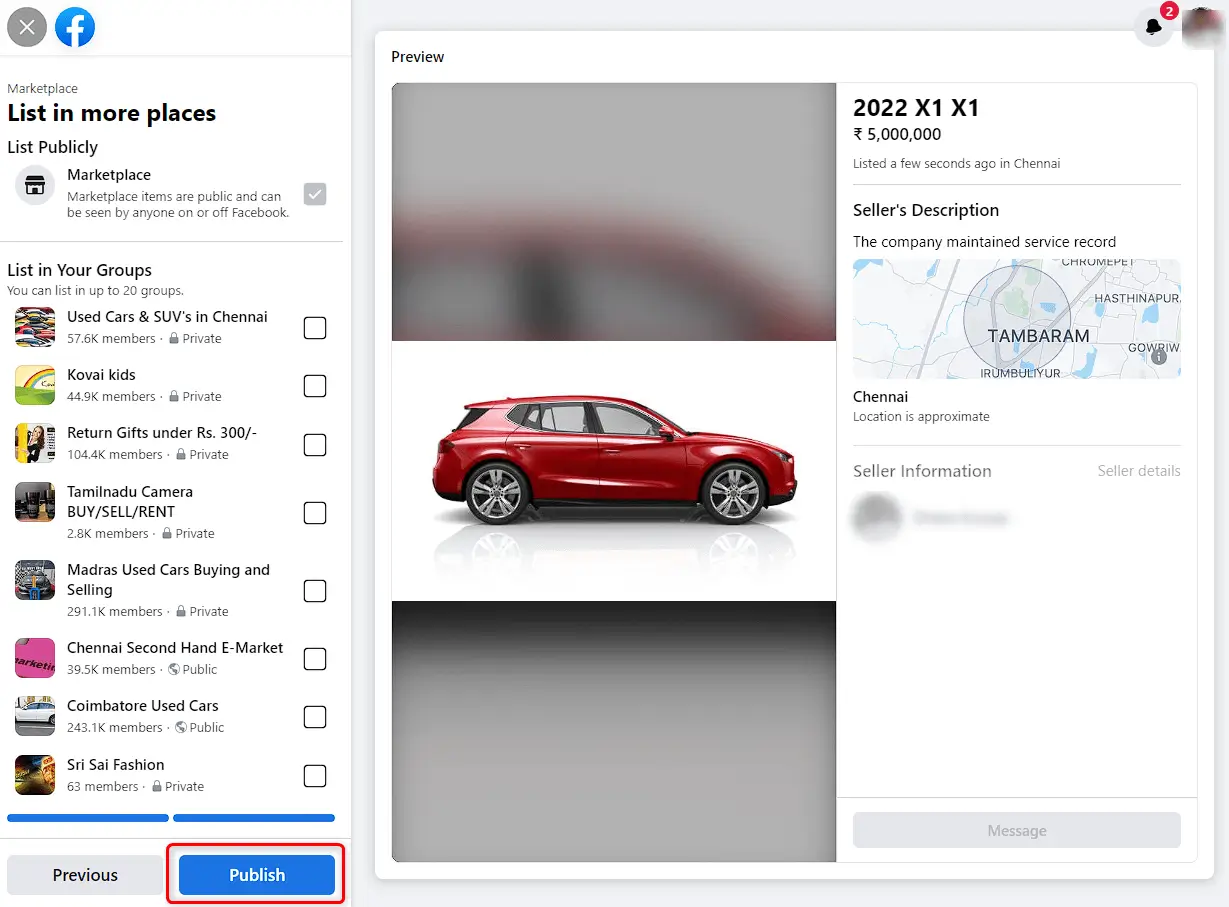
Step 10: Manage your listings and engage with customers
Regularly monitor your listings on Facebook Marketplace. Respond promptly to inquiries from potential customers and engage in courteous and helpful conversations. This will build trust and increase the likelihood of successful transactions.
That's it! By following these steps, you can create a Facebook Marketplace account, list your products or services, and start reaching local customers in your area.

