How to Launch Google Local Services Ads
Learn the step-by-step process of launching Google Local Services Ads to boost your business locally. Dominate your market now!
Google Local Services Ads (LSAs) are an effective way for local businesses to connect with consumers searching on Google for specific services. By appearing at the top of search results, Local Services Ads can significantly boost your business’ visibility and drive more qualified leads. After all, customers searching for your service in particular will be much more likely to convert! Read on to learn how to launch Google Local Services Ads for your business. Let’s get started!
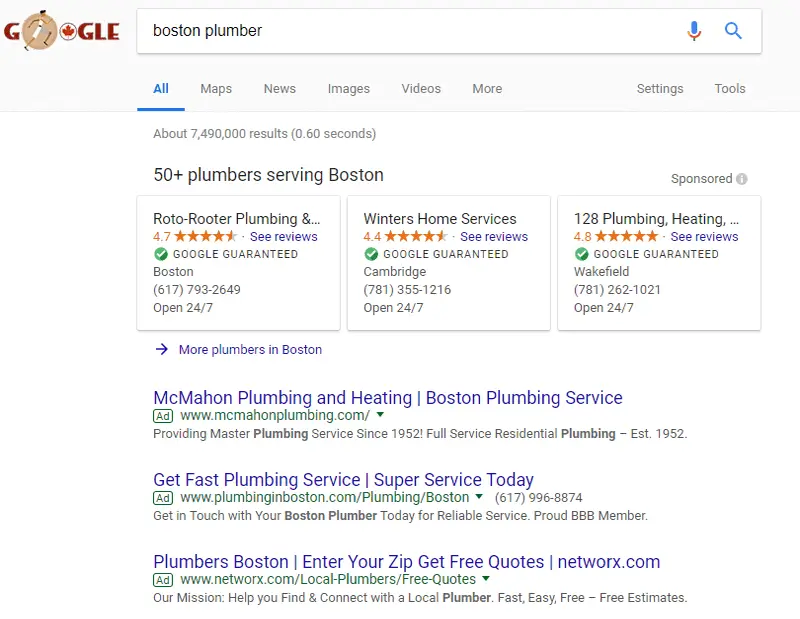
Step 1: Determine Eligibility
Before you begin, make sure that your business is eligible to participate in Google Local Services Ads. LSAs are available for specific industries, such as locksmiths, plumbers, electricians, HVAC services, and more. The full list includes:
- Locksmiths
- Plumbers
- Garage Door
- Electricians
- HVAC
- Air Duct Cleaner
- Appliance Repair Service
- Auto Glass Service
- Auto Service Technician
- Carpet Cleaner
- Event Planner
- Handyman
- Home Improvement Pro
- House Cleaner
- Junk Removal Provider
- Lawn Care Provider
- Mover
- Painter
- Pest Control Technician
- Pet Care Provider
- Pet Groomer
- Photographer
- Roadside Assistance Service
- Roofer
- Tree Service Provider
- Tutor
- Upholstery Cleaner
- Water Damage Service Provider
- Window Cleaner
- Window Service Provider
And more! Double check that your business applies.
Step 2: Create a Google Local Services Ads Account
To get started, visit the Google Local Services Ads website and click on the "Get Started" button. You'll be prompted to sign in to your Google Account or create a new one. Follow the instructions to set up your account, providing the necessary details like your business name, contact information, and service area.
Step 3: Verification and Background Check
To create LSAs, Google requires businesses to undergo a verification and background check. This ensures that your services are legitimate and trustworthy - so customers don’t end up patronizing a fraudulent business. Provide the necessary information and follow the instructions to complete Google’s verification process. As part of the process, you might need to provide business licenses, insurance information, or verify employee background checks.
Step 4: Set Your Budget and Service Areas
Once your account is verified, set your budget and service areas. Define the area you want your ads to appear based on city, zip code, or define a radius around your business location. Then, you can determine your weekly budget based on your advertising goals and the cost per click for your local industry.
Step 5: Create Your Ad Campaign
Now it's time to create your ad campaign. Select the services you want to advertise and craft a compelling business description. In your description, make sure to highlight your unique selling points and key service offerings! That way, customers are more likely to click on your ad.
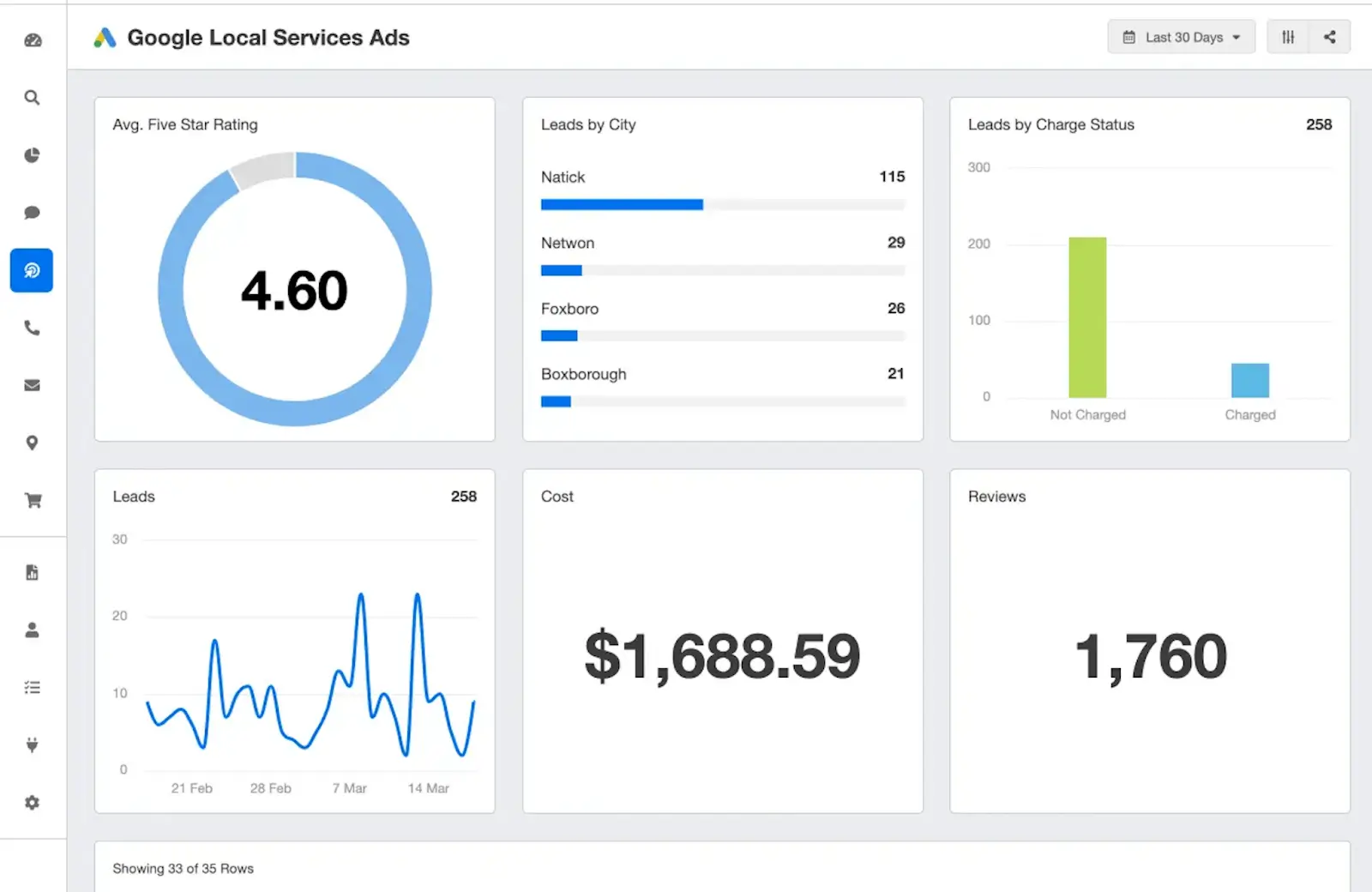
Step 6: Manage Your Ads and Leads
Once your ad campaign is live, you'll need to manage your ads and deal with incoming leads. Luckily, Google Local Services Ads has a dashboard where you can track your ad performance, manage your budget, and respond to customer inquiries. To maximize the effectiveness of your ads, make sure you’re actively managing your ads and fielding customer inquiries.
Step 7: Collect and Monitor Reviews
Reviews play a crucial role in building trust and credibility with potential customers. Encourage your satisfied customers to leave reviews on your Google Business Profile. Positive reviews can boost your ad performance and attract more leads. Monitor your reviews regularly and respond promptly to any feedback or concerns to ensure that you stay in good standing with your online reputation!
Step 8: Track and Optimize Performance
Regularly monitor the performance of your ads to ensure you’re continually improving and optimizing your ads. Google provides insights into key metrics such as the number of leads received, conversion rates, and cost per lead. Analyzing this data will help you identify areas for improvement so you can refine your campaign strategy accordingly.
Google Local Services Ads are a powerful tool for increasing your business's visibility and driving qualified leads. By following these instructions, you can get started with LSAs and reach potential customers who are looking for your services. Remember to regularly monitor and optimize your campaigns to achieve the best possible results!

