How to Troubleshoot Common SEO Problems with Google Search Status Dashboard
Learn how to troubleshoot SEO issues using Google's Search Status Dashboard. Our comprehensive guide will help you improve your website's search performance.
If you've encountered a Google-related search engine optimization (SEO) problem, you may want to check the Google Search Status Dashboard at https://status.search.google.com. Maybe Google has stopped crawling your website, or perhaps Google has removed some of your site's pages from its index. The Google Search Status Dashboard allows you to investigate problems such as these.
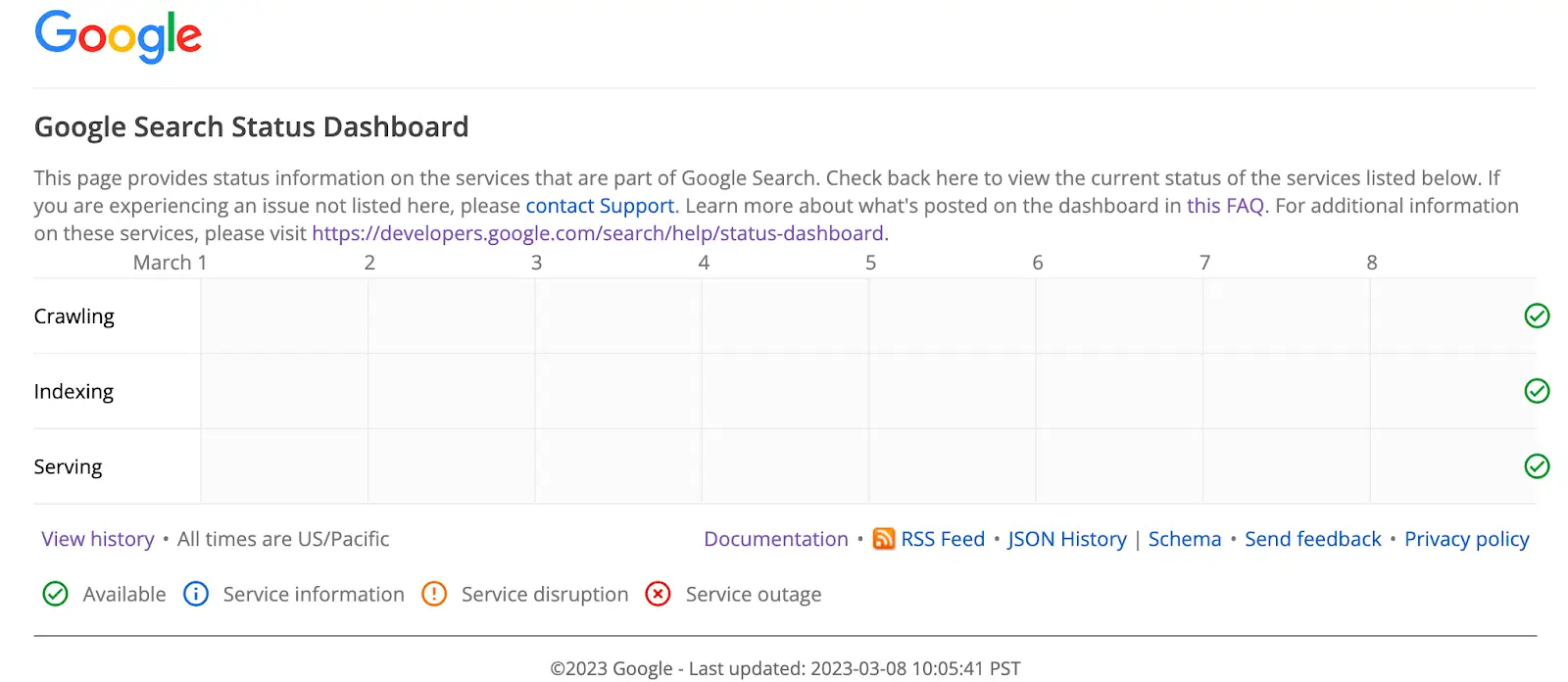
What Is the Google Search Status Dashboard?
Available at status.search.google.com, the Google Search Status Dashboard is an online portal with real-time information about Google's search engine services. It features status updates for Google's crawling, indexing, and serving services. You can use the Google Search Status Dashboard to check the status of these search engine services.
Google's crawling, indexing, and serving services can affect your website's visibility. Google must be able to spider and crawl your website to rank your site's pages. It must also be able to properly index your website's pages and serve them to search users. If there's an issue with Google's crawling, indexing, or serving services, your website may generate less organic traffic from Google.
Google launched its Search Status Dashboard in December 2022. Previously, the Mountain View company relied on Twitter to announce status updates about its search engine services. With the Google Search Status Dashboard, you won't have to constantly monitor Google's Twitter account. You can find the current, real-time status of Google's crawling, indexing, and serving services directly on its Search Status Dashboard.
Widespread Service Issues
You won't see status updates for all types of service issues on the Google Search Status Dashboard. Rather, the Google Search Status Dashboard only shows widespread service issues that are occurring.
Widespread service issues are those that affect a large number of search users or websites. Some service issues are minor and only affect a few search users or websites. Others are more severe and widespread. You can find information about widespread issues involving Google's crawling, indexing, or serving services on the Google Search Status Dashboard.
How to Use the Google Search Status Dashboard
Upon loading the Google Search Status Dashboard, you'll see a chart with Google's search engine services. To the far right of each service on this chart is an icon for their current status. You'll see a current status icon listed for crawling, indexing, and serving.
The Google Search Status Dashboard will display one of the following statuses for each of its services:
- Available: The service is working as intended.
- Service information: The service was recently updated or changed.
- Service disruption: The service is experiencing degraded performance associated with a third party.
- Service outage: The service is down and not working.
Each of Google's three search engine services will have a status icon to the far right of it. A green checkmark indicates an available status. A blue information symbol indicates a service information status. An orange exclamation mark denotes a service disruption status. And a red cross mark symbol indicates a service outage status.
You may notice multiple status icons for a given service. The icon to the far right of each service indicates the service's current status, such as an available status. If a service recently experienced an alternative status, however, you'll see an icon for it as well.
The Google Search Status Dashboard features a chart representing a weekly calendar. Icons for non-available statuses like service information, service disruption, and service outage are displayed in the column for the day on which they occurred.
How Google Responds to Service Issues
When it experiences an issue with its crawling, indexing, or serving services, Google will release a status update for it. The status issue will be displayed on the Google Search Status Dashboard. Google will then investigate the issue to learn more about what's happening with the affected service.
Google's Search Relations team may follow up with updates about the issue. These follow-up updates may reveal the severity of the issue, the regions affected by the issue, and how long the issue is expected to last.
Google will fix or mitigate service issues. Issues that are completely resolved and no longer affect the service are considered fixed. Issues that persist but are less impactful are considered mitigated. According to Google, it will try to mitigate service issues if it's unable to immediately fix those issues.
Is It Google or Your Website?
Troubleshooting SEO problems requires an understanding of what caused them. SEO problems may stem from your website, or they may stem from Google.
With the Google Search Status Dashboard, you'll know whether it's your website or Google. Your website might suffer from poor visibility on Google because one or more of its search engine services are down. Before auditing your website's on-page SEO, you should check the Google Search Status Dashboard.
Specific issues may prevent Google from crawling your website. If there's a widespread issue with its crawling service, you may discover few or no visits from Googlebot. Indexing issues may prevent Google from properly indexing your website. Alternatively, indexing issues may result in Google indexing the wrong pages, such as non-canonicalized pages.
Serving issues may affect your website's organic impressions and traffic. Serving is the process of returning or serving search results to users. When users enter a search keyword, Google will fetch the most relevant results. If a serving issue occurs, it may not be able to return search results to users, meaning your website won't appear.
As the world's most popular search engine, Google does an excellent job of keeping its search engine services up and running. But no search engine runs flawlessly all the time. Google has experienced service outages in the past, some of which affected its ability to crawl and index websites. The Google Search Status Dashboard won't prevent outages such as these from occurring, but it offers a portal where you learn which search engine services are experiencing issues.
You can use the Google Search Status Dashboard to investigate and troubleshoot common SEO problems. It's an online portal with updates on Google's crawling, indexing, and serving services. When Google detects a problem with one of its search engine services, it will issue a notification through its Search Status Dashboard.

