How to add your business or claim your listing on Angi.com
If you're a business owner, you can add your business to Angi.com and claim your listing. This will allow customers to find you more easily and leave reviews. To do this, simply create an account and follow the instructions.
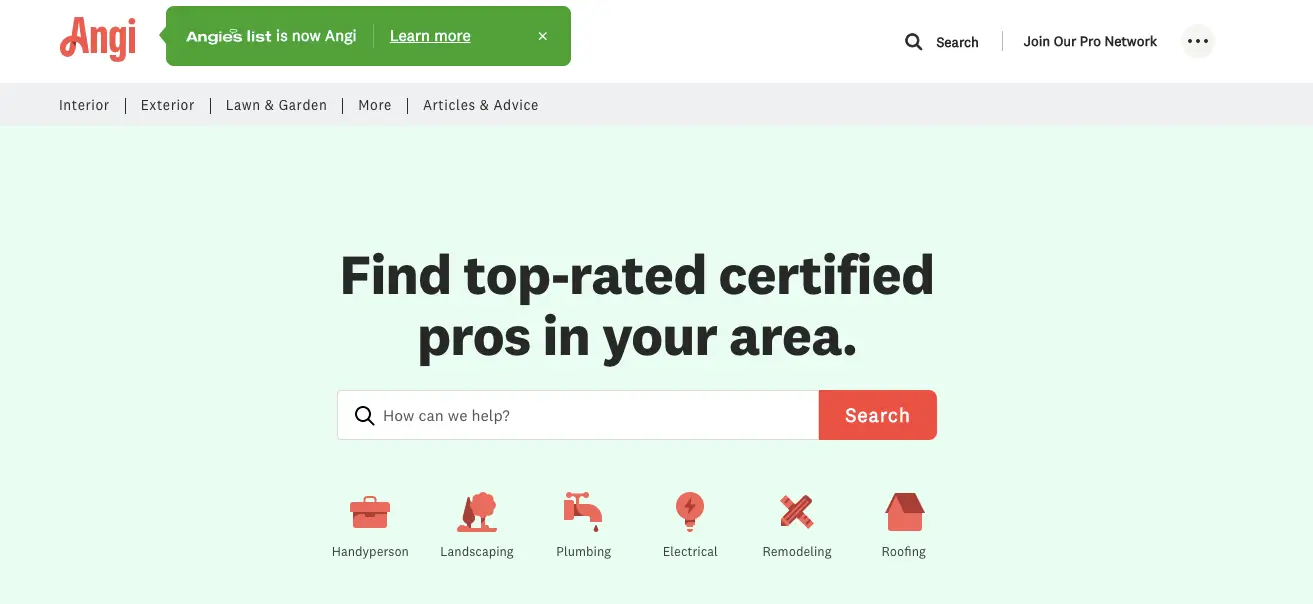
Angi, formerly Angie’s List, provides business listings and reviews for consumers looking for contractors. The listing service allows companies to advertise their landscaping, plumbing, roofing, and electrical businesses to locals. Angi attracts a large amount of monthly web traffic, primarily due to the more than 60,000+ verified reviews shared monthly.
Any local business providing residential services will want to confirm its listing appears on Angi. Furthermore, your company may already appear on Angi, but you must claim the listing. The following is an easy step-by-step guide to listing or claiming your current business. Remember to complete all data fields to ensure your company comes up in search results.
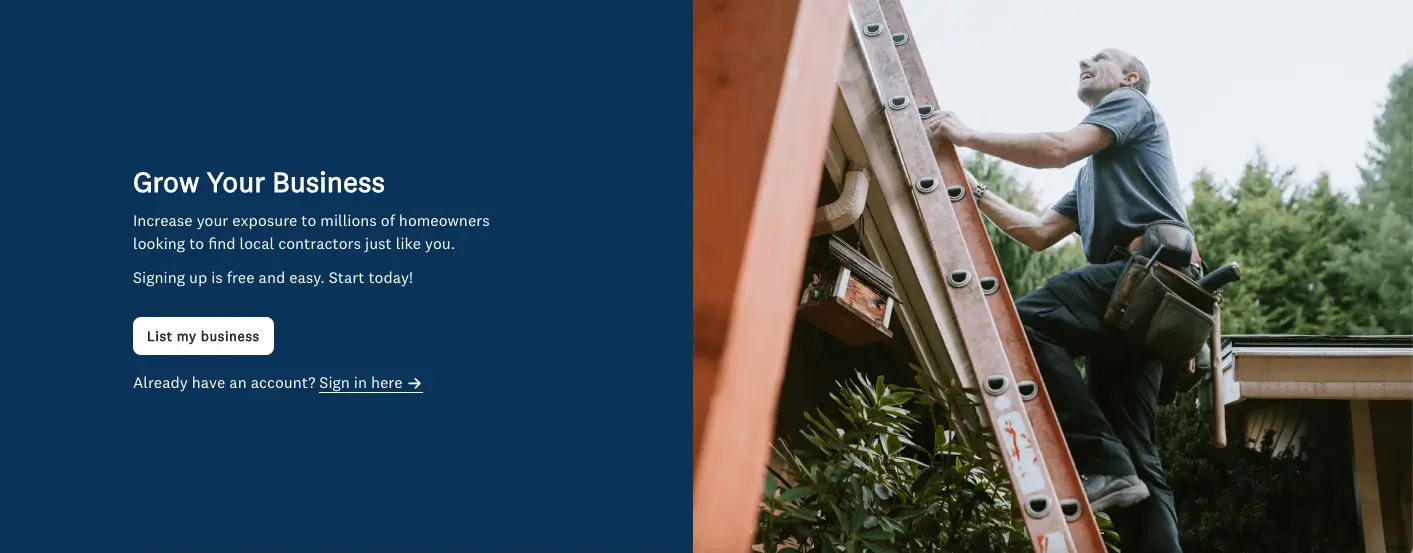
Step 1
Click the top left header stating Join Our Pro Network from the Angi homepage. The link brings you to the account page for businesses. Select List My Business at the center of the page to get started.
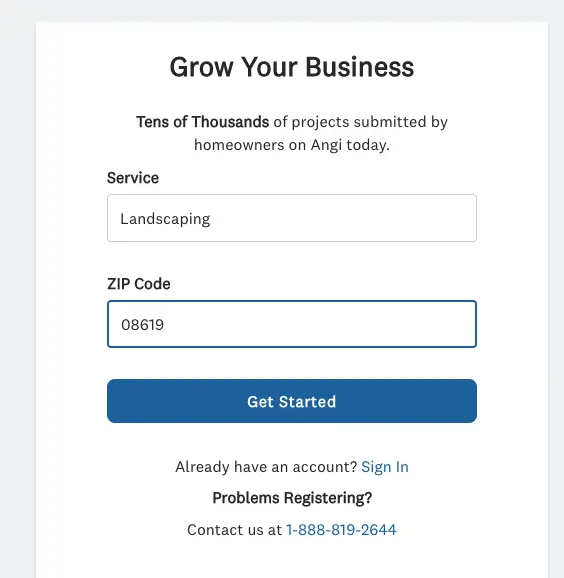
Step 2
Choose an industry from the drop-down menu and input your zip code. Choose a central location for your company, even if you service other areas. You’ll then need to add your company name, zip code, and phone number.
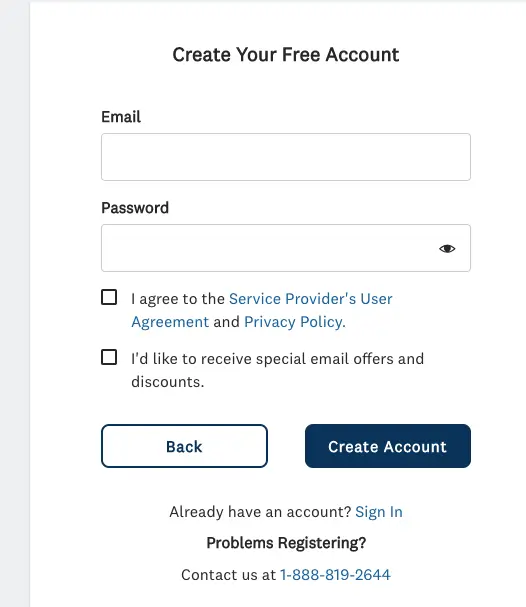
Step 3
Signup for a free account. You must provide an email address and password to continue listing your company or claim an existing business. Agree to the terms and conditions before proceeding.
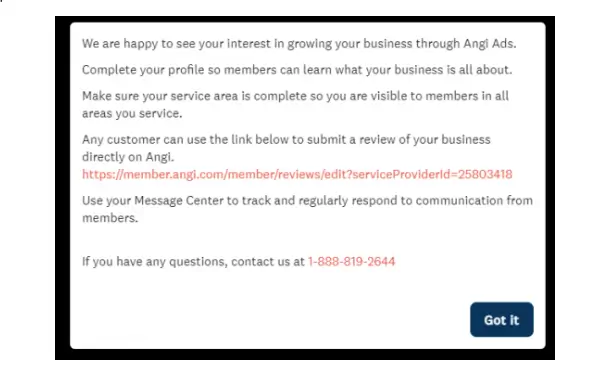
Step 4
Review the local listings currently appearing on Angi. You’ll see names and contact information for local businesses. If any listings belong to you, choose the Claimed option next to the title. If your company isn’t on Angi, a pop-up window will appear to let you know about creating a new listing.
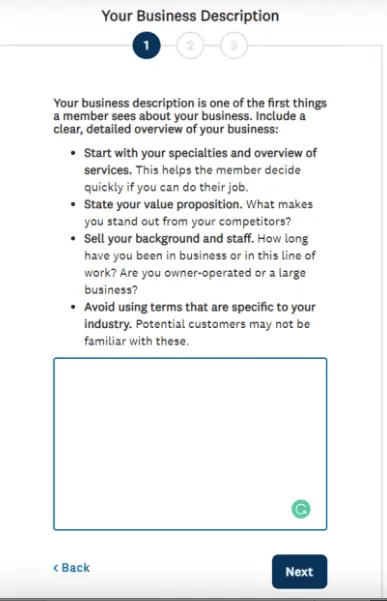
Step 5
Describe your business. A company description is mandatory, with Angi suggesting you include service offerings, business background, and company highlights. Once complete, you can fine-tune your listing by choosing additional service categories.

Step 6
Confirm your service location. Use the pin on the map feature to highlight the areas your company serves. After finishing up, you can choose to download the Angi app. You can skip this step and save it for a later time.
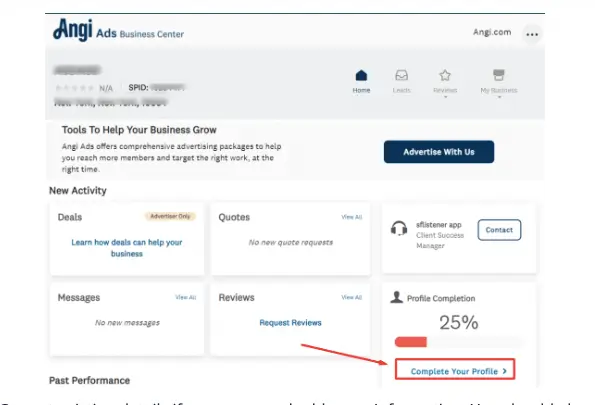
Step 7
Finish your profile. After initial setup, you’ll get redirected to your main dashboard. From here, you can add more details to your business. Suggestions from Angi include Hours of Operation, Licensing, Accepted Payments, and More. Please give as much information as possible to provide consumers with the information they need to compare contractors.

