How to write a proper business description for your Google My Business profile
Describing your business on Google My Business is one of the most important steps you can take to make sure potential customers are finding your business. Learn to write the proper business description for your business in GMB.
Are you looking for ways to build a winning online presence for your brand? If so, you need to set up your Google My Business profile with all the bells and whistles, including a great business description.
While it’s not easy to sum up your company in 750 characters or less, it is well worth the time and effort – and we’re here to help you get started. Simply use this guide to learn how to write up the perfect description for your business.
Why Write a Google Business Description
Google already creates a short and sweet description of your business and puts it directly underneath your company name. But it doesn’t really tell the whole tale. Instead, it’s just your company category and location without a hint of the personality of your brand.
If you want your customers to truly get to know your company, you need a well-written business description as well. Your write-up will help present your brand in the best light, so customers can quickly decide if they want to give you a try.
Here’s a great example of a well-written description:
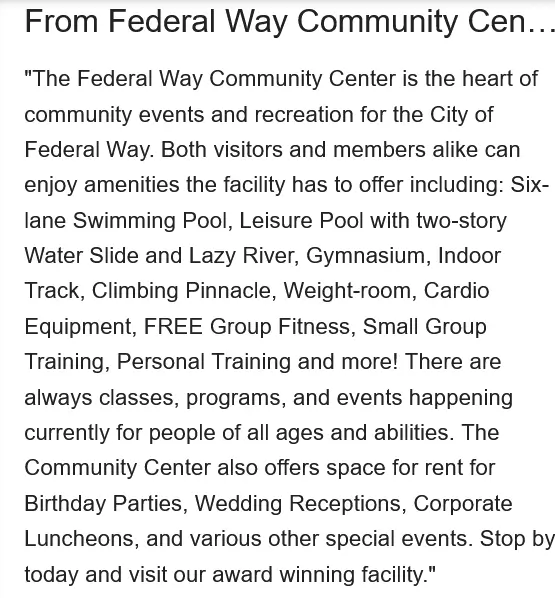
Google Description Best Practices
Some things your customers might enjoy learning about your business:
- The types of products and services you offer
- What makes you stand out from the competition
- Info about your mission, vision, and values
- How to best interact with your business
Since you only have 750 characters to work with, you’ll want to condense all that info down into a couple of short paragraphs. As you do that, try to write in a conversational, easy-to-understand manner.
Also, remember that your contact info sits in the same window. So, don’t waste space putting your full address, phone number, or website into the copy. Just focus on creating engaging copy that gets people excited to shop your brand.
Skip the keywords, too. Google doesn’t use the description as a ranking factor anyway.
4 Steps to Creating a Memorable Description for Your Brand
Creating a memorable Google My Business description for your brand is as easy as following these four steps.
1. Sum Up What You Do
Start by describing what your business does best and where you’re located. For example, if you’re an ice cream shop in Albuquerque, New Mexico, you might want to write:
“Icy Cold Sweets is a classic ice cream parlor set in the heart of Albuquerque.”
Keep it brief without leaving out any important details. You just want your customers to learn, first and foremost, who you are, what you offer, and if you’re in their area.
2. Focus on the Core Benefits
After you set the hook, go into the core benefits to let your customers know why they might want to choose your brand over the rest. To do this effectively, think about what your current customers love most about every visit.
As an ice cream shop, you might want to lead with the total number of flavors of ice cream you have, including a short list of your bestsellers. Then, go into your cone and bowl types, topping selections, and the overall customer experience.
Highlight Your Unique Traits
There are undoubtedly many businesses similar to yours in the area, so you must highlight your unique traits to stand out from the crowd. You can usually find those traits by looking at your mission, vision, and values.
Ask yourself:
- Why did you go into business in the first place?
- How do you use the company to benefit the community?
- What values do you hold dear that other companies don’t?
If nothing else, highlight things like: how long you’ve been in business, how many happy customers you’ve served, or what you hope for the future.
Finish with a Strong Call-to-Action
After telling your tale, bring it all together with a strong call to action. You need to give your customers the next steps to inspire them to engage with your company.
You might encourage them to drop by and grab an ice cream cone. Or if you run an appointment-based business, you might direct them to book a spot or just give you a call.
Now It’s Time to Post Your Description for Review
Once you have your description written up, proofread and revise until you’re happy with its content.
After that, go to your Google My Business page and click on ‘Edit Profile,’ then ‘Business Information.
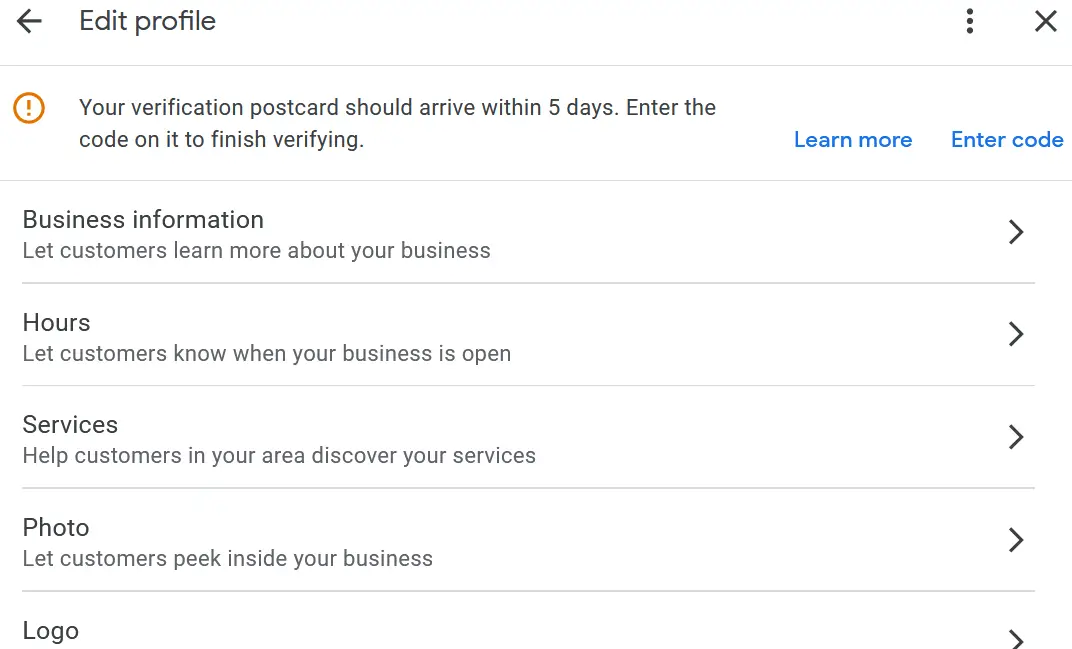
Then, find the ‘Description’ box and paste your content inside. Hit ‘Save’ to close the box and trigger the review process.
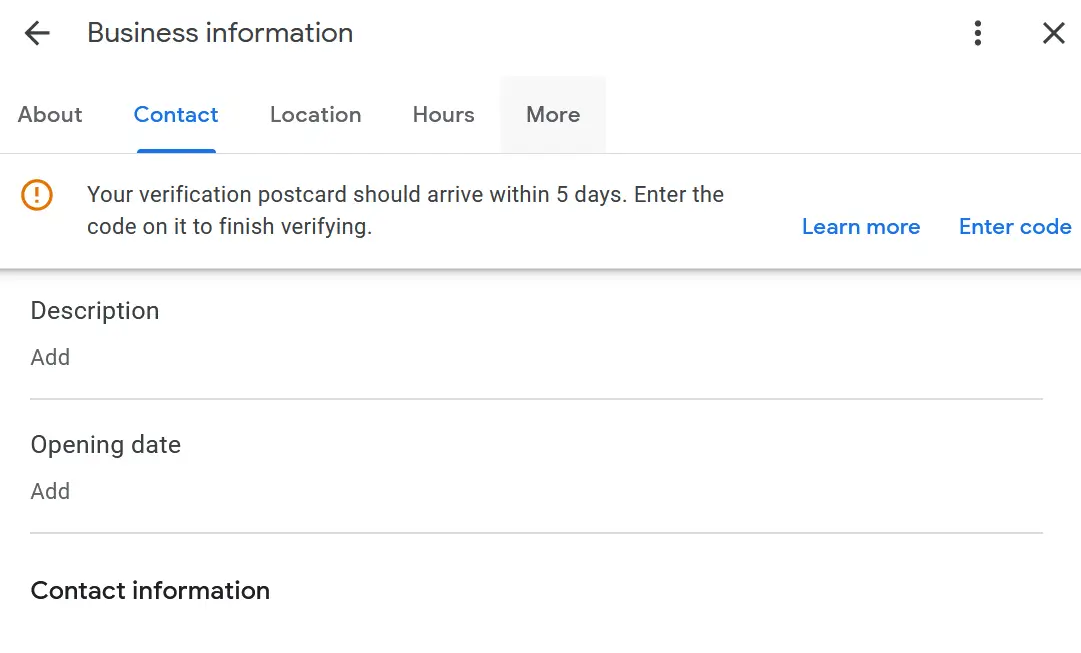
Expect Google to take several days to review your changes.
Once they do, they’ll post the business description in your profile for all to see. You’ll then reap the rewards of your hard work as the description helps customers quickly get to know your business plan.

