How to Track Google My Business Insights
Wondering how you can get data about how many people have found your business on Google? This article will tell you all that you need to know about Google My Business insights
So, you have your business listed on Google My Business, and people have started finding you on Google Maps and on Google searches. Business has been better than ever, but you have no data about how many people are finding you on organic searches. You probably want to know how many people are calling you after seeing your business listing, or driving up to your business after checking it out on Google Maps. You’d like to see whether this correlates positively with an increase in sales and revenue of your business as well.
This guide will tell you all that you need to know about finding data about your business’s online performance on your Google My Business profile and using it analyze your business’ growth. Keep reading to learn more about Google My Business insights and how you can track them.
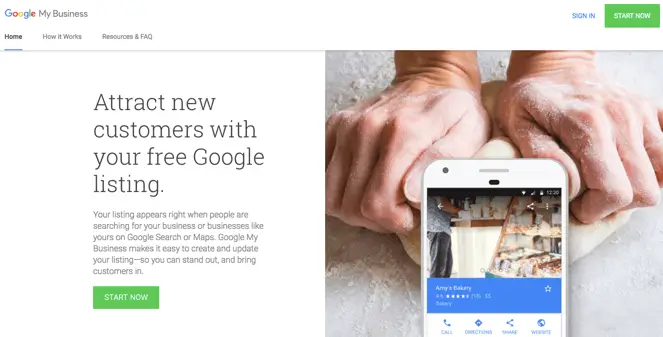
Step 1:
Head over to Google My Business and login by clicking the blue sign in button on the top right corner.
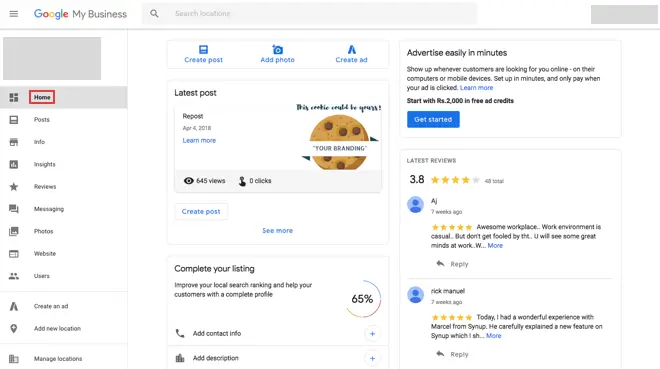
Step 2:
You’ll be redirected to the “Home” tab of your Google My Business profile by default. Click on the “Insights” button on the left sidebar.
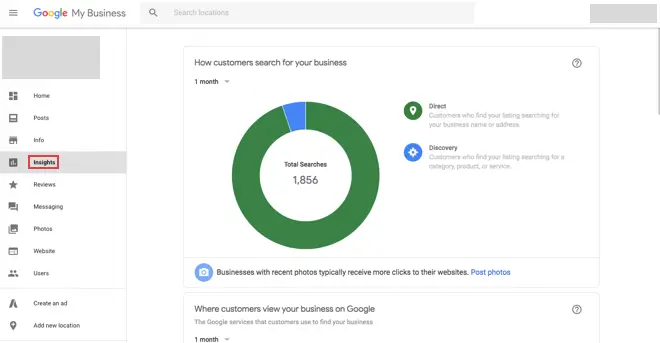
Step 3:
Once you head over to the Insights tab of your Google My Business profile, you can see data about the number of times you’ve been discovered on searches, the number of times customers have viewed your business on Google and so on.
You can check/uncheck any of the fields if you want to view only that data.
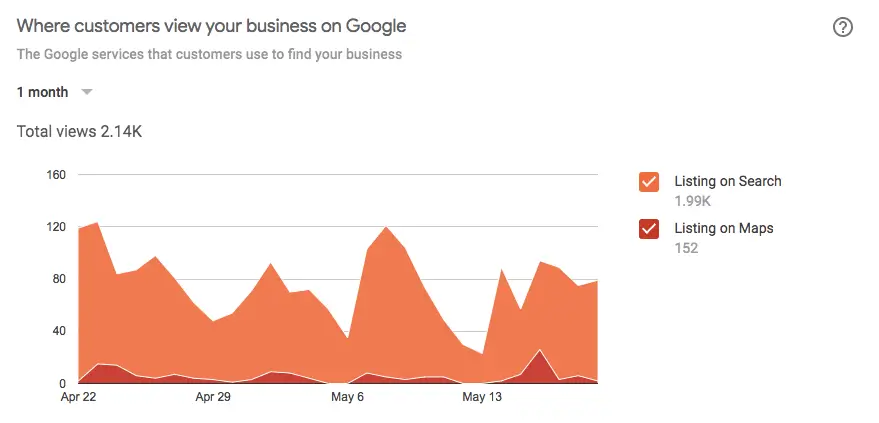
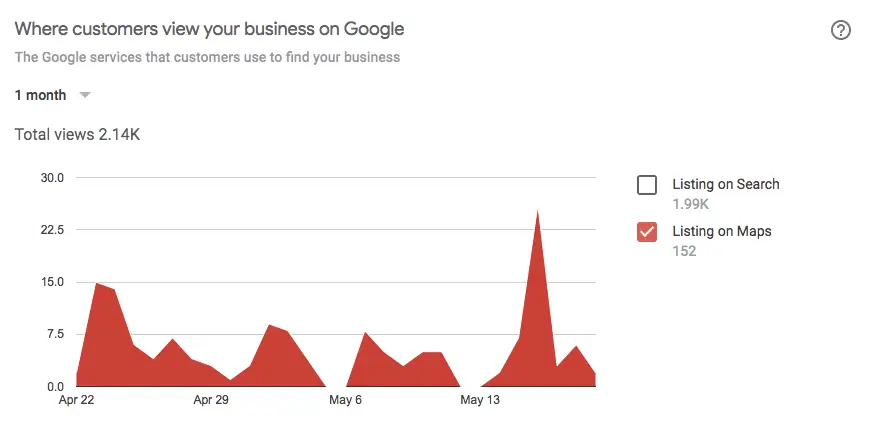
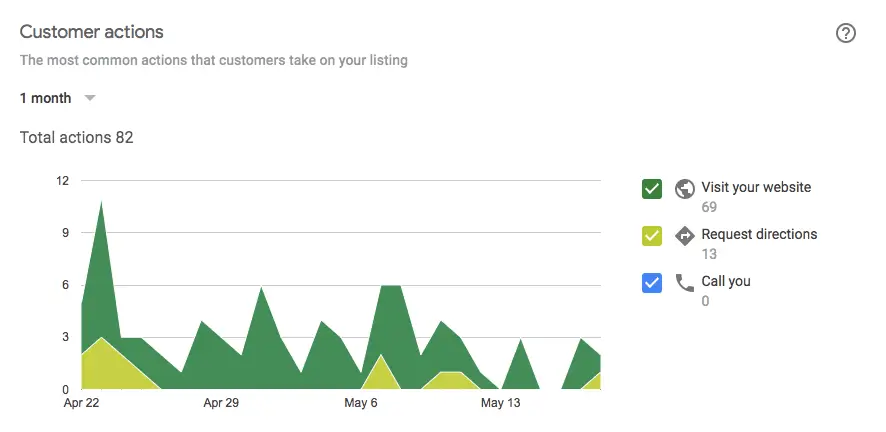
Step 4:
Scrolling down will show you more data about customer actions and how your business listing is performing in comparison with competitors, etc.
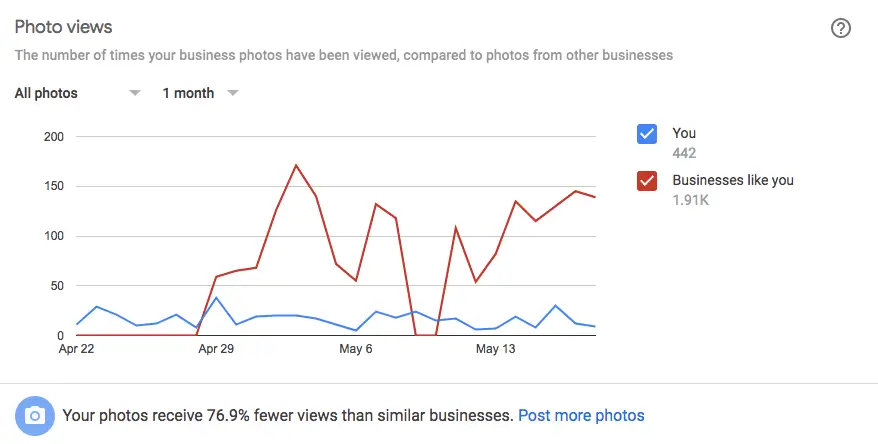
Google even gives you action items as suggestions in this pane, like asking you to add more photos to boost your results.
Step 5:
In case you want to view insights for a different timeframe or more segmented metrics, Google allows you to do that as well.
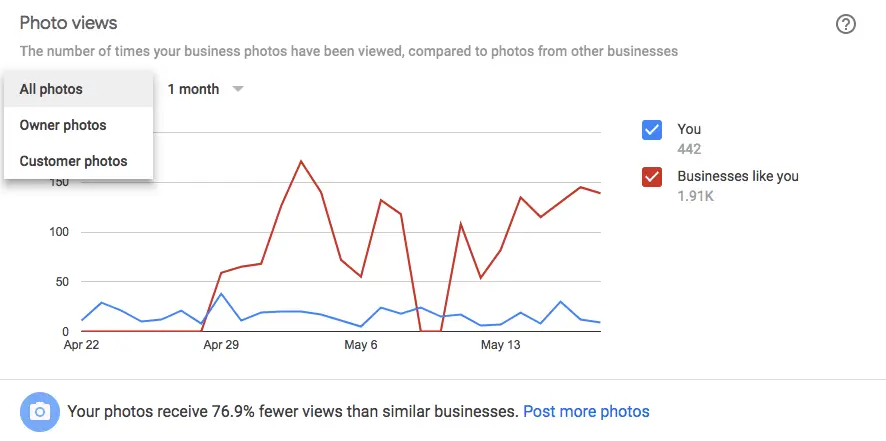
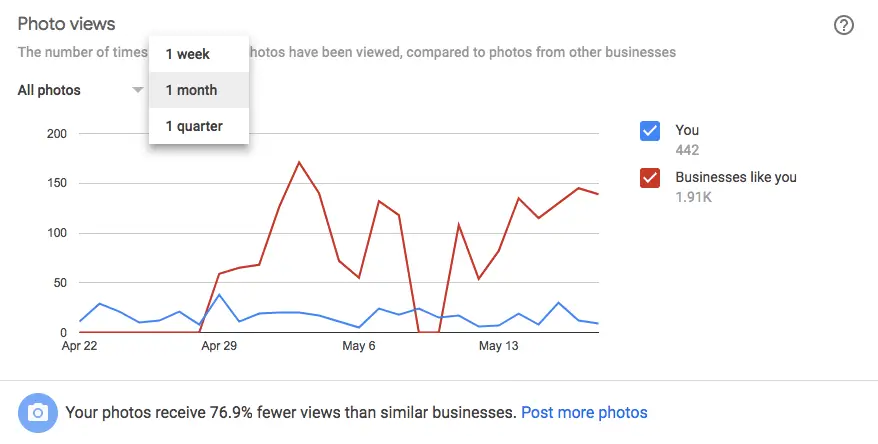
That’s it!
While Google My Business insights allows you to view data about your Google Maps and search listing alone, you can use a product like Synup
that will list your business on over 48 websites like Google, Facebook, Bing, Yelp, TripAdvisor, etc. and allow you to view insights from several of these websites at once.

