How to update your "sitemap issues" in Search Console
Resolve "Sitemap issues" in Search Console & update your site's sitemap effectively. Learn how with our step-by-step guide!
What are "sitemap issues" in Search Console?
Google Search Console's sitemap issues pertain to errors or problems associated with the sitemap file submitted for a website. A sitemap, in the form of an XML file, provides search engines with crucial information about a website's structure and content. Here, we outline five important points regarding sitemap issues and their significance:
- Indexing Efficiency: Sitemap issues impede efficient indexing of your website content, thus impacting the availability of pages in search results.
- Page Discovery: Problems with the sitemap can cause delays in the discovery of new or updated content, ultimately affecting visibility.
- Error Identification: Identifying errors aids in optimizing sitemaps for correct configuration and search engine optimization.
- Crawling Efficiency: Sitemap issues disrupt the efficiency of website crawling, thereby hindering proper exploration.
- Enhanced Website Visibility: Resolving sitemap issues leads to improved website visibility, driving organic traffic and boosting search rankings.
How to resolve "sitemap issues" in Google Search Console:
- Go to the Google Search Console website and sign in with your Google account.
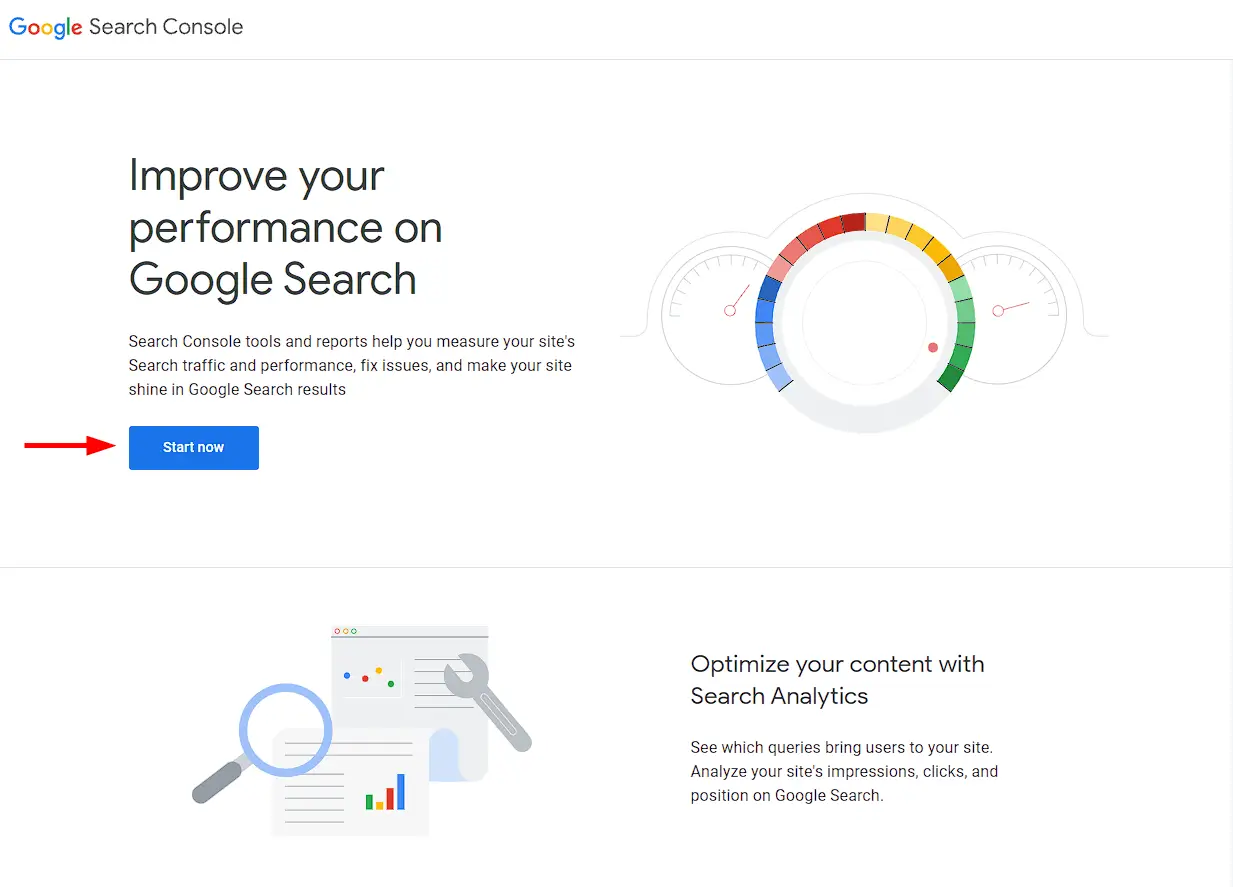
- From the Search Console dashboard, select the website property for which you want to resolve sitemap issues. Make sure you have verified ownership of the website.
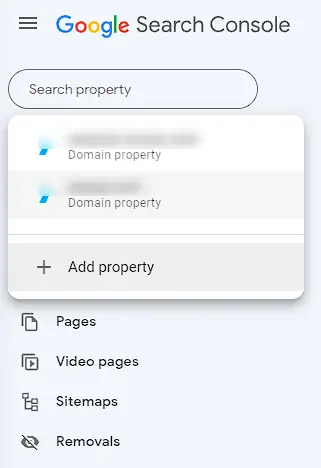
- In the left-hand menu, click on "Sitemaps" under the "Indexing" section. This will open the Sitemaps report, which displays information about your submitted sitemap files.

- Review the list of submitted sitemaps and look for any errors or warnings associated with them. Google Search Console will provide details about specific issues that need to be addressed.
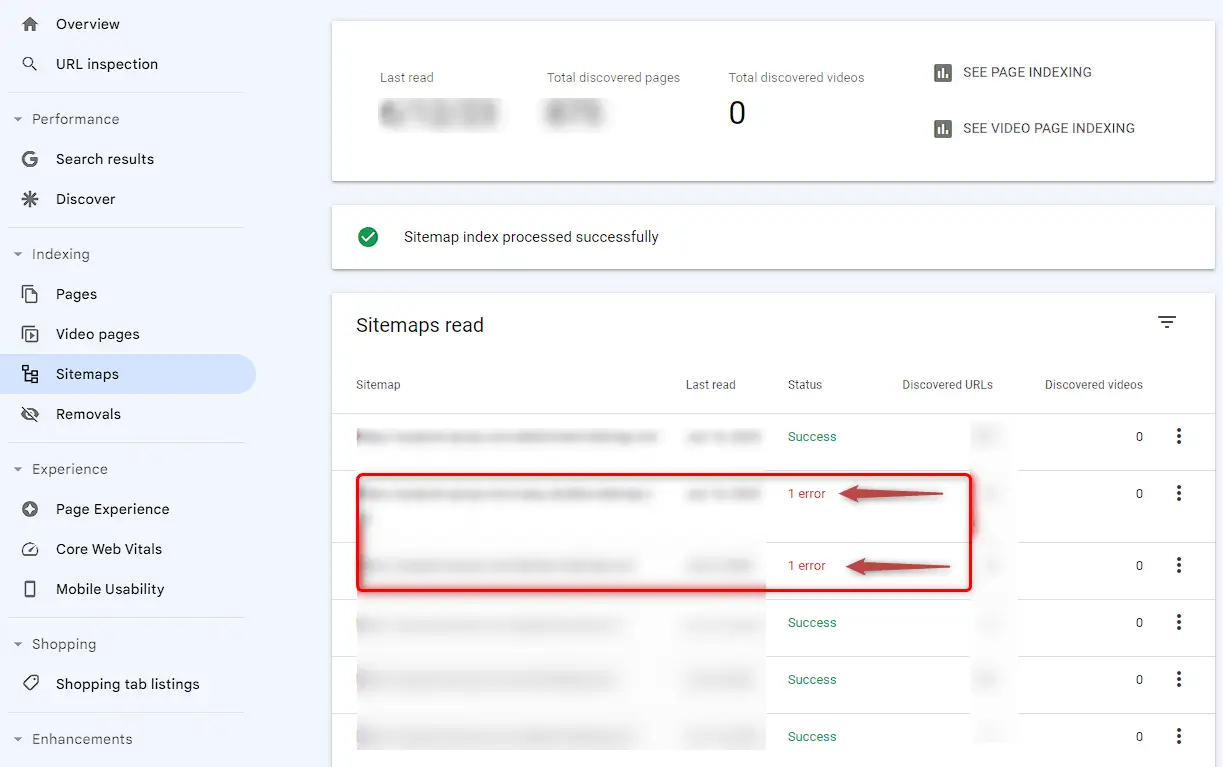
- Based on the issues identified, take appropriate actions to resolve them. Some common sitemap issues and their solutions include:
- Invalid URL Format: Check the URLs listed in the sitemap for any formatting errors, such as missing or incorrect characters. Correct them and resubmit the sitemap.
- Missing Pages: If certain pages are missing from the sitemap, ensure that they are included by updating the sitemap file with the correct URLs. Then, resubmit the sitemap to Google Search Console.
- Missing XML Tag: Indicates a crucial tag is absent in the sitemap. Fixing this issue involves adding or correcting the missing tag for proper indexing.
- Broken Links: If the sitemap contains broken links, fix them by updating the URLs or ensuring that the linked pages are accessible. Make the necessary corrections and resubmit the sitemap.
- Incorrect Priority or Frequency: If the priority or update frequency assigned to pages in the sitemap is inaccurate, adjust them according to the importance and frequency of changes on each page. Update the sitemap and resubmit it.
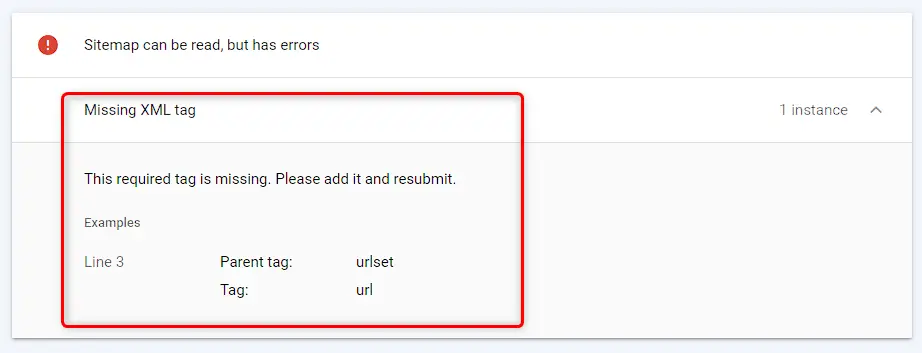
- After making the necessary fixes to address the sitemap issues, validate the updated sitemap to ensure it adheres to the correct format. Use 3rd party online sitemap validators or Google's own validation tools.

- Once validated, resubmit the corrected sitemap to Google Search Console.

- Keep an eye on the Sitemaps report in Google search console to verify if the issues have been resolved. Google will process the updated sitemap and provide feedback on the status of the submitted sitemaps.
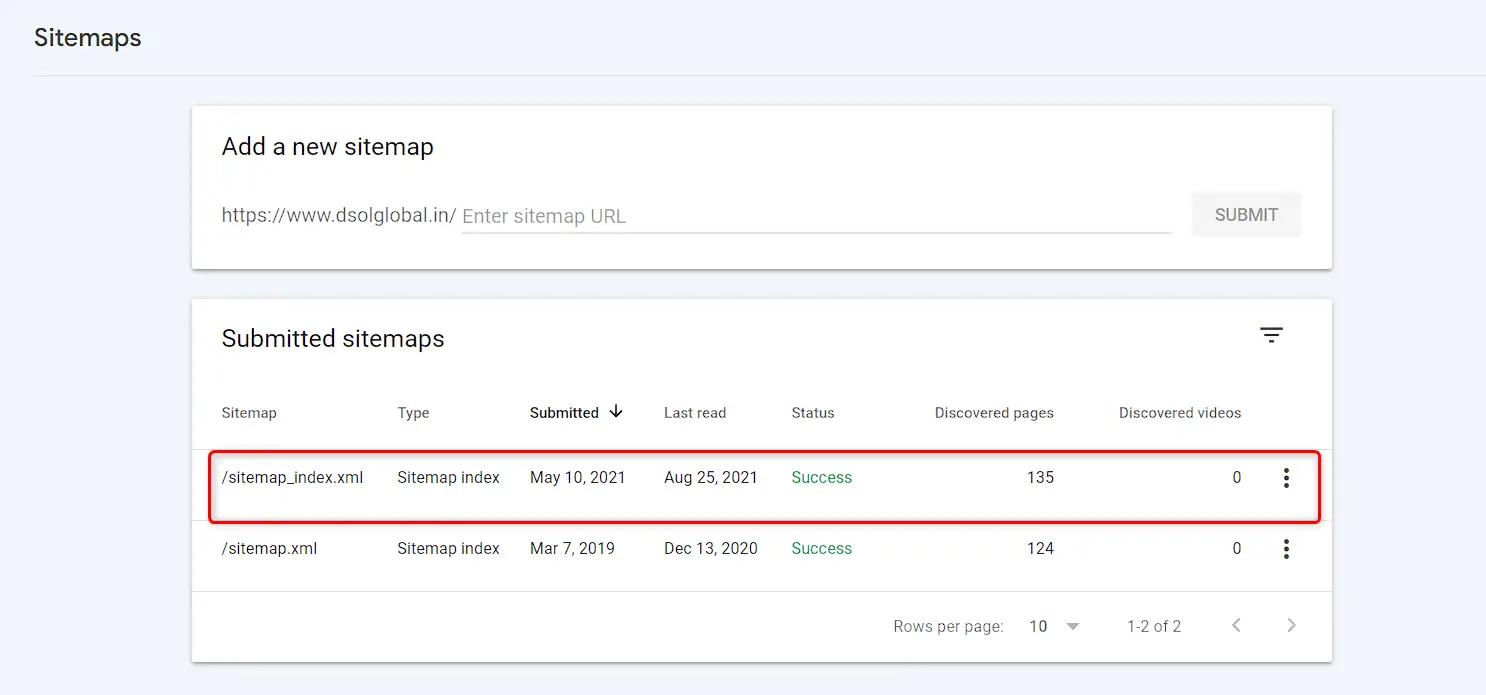
By following these steps, you can effectively resolve "sitemap issues" in Google search console and ensure that your website's sitemap is properly configured and optimized for search engine indexing.

