Building Local Citations with Synup
Learn how to boost your local business visibility with Synup's expert citation-building strategy. Discover the power of local citations and optimize your online presence for increased traffic and revenue. Read the use case now on Synup.com.
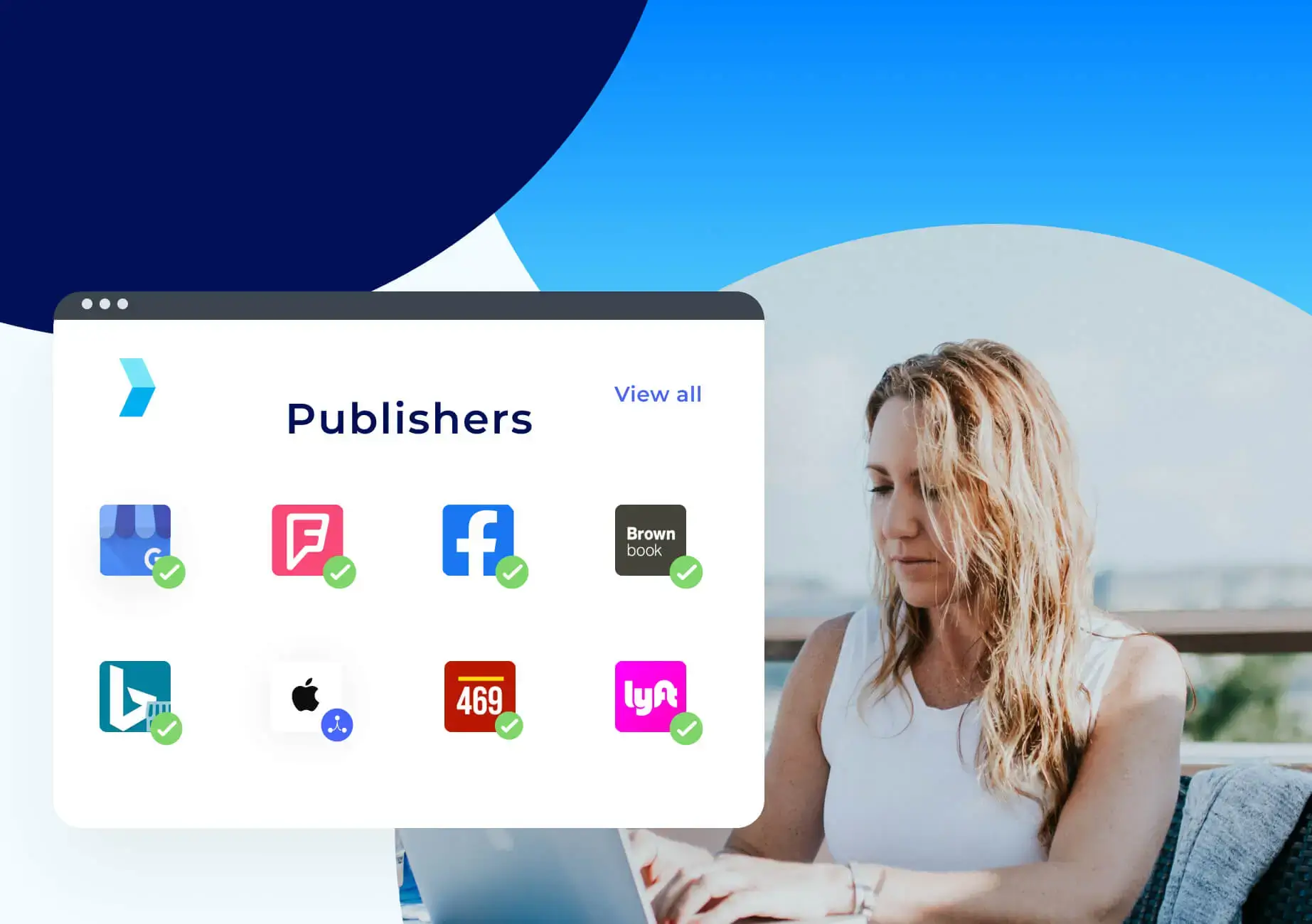
How do customers find your business? For 91% of consumers, the answer is simple: online. While the customer journey used to start with in-person interactions, consumers’ first impressions of your brand are most likely your business profile. From your Yellow Pages to your website and social media pages, your digital footprint is what can make or break a potential sale. Ensuring that your local presence is on point with great citations and reviews enables customers to find and love your business. After all, you can’t foster great customer relationships without customers first finding your business. That’s why using a local citation management platform like Synup is essential for any business.
Building local citations starts with accurate information. And it’s easy to neglect updates when they’re time-consuming and seemingly unimportant. But picture this: you might update your holiday hours on your Google Business Profile, assuming nobody checks your Facebook page for information, anyways. Unbeknownst to you, customers may use Facebook to get information about your brand. If customers don’t see your holiday hours on Facebook, they’ll go to your business’ physical location, expecting it to be open. When they arrive to find it closed, they’ll be upset - you’ve damaged that customer relationship by providing inaccurate information. That’s why synchronizing your updates across platforms is so important.
After all, getting discovered is the main motivation for setting up and maintaining your local citations. 1 in 4 shoppers are unlikely to visit a business they can’t find online. Whether customers are looking on Yellow Pages, Google, Facebook, or a vertical-specific listings platform, they should be able to find your brand and a list of accurate business information.
Here’s how to build and manage your local citations with Synup
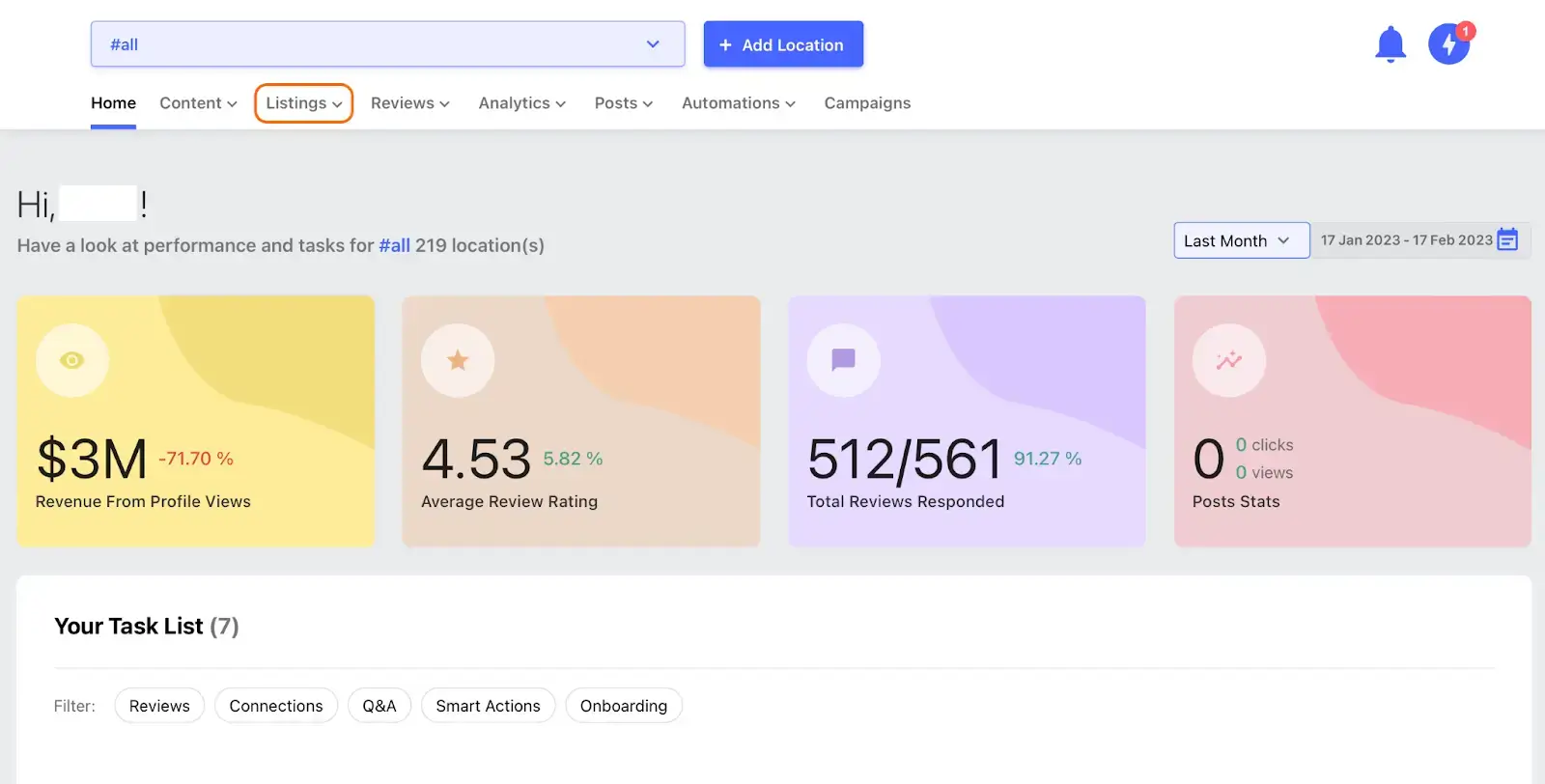
On the Synup platform, head over to the “Listings” section. From here, you’ll be able to see an overview of your listings, connect to new platforms, post updates and announcements to your profiles, and more.

Let’s check out some of Synup’s features. Clicking on “Premium Listings” will bring you to a list of all of your business listings. From there, you can fix any connection issues and update your profiles.
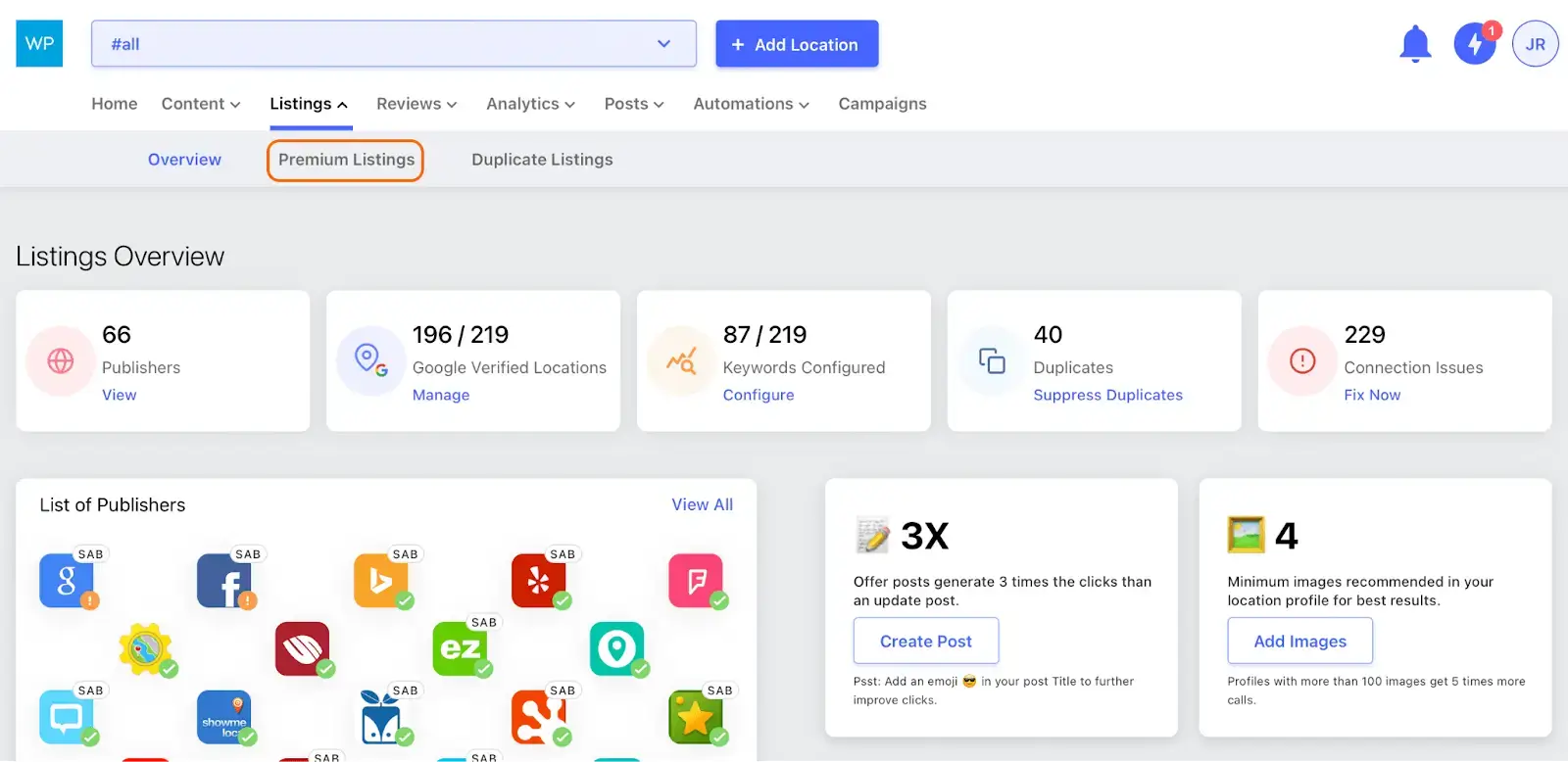
Here, you can see which profiles need to be synced, and also edit information on specific profiles
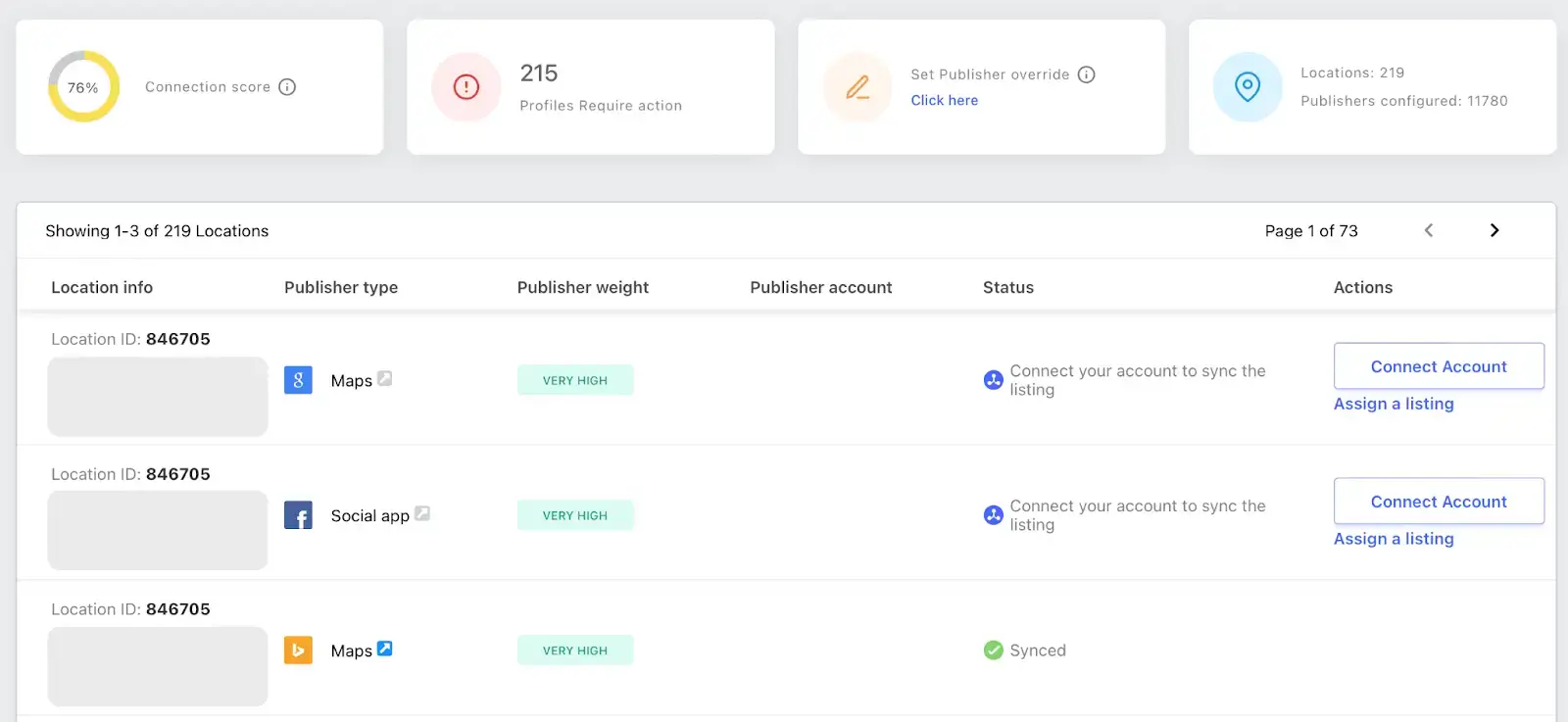
For bulk actions, head over to the Automations tab.

This is where you can complete bulk updates! Let’s setup an automated update to change our store hours.
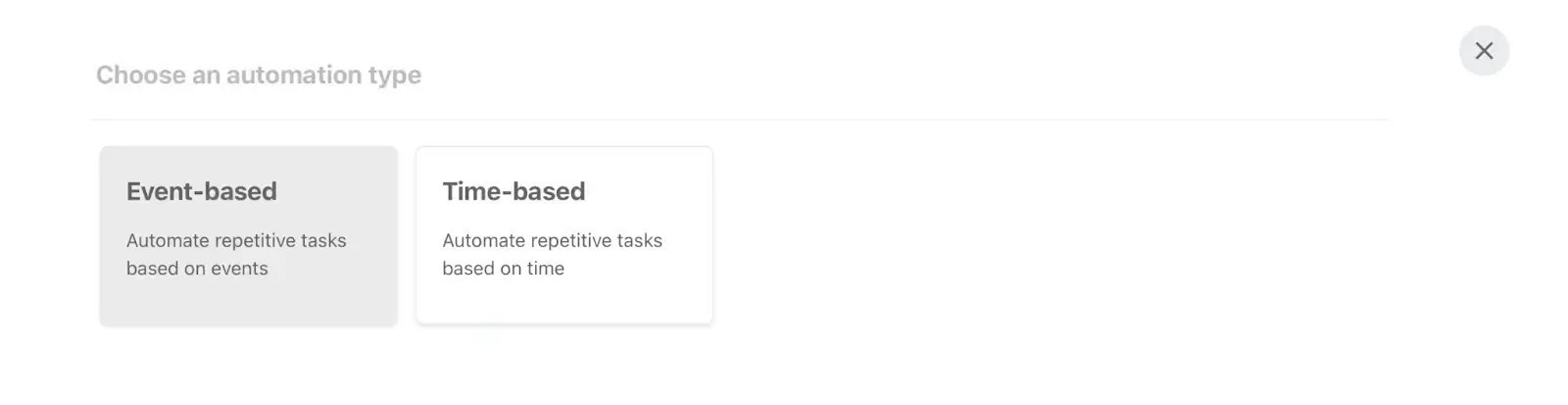
We can set up a time-based automation to change our store hours starting next month.
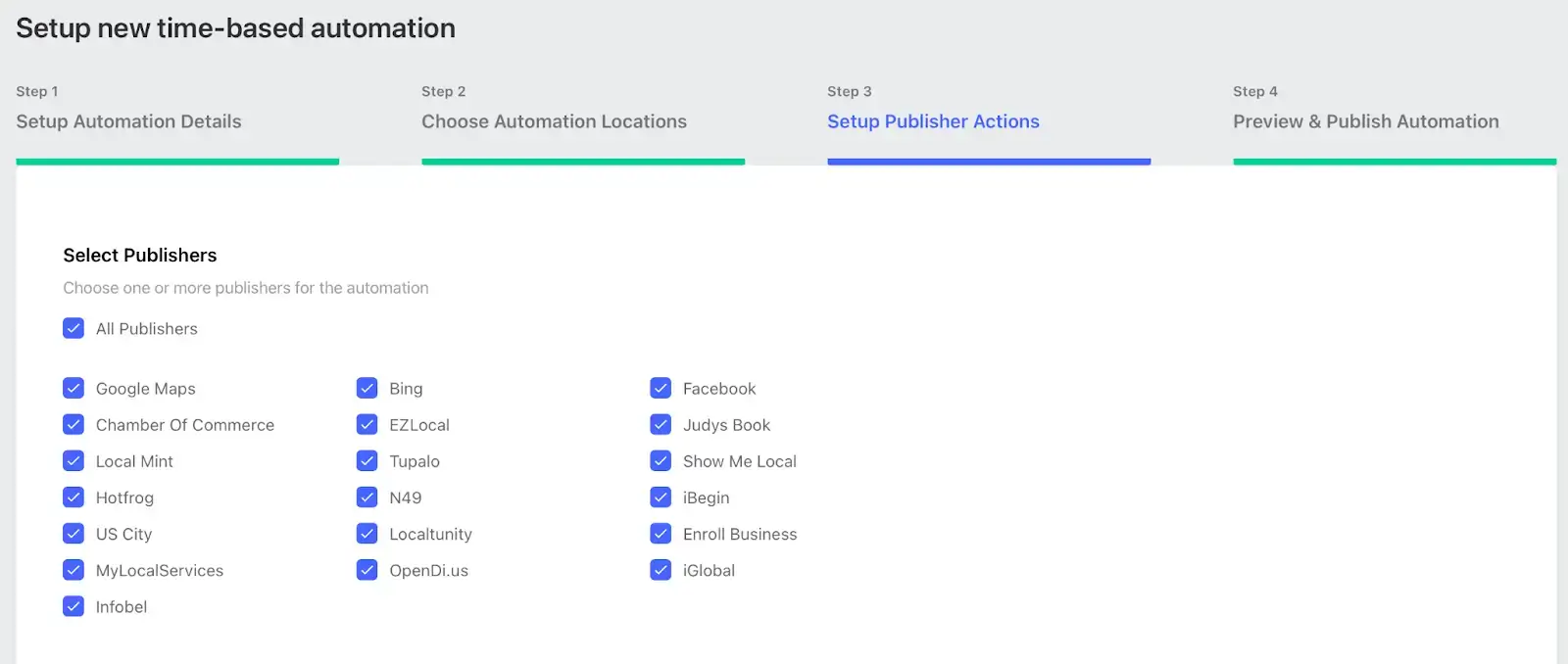
You can specify the publishers you want to reflect the change
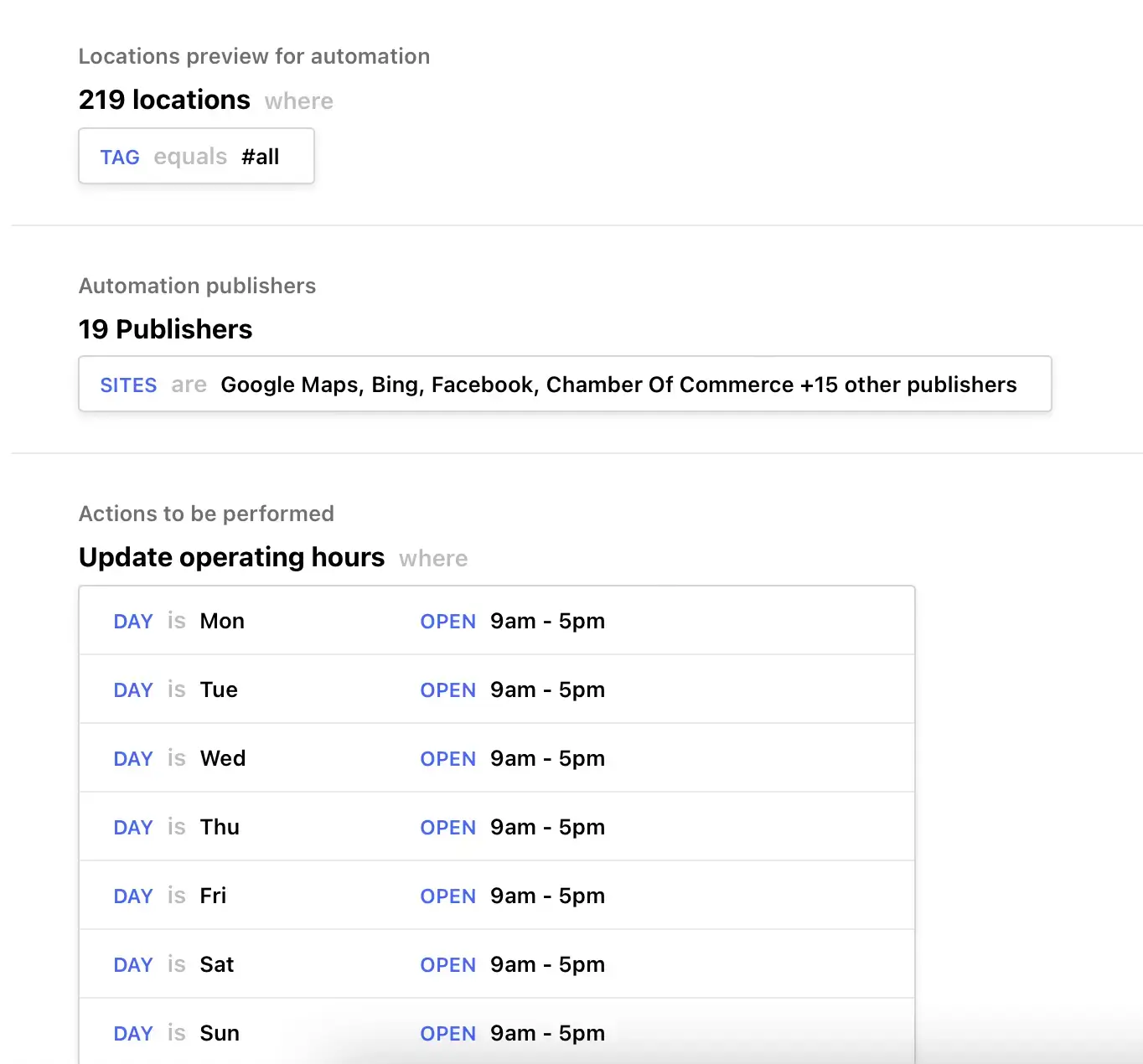
And then complete the automation!
Updating your profiles with one click is an invaluable tool. For multi-location businesses and local chains alike, updating your profiles is a cumbersome process. Because your business should be listed on multiple platforms, even one location takes up to an hour to update. Synup helps you get listed and verified, too. With Synup’s extensive network of publishing partners, you can connect with and find customers on 70+ listings sites and directories. You can list your business directly from Synup - and resolve any issues that might arise along the way. Synup is a full service platform, so we’ll support you wherever you need to get listed, regardless of how many locations you have.
For planned, temporary updates, Synup also has an incredible library of automations to help maintain your local listings. From temporary closures to changing your business description, Synup makes updating your business listings stress-free.
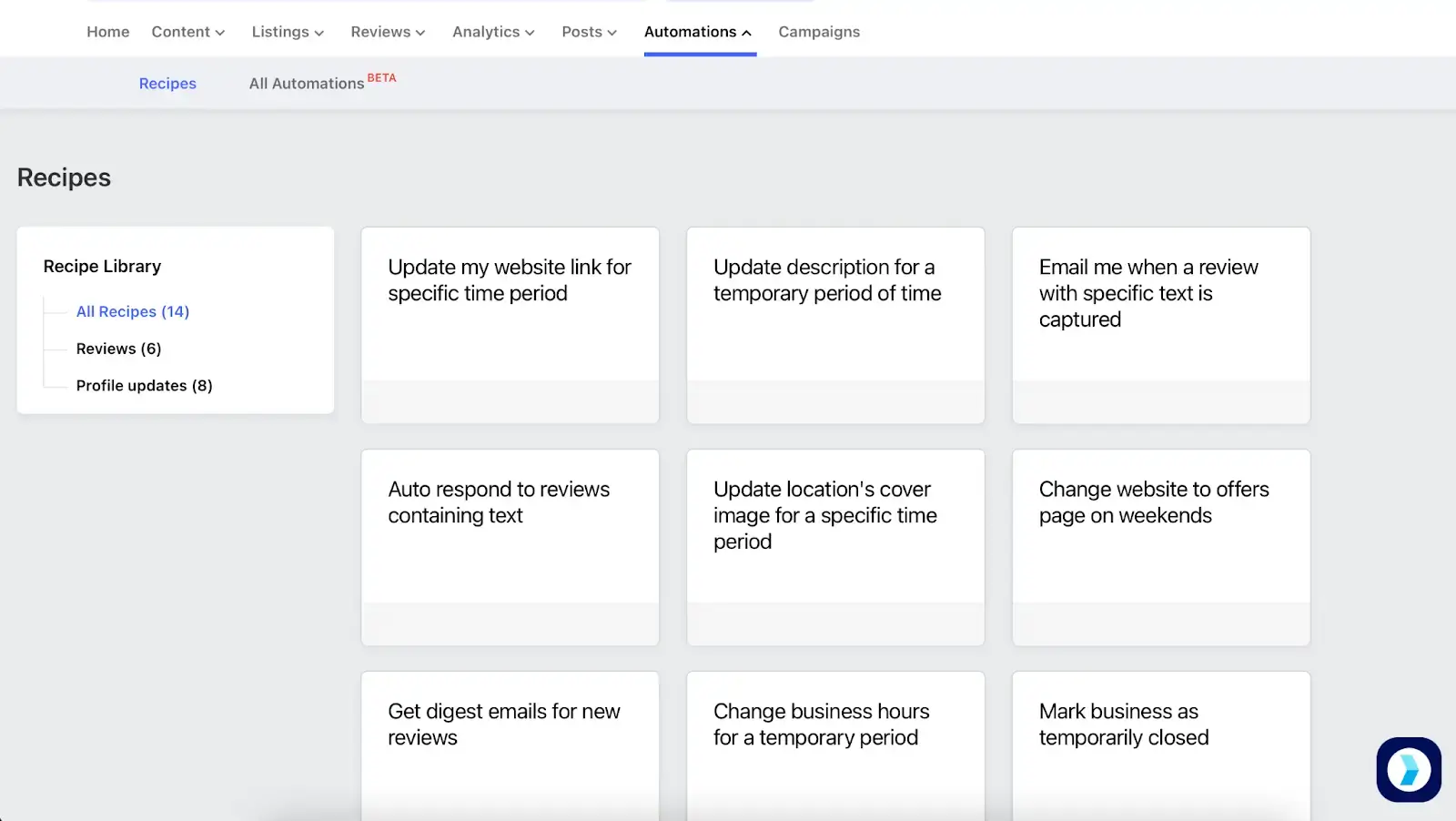
For example, if you want to change your business hours over a holiday weekend, you can use Synup automations to configure that.
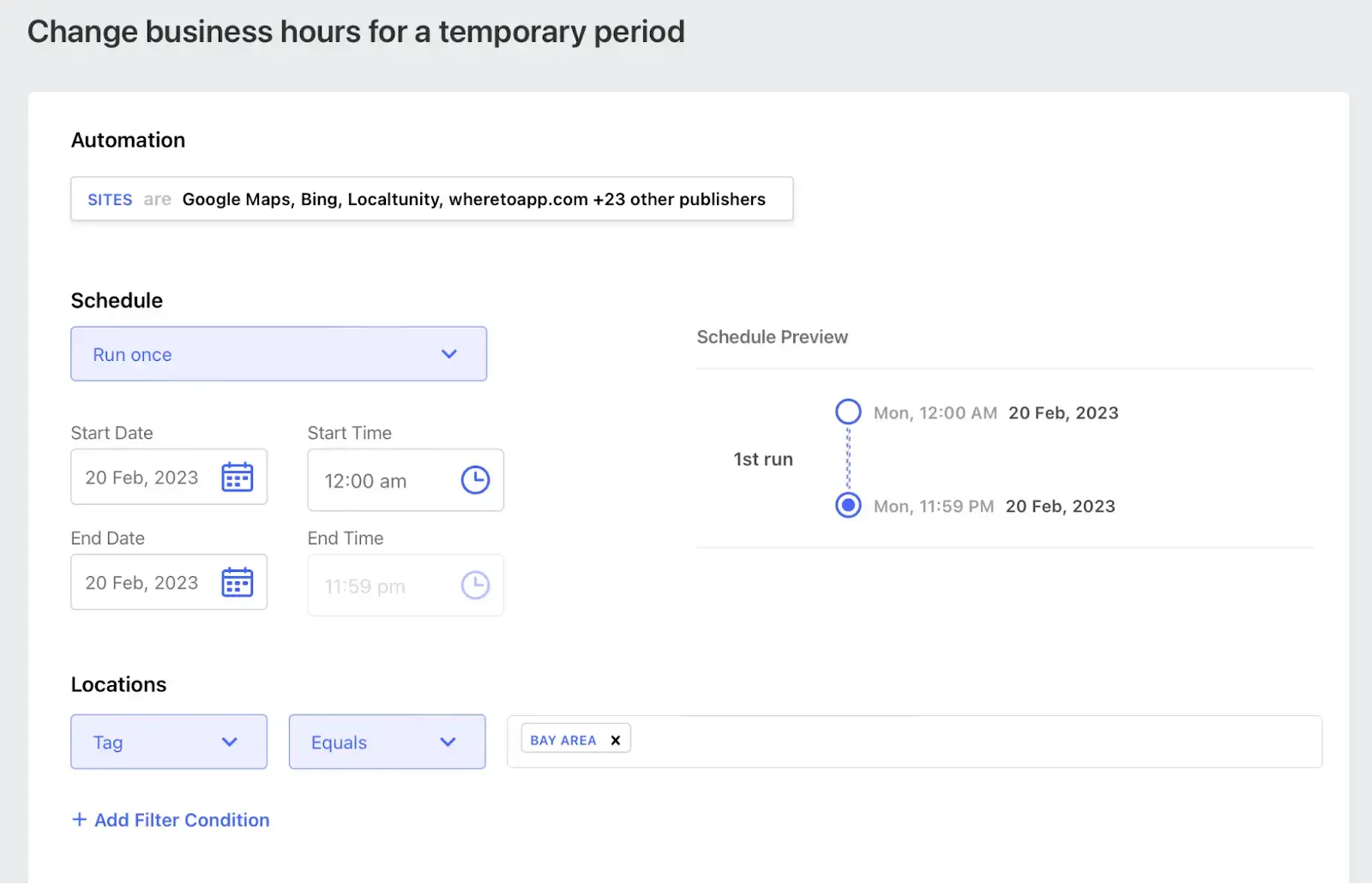

Here, we’re marking that all of the stores in the Bay Area will be closed for Presidents’ Day. You could use this for any holiday or temporary event!
Adding a New Location in Synup
To add a new location, simply click “Add Location” on the top bar.
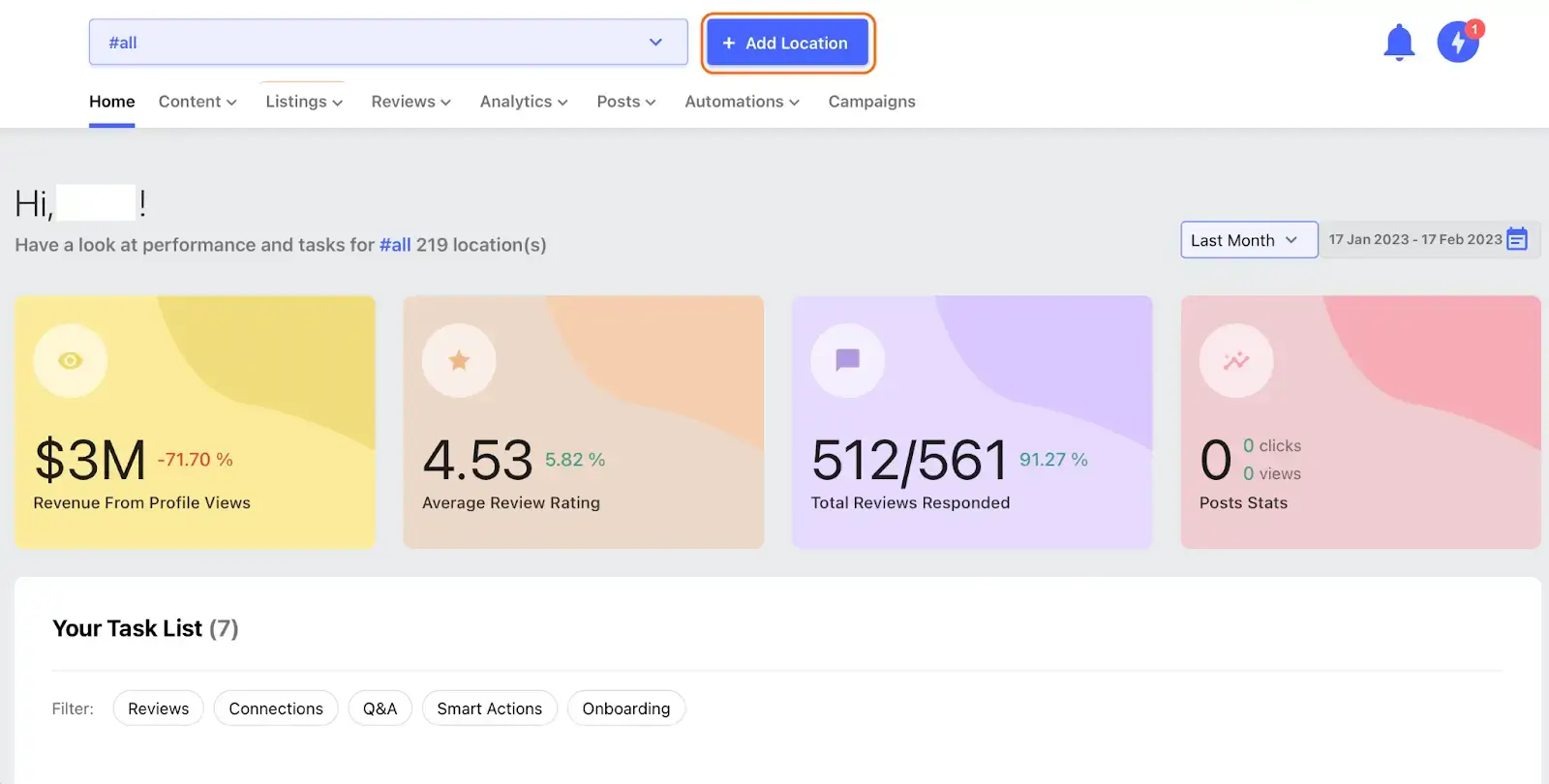
Then, Synup’s location wizard will walk you through the process, where you can input your store’s information!

If you’re adding multiple locations, you can also use a CSV file to bulk import.
From there, you can edit, list, and monitor citations for your new listing like any other store location!
Your online listings should include your business address, phone number, website, photos, and even reviews. By setting up and maintaining listings, you enable customers to find, visit, and review your business. Synup enables you to manage reviews, too - so you can manage your entire online presence from one place.
How Synup Strengthens Your Entire Local Presence (Beyond Citations)
Building citations is only the first layer of a modern local presence. Synup goes much further by giving businesses a single place to manage accuracy, brand consistency, and customer interactions. What makes Synup particularly powerful is that it eliminates the fragmentation most businesses struggle with. Instead of logging into Google, Facebook, Apple, Yelp, and dozens of niche directories, users can update everything from one streamlined dashboard, and immediately see the downstream impact of those updates.
Many businesses underestimate how frequently their information drifts out of sync. Store hours change during seasonal shifts, phone numbers get updated, locations undergo renovation, managers forget to update multiple listings during operational changes, and new photos never make it to all platforms. Synup continuously monitors for inconsistencies and flags them before they erode customer trust. This means brands can maintain a polished and reliable professional identity everywhere customers search, without guessing which directory needs attention next.
Another area where Synup provides tremendous value is in closing the loop on customer engagement. Traditional citation tools stop at updates, but Synup brings actionable insights directly to business owners: how many people clicked a call button, which platform sends the most traffic, which listings conversions correlate with spikes in store visits, and which locations struggle with outdated information. These insights transform listings from a “maintenance task” into a measurable growth channel.
Why Synup Automations Are a Game-Changer for Multi-Location Brands
Automations are one of Synup’s strongest differentiators. For chains with dozens or hundreds of locations, even a simple update, like extending weekend hours or adding a temporary closure, becomes a massive operational burden. Synup turns what used to take a full day into a 30-second setup. Businesses can schedule changes weeks or months in advance, ensuring no location is left behind when updates go live. This is especially helpful for retail brands with seasonal hours, restaurants with rotating menus, and medical chains that need to announce procedural or staff changes at scale.
Automation also significantly reduces human error. Instead of relying on individual managers to update their listings (which often leads to inconsistent or missed updates), headquarters can push clean, approved changes across every directory at once. This preserves brand consistency, reduces customer complaints, and lowers the operational cost of managing large digital footprints.
Turning Listings Into a Reliable Revenue Engine
What makes Synup more than a citation tool is the ability to turn profiles into actual conversion drivers. With accurate listings, up-to-date photos, working CTAs, and strong review visibility, businesses see measurable increases in calls, requests, reservations, and in-store visits. Synup’s analytics dashboard ties all of this activity together so teams know which improvements led to meaningful customer actions. When brands see this revenue connection clearly, maintaining their listings stops being an obligation and instead becomes a strategic advantage.
By using a local citation management platform, you ensure that customers will only find trusted information online. Customers will know what your holiday hours are, and whether you’re undergoing renovations. Synup empowers you to build trust with your customers by providing them with accurate information. You can even see how customers are interacting with your brand on directories and listings sites. Customer data is invaluable, and you can use it to track profile conversions, clicks on calls to action, and phone calls. Once you start effectively managing your online presence, you’ll see your engagement and revenue soar.
After all, your local profiles are a customer’s first impression of your brand. Ensuring that every interaction buyers have with you is seamless and informative is key to fostering great customer relationships and building brand champions. You can even monitor how these customers are interacting with your profile. From clicks to calls to conversions, Synup ensures that you can follow your customers through the customer journey - and see your ROI from managing your online presence.
Loyal customers are invaluable. And helping customers find and interact with your business will ensure they start off on the right foot! Supporting customers and showing them that you care is the first step to creating champions for your brand who will support you for years to come.
Frequently Asked Questions
Why are local citations important?
Local citations help customers find your business. Whether they’re searching on Google, Yellow Pages, or any of Synup’s 70+ publishing partners, it’s essential for your buyers to find accurate information about your brand.
Local citations improve your rankings, too. Business profiles with accurate information rank higher on Google and other directories. When your information is accurate across the web, directories and search engines can rest assured that customers will find what they need when they search for your business.
Why should I use local citation software?
Local citation management software makes managing your local presence much less of a headache. Depending on the vertical your business is in, you might be listed in dozens of directories and listings sites. Even if you only have a few business locations, updating your information across platforms is a huge headache.
Software like Synup enables you to change your store hours, update holiday closures, monitor issues, and change any business details for all of your business listings.




